Whether you need to do light office work, play games, or just watch some Netflix, you are always going to need a CPU cooler on your PC. Yes, you can go with the stock CPU cooler that your processor comes with, but if you want a tad bit more performance, then you’re going to have to choose the right CPU cooler yourself.
With the correct CPU cooler, you can properly cool your PC, ensure low temperatures, and have headroom to overclock your computer. However, finding and choosing the perfect CPU cooler can be quite a task. Therefore, the following article will give users tips on selecting the best CPU cooler for their build.
Also Read: How to Choose a CPU
Key Takeaways
- There are various factors to consider when learning how to choose the right CPU cooler, such as socket compatibility, budget, use case scenario, and case size.
- Specifications like TDP, fan speeds, heat pipes, radiator sizes, and noise levels should be considered.
- Extra factors such as maintenance, RGB compatibility, and overclocking potential should also be considered.
Factors To Consider Before Buying A CPU Cooler
Let’s go over the most important factors that you must always consider before buying a CPU Cooler.
Socket Compatibility

The first concept to understand when buying CPU coolers is the socket compatibility of the CPU cooler[1]. Because AMD and Intel CPUs utilize different sockets, many CPU coolers are dedicated to only one processor. On the other hand, many coolers are compatible with both manufacturers with the help of special mounting brackets. Moreover, only a handful of air coolers are designed to support a particular socket.
Meanwhile, almost all custom water cooling loops and All-in-One (AIO) water coolers support all socket types. However, you must consider the motherboard’s layout and the case’s size for such coolers.
For AIO coolers, you’ll need to know the radiator size you can fit in your chassis before you buy the product. Before you buy a CPU cooler, ensure it is compatible with your CPU’s socket, or else the purchase will be useless. You can find the socket compatibility on the product’s website and, in some cases, the product box.
So, it would be best to consider things before buying a motherboard while also understanding CPU coolers to ensure you don’t make a mistake with your PC build.
Budget Allocation

Deciding on a budget for your CPU cooler is another important task because your budget ultimately decides the type of CPU cooler you’ll go with. For example, you’re more likely to buy an affordable air cooler at a lower budget, between $20 to $50, than go with anything fancy. If you go up to $75, you can get a reasonably high-end air cooler, reducing temperatures further.
On the other hand, with a greater budget, ranging between $90 to $150, you can get your hands on an AIO cooler. However, with AIO coolers, heat dissipation depends on the size of the radiator and where you place it within the chassis.
You will need an even bigger budget for a custom water-cooling loop[2]. Starter water-cooling kits cost anywhere between $350 to $400. On the other hand, enthusiasts-grade, high-end kits usually cost well above $1,000.
Additionally, depending on your budget for the CPU cooler, you should spend extra money on buying case fans. Better airflow leads to greater performance and lower temperatures[3]. Ideally, you want positive air pressure in your case, no matter what cooling you opt for. But if you’re going with the traditional air cooler, fans are mandatory to maintain temperatures.
Also Read: 120mm Vs 140mm case fans
Use Case Scenario

When learning to choose the right CPU cooler for your gaming PC, knowing your use case scenario should be one of the top priorities[4]. In particular, we use computers for office work, playing games, or overclocking components and testing their durability. Lower temperatures help keep CPU clock speeds and performance in check, making CPU coolers extremely valuable.
If your main purpose for building a new PC is light office work, an affordable air cooler such as the DeepCool Gammaxx is a great choice. On the other hand, if you’re going into video editing and slight 2D rendering, a high-end air cooler such as the Be Quiet Dark Rock Pro 4 should keep your PC cool.
For optimal performance in playing triple-A games and overclocking, consider an AIO cooler with a 240mm or 360mm radiator if your chassis allows it. Water cooling, especially with a kit like the Raijintek Scylla Elite CA360, is ideal for tasks like gaming, moderate overclocking, and intensive work like video editing and 3D rendering.
AIO Vs Air Coolers

Throughout the article, we discussed various factors to consider when learning to choose the right CPU cooler. However, we have yet to compare All-in-One and air coolers against each other. Which is better based on price to performance?
If we only compare performance, AIOs provide more on the table than air coolers practically can. This is because AIOs use water to cool the CPU, and the radiator provides additional cooling for the chassis. On the other hand, air coolers soak heat from the processor and blow it outwards inside the chassis, which is later directed outside through case fans[5].
Modern air coolers come with more heat pipes, which significantly cools the air, improving the heat dissipation process. As it currently stands, you can find a good air cooler for ~$75, whereas good AIO costs ~$150, almost double the cost.
Another factor to look into when comparing both CPU coolers is the installation process[6]. While AIO coolers provide a better performance, they are more difficult to install than air coolers, requiring users to mount the cooler to the CPU. When talking about installation processes, custom water cooling takes the cake as being the most difficult to handle.
If you want to learn more about the differences and similarities between AIO coolers and standard air coolers, kindly read our comparison article on AIO Vs air coolers.
PC Case Clearance

One of the most unlooked factors by consumers, when they are learning how to choose the right CPU cooler, is the size of the case and motherboard. Knowing the dimensions of your chassis is as important as knowing the TDP requirements of your processor and choosing an adequate cooler.
To explain, if you choose a bulky air cooler in a mini-ITX or microATX chassis, the purchase will be useless because the cooler probably won’t fit. Moreover, knowing whether your RAM has enough clearance space is another important aspect many consumers overlook[7]. For example, if you use a microATX motherboard and place a double-chamber air cooler, you probably won’t have enough space to install the RAM.
When buying a CPU cooler, it’s crucial to consider radiator size and placement to ensure compatibility with your case. So, along with knowing what to consider when buying a CPU cooler, you must also know what to consider when buying a PC case. If the chassis isn’t big enough, you won’t be able to fit the components you buy.
Also Read: Best Low Profile CPU Coolers
Specifications To Consider
Compatibility, use-case scenario, budget, and clearance aren’t the only issues when you’re in the market to choose the right CPU cooler. Consumers must also know what specifications to consider before making a purchase.
For example, knowing the TDP requirements of the processor (and the TDP offered by the cooler), RPM speeds of the case fans and cooler, heat pipes, radiator size of AIOs, and the noise level produced by the cooler are some of the specifications you must consider.
Thermal Design Power
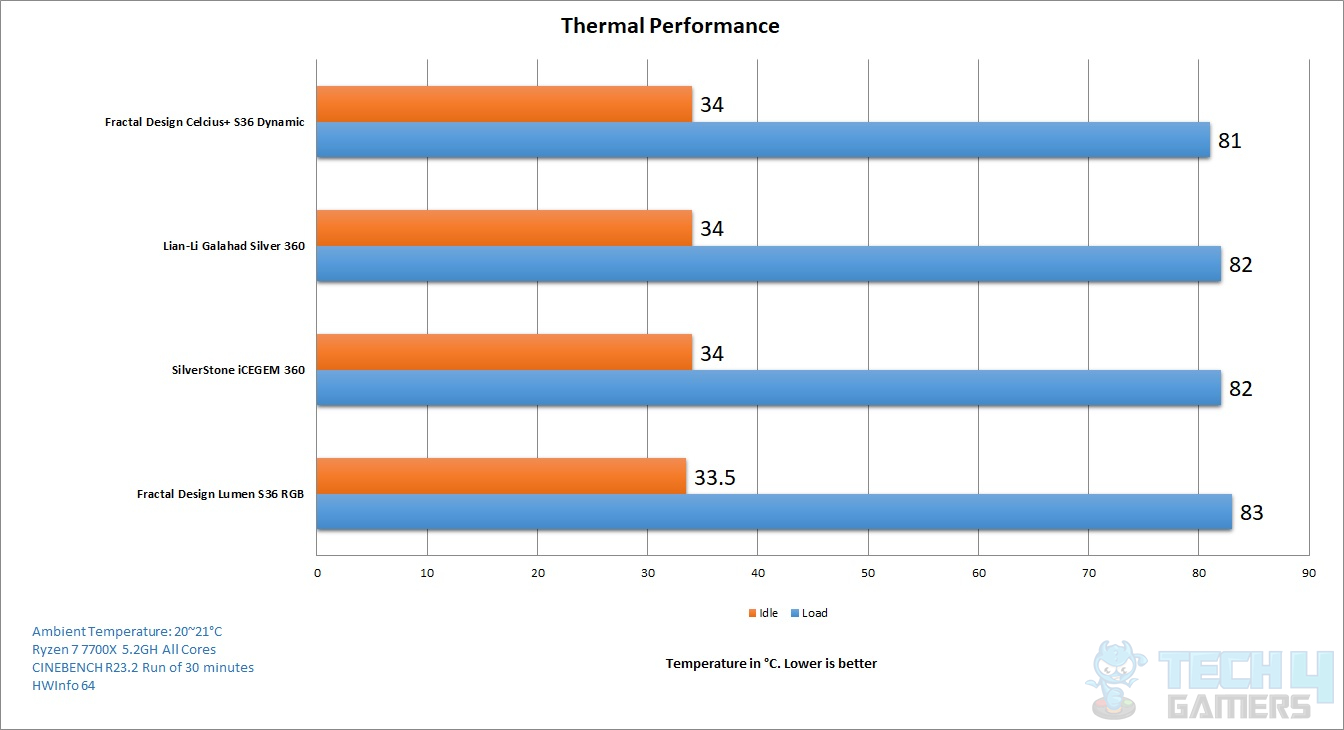
The first specification you must look for is the Thermal Design Power (TDP) of the processor and CPU cooler. For reference, TDP is not the amount of wattage consumed by the processor or cooler but the amount of heat generated and dissipated by both components[8].
Depending on the amount of heat the processor generates, you must buy a CPU cooler that can dissipate at least that much heat. For example, if you buy the AMD Ryzen 5 3600X, it has a TDP of 65W under stock settings. To cool the processor, you must buy a CPU cooler that can at least dissipate 65W of heat.
Better practices are to buy a CPU cooler that can dissipate at least 5 to 10% more heat if you need to overclock your components at some time.
Also Read: What is TDP
Fan Speeds
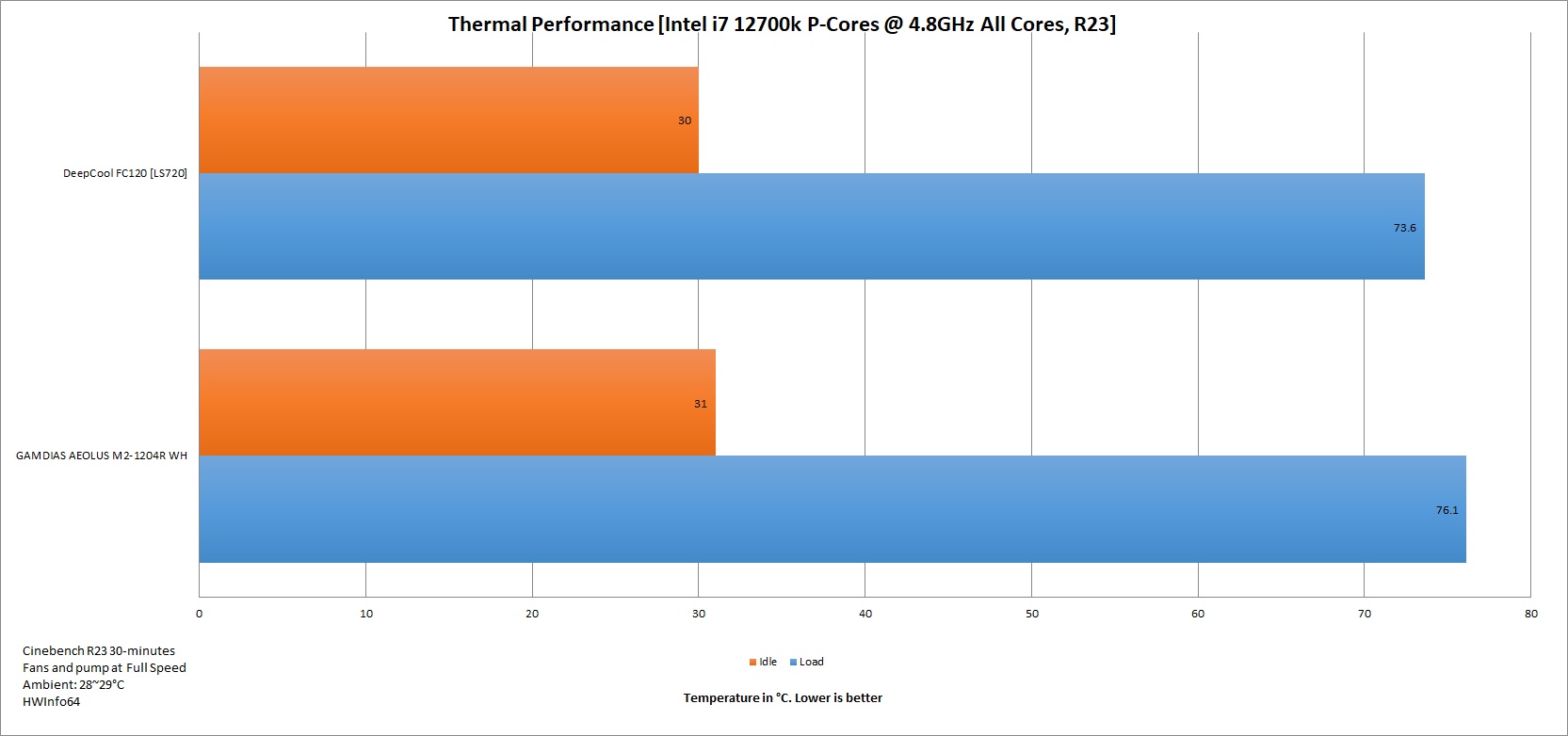
A concept closely related to the airflow within a case, the CPU cooler and the case fans’ fan speeds help regulate hot air out of the chassis[9]. When handling airflow within a case, we must know how to place the fans.
Ideally, you want positive air pressure, which is possible through properly placing fans and calculating the fan Rotations Per Minute (RPM). To explain, you can place case fans in two ways, intake to get cool air within the chassis and exhaust to push hot air out of the chassis[10]. You want intake fans at the front and bottom of the case and exhaust fans at the top and back.
To have positive air pressure within the chassis, you want more air in the case than being pushed out. This can be achieved in two ways: either have more intake fans or have faster intake fans. For example, if you have three intake fans running at 1,500 RPM, it totals 4,500 RPM. You can have three exhaust fans running at 1,200 RPM to maintain positive air pressure or two at 1,500 RPM.
Of course, you will also need to consider the fan speed of your air cooler, which is mostly used for intake. However, you can utilize the CPU cooler fan for the exhaust to ensure positive air pressure. So, through basic math and some experimentation, you should be able to achieve good results.
Also Read: How to fix case fan not spinning
Heat Pipes

Heat pipes are an important factor to consider when learning how to choose the right CPU cooler. A feature exclusive to air coolers, heat pipes are the primary cause of the hot air from processors moving upwards to the cooler[11].
The heat pipes in an air cooler move heat to the fins that make up the heatsink, which cools the air. The more heat pipes in the air cooler, the better the cooling performance is. But that also means the air cooler will be bigger.
So, depending on your use case scenario and the chassis size, you might want to buy a low-profile CPU cooler. Generally, a CPU cooler has 3 to 4 heat pipes, but high-end coolers can have 6 to 8[12].
All-in-all, when buying an air cooler, you must look at the number of heat pipes it has and ensure it can fit in your chassis. If it does, the problem is solved. However, moving towards an AIO as an alternative is better if it doesn’t.
Radiator Size

Exclusive to AIO coolers, it is important to consider the size of the radiator before purchasing. If you buy an AIO cooler with a bigger radiator than the case can fit, the entire cooler will be useless. You will either need to change the chassis or be creative on how to fit the radiator.
As a rule of thumb, most mini-ITX cases either don’t fit AIO coolers or have space for 240mm. MicroATX cases can fit 240mm and 280mm AIO coolers. ATX cases usually accommodate anything from 120mm to 360mm, although you’ll need to know where you want to place the radiator. Lastly, E-ATX cases can fit up to 420mm AIO coolers.
With E-ATX cases, in many instances, you can fit more than one radiator, improving your thermal performance[13]. You can place the AIO cooler’s radiator in one of three places: at the front, top, or back of the chassis. However, we mostly place 120mm radiators at the back, while we place 240mm, 280mm, and 360mm radiators at the top and front.
Noise Levels
If performance isn’t the only thing you’re looking for, and you want your PC to be quiet, it’s important to go through the noise levels of the coolers you choose. AIO coolers and custom water cooling kits don’t produce substantial noise. The case fans are the real cause of any unrest within the chassis.
Therefore, air coolers and radiators attached to an AIO cooler are prone to increase noise levels within a case. However, you can manage a fan’s noise levels by reducing fan speed, utilizing smaller fans, and using mesh to dampen sounds.
The more you increase the fan speed, the greater the noise levels will be. So, you must factor in the speeds you’ll keep your fans.
Also Read: How to fix AIO CPU fan not working
Extra Factors To Consider
When handling CPU coolers, we must consider a few extra factors before choosing one. For example, maintenance time, overclocking support, and RGB capabilities are a few of these factors. While none of these should be deal makers or deal breakers, they’re useful to know.
Maintenance
When choosing a CPU cooler, knowing the product’s life without needing maintenance is important. No consumer wants to crack open their computer every other day to clean dust or filter liquid coolant.
Generally, an air cooler has a longer life without needing maintenance. You don’t need to do much more except for the occasional dust cleaning. On the other hand, an AIO cooler has a life of around three to six years[14]. Lastly, custom water cooling kits have the lowest life needing frequent maintenance almost every year.
Also, with custom water cooling kits, if any part of the loop starts to malfunction, you can cause a massive hazard within your PC. Therefore, depending on whether you can maintain your PC periodically, you should choose the right CPU cooler.
Also Read: Best CPU cooler for AMD Ryzen 9 7950X3D
RGB Capabilities
Although a mere gimmick, many consumers choose CPU coolers based on their RGB capabilities. RGB neither helps improve performance nor poses any other substantial benefits except for enhancing aesthetics.
Usually, the RGB of air coolers and AIO coolers can be modified through the motherboard manufacturer’s software, but there are always exceptions. If your air cooler doesn’t support RGB, you can also utilize an ARGB CPU fan, connect it to the air cooler, and play around with its RGB settings.
Also Read: RGB in gaming: everything to know
Overclocking Potential
If you’re buying a CPU cooler to overclock your PC, you’ll want to buy one whose TDP surpasses the processor’s TDP by a wide margin. For example, it should be good enough to overclock an AMD Ryzen 5 3600 processor with a 65W TDP using a Noctua NH-D15 air cooler.
On the other hand, overclocking an AMD Ryzen 7 7700X processor with a 105W TDP using a Noctua NH-D15 air cooler isn’t recommended. Rather, using an AIO cooler should be the way to go.
Therefore, depending on the TDP of the processor and the capabilities of the CPU cooler, you must decide which route to take. Although consumers mostly utilize custom water cooling kits for overclocking, you can achieve similar results using an AIO cooler and proper airflow.
Also Read:
CPU Cooler Recommendations
While we have mentioned a few CPU coolers that are excellent choices, let’s go over some of Tech4Gamers’ CPU Cooler recommendations.
ARCTIC Liquid Freezer II 360 A-RGB
High-end 360mm AIO

One of the most affordable yet fastest AIO coolers, going with the Arctic Liquid Freezer II will allow you to place your radiator in any layout. The AIO also supports up to 3,000 RPM fan speeds so that you can get a lot of airflow with only the radiator.
Enermax Aquafusion ADV 360 A-RGB AIO
Mainstream 360mm AIO

If you don’t want to break your pocket while getting decent performance from a 360mm AIO, the Enermax Aquafusion ADV 360mm AIO should do the trick. Consumers get a heat dissipation capacity of 380W with a 5-year warranty. The only downside is the noisy fans.
For more information, read our ENERMAX AQUAFUSION ADV 360mm review.
Corsair iCUE H100i Elite CAPELLIX XT
High-end 240mm AIO

If you’re looking for high-end 240mm AIO coolers, the Corsair iCUE H100i Elite Capellix’s sturdy build should appeal to you. Along with the cooler, you receive two Corsair ML120 Pro RGB PWM fans with a maximum speed of 2,400 RPM. Thus, you should have amazing airflow even with only two fans as an intake.
We highly recommend you read our review of the Corsair iCUE H100i.
ARCTIC Liquid Freezer II 240 A-RGB
Mainstream 240mm AIO

If you don’t have the budget or enough space in your case for the Arctic Liquid Freezer II 360mm AIO, you can go with its little brother. The 240mm variant is a great substitute, offering similar cooling capabilities with a smaller, more compact design. However, compatibility with AMD’s AM5 socket might be an issue due to the smaller cold plate.
You can also read our review of the Arctic Liquid Freezer II 240mm AIO for more of our thoughts.
Noctua NH-D15 chromax.Black
High-end CPU Air Cooler

Air cooling is one of the easiest ways to cool your PC, and if you plan to utilize a conventional CPU cooler, the Noctua NH-D15 Chromax.Black is one of the best in the market. With a max rotational speed of 1,500 RPM, you can easily improve the positive airflow within your case.
You should also read our review of the Noctua NH-D15 for a more in-depth analysis.
DeepCool AK620
Mainstream CPU Air Cooler

If you’re on a tight budget but require a CPU cooler that can handle the temperatures of your high-end processor, you’ll love the DeepCool AK620 air cooler. Along with its top-notch build quality, the DeepCool AK620 houses a high-density fin stack that cools more hot air, improving efficiency.
We have also reviewed the DeepCool AK620 in great detail, be sure to check that out!
Conclusion
To conclude, knowing the various factors in choosing the correct CPU cooler for your PC is important. From socket compatibility, budget, use case scenario, space in the chassis, specifications, maintenance requirements, RGB compatibility, and overclocking support, depending on why you’re using a CPU cooler, you must consider a few things.
Furthermore, it’s important to know how airflow affects temperatures and the role of TDP in choosing coolers. Selecting case fans based on their RPM will allow for proper airflow management and reduce noise levels. You must also consider radiator sizes if purchasing an AIO cooler and where you want to place the radiator.
All-in-all, buying CPU coolers can be a hassle if you don’t know what to look for, so the first step is to decide your use case scenario. Build on your requirements until you can pinpoint the cooler you desire.
Related Helpful Resources By Tech4Gamers:
- Ram Buying Guide: Factors To Consider
- What To Consider When Buying A PC Case?
- Understanding CPU Coolers — A Definitive Guide
- CPU Clock Speed: Definition & Everything To Know
- Thermal Throttling Explained [CPUs And GPUs]
References:
- 5 Microprocessors. Retrieved from https://www.houstonisd.org/cms/lib2/tx01001591/centricity/domain/10450/chap5.pdf
- Air Cooling vs. Liquid Cooling in PC Builds. Retrieved from https://www.kingston.com/en/blog/gaming/air-vs-liquid-cooling-pc-builds
- Impact of Fan Airflow of IT Equipment on Thermal Environment and Energy Consumption of a Data Center. Retrieved from https://www.mdpi.com/1996-1073/13/23/6166
- PC Cooling: The Importance of Keeping Your PC Cool. Retrieved from https://www.intel.com/content/www/us/en/gaming/resources/pc-cooling-the-importance-of-keeping-your-pc-cool.html
- Air Cooler vs AIO COOLER: WHICH SHOULD YOU BUY. Retrieved from https://www.corsair.com/us/en/explorer/diy-builder/cpu-coolers/air-cooler-vs-aio-cooler-which-should-you-buy/
- CPU Cooler: Liquid Cooling Vs. Air Cooling. Retrieved from https://www.intel.com/content/www/us/en/gaming/resources/cpu-cooler-liquid-cooling-vs-air-cooling.html
- Computer Hope Forum. RAM clearance. Retrieved from https://www.computerhope.com/forum/index.php?topic=170477.0
- Nolan Foster (Dec 2022). What is TDP for CPUs and GPUs. Retrieved from https://www.acecloudhosting.com/blog/what-is-tdp-for-cpus-and-gpus/
- How does a computer fan work. Retrieved from https://www.lenovo.com/us/en/glossary/fan/?orgRef=https%253A%252F%252Fwww.google.com%252F
- Wallace Chu (February 11, 2021). PC Cooling: How to Set up Computer Case Fans. Retrieved from https://www.neweggbusiness.com/smartbuyer/over-easy/pc-cooling-how-to-set-up-computer-case-fans
- How Do Heat Pipe Works. Retrieved from https://www.bequiet.com/en/insidebequiet/1769
- Esther Liang (May 2022). How to choose a CPU cooler. Retrieved from https://www.msi.com/blog/how-to-choose-a-cpu-cooler
- What are the pros and cons of different case sizes and shapes. Retrieved from https://www.linkedin.com/advice/1/what-pros-cons-different-case-sizes
- Liam Tormey (April 2021). LIQUID COOLING VS. AIR COOLING: THE CPU COOLING SHOWDOWN. Retrieved from https://voltcave.com/liquid-cooling-vs-air-cooling/
Frequently Asked Questions
The main purpose of a CPU cooler is to dissipate heat. Depending on the TDP of the processor, you’ll need a CPU cooler that can dissipate slightly more heat, thus a cooler with a greater TDP than the processor.
CPU cooler compatibility depends on the processor’s socket. While mounting brackets exist, you can’t pair every CPU cooler with another processor.
The bigger the radiator size of an AIO cooler, the more heat it can dissipate at once. However, bigger radiators require bigger cases to fit properly.
Thank you! Please share your positive feedback. 🔋
How could we improve this post? Please Help us. 😔
[Wiki Editor]
Ali Rashid Khan is an avid gamer, hardware enthusiast, photographer, and devoted litterateur with a period of experience spanning more than 14 years. Sporting a specialization with regards to the latest tech in flagship phones, gaming laptops, and top-of-the-line PCs, Ali is known for consistently presenting the most detailed objective perspective on all types of gaming products, ranging from the Best Motherboards, CPU Coolers, RAM kits, GPUs, and PSUs amongst numerous other peripherals. When he’s not busy writing, you’ll find Ali meddling with mechanical keyboards, indulging in vehicular racing, or professionally competing worldwide with fellow mind-sport athletes in Scrabble. Currently speaking, Ali’s about to complete his Bachelor’s in Business Administration from Bahria University Karachi Campus.
Get In Touch: alirashid@tech4gamers.com



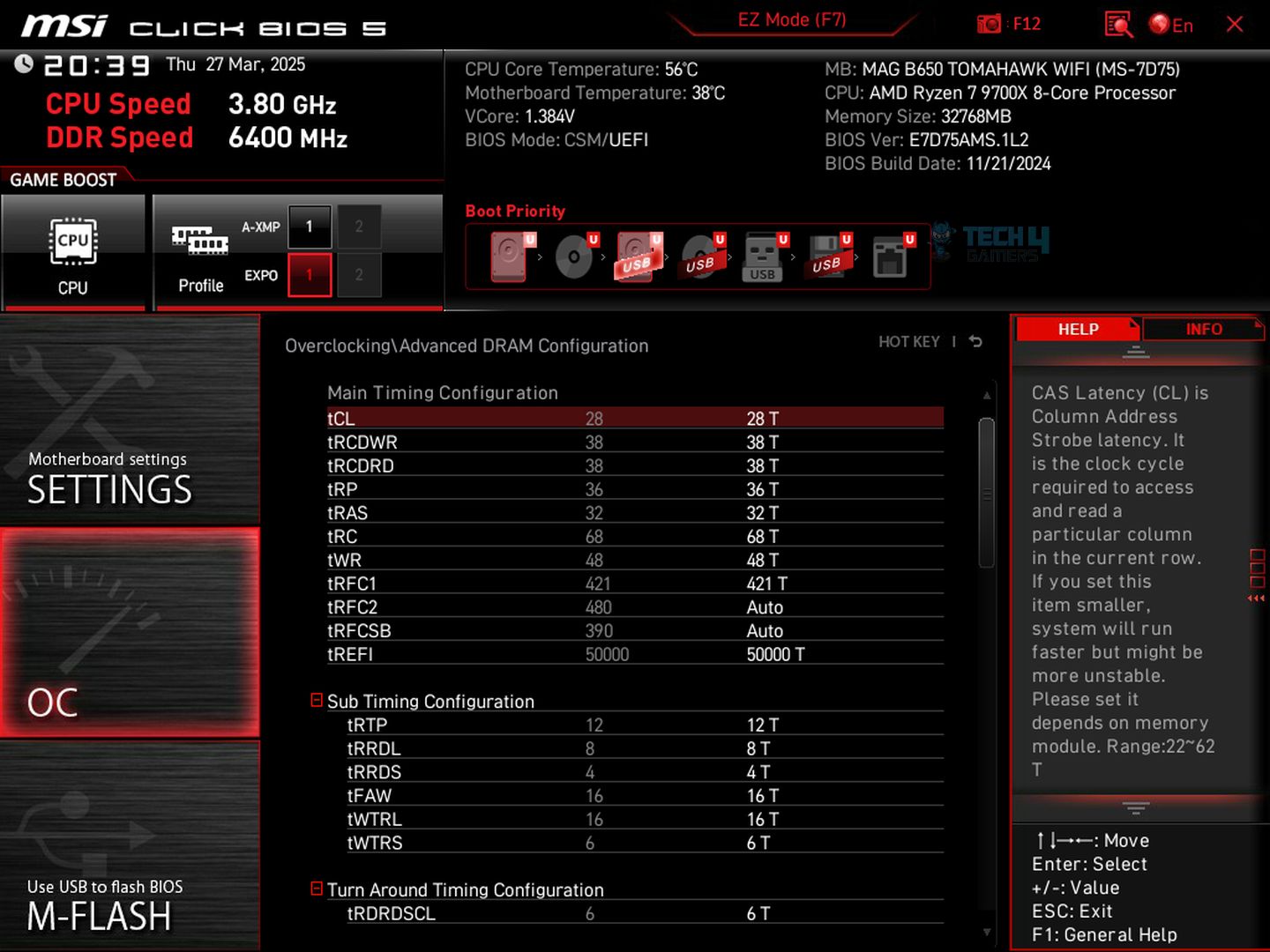

![AMD EXPO [Features & How You Can Enable It]](https://tech4gamers.com/wp-content/uploads/2024/08/CORSAIR-VENGEANCE-RGB-DDR5-RAM-32GB-2x16GB-6000MHz-CL30-AMD-EXPO-RGB-Lighting-3-218x150.jpg)
![Intel XMP [What, Why, & How] XMP Profile](https://tech4gamers.com/wp-content/uploads/2024/03/XMP-Profile-218x150.jpg)