360mm AIO
Rated: 7/10
280mm AIO
Rated: 8/10
Pros And Cons
| Platforms | Pros | Cons |
|---|---|---|
| 280mm AIO | ✅ Cheaper ✅ Smaller Size | ❌ 10% Smaller Radiator ❌ Noisier than 360mm |
| 360mm AIO | ✅ Higher Static Pressure ✅ Relatively Quieter | ❌ Performance sub-par to a 280mm AIO ❌ Expensive |
- When talking about 280mm vs 360mm AIO, picking the best-sized cooler for keeping your CPU chilled can be a bit tricky.
- For the 280mm AIOs, you’ll mostly get a dual-fan design fitted with 140mm fans.
- On the other hand, the triple-fan design of the 360mm AIOs is normally available with two 120mm fans.
- The 360mm AIO boasts a 10% larger radiator, providing a superior heatsink and more liquid flowing area for improved cooling efficiency.
- In our experience, more often than not, 280mm AIO fits the overall criteria over 360mm AIO.
Comparison Table
| Model | Deepcool Castle 280EX | Deepcool Castle 360EX |
|---|---|---|
| Cooler Size | 280mm | 360mm |
| Net Weight | 1600 g | 1665 g |
| Radiator Dimensions | 322×138×27 mm | 402×120×27 mm |
| Tube length | 380 mm | 465 mm |
| Pump Dimensions | 86 ×75×71 mm | 86 ×75×71 mm |
| Pump Speed | 2550 RPM±10% | 2550 RPM±10% |
| Pump Noise | 17.8 dB(A) | 17.8 dB(A) |
| Pump Connector | 3-pin | 3-pin |
| Pump Rated Voltage | 12 VDC | 12 VDC |
| Pump Rated Current | 0.2 A | 0.2 A |
| Pump Power Consumption | 2.4 W | 2.4 W |
| Fan Dimensions | 140×140×25 mm | 120×120×25 mm |
| Fan Speed | 400~1600 RPM±10% | 500~1800 RPM±10% |
| Fan Airflow | 97.03 CFM | 69.34 CFM |
| Fan Air Pressure | 2.00 mmAq | 2.42 mmAq |
| Fan Noise | ≤39.8 dB(A) | ≤30 dB(A) |
| Fan Rated Voltage | 12 VDC | 12 VDC |
| Fan Rated Current | 0.3 A | 0.17 A |
| Fan Power Consumption | 3.6 W | 2.04 W |
| LED Type | Addressable RGB LED | Addressable RGB LED |
| LED Connector | 3-pin(+5V-D-G) | 3-pin(+5V-D-G) |
| LED Rated Voltage | 5 VDC | 5 VDC |
| LED Power Consumption | 2.25 W(PUMP) | 2.25 W(PUMP) |
Architectural Differences
- Cooling Efficiency: Both 280mm and 360mm AIO coolers offer efficient cooling for high-end CPUs. However, the larger surface area of the 360mm cooler may provide slightly better cooling performance, especially under heavy loads.
- Fan and Radiator Size: 280mm AIOs usually have two 140mm fans, while 360mm AIOs come with three 120mm fans. Additionally, 280mm AIOs can often accommodate larger 140mm fans, potentially offering better airflow. That said, the 280mm is at a disadvantage in the liquid cooling department because of its smaller radiator.
- Fan Configuration: 360mm AIOs often have three fans, offering additional cooling potential compared to the standard dual-fan setup of 280mm AIOs. Some exceptional AIOs may deviate from the norm, like the EK-AIO Elite 280 D-RGB with four 140mm fans or the EKWB EK AIO Elite D-RGB 360mm with six 120mm fans, though such configurations are rare.
- Radiator Dimensions: 360mm AIOs typically have larger radiator heights compared to 280mm AIOs, allowing them to cover a larger surface area and accommodate an extra fan. Larger radiators generally offer better cooling performance in AIO setups, making 360mm AIO preferable if the PC chassis supports their size.
- Noise Levels: Moving onto the decibel levels, we observe that the noise levels may be comparable between the two sizes, depending on the fan and pump design. Higher fan speeds on smaller radiators may lead to increased noise compared to larger radiators with lower fan speeds.
With modern CPUs operating at high speeds, managing temperatures is crucial. AIO cooling, a comprehensive solution, is highly efficient for high-end CPUs. Various sizes and brands of AIO CPU coolers are available to meet cooling needs effectively. Today, we are going to take a peek at the 280mm Vs 360mm AIO coolers. So, let’s dig into the comparison!
280mm vs 360mm AIO – Benchmarks
Testing Equipment
- OS: Windows 11 | 64 Bit
- CPU: Core i9-13900K
- MOBO: GIGABYTE Z690 AERO G
- GPU: AMD RX 6700XT
- RAM: Patriot Viper LED DDR4-3600 16GB RAM
- SSD: XPG Gammix S70 Blade 2TB NVMe
- PSU: be quiet! Dark Power Pro 13 1300W
- Resolution: 1080p
For this comparison, the 280mm and 360mm variants of the Deepcool Castle EX series were used. Both coolers have the same pump design, same radiator design, and fan design according to Deepcool.
Idle Benchmarks
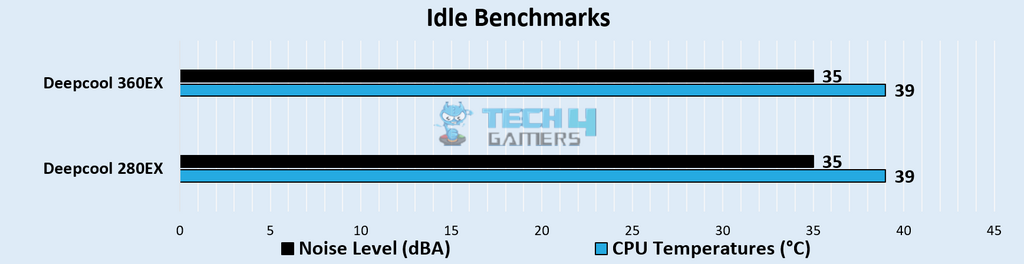
- From the idle benchmark, we can observe very similar results from both 280mm vs 360mm. First of all, both 280mm and 360mm reach the same temperature mark i.e. 39°C.
- Moreover, noise curves also dictate that the fans’ speed should be altered for it to not produce a lot of noise since there’s a very small difference in performance.
- This is also true for noise levels where both CPUs are reaching the same 35dBA noise output despite differing in the size of the fans and fan count.
CPU-Z Benchmark
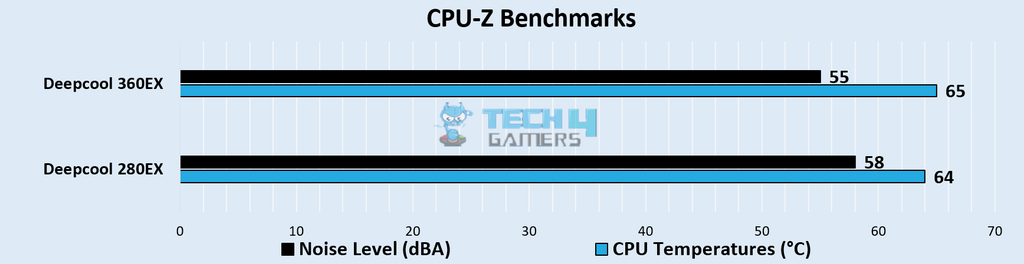
- Here, the CPUs are experiencing a load of 123W to see how the coolers react.
- Although the 360mm fans are spinning at a faster 1795 RPM, the 280mm still wins with its 1695 RPM speed for fans.
- With that said, the noise output from the 280mm is 3 dBA higher than its 360mm rival with the 280mm being at 58 dBA and 360mm at 55 dBA.
Cinebench R20 Benchmark
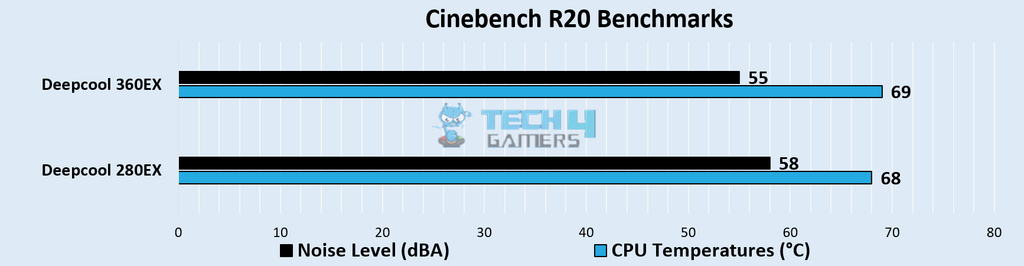
- The last test was done with the Cinebench R20 test where the Cinebench R20 pulled up 154W of load from the CPU. There’s a difference of 31W between the two benchmarking tools.
- Firstly, the 280mm AIO is spinning at an average of 1695 RPM with temperatures marked at 68°C, which is lower than the 360mm whose fans are spinning at 1795 RPM and a thermal level of 69°C.
- However, we’re seeing a 3dBA difference, with 280mm at 58 dBA and 360mm at 55 dbA which are both very loud sounds.
Coolers Compatibility
In our experience, choosing the right AIO cooler size for your PC chassis is crucial. First, ensure your case can accommodate either the 280mm or 360mm AIO by checking its specifications or measuring with a ruler. However, even if your case technically supports the cooler size, you may face challenges with mounting preferences.
For instance, our PC case didn’t support top mounting for the 360mm AIO, affecting our comparison results. Unfortunately, top mounting options are becoming less common in newer cases, despite their superior cooling benefits for the entire system.
280mm Vs 360mm AIO Coolers – Final Verdict
280mm AIO: In our assessment, the 280mm AIO provides better-cooling temperature levels but louder noise levels (up to 58 dbA) than the 360mm AIO, which can disrupt gaming. Despite this, its 140mm fans offer superior performance, and it’s typically cheaper due to its smaller size and fewer fans.
360mm AIO: On the other hand, while the 360mm AIO is 3 dbA quieter than the 280mm AIO, it still reaches 55 dbA noise level. Both AIOs show minimal performance gains at max RPM, highlighting the need for fan adjustments for noise-to-performance balance. However, the 360mm AIO tends to be pricier due to its larger radiator and extra 120mm fan, despite offering slightly better cooling potential.
If you prefer the looks or RGBs of the 360mm and prefer 3 fans, you can always buy the 360mm. If you do, we suggest that you make sure to check whether your PC Chassis has the support for it. In the end, you should go with whichever AIO is best compatible with your PC Chassis and is also low on your budget.
FAQs
When considering a CPU cooler, it’s important to check which AIO size your PC chassis supports. You can do this in two ways: Either look up the maximum cooler size that is installable in the specifications of the PC case or measure your PC chassis with a ruler or a measuring tape.
Sometimes you’ll find that your CPU chassis supports the cooler (whichever size it may be), but you might not be able to get the type of mounting you want. For example, if you prefer top mounting over front mounting, you’ll find that the CPU case might not support that and only has room for the latter. Similarly, you’ll find some PC cases supporting 280mm or 360mm sizes of AIO coolers written on their specs but once you get to the installation part, the whole build gets a bit congested.
While the 360mm AIO may be 3 dbA quieter than the 280mm AIO at maximum RPM, it still produces a substantial noise level of 55 dbA in this comparison.
Related Articles:
- X570 Vs X670 Motherboards
- B550 Vs B650 Motherboards
- LGA Vs PGA Sockets
- PCIe 3.0 Vs PCIe 4.0
- LGA 1200 Vs LGA 1700
Thank you! Please share your positive feedback. 🔋
How could we improve this post? Please Help us. 😔
[Comparisons Expert]
Abdemanaf is a skilled creative writer who has been honing his craft since 2011. While initially working in different fields, he found a passion for technology and has been exploring the tech world since early 2015. Over the years, he has developed an in-depth knowledge of the latest tech trends and product offerings by various companies.
Abdemanaf’s writing reflects his analytical mindset and ability to think critically. He has a knack for breaking down complex technical information into easily digestible pieces, making his articles engaging and accessible to readers from all backgrounds. In February 2022, he joined Tech4Gamers as a blog and product comparison writer, where he has been able to hone his skills further.
As a writer, Abdemanaf is dedicated to staying up-to-date with the latest technological advancements and trends, enabling him to provide readers with the most relevant and accurate information. He is always eager to learn more and is constantly seeking new challenges to improve his skills.
Get In Touch: manaf@tech4gamers.com







![RTX 4070 Vs RX 7900 XTX: Which Is Better [Tested]](https://tech4gamers.com/wp-content/uploads/2023/04/Comparison-7-218x150.jpg)