LGA 1200
Rated: 6/10
LGA 1700
Rated: 8/10
Pros And Cons
| Technology | Pros | Cons |
|---|---|---|
| LGA 1200 | ✅Provides reliable performance | ❌Uncompatible with newer generations |
| LGA 1700 | ✅Supports Intel's newest processors ✅Offers the newest technology | ❌Higher cost of newer processors |
- The LGA 1200 socket supports Intel’s 10th and 11th gen processors with 1200 pins, while the LGA 1700 accommodates 12th and 13th gen processors with 1700 pins.
- Differences in socket sizes between LGA 1200 and LGA 1700 may lead to CPU cooler compatibility issues, and their keying mechanisms vary, ensuring processor compatibility.
- While LGA 1200 offers reliable performance for 10th and 11th gen processors at a budget-friendly price, LGA 1700 provides cutting-edge technology for 12th and 13th gen processors, albeit at a higher cost. Consider compatibility and budget when choosing between them.
As most customers know, Intel is infamous for introducing a new chipset design with almost every generation of its processors. For that reason, we find multiple motherboards which may or may not be compatible with a certain processor. To cater to new PC enthusiasts, we will look at the LGA 1200 Vs LGA 1700 sockets today.
LGA 1200 And LGA 1700 – Architectural Differences
Motherboard Compatibility
To show the compatibility of motherboards to these sockets, we have compiled a table of compatible motherboards and chipsets. Bear in mind, that there are many more compatible boards for these sockets, so you can do your due diligence to choose the one best for your needs.
If you want a shorthand to see which motherboards have what socket, bear in mind that the Intel 400 series chipsets like the B460, H470, and Z490 chipsets primarily support the LGA 1200 socket, while the 600 series like the Z690 and H670 chipsets support LGA 1700 sockets.
Socket Size

“LGA” stands for Land Grid Array, a design where processor pins are on the motherboard rather than the processor, providing a safer and more efficient power draw. The LGA 1200 socket houses 1200 pins, while the LGA 1700 socket boasts 1700 pins, making it larger and more capable.
Visually, the LGA 1700 socket differs from the LGA 1200’s rectangular shape and larger size. The additional pins and design enhancements make the LGA 1700 socket more efficient and powerful.
CPU Cooler Compatibility
If you’re buying an LGA 1700 socket processor, we recommend reading this best LGA 1700 CPU Coolers article!
Socket Keying Mechanism
The LGA 1200 and LGA 1700 sockets feature distinct keying mechanisms that secure the processor. These mechanisms vary among sockets, ensuring compatibility between processors and motherboards.
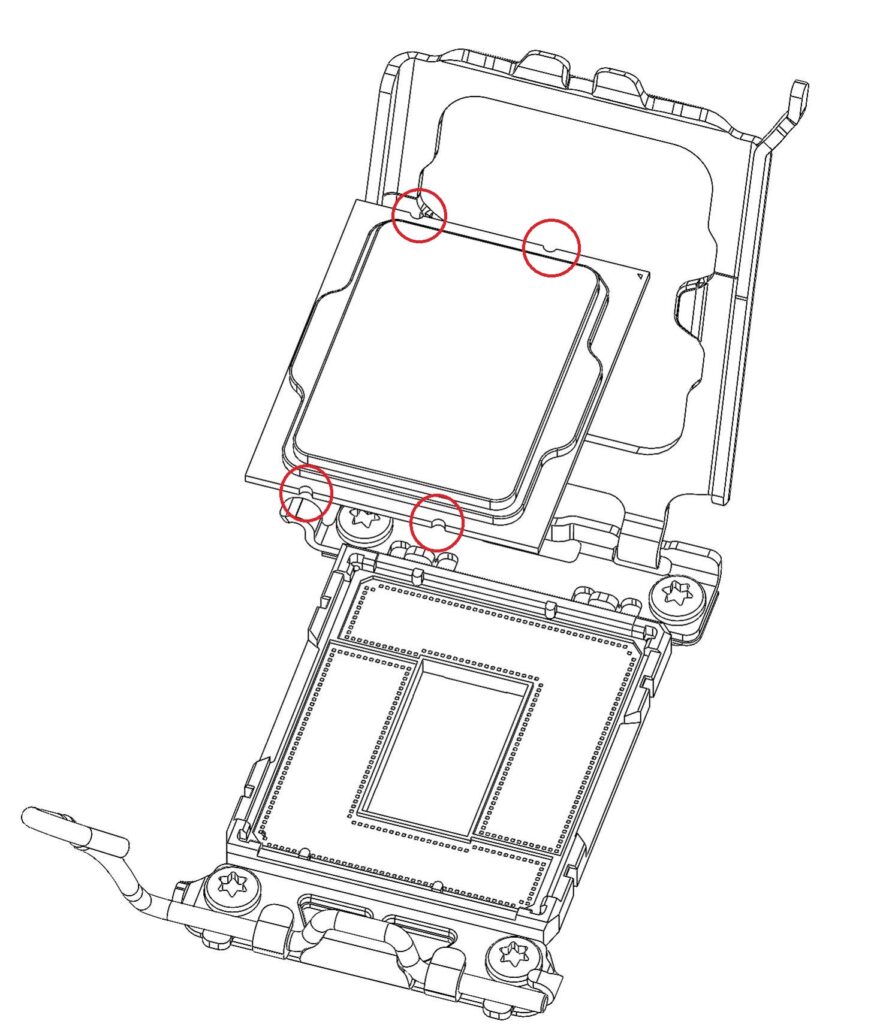
For example, the above image shows that the LGA 1700 socket has four keys. It is important to note that when inserting the CPU, you match the keys with the holes. Furthermore, the holes are located on the top and bottom parts of the bracket, two on each side.
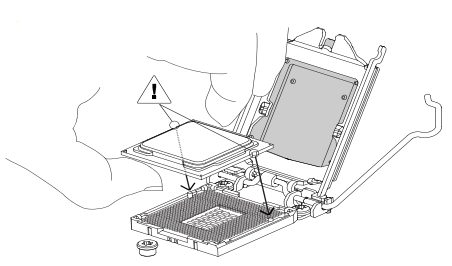
The LGA 1200 socket utilizes a distinct keying mechanism. The CPU has two keys corresponding to holes on the bracket, located at the top left and right corners. Align the keys with these holes when installing the CPU.
What We Recommend
LGA 1200: The LGA 1200 socket suits users seeking reliable performance with Intel’s 10th and 11th gen processors. However, its limited compatibility with newer generations and potential cooling issues due to different Z-axis heights should be noted.
LGA 1700: The LGA 1700 socket offers cutting-edge technology with support for Intel’s latest 12th and 13th gen processors, appealing to those seeking the latest and greatest. However, users should consider potential cooler compatibility issues and the higher cost of newer processors.
At the end of the day, this comparison boils down to the bigger number. The LGA 1700 is a superior platform as it supports superior and newer Intel processors, while the LGA 1200 motherboards are meant for a more budget price bracket in this day and age.
Similar Articles
Thank you! Please share your positive feedback. 🔋
How could we improve this post? Please Help us. 😔
[Comparisons Specialist]
I’m a passionate computer hardware expert specializing in CPUs and GPUs. With a lifelong curiosity for hardware and extensive hands-on experience, I provide valuable insights, practical advice, and in-depth analysis on these components. Engaging with the hardware community, I exchange knowledge and stay at the forefront of technological advancements.
Get In Touch: uzair@tech4gamers.com





![Core i9-13900K Vs Core i7-13700K [We Tested 8 Games] Core i9-13900K Vs Core i7-13700K](https://tech4gamers.com/wp-content/uploads/2024/11/GPU-Comparison-Template-NEW-1-218x150.jpg)
![Core i7 11700K Vs Core i5 12600K [7 Games Tested]](https://tech4gamers.com/wp-content/uploads/2023/01/Intel-Core-i7-11700K-Vs-Intel-Core-i5-12600K.jpg)


Feedback By: