Z790
Rated: 7.5/10
Z690
Rated: 7/10
Pros & Cons
| Chipset | Pros | Cons |
|---|---|---|
| Z690 | ✅ Supports DDR5 memory ✅ Generally lower-priced | ❌ Limited to DDR5 up to 4800 MT/s ❌ Fewer PCIe lanes and USB ports |
| Z790 | ✅ Superior DDR5 speeds up to 5600 MT/s ✅ Retains advanced features from Z690 | ❌ Higher cost may not justify marginal speed increase |
- Both the Z790 and the Z690 motherboard support the LGA 1700 socket, meaning you can pair them with the Alder Lake CPUs as well as the latest Raptor Lake lineup.
- The Z790 is a refined version of its predecessor, offering better PCI express lane configurations, an extra USB 3.2 20 GBps port, and higher DDR5 memory clock speeds.
- At the moment, the Z690 offers better bang for the buck as you can get one for a relatively lower price.
Comparison Table
| Features | Z790 | Z690 |
|---|---|---|
| Compatibility | 12th, 13th Gen | 12th Gen, 13th Gen |
| CPU Overclocking | Yes | Yes |
| Memory Overclocking | Yes | Yes |
| Memory Support | DDR4 & DDR5 | DDR4 & DDR5 |
| Max Memory Capacity | 4 | 4 |
| Max Memory Slots | 128 GB | 128 GB |
| TDP | 6 W | 6 W |
| Number of DIMMs per channel | 2 | 2 |
| Number of Displays Supported | 4 | 4 |
| DMI 4.0 Lanes | x8 | x8 |
| CPU PCIe 5.0 Lanes | 1×16 or 2×8 | 1×16 or 2×8 |
| CPU PCIe 4.0 lanes | 20 | 12 |
| Chipset PCIe 3.0 lanes | 8 | 16 |
| SATA 6 Gb/s ports | 8 | 8 |
| Max USB 20 Gb/s ports | 4 | 5 |
| Max USB 10 Gb/s ports | 10 | 10 |
| Max USB 5 Gb/s ports | 10 | 10 |
| Max USB 2.0 ports | 14 | 14 |
| Integrated Wi-Fi | Intel® Wi-Fi 6E AX211(Gig+) | Intel® Wi-Fi 6E AX211(Gig+) |
| RAID Support | PCIe / SATA | PCIe / SATA |
| RAID Modes | 0,1,5,10 | 0,1,5,10 |
| Best Varaints | Best Z790 motherboards | Best Z690 motherboards |
The new Intel Raptor Lake CPUs are now available, featuring support for the LGA 1700 socket. Unlike their predecessors, these CPUs allow compatibility with older 600-series motherboards, eliminating the need for the latest 700-series motherboards. However, to determine if there are any missed performance upgrades or features by using the older motherboard, we’ll conduct a detailed comparison between Z790 and Z690 chipset motherboards.
Higher DDR5 Speeds

The Z790 and Z690 chipsets support DDR5 memory, maintaining compatibility with DDR4 until 2024. However, the Z790 chipset distinguishes itself with its higher transfer rates, capable of reaching up to 5600 MT/s, a significant increase compared to the Z690 chipset’s 4800 MT/s limit.
While both chipsets maintain backward compatibility with DDR4 memory modules running at speeds up to 3200 MT/s, the Z790 chipset provides superior DDR5 transfer rates, offering users enhanced performance capabilities.
In addition to their differences in transfer rates, it’s worth noting that the Z790 chipset offers expanded memory limits compared to its predecessor. With support for DDR5 memory, the Z790 chipset allows for higher capacities and faster data access than DDR4.
In contrast, while the Z690 chipset still provides robust memory support, its transfer rates and capacity limitations may pose constraints for users seeking the latest technological advancements.
Revised PCIe Lanes and Additional USB Port
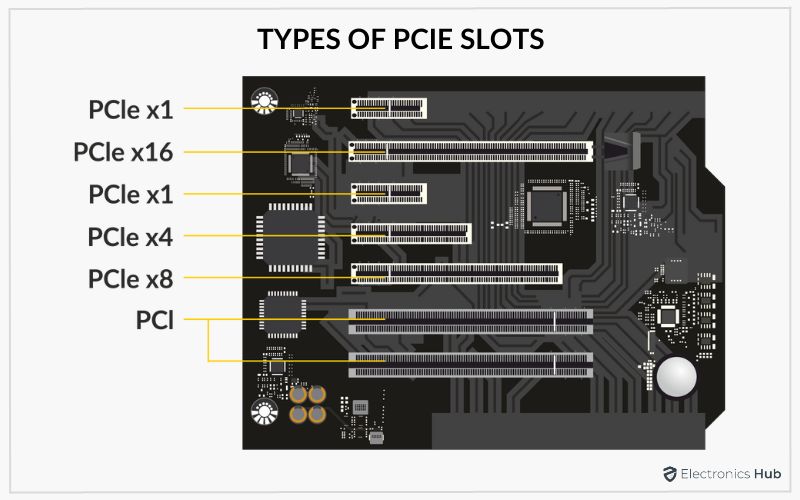
The Z790 and Z690 motherboards may share the LGA 1700 socket and exhibit similar features, but the Z790 introduces notable enhancements that elevate its performance and connectivity capabilities. One standout improvement is the addition of an extra USB 3.2 Gen 2×2 20 GB/s port, bringing the total to five, compared to four in the Z690.
Moreover, the Z790 motherboard strategically reallocates PCIe lanes to optimize system performance and support for high-speed peripherals. This includes reducing PCIe 3.0 lanes from 16 to 8, allowing for a more efficient allocation of resources, and increasing PCIe 4.0 lanes from 12 to 20. This significant boost in PCIe 4.0 lanes enables support for up to five M.2 slots, facilitating expanded storage options and enhanced data throughput.
By prioritizing the integration of cutting-edge connectivity technologies and optimizing PCIe lane allocation, the Z790 motherboard sets a new standard for performance and versatility in the desktop computing landscape. These enhancements cater to the demands of power users and enthusiasts and future-proof the platform, ensuring compatibility with emerging technologies and providing users with a seamless computing experience for years to come.
Additional Features
Z790 and Z690 chipsets have numerous connectivity features, bandwidth, and overclocking support. Z690 introduced next-gen DDR5 memory, multiple USB ports, and PCIe lanes, all retained in the Z790 chipset.
Continuity in Architecture
The 13th-gen Raptor Lake architecture marks Intel’s transition into the “tock” phase, indicating a period of refinement rather than revolutionary changes. Within this phase, the Z790 chipset emerges as a refined iteration of its predecessor, retaining compatibility with older 600-series motherboards through a simple BIOS update.
Noteworthy advancements in the 13th-gen Raptor Lake CPUs, such as the i9-13900K, indicate Intel’s focus on incremental improvements rather than radical shifts in performance. Compared to its predecessor, the i9-12900K, the 13th-gen CPU, demonstrates a significant 13.4% performance improvement, showcasing the effectiveness of these incremental enhancements.
Furthermore, the Z790 chipset’s compatibility with older 600-series motherboards underscores Intel’s commitment to providing users with a seamless and versatile platform that can adapt to evolving hardware requirements. This compatibility ensures that users can leverage the latest advancements in processor technology without requiring extensive hardware upgrades, enhancing the longevity and value of their computing investments.
Overall, the 13th-gen Raptor Lake architecture and the Z790 chipset represent a continuation of Intel’s legacy of innovation and evolution in the desktop computing landscape. Through incremental improvements and backward compatibility, Intel aims to deliver a compelling user experience that balances performance, versatility, and cost-effectiveness.
Price And Value
The Z790 motherboard can be had for a large price range, with the lower end being something like the MSI Pro Z790-A Wifi DDR4 at around $135, while the high-end motherboards like the Aorus Z790 Master X 1.0 can be had for around $706 on Amazon.
| Chipset | Average Price Range |
|---|---|
| Z790 | 💲130-240 |
| Z690 | 💲100-200 |
Most Z690 motherboards, however, retail for much lower on average. The price of these motherboards is in the $100-$200 range, though you can get some more extravagant options for much more.
What We Recommend

Z790: On the other hand, the Z790, being relatively new, comes at a higher price point without offering substantial advantages over the Z690. While it introduces some upgrades, the additional cost may not be justified for users who do not urgently need the latest features.
In summary, if budget is a concern and you don’t need the incremental improvements of the Z790, the Z690 is a practical choice, offering similar capabilities at a lower cost. However, if budget isn’t an issue and you desire the latest upgrades, the Z790 may be worth considering, especially for its additional features.
FAQs
Yes, since the Raptor Lake CPUs use the older LGA 1700 socket, you can pair any 13th-gen chipset with Z690 motherboards. All you need is a BIOS update from your motherboard manufacturer, and you should be ready.
Not much has changed with Intel’s latest Z790 chipset. The PCI express lanes have been reallocated for more PCIe 4.0 lanes, there is an extra USB 3.2 20 GBps port, and the motherboard supports up to 5600 MT/s DDR5 memory.
Not really; unless you absolutely want the small number of upgrades that the Z790 brings, there is no need to swap out the Z690 motherboard with the latest Z790. Especially if you have a high-end Z690 motherboard.
Similar Guides
Thank you! Please share your positive feedback. 🔋
How could we improve this post? Please Help us. 😔
[Hardware Reviewer]
Hi! I’m Ali Tauseef, and I have been writing for Tech4Gamers since 2022. I love all things computer hardware but am particularly fond of CPUs and motherboards, and I like to stay up-to-date about the latest advancements in these worlds, and when possible, write about it. When I’m not doing that, I like to get into a little FPS action in CS2 or get lost in the vast world of RDR2.
Get In Touch: ali@tech4gamers.com


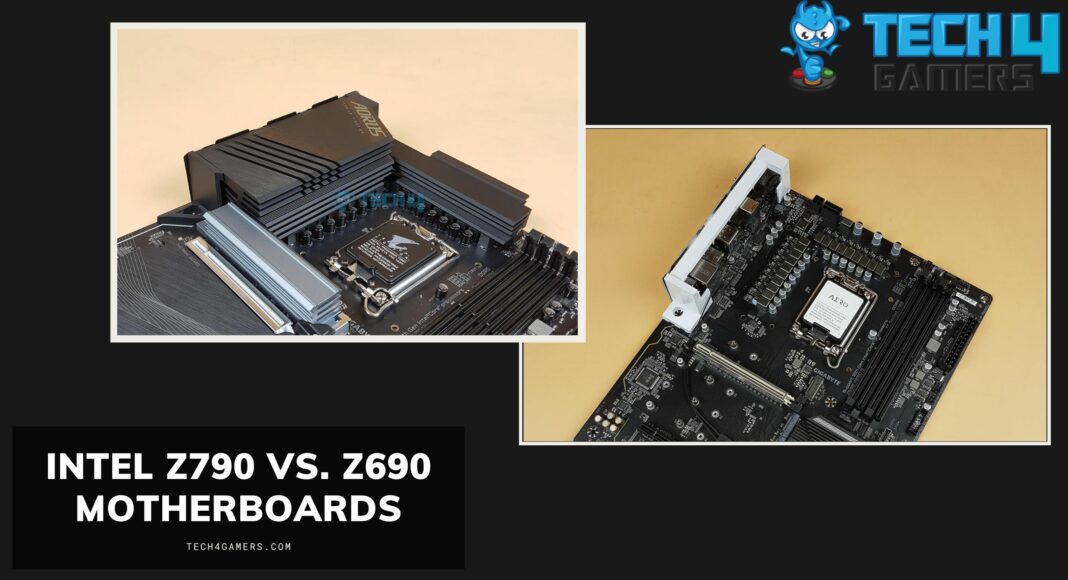





Feedback By: