Intel Core i9-13900K
Rated: 9.5/10
Intel Core i7-13700K
Rated: 9/10
Pros & Cons
| CPUs | Pros | Cons |
|---|---|---|
| Core i9-13900K | ✅ Higher performance ✅ Better thermal efficiency. | ❌ More expensive. ❌ Higher power consumption |
| Core i7-13700K | ✅ Incredbile price-to-performance ratio. ✅ Better thermal efficiency. | ❌ Less cores and threads. |
- In our analysis, the i9-13900K delivered 17% better productivity performance than the i7-13700K. For gaming at 1080p, the i9 maintained a modest 4.7% lead.
- I found the Core i7-13700K to be more efficient than the Core i9-13900K, as it consumed about 23.8% less power and stayed about 12.2% cooler on average.
- The Intel i7-13700K has a close performance margin to its elder sibling while costing a lot less, making it a viable option among the two CPUs.
- We suggest the i7-13700K for its excellent price-to-performance ratio and efficiency. The i9-13900K suits those needing maximum productivity gains.
Comparison Table
| Technical Specs | Core i9-13900K | Core i7-13700K |
|---|---|---|
| Max. Operating Temperature | 100°C | 100°C |
| Memory Type & Speed | DDR4, up to 3200 MT/s DDR5, up to 5600 MT/s | DDR4, up to 3200 MT/s DDR5, up to 5600 MT/s |
| Release Date | Sep 27th, 2022 | Sept 27th, 2022 |
| Best CPU Coolers | Best Memory for Core i9-13900K | Best CPU Coolers For |
| Best Motherboards | Best Motherboards for Core i9-13900K | Best Motherboards For i7-13700K |
| Best Memory | Best RAM for Core i9-13900K | Best Memory for Core i7-13700K |
Architectural Differences
- Core/ThreadCounts: The Intel i9-13900K consists of 24 cores (8 P-cores & 16 E-cores) and 32 threads. Whereas, the Core i7-13700K has 16 cores (8 P-cores & 8 E-cores) and 24 threads.
- Clock Speeds: The i9-13900K has base frequencies of 3 GHz that can be boosted up to 5.8 GHz, with an E-core frequency of 2.2 GHz (up to 4.3 GHz) and a P-core boost of 5.4 GHz. In contrast, the i7-13700K has a base clock of 3.4 GHz that can boosted up to 5.4 GHz, with an E-core clock of 2.5 GHz (up to 4.2 GHz) and a P-core turbo of 5.3 GHz.
- Cache: The Core i9-13900K has 36MB of L3 Cache compared to the i7-13700K’s 30MB. It also has more L1 and L2 cache on account of its higher core count.
- TDP: Despite many differences, both the CPUs have a TDP rating of 125W.
- Similarities: Both of these hybrid cores-based CPUs are based on Intel’s 10nm process node. They also share the same PCIe Gen 5 version and are both unlocked for overclocking. The CPU socket they both support is the LGA1700 and both drive extra power from the same Integrated graphics of Intel UHD 770.
Intel’s Raptor Lake lineup became the second to utilize its Hybrid Core design. The Core i7-13700K sits in the middle, surrounded by the ultimate Core i9-13900K and the budget Core i5-13600K. The Core i9-13900K is undoubtedly the king, but how does it compare to its younger brother? Find out as I compare Core i9-13900K vs Core i7-13700K.
Gaming Benchmarks – 1080p
And now on to the most important part, the performance. Here, we’ll compare the two CPUs in eight titles tested at 1080P resolution. Note that all games were tested at Ultra or equivalent preset.
Note: The recorded figures may vary slightly from actual figures due to occasional shortcomings of monitoring software.
Testing Rig
- Motherboard: ASUS TUF Gaming Z690-Plus
- RAM: G.Skill Ripjaws S5 6000MHz DDR5
- SSD – XPG GAMMIX S70 BLADE 2TB NVMe
- PSU – ENERMAX REVOLUTION D.F. X 1050W
- GPU: MSI RTX 4090 Suprim X
- CPU Cooler: Arctic Liquid Freezer II 360 – AIO Water Cooler
Forza Horizon 5
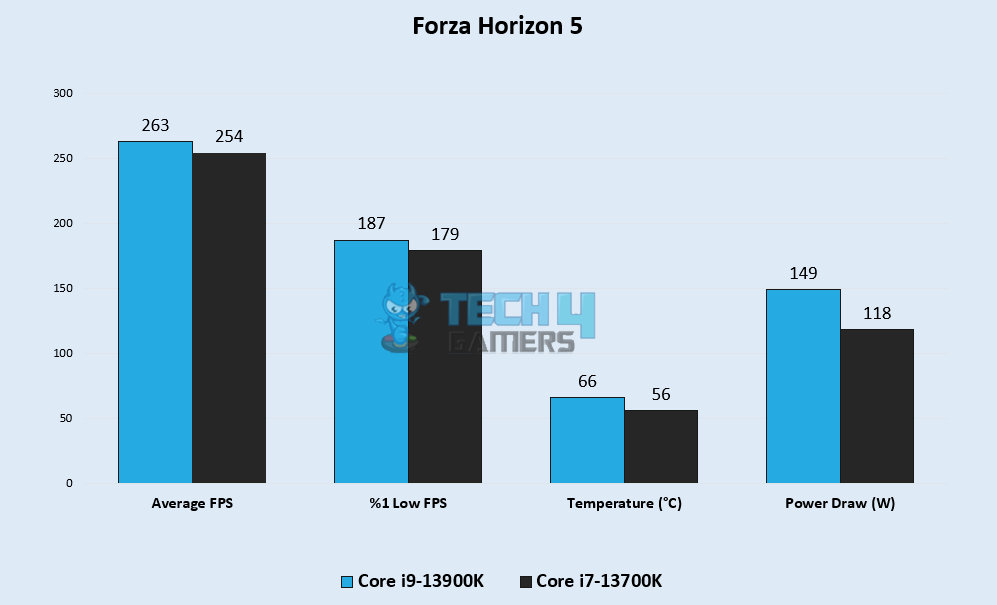
- Right off the bat, the Core i9-13900K took the lead by achieving an impressive 263 FPS, while the i7-13700K followed closely with an average of 254 FPS.
- The i9-13900K hits a 1% low of 187 FPS, and the i7-13700K drops to 179 FPS, giving the flagship processor a 4.4% lead.
Mount & Blade II: Bannerlord
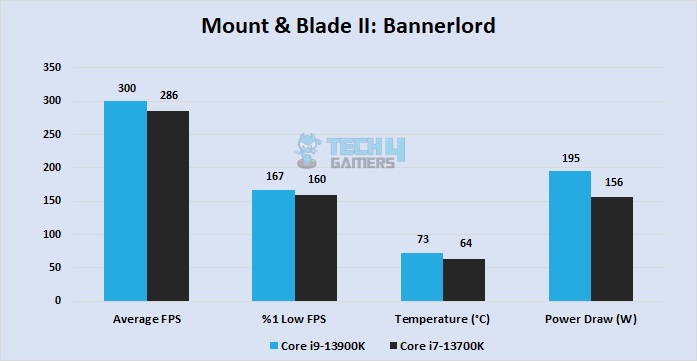
- Moving on to the next title, the Core i9-13900K outperformed the i7-13700K by a slight margin of 4.8%, running at an impressive 300 FPS over 286 FPS respectively.
- I observed that the 1% lows showed minimal contrast, with the i9-13900K at 167 FPS and the i7-13700K at 160 FPS.
Microsoft Flight Simulator
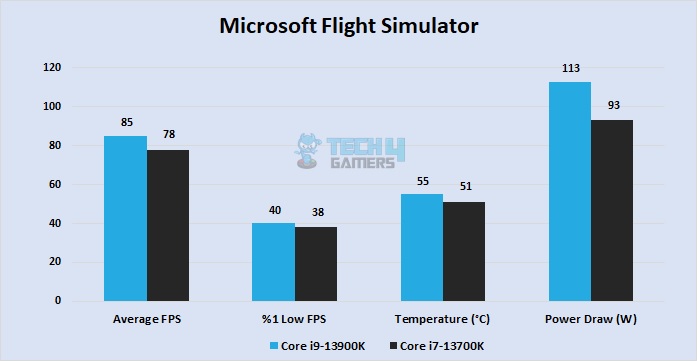
- In Microsoft Flight Simulator, the i9-13900K maintained its lead, with an 8.9% performance edge, running the game at 85 FPS, while the i7-13700K achieved 78 FPS on average.
- The 1% lows differed by just 2 FPS according to my analysis, with the i9-13900K at 40 FPS and the i7-13700K at 38 FPS.
Far Cry 6
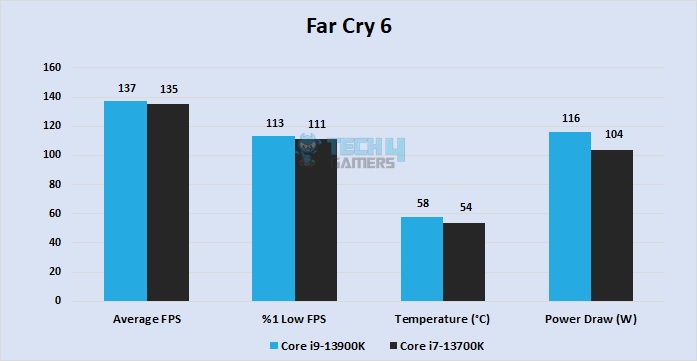
- Next up on my list is Far Cry 6. Here, the i9-13900K achieved an average of 137 FPS, over the i7-13700K’s close 135 FPS, showing a 1.4% performance difference.
- The 1% lows also showed minimal variation, where the i9-13900K achieved 113 FPS while the i7-13700K obtained 111 FPS.
Marvel’s Spider-Man Remastered
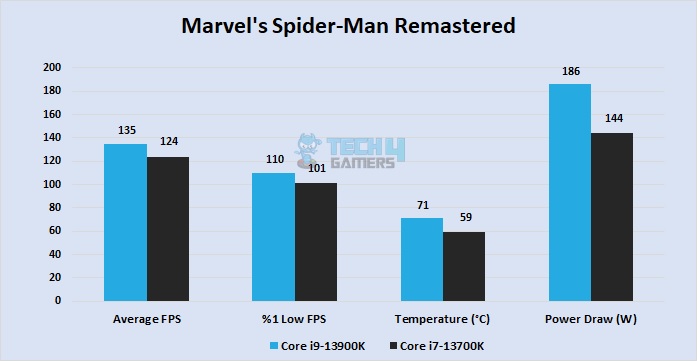
- The CPU-intensive title Spider-Man: Remastered is up next. The i9-13900K led by 10.4%, averaging 135 FPS, while the i7-13700K achieved 124 FPS.
- Here again, I noticed an extremely close 1% low result, with the i9-13900K at 110 FPS and the i7-13700K at 101 FPS.
Cyberpunk 2077
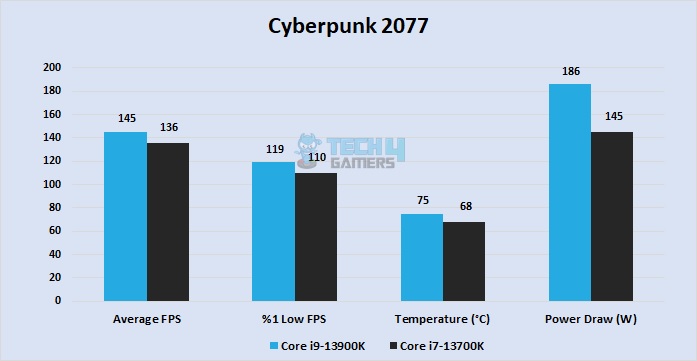
- In Cyberpunk 2077, the i9-13900K maintains its lead with a 6.6% advantage, averaging 145 FPS, while the i7-13700K runs at 136 FPS.
- This makes it a difference of 8.1% in the 1% lows, with the i9-13900K gaining 119 FPS over the i7-13700K’s 110 FPS.
Call of Duty: Warzone
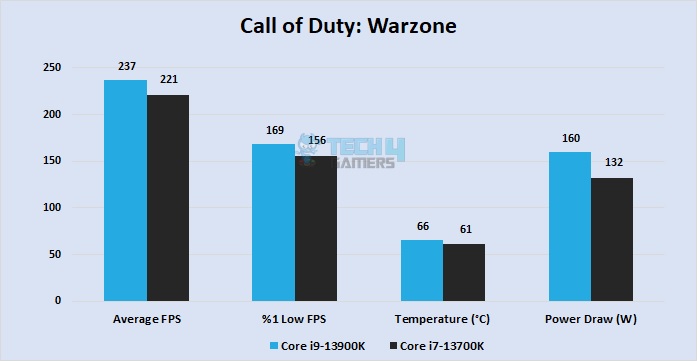
- The last title is Call of Duty: Warzone. In this game, the i7-13700K performed relatively well, trailing by just 7.2% with 221 FPS over the i9-13900K’s 237 FPS.
- After I examined the 1% lows, I observed an 8.3% difference, with the i7-13700K dropping to 156 FPS whereas the i9-13900K flourished with 169 FPS.
Productivity Benchmarks
We’ve included new productivity tests in our benchmark suite, using the same hardware setup as the gaming tests to ensure consistent results.
Cinebench R23
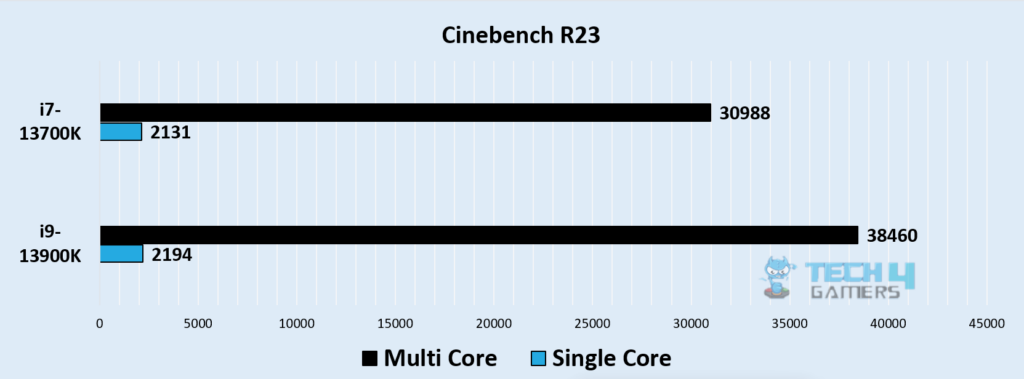
- In the single-core Cinebench R23 test, the Intel Core i9-13900K achieved 2,194 points, surpassing the i7-13700K by approximately 2.9%.
- Notably, the multi-core performance of the i9-13900K was impressive, scoring 38,460 points, which marked a 24.7% improvement over the i7-13700K’s 30,988 points.
Geekbench 5
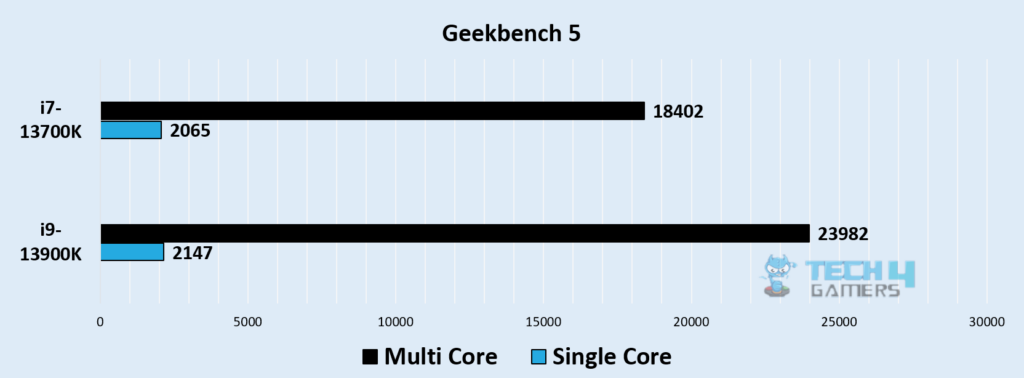
- For the single-core Geekbench 5 benchmark, the i9-13900K reached 2,147 points, an 11.8% lead over the i7-13700K’s score of 2,065.
- In terms of multi-core performance, the i9-13900K scored 23,982 points, outperforming the i7-13700K by 30.2%, which achieved 18,402 points.
Passmark CPU
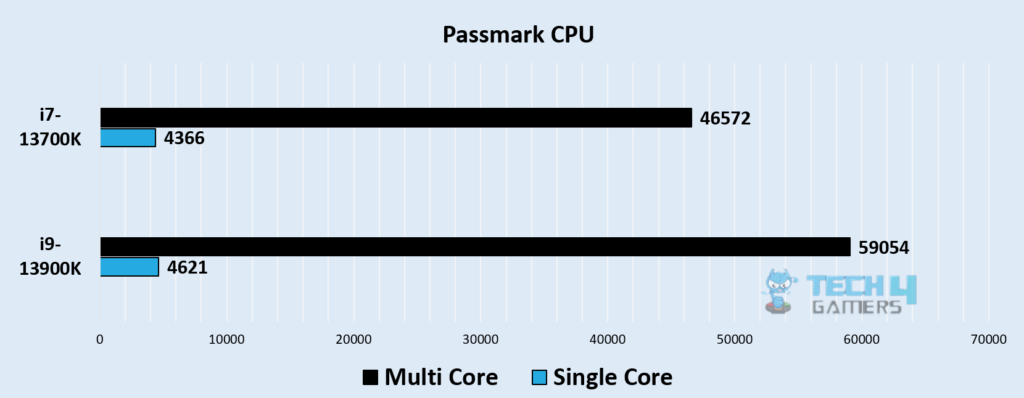
- When it comes to single-core testing in Passmark CPU, the i9-13900K scored 4,621 points, 5.8% higher than the 4,366 points achieved by the i7-13700K.
- Regarding multi-core performance, the i9-13900K secured 59,054 points, outperforming the i7-13700K by 26.8%, which scored 46,572 points.
Overall Performance
| Processor | Core i9-13900K | Core i7-13700K |
|---|---|---|
| Average FPS | 📈 186 | 📈 129.2 |
| 1% Lows | 📉 177.5 | 📉 123.2 |
| Productivity (Rating) | ✏️9.5/10 | ✏️8.5/10 |
| Winner: Core i9-13900K | ||
Games
Across the seven games, the Core i9-13900K averaged 186 FPS over 177.5 FPS obtained by the Core i9-13700K. From these numbers, I concluded that the Core i9-13900K is about 4.7% faster in 1080p gaming. Examining the 1% low FPS scores, I observed that the i9-13900K managed to gain 129.2 FPS compared to 123.2 FPS of the i7-13700K – showing a 4.8% difference.
Productivity
For productivity, the Intel i9-13900KS outshone the Ryzen 9 7900X3D in key benchmarks like Cinebench R23, Geekbench 5, and Passmark CPU. On average, the i9-13900KS led around 17% in performance over the Ryzen 9 7900X3D, showcasing its stronger multitasking capabilities, though the Ryzen 9 7900X3D still holds its own in other areas.
Power Consumption
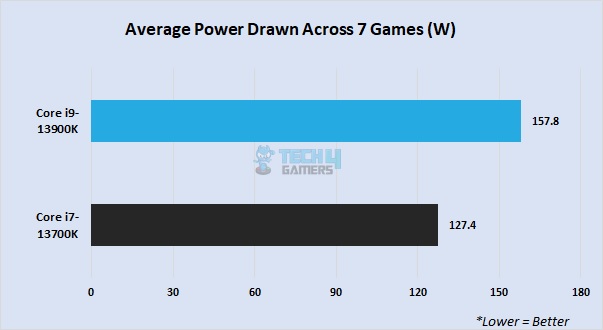
Across the seven games compared, the i9-13900K’s average power consumption was 157.8 watts, which is much higher than the i7-13700K’s figure of 127.4 watts. Thus, the Core i9-13900K consumes about 23.8% more power in 1080P gaming than the Core i7-13700K.
Thermal Performance
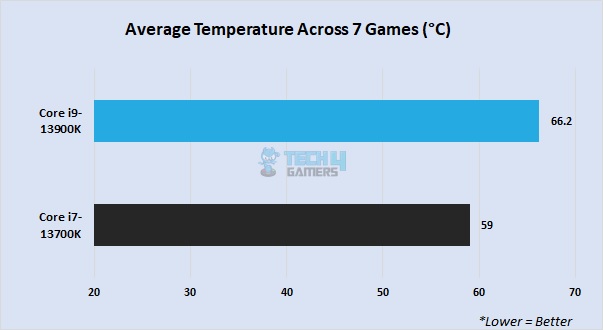
According to my calculations, the i9-13900K ran at 66.2°C on average, while the i7-13700K remained quite cool, at 59°C. Thus, the Core i7-13700K is about 12.2% more thermally efficient in 1080P gaming compared to the Core i9-13900K.
Price & Value
| Processor | Core i9-13900K | Core i7-13700K | Price Difference |
|---|---|---|---|
| Launch MSRP | 💲589 | 💲599 | 36% |
| Current Price | 💲409 | 💲389 | 42.5% |
Both CPUs are readily available at all major stores as of October 2023. Talking about prices, both CPUs are available at slightly discounted prices compared to MSRP (as of October 2023). The i9-13900K can be yours for $541, whereas the i7-13700K is going as cheap as $389-$427. Accounting for these prices, the Core i7-13700K is far cheaper than the Core i9-13900K, by around 32.6%.
Core i7-13700K Vs Core i9 13900K: Which One Do I Recommend?
Core i9-13900K: In our testing, the Core i9-13900K excelled in both productivity and gaming performance, showcasing a 17% lead over the i7-13700K in productivity tasks and a 4.7% advantage in 1080p gaming. However, this comes with higher power consumption and heat output trade-offs.
Core i7-13700K: We found the Core i7-13700K to be significantly more efficient, consuming 23.8% less power and running 12.2% cooler than its i9 counterpart. Its competitive performance and cost, approximately 32.6% lower than the i9-13900K, make it a standout for value seekers.
Our tests recommend the Core i7-13700K for those prioritizing budget and efficiency. For users needing maximum productivity or seeking a slight edge in gaming, the Core i9-13900K remains the top choice.
Despite the close performance margin of both the CPUs, the Core i9-13900K is a very powerful processor for productivity tasks because of its higher cores and threads. This makes video editing and rendering of 3D objects much more smoother and easier on this CPU.
– Abde Manaf
FAQs
Yes, the Core i9-13900K has a whopping 24 cores (8 P-cores and 16 E-cores) compared to 16 of the Core i7-13700K (8 P-cores and 8 E-cores).
The Core i7-13700K has faster base clock frequencies, but when it comes to boost frequencies, the Core i9-13900K is the better chip.
The i9-13900K has more overall L1 and L2 cache due to its higher core count. In addition, it has 36MB of L3 cache compared to 30MB of the i7-13700K.
The i7-13700K generally offers better value for most users due to its lower cost and strong performance.
Yes, both CPUs are powerful enough for gaming and streaming at high quality, but the i9-13900K has a slight advantage in multitasking due to its higher core and thread count.
More From Core i9-13900K:
- Ryzen 9 7900X3D Vs Core i9-13900K
- Core i9-12900K Vs Core i9-13900K
- Ryzen 9 7950X3D Vs Core i9-13900K
More From Core i7-13700K:
Thank you! Please share your positive feedback. 🔋
How could we improve this post? Please Help us. 😔
[Comparisons Expert]
Abdemanaf is a skilled creative writer who has been honing his craft since 2011. While initially working in different fields, he found a passion for technology and has been exploring the tech world since early 2015. Over the years, he has developed an in-depth knowledge of the latest tech trends and product offerings by various companies.
Abdemanaf’s writing reflects his analytical mindset and ability to think critically. He has a knack for breaking down complex technical information into easily digestible pieces, making his articles engaging and accessible to readers from all backgrounds. In February 2022, he joined Tech4Gamers as a blog and product comparison writer, where he has been able to hone his skills further.
As a writer, Abdemanaf is dedicated to staying up-to-date with the latest technological advancements and trends, enabling him to provide readers with the most relevant and accurate information. He is always eager to learn more and is constantly seeking new challenges to improve his skills.
Get In Touch: manaf@tech4gamers.com



![RTX 4070 Ti Super Vs RTX 3080: Worth Upgrading? [Tested]](https://tech4gamers.com/wp-content/uploads/2024/02/RTX-4070-Ti-Super-vs-RTX-3080-218x150.jpg)




Feedback By: