Intel Core i5 13600K
Rated: 8/10
Intel Core i7 13700K
Rated: 8.5/10
Pros And Cons
| GPU | Pros | Cons |
|---|---|---|
| Core i7 13700K | ✅Better overall performance ✅Higher core count | ❌Higher price tag |
| Core i5 13600K | ✅Noticeably cheaper ✅Higher framerate in a few titles | ❌Overall lower performance |
- Not only is the Intel Core i7-13700K hotter, but it also consumes more power.
- In a few games, the Intel Core i5-13600K has a higher FPS than the Intel Core i7-13700K.
- For 1080P gaming, both Raptor Lake processors are a great choice, regardless of price and performance.
Comparison Table
| CPU Name | Core i5-13600K | Core i7-13700K |
|---|---|---|
| Processing Node | TSMC 10nm | TSMC 10nm |
| Socket | LGA 1700 | LGA 1700 |
| Base Power Draw | 125W | 125W |
| Integrated Graphics | Intel UHD Graphics 770 | Intel UHD Graphics 770 |
| Memory Support | DDR4 up to 3200 MT/s and DDR5 up to 5600 MT/s | DDR4 up to 3200 MT/sand DDR5 up to 5600 MT/s |
| PCIe Support | PCIe 4.0 & 5.0 | PCIe 4.0 & 5.0 |
| Launch Price | $320 | $409 |
| Current Price | $330 | $450 |
| Launch Date | October 20, 2022 | October 20, 2022 |
| Best Motherboards | Motherboards For i5-13600K | Motherboards For i7-13700K |
| Best CPU Coolers | CPU Coolers For i5-13600K | CPU Coolers For i7-13700K |
Architectural Differences
- Core Count: Our processors belong to the same architectural family and use the same big.LITTLE architecture. The cores on the 13600K are lower, though, with 8 efficiency cores and 6 performance cores, while the 13700K has 8 performance cores paired with 8 efficiency cores.
- L3 Cache: The L3 cache size on the 13600K is a little bit smaller at around 24MB than the 30MB of the 13700K.
- Clock Speeds: The Core i5-13600K has a base clock of 2.6GHz, while the 13700K has a base of around 2.5GHz. The boost clock of the 13600K goes all the way to 5.1GHz, while the 13700K tops out around 5.3GHz.
- Turbo Power Draw: The 13600K can draw up to 181 watts of power, while the 13700K is much more power-hungry with a turbo power draw of around 253 watts.
In the ever-advancing world of CPUs, the i7 and i5 are the two most popular processor tiers. The Core i7-13700K vs Core i5-13600K comparison will compare the higher-end processor’s power with the midrange chip’s balance to recommend the best processor for your gaming needs.
Gaming Performance Benchmarks
Now that we know the bare specs of the Core i7-13700K vs Core i5-13600K, the subsequent part of the comparison will entail the findings of our rigorous testing performed on a measured test bench, the specifications of which are displayed below:
Testing Rig
- OS – Windows 11
- CPU Cooler – Cooler Master MasterLiquid Lite ML240L RGB
- SSD – XPG Gammix S70 Blade 2TB NVMe
- Power Supply – ENERMAX REVOLUTION D.F. X 1050W
- GPU – GIGABYTE RTX 3070 VISION OC
Forza Horizon 5
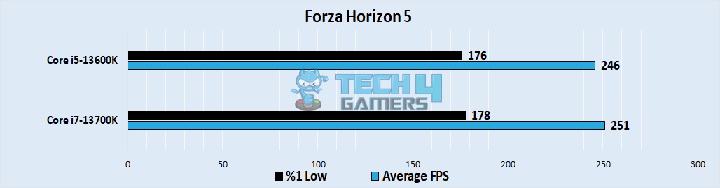
- Testing Forza Horizon 5 revealed the 13700K slightly faster than its competition. It had an average framerate of around 251 FPS, which is 2% faster than the framerate of the i5 at around 246 FPS.
- The 1% lows are even closer, with the 13600K going down to 176 FPS, while the 13700K is slightly higher with a minimum of 178 FPS.
Mount & Blade II: Bannerlord
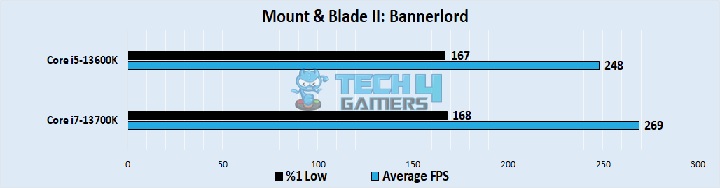
- The average framerate of the 13600K in our test of Mount and Blade II was around 248 FPS, which is around 8.5% slower than the i7, which managed an average framerate of around 269 FPS.
- The 1% lows were almost the same between the two processors again, with the i5 going down to around 167 FPS, while the i7 was a frame higher at around 168 FPS.
Far Cry 6
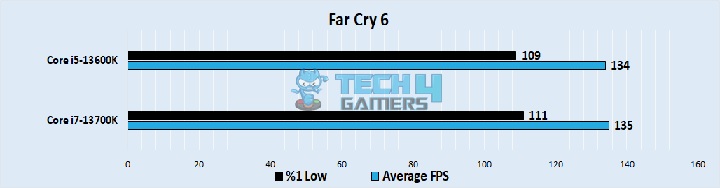
- The framerates were once again almost identical in Far Cry 6, with an average framerate of 134 FPS for the i5, whereas the i7 was a hair faster with an average framerate of 135 FPS.
- The 1% lows were also only two frames apart. The i5 had lows of 109 FPS, while the i7 had lows closer to 111 FPS.
Marvel’s Spiderman Remastered
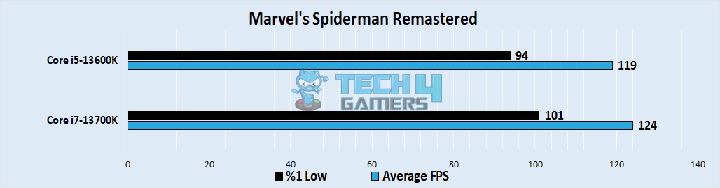
- In our testing of Marvel’s Spiderman Remastered, the i7 was around 4% faster than its brother, with an average framerate of 124 FPS, while the i5 had an average of 119 FPS. This difference is not huge, but it is quantifiable.
- As for 1% lows, the i5 had a framerate of around 94 FPS, while the i7 hit around 101 FPS.
Cyberpunk 2077
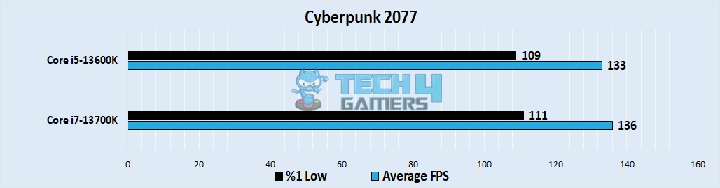
- The difference in framerate fell down to around 2% in our test of Cyberpunk 2077, with the i5 getting an average framerate of 133 FPS, while the i7-13700K was a smidge higher with an average of 136 FPS.
- The 1% lows were around 109 FPS when we tested this game on the i5, whereas the i7’s framerate dropped down to around 111 FPS.
Call of Duty: Warzone
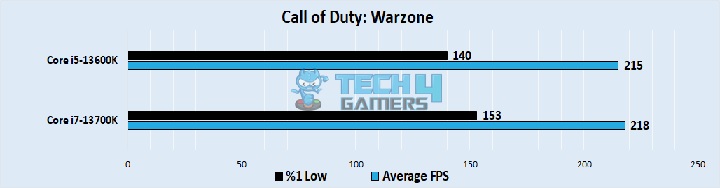
- The difference in framerate became even smaller when we tested CoD Warzone, with the i5 averaging a framerate of 215 FPS while the i7 had an average of around 218 FPS.
- The 1% lows finally showed some noticeable difference between the two chips, with the i5 getting a minimum of 140 FPS, while the i7 had a minimum of 153 FPS.
F1 2022
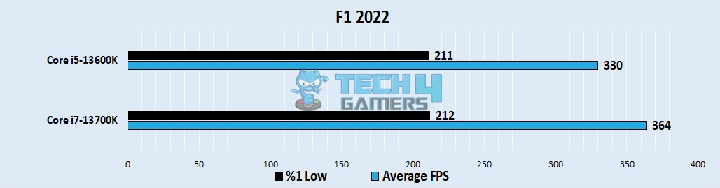
- Our benchmark of F1 2022 showed a 10% advantage for the i7 with an average framerate of 364 FPS, while the i5-13600K had an average framerate of 330 FPS.
- The 1% lows fell close to the same number once again, with the i5 going down to around 211 FPS while the i7 flatlined at 212 FPS.
Overall Gaming Performance
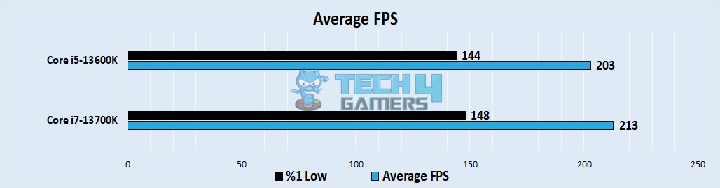
Now that we’ve uncovered the veil on the game-to-game performance of both processors, this part of the comparison will focus on the performance of both processors on the whole.
Average Framerate
The average framerate was around 213 FPS for the i7-13700K, while the i5 was around 5% slower, averaging 203 FPS across the games we tested. Overall, most games had both performing almost indistinguishably similarly, while a few took advantage of the extra power of the i7. Overall, the performance of these was more or less neck and neck. This makes the argument for the Core i7-13700K vs Core i5-13600K harder to justify.
1% Lows
The 1% lows dipped to an average of around 148 FPS for the i7, while the 13600K went down to around 144 FPS. The difference in lows was even smaller, closing in around 2.7%.
Winner: Intel's Core i7 13700K
Temperature
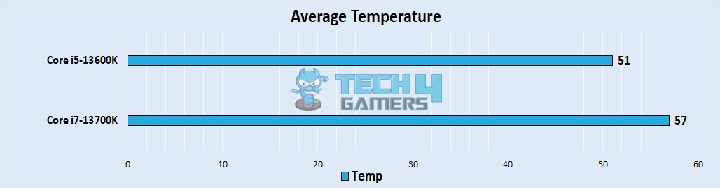
The temperature difference between the two chips was rather large, with the i7 averaging around 57°C, while the i5 had an average framerate closer to 51°C. Time and time again, the 13700K ran much hotter than the 13600K.
It is important to mention that though the temperatures between these two processors are different, they aren’t alarmingly high, so they should not worry most consumers.
Power Consumption
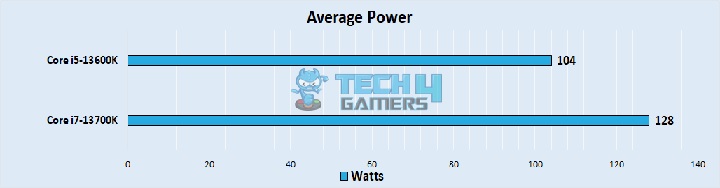
In our testing, the Core i7 averaged around 128 watts, whereas the i5 had a much lower power consumption, closer to 104 watts. This metric also showed a large difference between the two chips, which is not necessarily replicated in its performance.
The higher power consumption of the 13700K can result in higher power bills over time, increasing the cost of ownership of this processor.
Price And Availability
| Processor | MSRP | Current Price |
|---|---|---|
| Core i7 13700K | 💲369 | 💲409 |
| Core i5 13600K | 💲299 | 💲329 |
| Difference | 53% | 56% |
The Intel Core i5-13600K has been going for around $299 on websites like Amazon and Newegg, while the same retailers list the Core i7-13700K for around $369. There is a very substantial price difference between these two chips.
As for availability, both processors should be stocked up at retailers around the globe.
What We Recommend
Now that we have the performance and price of both chips, this part of the Core i7-13700K vs Core i5-13600K comparison will share our verdict on what type of buyers both processors suit.
Core i5-13600K: From the tests we conducted, it is safe to say that the performance of these processors is nearly identical in most games, while one processor costs more than the other. For this reason, we would have to recommend the Core i5-13600K to anyone looking for a processor for only gaming workloads.
Core i7-13700K: As for the i7-13700K, it definitely has its own merits, but they aren’t the ones that the average gamer would catch up on. If you require the extra cores or overall performance for professional workloads, the i7-13700K can be a good investment, but not for much else.
FAQs
The newer CPUs from Intel are better than their predecessors, but not by much. For most consumers, it wouldn’t make sense to go for the latest and greatest processors.
The Intel UHD 770 graphics are usable to play some games at low settings and low graphical fidelity at smoothish framerates.
At the resolution most gamers play their games at, the Core i5-13600K will not bear any bottlenecks. The problems with these chips start when you play at lower resolutions.
More From Core i7-13700K
More From Core i5-13600K
Thank you! Please share your positive feedback. 🔋
How could we improve this post? Please Help us. 😔
[Comparisons Expert]
Abdemanaf is a skilled creative writer who has been honing his craft since 2011. While initially working in different fields, he found a passion for technology and has been exploring the tech world since early 2015. Over the years, he has developed an in-depth knowledge of the latest tech trends and product offerings by various companies.
Abdemanaf’s writing reflects his analytical mindset and ability to think critically. He has a knack for breaking down complex technical information into easily digestible pieces, making his articles engaging and accessible to readers from all backgrounds. In February 2022, he joined Tech4Gamers as a blog and product comparison writer, where he has been able to hone his skills further.
As a writer, Abdemanaf is dedicated to staying up-to-date with the latest technological advancements and trends, enabling him to provide readers with the most relevant and accurate information. He is always eager to learn more and is constantly seeking new challenges to improve his skills.
Get In Touch: manaf@tech4gamers.com


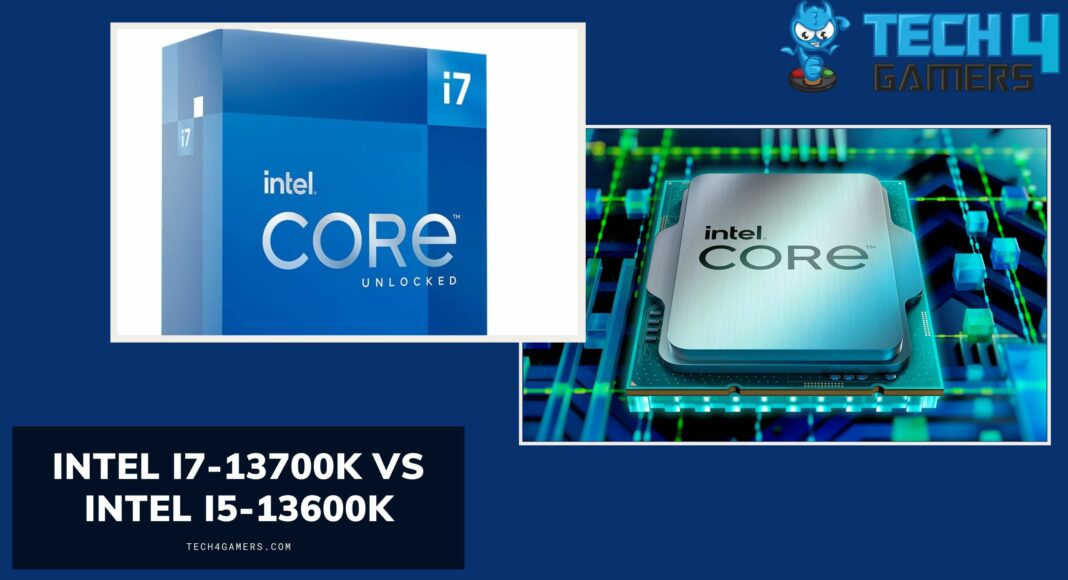





Feedback By:
Henry Gray