Beautiful RGB!
Review Summary
The GAMDIAS AEOLUS M2-1204R White Fans provide vibrant RGB lighting with 22 A-RGB LEDs per fan, making them great for RGB enthusiasts on a budget. They come in a 4-in-1 pack with an AEOLUS control box and remote. While they offer decent thermal performance, advanced users may find the limited control options and reliance on the remote less appealing. Noise levels are acceptable but not exceptionally quiet. Overall, they offer a cost-effective way to enhance your PC’s aesthetics.
Hours Tested: 3-4
Overall
-
Performance - 8/10
8/10
-
Value - 9/10
9/10
-
Build Quality - 7/10
7/10
-
Features - 9/10
9/10
Pros
- Complete Package
- Decent Performance
- Better Acoustic
- Brilliant RGB Lighting
- Control Box
- Remote Control
Cons
- No PWM/Voltage Control
- Poor build quality of the headers
- Proprietary Connection
Embarking on the journey to elevate my gaming rig’s aesthetics and performance, I recently integrated the GAMDIAS AEOLUS M2-1204R White Fans into my setup, and the experience has been nothing short of captivating. As an ardent gamer and PC enthusiast, I’ve always sought components that perfectly balance form and function. The sleek white design of the AEOLUS M2-1204R immediately caught my eye, promising a blend of visual elegance and advanced cooling capabilities.
This review encapsulates my encounter with these fans, delving into their lighting prowess, cooling efficiency, and overall impact on my gaming PC.
Key Takeaways
- The GAMDIAS AEOLUS M2-1204R White Fans Pack offers a visually striking addition to your PC setup with its 120mm fans featuring a trio-loop light design and 22 A-RGB LEDs. It costs $53.9 for a 4-in-1 pack and includes an AEOLUS control box and remote, promising an immersive RGB experience.
- The GAMDIAS AEOLUS M2-1204R White Fans pack is perfect for RGB enthusiasts and budget-conscious consumers as it caters to those seeking vibrant lighting effects without breaking the bank. Casual users who prefer a hassle-free setup controlled via a remote will find these fans suitable for enhancing their system aesthetics.
- Advanced system builders and users who prioritize extensive control options, such as PWM control or sophisticated software adjustments, might find the limitations of the remote and lack of detailed speed control less appealing. Additionally, those seeking extremely quiet operation may want to explore alternatives, as noise levels are noted to be better but not exceptional.
- Why you can trust Tech4Gamers: Our reviews are based on dedicated hands-on testing by our team of experienced hardware experts. Find out more about how we test.
This is a value pack of 4 fans in a single box with the AEOLUS control box and a remote control. Their salient features include:
- White Edition
- Remote To Switch Between 55 Lighting Effects
- Four 120mm Trio-Ring RGB Fan Pack
- Supports Motherboard Sync Functionality
- AEOLUS Box Supports Up to 8 fans & 2 LED Strips
- AEOLUS Box Extension enables more lighting effects
- Hydraulic Bearing
Here are its specifications:
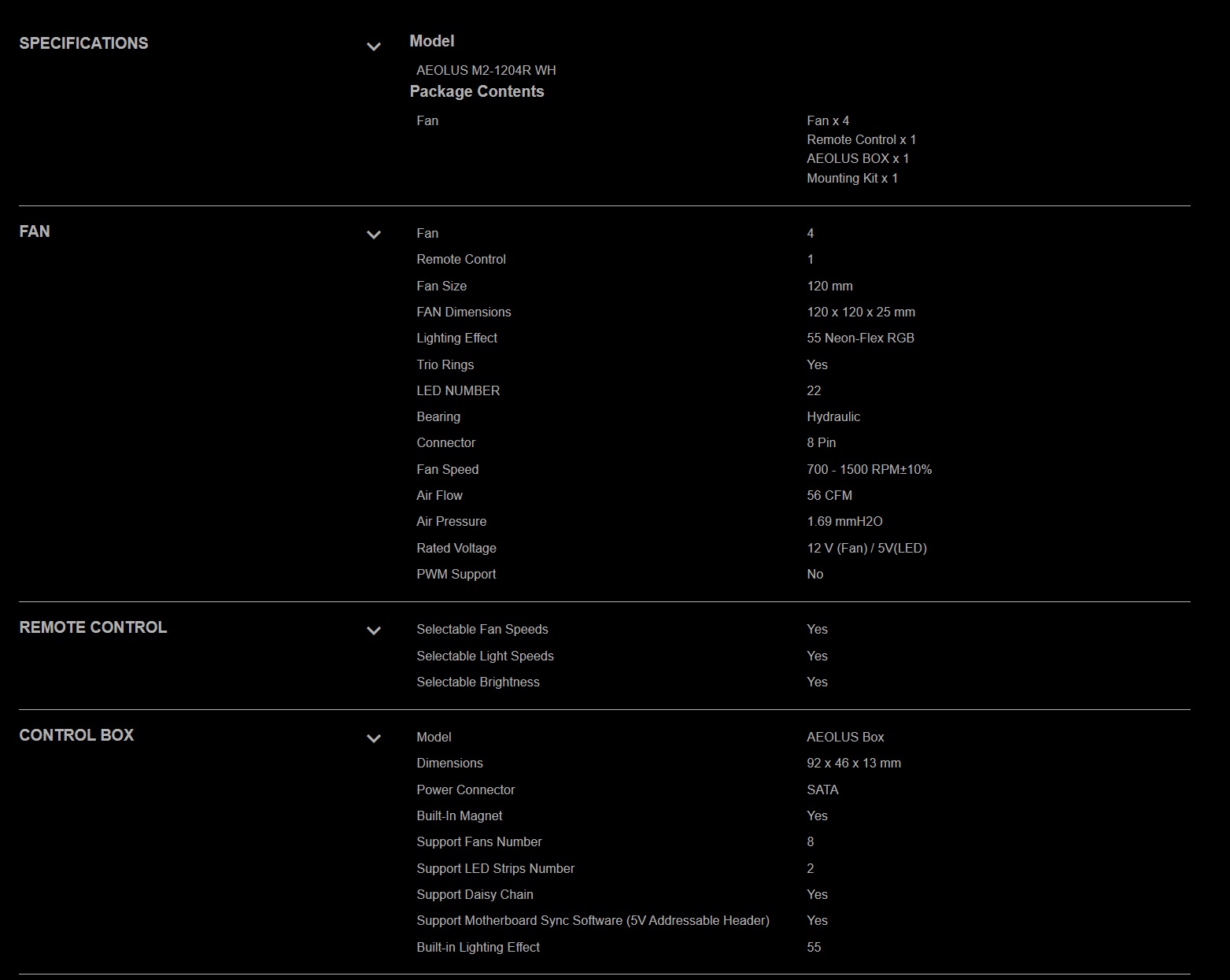
Packaging
Closer Look
It is time to take a look at the fans.
Fan Design
We have a ring-style frame with seven white frosted blades. Everything about this fan is white from top to bottom except for the black color sticker in the centre. The edges of the frame are thicker, which is understandable as these pack the A-RGB LEDs inside. Each fan has 22 A-RGB LEDs, which are 55 Neon-Flex types.
One light ring or loop is on the front. These fans have a dimension of 120x120x25mm. The difference between any two mounting holes is a standard 105mm. There is a cut-to-size mounting corner on the frame. Each corner has a cut-to-size anti-vibration pad in white color.
The second ring or loop is on the sides of the frame. There is a serial number sticker pasted on the side of the frame. These fans are using proprietary 8-pin connectors (7+0). The cable can be disconnected from the header built into the frame. The header is in the black frame.
The above picture shows the header on the frame after removing the cable. Here comes my complaint. The build quality of these headers is not up to par, and the cable’s connector took the piece of the header frame, which seems to have melted and pasted on the connector. This phenomenon was observed in three fans. GAMDIAS needs to up its QC game. The second picture shows the 8-pin power connector of the fan.
A 4-arms assembly on the backside holds the fan motor and blades to the frame. There is a power label sticker here. These fans are using Hydraulic bearings. Each bearing type has its advantages and disadvantages. These bearings typically span 40,000 to 50,000 hours and are better suited for medium-speed range fans. We can see the third ring or loop on the backside. One of the arms is wider, concealing the power wires quite well.
The salient specifications are:
| Speed | 700~1500±10% RPM |
| Airflow | 56 CFM |
| Static Pressure | 1.69 mmH₂O |
| Noise Level | 0.3 Sone |
| Voltage | 12VDC |
| Current | 0.16A |
| Power | 1.92W |
Control Box
GAMDIAS has provided an AEOLUS control box with these fans. The box has a dimension of 92x46x13mm. Each port is labeled in white color. This box can house up to 8 GAMDIAS-supported fans and 2 RGB LEDs.
The above picture shows one side of the box. We have 4x 8-pin ports on each side and a 4-pin RGB port. There is a 4-pin port to which the SATA cable is connected.
There are two ports labeled LED Out and LED In. Both have a different purpose, and one needs to pay attention while operating. If we use a single AEOLUS box, the LED should connect the box to the motherboard. The following picture illustrates how to connect two AEOLUS boxes.
A magnetic plate is provided with the box. Its one side has a self-adhesive sticker. That side goes on the box. The magnetic mounting makes the placement of the control box in the case convenient. GAMDIAS has provided a cable that is to be used to connect two AELOUS control boxes. The colored connectors allow the user to identify the correct LED ports on the boxes.
There is an A-RGB cable with a standard 3-pin connector. This cable connects the control box to the motherboard. There is a SATA cable as well to power the control box.
There are 16x self-tapping screws as well. The above picture illustrates the fans’ connection to the control box.
GAMDIAS has provided a remote control that allows the user to access the built-in 55 lighting modes in the AEOLUS control box. The user would need this remote to control the speed of the fans as well. For that matter, there is no PWM control or even voltage-based control. This is a big letdown, in my opinion. The above picture illustrates the use of the remote control buttons.
RGB Lighting
The light show on these fans is brilliant.
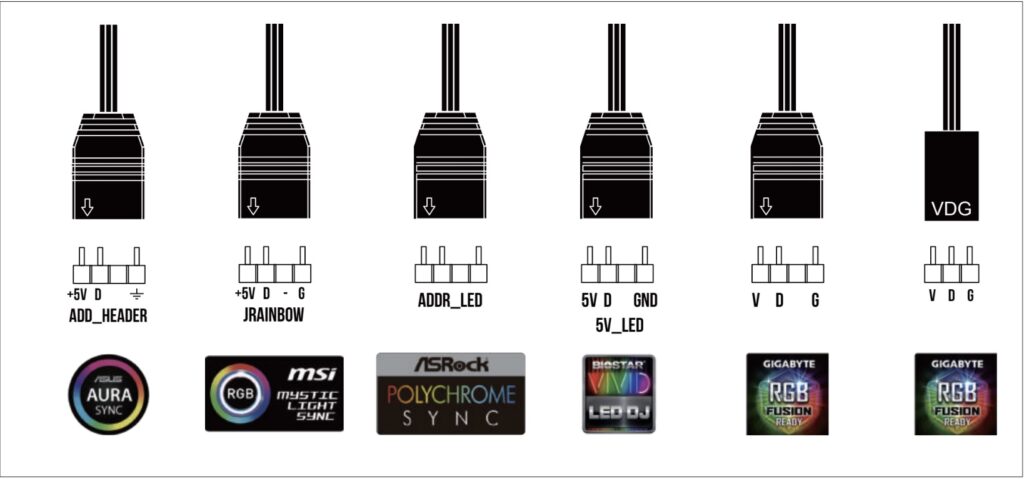
The above picture shows the compatibility of these fans with the motherboard’s onboard solution. We used the bundled remote control and the GIGABYTE RGB Fusion to play with the lighting, responding flawlessly.
Here are a few pictures.
Testing
The following test bench is used for thermal performance testing: –
- GIGABYTE Z690 AERO G
- Intel i7 12700k [4.8GHz, 1.190V]
- DeepCool LS720
- XPG Lancer RGB 32GB 6000MHZ DDR5
- MSI GeForce RTX 3090 Gaming X Trio
- Sabrent Rocket 4 Plus 2TB NVMe SSD
- bequiet! Straight Power 11 850W Platinum PSU
- Thermaltake Core P6 TG Snow Edition in an open frame layout
CINEBENCH R23 is used to stress the CPU for 30 minutes. The system is left idle for 5 minutes to record the idle temperature. The average of all P-Cores’ maximum temperatures is taken and reported in the graph. For comparison, we have the DeepCool FC120 fans from the LS720. Noctua NT-H1 thermal paste is used.
Please note that not every stress test run may yield the same result. This could be due to mounting pressure, thermal paste application, and varying ambient temperature. Not to mention the silicon differences even among the same category of chips. Hence, it is pertinent to mention the testing methodology and the specifics.
Let’s take a look at the results.
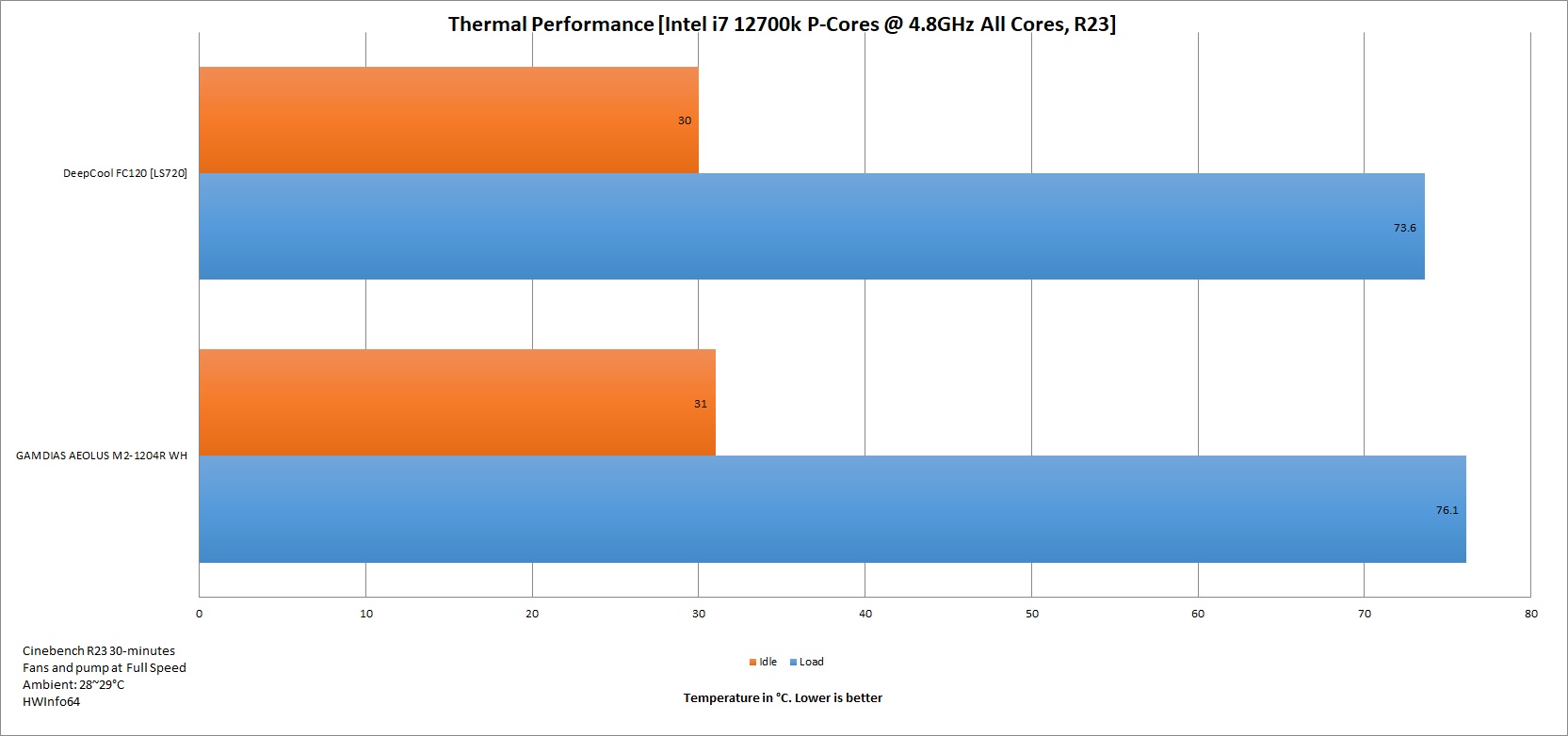
There is roughly a difference of 2.5°C between these two fans, which is understandable as the DeepCool FC120 are high-performing fans. We take the airflow reading by placing the instrument closer to the fan. The values would vary depending on the distance between the anemometer and the fan since these fans have no user control except those two buttons to have slow and full speed. We used the full-speed button and took the airflow rating, which was reported as 52 CFM.
We are not recording the noise output due to certain uncontrollable environmental noises. Based on our actual hearing, which is subjective, these fans don’t make a loud noise at full speed (provided they are operating at full speed).
Should You Buy It?
Buy It If
✅ You are an RGB Enthusiast: If you’re into vibrant RGB lighting and want a visually appealing setup, the GAMDIAS AEOLUS M2-1204R White fans with their trio-loop light design and 22 A-RGB LEDs per fan could be a great addition.
✅ You intend on using the PC casually: For users who prioritize ease of use and don’t mind relying on remote control for fan speed and lighting adjustments, these fans provide a hassle-free experience without the need for complex setups.
✅ You are on a tight budget: Priced at $53.9 for a 4-in-1 pack with a 2-year warranty, these fans offer a reasonable deal for users on a budget, especially considering the included AELOUS control box and compatibility with popular RGB solutions.
Don’t Buy It If
❌ You want to build an Advanced System: If you’re an enthusiast who enjoys fine-tuning fan speeds and lighting effects through advanced software controls or prefers PWM control, the limited control options and reliance on the remote may be a drawback.
❌ You Seek Quieter operation: While the thermal performance is decent, if you prioritize extremely quiet operation, these fans might not be the best choice, as noise output is considered better but not exceptional.
Conclusion
I recently got my hands on the GAMDIAS AEOLUS M2-1204R White fan pack, and it’s been a mixed experience. The 120mm fans boast a sleek circular design with a trio-loop light setup, creating an excellent visual effect with 22 A-RGB LEDs. However, I faced some hassles with the connectors – they were tough to disconnect, and the wobbling was annoying. Controlling the fans remotely allows only full-speed or slow-speed options within the 700-1500 RPM range. While they promise 56 CFM, my testing clocked them at 52 CFM. The 1.92W power draw is decent, but I wish they specified the bearing lifespan.
GAMDIAS throws in an AELOUS control box and a remote, supporting up to 8 fans and motherboard sync. The $53.9 price tag seems fair, especially with the 2-year warranty included. In terms of performance, they did a decent job with thermal management in case ventilation, but the standout feature for me was the surprisingly low noise output.
Yet, there’s a potential hitch – the proprietary connectors and reliance on the control box. If that box gives up on you, it could be a showstopper. It’s been a fantastic addition to my setup, but those connectors and dependency on the control box keep me on my toes. Overall, it has been a great experience, and I would recommend these fans to the users.
Related Review: GAMDIAS M3-1204R A-RGB
Recent Updates
- December 22, 2023: A few text changes to improve readability. Also added image galleries.
Thank you! Please share your positive feedback. 🔋
How could we improve this post? Please Help us. 😔
[Hardware Reviewer & Editor]
Meet Nauman Siddique, a highly experienced computer science graduate with more than 15 years of knowledge in technology. Nauman is an expert in the field known for his deep understanding of computer hardware.
As a tech tester, insightful reviewer, and skilled hardware editor, Nauman carefully breaks down important parts like motherboards, graphics cards, processors, PC cases, CPU coolers, and more.
- 15+ years of PC Building Experience
- 10+ years of first-hand knowledge of technology
- 7+ years of doing in-depth testing of PC Hardware
- A motivated individual with a keen interest in tech testing from multiple angles.
- I majored in Computer Science with a Masters in Marketing
- Previously worked at eXputer, EnosTech, and Appuals.
- Completed Course in Computer Systems Specialization From Illinois Tech


 Threads
Threads
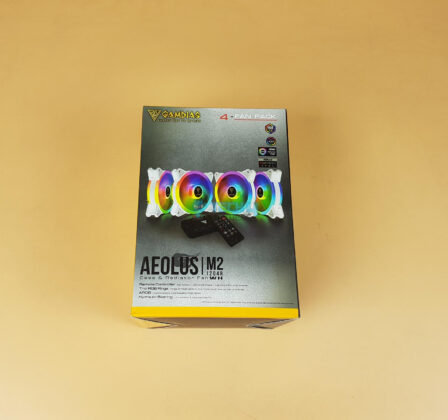

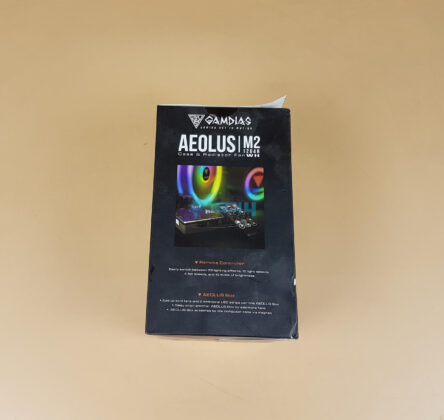







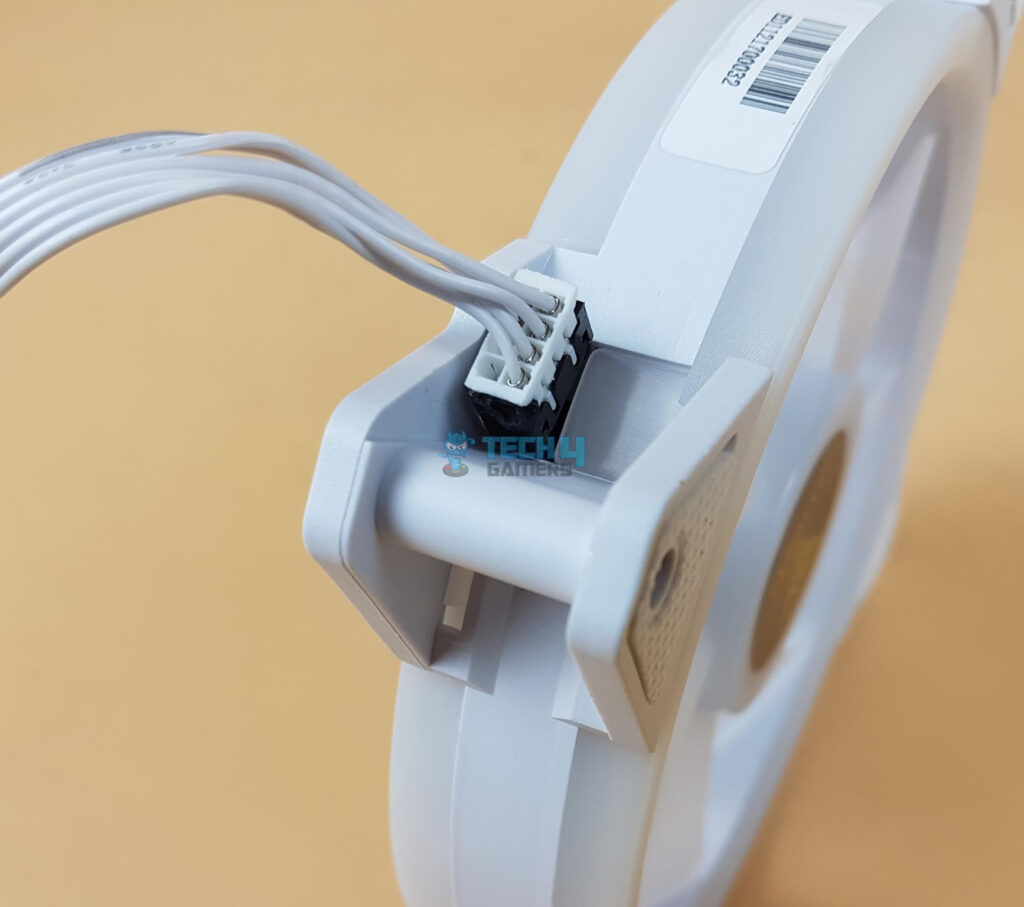

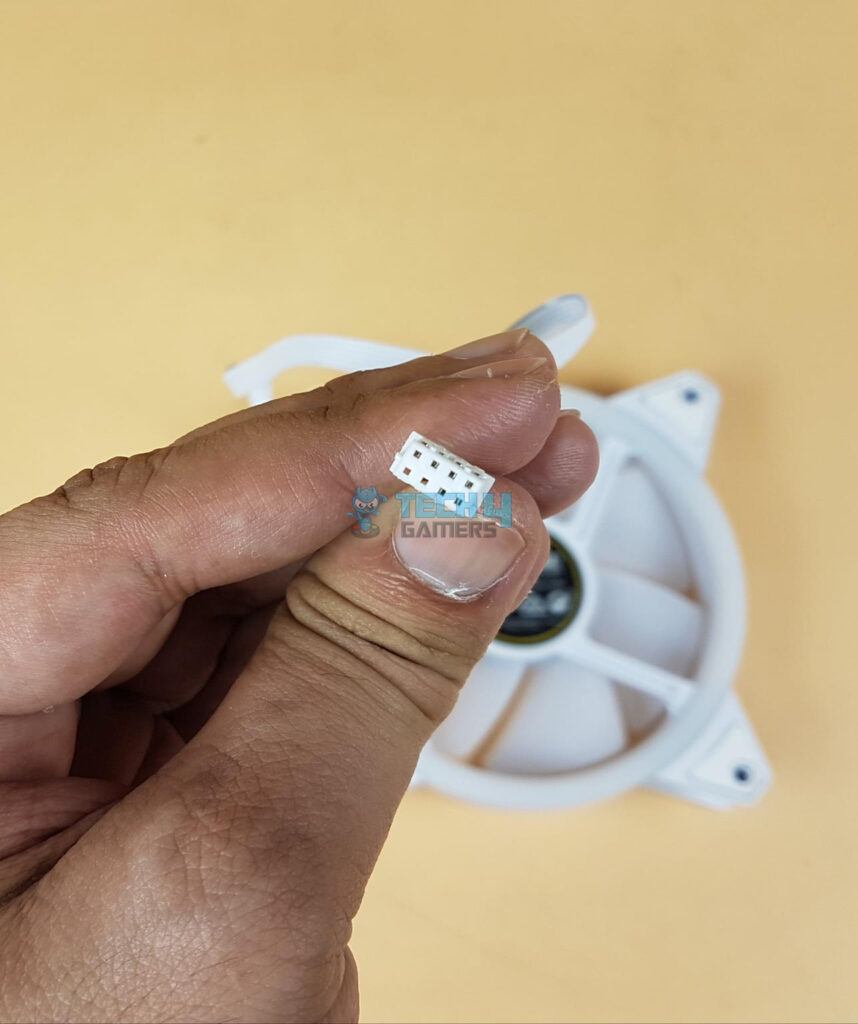













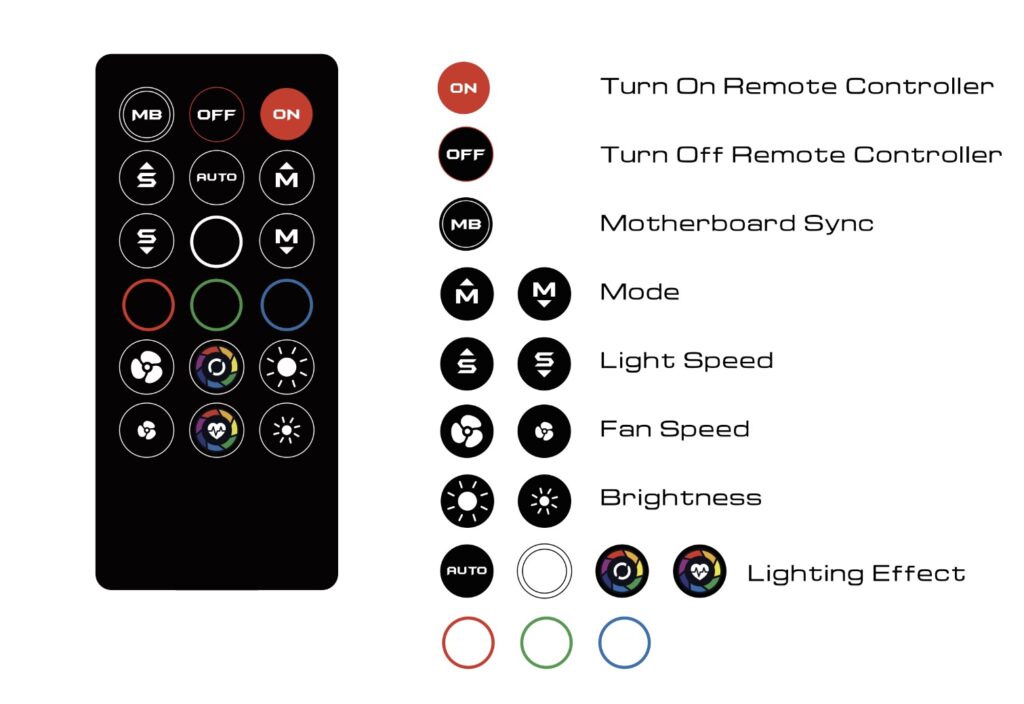

















![Best CPU Coolers For i5-14600KF [Hands-On Tested] Best CPU Cooler For i5-14600KF](https://tech4gamers.com/wp-content/uploads/2023/10/Best-CPU-Cooler-For-i5-14600KF-218x150.jpg)
