The Intel Core i9-14900K CPU is one of the fastest gaming CPUs on the market. Subsequently, the processor also requires more cooling because of its higher 253W PL2 TDP rating. So, if you’re looking to upgrade your PC, you will need the top CPU coolers for the i9-14900K, which we have amassed after carefully researching multiple variants on our test bench.
Here’s a quick look at our CPU coolers for i9-14900K and a brief comparison of their specs:










Last Updated:
- October 17, 2024: After testing the MasterLiquid 360 ATMOS, NH-D15 G2, and the LIQMAXFLO 360, we’ve found that these coolers offer exceptional performance for the i9-14900K, and we’ve included them in our recommendations.
Getting the i9-14900K? Check our tested round-ups:
Best CPU Coolers For i9-14900K
Here is my selection of the best CPU coolers for the i9-14900K based on hands-on experience:
- Best Overall: Cooler Master MasterLiquid 360 ATMOS
- Best Performance: EK Nucleus AiO CR360 Lux D-RGB
- Best Air Cooler: NH-D15 G2
- Best Budget: ENERMAX LIQMAXFLO 360mm A-RGB
- Best 240mm: ARCTIC Liquid Freezer II 240 A-RGB
- Best 420mm: CORSAIR iCUE H170i Elite LCD XT
Cooler Master MasterLiquid 360 ATMOS
Best Overall CPU Cooler For Core i9-14900K
Cooler Type: 360mm AIO Liquid Cooler | Dimensions (LxWxH): 394 × 27.2 × 119mm | Fans: 3x 120mm 4-pin PWM Fans | Fan Speed: 2500RPM ±10% | Noise Level: 27.2dB(A) | Socket Support: Intel: LGA 1700, 1200, 115X, 2011-3, 2066, AMD: AM4, AM5 | RGB: Yes
Pros
- Beautiful looks with A-RGB fans and block
- Class-leading performance among 360mm AIOs
- Decent price tag ($149)
- Included A-RGB control box
- 5-year warranty
Cons
- Cables are clunky
Read Our Cooler Master MasterLiquid 360 ATMOS Review
The Masterliquid ATMOS 360 ticks all the boxes, and that’s why it’s our Best Overall selection. Its fin density is 20, and Cooler Master’s SickeFlow Edge fans are tasked with dissipating the heat, with a 3.61 mmH2O static pressure rating. This cooler proved among the top-performing 360mm AIOs in our testing and kept our 14900K from thermal throttling under multi-threaded workloads. The cooler is sturdy, and we had no complaints about its build quality.
The cooler features a sleek and beautiful A-RGB-powered design that will fit right in with any black/white-themed build. Cooler Master allows the freedom of custom 3D-printed designs on the water block. We were happy with the default design, especially thanks to the beautifully implemented A-RGB.
Here’s what I had to say after testing the cooler in my dedicated review:
The Cooler Master MasterLiquid 360 ATMOS is a high-performance AIO liquid cooler with excellent thermal performance and low noise levels. It is compatible with Intel LGA1700 and AMD AM4/AM5 sockets and comes with three SickleFlow Edge 120mm A-RGB fans. The cooler also features a unique pump cover that allows users to design and 3D print their own custom designs.
What Makes It The Best Overall CPU Cooler For Core i9-14900K?
With its sleek looks and top performance, the MasterLiquid 360 ATMOS was bound to be part of our picks. Its patented dual-chamber design enables faster water flow, and the high-performance SickeFlow Edge fans do an excellent job driving that heat away. The cooler looks beautiful, with evenly diffused RGB across the fans and the block. It’s also thoughtful of Cooler Master to focus on eco-friendliness, with the pump top cover built from recycled plastic materials and a portion of the cooler’s material being recyclable.
| Performance: 9.5/10 | Value: 9/10 |
| Features: 9/10 | Design: 9/10 |
EK Nucleus AIO CR360 Lux D-RGB
Best Performance CPU Cooler For i9-14900K
Cooler Type: 360mm AIO Liquid Cooler | Dimensions (LxWxH): 400 × 27 × 124mm | Fans: 3x 120mm 4-pin PWM Fans | Fan Speed: 2,300RPM | Noise Level: 36dB(A) | Socket Support: Intel: LGA 1700, 1200, 115X, 2011-3, 2066, AMD: AM4, AM5 | RGB: Yes
Pros
- Outstanding cooling performance
- Attractive RGB implementation
- High fan speeds
- Premium build quality
Cons
- Expensive
- Noisy fans
Read Our EK Nucleus AIO CR360 LUX D-RGB AIO Cooler Review
Our test results show that the thermal performance of the EK Nucleus CR360 Lux is truly exceptional, which helps it to be positioned as one of the top-performing AIOs on the market. We found that the i9-14900K can comfortably stretch its wings without worrying about thermal throttling, even when heavily overclocked. We believe that the dense micro-fin copper cold plate is one of the cooler’s defining features in terms of build quality, while the diamond-cut brushed aluminum side panels provide a luxurious feel to the cooler. The rotatable pump top also adds to the convenience factor.
Without a doubt, the EK Nucleus CR360 Lux follows the distinctive design language of EK’s acclaimed liquid coolers. The pump block features a smooth A-RGB ring that is diffusely illuminated in the center, giving it a holographic appearance. We particularly liked the fans, who also followed suit with a superb A-RGB design.
Talking about the cooler’s aesthetics and performance, Awais Khan stated during his review:
EK Water Blocks is back in business with its new generation of liquid coolers in the AIO category. Meet the EK-Nucleus AIO CR360 LUX D-RGB cooler, which is quite innovative from its design. It packs a solid performance punch that the competition has to manage. The digital RGB lighting is quite brilliant. We have everything to love about this cooler, albeit a bit high price tag.
Buy It If:
✅ You want to overclock the i9-14900K: The EK Nucleus AIO CR360 Lux is one of the top-performing AIOs in our testing, allowing you to maximize the performance of your Core i9-14900K CPU.
Don’t Buy It If:
❌ You dislike noisy fans: Although it has impressive thermal performance, the EK Nucleus AIO CR360 Lux has loud fans, which can be problematic for many people. During our noise testing, the noise level went up to 36dB(A).
What Makes It The Best Performance CPU Cooler For i9-14900K?
The EK Nucleus AIO CR360 Lux delivers supremely low temperatures when paired with the Core i9-14900K, even when overclocked, thanks to its superb thermal dissipation capacity and high-quality 2,300RPM fans. Thus making it the best performance CPU cooler for i9-14900K processor.
Out of all the coolers I loved the EK Nucleus AIO CR360 Lux D-RGB cooler the most because of its outstanding cooling performance, beautiful aesthetics, premium build quality, and outstanding overclocking headroom. We have also awarded it as the best performance CPU cooler for the Intel Core i9-14900K. So, if you have the budget and don’t mind slightly louder fans, you won’t regret making this purchase.
– Hayyan Serwer
| Performance: 10/10 | Value: 7/10 |
| Features: 9/10 | Design: 9/10 |
Noctua NH-D15 G2
Best Air Cooler For Core i9-14900K
Cooler Type: Dual-tower Air Cooler | Dimensions (HxWxD): 168 × 150 × 152mm (with fans) | Fans: 2x 140mm 4-pin PWM Fans | Fan Speed: 1,500RPM ±10% | Noise Level: 24.8dB(A) | Socket Support: Intel: LGA 1851, 1700, 1200, 115X AMD: AM4, AM5 | RGB: No
Pros
- Beat all other air coolers in our testing
- Excellent build quality
- Over-voltage and over-current protected
- 6-year warranty
Cons
- Far too costly for an air cooler
- Height can be a problem (168mm)
Read Our Noctua NH-D15 G2 Review
The Noctua NH-D15 G2 improves on the incredibly popular NH-D15 that we love. It features 8 heat pipes (vs. 6) and 2x Noctua NF-A14 G2 fans and provides a larger contact area for the CPU. The fans’ blade count is increased to nine, with more prominent curves. Build quality is no less than the very best we’ve come to expect of Noctua, and the fans’ liquid crystal polymer base is a notable change. All these improvements led to around a 4.5°C improvement in the i9-14900K’s temperature during our load testing, compared to the standard NH-D15. This places it at the very top among air coolers. Acoustic performance has also improved–we recorded 38dBA under load.
The cooler has a dual-tower design and expands on Noctua’s signature brown-beige theme. With that, there’s not much to admire about how it looks. Both the heatsink and heat pipes are made of aluminum, and the cooler can stand out, but only thanks to its great size and vanilla aesthetic.
I was blown away by the performance of the NH-D15 G2 in our review. This is what I said:
It features an enhanced heatsink design with eight heat pipes and a fin stack that provides 20% more surface area while maintaining a low noise level of 24.8 dBA. The cooler is undoubtedly a must-have for anyone after extreme performance from an air cooler.
What Makes It The Best Air Cooler For The Core i9-14900K?
If you really want to stick with an air cooler for your Intel i9, the Noctua NH-D15 G2 is your very best bet. It is the best air cooler we have tested so far and is enough for the CPU on the default power limits. With the cooler, you also get the comfort of a 6-year warranty and superb build quality, so you don’t have to worry about the cooler failing on you. It costs $149, and that’s what you’ll have to pay for the best air-cooling performance possible.
| Performance: 9/10 | Value: 7/10 |
| Features: 8/10 | Design: 9/10 |
ENERMAX LIQMAXFLO 360 A-RGB
Best Budget CPU Cooler For Core i9-14900K
Cooler Type: 360mm AIO Liquid Cooler | Dimensions (LxWxH): 398 × 38 × 120mm | Fans: 3x 120mm 4-pin PWM Fans | Fan Speed: 1,800RPM ±10% | Noise Level: 23.46dB(A) | Socket Support: Intel: LGA 1851, 1700, 1200, 115X, 2011, 2011-3, 2066, 1366 AMD: AM4, AM5 | RGB: Yes
Pros
- Excellent thermal performance
- Great noise efficiency
- The RGB looks great
- Daisy-chaining fans
- Included extra coolant and easy refilling mechanism
- Fairly priced
Cons
- Clearance may be an issue with its 37mm thickness
Read Our Enermax Liqmaxflo 360 Review
The Enermax Liqmaxflo improves on previous generation coolers with its dual-chamber pump design. Tunings include an enlarged coolant inlet, Shunt-Channel Technology (faster coolant flow), and an optimized fluid channel. Enermax uses Silent Flow fans rated at just 23.46 dBA, which have 5x 3mm wide blades for optimal static pressure. Lastly, the radiator is 38mm thick (the common thickness is 27mm nowadays!). It cooled the 14900K well in our testing, competing with coolers like the EK-Nucleus CR360, and was also among the quietest of the bunch.
The cooler’s RGB lighting is just as good as any we’ve seen. Both the fans and the pump feature RGB (the pump’s RGB is provided by the VRM fan). With the black-and-white contrast between the radiator and the fans, the cooler looks gorgeous even without RGB—so if RGB is not your thing, fret not!
Speaking of its design, here’s what our hardware expert, Nauman Siddique, said about the cooler:
The ENERMAX LIQMAXFLOW 360mm is a powerful AIO CPU cooler perfect for high-end CPUs. It features a thick radiator, dual-chamber pump, and a unique VRM fan to keep your CPU cool and quiet, even under heavy load. It’s also compatible with a wide range of sockets, has a refill port, and is rated for 400W TDP, making it an excellent value for the price.
What Makes It The Best Budget Cooler For The Core i9-14900K?
While $129 isn’t the friendliest price tag, it buys a cooler that competes with the best 360mm AIOs on the market—and so, a cooler that is plenty for the i9-14900K. In our testing, it showed superb thermal management and didn’t make a lot of noise during the process. Couple that with its great looks, a handy VRM fan providing extra cooling to your motherboard’s phases, a refillable coolant design, and a 5-year warranty, and this is a stellar option.
| Performance: 9/10 | Value: 9/10 |
| Features: 9/10 | Design: 9/10 |
ARCTIC Liquid Freezer II 240 A-RGB
Best 240mm CPU Cooler For i9-14900K
Cooler Type: 240mm AIO Liquid Cooler | Dimensions (LxWxH): 277 × 38 × 120mm | Fans: 2x 120mm 4-pin PWM Fans | Fan Speed: 1,800RPM | Noise Level: 10.64dB(A) | Socket Support: Intel: LGA 1700, 1200, 115X, 2011-3, 2066 AMD: AM4, AM5 | RGB: Yes
Pros
- Relatively affordable
- Solid cooling performance
- Inclusion of VRM fan
- Impressive acoustics
Cons
- Not ideal for extreme overclocking
- No RGB on the pump block
Read Our ARCTIC Liquid Freezer II 240 A-RGB AIO Cooler Review
My tests reveal that the ARCTIC Liquid Freezer II 240mm’s 200W heat dissipation capacity is extraordinary, and that allows it to handle the i9-14900K in almost any day-to-day scenario. Sure, the overclocking potential is slightly limited in my experience, but its exceptional value surely makes up for it. I found that ARCTIC has upheld exceptional build quality in the Liquid Freezer II, even at its affordable price. I was particularly impressed by the pump block, which incorporates a 45mm fan to enhance airflow around the motherboard’s VRM components, thereby optimizing VRM performance.
The ARCTIC Liquid Freezer II 240mm AiO cooler showcases a refined and stylish appearance with its sleek all-black pump block. I found that the tubing, adorned with a subtle yet eye-catching black-and-white pattern, contributes an element of refinement to the cooler’s design.
I loved the cooler’s performance during my review, along with its remarkable value. This is what I had to say:
The ARCTIC Liquid Freezer II 240 A-RGB is ONE-OF-A-KIND AIO for around 110 dollars. Considering its cooling capabilities and excellent performance, it is a good value for money!
Buy It If:
✅ You want high-end performance without breaking the bank: The Liquid Freezer II dominates the 240mm AIO category in my testing due to its exceptional performance and modest price. You can attempt slight overclocking without getting bottlenecked by the CPU’s temperatures.
Don’t Buy It If:
❌ You can’t handle difficult AIO installations: The ARCTIC Liquid Freezer II 240mm AIO comes with a slightly difficult installation. If you’re new to AIO coolers, I recommend not buying this one.
What Makes It The Best 240mm CPU Cooler For i9-14900K?
Since it delivers admirable thermal performance for a 240mm AIO, has quiet fans peaking at just 106.4dB(A), and comes at a very reasonable price point, the ARCTIC Liquid Freezer II 240 A-RGB is the best 240mm CPU cooler for i9-14900K.
| Performance: 7/10 | Value: 10/10 |
| Features: 9/10 | Design: 8/10 |
Corsair iCUE H170i Elite LCD XT
Best 420mm CPU Cooler For i9-14900K
Cooler Type: 420mm AIO Liquid Cooler | Dimensions (LxWxH): 454 × 27 × 139mm | Fans: 3x 140mm 4-pin PWM Fans | Fan Speed: 1,700RPM | Noise Level: 33.8dB(A) | Socket Support: Intel: LGA 1700, 1200, 115X, 2011, 2066, AMD: AM4, AM5, sTR4 | RGB: Yes
Pros
- Industry-leading cooling performance
- Attractive RGB implementation
- Unique LCD display feature
- Excellent build quality
Cons
- Pricy
- Compatibility concerns
Read Our Corsair iCUE H170i Elite LCD XT AIO Cooler Review
We think it is hard to look past the sheer excellence of the Corsair H170i Elite when it comes to its cooling performance. The 420mm cooler can handle the i9-14900K quite comfortably. It is one of the few CPU coolers that can keep pace with a heavily overclocked Core i9-14900K, per our testing. The Corsair H170i Elite upholds a high standard of build quality. In addition to its superbly crafted radiator and top-tier pump combination, we particularly liked the presence of fiber-reinforced tubing, as it significantly boosts its build quality.
The H170i Elite stands out as one of the most visually captivating liquid coolers available. The RGB lighting within the fans is skillfully diffused, mirroring the well-distributed illumination surrounding the pump block. We personally think the LCD screen is a fantastic feature that adds aesthetic value to the cooler.
Talking about the cooler’s aesthetics, Nauman Siddique applauds Corsair for its RGB placement in his cooler review:
With excellent thermal performance that is augmented by a well-executed IPS LCD Screen and extensive customization options using iCUE and lighting effects, the iCUE H170i Elite LCD XT is definitely a worthy contender should your wallet afford it in addition to your PC Case. It comes recommended by us.
Buy It If:
✅ You want to overclock the Core i9-14900K: If you want to push the Core i9-14900K to its absolute limits through manual overclocking, our test results show that the Corsair iCUE H170i Elite is your best bet to do so without thermal throttling the CPU.
Don’t Buy It If:
❌ Your budget is limited: Although it justifies its price tag, the Corsair H170i Elite is a premium CPU cooler that can definitely deplete your savings. So, if you’re short on budget, this cooler might not be for you.
What Makes It The Best 420mm CPU Cooler For i9-14900K?
Thanks to its unparalleled cooling capabilities, unique features, and extraordinary overclocking potential, the Corsair iCUE H170i Elite XT is the best 420mm CPU cooler for i9-14900K.
| Performance: 10/10 | Value: 7/10 |
| Features: 10/10 | Design: 9/10 |
Why We Didn’t Opt For These CPU Coolers?
After extensive and detailed testing, we could only place a select number of CPU coolers in our listicle. Here are a few CPU coolers that barely missed the mark:
- Corsair iCUE H150i Elite Capellix XT: It comes with a higher price tag and has a non-magnetic hub with loose Intel brackets.
- NZXT Kraken X53: There is too much cable clutter, and the NZXT CAM software can be buggy at times.
Benchmarks Of These CPU Coolers
Tech4Gamers prioritizes authenticity and values objectivity over anything else, which is why we thoroughly test each product in our roundups. In order to find the best CPU cooler for the Core i9-14900K, our team put each cooler through a series of tests to determine its performance. Here are the results.
Important CPU Cooler Key Terms
Understanding these key terms can help you make informed decisions when selecting a CPU cooler that best suits your needs.
- Air Cooler: A CPU cooler that relies on fans and a heatsink to dissipate heat without using liquid cooling, known for its reliability and affordability.
- Liquid Cooler: A CPU cooling solution that uses a loop of liquid coolant to transfer heat away from the CPU, often providing superior cooling performance compared to air coolers.
- TDP (Thermal Design Power): The maximum amount of heat a CPU is designed to dissipate, which helps in selecting an appropriate CPU cooler for cooling requirements.
- Heatsink: A passive cooling component that dissipates heat generated by the CPU to the surrounding air, typically made of metal with fins for better heat dissipation.
- Heat pipes: Heat-conductive pipes filled with a coolant that transfers heat from the CPU to the heatsink, enhancing cooling efficiency.
- Radiator: The component of a liquid CPU cooler that dissipates heat from the liquid coolant using fans, typically located outside the CPU housing.
- AIO Cooler: A pre-assembled, closed-loop liquid cooling solution that is easy to install and offers the benefits of liquid cooling without the complexities of custom setups.
- Overclocking: Increasing a CPU’s clock speed and voltage settings beyond the manufacturer’s specifications, often requiring enhanced cooling solutions like high-performance CPU coolers.
How We Tested & Picked These CPU Coolers For i9-14900K
When choosing a CPU cooler for your PC, it is easy to get confused due to the different thermal requirements of various CPUs. Moreover, the ideal CPU cooler differs from person to person based on various factors, some of which are listed below.
- Performance: It’s important to verify a cooler’s thermal dissipation capacity matches your CPU’s requirements. Research and compare benchmark results to gauge its cooling efficiency in different scenarios. A high-performing CPU cooler not only controls temperatures but also allows better overclocking results for your CPU.
- Noise Levels: Exploring user reviews and acoustic benchmarks will provide insights into peak noise levels, helping you find a balance between efficient cooling and a peaceful experience. Look for a cooler with adjustable fan speeds or PWM control for noise adjustment.
- Compatibility: For air coolers, check the height to fit within your case without blocking other components like the memory. With water coolers, verify the radiator size and case mounting points for trouble-free installation.
- Aesthetics: Look for coolers with adjustable RGB lighting options for fans and pump blocks, enabling you to create seamless lighting patterns that add personality to your build. Certain high-end coolers may also provide customizable screens capable of showing system data or personalized graphics, introducing a distinctive element to your build.
Share Your Thoughts With Us
FAQs
The Core i9-14900K is a high-performance flagship CPU that can output a lot of heat even at stock settings. While you can make it work with an air cooler or a 240mm AiO liquid cooler, it is recommended to pair the i9-14900K with a 360mm AiO cooler for optimal results.
No, the Core i9-14900K does not require liquid cooling, although it is definitely recommended. You can use high-end air coolers with the i9-14900K and get satisfactory results, but a premium liquid cooler is going to be a better overall pairing.
Yes, a 360mm AiO cooler is ideal for the Core i9-14900K. The 360mm AiO liquid coolers provide the best balance of performance, compatibility, and value for money.
Looking for more options? We have you covered:
- Best CPU Coolers For i9-14900KF
- Best CPU Coolers For i7-14700K
- Best CPU Coolers For i7-14700KF
- Best CPU Coolers For i5-14600K
- Best CPU Coolers For i5-14600KF
Recent Updates
- May 10, 2024: I have made some formatting changes to improve readability.
- March 28, 2024: I replaced the Corsair A115 with the DeepCool Assassin IV due to its better compatibility and lower overall noise levels.
- November 1, 2023: Few text and grammar changes to improve readability. No products were changed.
Thank you! Please share your positive feedback. 🔋
How could we improve this post? Please Help us. 😔
Feedback By:
neil
[CPU Coolers & RAM Expert]
Hayyan Serwer is a tech enthusiast, with a love for PC building and article writing. Hayyan specializes in writing about CPU coolers and RAM kits. Hayyan has been familiar with the tech industry for over half a decade now, and has now stepped into providing quality reviews for the latest and greatest tech.
Get In Touch: hayyan@tech4gamers.com


 Threads
Threads







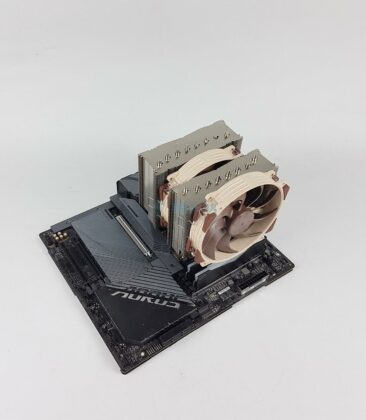
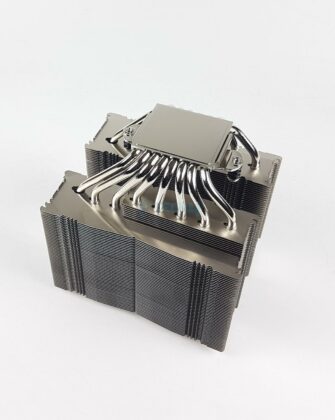






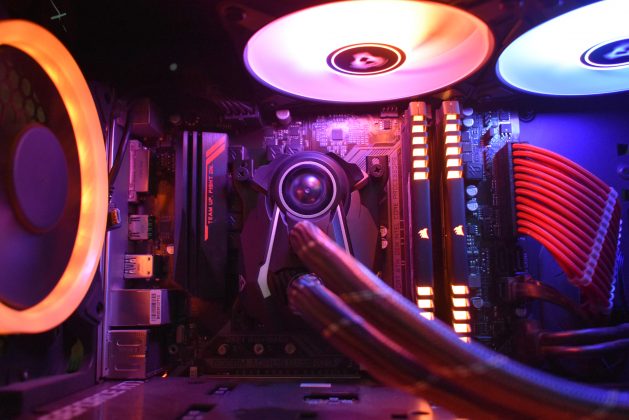






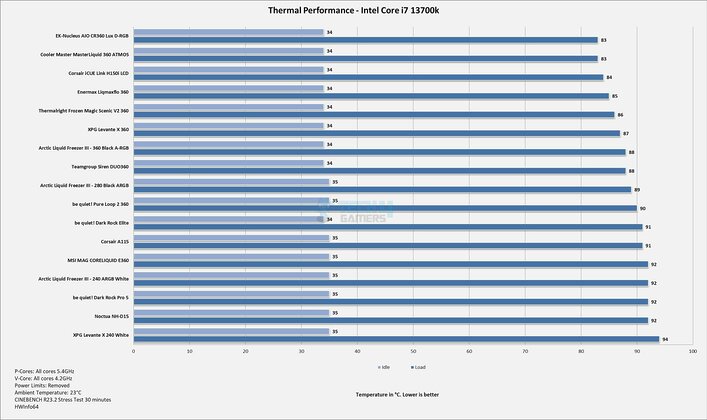
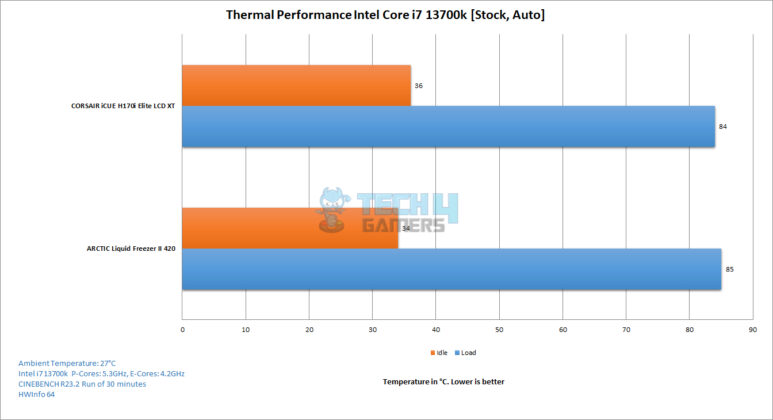
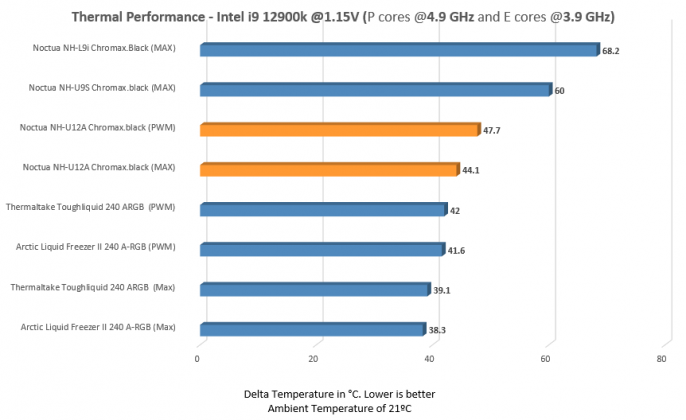
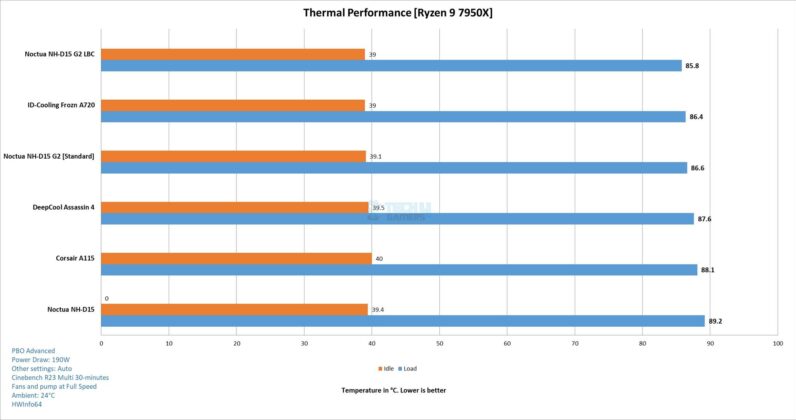

![The Best 360mm AIO Liquid Coolers Of 2026 [All Tested] updated 360mm featured image](https://tech4gamers.com/wp-content/uploads/2024/04/updated-360mm-featured-image-218x150.jpg)


