A Solid Mid-Ranger
Review Summary
The MSI MAG B850 Tomahawk Max WiFi is an excellent mid-ranger and a great option for stepping onto the latest platform with your Ryzen 9000 CPU. It has a decent 14+2+1 DRPS design with 14x 80A SPS for the CPU, enough for even the AM5 big dogs. 5G LAN, WiFi 7, dual Gen 5 M.2 slots, PCIe 5.0 x16, and EZ-DIY are the highlights on the board. The lack of RGB and dual-sided thermal pads for the Gen 5 M.2 slot are disappointments.
Hours Tested: 9
Overall
-
Performance - 8/10
8/10
-
Design - 8/10
8/10
-
Features - 8/10
8/10
-
Value - 9/10
9/10
Pros
- Good enough VRMs (14+2+1 DRPS w/ 80A SPS for VCore)
- Great VRM cooling (59°C max.)
- Performs well in benchmarks
- Affordable ($239)
- 5G LAN and WiFi 7
- Handy EZ-DIY features (like EZ PCIe release)
- DDR5 support up to 8400 MT/s
Cons
- USB4 missing
- No dual-sided thermal pads for primary M.2 heatsink
All aboard the brand new B850 chipset: a relief for the AMD fans looking for a cheaper solution for their Ryzen 9000 series build. MSI has sent us the latest addition to their ever-reliable mid-range Tomahawk lineup: the MAG B850 Tomahawk Max WiFi. The motherboard, of course, comes out of MSI’s affordable gaming lineup.
Unlike the last generation’s counterpart, this one has the moniker Max, which in previous motherboards meant a better BIOS chip. Let’s dive in and see what MSI has to offer here!
Key Takeaways
- The MSI MAG B850 Tomahawk Max WiFi is MSI’s mid-range B850 offering, with decent VRMs, 5G LAN, WiFi 7, and Gen 5 goodness for $239.
- Buy the motherboard if you want to upgrade to Ryzen 9000 on a budget.
- Don’t get the motherboard if you expect advanced overclocking or built-in RGB.
Here’s a quick look at the specifications:
| CPU Support | AMD Ryzen 7000, Ryzen 8000, Ryzen 9000 |
| Memory Support | DDR5 8400+ MT/s (OC) |
| PCIe Slots | 1x PCIe 5.0 x16, 1x PCIe 4.0 x4, 1x PCIe 3.0 x1 |
| M.2 Slots | 2x PCIe 5.0 x4, 1x PCIe 4.0 x4, 1x PCIe 4.0 x2 |
| SATA Ports | 4x 6Gbps |
| Audio | Realtek® ALC4080 Codec |
| Network & Connectivity | 1x Realtek 8126VB 5G LAN, WiFi 7, BT 5.4 |
| USB Ports | 19 ports, including 1x USB 20Gbps Type-C (Front) |
| Size | ATX Form Factor: 243.84×304.8 (cm) |
| MSRP | $239 |
Improvements over the last generation’s B650 Tomahawk include the addition of PCI Gen 5 expansion and M.2 slots (vs. Gen 4), 5G LAN (over 2.5G), WiFi 7 and BT 5.4 (vs. WiFi 6E and BT 5.3).
Packaging and Unboxing
The board’s packaging is the same as we’ve seen in recent Tomahawk models (X870 and Z890 Tomahawk), with a mostly grey theme.
The front mostly has branding, plus a warning against mishandling of the CMOS battery, as we’ve been seeing. There are key features, specifications, a rear I/O layout picture, and a QR code to be scanned to open the motherboard manual at the back.
Here’s what we get inside the box:

- Quick installation guide
- EZ WiFi antenna
- 1-to-3 EZ-Conn cable
- EZ Front Panel cable
- EZ M.2 Clips II (3x)
- EZ M.2 Clip II remover
- 1x SATA Cable
- Sticker pack
- EU regulatory notice
- Shout-out flyer
We have the WiFi 7 antenna, which can magnetically attach to your chassis; we’re guessing that’s the “EZ” part. We also get the EZ front panel cable, combining those pesky little front panel cables like power and LED into one, making cable management easier. The 1-to-3 EZ Conn connector is an 11-pin connector combining USB 2.0, ARGB, and fan connectors into a single connector that can be used for many AIOs, including MSI’s own.
We get 3x EZ Clips II which makes M.2 drive installation easier, but then again, installation and removing the screws is a hassle in itself.
Design

The MSI MAG B850 Tomahawk Max WiFi has a fairly minimalistic design, just like the one we saw in recent ones. We get a black PCB and heatsinks with yellow-green branding highlights on them. There’s no onboard RGB, but as usual, you get multiple RGB headers to connect your own RGB.
The motherboard is built on an 8-layered NPG-170D server-grade PCB with 2oz thickened copper. This is the same PCB we saw in the MAG Z890 Tomahawk WiFi. It has transient voltage suppressors (for overvoltage protection) and over-current protection. MSI also has a patented design using copper planes to suppress electromagnetic interference.
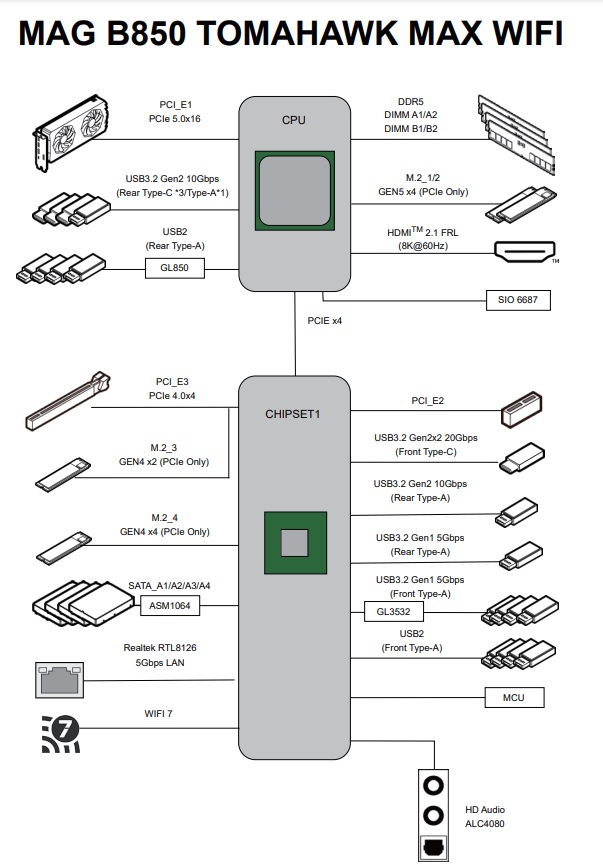
The CPU powers PCI Gen 5 expansion and M.2 facilities, DDR5 RAM, 4x 10Gbps USB, 5x USB2, and the Super I/O controller (SIO-6687). Connecting the CPU and chipset is a DMI 4.0 x4 link. The chipset powers the remaining PCIe slots, M.2, and USB connections; plus the SATA, 5G ports, WiFi 7, and on-board audio.
Power Delivery System
The B850 boards use AMD’s AM5 (LGA1718) socket. CPU support includes Ryzen 7000, 8000, and 9000 series, all out of the box.
The MAG B850 Tomahawk Max WiFi uses a 14+2+1 (VCore+SOC+Misc) duet-rail power design with 80A 14-phase SPS dedicated to the CPU. This DRPS design means two stages receive the same signal from the PWM controller, which is a better solution than doublers but not as good as one stage per controller. The CPU gets 1,120A, plenty for any Ryzen 7000/9000 CPU, even with some overclocking added to the mix.
A closer look at the VRMs shows that this is the MP87670 variant from MPS. The capacitors are rated for 6.3V and a 560uF capacitance. There’s support for MSI’s Core Boost feature and plenty of other handy overclocking tools in the BIOS, such as load-line calibration.
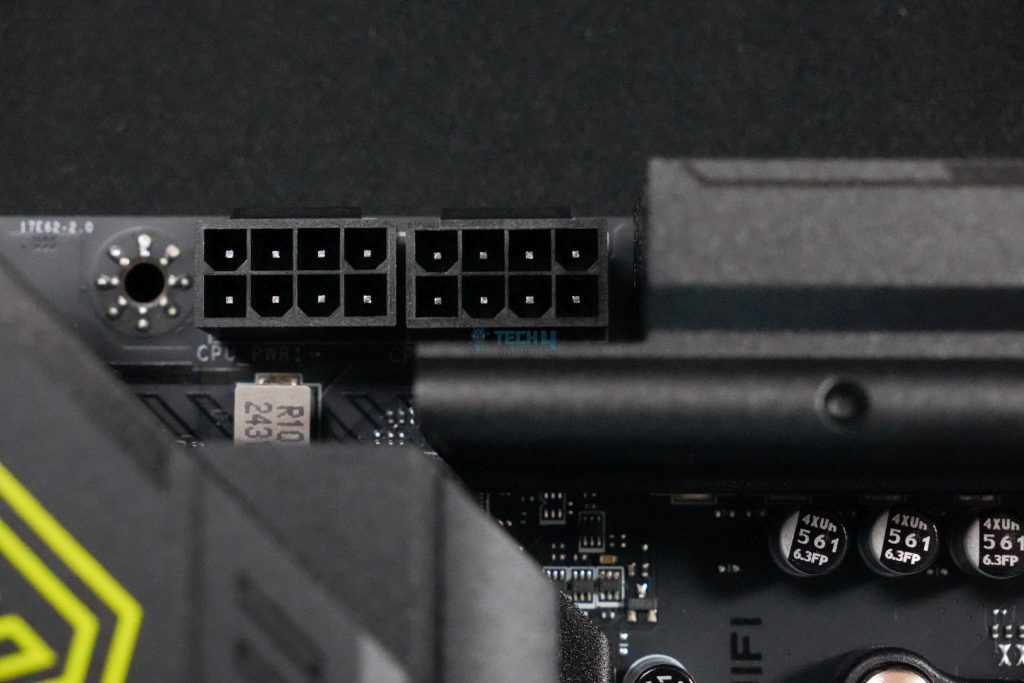
Power to the CPU comes from 2x 8-pin EPS connectors with a solid-pin design. The solid-pin design enables better stability (especially in overclocking) and low impedance.
The heatsinks have a stacked fin design, each with 6x fins. We get 7W/mK MOSFET thermal pads and additional pads for the chokes underneath. There is no heat pipe connecting these heat pipes.
Design-wise, the heatsinks don’t have much going on. We get some branding and shapes printed on them.
DIMM Slots

The motherboard has 4x surface-mounted DIMM slots with room for up to 256 GB (64 GB each), with a maximum memory speed support of 8400 MT/s. MSI’s Memory Boost feature (which supposedly helps improve overclocking support) is supported. Here are the maximum memory speeds supported in different configurations:
- 1DPC 1R = 8400 MT/s
- 1DPC 2R = 6400 MT/s
- 2DPC 1R = 6400 MT/s
- 2DPC 2R = 4800 MT/s
It’s important to remember that the memory controller in AMD’s Ryzen 7000/9000 CPUs cannot catch up with the memory beyond 6400 MT/s and switches to 1:2 with it. In this case, extra latency is introduced. If you really want to see a difference beyond 6400 MT/s, you’ll need speeds greater than 8000 MT/s.
– Ali
The motherboard supports CUDIMMs, which is the latest improvement to the UDIMM standard. With a dedicated clock driver on these memory modules, the clock signal will be regenerated quicker than in UDIMMs (where the CPU performs this role). This can enable us to reach faster speeds, but not in this case since the motherboard only supports CUDIMMs with the clock driver disabled, making them function as UDIMMs.
PCIe Slots
The motherboards have 3x PCIe Gen slots, the first being PCIe Gen 5.0 x16. The second is a PCIe Gen 3.0 x1, and the third is a Gen 4 x4. This Gen 4 slot shares bandwidth with M2_3 and will run at half speed if a drive is installed there. The Gen 5 slot is surface-mounted and built for high-weight endurance with MSI’s Steel Armor II.
We also get the dedicated EZ PCIe release button for this slot. Our favorite PCIe release design just requires the press of a button, and the card is released. A tiny padlock icon indicates whether the lock is in place or not. MSI has made it as simple as possible!
Storage
The MAG B850 Tomahawk Max WiFi supports 4x SATA drives and many M.2. You get 2x Gen 5 slots, up from one maximum of B650 boards, and 2x Gen 4 slots. It’s important to note that the M2_3 (Gen 4) slot only supports 2x lanes and is insufficient for running PCIe Gen 4 NVMe drives at full speed. All the NVMe drives can be configured for RAID 0, RAID 1, or RAID 10.
Here are the different NVMe SSD sizes supported by the board:
- M2_1: 22110/2280
- M2_2, M2_3, M2_4: 2280/2260
3x heatsinks are cooling the four drives, with the second and third slots being cooled by a joint heatsink. The primary (Gen 5) heatsink supports toolless removal and installation, while the remaining slots use screws. Let’s remove them and take a look.
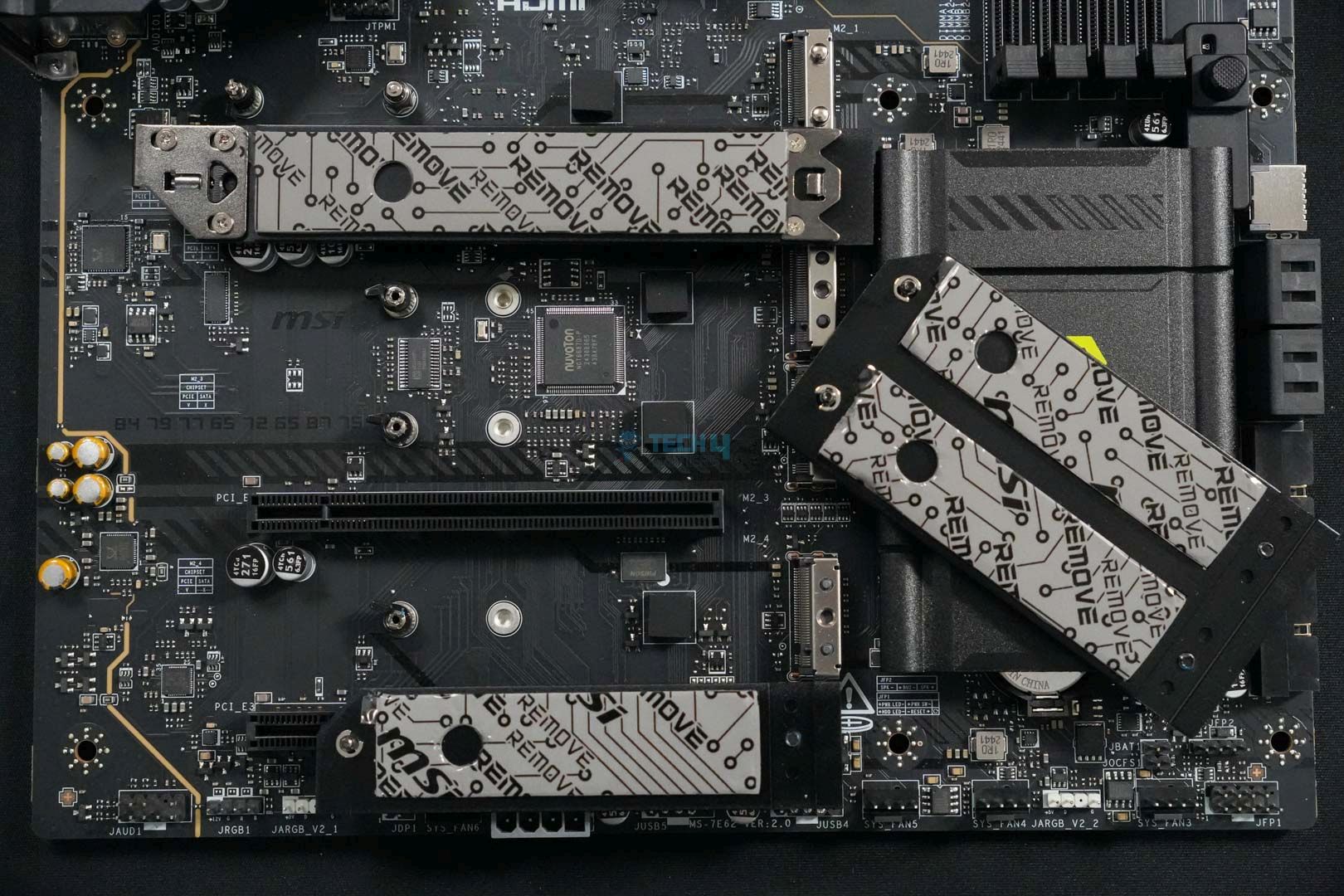
There are no double-sided heatsinks used for any slots; it’s kind of disappointing not to have them on the Gen 5 slot. We do find thermal pads on each heatsink as standard.
MSI uses a combination of latch designs and EZ Clips II for SSD installation. The EZ Clips II simply needs to be pulled back and then released when the SSD is set in place. You get one pre-installed on the Gen 5 slot, while the three you get in the box can be installed on the remaining slots for easy SSD removal!
USB Connectivity
There are 19x USB slots on offer on the board:
- 4x USB 2.0 (Rear)
- 4x USB 2.0 (Front)
- 1x USB 5Gbps Type A (Rear)
- 4x USB 5Gbps Type A (Front)
- 2x USB 10Gbps Type A (Rear)
- 3x USB 10Gbps Type C (Rear)
- 1x USB 20Gbps Type C (Front)
There’s only one 20Gbps USB port supported by the chipset, and no USB4 is on offer (which is optional). Controllers for USB include Genesys’ GL850 (5x rear USB2) and GL3523 (5x front 5Gbps Type-A).
Network and Connectivity

The board has 5G LAN for wired connectivity, while the latest wireless connectivity is provided as WiFi 7 and Bluetooth 5.4. MSI’s AI LAN manager provides some handy features for your connection. These include automatically prioritizing games, the ability to manually change application traffic priority, and analysis of WiFi signals to pick the best source.
WiFi 7 and Bluetooth 5.4 require Windows 11 24H2.
Audio Solution
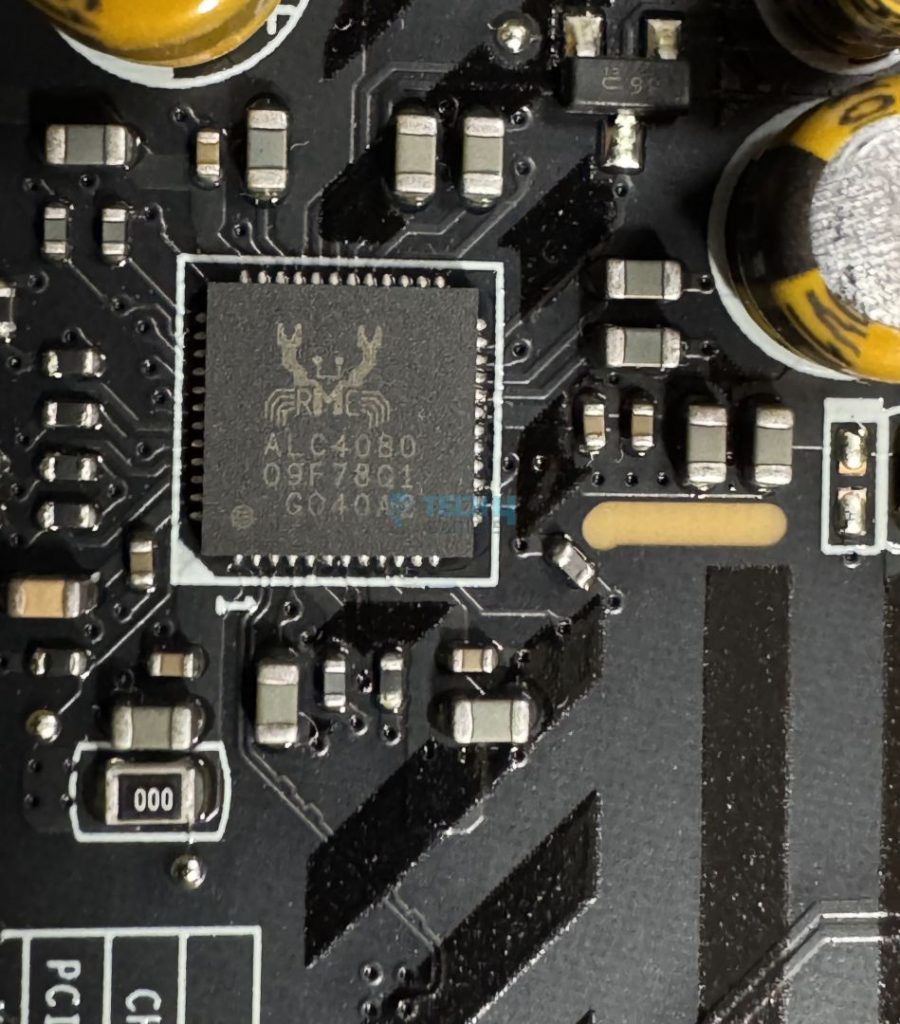
The board uses the mid-range Realtek ALC4080 audio solution. MSI’s Audio Boost 5 promises the best audio quality, with “high-quality” audio capacitors, a dedicated headphone amplifier, and de-pop protection.
This is an isolated audio design, with separate PCB layers powering the left and right audio channels. Meanwhile, the isolated analogy structure separates the external framework of the audio jacks from the internal connectors for clean audio quality.
Internal Connectors and Components
Here are all the connectors on the board:
- 1x Power Connector(ATX_PWR)
- 2x Power Connector(CPU_PWR)
- 1x Power Connector(PCIE_PWR 8pin)
- 1x CPU Fan
- 1x Combo Fan (Pump_Sys Fan)
- 6x System Fan
- 1x EZ Conn-header (JAF_2)
- 2x Front Panel (JFP)
- 1x Chassis Intrusion (JCI)
- 1x Front Audio (JAUD)
- 3x Addressable V2 RGB LED connector (JARGB_V2)
- 1x RGB LED connector(JRGB)
- 1x TPM pin header(Support TPM 2.0)
- 4x USB 2.0 ports
- 4x USB 5Gbps Type A ports
- 1x USB 20Gbps Type C ports
There are no connectors of special note other than the supplemental 8-pin PCIe power connector. The connector supplies up to 252W and combines with the 24-pin connector to increase the total board supply to 420W. This includes 132W for the fans and 36W for the RGB. You’ll be able to connect all the fans and RGB to the board you want, but you’ll need your power supply to provide this power, of course.
The connector also enables 2.5x power excursion through the Gen 5 PCIe slot. The 2.5x power excursion is a temporary power supply and does not “bypass” the 75W limitation of the PCIe slots.
This and the 24-pin ATX connector also use the solid-pin design.
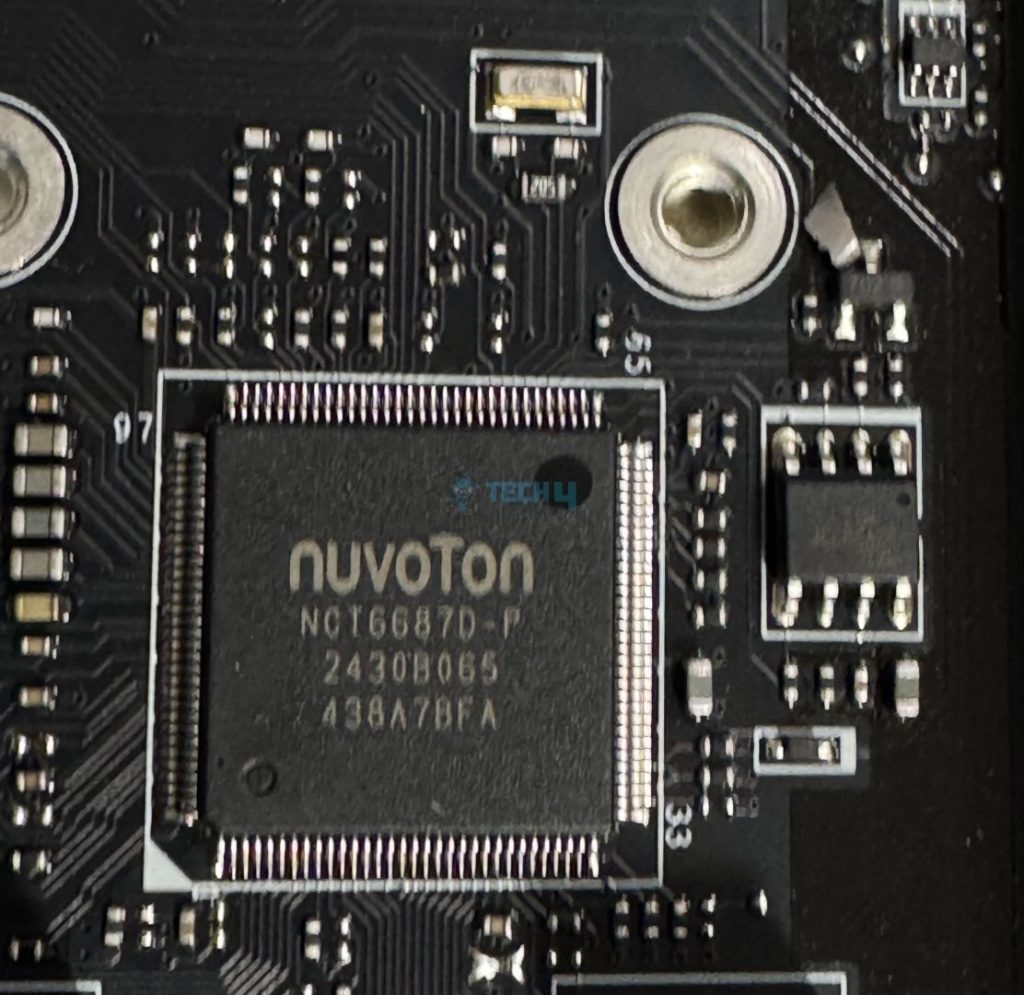
The MSI MAG B850 Tomahawk Max WiFi uses Nuvoton’s NCT6687D controller for monitoring voltages, temperatures, and fan speeds across the board.
There are 4x debug LEDs and an “EZ” memory detection LED to alert you about faulty memory. We don’t get a debug code LED panel here.
The motherboard uses an extended PCH heatsink. This cools the B650 chipset silicon.
Heatsinks Removed

Here’s the picture of the board with all the heatsinks removed.
Rear I/O Panel
Following are the rear I/O connections on the board:
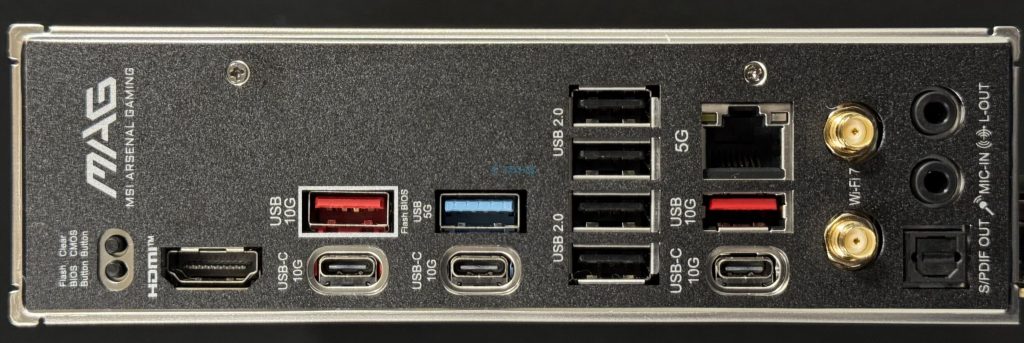
- Clear CMOS Button
- USB 10Gbps Type-A
- USB 5Gbps Type-A
- USB 2.0
- 5G LAN
- Wi-Fi / Bluetooth
- Audio Connectors
- Flash BIOS Button
- HDMI™
- USB 10Gbps Type-C
- USB 10Gbps Type-C
- USB 10Gbps Type-A
You get a clear CMOS and BIOS flash button, but there’s no room for the “Smart Button.”
Like the other recent MSI motherboards we’ve looked at, it’s nice to see the labeling of USB speeds for simplicity here. The cover is in black and has the MSI MAG branding. We find the I/O shield pre-installed on the motherboard: a stainless steel (anti-corrosive) one.
Test Bench
Let’s take a look at our test bench for the motherboard:
- AMD Ryzen 9 9950X 16C/32T
- ARCTIC Liquid Freezer II 420 Liquid CPU Cooler
- G. Skill Trident Z5 Royal NEO DDR5-8000 CL36 EXPO Kit (2×16 = 32GB)
- XPG Lancer RGB 32GB 7200MHz DDR5 RAM
- Nvidia GeForce Gigabyte RTX 4090 Gaming OC
- Western Digital SN850 Black 500GB NVMe SSD [For OS]
- Sabrent Rocket 4 Plus 2TB Gen4x4 NVMe SSD [For Software]
- Sabrent Rocket 4 Plus 4TB Gen4x4 NVMe SSD [For Games]
- Sabrent Rocket NANO V2 4TB Portable SSD
- Corsair HX1200i Platinum PSU
- Windows 11 Pro Build 23H2
- BIOS Version 7E62v2A1
- AGESA 1.2.0.2 firmware
Synthetic Benchmarks
Here are the synthetic tests to start.
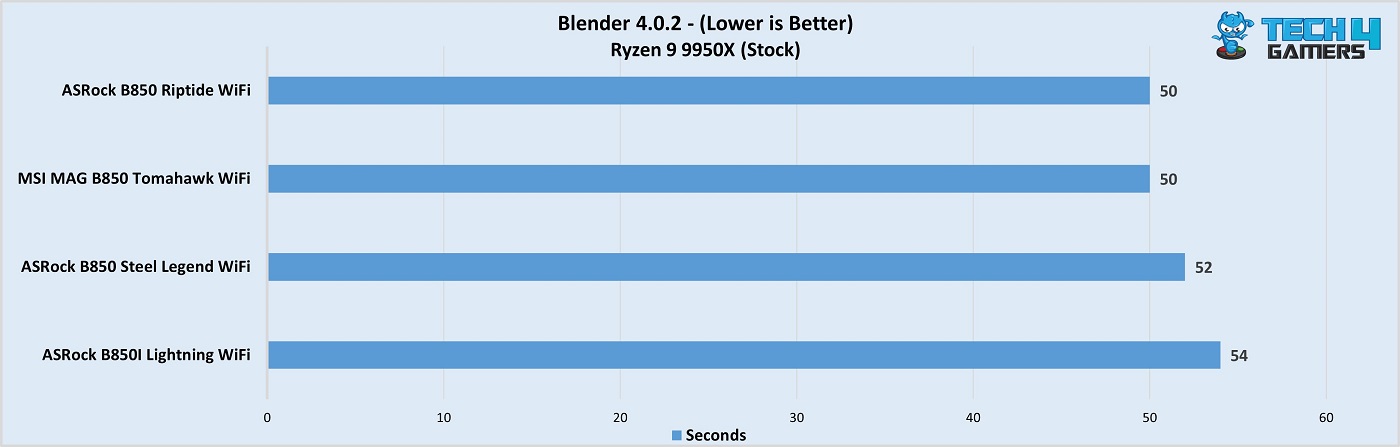
The system’s output was 50 seconds with the board.
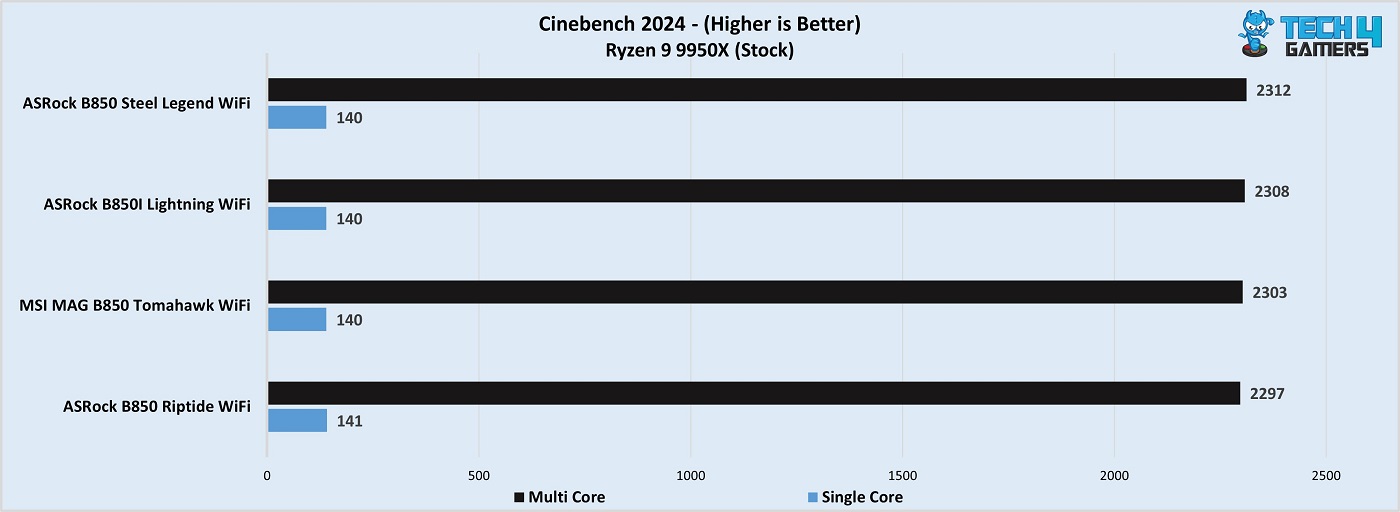
In Cinebench 2024, the board managed 2303 points in the multi-core test and 140 points in the single-core test.
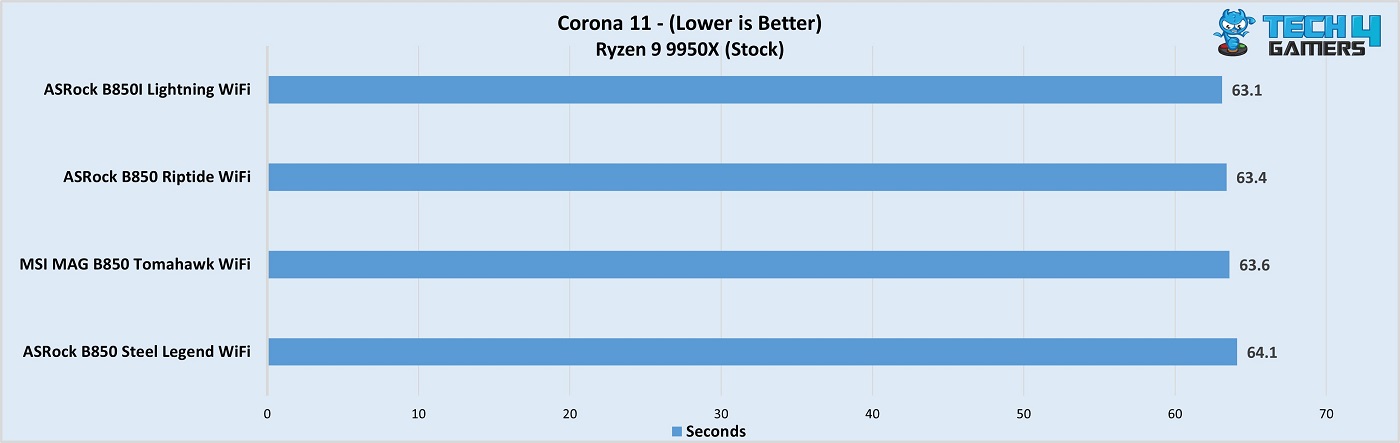
We saw a 63.6-second render time.
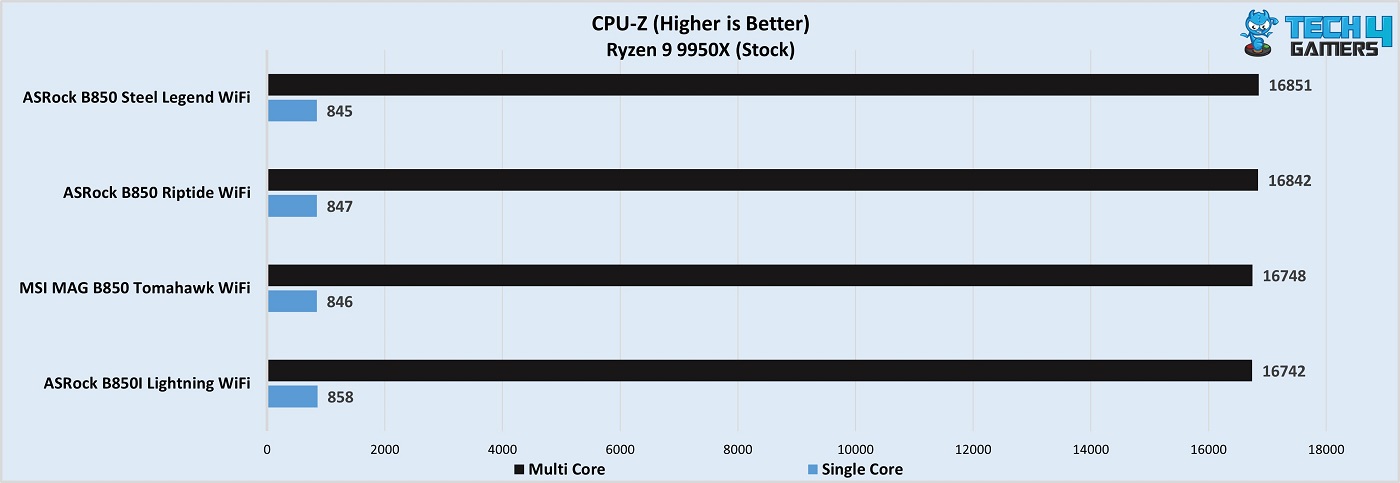
In CPU-Z, the board’s score was roughly on par with other boards, again.
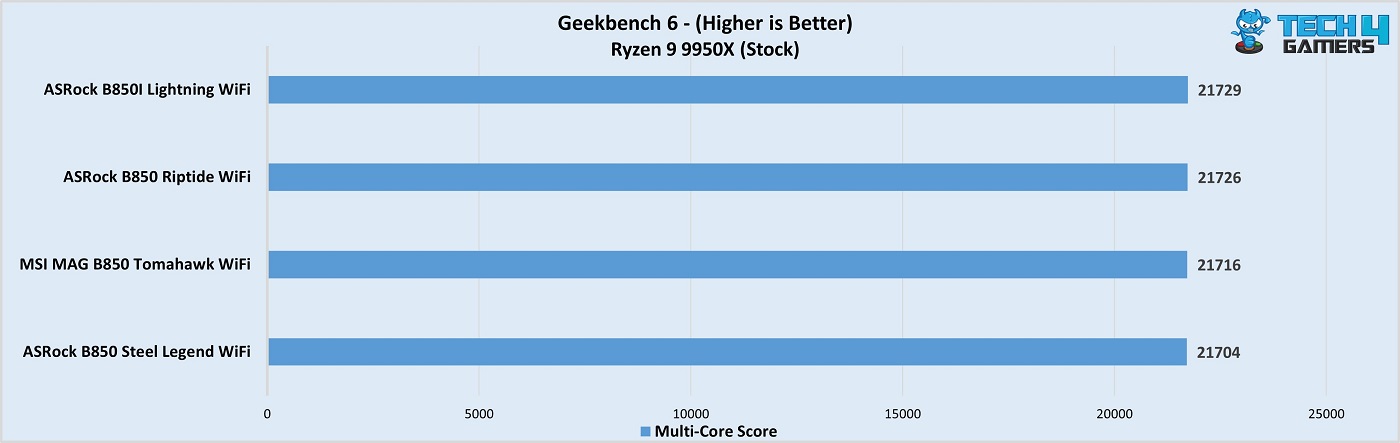
In Geekbench 6, the MAG B850 Tomahawk WiFi system scored 21716 points.
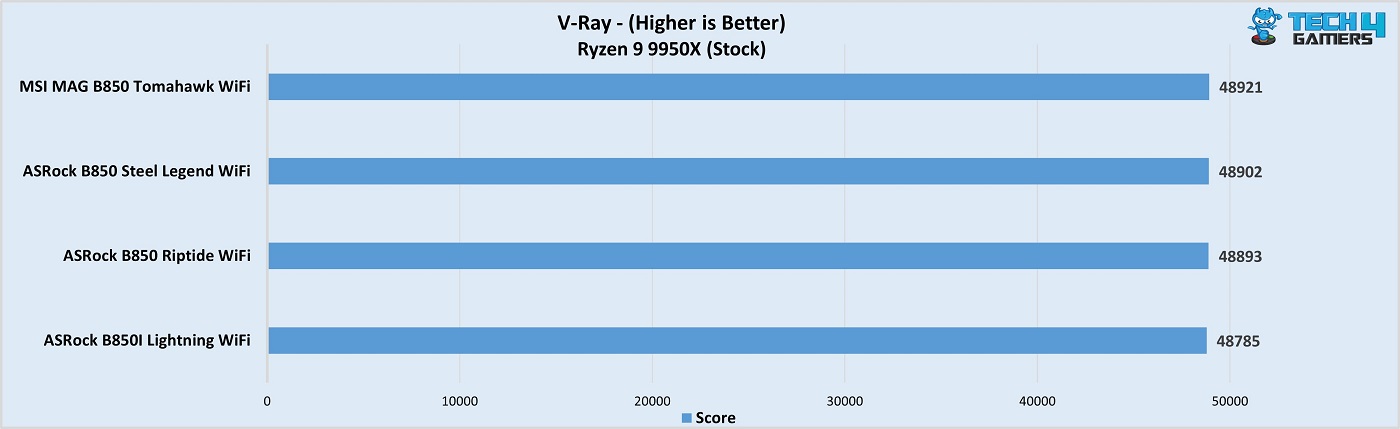
In V-Ray, the motherboard’s score was 48921 points.
Overall, the board’s performance was as expected, and we didn’t see any performance issues.
Gaming Benchmarks
We’re moving on to the gaming benchmarks with three titles on our list.
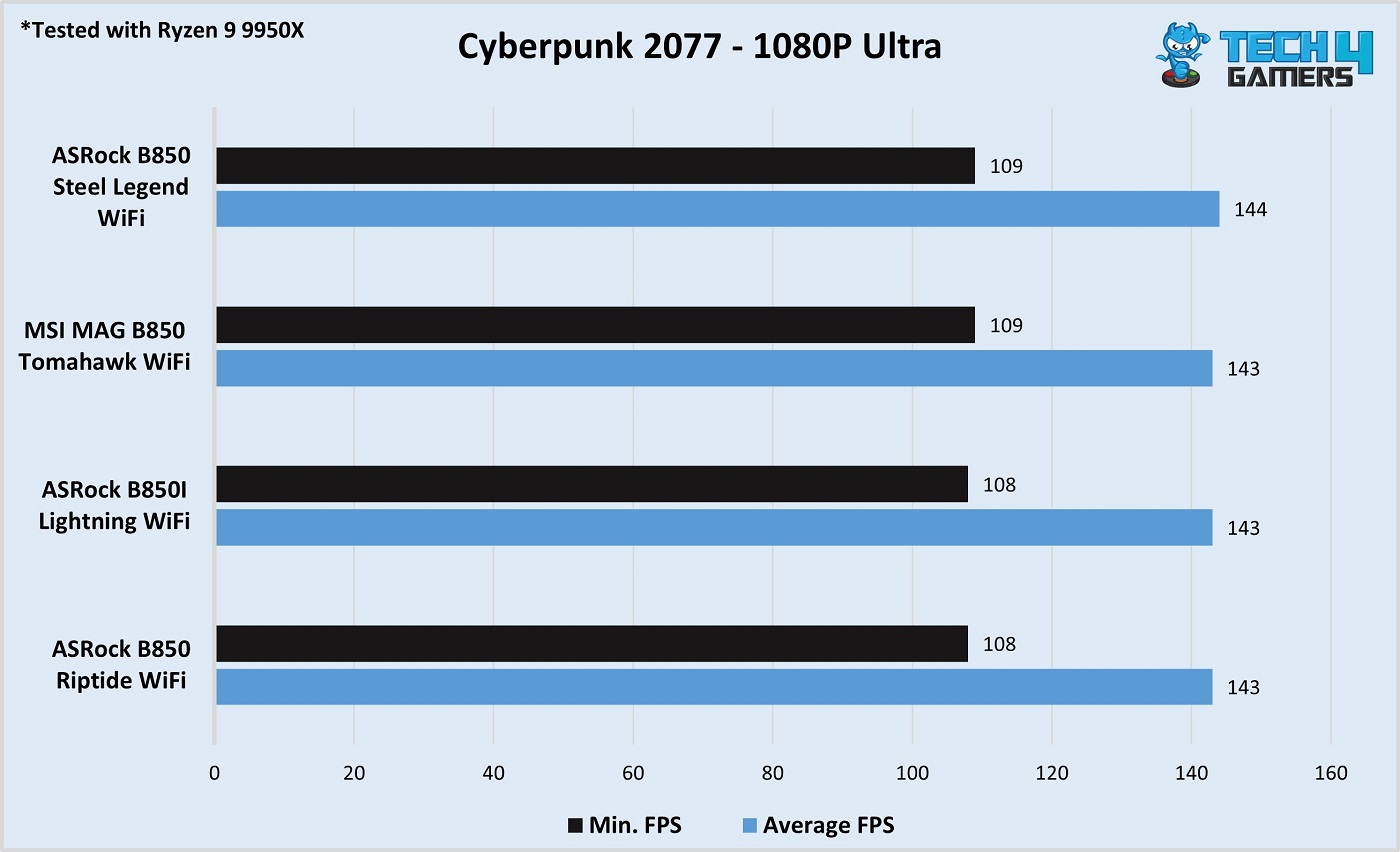
The board scored 143 FPS on average, with a minimum of 109 FPS.
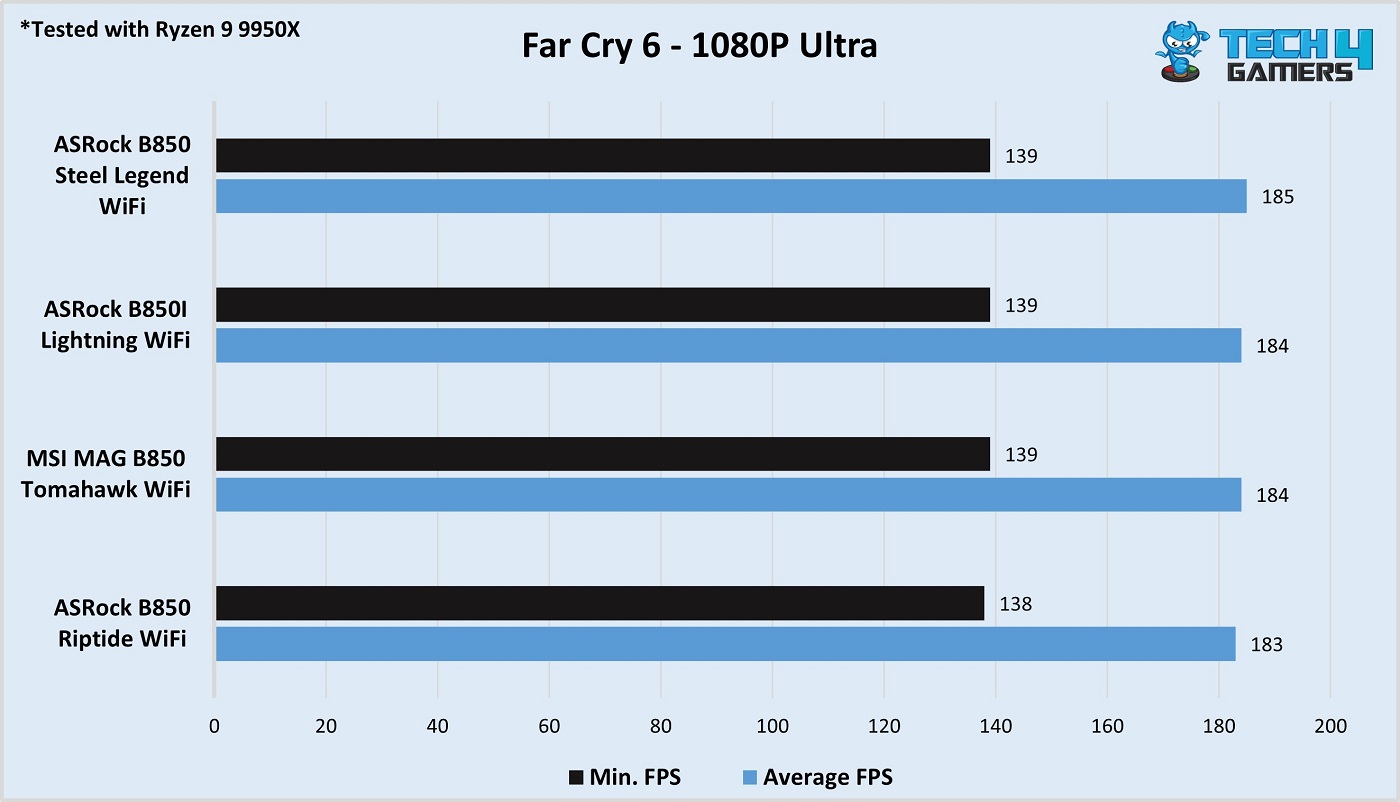
Moving on, we recorded 184 FPS on average in Far Cry 6.
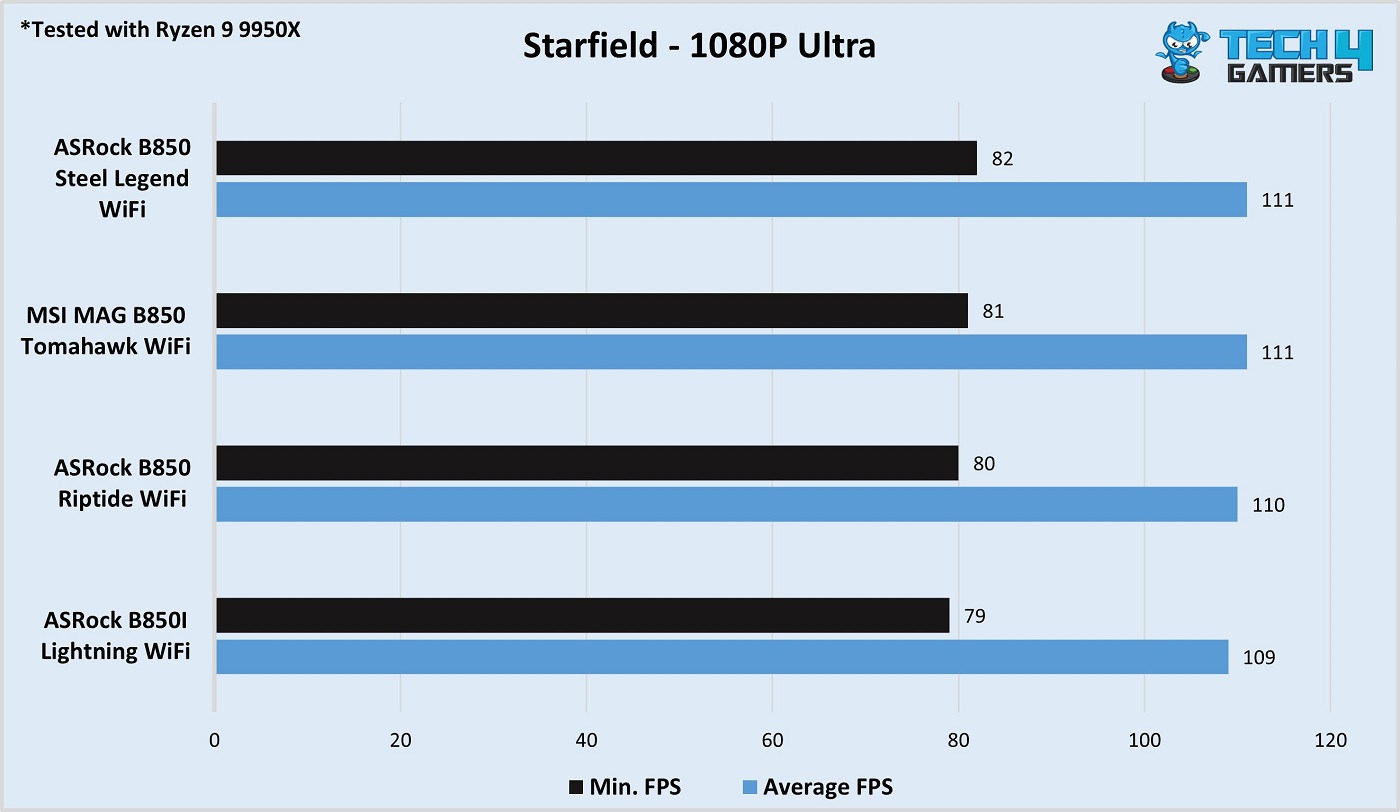
Wrapping things up with Starfield, the MSI MAG B850 Tomahawk WiFi does well again.
1080P gaming numbers from the board are solid.
Power Consumption and VRM Temperatures
Here’s a look at the total CPU/motherboard power consumption. We used Cinebench 2024 to stress (load) the system for this.
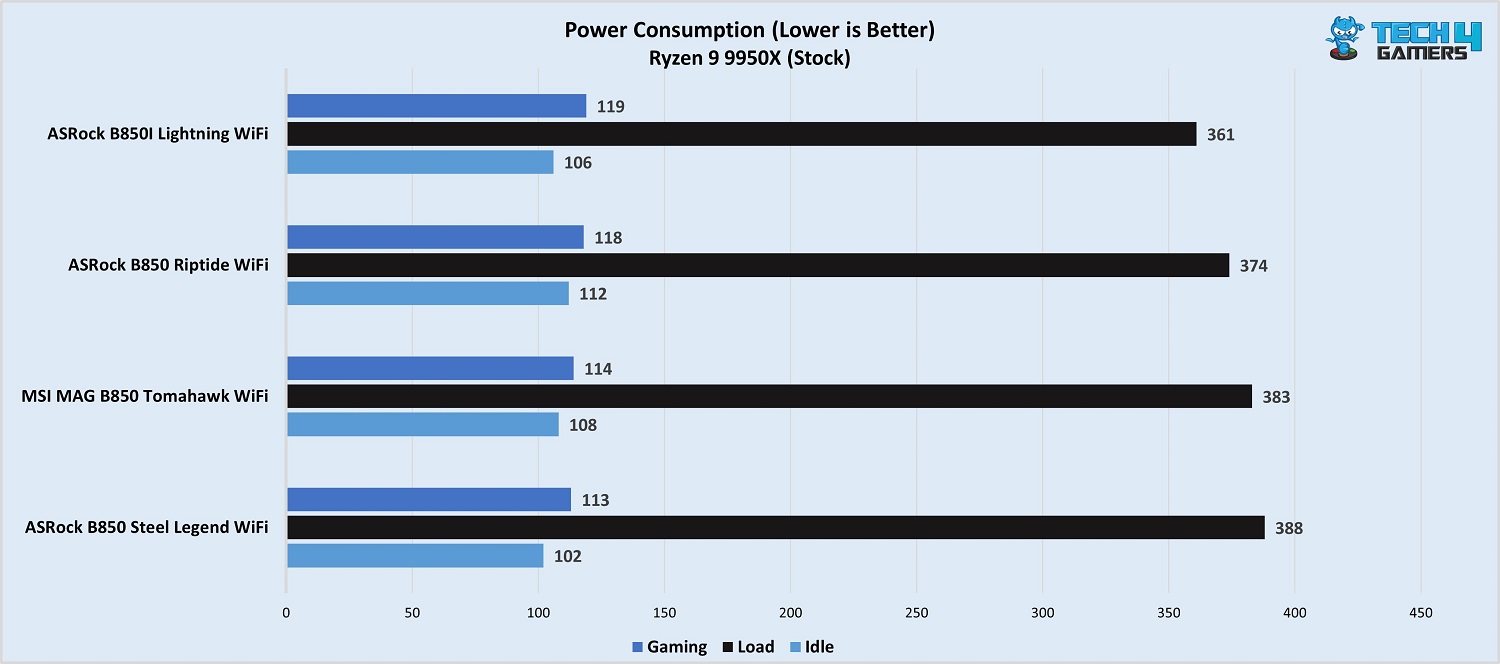
The MAG B850 Tomahawk WiFi system output 383 watts under load, 114W in gaming, and 108 watts at idle. This puts it behind the Steel Legend WiFi overall, with more power draw than the B850 Riptide WiFi and B850I Lightning WiFi from ASRock.
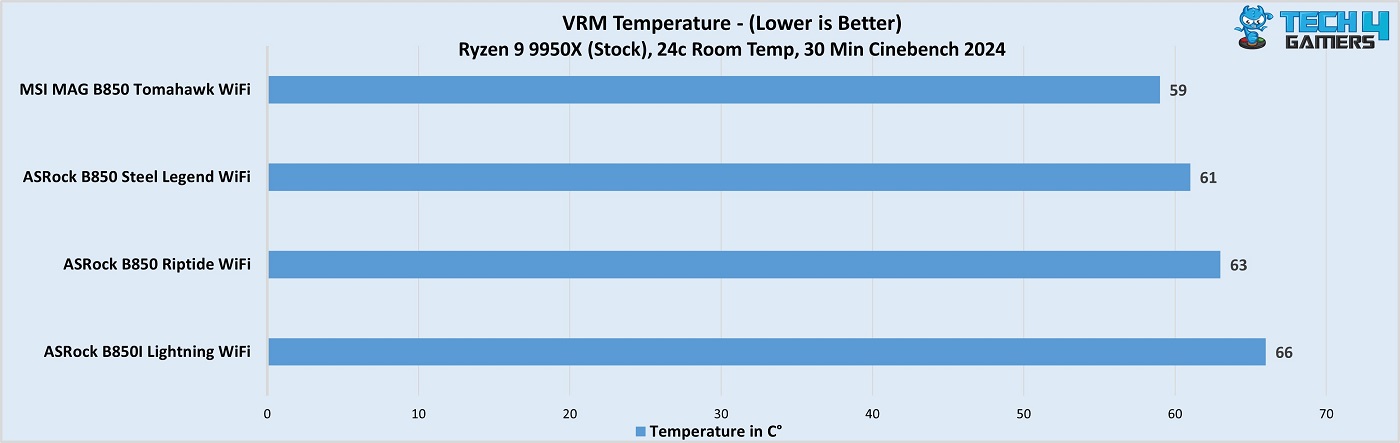
The board’s Frozr heatsinks were hard at work, and we noted a maximum temperature of only 59°C across the VRM setup during the 30-minute Cinebench 2024 MT run. This puts it on top of the other B850 motherboards on our list!
Boot Times
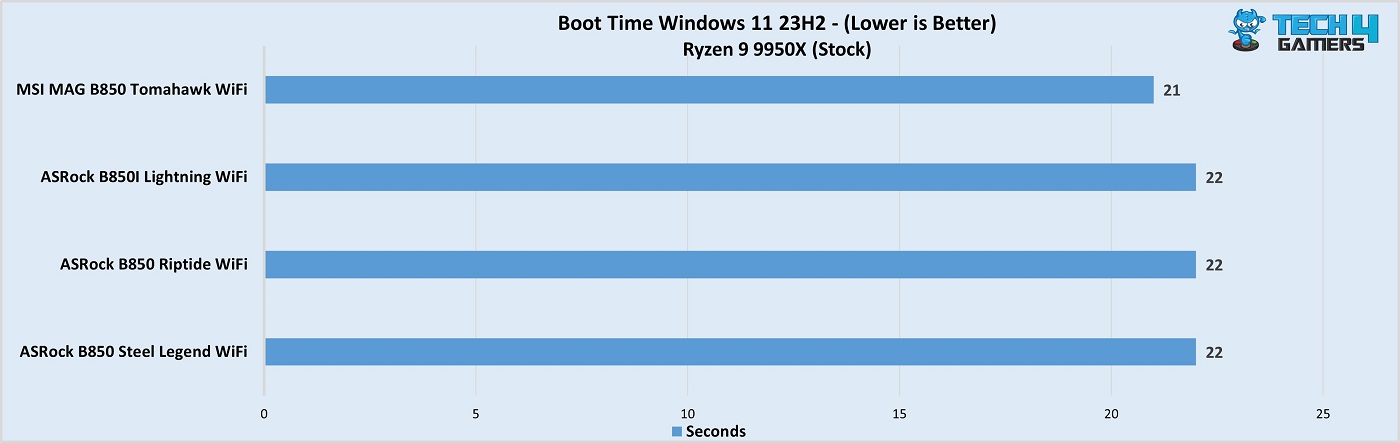
Our system with the MAG B850 Tomahawk WiFi beat the other boards by a second, with a 21-second boot time.
Should You Buy It?
It’s time for the final answer!
Buy It If:
✅You’re looking for a well-equipped mid-range board: Besides the lack of onboard RGB, the motherboard’s offering is excellent for a mid-ranger, with good performance and VRMs, 5G LAN, WiFi 7, and more.
✅You’re looking to connect plenty of USB/fans/RGB: With its extra PCIe connector providing up to 252W, you can fill the motherboard with fans, RGB, and USB devices without worries.
✅You want an easy-to-work-with board: With EZ-DIY features like EZ PCIe release and EZ front panel cable, the motherboard is easy to work with. There are also plenty of EZ software features like one-click overclocking.
Don’t Buy It If:
❌You need USB4: USB4 is optional on this chipset, and MSI has not included it in this board.
My Thoughts
The MSI MAG B850 Tomahawk Max WiFi is our first introduction to the chipset, and it’s a fresh one. For $239, the motherboard offers a proper set of “mid-range” features. Starting with the VRMs, the board rocks a fairly capable 14+2+1 with 14x 80A SPS for the CPU VCore. This setup is enough to rock any Ryzen 7000/9000 CPU and will also allow you to overclock them to some degree. Cooling on the VRMs is excellent; we recorded a 59°C maximum during a 30-minute Cinebench 2024 test.
The motherboard has a fairly simple design and no RGB, and that’s okay since it’s a budget-focused board. You get an almost all-black design, just with yellow-green highlights. For RGB, you can install your own devices to fill your chassis.
Moving to expansion, there are 3x PCIe slots, including a full Gen 5 x16 slot. The other slots are Gen 3 x1 and Gen 4 x4. The primary Gen 5 slot is surface-mounted and steel-reinforced to support bulky GPUs. It also has an EZ PCIe release button to remove and install your graphics card easily. The motherboard has 4x M.2 slots (as many SATA ports), including 2x Gen 5 ones. On the primary Gen 5 slot, you can find an EZ (screwless) removal mechanism for the heatsink. The drives also support easy installation mechanisms with the EZ M.2 II clips.
We get a decent selection of USB ports (19), including a 20Gbps Type-C and 5x 10Gbps ones, but USB4 is not part of the package. Connectivity is powered by 5G LAN, WiFi 7, and Bluetooth 5.4. The MAG B850 Tomahawk Max WiFi uses Realtek’s ALC4080 for audio, a solution similar to the ALC1220, but using a USB connection between the chip and chipset.
For a $239 price tag, the features offered by the motherboard are adequate, with the motherboard offering better features like 5G LAN, WiFi 7, dual Gen 5 M.2 slots, and faster memory speeds. We just would’ve liked to see dual-sided thermal pads for the Gen 5 M.2 slots. MSI is offering a 3-year warranty for the board.
Thank you! Please share your positive feedback. 🔋
How could we improve this post? Please Help us. 😔
[Hardware Reviewer]
Hi! I’m Ali Tauseef, and I have been writing for Tech4Gamers since 2022. I love all things computer hardware but am particularly fond of CPUs and motherboards, and I like to stay up-to-date about the latest advancements in these worlds, and when possible, write about it. When I’m not doing that, I like to get into a little FPS action in CS2 or get lost in the vast world of RDR2.
Get In Touch: ali@tech4gamers.com


 Threads
Threads
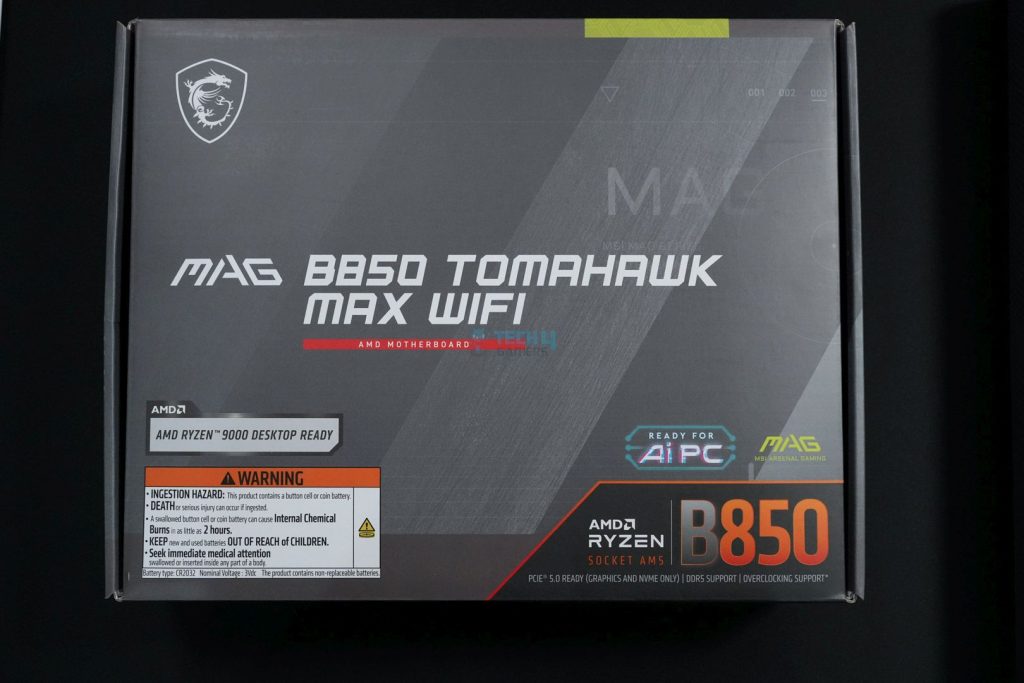
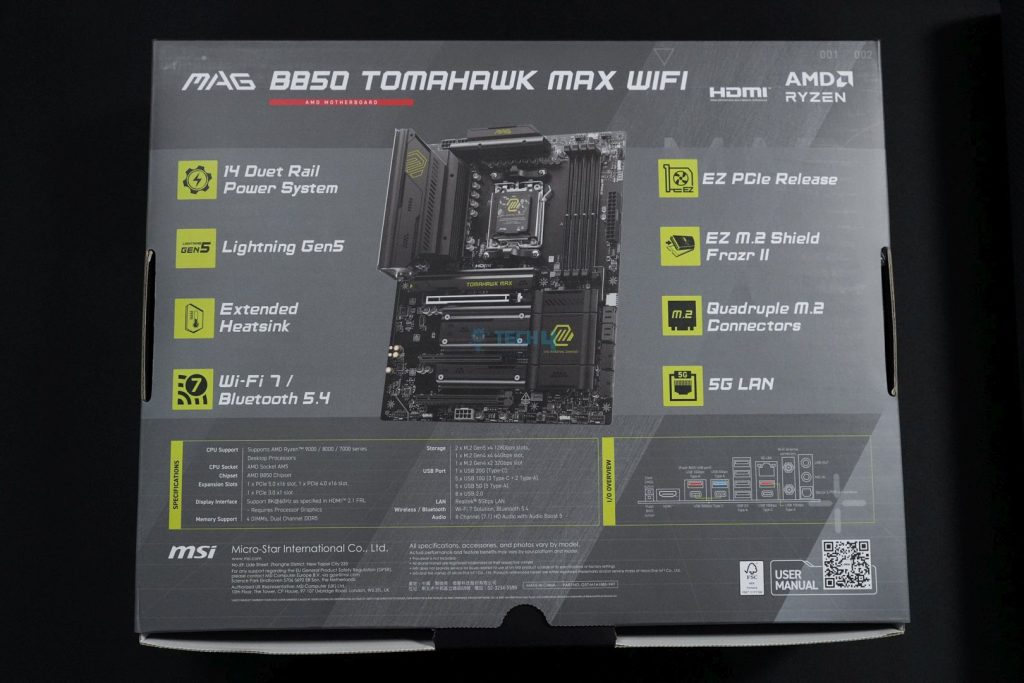




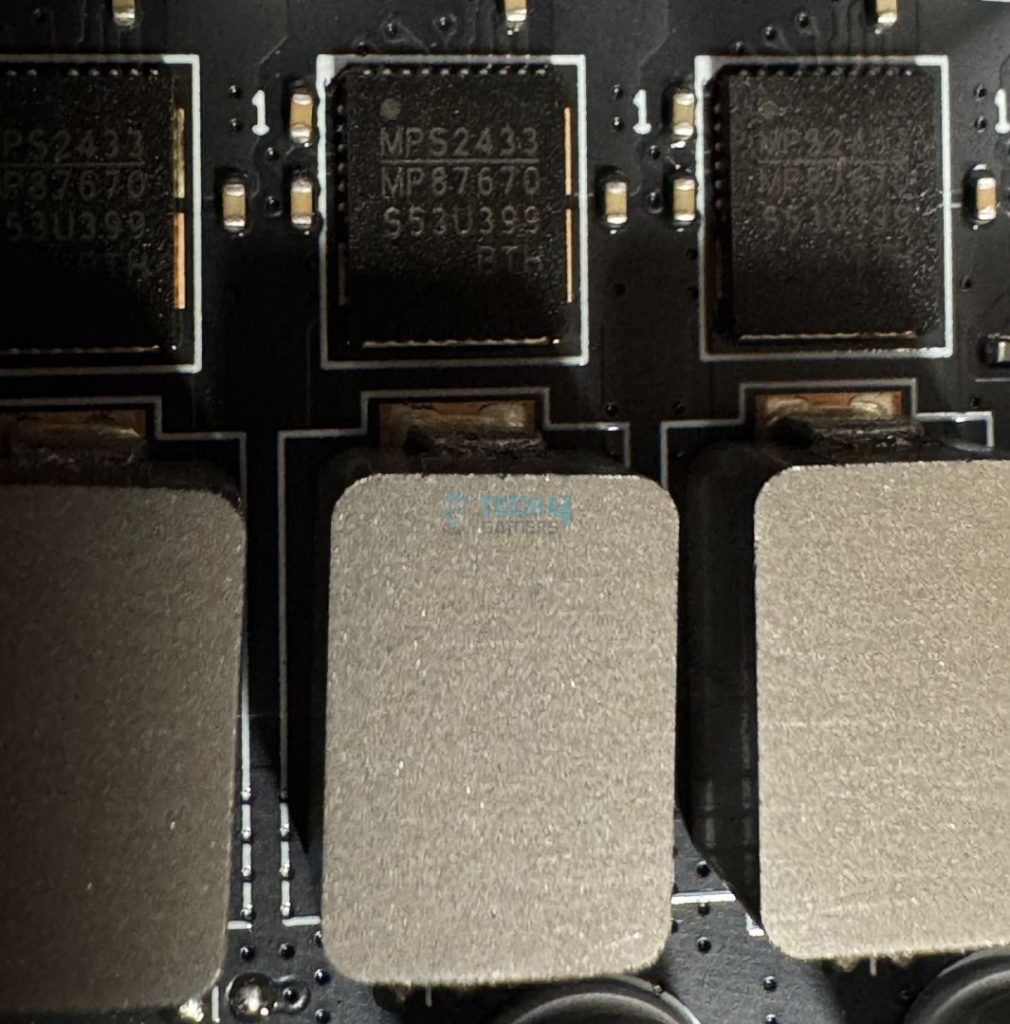
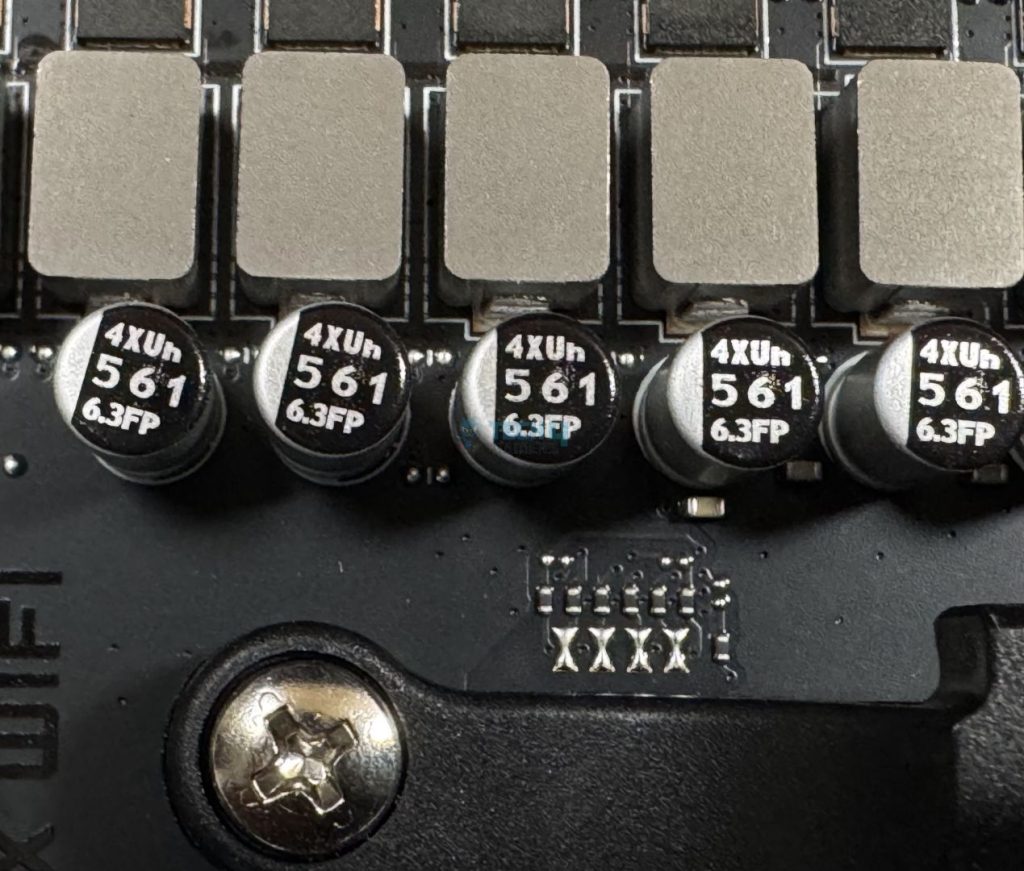



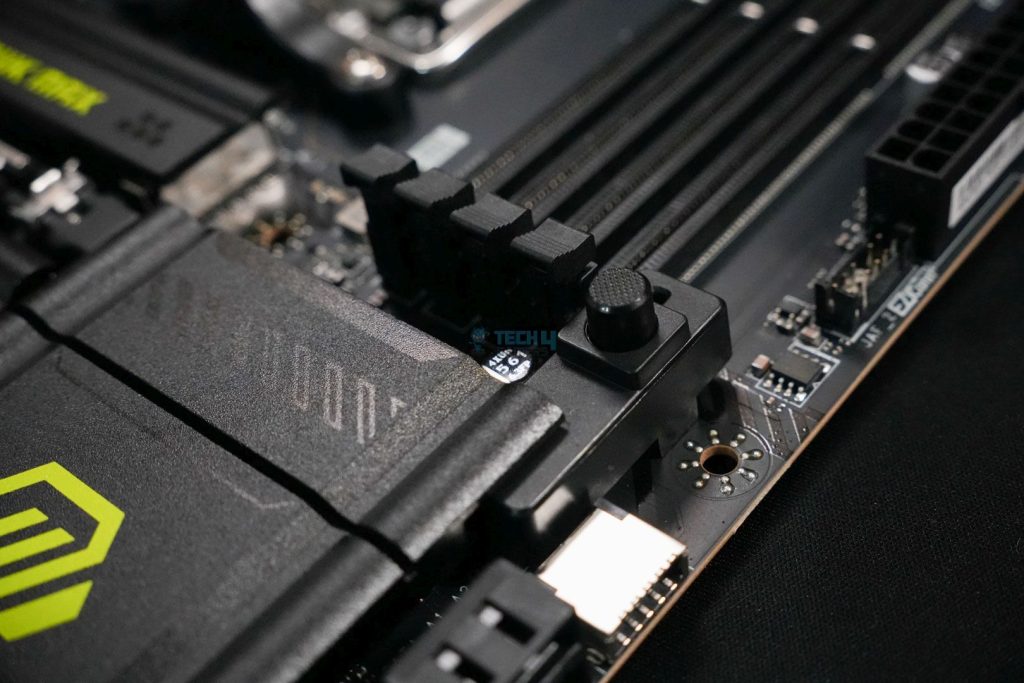


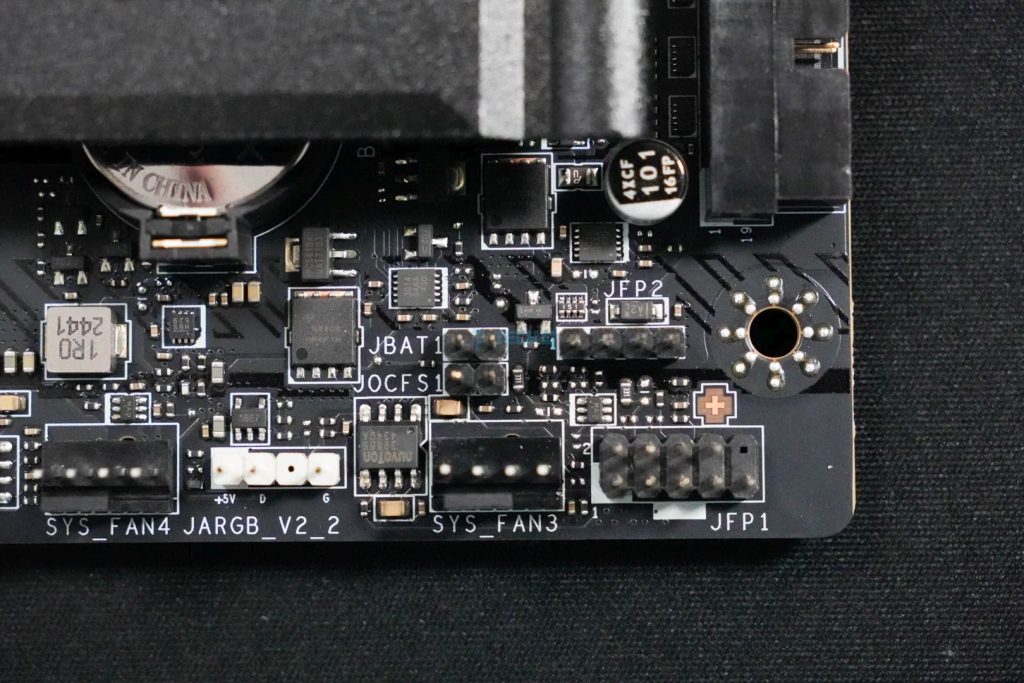
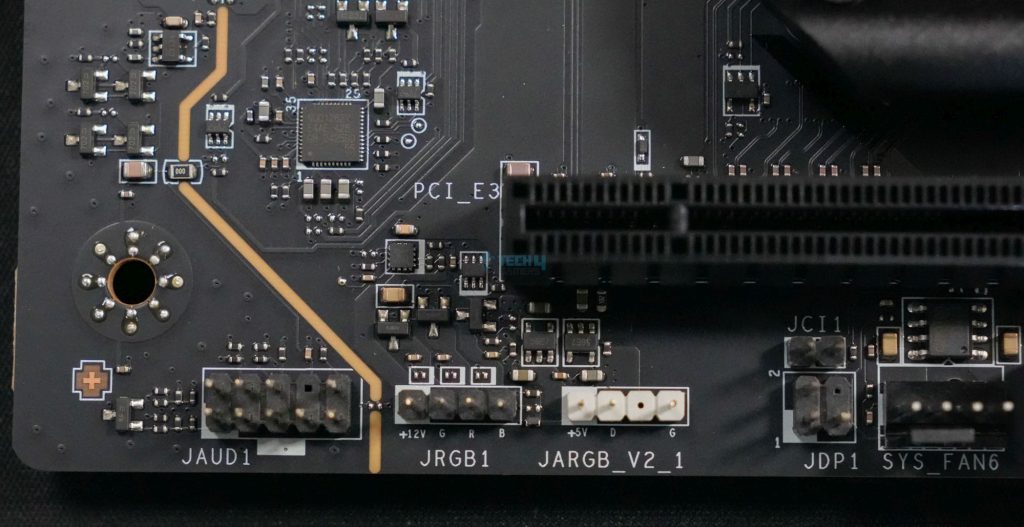

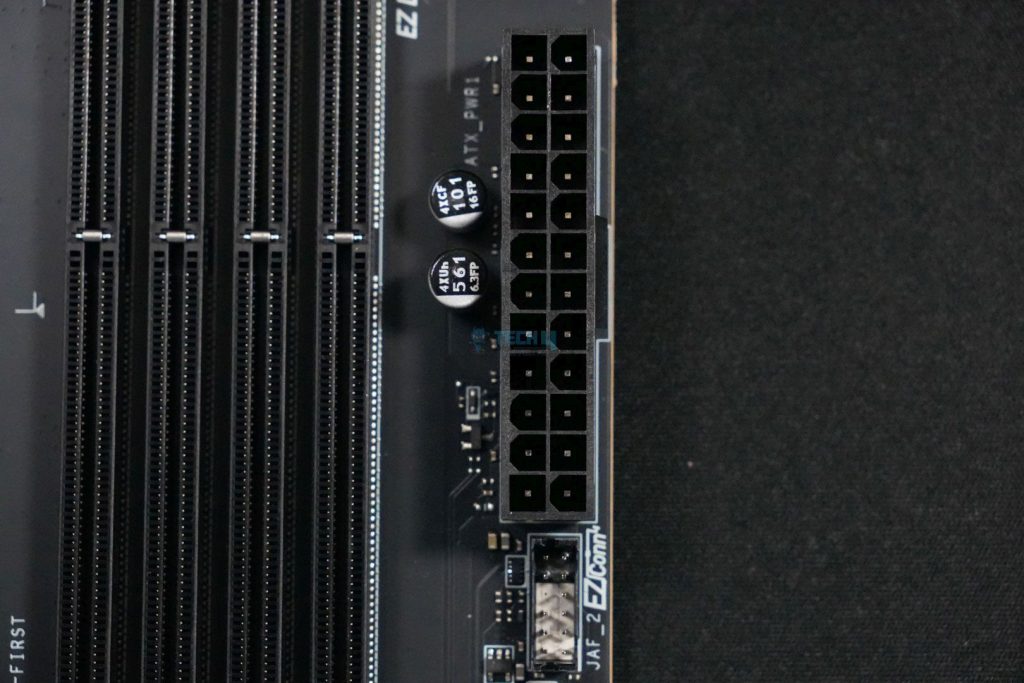
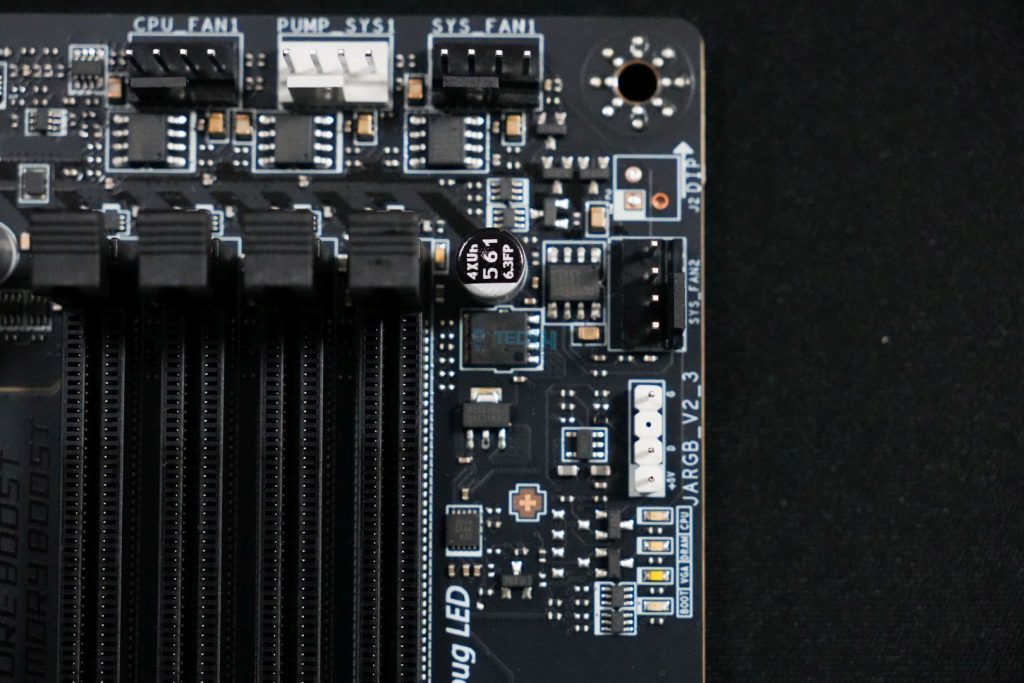

![6 Best Motherboards For i7-13700KF [Performance & Budget] Best Motherboard For Core i7-13700KF in 2022](https://tech4gamers.com/wp-content/uploads/2022/12/Best-Motherboard-For-Core-i7-13700KF-218x150.jpg)
![Best H670 Motherboards [Budget & Performance] Best H670 Motherboard](https://tech4gamers.com/wp-content/uploads/2022/02/Best-H670-Motherboards-DDR4-218x150.jpg)
![Our Picks For The Best Motherboards For Ryzen 7 9700X [All Tested] Best Motherboards For 9700X](https://tech4gamers.com/wp-content/uploads/2024/08/Best-Motherboards-For-9700X-218x150.jpg)

![The BEST Motherboards For Ryzen 9 5950X [Expert Picks]](https://tech4gamers.com/wp-content/uploads/2022/03/Best-Motherboard-For-Ryzen-9-5950x-218x150.jpg)