Intel has launched its Raptor Lake lineup of desktop processors, which offers substantial performance upgrades across the board. The battle for the mid-range performance crown is now more intense than ever. Intel’s offering for the mid-range segment is the Core i5-13600KF, which, according to my tests, shows impressive gaming performance. However, my testing also shows that it needs to be paired with a strong motherboard in order to take full advantage of its capabilities.
Our Top Picks With Comparison Table
Here are our top picks with a side-by-side comparison of their specs:












We also have the following detailed guides for the Core i5-13600K and 13600KF:
Best Motherboards For i5-13600KF
Here are our picks for the best motherboards for Core i5-13600KF based on hands-on testing:
- Best Overall Motherboard For i5-13600KF: Gigabyte Z790 AORUS Elite AX
- Best High-End Motherboard For i5-13600KF: ASUS ROG Maximus Z790 HERO
- Best White Motherboard For i5-13600KF: Gigabyte Z790 AERO G
- Best Value Motherboard For i5-13600KF: MSI MAG Z790 TOMAHAWK WiFi
- Best Mini-ITX Motherboard For i5-13600KF: ASUS ROG Strix Z790-I Gaming WiFi
- Best Overclocking Motherboard For i5-13600KF: MSI MPG Z790 Carbon WiFi
GIGABYTE Z790 AORUS Elite AX
Best Overall Motherboard For i5-13600KF
Specifications = Chipset: Z790 | Memory: DDR5 7600 | Video Outputs: HDMI, DisplayPort | USB Ports: 2x USB Type-C, 7x USB 3.2 | Network: 1x 2.5 GbE LAN, WiFi 6E | Storage: 4x M.2, 6x SATA
Pros
Cons
Design and Build Quality: Gigabyte has kept it rather simple with the design of the Z790 AORUS Elite AX. The board uses an all-black theme with subtle silver accents to provide a sense of personality. A 6-layer 2X Copper PCB design also effectively dissipates heat and improves the overall reliability of the board.
Performance: My testing confirms that the GIGABYTE Z790 AORUS Elite AX delivers performance that can compete with the best motherboards, thanks to its twin 16+1+2 Digital VRM Design and 70A Smart Power Stage. The motherboard also features MOSFET heatsinks with a 6mm heatpipe for efficient thermal performance.
Features and Connectivity: The board offers a host of connectivity features, including a PCIe SMD 5.0 slot with a PCIe EZ-latch and 4x PCIe 4.0 M.2 slots for your NVMe SSDs. The four PCIe M.2 ports and PCI Express 5.0 compatibility guarantee rocketing storage, simple management, and accessibility.
Let’s hear what our in-house motherboard expert, Nauman Siddique, had to share about the Z790 AORUS Elite AX.
“The GIGABYTE Z790 AORUS ELITE AX is a good-quality computer board that has everything most people need for everyday use.”
What Makes It The Best Overall Motherboard For i5-13600KF?
If you’ve funds to spare for your build and want the best of the best, GIGABYTE Z790 AORUS Elite AX is the way to go, as it surely ranks among the best thanks to its top-of-the-line components, robust VRM specification, and carefully thought-out architecture, making it the best overall motherboard for i5-13600KF.
| VRM Performance: 9/10 | Value: 8/10 |
| Features: 8/10 | Design: 8/10 |
ASUS ROG MAXIMUS Z790 HERO
Best High-End Motherboard For Core i5-13600KF
Specifications = Chipset: Z790 | Memory: 4x DIMM 128 GB, DDR5 7800+ | Video Outputs: HDMI, Intel Thunderbolt, VGA | USB Ports: 12x Rear, 9x Front | Network: WiFi 6E, LAN | Storage: 5x M.2, 6x SATA
Pros
Cons
Design and Build Quality: The ASUS ROG MAXIMUS Z790 HERO has numerous VRM heatsinks with integrated IO covers, giving it a very modern look. Its RGB lighting zone is impressive, located at the top left of the board within the I/O cover. The entire body of the PCB is covered with huge black heat spreaders that provide an iconic look.
Performance: The ASUS ROG MAXIMUS Z790 HERO’s 8+8 pin Dual ProCool II power connectors and 20+1 VRM Power Stages enable the CPU to operate efficiently. In terms of overclocking, ASUS offers AI overclocking, which enables you to improve your system’s performance automatically.
Features and Connectivity: ASUS offers its 2.5 Gbe LAN chip and WiFi 6E compatibility to enhance the gaming experience for lag-free competitive performance. The motherboard has 2x Type-C ThunderBolt 4 USB ports that can carry data at up to 40 Gbps in each direction, which is high-speed.
What Makes It The Best High-End Motherboard For i5-13600KF?
Due to its superior VRM architecture, overclocking capabilities, and cooling solution, the ASUS ROG MAXIMUS Z790 HERO is a reliable top-performing motherboard option, worthy of being crowned the best high-end motherboard for i5-13600KF.
| VRM Performance: 10/10 | Value: 7/10 |
| Features: 9/10 | Design: 9/10 |
GIGABYTE Z790 AERO G
Best White Motherboard For Core i5-13600KF

Specifications = Chipset: Z790 | Memory: 4x DIMM 128 GB, DDR5 7600 | Video Outputs: HDMI, DisplayPort | USB Ports: 4x Rear, 4x Internal USB headers | Network: Intel 2.5 GbE LAN, WiFi 6E | Storage: 3x M.2, 6x SATA
Pros
Cons
Design and Build Quality: Most PC fans prioritize aesthetics when creating a PC setup; they like a dark, preferably black, configuration; however, some prefer a lighter color scheme. For those users, the Gigabyte Z790 AERO G is the ideal motherboard thanks to its beautiful all-white design that perfectly complements any white PC case.
Performance: The Z790 AERO G’s 16+1+2 twin digital power stage design has Onsemi FDMF5062 smart power stages, each with a peak current rating of 70A. Thanks to its peak current handling capacity of 1120A, the Z790 AERO G is capable of substantial overclocking with any 12th or 13th Gen Intel Core processor.
Features and Connectivity: The Gigabyte Z790 AERO G offers fast storage options thanks to the inclusion of a PCIe 5.0 Express x16 slot, a PCIe 5.0 x4 slot for M.2, and two PCIe 4.0 Express x16 slots operating at x4. The memory configuration includes 128GB of 4x DIMM DDR5, which operates at a maximum frequency of 7600 MHz.
What Makes It The Best White Motherboard For i5-13600KF?
There aren’t many motherboard options available that feature a light motif. The GIGABYTE Z790 AERO G is the only motherboard that shines comparing VRM heatsink specifications, fastest memory support, network connectivity, video and IO compatibility, and overclocking performance, which makes it the best white motherboard for i5-13600KF.
| VRM Performance: 8/10 | Value: 8/10 |
| Features: 8/10 | Design: 10/10 |
MSI MAG Z690 TOMAHAWK WiFi
Best Value Motherboard For Core i5-13600KF
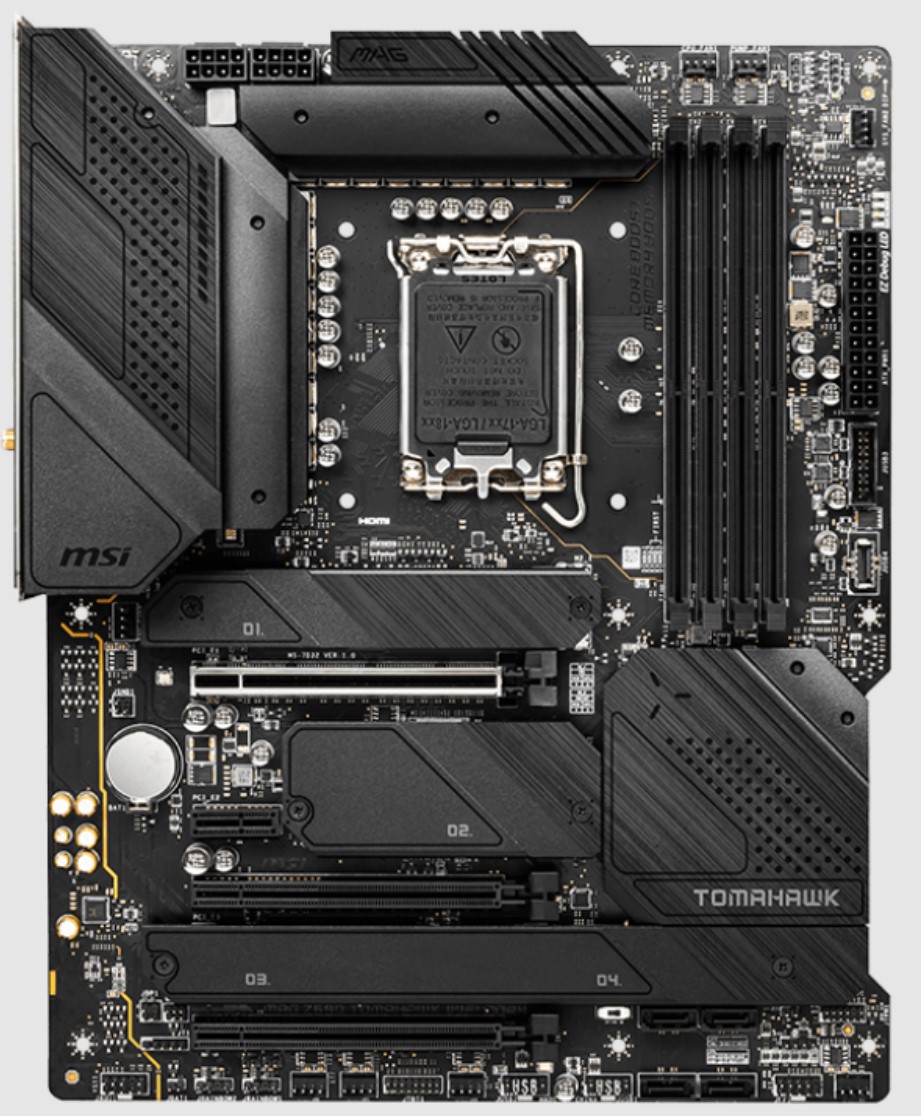
Specifications = Chipset: Z690 | Memory: 4x DIMM, 128GB, DDR5-6400+ | Video Outputs: DisplayPort 1.4, HDMI 2.1 | Network: WiFi 6E, Bluetooth 5.2, Intel 2.5GbE LAN chip | USB Ports: 7x USB 3.2 Type A, 2x USB 3.2 Type C, 2x USB 2.0 | Storage: 4x M.2, 6x SATA.
Pros
Cons
Design and Build Quality: Despite being a value-oriented motherboard, MSI has not ignored the looks of the MAG Z690 TOMAHAWK WiFi. The exposed PCB with a black look makes it pleasurable to look at. Although it doesn’t feature RGB lighting, you can still use internal headers if you are an RGB enthusiast.
Performance: The MSI MAG Z690 TOMAHAWK WiFi uses a Duet Rail Power System, providing a 16+1+1 Phase power configuration and has a power stage of 70A. It features a 2x 8-pin EPS power connector for solid power delivery, enough to deliver power to the i5-13600KF according to my test results.
Features and Connectivity: The motherboard also has 6x SATA ports and 4x M.2 slots consisting of 3x PCIe 4.0 x4 slot and 1x PCIe 3.0 x4 slot. Also, it comes with 8 USB ports containing 3x USB 3.2 G2 Type-A ports, 2x USB 3.2 G1 Type-A, 2x USB 2.0 ports, and one USB 3.2 Gen 2×2 Type-C port.
The Core i5-13600KF is a mid-range CPU that hits the sweet spot between price and gaming performance. Therefore, you shouldn’t look much further than the MSI MAG Z690 TOMAHAWK WiFi when choosing a motherboard. Its got all the necessary features as well as a powerful VRM design for overclocking.
– Faizan Ahmed
What Makes It The Best Value Motherboard For i5-13600KF?
With all the features the MSI MAG Z690 TOMAHAWK WiFi offers at an incredibly low price, it can easily be crowned the best value motherboard for i5-13600KF, thanks to its decent overclocking ability, robust cooling solutions, and solid VRM specs all at a modest price point.
| VRM Performance: 8/10 | Value: 10/10 |
| Features: 8/10 | Design: 8/10 |
ASUS ROG STRIX Z790-I GAMING WIFI
Best Mini-ITX Motherboard For Core i5-13600KF
Specifications= Chipset: Intel Z790 | Memory: 2x DIMM 64GB, DDR5-7600 | USB: 2x USB 2.0, 4x USB 3.2 Type A, 1x USB 3.2 Type C. | Network: Intel 2.5Gigabit LAN | Video outputs: HDMI, Thunderbolt. | Storage: 2x M.2 slots, 2x SATA III ports.
Pros
Cons
Design and Build Quality: The board’s overall look is black, with a large ASUS logo printed on it. There are no RGB lights on the PCB, which would have made a great addition to the aesthetics. One of the most remarkable features Strix Z790-I has is its 10 PCB layers for added durability and long-term reliability.
Performance: The ASUS ROG Strix Z790-I Gaming WiFi has a 10+1+1 scheme; 12 phases total, 10 for VCore,1 for iGPU, and 1 for VCCIO, capable of delivering 105A current. For CPU power delivery, it uses an 8-Pin ProCool II power connector. My testing shows that it is good enough for moderate CPU overclocking with the i5-13600KF.
Features and Connectivity: The ROG Strix Z790-I Gaming WiFi uses a PCIe 5.0 x16 slot for GPUs; for storage options, it comes with a PCIe 5.0 x4 M.2 and a PCIe 4.0 x4 M.2 slot along with 2x SATA III ports. For USB ports, it comes with 1x USB 3.2 Gen 2×2 Type C, 4x USB Type A including USB 3.1 and 3.2 Gen 2, and 2x USB 2.0 Type A.
You need more SATA ports: With only two SATA ports, the motherboard may be less suitable for users requiring multiple storage connections.
What Makes It The Best Mini-ITX Motherboard For i5-13600KF?
With its unique form factor and quality features, the ASUS ROG Strix Z790-I Gaming WiFi is the best mini-ITX motherboard for i5-13600KF, due to its combination of features like 10 PCB layers, AI overclocking, and good connectivity, you can rest assured that it will be a great match for your i5-13600KF.
| VRM Performance: 8/10 | Value: 7/10 |
| Features: 8/10 | Design: 9/10 |
MSI MPG Z790 Carbon WiFi
Best Overclocking Motherboard For Core i5-13600KF
Specifications= Chipset: Intel Z790 | Memory: 4x DIMM 128GB, DDR5-7600+ (OC) | USB: 4x USB 2.0, 10x USB 3.2 Type A, 3x USB 3.2 Type C. | Network: Intel 2.5Gbps LAN | Video outputs: 1x HDMI. | Storage: 5x M.2 slots, 6x SATA 6G port.
Pros
Cons
Design and Build Quality: MSI has used a simple but sophisticated design with an all-black theme for the PCB and heatsinks. The RGB lighting with a black-colored PCB design and a dragon logo makes it eye-pleasing for its users. MSI ensures stability with an 8-layer PCB that also gives a sense of reliability to the motherboard.
Performance: The MSI MPG Z790 Carbon WiFi has a Digital 19+1+1 VRM design at a rating of 105A. For CPU power delivery, it uses a dual 8-pin connector, while a direct-touch heat pipe and a set of 7W/mK thermal pads take care of heat dissipation. This overclocking setup is phenomenal and delivered exceptional results in my testing.
Features and Connectivity: The board features lightning Gen 5.0 PCIe slots and Gen 5 M.2 compatibility, which comes in handy for maintaining a bandwidth of 128 GB/s for fast data transfer rates. For connectivity, 2x USB 3.2 Gen1 Type-A ports, 1x USB 3.2 Gen2 Type-C port, and 6x USB 3.2 Gen2 Type-A ports also come in the Z790 Carbon package.
What Makes It The Best Overclocking Motherboard For i5-13600KF?
The primary highlight of the MSI MPG Z790 Carbon WiFi is its monstrous 19+1+1 phase VRM design and sophisticated cooling solution which allows it to be an overclocking powerhouse when paired with the Core i5-13600KF, making it the best overclocking motherboard for i5-13600KF on the market.
| VRM Performance: 10/10 | Value: 7/10 |
| Features: 10/10 | Design: 9/10 |
How We Tested & Picked These Motherboards For i5-13600KF
When buying a motherboard, you must consider some key factors in order to make an informed decision.
- VRM: VRM helps supply adequate voltage to all the motherboard components, including the CPU. Especially when overclocking, VRM helps to provide firm power to the CPU, taking care of other components so they may not malfunction. With a robust VRM, you can overclock smoothly without any hurdles.
- Overclocking Potential: Overclocking helps the user push its processors’ performance to the extreme, providing more juice to get better results. Gamers have always loved Intel’s overclocking as it reaches another level. However, in the case of Core i5-13600KF, a motherboard is needed that can manage its heat output efficiently.
- Heatsink – Cooling: Intel’s processors can give you good performance, but putting some intense workload on your processor may heat up quickly. This is where heatsinks, fans, and other cooling systems play a significant role in dissipating the heat, helping the PC stay cooler, and helping you do your work without any hurdles.
- Features: Features are the essential things one can wish for while buying a motherboard; they help you in future-proofing and enjoy some extra functionalities. Features may include extra PCIe 5.0 lanes and USB 3.0 or 4.0 ports which help you connect extra peripherals and reduce their input latency.
- Price: Price is one of the main factors on which the user usually depends. Spending more money on some extra useless features may not be the safer side. Furthermore, spending too low on something crucial like a motherboard can also harm your computer and deteriorate your experience, as there’s a risk of damaging other expensive parts too.
FAQs
The 13th Gen of the Core i5 lineup will help you extract solid results from the processors as it packs ample cores and threads to provide heavy gaming. Pairing it with good motherboards, GPUs and SSDs will help you enhance its performance and work smoothly.
KF CPUs are usually unlocked for overclocking but miss out on a major feature of Intel’s integrated graphics. They have the same performance as the K variant but are cheaper. In the case of the i5-13600KF, the CPU doesn’t come with an iGPU, whereas the i5-13600K comprises Intel UHD 770 Graphics.
Core i5 13600KF can be overclocked and pushed to its extreme limits to gain extra performance; based on a Hybrid Core architecture, memory overclocking can also be done without any issues.
No. The Core i5 13600KF variant does not have integrated graphics. For this, a dedicated GPU is required to give you a display output; this is why it costs a few bucks less than the K variant. However, the Core i5 13600K comes with Intel UHD 770 Graphics.
There is little performance difference between the two; for instance, the single-core performance of 7600X is marginally better than the 13600KF, but if talking about multi-core performance, 13600KF takes the lead. With that, we can see that Intel’s Core i5 13600 KF is better than AMDs Ryzen 7600X.
We have also tested more motherboards for other Intel 13th Gen CPUs:
- Best motherboards for Core i9-13900K
- Best motherboards for Core i9-13900KS
- Best motherboards for Core i7-13700K
- Best motherboards for Core i7-13700KF
Recent Updates
- December 1st, 2023: Few text changes to improve readability. No products were changed.
Thank you! Please share your positive feedback. 🔋
How could we improve this post? Please Help us. 😔
[Casings & Motherboards Expert]
Faizan Ahmed is a Computer Hardware Specialist and professional writer covering all the ranges of different PC Casings alongside the latest Motherboards. He is the man to read when you’re buying a casing for your PC, need a Motherboard for your specific processor, or are concerned about the socket or CPU Cooler.
Having a keen eye for the details, his research includes the latest updates and technologies implemented in the sector and the quick response to approaching them ASAP. Before working on Tech4Gamers, Faizan has written immensely on freelancing platforms under the Tech niche, ranging from PC Components to different smart devices, software, and even Game Reviews and Guides.
He’s also written on websites like WhatIfGaming and Mondestuff. Faizan is an early PC gamer, and this prolonged interaction with the PC and Games has made him the perfect candidate for expressing his ideas and concepts in words for others in the community.
Get In Touch: faizan@tech4gamers.com


 Threads
Threads
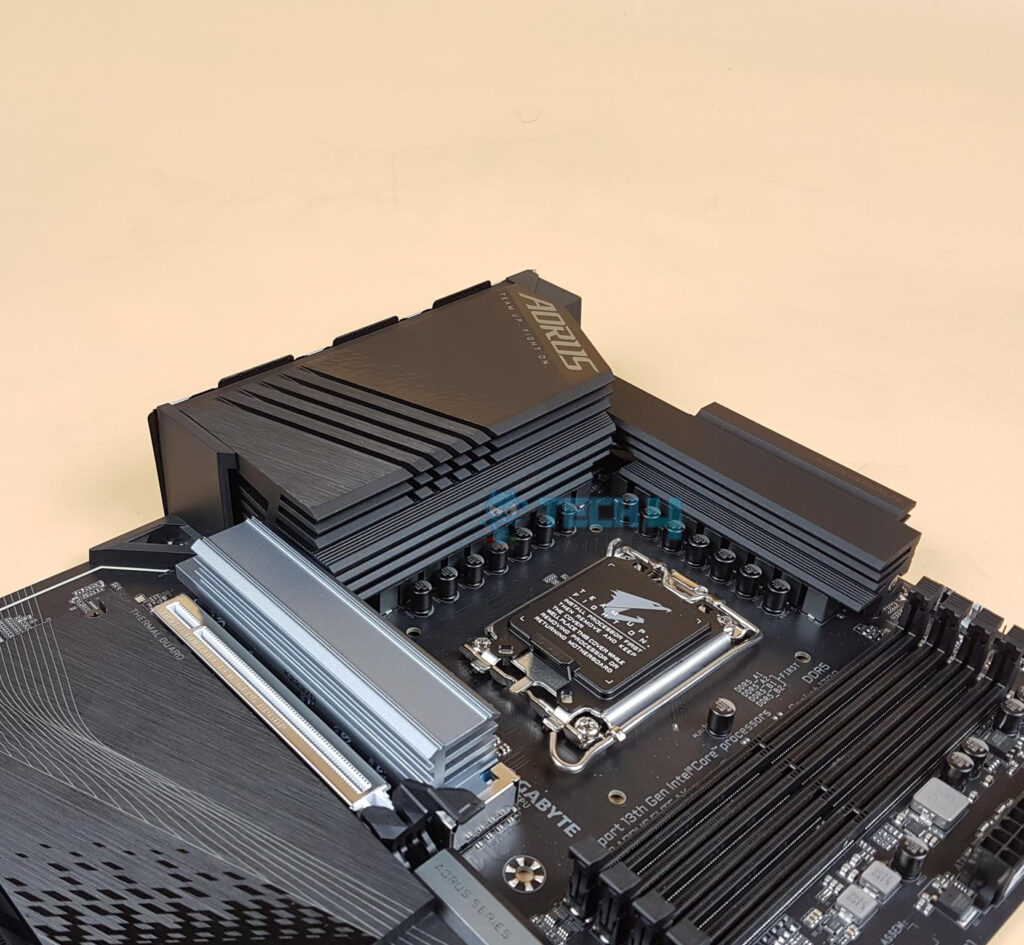







![i7-12700K Vs i5-13600K [We Tested Both] i7-12700K Vs i5-13600K](https://tech4gamers.com/wp-content/uploads/2024/11/i7-vs-i5-218x150.jpg)

