With Intel’s 14th-generation desktop CPUs dominating our test benches, one processor has been silently flying under the radar. The high-performance Core i7-14700K has positioned itself as one of the fastest CPUs for gaming, and that too at a reasonable price point. In order to maximize the gaming performance of the Core i7-14700K, it is necessary to pair it with an equally powerful graphics card that can take your gaming experience to the next level.
At A Glance
Here’s a quick look at the best GPUs for Core i7-14700K and a brief comparison of their specs:










Last Updated:
- May 19, 2024: We have redesigned the formatting to improve readability.
Got the Core i7-14700K? Here are our tested round-ups:
Best GPU For Core i7-14700K
Here is a selection of the best GPUs for Core i4 14700K based on our hands-on testing:
- Best Overall: ASRock Taichi Radeon RX 7900 XTX
- Best 4K: Gigabyte GeForce RTX 4090 Gaming OC
- Best 1440p 240Hz: Zotac Gaming RTX 4080 16GB AMP Extreme Airo
- Best 1440p: MSI Gaming GeForce RTX 4070 Ti 12GB
- Best Value: XFX Speedster MERC319 RX 6950XT Black Gaming
ASRock Taichi Radeon RX 7900 XTX
Best Overall GPU For Core i7-14700K

Architecture: AMD RDNA 3 | CUDA Cores/SPs: 6144 | Boost Clock: 2610 MHz | Memory: 24GB GDDR6 | Dimensions: 345 x 140 x 61 mm | Recommended PSU: 1000W | Power Connectors: 3x 8-pin PCIe | RGB: Yes
Pros
- Extraordinary rasterization performance
- 24GB of VRAM
- Versatile modern features
- Superb thermal solution
Cons
- Steep price tag
- High PSU requirement
ASRock’s design philosophy can be a bit chaotic at times, but I think they absolutely nailed it with the Radeon RX 7900 XTX Taichi. The front of the fan shroud showcases aggressive angles and sharp lines, which is in keeping with the industrial design theme of this card. I liked that the traditional cogwheel iconography is also immediately recognizable on the metal backplate. ASRock has implemented the Taichi 3X cooling system in the RX 7900 XTX variant, which employs a massive triple-slot heatsink for maximum heat dissipation. I found that the fins of the heatsink are curved into a V-shape to enhance airflow patterns, while the bulk of the thermal load is carried by eight copper composite heatpipes.
The ASRock Taichi RX 7900 XTX positions itself as a premium variant with the utmost focus on performance, featuring a substantial factory overclock up to 2610 MHz. I noted that these sustained clocks are made possible thanks to the extraordinary 22-phase VRM design of the Taichi, 18 of which are dedicated directly to the GPU featuring 70A power stages. Along with a reliable PCB design, my tests show that the robust VRM also allows the card to be a manual overclocking champion.
What Makes It The Best Overall GPU For Core i7-14700K?
The ASRock Taichi Radeon RX 7900 XTX features superb modern features and allows the Core i7-14700K to reach its maximum performance without any bottlenecks, therefore establishing itself as the best overall GPU for Core i7-14700K.
More for the Radeon RX 7900 XTX:
| Performance: 9/10 | Value: 8/10 |
| Features: 9/10 | Design: 9/10 |
Gigabyte GeForce RTX 4090 Gaming OC
Best 4K GPU For Core i7-14700K

Architecture: Nvidia Ada Lovelace | CUDA Cores/SPs: 16384 | Boost Clock: 2535 MHz | Memory: 24GB GDDR6X | Dimensions: 340 x 150.2 x 75.2 mm | Recommended PSU: 1000W | Power Connectors: 1x 16-pin 12VHPWR | RGB: No
Pros
- Best-in-class gaming performance
- Substantial overclocking headroom
- Loads of video memory
- DLSS 3.0 support
Cons
- Quite expensive
- High power requirements
Gigabyte has taken a very simple and understated approach to the design of the Gaming OC RTX 4090. It boasts a classic exterior with sleek lines and a general lack of defining elements. Although the card may look a bit bland from certain angles, I think it is still quite a good-looking card when installed in a PC case. With a massive 3.5-slot heatsink assembly coupled with a substantial vapor chamber that makes direct contact with the GPU, our tests show that the Gigabyte Windforce cooling solution makes no compromises in relation to thermal performance. The 10 copper composite heat pipes take their thermal superiority to the next level.
Our tests show that the mighty GeForce RTX 4090 is an uncompromising GPU when it comes to gaming, delivering exceptional 4K performance. The Gaming OC variant improves its stock performance even further by providing a substantial factory overclock up to 2535 MHz. Thanks to the superb 20+4 phase power delivery system and well-crafted PCB, the Gaming OC RTX 4090 also provides excellent GPU overclocking headroom for enthusiasts.
Our graphics card expert, Nauman Siddique, strongly endorses the Gigabyte Gaming OC RTX 4090:
“GIGABYTE GeForce RTX 4090 Gaming OC 24G offers silent operations, excellent cooling, feature-rich solution, and a powerful punch in every aspect of GPU performance”.
What Makes It The Best 4K GPU For Core i7-14700K?
Paired with the Core i7-14700K, the Gigabyte Gaming OC RTX 4090 delivers unmatched gaming performance at 4K, thanks to its 24GB of GDDR6X memory and modern features like DLSS 3.0, making it the best 4K GPU for Core i7-14700K.
More for the GeForce RTX 4090:
- Read Our Gigabyte RTX 4090 Gaming OC Review
- Best RTX 4090 Graphics Cards
- Best PSU for RTX 4090
- Best CPU for RTX 4090
| Performance: 10/10 | Value: 7/10 |
| Features: 10/10 | Design: 7/10 |
ZOTAC Gaming RTX 4080 AMP Extreme AIRO
Best 1440p 240 Hz GPU For Core i7-14700K

Architecture: Nvidia Ada Lovelace | CUDA Cores/SPs: 9728 | Boost Clock: 2565 MHz | Memory: 16GB GDDR6X | Dimensions: 355.5 x 149.6 x 72.1 mm | Recommended PSU: 750W | Power Connectors: 1x 16-pin 12VHPWR | RGB: Yes
Pros
- Excellent 1440p gaming performance
- Solid thermal performance
- Reasonable power requirements
- Loads of modern features
Cons
- High price tag
- Polarizing design
ZOTAC has deviated from the traditional boxy design of modern graphics cards by implementing swooping lines and elegant curves in the RTX 4080 AMP Extreme AIRO. The card has a slightly unorthodox design that may be a touch polarizing, but I observed that it is quite a visually appealing graphics card when installed in a case. ZOTAC has used the IceStorm 2.0 Enhanced Cooling solution that uses a massive 3.5-slot heatsink assembly with a classic copper baseplate instead of a vapor chamber. The baseplate is continuous with nine copper composite heat pipes that whisk the heat away rapidly.
The AMP Extreme AIRO represents the high-performance RTX 4080 variant from ZOTAC, delivering a substantial boost clock of 2565 MHz out of the box. Under the hood, I observed that ZOTAC has implemented a superb 24+3 phase VRM design with 55A power stages for reliable stock performance. Thanks to the extraordinary PCB design and durable power delivery of the AMP Extreme AIRO, my tests reveal that it is one of the most overclocking-friendly variants of the RTX 4080 on the market.
What Makes It The Best 1440p 240 Hz GPU For Core i7-14700K?
Along with a superb cooling solution and exceptional power delivery system, the ZOTAC RTX 4080 AMP Extreme AIRO can deliver extraordinary gaming performance at 1440p, making it the best 1440p 240Hz GPU for Core i7-14700K.
More for the GeForce RTX 4080:
| Performance: 9/10 | Value: 8/10 |
| Features: 9/10 | Design: 8/10 |
MSI Gaming X Trio GeForce RTX 4070 Ti
Best 1440p GPU For Core i7-14700K

Architecture: Nvidia Ada Lovelace | CUDA Cores/SPs: 7680 | Boost Clock: 2760 MHz | Memory: 12GB GDDR6X | Dimensions: 337 x 140 x 62 mm | Recommended PSU: 700W | Power Connectors: 1x 16-pin 12VHPWR | RGB: Yes
Pros
- Ideal for 1440p gaming
- Excellent cooling performance
- Reasonable power draw
- Superb design language
Cons
- Relatively pricey
- Modest power limit
MSI’s design language is often labeled as aggressive and gamer-focused, but I think it works extremely well in the Gaming X Trio RTX 4070 Ti. The card features a supremely stylish fan shroud with distinct design elements that elevate its personality. On the front, I think that the diagonal strip of RGB lighting is one of the most appealing visual elements of the card. MSI has incorporated the TRI FROZR 3 cooling solution in the MSI Gaming X Trio RTX 4070 Ti, and for good reason. Its massive heatsink features a nickel-plated fin array along with a large copper baseplate that maximizes heat dissipation, according to my tests. The six copper composite heat pipes form the bulk of the cooling solution and improve its thermal efficiency.
Targeting the mainstream 1440p resolution, my testing shows that the MSI Gaming X Trio RTX 4070 Ti delivers substantial performance gains over the stock variant. With a boost clock of 2760 MHz, the Gaming X Trio provides a 5% improvement in clock speeds over stock settings straight out of the box. I noted that the silent mode prioritizes acoustics but still maintains a respectable 2745 MHz boost clock. This is made possible thanks to the robust 10+2 phase VRM setup of the card.
What Makes It The Best 1440p GPU For Core i7-14700K?
Featuring DLSS 3.0 and outstanding Ray Tracing performance, along with excellent rasterization performance at 1440p, the MSI Gaming X Trio RTX 4070 Ti is the best 1440p GPU for Core i7-14700K.
More for the GeForce RTX 4070 Ti:
| Performance: 8/10 | Value: 8/10 |
| Features: 9/10 | Design: 9/10 |
XFX Speedster MERC319 RX 6950 XT Black Gaming
Best Value GPU For Core i7-14700K

Architecture: AMD RDNA 2 | CUDA Cores/SPs: 5120 | Boost Clock: 2368 MHz | Memory: 16GB GDDR6 | Dimensions: 340 x 139 x 57 mm | Recommended PSU: 850W | Power Connectors: 2x 8-pin PCIe | RGB: No
Pros
- Exceptional value for money
- Great 1440p gaming performance
- Convenient 8-pin PCIe connectors
- High overclocking headroom
Cons
- High power draw
- Lack of RGB lighting
The XFX MERC series, exemplified by the MERC319 RX 6950 XT, maintains a design ethos characterized by subtlety and minimalism. I love that the card sports an all-black shroud with white highlights, resulting in a simplistic and understated aesthetic. XFX has used a gigantic triple-slot heatsink with a large copper baseplate that makes contact with the GPU die and surrounding components, continuous with seven copper heatpipes (6mm thick) for maximum thermal efficiency. The card also features three dual-ball-bearing fans with a 13-blade design that allows for maximum airflow with minimum turbulence.
XFX has made no compromises with the PCB design of the MERC319 RX 6950 XT. I appreciate that the card features a premium 14+2 phase power delivery system that enables excellent stock performance as well as substantial overclocking headroom. According to my tests, the robust VRM setup and well-structured PCB design allow the MERC319 RX 6950 XT to reach a factory boost clock of 2368 MHz, providing a substantial performance advantage over other variants.
What Makes It The Best Value GPU For Core i7-14700K?
The XFX Speedster MERC319 RX 6950 XT delivers great gaming performance at 1440p and even 4K, offers a lot of modern features and has solid overclocking headroom while being relatively affordable, making it the best value GPU for Core i7-14700K.
More affordable graphics cards:
| Performance: 8/10 | Value: 10/10 |
| Features: 8/10 | Design: 7/10 |
Looking for more options? Our tested round-ups have got you covered:
- Best GPU for i9-14900K
- Best GPU for i5-14600K
- Best GPU for i9-13900K
- Best GPU for i7-13700K
- Best GPU for i5-13600K
Best GPU For Core i7-14700K Gaming Benchmarks
Upholding our commitment to authenticity and originality, our dedicated team of PC hardware specialists conducted a series of rigorous tests to get an objective idea of the performance levels of each graphics card on our list. The following results were obtained through our graphics card testing process.
Important GPU Key Terms
Here are some key terms that you should remember when shopping for a graphics card:
- GPU (Graphics Processing Unit): A specialized electronic circuit for accelerating graphics rendering and parallel processing tasks.
- Cores: Individual processing units within a GPU that handle computations, including CUDA cores for general-purpose tasks and shader cores for graphics rendering.
- Clock Speed: The frequency at which GPU cores operate, measured in MHz or GHz, determining instruction execution speed.
- Bus Width: The number of data pathways connecting the GPU to components, affecting data transfer speed and memory bandwidth.
- VRAM (Video Random Access Memory): Dedicated GPU memory for quick access to graphical data, reducing the load on system RAM.
- Shader: Small programs executed by the GPU controlling rendering aspects like lighting, shading, and visual effects.
- Ray Tracing: A rendering technique simulating realistic lighting, shadows, and reflections by tracing light rays in a scene.
- Tensor Cores: Specialized GPU units, such as those in Nvidia’s RTX series, designed for high-speed matrix operations in deep learning and AI.
- TDP (Thermal Design Power): A measure of a GPU’s maximum heat output under typical workloads, aiding in cooling and power requirements.
- Overclocking: Increasing GPU clock speeds and voltage beyond manufacturer limits to boost performance, potentially increasing power consumption and heat.
- VRM (Voltage Regulator Module): A component on a graphics card regulating voltage supply to ensure stable GPU operation.
- Rasterization: The process of converting 3D objects and scenes into 2D pixel images for display, a crucial step in rendering.
- SLI (Scalable Link Interface): A technology developed by NVIDIA that allows multiple GPUs to work together in the same system to increase graphics processing power for improved gaming and rendering performance.
How We Picked The Best GPU For Core i7-14700K
Choosing a graphics card can be hard, especially if you are new to DIY PC building. However, there are certain factors that can help you make an informed decision and purchase the best graphics card that suits your particular build.
Here are a few factors that you should consider when looking for a GPU for Core i7-14700K.
- Gaming Performance: A helpful starting point would be to explore benchmarks and performance comparisons of available GPUs. Prioritize opting for a high-end GPU that can fully harness the gaming potential of the Core i7-14700K, enabling you to enjoy current games in all their glory, whether it’s at 1440p or 4K resolutions.
- Features: Prioritize the GPUs that come equipped with functionalities like impressive Ray Tracing capabilities, DLSS 3.0, and AMD FSR 3.0. In today’s landscape, modern graphics cards offer a diverse set of distinct features that utilize the potential of machine learning and AI to enhance your gaming experience. These features can help you improve the visual quality and the framerate of your games significantly.
- VRM and Overclocking: It is vital to check the VRM (voltage regulator module) quality and power limit of a graphics card to determine its overclocking capabilities. The overclocking potential of a graphics card is enhanced by a number of factors, the most important of which are its VRM architecture and its power limit. Keep in mind, however, that overclocking is sure to increase the thermal output and power draw of your graphics card.
- Power Draw: Most high-end graphics cards have a high power budget; however, there are notable exceptions. You should check out power draw benchmarks while looking for a GPU to go with your Core i7-14700K CPU. Additionally, check the manufacturer’s website for the recommended power supply rating. You should also check to see what kinds of power connectors the GPU needs to ensure compatibility with your PSU.
- Aesthetics: Modern graphics cards include eye-catching designs and lighting effects that may completely transform the aesthetic of your computer. The GPU’s RGB lighting scheme and its integration with the rest of your PC setup are both important considerations. Choose a graphics card variant that is consistent with the aesthetic goals of your setup and the other parts.
- Value For Money: A mid-range GPU might not be the best choice for a high-end processor like the Core i7-14700K. Similarly, if you are building on a modest budget, it’s not a good idea to splurge on a high-end graphics card variant. For the Core i7-14700K CPU, finding a graphics card that is both reasonably powerful and matches your budget is ideal.
FAQs
Although there are several great options, the ASRock Taichi Radeon RX 7900 XTX can be considered the best overall GPU for Core i7-14700K. It provides outstanding gaming performance at 4K while being reasonably priced in relation to competing GPUs from Nvidia.
Yes, the Core i7-14700K does have integrated graphics. In order to use the iGPU, you should plug the monitor into the display output of the motherboard instead of the graphics card. The Core i7-14700KF, on the other hand, lacks integrated graphics.
Yes, the Core i7-14700K is extremely good for gaming. In my testing, the Core i7-14700K consistently delivered outstanding gaming performance when paired with a powerful 4K graphics card like the GeForce RTX 4090. It often finished within the top 3 of my CPU gaming benchmarks.
Yes, the Core i7-14700K is great for 4K gaming. Although 4K gaming places more demand on the GPU rather than the CPU, you still need a powerful processor to keep up with the graphics card, and the Core i7-14700K certainly is that. The i7-14700K consistently finished towards the top of the 4K gaming benchmarks in my testing.
Yes, the Core i7-14700K does support DDR4 memory as well as DDR5 memory, but you will need to purchase different motherboards for each. The two memory standards are physically incompatible with each other, so you will need to decide whether you want to run a DDR4 or DDR5 setup with the Core i7-14700K.
Thank you! Please share your positive feedback. 🔋
How could we improve this post? Please Help us. 😔
[Hardware Expert]
With a major in Computer Science, Sameed is a tech enthusiast who puts his passion for gadgets into words and creates informative blogs. From comparing different hardware to reviewing the best RAMs, motherboards, and graphics cards for your next build, Sameed has covered a wide spectrum of topics that have given him a special insight into every nook and cranny of the tech world. Sameed is also a certified expert at Computer Hardware & Networking.
Get In Touch: sameed@tech4gamers.com


 Threads
Threads






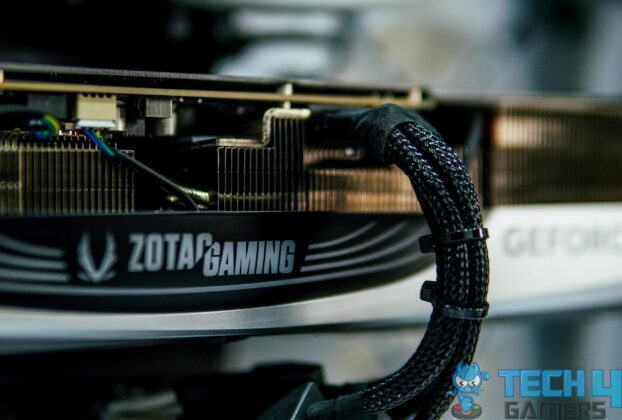



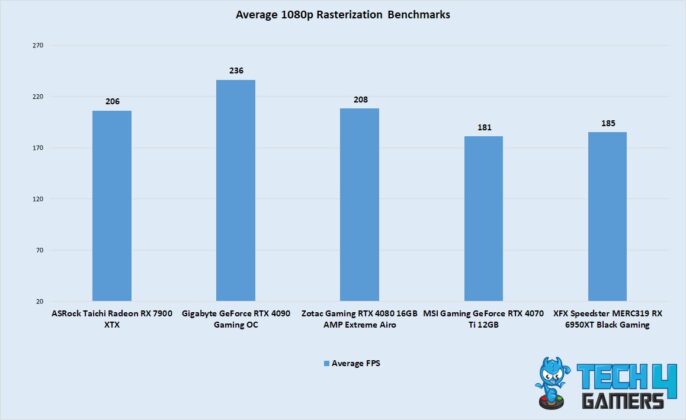
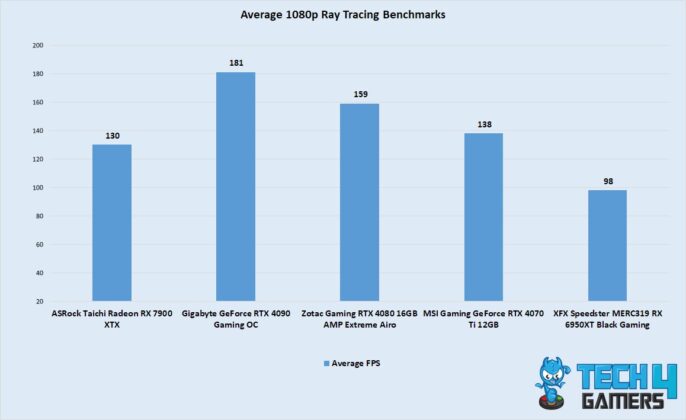
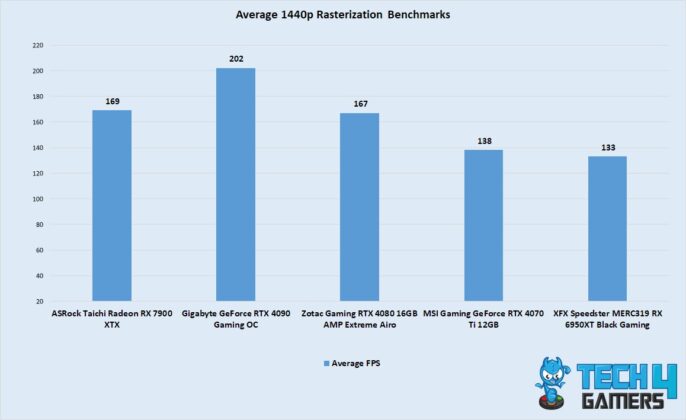
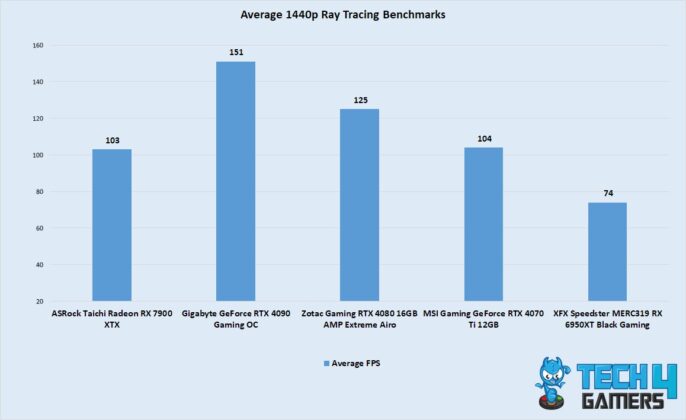
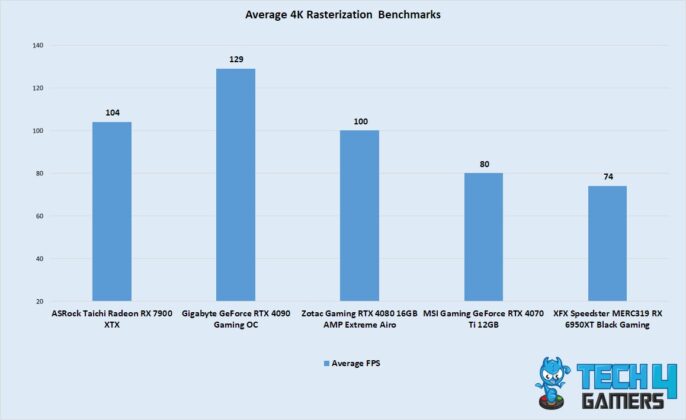
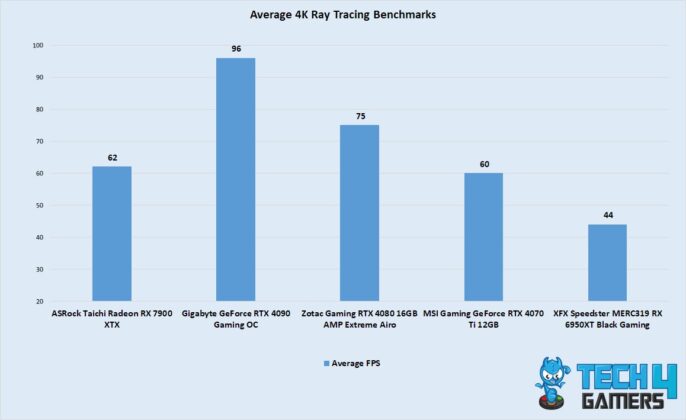

![5 BEST Budget Graphics Cards [Compared With Benchmarks] Best Budget Graphics Cards](https://tech4gamers.com/wp-content/uploads/2023/09/Best-Budget-Graphics-Cards-218x150.jpg)
![The Best RTX 3070 Ti Graphics Cards [With Benchmarks] Best RTX 3070 Ti](https://tech4gamers.com/wp-content/uploads/2022/08/Best-RTX-3070-Ti-218x150.jpg)
![The BEST RX 7900 XTX Graphics Cards [With Benchmarks] RX 7900 XTX Graphics Cards](https://tech4gamers.com/wp-content/uploads/2022/12/RX-7900-XTX-Graphics-Cards-218x150.jpg)
![BEST RTX 3050 Graphics Cards [Value For Money] Best RTX 3050](https://tech4gamers.com/wp-content/uploads/2022/07/Best-RTX-3050-218x150.jpg)