Powerhouse For Rendering!
Review Summary
The Core i7-14700KF delivers a compelling upgrade for content creators and multi-taskers. Its additional E-cores and higher boost clocks translate to significant performance gains in demanding workloads compared to the previous generation. However, gamers on a budget might be better served by the more affordable Core i7-13700KF, which offers near-identical gaming performance.
Hours Tested: 15
Overall
-
Overall Performance - 9/10
9/10
-
Value - 8/10
8/10
-
Thermal Performance - 7/10
7/10
-
Features - 9/10
9/10
Pros
- Good improvement in multi-core performance over predecessor
- Excellent for both gaming and rendering workloads
- Fairly priced compared to AMD competition
- More E-cores than the Core i7-13700K(F)
- Improved boost frequencies over predecessor
Cons
- Power hog
- Needs powerful cooling
- Ryzen 7 7800X3D is still a better gaming option
- No significant gaming improvement over the i7-13700K
Today, I’ll test the Intel Core i7-14700KF, which is basically Core i7-14700K without integrated graphics. There are no significant architectural changes over the last gen, as these CPUs are merely a refresh of the 13th generation – but we’ll have a brief look at what’s different. It also shares the same launch MSRP as its predecessor, the Core i7-13700KF.
Key Takeaways
- The Core i7-14700KF is an excellent CPU for those looking to upgrade from an older platform, providing better (namely multi-core) performance than the Core i7-13700K(F) at the same launch MSRP.
- It’s not ideal for those concerned about power consumption or those who don’t want to spend a decent sum on a cooler. Also, if you want a pure gaming CPU, it offers lackluster value.
- With an increased E-core count over the last generation and slightly improved boost clock speeds, the Core i7-14700KF is perhaps the only CPU from the Raptor Lake Refresh that you should choose over its predecessor, but only if your workloads require good multi-core performance (rendering-based workloads).
Let’s first view the specifications.
| Product | Core i7-14700K | Core i7-13700K | Core i5-13600K | Ryzen 7 7700X |
|---|---|---|---|---|
| Manufacturer | Intel | Intel | Intel | AMD |
| Processing node | Intel 7 (10nm ESF) | Intel 7 (10nm ESF) | Intel 7 (10nm ESF) | TSMC 5nm (Cores), TSMC 6nm (I/O) |
| No. of cores | 20 (8P, 12E) | 16 (8P, 8E) | 14 (6P, 8E) | 8 |
| No. of threads | 28 | 24 | 20 | 16 |
| Base frequencies | 3.4 GHz (P-core), 2.5 GHz (E-core) | 3.4 GHz (P-core), 2.5 GHz (E-core) | 5.1 GHz (P-core), 3.9 GHz (E-core) | 4.5 GHz |
| Max turbo frequencies | 5.5 GHz (P-core), 4.3 GHz (E-core) | 5.4 GHz (P-core), 4.2 GHz (E-core) | 5.1 GHz (P-core), 3.9 GHz (E-core) | 5.4 GHz |
| L2 Cache | 28 MB | 24 MB | 20 MB | 8 MB |
| L3 Cache | 33 MB | 30 MB | 24 MB | 32 MB |
| iGPU | No | Yes | Yes | No |
| Base Power | 125W | 125W | 125W | 105W |
| Max. Turbo Power | 253W | 253W | 181W | – |
| MSRP | $384 | $409 | $319 | $399 |
I highly recommend that you check these guides for the i7-14700KF:
- Best Motherboards For i7-14700KF
- Best CPU Coolers For i7-14700KF
- Best GPUs For i7-14700KF
- Best RAM For i7-14700KF
What’s New?

As mentioned, the 14th-gen lineup is a Raptor Lake refresh, while Raptor Lake itself was an “enhanced” Alder Lake refresh. These CPUs seem to be Intel’s temporary response to AMD’s beastly 3D V-cache chips while (presumably) they work on something bigger to come.
The Core i7-14700K(F) stands as the only remotely interesting CPU from this refresh, namely due to a slight bump in specifications over its predecessor:
More E-Cores
Whether or not the increase in E-core count is due to better yields is unknown (both the 14900KF and 14700KF use the same package, with the difference being only one E-core cluster now). In any case, this bump brings it in touching distance to the 14900KF in terms of both core and cache counts while keeping the chip $180 cheaper.
In particular, the 14700KF houses an extra E core cluster, adding four more E cores than the predecessor. The total count is 20, with 28 threads (the E-cores are not hyperthreaded). What does this mean for performance? Well, the extra E-core cluster means better multi-threaded performance.
You can expect improved performance in some games, too. That’s because the E-cores allow the P-cores to do the heavy lifting in gaming by handling the other, lighter tasks. More E-cores naturally means these background tasks will be better handled by them, improving overall performance in certain cases. This probably won’t benefit our case at all since we ensure that only the most necessary background tasks run while we test – we’ll find out as I test the CPU in gaming performance.
Increased Cache
The addition of extra E-cores means that we also get slightly more cache, at 33 MB of L3 (compared to 30MB) and 28 MB of L2 (compared to 24MB) cache, over the Core i7-13700K(F).
Better Clock Speeds
The Core i7-14700KF receives a 300MHz increase in boost clock frequency for the P core at 5.6GHz. Meanwhile, the E core boost clock speed is bumped up by 100MHz to 4.3GHz. The increase in boost frequencies, in theory, should yield slightly improved performance across all workload types. Of course, whether or not your CPU will run at these frequencies depends on the cooling you’ll give it.
Intel Application Optimization
In addition, Intel introduced the Intel Application Optimization” with the 14th generation CPUs, which is meant to optimize thread scheduling along with application threading” to optimize performance in select supported games. We also get an AI Assist feature for Intel’s Extreme Tuning Utility, which determines the best overclocking settings for your system through a trained AI model. Currently, this is only supported on the 14900K(F), but Intel plans to add support for lower-end 14th-gen CPUs.
New Motherboards
Despite these CPUs being supported on the Z690 and Z790 motherboards, we have seen Z790-refresh motherboards. Since the chipset hasn’t changed, nothing new has been offered in terms of I/O, although Wi-Fi 7 support has been added to some of these boards.
Packaging and Unboxing
The Core i7-14700KF comes inside the same blue-colored box that housed the previous-gen Intel CPUs.
The IHS displays the information about the CPU’s model as we’re used to seeing.
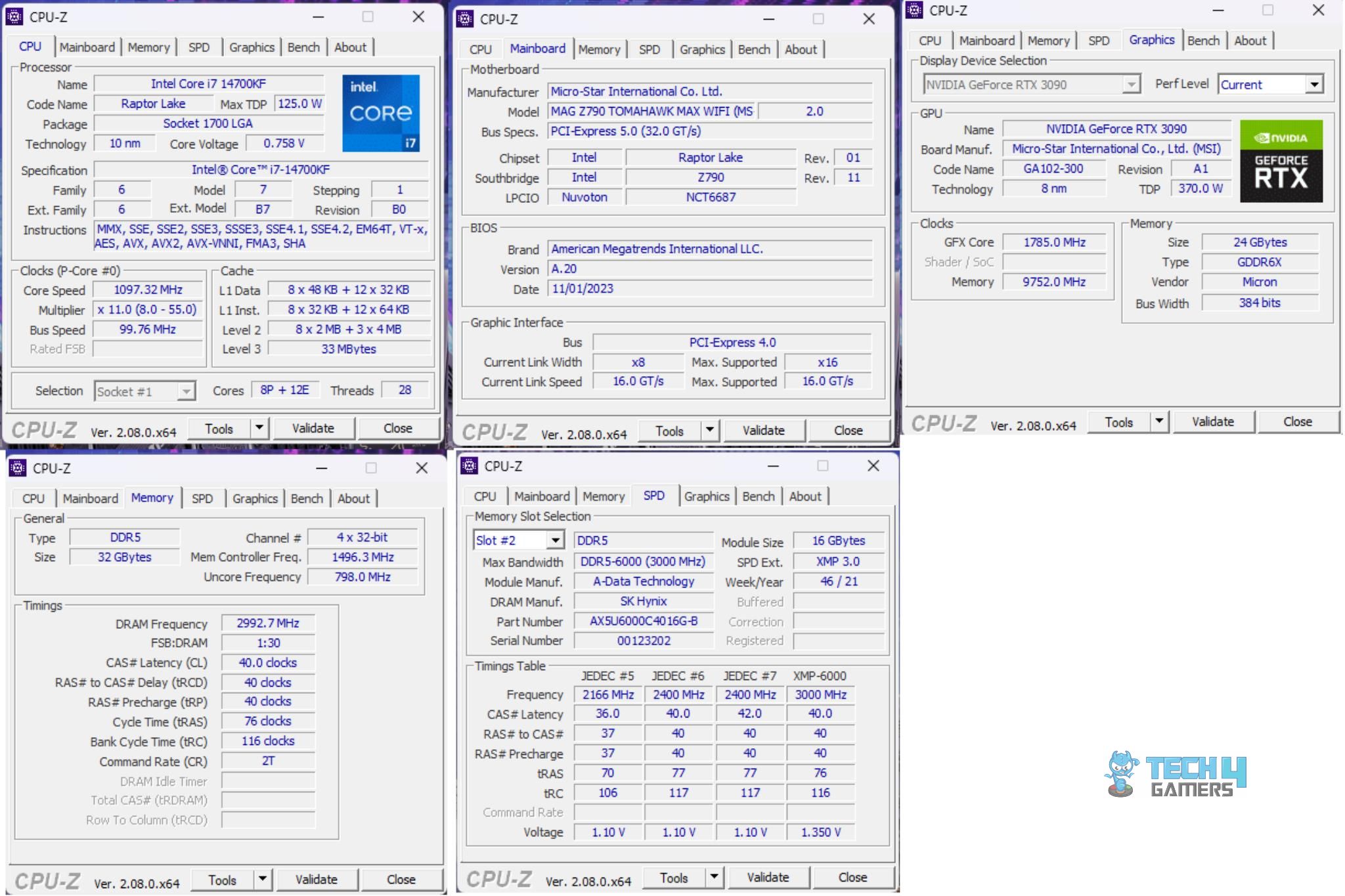
Up above, you can see the CPU-Z sections of all the components.
Test Bench

Here’s what my test bench for the Core i7-14700KF looks like:
- CPU Cooler: Arctic Liquid Freezer II 360
- Motherboard: MSI MPG Z790 CARBON MAX Wi-Fi II
- GPU: MSI GeForce RTX 3090 Gaming X Trio
- Memory: 32 GB (2×16) XPG Lancer RGB DDR5 @ 6000
- Storage: 1 TB Sabrent Rocket 4 Plus PCIe 4×4 NVMe SSD
- Power Supply: CORSAIR AX1200i Platinum PSU
- Operating System: Windows 11 Pro Build 22H2, Build 22621
For a CPU as powerful as this one, I recommend at least a high-end 240mm AIO or air cooler. This will not only help it run at full potential but also increase its lifespan.
Testing Methodology
- Each test is done on the Auto and Stock settings.
- Default tweaking/performance enhancement options are disabled in the BIOS.
- XMP is loaded for each test. DRAM timings and Voltage are set manually.
- All other voltages are left at Auto.
- The pump and fans of the cooling solution are set to run at 100% during the testing.
- The Graphics card is not overclocked.
- The motherboard’s BIOS is updated to the latest.
- Nvidia’s driver 517.48 is used.
- HWinfo64 is used to monitor the sensors.
Let’s dive into the benchmarks!
General Benchmarks
Let’s look at some of the general benchmarks first.
Swipe through the gallery to check the 3DMARK CPU Profile, 7-Zip, AIDA64, Super PI, and wPrime test results.
Render Tests
With an upgrade to 20 cores, testing the Core i7-14700KF in rendering benchmarks was certainly exciting. Let’s take a look at the Cinebench R23, Geekbench 5, V-Ray, Corona, FryRender, and IndigoBench results.
Transcoding Benchmarks
Let’s see what the Core i7-14700KF offers in terms of encoding and decoding capabilities.
Gaming Benchmarks
And lastly, and most importantly, here are the 1080P gaming benchmarks, as well as 3DMark scores.
Unsurprisingly, there is barely any improvement in raw gaming performance; the only decent lead taken by the Core i7-14700K was in the 3DMark Time Spy test.
CPU Frequencies
Next, I’ll be putting the Core i7-14700KF’s clock speed ratings to the test. To recall, the E-core boosts to 4.3GHz while the P-cores can go up to 5.5GHz. The Intel Turbo Boost 3.0 can push certain P-cores to 5.6GHz.
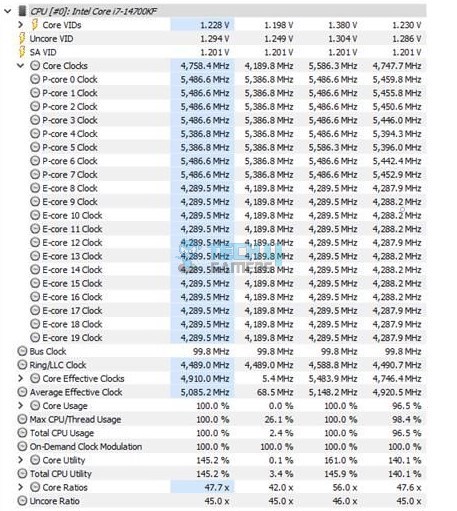
When I ran the Cinebench R23 multi-core test, P-core no. 5 ran at the Turbo Boost of 5.6GHz. Meanwhile, the remaining P-cores and the E-cores ran at their given ratings. So, the CPU performed just as expected.
Power Consumption and Thermals
Moving on, let’s see how the CPU performs in terms of thermals and power.

Here are the system’s idle statistics on HWinfo64. The minimum core temperature hit 19°C, while the package dropped to 26°C at the least. Meanwhile, the minimum power drawn by the CPU was 3.868 watts.
Next, I ran the Cinebench R23 multi-core and single-core tests with power limits removed. The core temperatures peaked at 79°C during the multi-core test while the CPU package hit 80°C. Meanwhile, power consumption crossed its maximum turbo rating (253W) to 265 watts – that’s a lot of power!
We hit a score of 35287 here.
At the default power configuration on the Core i7-14700KF (at which the base power draw is set equal to the maximum boost power draw: 253W), we got the same temperature results as with the power limits removed: a maximum of 80°C for the package and 79°C for the cores. Here, the score dropped ever so slightly to 35202.
Next, introducing power limits, I set PL1 to 125W, and this dropped both the temperatures and the performance. This is because, with this configuration, the CPU only hits PL2 briefly before falling back to PL1. The core maxed out at 74°C, the same as the CPU package, while the score dropped significantly to 29882.
Should You Buy It?
Is it the right CPU for you?
Buy It If:
✅ Your workloads are rendering-based or a rendering/gaming mix: The Core i7-14700KF doesn’t provide a groundbreaking performance improvement in gaming, but the gains in multi-threaded applications are decent enough.
✅ You want solid all-round performance: With 8 P-cores and 12 E-cores, the Core i7-14700KF is a powerhouse in both multi-threaded and single-threaded applications.
Don’t Buy It If:
❌ You need an iGPU: You’ll need a dedicated graphics card for display with this CPU.
❌ The power consumption concerns you: The CPU is a power hog, with a maximum turbo rating coming in at 253 watts.
❌ You want top-of-the-line gaming performance: For sole gaming purposes, the Ryzen 7 7800X3D still edges out this 20-core powerhouse. Also, its predecessor is far cheaper now and shows nearly the same gaming performance.
Final Thoughts
As I said earlier, the Core i7-14700KF is the most interesting CPU out of the Raptor Lake Refresh, and it proved to be just that. With the same launch price tag as the previous generation Core i7-13700KF, it offers more E-cores and slightly better clock speeds. Thanks to these changes, it showed impressive performance in multi-threaded workloads compared to the 13700K. This makes it a real beast if your workloads involve a mix of rendering and gaming – or just rendering.
However, the minor bump in specifications (no increase in P-core count) means it did not impress in gaming performance, only beating out the Core i7-13700K by 3% at best across different titles tested at 1080P (highest preset).
With regards to AMD competition, it competes with the Ryzen 7 7800X3D in several gaming titles but is comprehensively beaten in others. The power consumption concern from Intel’s side also remains; you’ll need some reasonably beefy cooling for the CPU. My tests on the Arctic Liquid Freezer II 360 showed a maximum temperature of 80°C on the CPU. As such, a high-end 240mm AIO or a capable air cooler (like the Noctua NH-U12A) should be your minimum priority.
Lastly, although it’s typical for previous-gen CPUs to drop in price after the launch of new generations, the fact that you’ll now find the 13700KF for about 16% cheaper doesn’t help the 14700KF’s value proposition. Since it only offers 3% better 1080P gaming performance while being 16% costlier than its predecessor, I’ll recommend you pick the 13700KF instead if you’re looking for a CPU for just gaming.
Awards Received By The Core i7-14700KF
We found the Core i7-14700K(F) suitable for the following Tech4Gamer awards:
- Best High-end Intel CPU For Gaming
- Best Intel CPU For RTX 4070 Ti Super
- Best High-end CPU For RTX 4070 Super
Thank you! Please share your positive feedback. 🔋
How could we improve this post? Please Help us. 😔
[Hardware Expert]
With a major in Computer Science, Sameed is a tech enthusiast who puts his passion for gadgets into words and creates informative blogs. From comparing different hardware to reviewing the best RAMs, motherboards, and graphics cards for your next build, Sameed has covered a wide spectrum of topics that have given him a special insight into every nook and cranny of the tech world. Sameed is also a certified expert at Computer Hardware & Networking.
Get In Touch: sameed@tech4gamers.com


 Threads
Threads


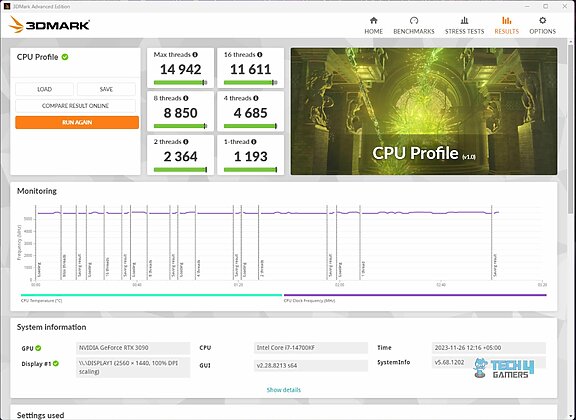
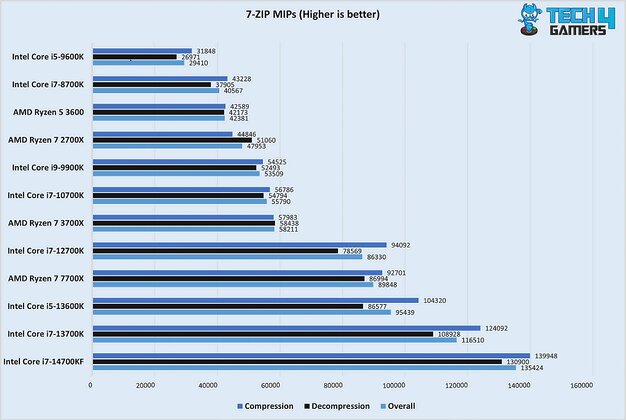
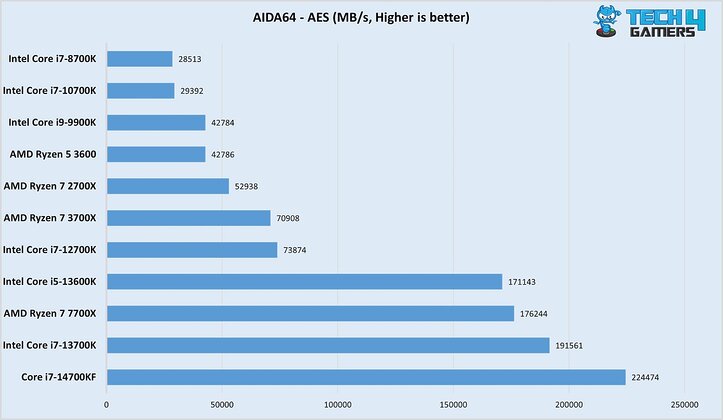
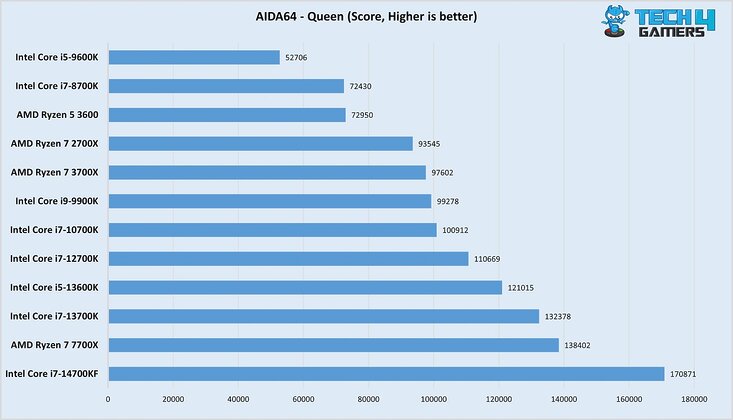
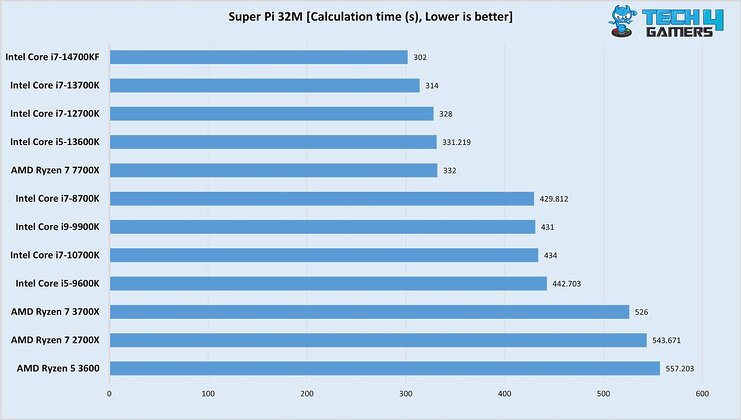
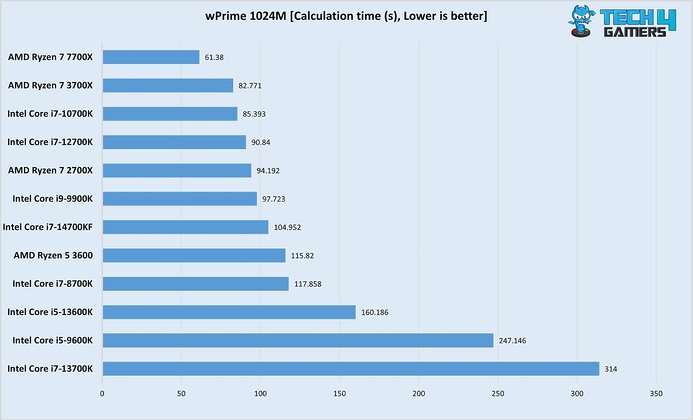
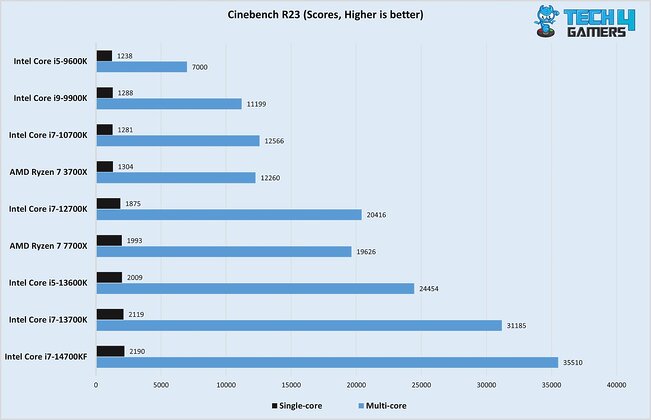
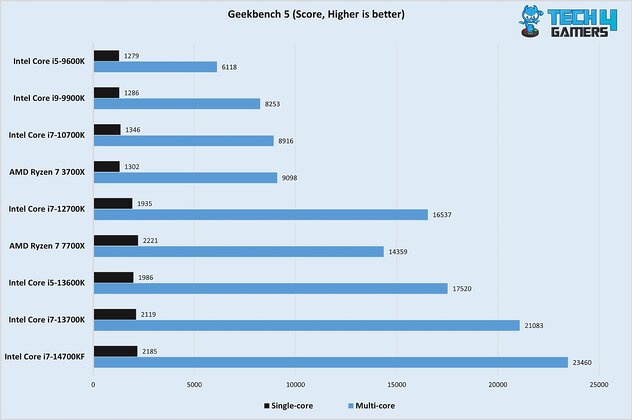
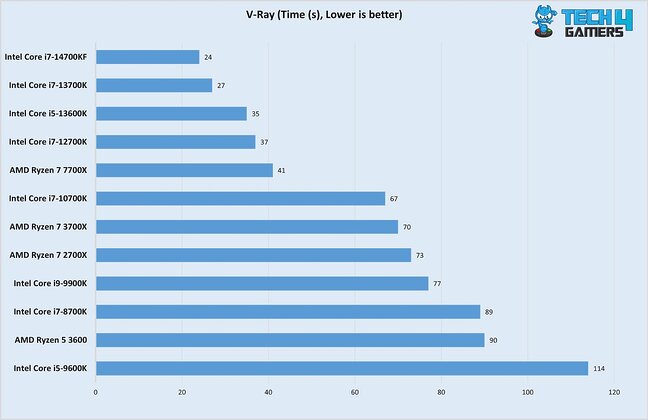
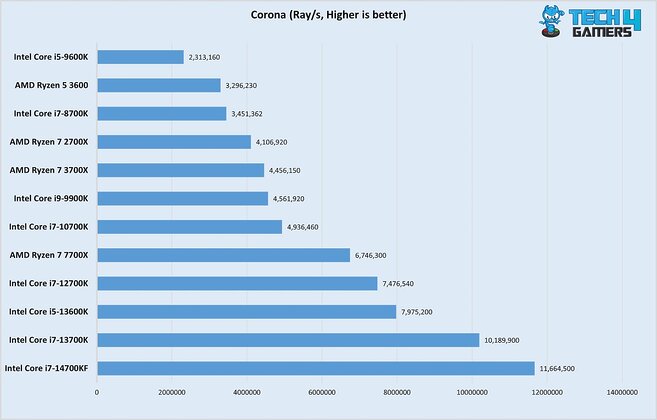
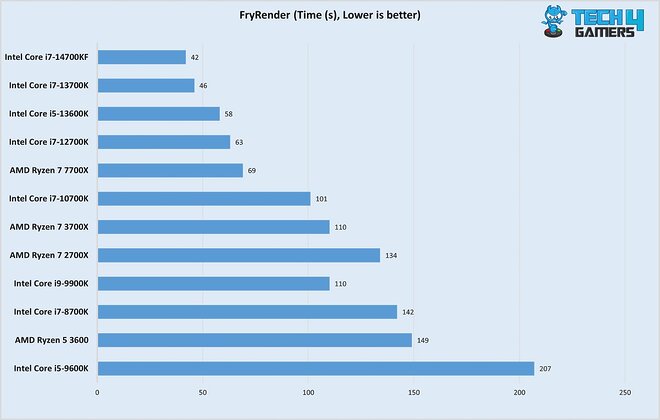
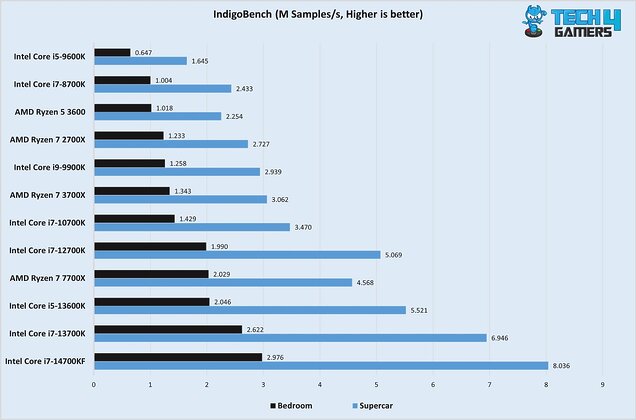
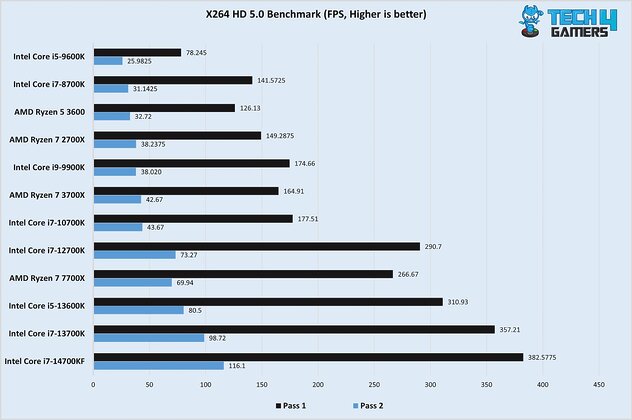
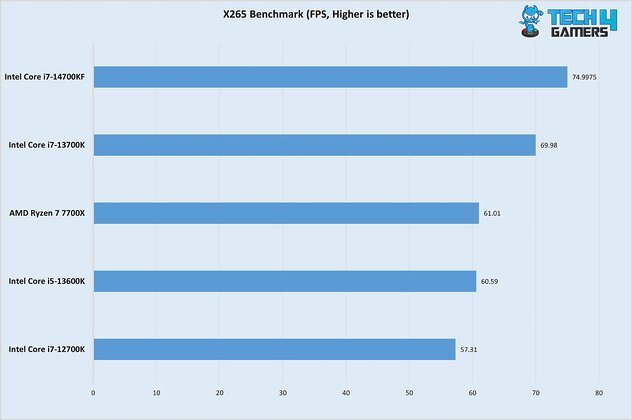
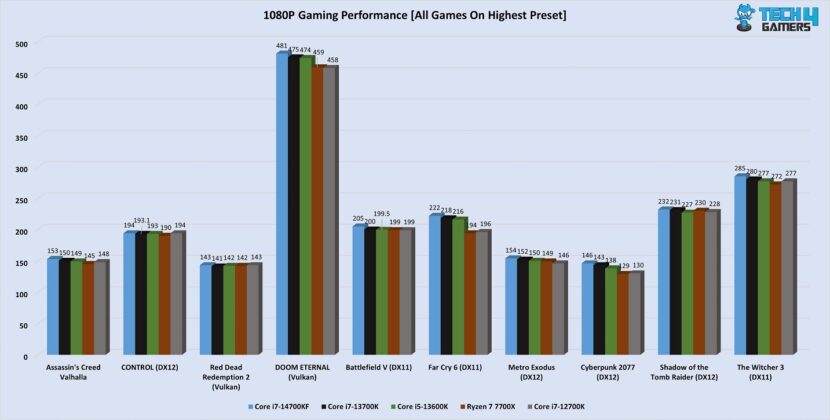
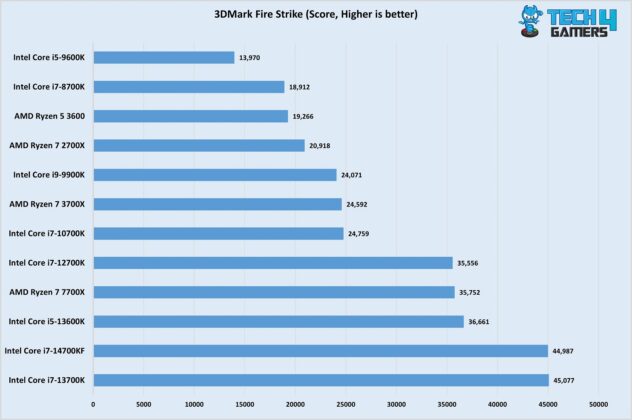
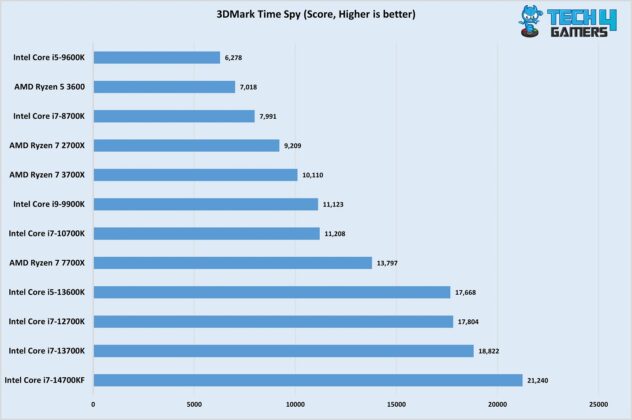
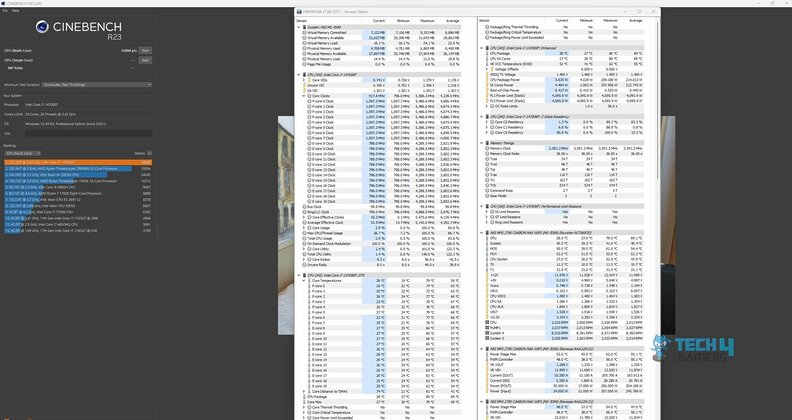
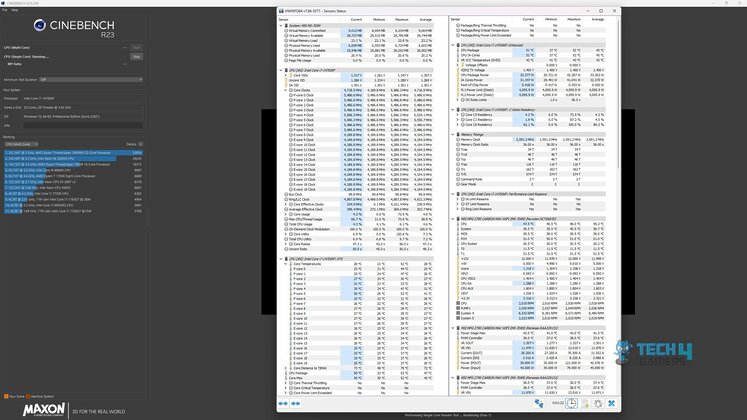
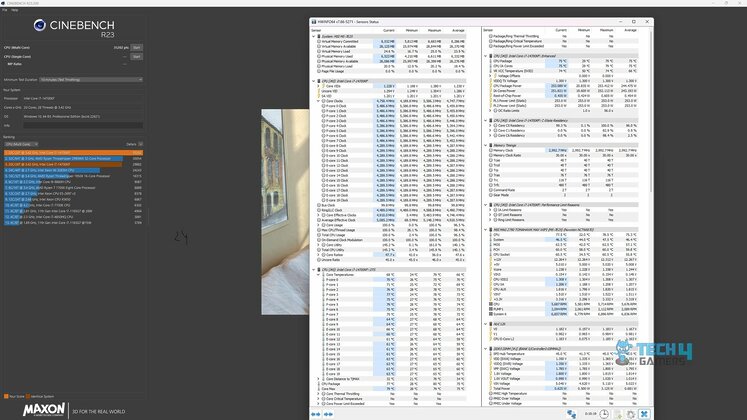
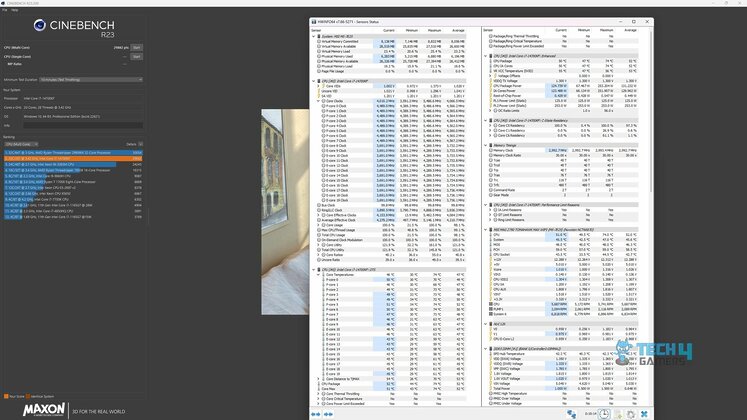
![Best CPU For RTX 4080 Super [Budget, Gaming, Performance] Best CPU For RTX 4080 Super](https://tech4gamers.com/wp-content/uploads/2024/02/Best-CPU-For-RTX-4080-Super-218x150.jpg)
![AMD Ryzen 5 3600 Review [Benchmarks, Unboxing & Testing] amd ryzen 5 3600 review](https://tech4gamers.com/wp-content/uploads/2019/10/amd-ryzen-5-3600-review-218x150.jpeg)
![The BEST CPU For RTX 4090 In 2026 [Benchmarks Included] Best CPU For RTX 4090](https://tech4gamers.com/wp-content/uploads/2023/05/Best-CPU-For-RTX-4090-218x150.jpg)

