Best 360mm AIO?
Review Summary
XPG is back at it, and this time even with better-performing coolers. Say hello to Levante X, a cooler that has the capability of handling high-end SKUs with stunning visuals on the pump housing and using powerful Vento Pro fans. This cooler is almost a no-brainer, provided XPG sets the price right.
Overall
-
Quality - 8.5/10
8.5/10
-
Design - 9/10
9/10
-
Performance - 9/10
9/10
-
Features - 9/10
9/10
-
Value - 7.5/10
7.5/10
Pros
- Excellent Thermal Performance
- ASETEK 7th gen design
- Infinity Mirror Design
- Rotatable top Lid
- Addressable RGB Lighting
- Warranty
- Intel LGA1700 Socket Support
- AMD AM5 Socket Support
- Easy Installation
Cons
- Price
We tested XPG Levante 240 at the time of its release and found it a good liquid cooler in its domain. XPG recently released the Levante X series of coolers, particularly aiming at the new platforms from Intel and AMD. This series of coolers uses ASETEK’s seventh-generation design. Since this cooler has ASETEK as OEM, they are available in the North American region. We are taking a look at XPG Levante X 360 cooler. As the name indicates, this is a 360mm size AIO cooler. It is compatible with Intel LGA 1700 / 1200 / 115x and AMD AM5 / AM4 sockets. XPG has provided 3x digital RGB fans with this cooler, along with a dedicated controller. Let’s dive into the review.
Key Takeaways
- The cooler is good for users looking for top performance, prioritize easy installation and compatibility with Intel and AMD’s latest platforms, and seek a premium design with A-RGB backlighting.
- This cooler is not for budget-conscious users as it has a hefty $199.99 price tag. You can check our guide on the best budget CPU coolers for more pocket-friendly options.
- The standout features of the cooler include effective cooling performance for power-hungry CPUs, a premium look with a rotatable infinity mirror design, and A-RGB fans with stunning lighting effects.
Specifications
We’re taking a look at the cooler specifications first.
| Product | XPG Levante X |
|---|---|
| Water Block Dimension (H*W*D) | 72.5 x 50mm |
| Water Block Material | Copper |
| CPU Socket Support | Intel: LGA 1700, 1200, 115x AMD: AM5, AM4 |
| Radiator Dimension | 360mm - 394 x 121 x 27mm |
| Radiator Material | Aluminum |
| Tube | 400mm Sleeved Rubber tube |
| Fan Size | 120mm ARGB Fans |
| Fan Dimension | 120 x 120 x 25 mm |
| Bearing Type | Fluid Dynamic Bearing |
| Fan Speed | 600~2000 RPM |
| Fan Static Pressure | 1.42mm H2O ±10% |
| Fan Air Flow | 61.5 CFM ±10% |
| Fan Noise | 18.17 dBA(avg.) |
| Protection | Auto-Restart |
| Weight | 2.14kg |
| Warranty | 5 years |
Packaging Box
The cooler is shipped inside a sleek-looking packing box having a red color theme all around.
The last picture shows the condition in which we have received the review unit. The fans were installed. There were scratch marks on the block’s housing. The mounting hardware was lying all over the place. The radiator itself has quite some bend fins with the coating removed. Clearly, someone from their warehouse sent a used unit. We have already communicated this with the XPG team. They were shipping another unit, but we told them otherwise to save resources. Yes, this is not how the review line works, but the unit was intact, so why not.
What’s In The Box?
It is time to take a look at what is provided in this box by XPG.
Design
Let’s start taking a look at the cooler.

This is how our sample came. Originally, the fans should have come in their dedicated containers, and there should be an egged box or an inside container in the main packing box on which the individual items are placed.
Radiator
We removed the fans from the radiator to take a deeper look.

This radiator is made of an aluminum material. It has an fin density of 20, and it has 12 channels for the coolant flow. XPG has shown 11 channels on their website, which is incorrect. The dimension of this radiator is 394x121x27mm (LxWxH). Adding 25mm thick fans will make the overall height of this unit to be 53mm, including the heads of the screws (approximately). There is a standard gap of 105mm between two opposing mounting holes and 15mm between two adjacent holes.
Looking at the far end or block of this radiator, we can spot a part number (possibly) sticker pasted there. This is not a rectangular layout since the edges are rounded. This block is thinner than the nearby block. This is by design. Looking at the tubing end, we have two tubes making a connection with the barb fittings. These connections are concealed with rubber clamps or covers. There is a serial number sticker pasted over this end. Don’t remove this sticker, as this would void the warranty.
We’ve noticed bent fins all around this radiator—both on the front and back. Some fins have even lost their black coating, likely due to impacts. We’ve reported this issue to XPG. The gap between the radiator’s housing side frame and the fin stack suggests a thickness less than 27mm. In our experience, CORSAIR AIOs typically have a full-height fin stack. No protective plating is found under the mounting holes, but using XPG screws ensures a secure fit. The gap also conveniently accommodates the screws. Stay vigilant about potential impacts on the fins.
Looking at each side of the radiator’s housing, there is no branding anywhere. The side plates are riveted to the main housing. Regarding the tubing, the Levante X 360 uses rubber tubes that run to 400mm in length. In our measurement, the tube only has a length of 385mm, whereas this length goes to 415mm, including the connection with fittings. These tubes have nylon braided mesh sleeves for aesthetics.
Water Block And Pump
The pump housing on XPG Levante X 360 has a ring or circular design. Its diameter is 72.5mm, whereas its height is 50mm.
The housing is constructed from ABS material with arrow markings on all sides. In the picture above, the top lid’s arrow aligns with the main pump housing’s arrow. Surprisingly, the user guide and the cooler’s webpage provide no information on this crucial alignment. The top lid is removable, allowing us to install it in any of four directions, a useful feature during unit installation. Easily rotate the top lid to keep the XPG logo upright. Notably, two flat cables emerge near the base of this block.
There is a glossy lid on top of this housing. It has an infinity mirror design under the XPG logo that looks quite good in person. To further spice things up, there is A-RGB backlighting as well, which you can see in the RGB section.
The circular copper base has a transparent cover. This is to protect the pre-applied thermal paste on the base. Looking at the back side of this housing, we can see 90° fittings installed over here. The tube connection with these fittings is concealed using rubber covers. These fittings can be rotated by the user towards the left or right side depending on the requirement and the possible extent of this range.
We can see that some of the paste is eroded, possibly during shipping or prior to shipping. The diameter is 55mm. XPG has mentioned that there is a 0.15mm thin micro-channel providing a larger surface for effective heat transfer over the cold plate.
One cable has a 4-pin PWM connector to power the pump. Speaking of the pump, this unit has ASETEK’s 7th-generation pump design. It is mentioned on the website that 800RPM whisper-quiet performance. I am sure this is not the full speed of this pump. XPG has not mentioned any specifications of this pump. The other cable has two standard RGB connectors.
Fans
XPG has provided three Vento Pro A-RGB vibrant fans with this cooler. Each fan features a dual ring for some vivid and vibrant lighting effects that I personally like quite well. The same was the case with Levante 240 AIO.
Each fan has 7 blades, each of which has another blade on the trailing edge, making an altogether different design. Three raised surfaces link both blades, creating a gap to enhance airflow and minimize drag. The XPG branding on the hub and 20 digital RGB LEDs on each fan add a vibrant touch. Anti-vibration pads at each mounting corner effectively reduce noise. For a detailed explanation of this design, the company’s design team would provide the best insights.
Examining the fan’s rear, we observe a similar ring diffuser. A 4-arm assembly features one arm with an inset for wire routing from the hub to the frame. These fans, manufactured in China, sport small cables with a daisy-chain function, simplifying radiator fan interconnection with tidy cable management.
A thick ring diffuser along the frame’s border serves as a second area for RGB lighting. The sturdy black frame lacks arrow markers, hindering novice users from easily identifying airflow direction and blade spin orientation.
Each fan has a 4-pin PWM connector and a 2-pin socket on a motor’s power cable. The ARGB cable has proprietary connectors (3-pin JST), which should have been standard connectors, in my opinion. Also, the length of these cables should have been even less than this length for true, easy cable management.
Salient specifications include:
| Size | 120x120x25.6mm |
| Speed | 600 ~2000 RPM |
| Connector | 4-pin PWM and 3-pin JST |
| Current | 0.18A |
| Static Pressure | 1.40 mmH2O ±10% |
| Air Flow | 61.5 CFM ±10% |
| Noise | 18.17 dBA (average) |
| Bearing | Fluid Dynamic Bearing |
| MTBF | 40,000 hours at 40°C |
| Function | Auto-Restart |
Installation and Clearance
We have tested the cooler on the Intel platform using the Intel i7 13700k over the GIGABYTE Z790 AORUS ELITE AX motherboard. Installation is quite simple and takes only a few steps:
- Prepare backplate for LGA1700 socket.
- Place the backplate on the backside of the motherboard.
- Secure the backplate using the Intel LGA1700 standoff screws.
- Remove the protective cover from the base.
- Place the block over the CPU so that the threaded portion of standoff screws passes through the mounting holes of the ring bracket.
- Use the thumb screws to complete the installation.
- Install the radiator assembly as per the requirement.
- Connect the cables, and the installation is complete.

This unit has a dimension of 394x121x53mm with fans. Keep these dimensions in mind for the PC Case clearance. This cooler has no obstruction for the PCIe slot and DIMM slots.
Digital RGB Lighting
Although the fans on XPG Levante X 360 cooler have 3-pin JST connectors. Once they are daisy-chained, they are to be connected either to the provided controller or to the RGB header on the motherboard using the A-RGB extension cable/adapter. This way, we are still dealing with standard connectors for A-RGB lighting effects making this cooler compatible with RGB sync technologies of the various motherboard manufacturers. We have tested the cooler’s RGB lighting using GIGABYTE RGB FUSION 2.0 app and found it working fine.
Performance Tests
We have used the following configuration for testing:
- Intel Core i7 13700k
- GIGABYTE Z790 AORUS ELITE AX
- Kingston Fury DDR5 32GB @ 6400MHz CAS 32
- Sabrent Rocket 4 Plus 2TB NVMe SSD [For OS]
- GIGABYTE GeForce RTX 3060 VISION OC
- Be quiet! Straight Power 11 850W Platinum PSU
- Thermaltake Core P6 TG Snow Edition in an open frame layout
The test table for Intel core i7 13700k is:
| Clocks | Auto, Stock |
| Voltage | Auto, Stock |
| Power Limits | Removed |
| C-States | Disabled |
| Speed Step | Disabled |
| Rest of settings | Stock, Auto |
| XMP | XMP Loaded where available |
| Thermal Paste | Pre-applied Thermal Paste |
| Thermal Paste Application | Pre-applied |
| Headers | CPU_FAN, CPU_OPT, and PUMP Headers |
| Stress Software | CINEBENCH R23.2 |
| Stress Run Time | 30 minutes |
| PC Idle Time | 5 minutes |
| Monitoring Software | HWInfo64 |
| OC Tool | Intel XTU |
We have seen AMD AM5 and Intel Alder Lake S CPUs taking more power, and this time, both sides have aimed at reaching the maximum clocks regardless of the thermal limit. In fact, the AM5 SKUs will run into thermal limits right away depending on the cooling solution and the clocks being used. This has made testing of CPU coolers challenging because viewers/readers are not used to a new nomenclature which is what clocks are sustained under a given load using a particular cooler.
That is if the cooler is capable of providing enough cooling heads to sustain the high frequencies at high package power. Among other reasons is the high thermal density of these new CPUs. Traditionally we are used to going the other way around, that is, which cooler is better in terms of thermal capacity. Despite this, we are using temperatures as a base for measuring this unit.
The ambient temperature was in the range of 24°C to 24.5°C. We are reporting absolute temperatures in the graph. The testing is done on an open-air bench system. Once inside the chassis, the temperatures are expected to rise and would largely depend upon the optimal airflow inside the chassis.
Result
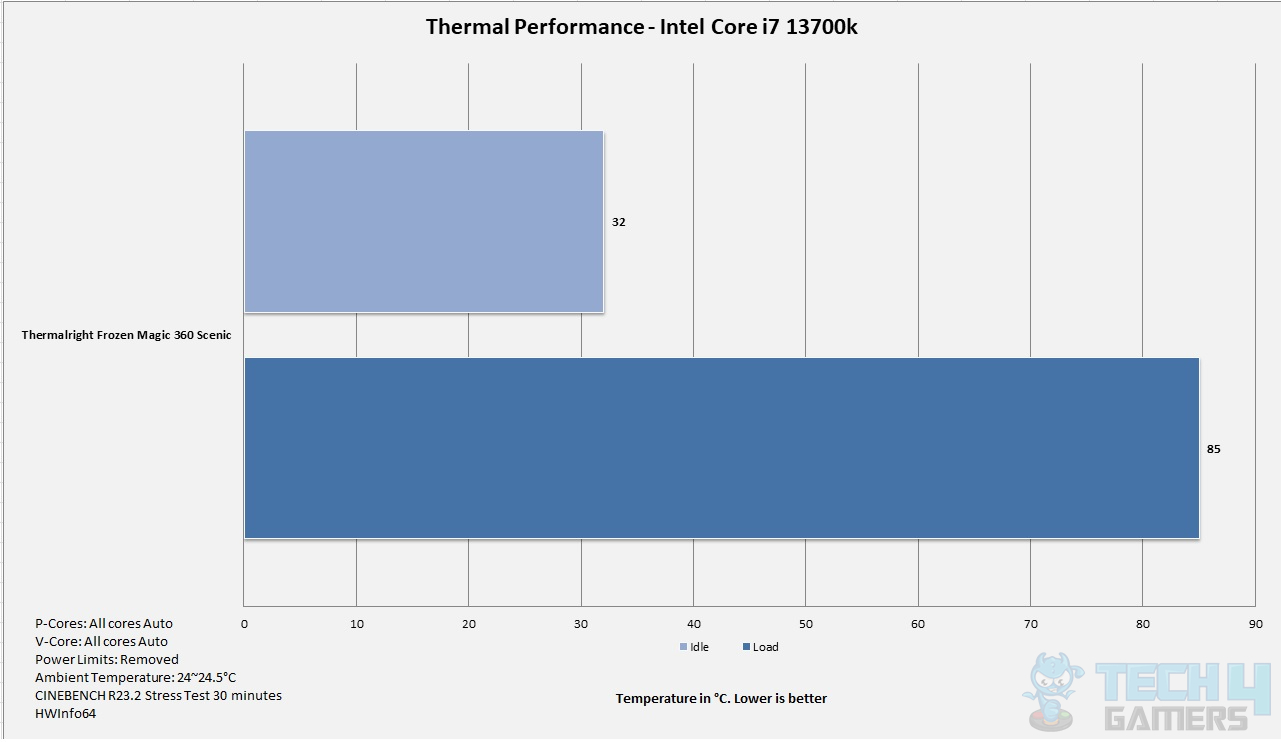
XPG Levante X 360 performs well with thermals in the 80s, which I’d call quite good. That’s because the CPU draws 221W power, and we have reported the package temperature here. The CINEBENCH R23.2 Multi score came out to 30821, which is also impressive. It’s important to note that our testing involves this cooler’s pre-applied thermal paste, unlike others using Noctua NT-H1 or Alphacool Subzero, making direct comparisons impractical.
Noise
The Frozen Magic 360 Scenic V2 is roughly making 50 dB(A) sound output at an ambient of 32 dB(A). The noise output is good as well.
Should You Buy It?
With the review out of the way, I’ll answer whether this cooler is for you or if you should look into other options.
Buy It If:
You Want Effective Cooling Performance: If you’re in need of a cooler that delivers solid cooling performance, even under heavy multi-core loads, the XPG Levante X series is a suitable option, as demonstrated by its ability to keep the temperature under control during stress tests.
You Value Aesthetics: For users who prioritize aesthetics, the XPG Levante X series boasts a premium look with features like an infinity mirror design, A-RGB backlighting, and a rotatable high-gloss top lid.
Are Looking for Wide Compatibility: If you have an Intel LGA1700 or AMD AM4 socket, the XPG Levante X series cooler is a great choice, offering out-of-the-box compatibility for these latest platforms.
Don’t Buy It If:
You Have Budget Constraints: If you are on a tight budget, the XPG Levante X series might not be the best choice, considering its relatively steep price tag of USD 199.99.
You Are Looking for an Intel LGA20xx Cooler: If you have an Intel LGA20xx socket, this cooler is not compatible, and you might need to explore other options that cater to your specific socket requirements.
Wrapping Up
XPG recently launched the Levante X series of coolers, available in 240mm and 360mm sizes, catering to both Intel and AMD’s latest platforms, excluding the Intel LGA20xx socket. Built on ASETEK’s 7th generation design, the radiator has 11 channels for coolant flow. The rubber tubes feature a mesh sleeve for aesthetic appeal, though occasional bend fins were noted during testing. The integrated pump in the block promises low noise and high performance, especially with PWM enabled. The circular block with an infinity mirror design and A-RGB backlighting showcases a premium aesthetic.
The XPG Levante X 360 comes equipped with three Vento Pro 120mm A-RGB fans with stunning lighting effects. These fans prioritize silent operation over high performance. A dedicated A-RGB controller facilitates compatibility with various motherboard RGB Sync Technologies. Installation of the cooler is straightforward. Priced at USD 199.99 on the XPG AMAZON store, it comes with a 5-year warranty. In performance tests on an Intel i7 13700k, the cooler impressively maintained a maximum temperature of 85°C under heavy multi-core load, outperforming competitors in the 360mm AIO category.
Update – XPG has provided the following statement regarding the fans:
“To avoid misunderstandings, the fans included in XPG LEVANTE X are labeled as VENTO PRO 120 ARGB PWM, which are identical in performance of our retail XPG HURRICANE 120ARGB PWM fans but with different cabling and packaging. These are not to be confused with the standard VENTO PRO fans by NIDEC which do not have ARGB.”
Recent Updates
- November 15, 2023: Few text changes to improve readability. Also added image galleries.
Thank you! Please share your positive feedback. 🔋
How could we improve this post? Please Help us. 😔
[Hardware Reviewer & Editor]
Meet Nauman Siddique, a highly experienced computer science graduate with more than 15 years of knowledge in technology. Nauman is an expert in the field known for his deep understanding of computer hardware.
As a tech tester, insightful reviewer, and skilled hardware editor, Nauman carefully breaks down important parts like motherboards, graphics cards, processors, PC cases, CPU coolers, and more.
- 15+ years of PC Building Experience
- 10+ years of first-hand knowledge of technology
- 7+ years of doing in-depth testing of PC Hardware
- A motivated individual with a keen interest in tech testing from multiple angles.
- I majored in Computer Science with a Masters in Marketing
- Previously worked at eXputer, EnosTech, and Appuals.
- Completed Course in Computer Systems Specialization From Illinois Tech


 Threads
Threads











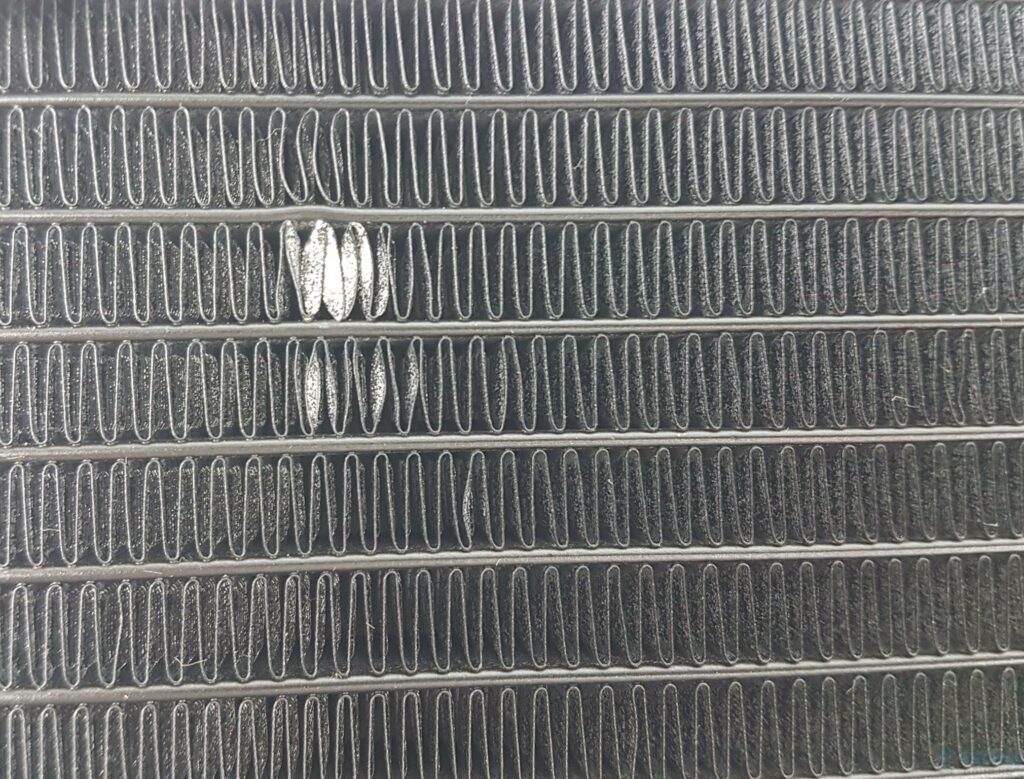








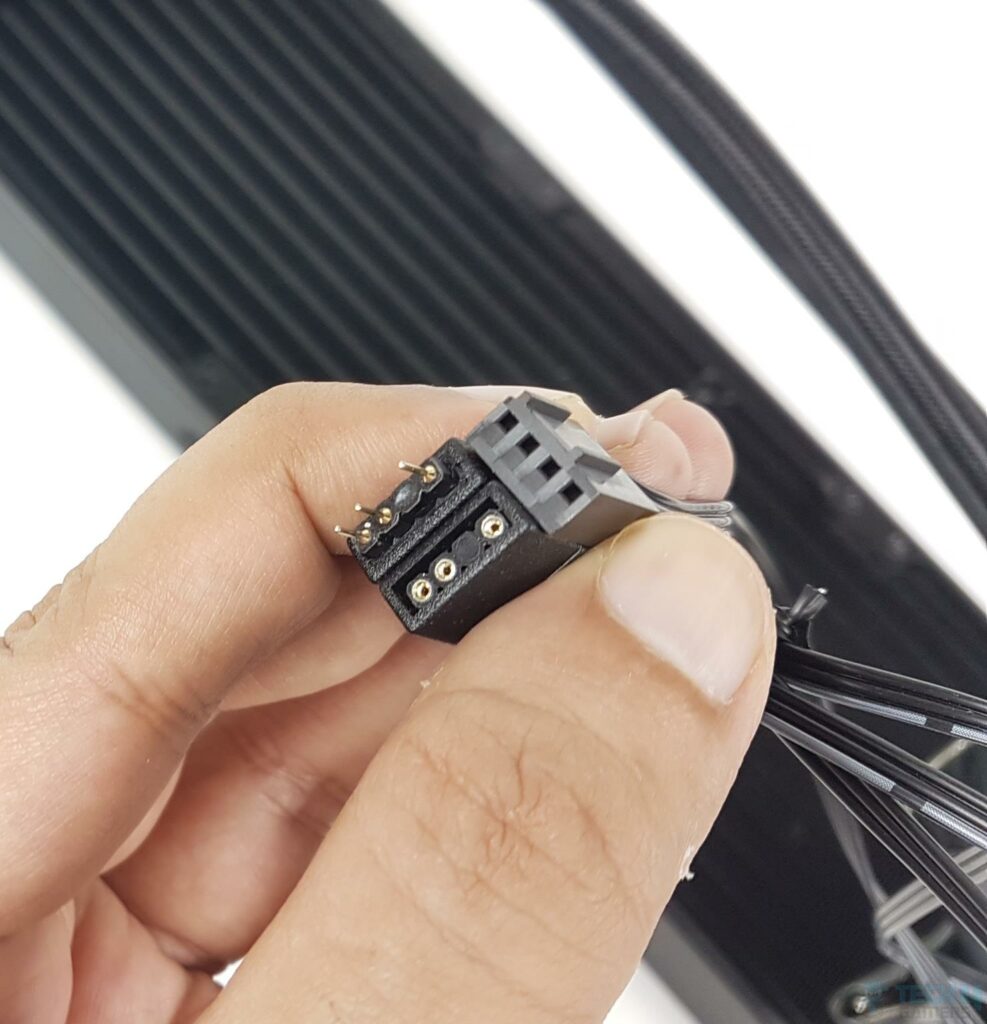













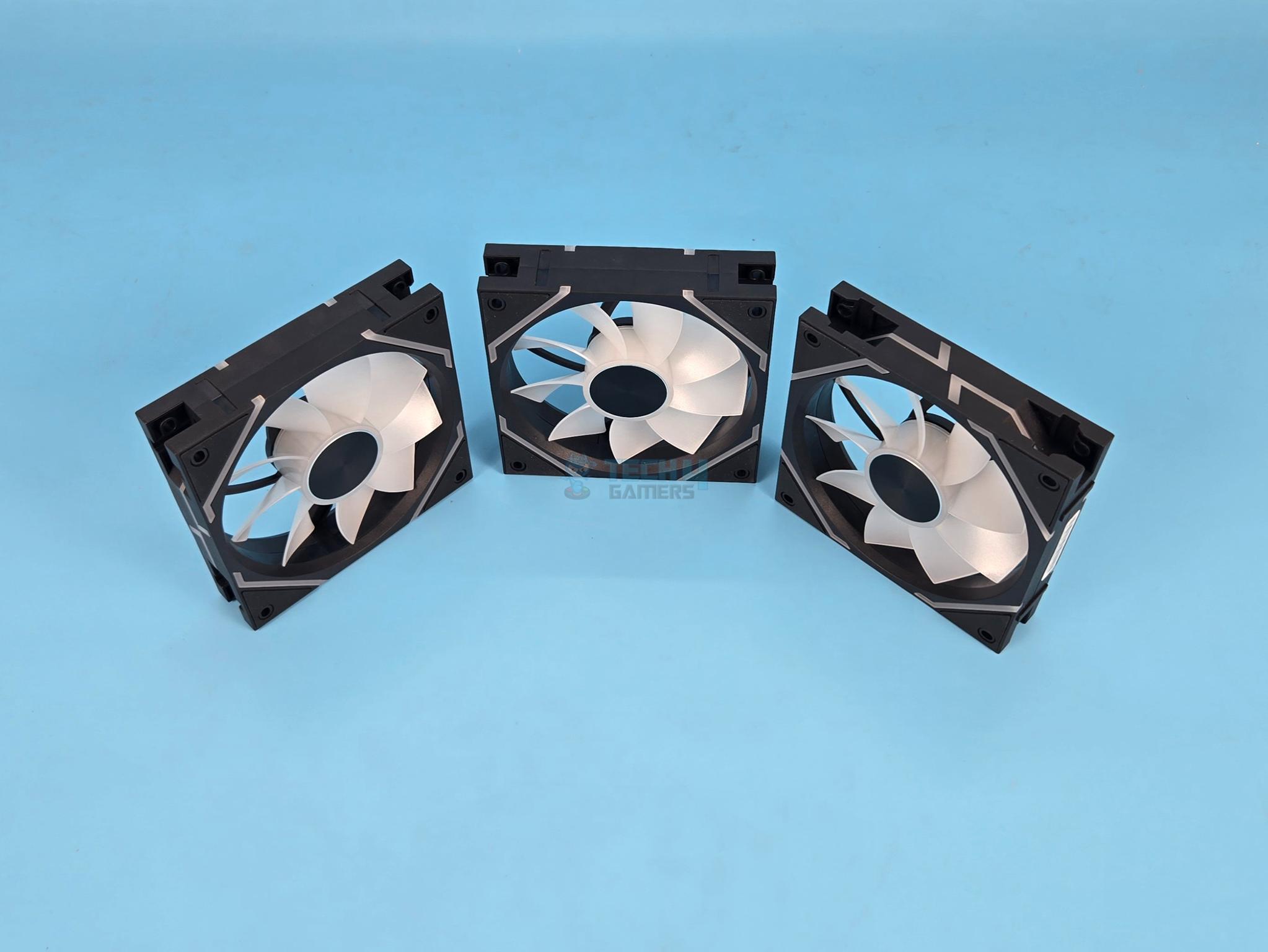

![5 BEST CPU Coolers for Ryzen 5 5600X [We Tested All] Best CPU Cooler For Ryzen 5 5600x](https://tech4gamers.com/wp-content/uploads/2022/02/Best-CPU-Cooler-Ryzen-5-5600x-1-218x150.jpg)

