Stealthy And Solid Offering Best Value!
Review Summary
The MSI MAG Z790 Tomahawk Max WiFi motherboard is a jack-of-all-trades option with a mix of new-generation features and backward compatibility. It has a robust power design, ample expansion slots, and effective cooling. Plus, the connectivity options are plentiful, with a focus on the new WiFi 7 standard. This motherboard is a good choice for gamers and general users looking for a modern, future-proofed motherboard at a competitive price point.

Overall
-
Design - 9/10
9/10
-
Features - 8.5/10
8.5/10
-
Performance - 9/10
9/10
-
Value - 9/10
9/10
Pros
- Adequate VRM Cooling
- Lightning Gen5 M.2 Port
- PCIe Gen5 Steel Reinforced Slot
- 4x M.2 Slots
- 8x SATA Ports
- USB 4.0 Add-In Card Connector
- 5GbE LAN Port
- WiFi 7 Module and Antennae
- 8x Fan Headers
- Audio ALC4080 Codec
- USB 3.2 Gen2x2 Type-C Port
- Clear CMOS Button
- Flash BIOS Button
- Price
- Warranty
Cons
- No Debug LED Display
- 2-3 port shares bus with 2x SATA ports
Intel has recently launched the 14th generation of the new Core series of desktop processors, including six unlocked SKUs. This generation is a mere refresh of Raptor Lake from the 13th generation. However, there is no drastic change in terms of hardware design or layout and FinFET design. Instead, we have more cores and higher clocks compared to the 13th generation of desktop processors.
There is nothing significant on the Z790 chipset as these new processors still use the same Intel LGA1700 socket powered by Z790 chipset drivers. These new SKUs are backward compatible with 12th and 13th-generation platforms using Z690 and Z790 chipsets, respectively. The major change coming from the chipset is the new WiFi 7, which offers more bandwidth and frequency, improving the network connection speeds.
Motherboard manufacturers have released new motherboards boasting performance using new 14th-generation CPUs and WiFi connectivity. This time, we see mainstream motherboards equipped with M.2 Gen 5 slots, which were only provided in the high-end motherboards in the last generation. MSI has released new motherboards using the branding “MAX”, and we have received two motherboards. In this article, we are testing the MSI MAG Z790 Tomahawk Max WiFi motherboard. The salient features include:
- This motherboard supports Intel 14th, 13th, and 12th-generation processors.
- It supports DDR5 Memory with speeds up to 7800+ (OC) MHz
- MSI has deployed 16+1+1 Mirrored Power Arrangement for VRM/MOSFET
- It supports Core Boost and Memory Boost
- This motherboard has 3x M.2 Gen 4 and 1x M.2 Gen 5 Slots
- It supports a PCIe Gen5 x16 slot for a graphics card
- The M.2 Ports and VRM/MOSFETs get good treatment for effective cooling using Extended Heatsink design and M.2 Shield Frozr
- This motherboard has a RealTek ALC 4080 driver.
- The PCB has a 6-layer design made of 2oz thickened copper
Key Takeaways
- The MSI MAG Z790 Tomahawk Max WiFi motherboard is an excellent choice for PC builders and gamers seeking the latest technology, including PCIe Gen5 and WiFi 7, at a competitive price point.
- Its robust power delivery, comprehensive cooling solutions, and ample expansion slots make it a strong contender for those seeking a future-proofed motherboard with room to grow.
- However, users with existing Z690 or Z790 motherboards may not find a compelling upgrade incentive, and those seeking the absolute pinnacle of motherboard technology might prefer more premium options.
I am showing the salient specifications of this motherboard. For more detailed specifications and ratings, please visit the product page on the MSI website. We will cover these in the Design Overview section coming ahead.
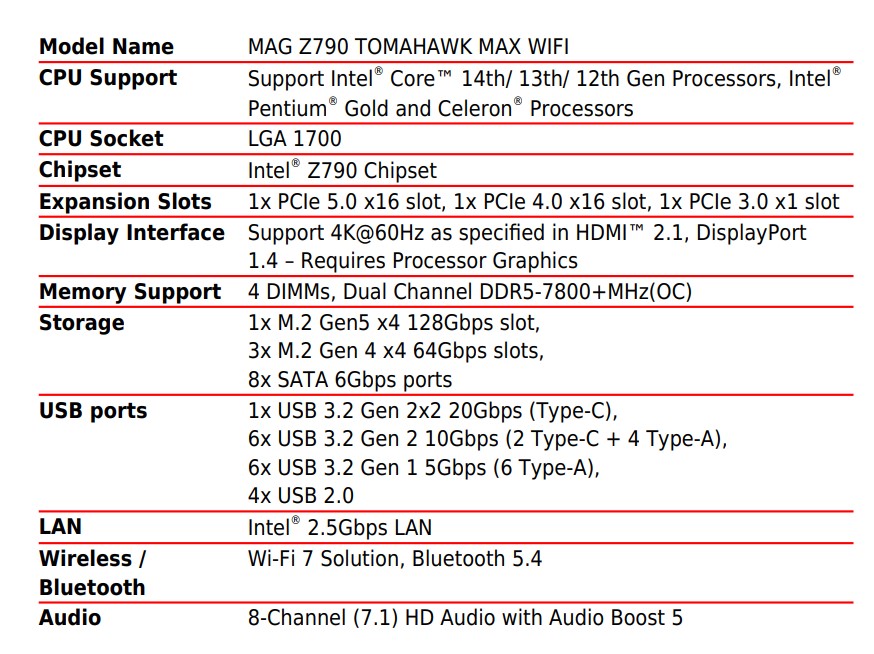
Packaging And Unboxing

The motherboard is shipped inside a standard cardboard packing box. MSI has included the following in the box:
- 1x ATX-sized Motherboard
- 2x SATA 6Gbps Cables
- 1x Quick Installation Guide
- 1x European Union Regulatory Notice
- 2z EZ M.2 Clips
- 1x USB Drive for Drivers installation
- 1x WiFi Antenna
- 1x Front Panel Connector Cable
- 1x Cable Sticker

Design Overview
Let’s go over the design in depth.

MSI Z790 Tomahawk Max WiFi motherboard has an Intel LGA1700 socket that powers the 4x DIMM slots, 1x HDMI 2.1 port rated at 4K@60Hz, and 1x DP 1.4 port rated at 8K@60Hz. In addition, this socket provides 20x PCIe lanes. The first PCIe x16 slot is wired to this socket with a MUX that bifurcates the lanes between the PCIe Gen5 M.2 slot and PCIe x16 slot at x4/x8 respectively.
The DMI link operates at x8 PCIe between the socket and chipset. The rest of all connectivity comes from the Z790 chipset, including 3x Gen4x4 M.2 slots, WiFi 7 solution, Intel NUC, SATA, and Audio solution. Let’s start with the power delivery circuit of this motherboard.
Power Delivery to Socket

This motherboard has an Intel LGA1700 socket hence it is compatible with the previous two generations along with the 14th generation of desktop processors. The extended heatsink covers have a stylish and sleek design complimenting the neutral build with a yellow accent.
MSI has used 16+1+1 (Vcore+GT+Aux) power phases on this motherboard that are governed by Renesas RAA 229132 PWM controller. This controller is regulating the 16 Renesas ISL99390 power stages rated for 90A each. MSI is using Renesas RAA 220075R0 75 A power stage for the VCCGT phase. This seems to be a doubler design whereby two stages receive the same PWM signal. The AUX power delivery is handled by M2940A PWM with a single MP87670 power stage.
MSI has used beefy or extended covers to cool this power delivery circuit using 7W/mK Thermal Pads for effective heat transfer. MSI has used the grounding structure of power phases to suppress the EMI generated by these power phases.
MSI has enabled overcurrent protection in the PCB design to provide a safeguard to the components of the PCB from excessive current. This would provide stability and durability.
DIMM Slots

MSI has provided 4x DDR5 UDIMM slots that are not steel-reinforced but are on different PCB layers. This motherboard supports a maximum of 192GB memory capacity with a maximum memory support of 7800+(OC) MHz. These support Intel XMP 3.0 with dual-channel and dual-controller modes. The supported memory is non-ECC and unbuffered. In addition, MSI has provided a handy Memory Boost support in UEFI BIOS that enables the users to leverage the true performance of their DDR5 kits.
Storage Options
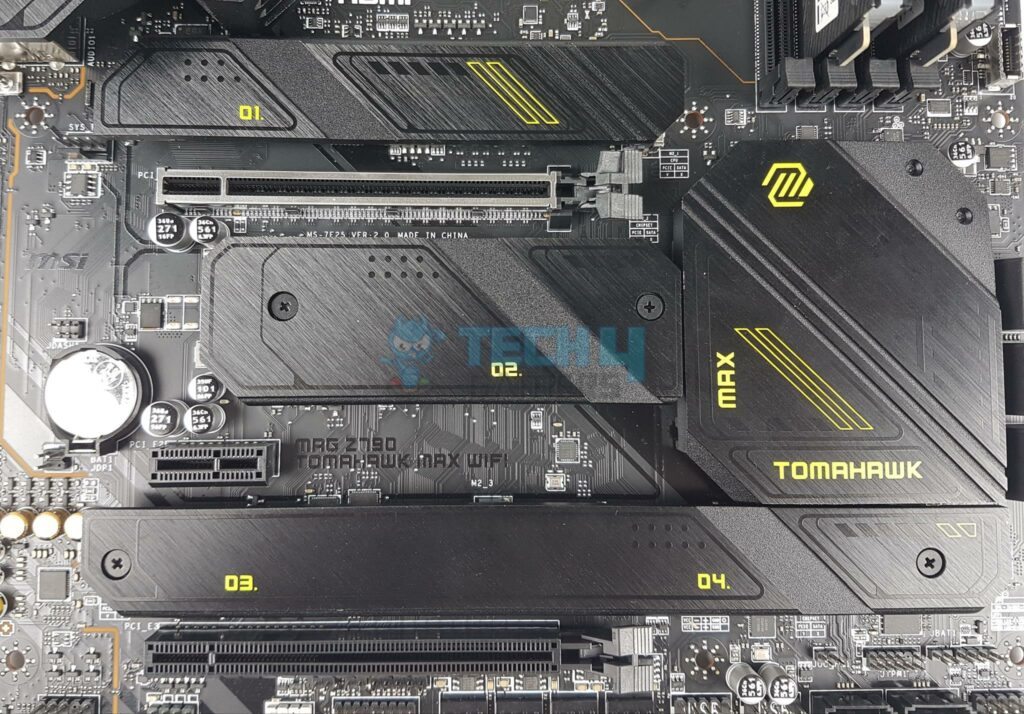
This motherboard has 4x M.2 slots and 6x SATA ports. Each M.2 slot or port has an aluminum cover for heat transfer which is finished in black color in quite some style. The overall footprint of this motherboard is quite appealing and eye-catching. Each slot has two thermal pads. One is on the base plate and the other is on the cover. Each port is labeled in numbers.
The top M.2 port is a Lightning Gen 5 slot using an M.2 Frozr cooling solution. It is tool-less with quite convenient removal/installation. The rest of the slots need a screwdriver for removal/installation. The top slot is wired to the CPU socket and provides up to 128GB/s bandwidth. It has a form factor support of 22110/2280/2260. The remaining three slots are wired to socket and conform to Gen4x4 providing 64GB/s bandwidth for a maximum 2280 form factor. The M2_3 is on the same bus link as SATA ports 1 and 2. Installing SSD in this slot will disable these two SATA ports.
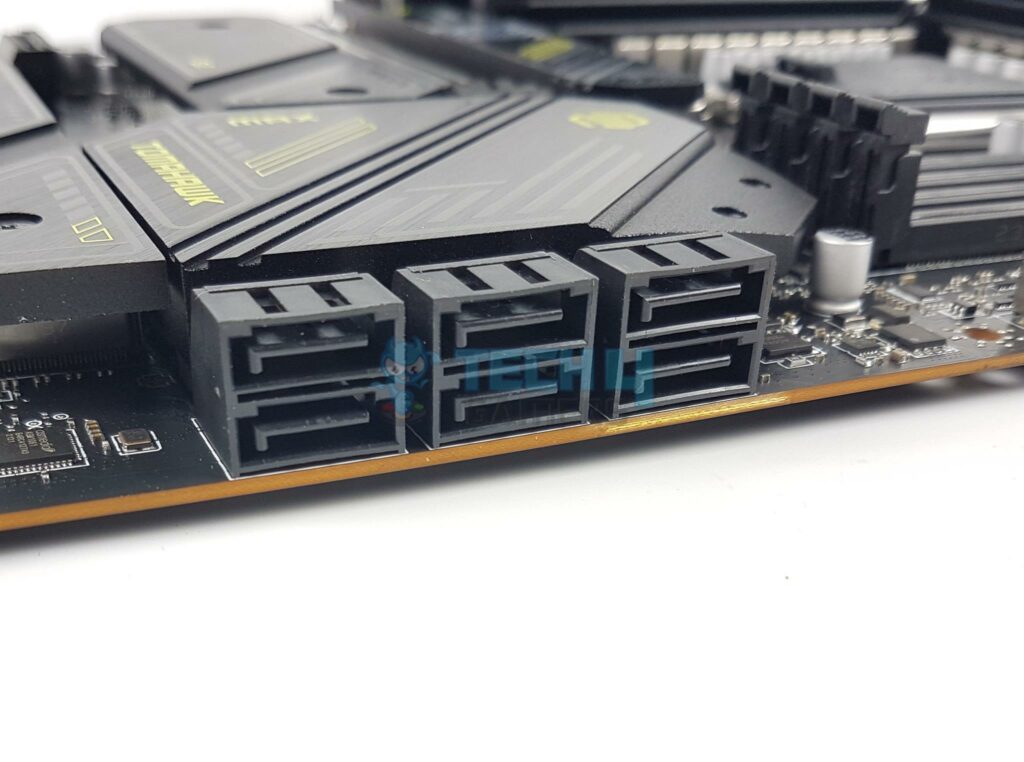
Speaking of SATA ports, this motherboard has a total of 8x ports wired to the socket controlled by ASM1061. the other two ports are on the bottom of the motherboard.
PCIe Connectivity
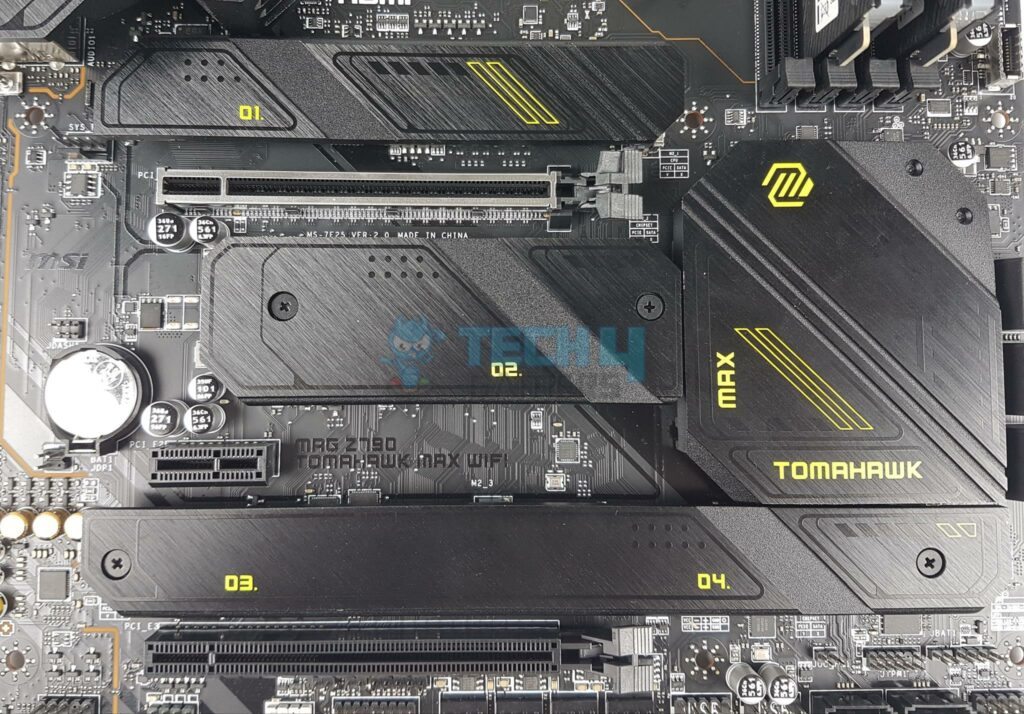
This motherboard has a total of 3x PCIe slots. The first slot is full x16 slotted and wired to the CPU socket. The other two are wired to the socket. The top slot is PCIe Gen5x16 rated but using an SSD in the M2_1 slot will make the graphics card operate on x8 link. The second slot is PCIe 3.0 x1. The third slot is PCIe 4×4.
The top PCIe slot is steel reinforced which MSI refers to as Steel Armor and it has heavy soldered connections on the PCB to support the weight of a heavy graphics card. I would still suggest using a GPU support bracket for the heavy graphics card anyway.
USB Connectivity
This motherboard is packed with USB ports on the front, rear and mid-board. It has:
- 4x USB 2.0 (Front)
- 4x USB 3.2 Gen1 Type A (Rear)
- 2x USB 3.2 Gen1 Type A (Front)
- 4x USB 3.2 Gen2 Type A (Rear)
- 1x USB 3.2 Gen2 Type C (Rear)
- 1x USB 3.2 Gen2 Type C (Front)
- 1x USB 3.2 Gen2x2 Type C (Rear)
MSI has used several USB hubs and controllers, including GL850, GL3523, ASM1543, and PI3EQX10.
Networking Solution
MSI has provided wired and wireless connectivity on this motherboard. There is a 2.5GB LAN port (NUC) powered by Intel S2223L35 SLNMH, which is an I225V RJ45 2.5Gb network chip. In addition, there is a powerful WiFi module that comes pre-installed and a dedicated antenna is also in the box. The WiFi (802.11 be) has high speed and wider channels with improved efficiency, providing 5.8Gbps, which is 2.4 times faster than the WiFi 6/6E standards. The new protocol has 320MHz channel width compared to 160MHz on the previous generation. Wi-Fi 7 improves the modulation scheme from 1024-QAM to 4096-QAM, which is impressive. This new generation is capable of sending and receiving data across several frequencies and channels at a time.
Audio Solution

MSI has implemented Audio hardware on two separate layers of the PCB. They are harnessing the power of RealTek ALC4080 codec in combination with high-performance Chemi-Con capacitors. This solution is wired to the Z790 socket.
This is a 7.1 Channel audio solution that has S/PDIF output as well. It supports up to 32-bit/384 kHz playback on front panel. MSI has designed the isolated analogy structure for the output on the rear panel. In this design, the external metal housing is separated from the internal layout to further improve the sound quality.
Z790

I am showing Z790 chipset after removing its heatsink cover. Now that, we have taken a brief overview of this motherboard, let’s take a look at the connectors.
Internal Connectors
There are:
- 2x EPS Connector
- 1x 24-pin ATX Connector
- 1x CPU Fan Header
- 1x Pump Fan Header
- 6x System Fan Headers
- 2x Front Panel (JFP) Headers
- 1x Chassis Intrusion (JCI) Header
- 1x Front Audio (JAUD) Header
- 1x TBT connector (JTBT, supports RTD3)
- 1x Tuning Controller connector(JDASH)
- 3x Addressable V2 RGB LED connector (JARGB_V2)
- 1x RGB LED connector(JRGB)
- 1x TPM pin header(Support TPM 2.0)
- 4x USB 2.0 ports
- 2x USB 3.2 Gen1 Type A ports
- 1x USB 3.2 Gen2 Type C ports
- 1x USB4 card connector (JTBT_U4_1, supports RTD3)
Each fan header is powered and controlled by nuvoTon nuvoTon 3961S. The Pump Header is rated for 3A. The CPU Fan header is rated for 2A. The other fan headers are rated at 1A each. MSI has provided a USB4 Add-In card connector that can be purchased separately. This card provides 2x USB 4.0 ports with PD functionality and 2x DP output ports. There are 4x LEDs to troubleshoot the system in case anything goes hey wires. These LEDs correspond to the CPU, RAM, VGA, and Boot. However, there is no debug LED on this motherboard.
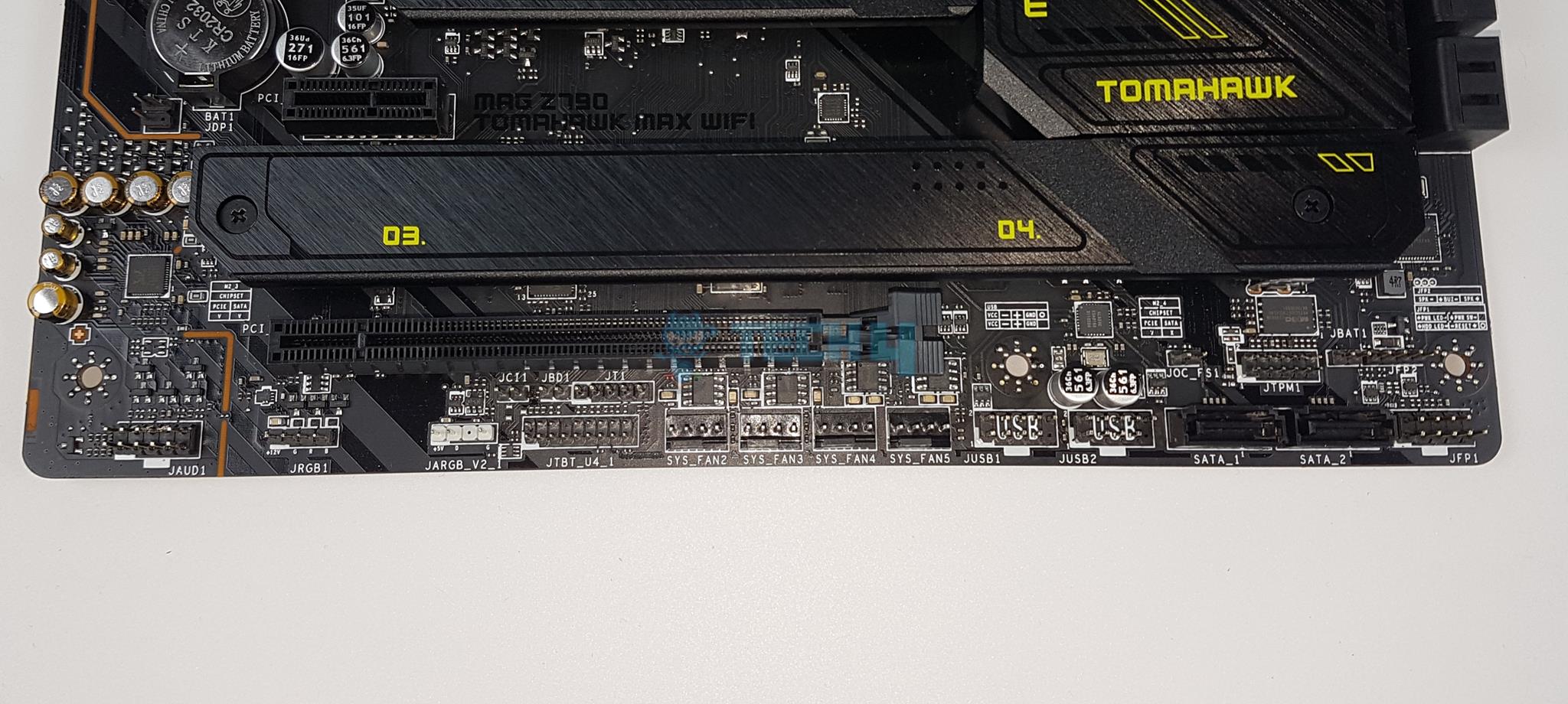
Rear IO Panel

There are:
- 1x Display Port Output
- USB 3.2 Gen 1 5 Gbps (Type-A)
- USB 3.2 Gen 2 10Gbps (Type-A)
- 5G LAN
- Wi-Fi / Bluetooth
- Audio Connectors
- HDMI™
- Clear CMOS
- Flash BIOS
- USB 3.2 Gen 2 10Gbps (Type-A)
- USB 3.2 Gen 2 10Gbps (Type-C)
- USB 3.2 Gen 2×2 20Gbps (Type-C)
MSI has implemented an extra layer of sponge materials on the Rear IO panel. The shield itself is corrosive resistant. This improves the static electricity reducing electromagnetic radiation noise from the system. It is good to see that MSI did not ditch USB 3.2 Gen2x2 port. This port is capable of providing up to 20Gbps bandwidth. I like the idea of Clear CMOS and Flash BIOS buttons.
I am showing the PCB after removing the heatsink covers.
At the backside of the motherboard, MSI has provided Transient Voltage Suppressors. These are safety devices that are used to protect against the excessive voltage. In case of an abnormal voltage hike, the TVS switches from a high-resistance state to a low-resistance state hence grounding the excessive voltage.
BIOS
MSI has provided the same interface that I have been seeing for the last few generations. The overall layout is easy to navigate and related settings are grouped. BIOS is started in Eazy Mode which the user can switch to the advanced mode by pressing F7 key. It displays the basic data like motherboard, CPU, and Memory modes along with temperatures. XMP is just one click away in the Eazy mode. There are six main sections or categories in the Advanced Settings. OC has CPU and memory-related voltages and other settings. Settings menu has system-related settings including BOOT and Save & Exit.
Hardware monitor allows the users to control the speed of the fans. OC Profiles allow the users to save their configurations in the files and restore from the saved files. This would come in handy during installation. M-Flash is used to update the BIOS ROM. Power limits are available in Advanced CPU Configuration. The user can also set the memory timings and voltage manually. Intel Dynamic Tuning Technology can be enabled under the CPU Features under OC menu.
MSI Center
If you have enabled the System Drivers Installer in the BIOS, you will be prompted to use the Auto Driver installer on the Windows startup which is an automated utility. It will look for available drivers and updates and download/install them as per the user input.
MSI Center is a One Window All Operational Control utility. There are many utilities that you can opt to install in the MSI Center. FROZR AI Cooling, Mystic Light, Super Charger, System Diagnosis are among the listed options. The installed apps will show on top of the options. Mystic Light provides flexible options to control the lighting of various components. Hardware Monitoring provides live statistics of various components. FROZR AI Cooling can adjust the fans’ curves automatically as well as allow the users to control the fans’ speed.
Test Build

I have used the following configuration to test the motherboard:
- MSI MAG Z790 Tomahawk MAX WiFi
- MSI GeForce RTX 3090 Gaming X Trio 24G
- Intel Core i7-14700KF [Stock, Auto]
- EKWB EK-Nucleus AIO CR360 LUX ARGB Cooler
- XPG Lancer RGB 32GB 7200MHz CAS34 DDR5 kit
- Sabrent Rocket 4 Plus 1TB Gen4x4 NVMe SSD [For OS]
- Sabrent Rocket 4 Plus 4TB Gen4x4 NVMe SSD [For Games]
- Sabrent Rocket NANO V2 4TB Portable Drive
- Be quiet! Straight Power 11 1000W Platinum PSU
- Thermaltake Core P6 TG Snow Edition in an open frame layout
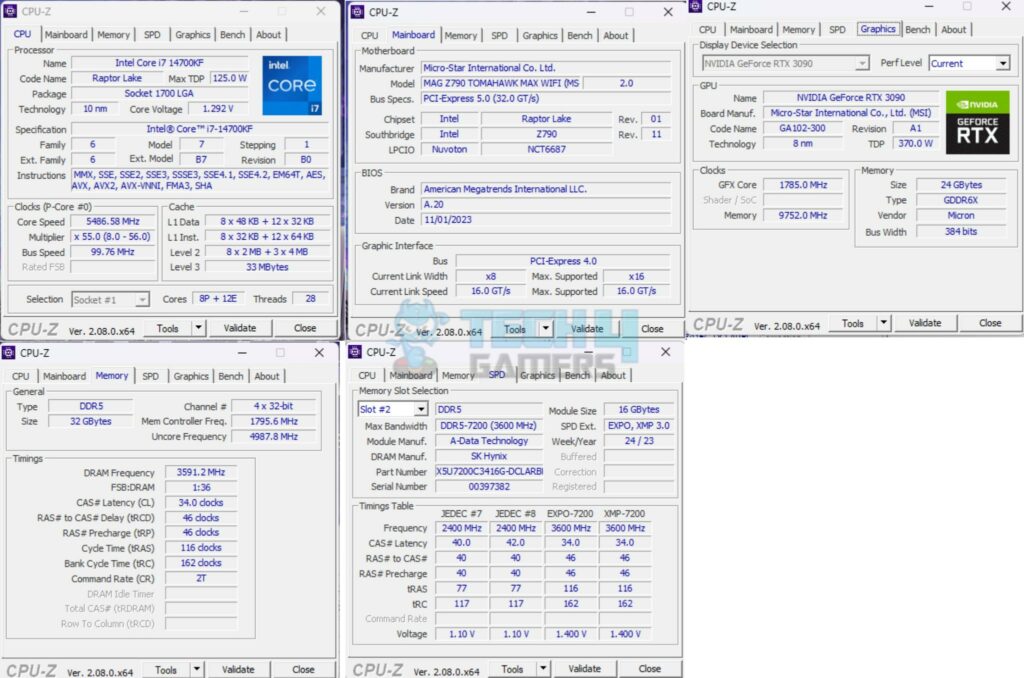
The above is a picture showing a run of CPU-Z. We can see that CPU is reported at almost 5.5GHz (Bus speed was not at 100MHz to show an absolute 5500MHz). You can also see that graphics card is operating at x8 link. This is due to the Intel’s implementation of sharing PCIe lanes between Gen5 PCIe slot and Gen5 M.2 slot. The RAM was operating at its tested speed of 7200MT/s after loading the XMP.
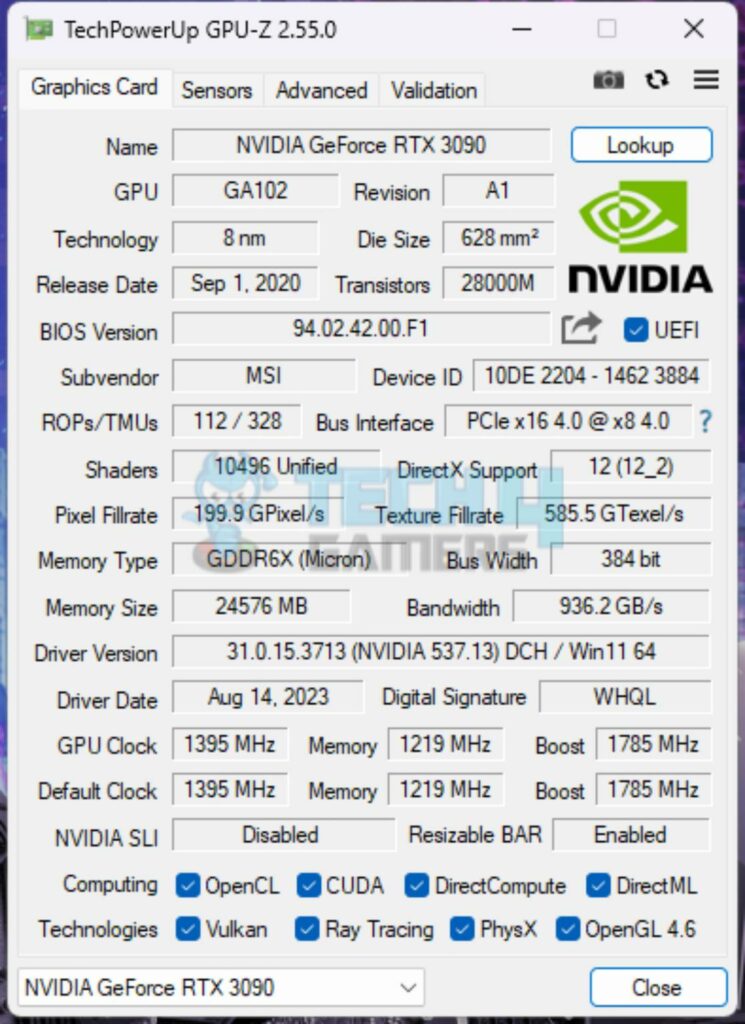
The above is a readout from TechPowerUP’s GPU-Z showing the data from the graphics card confirming that the card is working. It also shows that the graphics card is operating at the Gen4 x8 link.
We have divided the overall tests into four major categories. These are:
CPU and Memory Tests:
- AIDA64 CPU and Memory Test
- CINEBENCH R23.2
- GeekBench 5.4.5
- Blender Benchmark 4.0
- 7-Zip Compression Benchmark
- 3DMARK CPU Profile
Storage Tests:
- 3DMARK Speed Way
- 3DMARK Time Spy Extreme
- 3DMARK Fire Strike Ultra
- CrystalDiskMark
- PCMARK10 Data Drive Benchmark
Gaming Tests:
- Red Dead Redemption 2
- Cyberpunk 2077
- Control
- Assassin’s Creed Valhalla
- Far Cry 6
- Forza Horizon 5
Overall System Tests:
- PCMARK10
- Performance Test
Test Result
The testing was done on stock settings with XMP loaded. This motherboard has powers unlocked by default. It is time to take a look at the test results, starting with CPU and memory benchmarks.
The CPU scored 36188 points in CPU Multi Core load and 2203 points in a Single Core Load in R23.2. This is an excellent score given that Intel Core i7 14700KF usually does 34xxx score in this test. One reason is that on stock, this motherboard has CPU power limits removed. The DDR5 kit was performing at its rating and we found the results comparable with the results when this kit was tested on other PC. The single core score was even more impressive in Geekbench 5.4.5. With a compression result of 147293 MIPS and 130275 MIPS score in Decompression, this CPU has shown its true performance potential.
Storage Test
I have used a PCIe Gen4x4 NVMe drive and a USB 3.2 Gen2x2 Type-C drive. The Sabrent Rocket NANO V2 4TB portable drive is rated for 1500MB/s and it has a feature to enable the cache writing for further improving the writes performance. The NVMe drive passed the sequential read and write speeds in the CrystalDiskMark. The USB drive was operating above 1600MB/s confirming the rated speeds.
We have a killer performance from the NVMe drive in PCMARK10 Data Drive Benchmark doing 861.11MB/s bandwidth with a latency of 28µs only. The overall score was 5678. The game was strong with the USB 3.2 Gen2x2 drive as well and it got a 559 score.
Gaming Test
Our build got a 10848 score in Time Spy Extreme and a 13351 score in Fire Strike Ultra. The Speed Way score was 5454. This is a good performance overall from the CPU and Graphics card showing that the motherboard is not holding these components back. In all six games that I have tested, the FPS was above 100 mark. I have tested all games using their highest graphics presets on 1440P using 165Hz refresh rate over Display Port. The gaming performance is right on the money and this motherboard can handle the task easily.
System Performance Test
I picked PCMARK10 and Performance Test to evaluate the overall system performance. The higher scores in results are preferable. The system was doing 9912 in PCMARK10 Basic test, which is too good a performance from this build. The result from the Performance Test is 13407, which is impressive to speak about. The overall system performance is excellent as well.
Core Clock Behavior
The system was left idle for 10 minutes under the Balanced Power Profile. The idle clocks were 1097MHz on the P-Cores whereas these were 997MHz on E-Cores more or less. The clocks were peaking at 5.6GHz (5586.3MHz on 99.8MHz bus speed) under a 1T load. All cores load put these clocks to 5486.6MHz on a bus speed of 99.8MHz (almost 5.5GHz). These figures confirm Intel’s clock ratings for Core i7 14700KF.
Thermals and Power
In idle state, the CPU was doing 2.795W on the package, whereas the graphics card was at 11W on the GPU core. These two components are the main power consumers in any build; hence, this would give an idea. Under a single core load, the CPU was doing 38.450W on the package. However, this turned quite the opposite when an all-core stress test was put to its paces, and the CPU ended up consuming 283.023W. The Graphics card under full stress test load was doing 375W. During gaming, the average GPU power draw was 353W and the CPU’s power draw was 97W. The system power draw, on average, was approximately 495W.
Testing was done at an ambient temperature of 22°C. The CPU was idle at 27°C, and the graphics card was idle at 39.2°C. Under load, the CPU was doing 88°C whereas the GPU was doing 74°C using the AIDA64 Stability test with AVX load. This is an impressive performance.
The VRM/MOSFET was doing 77.8°C at the same ambient. This is a relatively high temperature though well within the range. I was hoping to see these under 60°C but
keep in mind that there is no heat pipe connecting both heatsink covers and there was no active air flow towards the motherboard.
Should You Buy It?
Through my dedicated testing, let’s find out if the MSI MAG Z790 Tomahawk Max WiFi is worth the price.
Buy It If:
If you are looking for Gen 5 connectivity: If you are in the market looking for a new motherboard with Gen 5-based connectivity, then this motherboard deserves your attention.
If you want bang for the buck: Coming in at USD 294.99, this motherboard is a good mid-range motherboard that can fulfill your gaming requirements without breaking your wallet. This motherboard has a balanced set of features that will not disappoint you.
Don’t Buy It If:
If you already have a Z690/Z790 motherboard: If you are already a user of Z690 and Z790 motherboard, then you can skip this motherboard. However, if your motherboard does not have Gen5-based M.2 ports, then this motherboard can meet your needs.
If you are looking for a High-Spec motherboard: If you are a heavy user and looking for an extensive feature set in a motherboard, then this motherboard is not for you. You can take a look at MSI Carbon Max or ACE, for that matter.
Final Words
MSI MAG Z790 Tomahawk Max WiFi motherboard is a mainstream offering that is value-oriented with its balanced feature set all across. This motherboard packs 4x M.2 ports with one port operating on a Gen5x4 link. This motherboard has 8x SATA ports in addition to the M.2 ports. This is not all, as we have extensive USB ports on the mid-board and rear/front, including USB 3.2 Gen2x2 and USB 3.2 Gen2 Type-C ports.
It is nice to have Clear CMOS and Flash BIOS buttons on the back panel. This motherboard has a 16+1+1 power delivery mechanism using doublers which is adequate to handle any supported CPU. The cooling department is strong as well, with 8x Fan headers and aluminum heat sink cover over the VRM/MOSFET, M.2 ports, and Chipset. MSI has used 7W-mK-rated thermal pads on the VRM/MOSFET covers. MSI has provided 2.5GbE NUC as well as an integrated WiFi 7 module.
There is over-current and over-voltage protection as well. This motherboard provides Memory Extension mode in BIOS that caters to different requirements like memory OC or Gaming needs. The BIOS interface is the same as we have been seeing on the MSI motherboard. MSI has provided RealTek ALC4080 codec for a rich sound experience.
Overall, the performance of this motherboard is very good, and I did not observe any issues during my testing sessions. This motherboard retails at USD 294.99 at AMAZON and has a 3-year warranty from MSI.
Awards Received By The MSI MAG Z790 Tomahawk Max WiFi
We tested the MSI MAG Z790 Tomahawk Max WiFi for our Intel 14th-Gen CPUs. Here are the Tech4Gamers Awards it received:
- Best Overall Motherboard For i5-14600K
- Best High End Motherboard For i5-14600KF
- Best Overall Motherboard For i7-14700KF
- Best Overall Motherboard For i9-14900K
- Best Overall Motherboard For i7-14700K
Thank you! Please share your positive feedback. 🔋
How could we improve this post? Please Help us. 😔
[Hardware Reviewer & Editor]
Meet Nauman Siddique, a highly experienced computer science graduate with more than 15 years of knowledge in technology. Nauman is an expert in the field known for his deep understanding of computer hardware.
As a tech tester, insightful reviewer, and skilled hardware editor, Nauman carefully breaks down important parts like motherboards, graphics cards, processors, PC cases, CPU coolers, and more.
- 15+ years of PC Building Experience
- 10+ years of first-hand knowledge of technology
- 7+ years of doing in-depth testing of PC Hardware
- A motivated individual with a keen interest in tech testing from multiple angles.
- I majored in Computer Science with a Masters in Marketing
- Previously worked at eXputer, EnosTech, and Appuals.
- Completed Course in Computer Systems Specialization From Illinois Tech


 Threads
Threads






















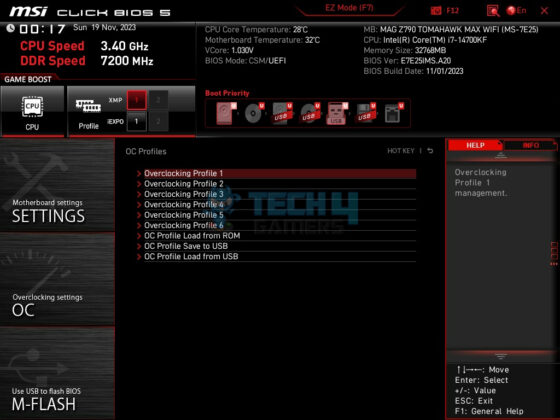



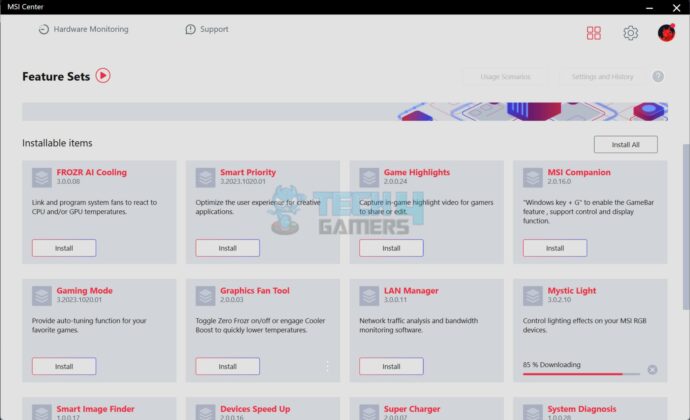

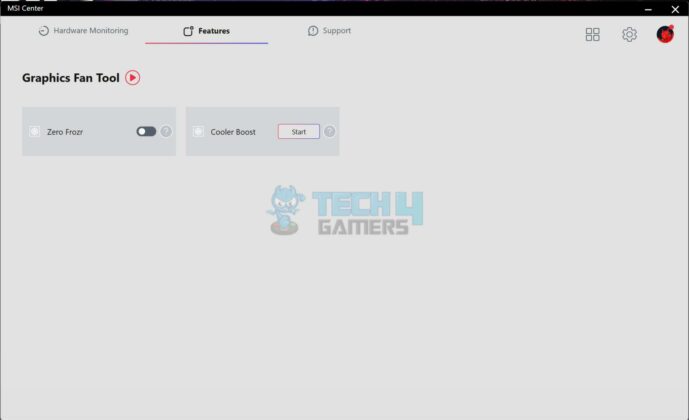
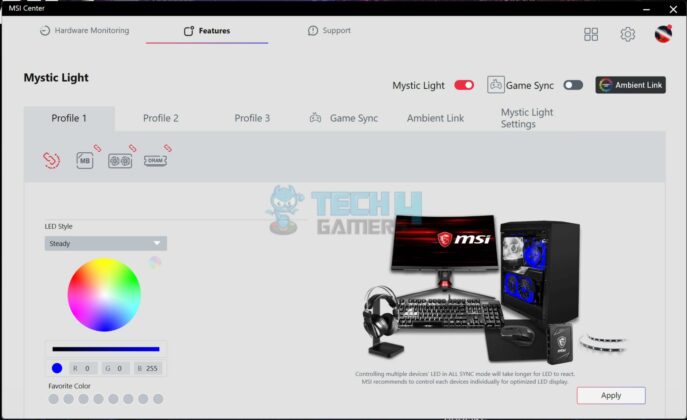
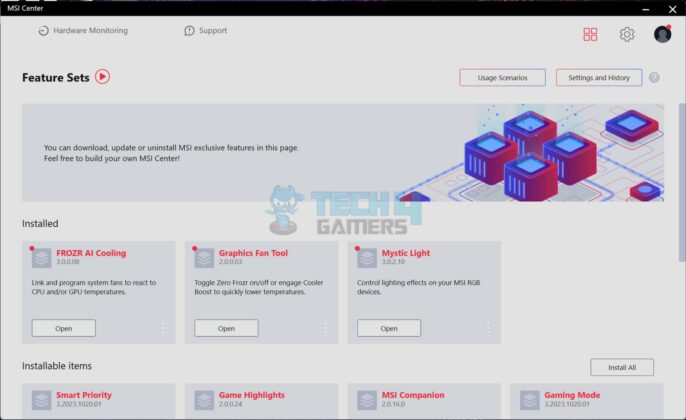
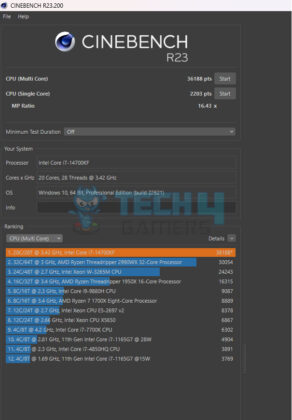

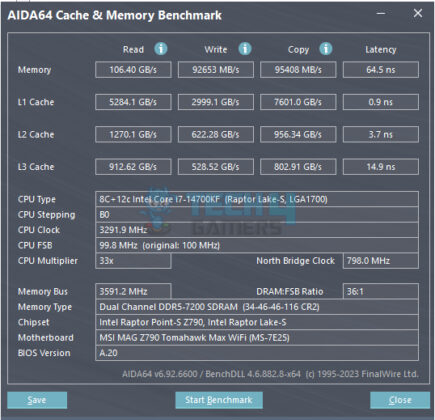
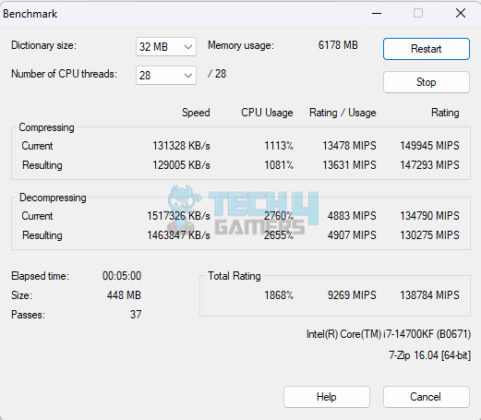
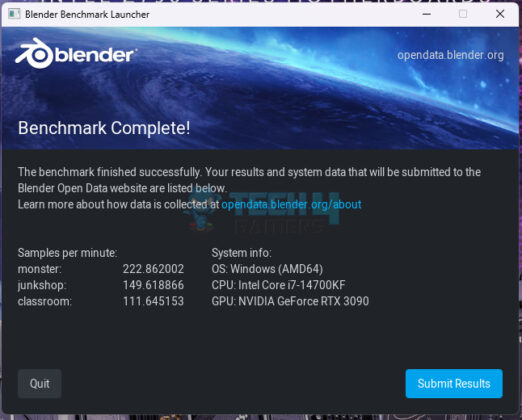
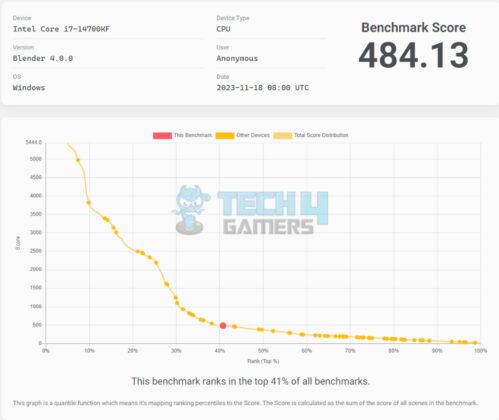
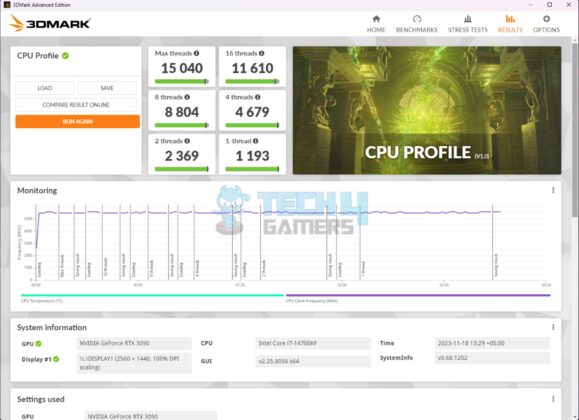
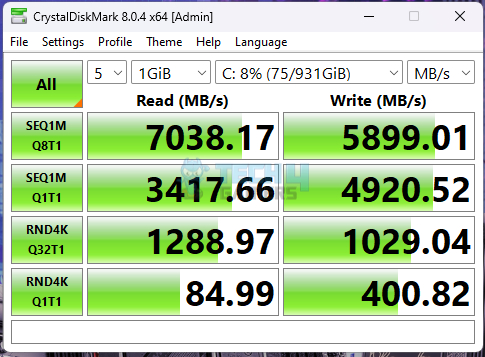

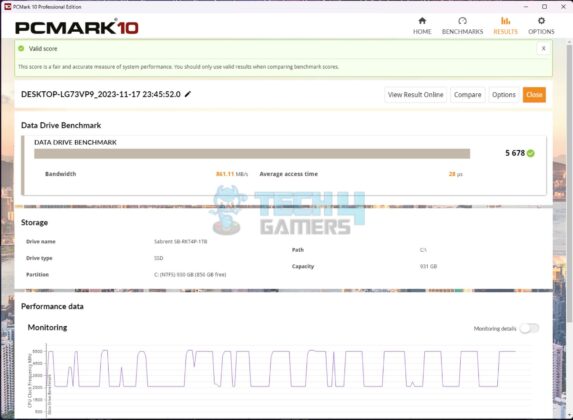

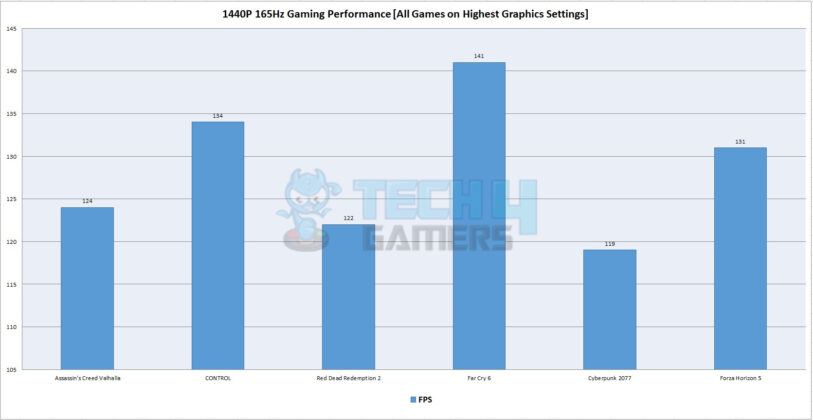
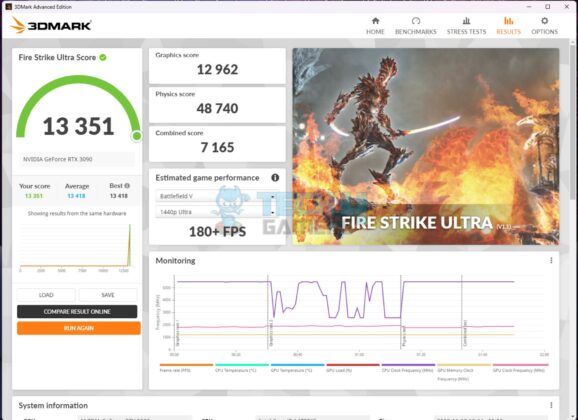
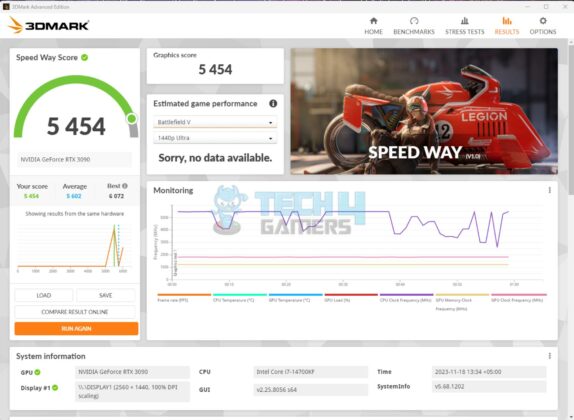
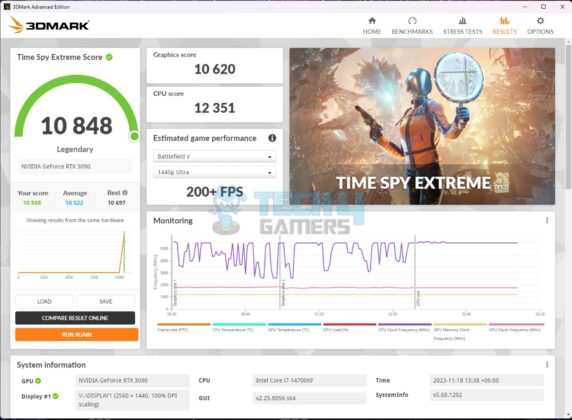
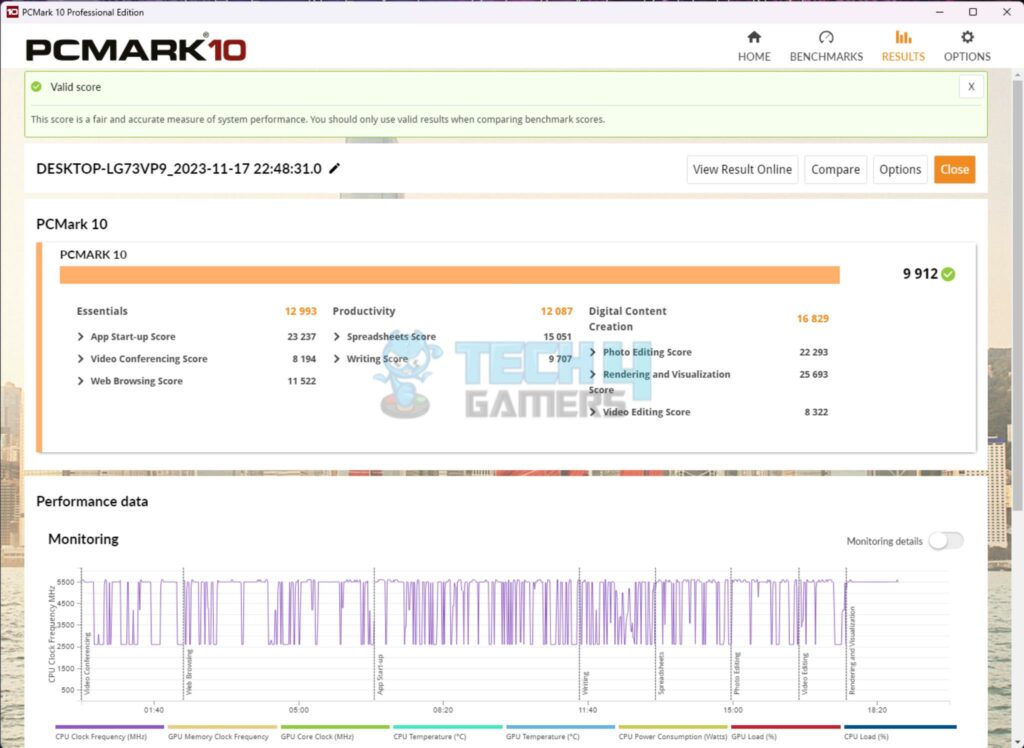
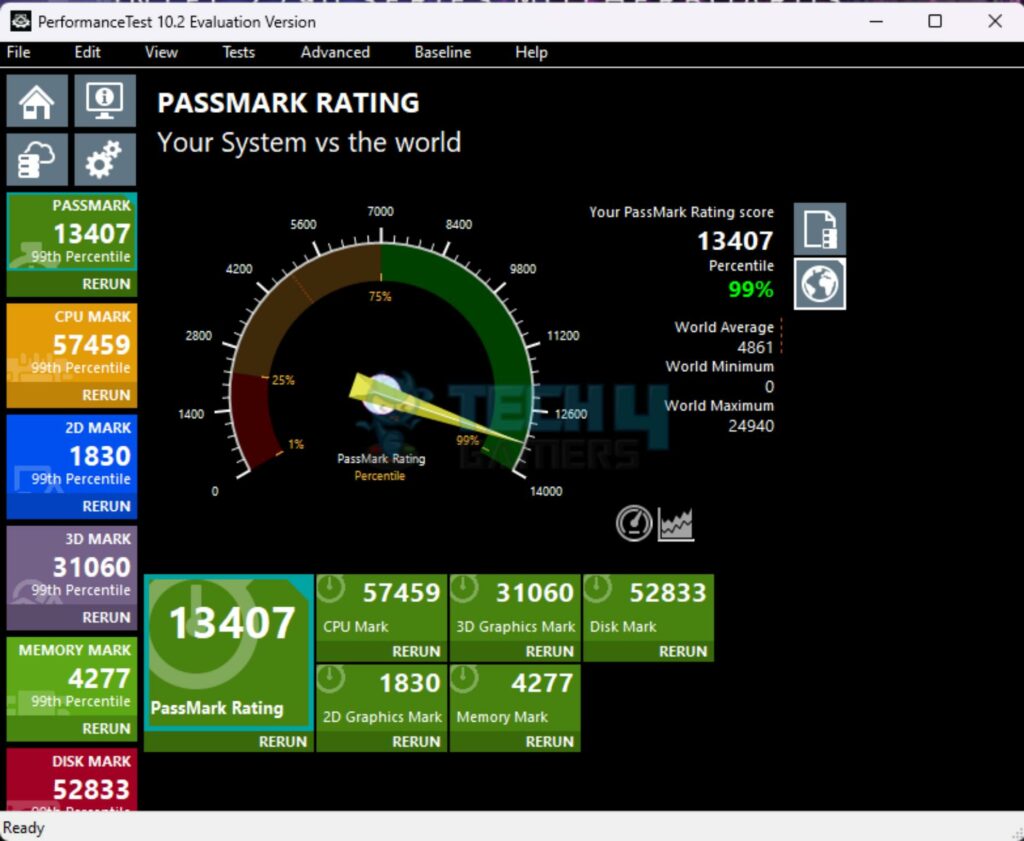
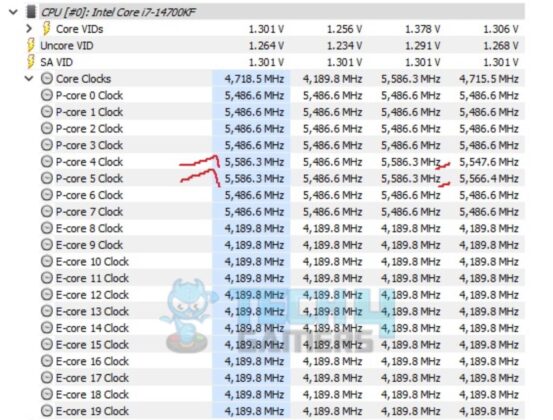
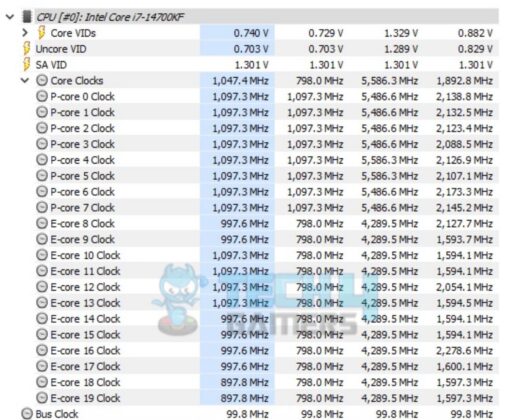
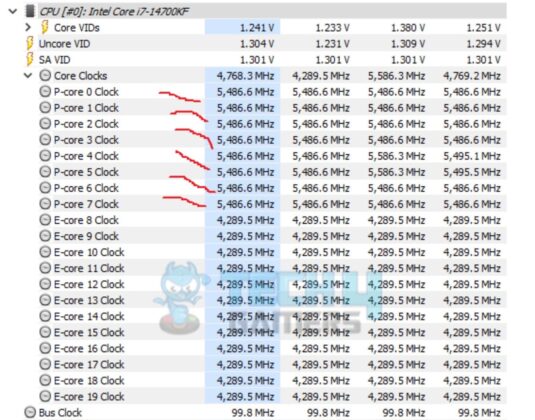
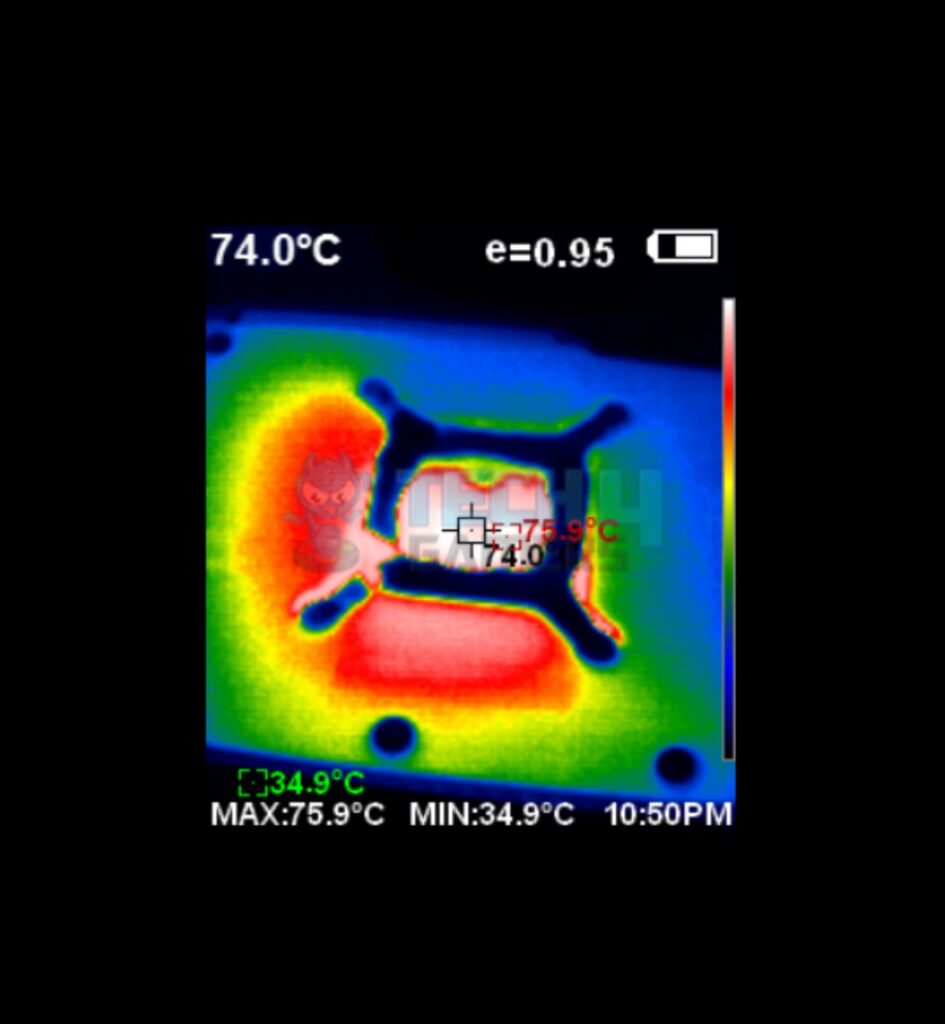
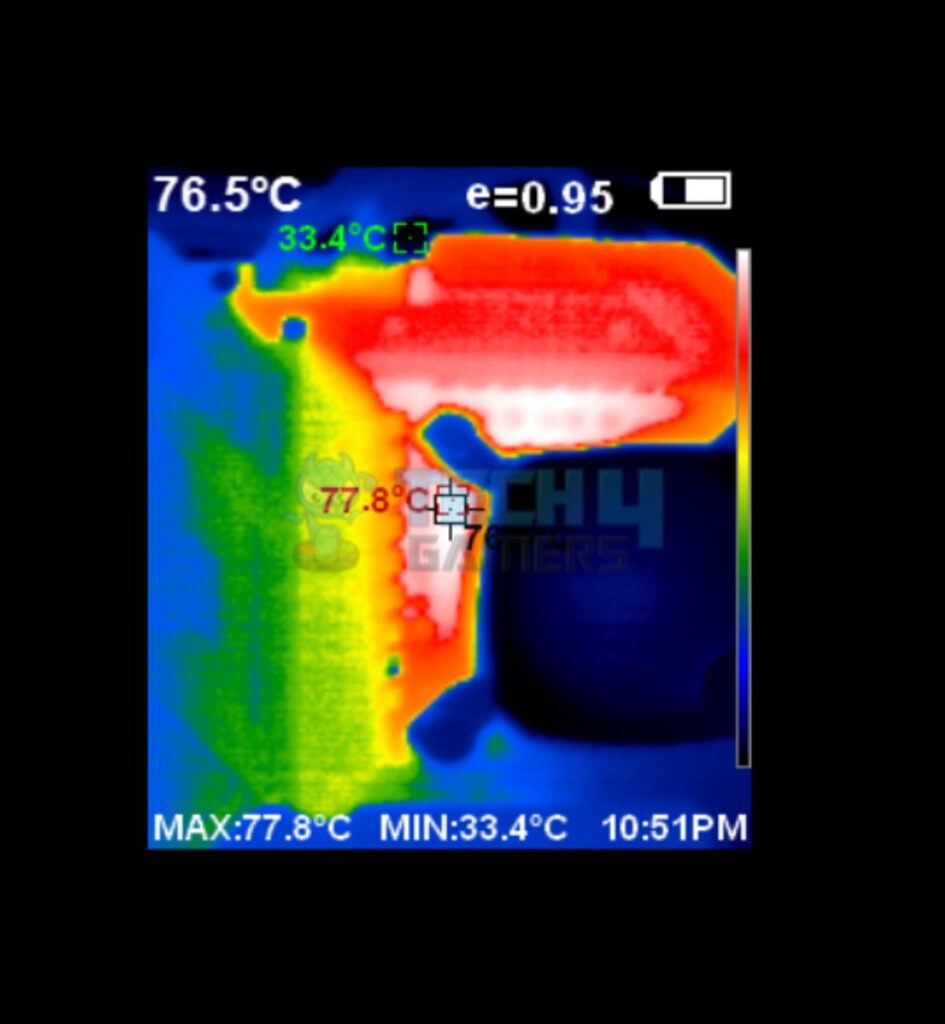


![Best H670 Motherboards [Budget & Performance] Best H670 Motherboard](https://tech4gamers.com/wp-content/uploads/2022/02/Best-H670-Motherboards-DDR4-218x150.jpg)


![These Are The Best Motherboards For i7-14700KF [After Testing] Best Motherboard For i7-14700KF](https://tech4gamers.com/wp-content/uploads/2023/10/Best-Motherboard-For-i7-14700KF-218x150.jpg)