As the top dog in Intel’s lineup, the i9 brings a massive number of cores and incredible performance to the table. These CPUs are a no-brainer for anyone who can afford them, though people often get confused wondering which i9 to get. In the i9 13900K vs i9 13900KS comparison, we will look at the gaming performance of both processors.
i9 13900K Vs i9 13900KS
Comparison Table
| Specifications | Core i9 13900KS | Core i9 13900K |
| Lithography | Intel 7 | Intel 7 |
| Total Cores | 24 | 24 |
| No. of Performance-cores | 8 | 8 |
| No. of Efficient-cores | 16 | 16 |
| Total Threads | 32 | 32 |
| Max Turbo Frequency | 6.00GHz | 5.80GHz |
| Intel Thermal Velocity Boost Frequency | 6.00GHz | 5.80GHz |
| Intel Turbo Boost Max Technology 3.0 Frequency | 5.80GHz | 5.70GHz |
| Performance-core Max Turbo Frequency | 5.40GHz | 5.40GHz |
| Efficient-core Max Turbo Frequency | 4.30GHz | 4.30GHz |
| Performance-core Base Frequency | 3.20GHz | 3.00GHz |
| Efficient-core Base Frequency | 2.40GHz | 2.20GHz |
| Cache | 36MB Intel® Smart Cache | 36MB Intel® Smart Cache |
| Total L2 Cache | 32MB | 32MB |
| Processor Base Power | 150W | 125W |
| Maximum Turbo Power | 253W | 253W |
| Max Memory Size (dependent on memory type) | 128GB | 128GB |
| Memory Types | Up to DDR5 5600MT/s Up to DDR4 3200MT/s | Up to DDR5 5600MT/s Up to DDR4 3200MT/s |
| Max no. of Memory Channels | 2 | 2 |
| Max Memory Bandwidth | 89.6 GB/s | 89.6 GB/s |
| ECC Memory Supported | Yes | Yes |
| Processor Graphics | Intel® UHD Graphics 770 | Intel® UHD Graphics 770 |
| Graphics Base Frequency | 300MHz | 300MHz |
| Graphics Max Dynamic Frequency | 1.65GHz | 1.65GHz |
| PCI Express Revision | 5.0 and 4.0 | 5.0 and 4.0 |
| PCI Express Configurations | Up to 1×16+4 | 2×8+4 | Up to 1×16+4 | 2×8+4 |
| Max no. of PCI Express Lanes | 20 | 20 |
| Launch Date | January 2023 | October 2022 |
| Launch Price | $699 | $589 |
| Best Motherboards | Motherboards For i9 13900KS | Motherboards For i9 13900K |
| Best RAM | RAM For Core i9 13900KS | RAM for Core i9 13900K |
| Best CPU Coolers | CPU Coolers For Core i9 13900KS | CPU Coolers For i9 13900K |
Architectural Differences
- Process Nodes: Both of these processors utilize Intel’s 7nm lithography.
- Core Count: Both the 13900K and KS have 24 cores, 16 of which are efficiency cores, while the rest are performance cores. This totals up to 32 threads.
- Memory: Both the i9s support DDR4 and DDR5 memory, with a maximum memory of up to 128GB. The Intel Core i9 13900K and KS support up to DDR5 5600MHz and up to DDR4 3200MHz.
- Clock Speeds: The Core i9 13900KS has a slightly higher maximum turbo frequency of 6.00GHz compared to the Core i9 13900K’s 5.80GHz.
- TDP: The Core i9 13900KS has a higher processor base power of 150W, while the Core i9 13900K has a base power of 125W.
i9 13900KS Vs i9 13900K: Gaming Benchmarks
In this section of the i9 13900K vs i9 13900KS comparison, we will see how both processors compare in real-world gaming benchmarks.
In an effort to maximize the workload on both these processors, all the games tested today were played at the 1080p resolution. The following tests were conducted on a standard test bench, and the specifications of this test bench are listed below:
- OS – Windows 11
- CPU Cooler – Cooler Master MasterLiquid Lite ML240L RGB
- SSD – XPG Gammix S70 Blade 2TB NVMe
- Power Supply – ENERMAX REVOLUTION D.F. X 1050W
- GPU –GIGABYTE RTX 4090 Gaming OC 24G
Hitman 3
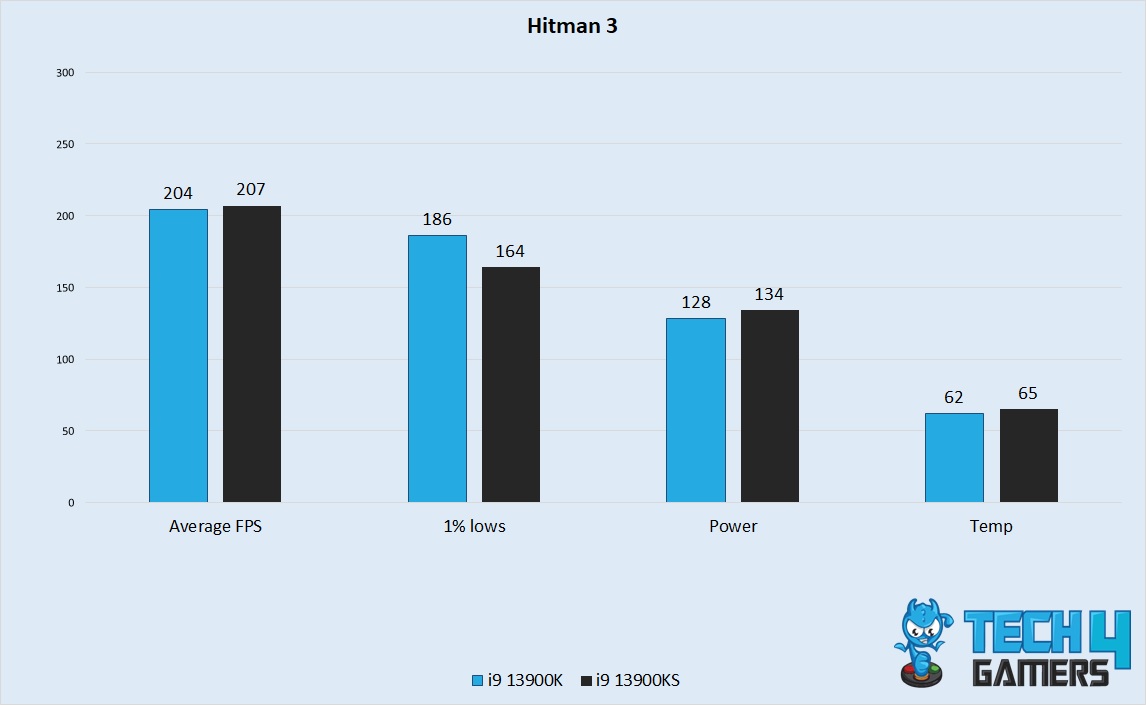
- In Hitman 3, the i9 13900K achieved an average of 204 FPS, while the i9 13900KS performed slightly better with an average of 207 FPS.
- The difference in performance grew in the metric of 1% lows while playing Hitman 3. The i9 13900K had 1% lows of 186 FPS, while the i9 13900KS had 1% lows of 164 FPS.
- Regarding power consumption, the i9 13900K consumed 128 watts, while the i9 13900KS had a slightly higher power draw of 134 watts.
- Both processors maintained similar temperature levels, with the i9 13900K operating at an average temperature of 62°C and the i9 13900KS at 65°C.
Also Read: i9 13900KS Vs Ryzen 7 7800X3D
Far Cry 6
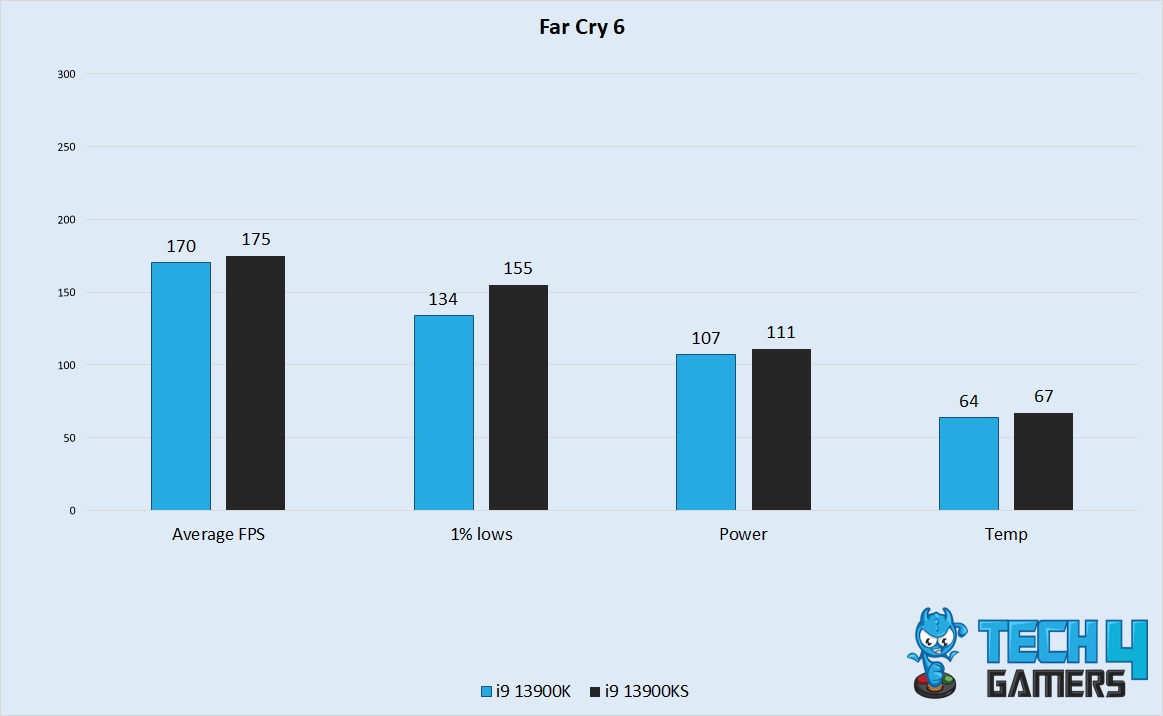
- In Far Cry 6, the i9 13900K sustained an average framerate of 170 FPS, while the i9 13900KS performed marginally better with an average of 175 FPS.
- During demanding gameplay sequences, the i9 13900K had 1% lows of 134 FPS, while the i9 13900KS had 1% lows of 155 FPS. These results are a reverse of the 1% lows of the previous game, with the KS being in a significant lead instead of the K.
- Rearing our head towards power consumption, the i9 13900K required about 107 watts to run Far Cry 6, while the i9 13900KS had a slightly higher power draw of 111 watts.
- The i9 13900K operated at an average temperature of 64°C, while the i9 13900KS ran significantly hotter at 67°C.
Related: Core i9 13900KS Vs Ryzen 9 7950X
God Of War
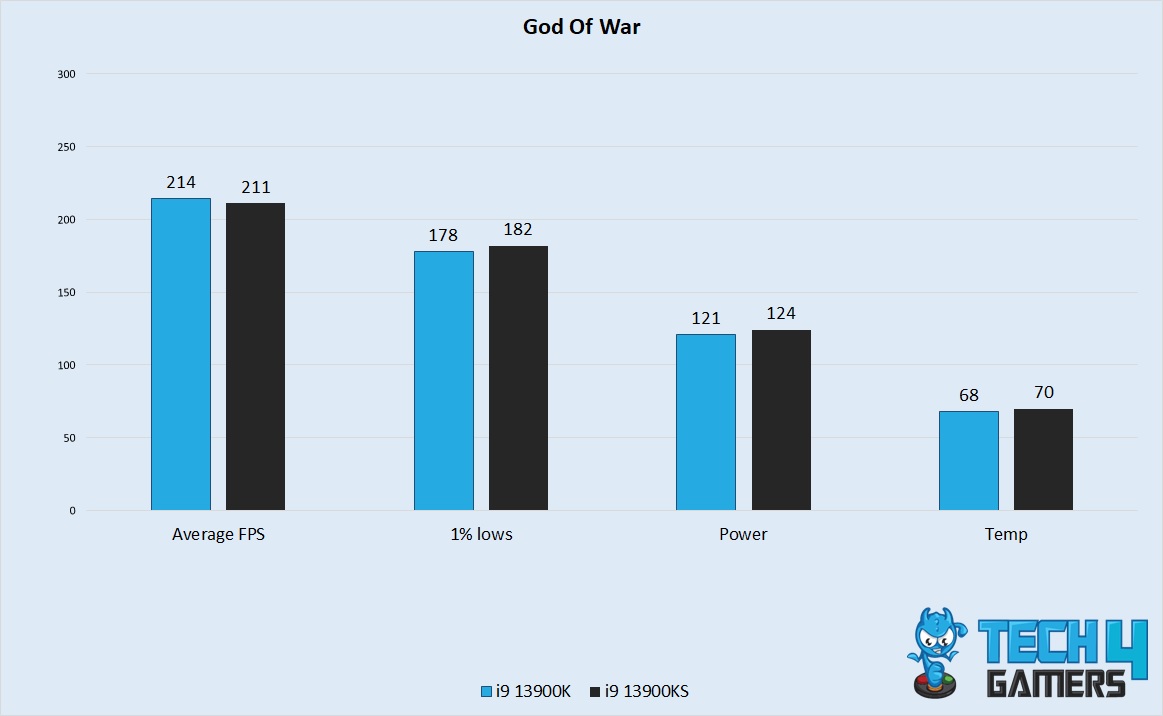
- In God of War, the i9 13900K achieved an average of 214 FPS, while the i9 13900KS had a slightly lower average of 211 FPS.
- During demanding gameplay moments, the i9 13900K had 1% lows of 178 FPS, whereas the i9 13900KS performed slightly better with 1% lows of 182 FPS.
- When taking a look at wattage, we see the i9 13900K consumed 121 watts, while the i9 13900KS had a slightly higher power draw of 124 watts.
- Both processors maintained similar temperature levels, with the i9 13900K operating at an average temperature of 68°C and the i9 13900KS being warmer with a peak of 70°C.
Also Read: Ryzen 9 7950X3D Vs i9-13900KS
Assassin’s Creed Valhalla
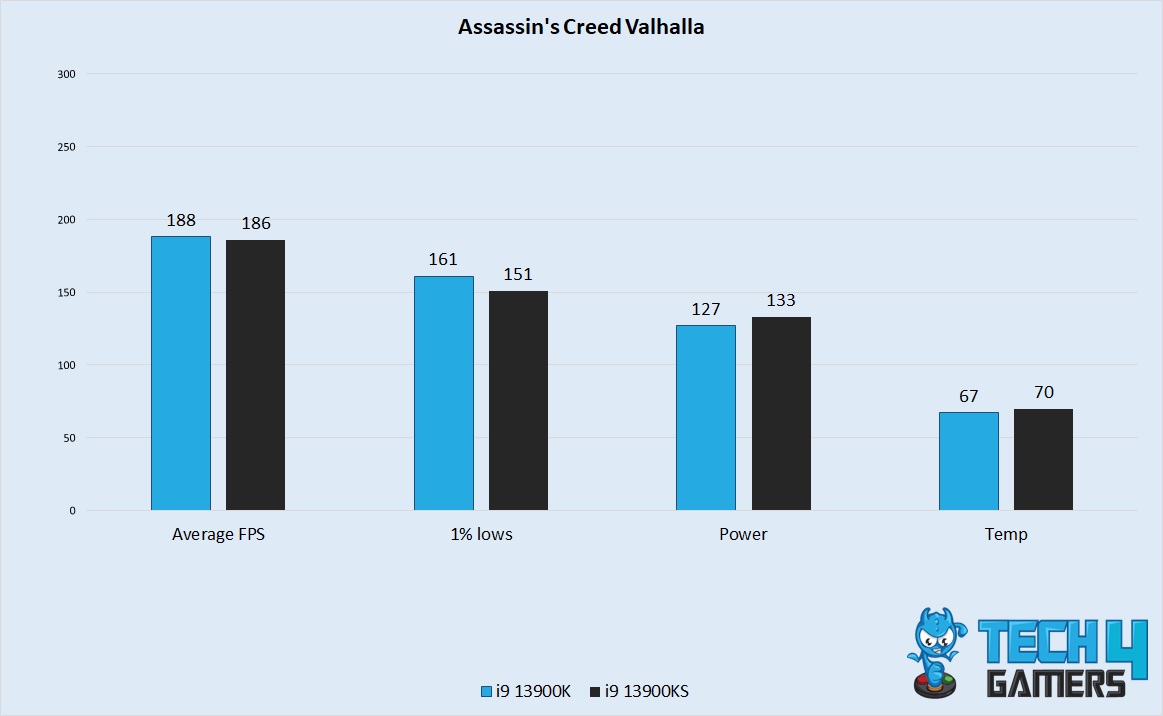
- In AC Valhalla, the i9 13900K achieved an average framerate of 188 FPS, while the i9 13900KS had a slightly lower average of 186 FPS.
- During demanding gameplay moments, the i9 13900K had 1% lows of 161 FPS, whereas the i9 13900KS performed slightly lower with 1% lows of 151 FPS.
- The i9 13900K had a power consumption of about 127 watts, while the i9 13900KS had a slightly higher power draw of around 133 watts.
- Both processors maintained similar temperature levels, with the i9 13900K operating at an average temperature of 67°C and the i9 13900KS at 70°C.
More From 13900K: i9-13900K Vs i9-12900K
Horizon Hero Dawn
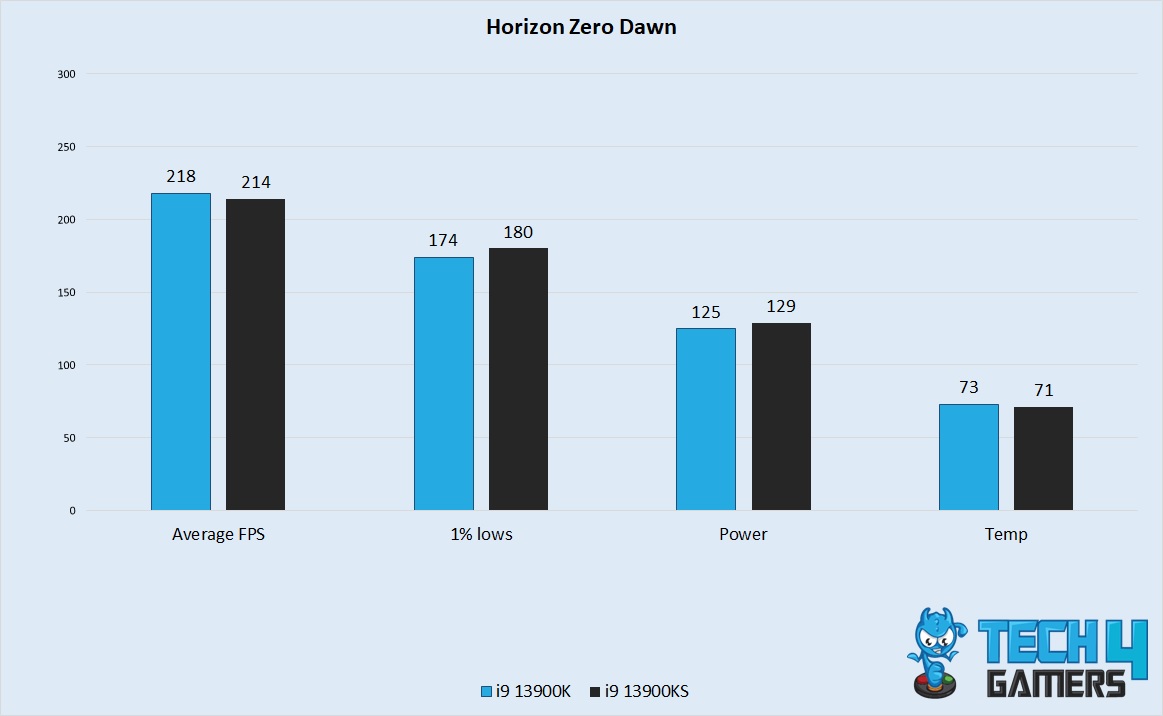
- In Horizon Zero Dawn, the i9 13900K achieved an average of 218 FPS, while the i9 13900KS achieved a slightly lower average of 214 FPS.
- During graphically intensive moments, the i9 13900K had 1% lows of 174 FPS, whereas the i9 13900KS performed slightly better with 1% lows of 180 FPS.
- Regarding power consumption, the i9 13900K consumed 125 watts, while the i9 13900KS had a slightly higher power draw of 129 watts.
- Both processors maintained relatively similar temperature levels, with the i9 13900K operating at an average temperature of 73°C and the i9 13900KS at 71°C.
Also Read: i9-12900KS Vs i9-13900K
Cyberpunk 2077
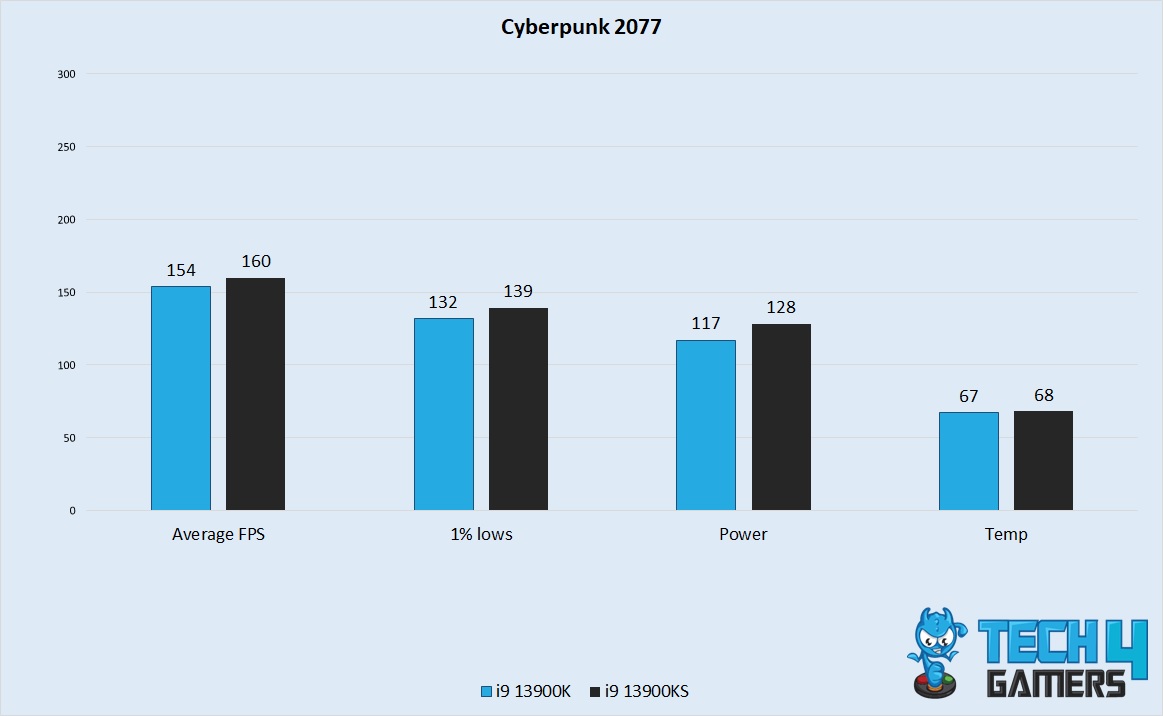
- In Cyberpunk 2077, the i9 13900K achieved an average of 154 FPS, while the i9 13900KS performed slightly better with an average of 160 FPS.
- During demanding gameplay moments, the i9 13900K had 1% lows of 132 FPS, whereas the i9 13900KS performed slightly better with 1% lows of 139 FPS.
- The i9 13900K consumed 117 watts in terms of power consumption, whereas the i9 13900KS was slightly more power-hungry, consuming about 128 watts.
- Both processors maintained relatively similar temperature levels, with the i9 13900K operating at an average temperature of 67°C and the i9 13900KS at 68°C.
Related: Ryzen 7 7800X3D Vs i9-13900K
Productivity Benchmarks
Using the same test setup, we evaluated the productivity performance of both CPUs to see which one excels under intensive productivity workloads.
Cinebench R23
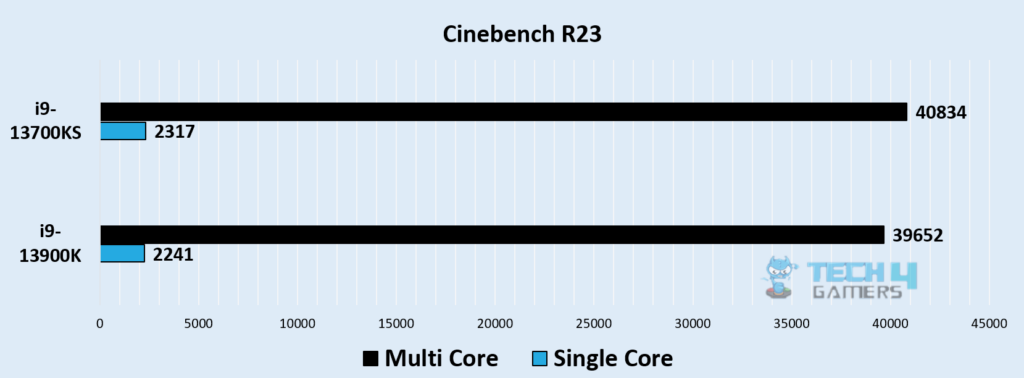
- The i9-13900K achieved 2,241 points in the single-core test, while the i9-13900KS scored 2,317 points, a 3.4% improvement.
- Multi-core performance saw the i9-13900K earning 39,652 points, with the i9-13900KS reaching 40,834 points, a 3% increase.
Geekbench 6
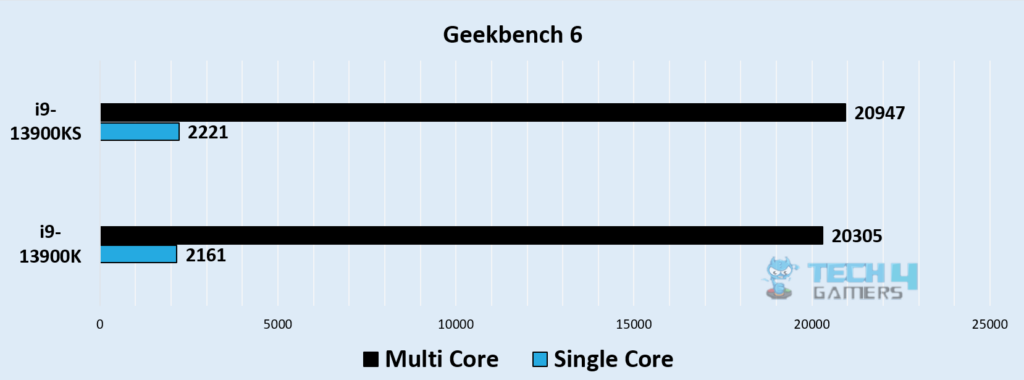
- In single-core, the i9-13900K scored 2,161 points, and the i9-13900KS earned 2,221 points, a 2.8% lead.
- For multi-core, the i9-13900K reached 20,305 points, while the i9-13900KS achieved 20,947 points, a 3.2% boost.
Passmark CPU
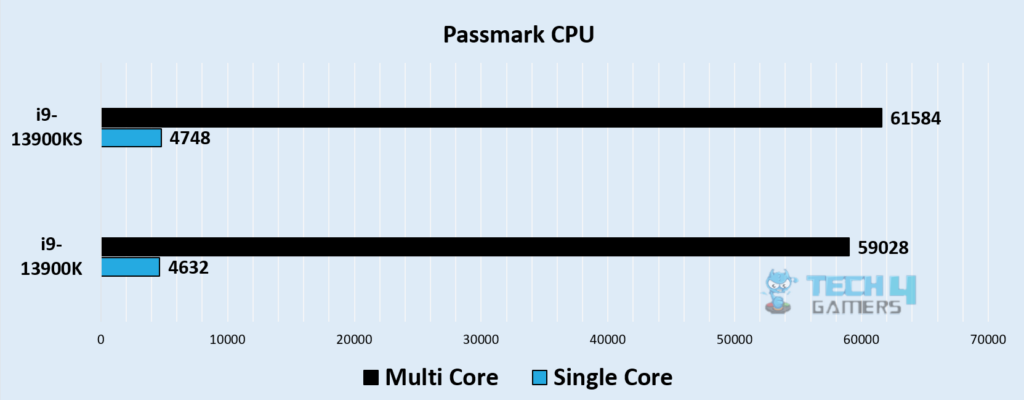
- Starting with single-core, the i9-13900K got 4,632 points, whereas the i9-13900KS scored 4,748 points, a 2.5% gain.
- However, in multi-core, the i9-13900K secured 59,028 points, while the i9-13900KS earned 61,584 points, a 4.3% increase.
Overall Performance
| Processor | Core i9-13900K | Core i9-13900KS |
|---|---|---|
| Average FPS | 📈 191 | 📈 192 |
| 1% Lows | 📉 160 | 📉 161 |
| Productivity (Rating) | ✏️9/10 | ✏️9.3/10 |
| Winner: Core i9-13900KS | ||
Framerate
- The i9 13900K averaged 191 FPS over the 7 games tested, while the i9 13900KS was barely ahead with 192 FPS on average.
- 1% lows had the same story to tell. The 13900K had 1% lows of around 160 FPS, whereas the 13900KS had 1% lows of 161 FPS.
Productivity
Power Consumption
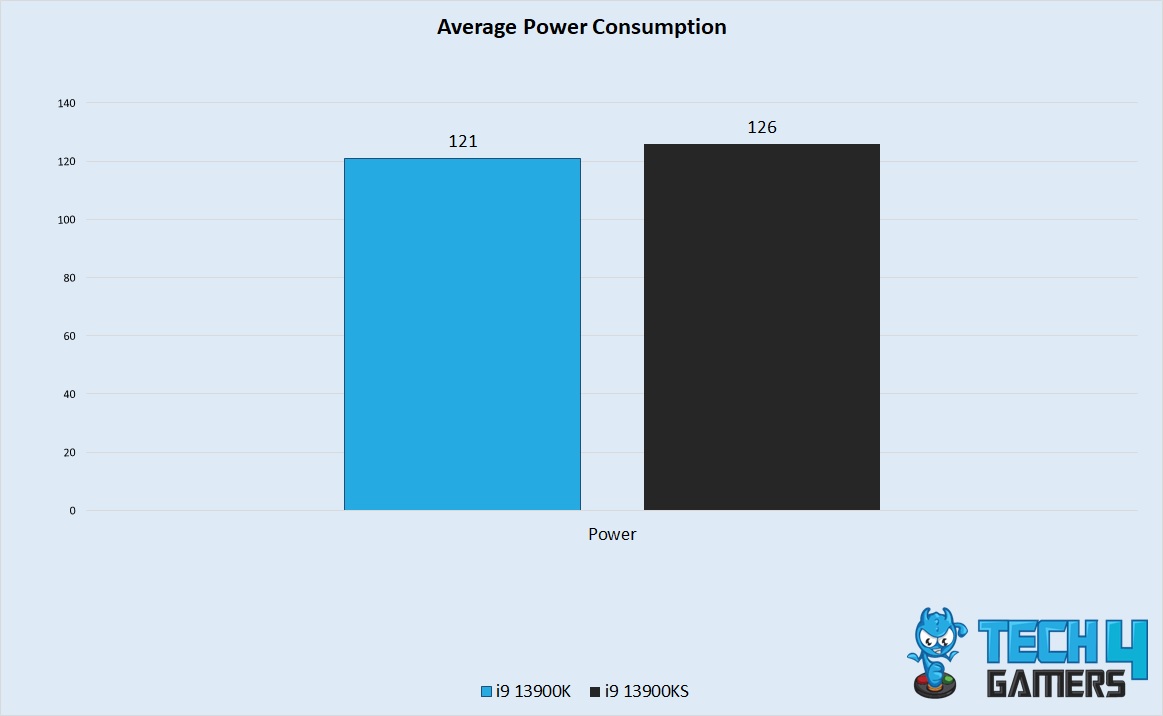
- The 13900K had an average power consumption of 121 watts during our benchmarks.
- The 13900KS drew 126 watts on average in our tests.
There is a measurable difference between the power consumption of both processors, though it is still not enough of a difference to buy one processor over another.
The performance per watt of the 13900K was about 3.5% better than the 13900KS, meaning you get almost equivalent performance on the non-S version whilst having a marginally lower power draw.
Also Read: Ryzen 9 7950X3D Vs Intel i9-13900K
Temperatures
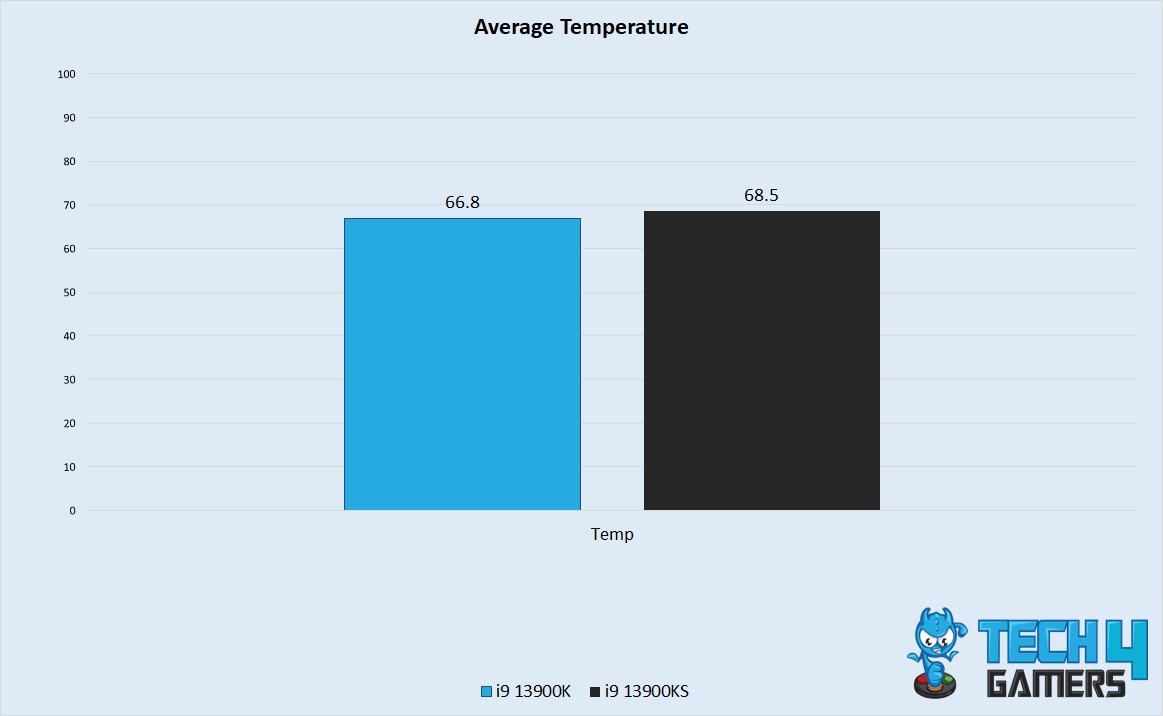
- The average temperature of the 13900K was about 66.8°C during our tests.
- The 13900KS averaged a temperature of 68.5°C in our tests.
This metric had the biggest disparity in our tests, though it is hardly a deciding factor because both of these processors lie well within safe temperature margins.
The higher temperatures of the KS are due to its incredibly high clock speed, making it generate more heat.
If you want to make sure that your CPU stays within safe temperature ranges while you game, take a look at our guide on CPU temperatures while gaming.
Also Check: i9-13900K Vs i7-13700K
Price And Availability
| Processor | Core i9 13900KS | Core i9 13900K | Price Difference |
|---|---|---|---|
| Launch MSRP | 💲699 | 💲589 | 17% |
| Current Price | 💲529 | 💲401 | 27.5% |
Which One Do We Recommend?
Core i9-13900K: We tested the Core i9-13900K and found it to offer excellent performance in both gaming and productivity. It outperforms the 13900KS in value, offering almost identical performance at a 27.5% lower price.
Core i9-13900KS: While the 13900KS has a slightly higher clock speed and marginally better gaming performance, it comes at a premium price and consumes more power. It’s ideal for enthusiasts seeking the best but at a higher cost.
We recommend the Core i9-13900K for most users. It provides excellent performance at a better price, making it the best choice for gaming and general tasks. The Core i9-13900KS is better suited for those willing to pay extra for absolute top-tier performance.
Pros And Cons
| Core i9 13900KS | Core i9 13900K | ||
| Pros | Cons | Pros | Cons |
| The 6GHz clock makes this processor the highest-performing chip on the market for most processing tasks. | Despite it being the highest-performing chip in Intel’s lineup, there are some processors from the competition that can easily outperform this beast. | It gives a much more reasonable approach to the demographic of the 13900KS by offering almost the exact specifications while being significantly less costly. | Though more reasonable than the 13900KS, it is still outperformed by much cheaper chips from AMD. |
| The general perks of being an Intel chip trickle down to this processor, i.e. the hybrid core design, the choice of DDR4 and DDR5 etc. | Buying such an extreme tier of product to improve gaming performance is overkill for most consumers. | It has slightly less power consumption compared to the i9 13900KS. | For enthusiast level buyers, this product will leave performance on the table that you might otherwise be able to salvage with the 13900KS. |
Frequently Asked Questions
The silicone wafers used to make this processor are so low in yield that it drives up the cost of these processors significantly.
Yes. With some luck, you might even be able to overclock the 13900K to achieve the clock speed of the 13900KS.
A 360mm AIO liquid cooler is recommended to handle the 13900KS’s high heat output.
Its performance is excellent but may not justify the price for gaming, especially compared to alternatives like the Ryzen 7 7700X.
For most intents and purposes, the differences between the i9 13900K and KS are very limited and will not reflect in real world use.
Thank you! Please share your positive feedback. 🔋
How could we improve this post? Please Help us. 😔
[Comparisons Expert]
Abdemanaf is a skilled creative writer who has been honing his craft since 2011. While initially working in different fields, he found a passion for technology and has been exploring the tech world since early 2015. Over the years, he has developed an in-depth knowledge of the latest tech trends and product offerings by various companies.
Abdemanaf’s writing reflects his analytical mindset and ability to think critically. He has a knack for breaking down complex technical information into easily digestible pieces, making his articles engaging and accessible to readers from all backgrounds. In February 2022, he joined Tech4Gamers as a blog and product comparison writer, where he has been able to hone his skills further.
As a writer, Abdemanaf is dedicated to staying up-to-date with the latest technological advancements and trends, enabling him to provide readers with the most relevant and accurate information. He is always eager to learn more and is constantly seeking new challenges to improve his skills.
Get In Touch: manaf@tech4gamers.com



![RTX 4080 Super vs RTX 4090: Worth Upgrading? [Tested]](https://tech4gamers.com/wp-content/uploads/2024/02/RTX-4090-vs-RTX-4080-Super-218x150.jpg)

![Core i5 14600K Vs Ryzen 7 7700X [10 Games Tested]](https://tech4gamers.com/wp-content/uploads/2023/12/14600K-v-7700X-featured-image-218x150.jpg)

