Great High Performance DDR5 RAM?
Review Summary
The G.Skill Ripjaws S5 6000MHz CL30 is the best of both worlds when it comes to value for money and performance. With a durable build quality and limited lifetime warranty, this is easily a hand-picked kit for mainstream users.

Overall
-
Performance - 9/10
9/10
-
Overclocking - 8.5/10
8.5/10
-
Value - 9/10
9/10
-
Design - 8/10
8/10
Pros
- Good Speed
- Tight Timing
- Intel XMP 3.0
- Brushed Aluminum Heat Spreader
- Low Profile Design
- Better Build Quality
- Limited Life Time Warranty
Cons
- None
We got opportunities to test a few DDR5 kits; this content is all about the test results of those DDR5 kits. The G.Skill Ripjaws S5 Series DDR5 kit, operating at 6000MHz with CL30 timings, offers a substantial 32GB capacity in a 16GBx2 configuration. This review focuses on the black variant, evaluating its performance and features.
Key Takeaways
- The G.Skill Ripjaws S5 6000 MHz is perfect for anyone searching for a capable low-profile DDR5 module.
- The G.Skill Ripjaws S5 6000 MHz is not for those looking for an RGB kit.
- The G.Skill Ripjaws S5 6000 MHz provides decent value, a low-profile design, and fast speeds.
Specifications
| Product | G.Skill Ripjaws S 32GB 6000MHz CL30 Kit |
|---|---|
| Memory Type | DDR5 |
| Capacity | 32GB (16GBx2) |
| Multi-Channel Kit | Dual Channel Kit |
| Tested Speed (XMP/EXPO) | 6000 MT/s |
| Tested Latency (XMP/EXPO) | 30-40-40-96 |
| Tested Voltage (XMP/EXPO) | 1.35V |
| Registed/Unbuffered | Unbuffered |
| Error Checking | Non-ECC |
| SPD Speed (Default) | 4800 MT/s |
| SPD Voltage (Default) | 1.10V |
| Fan Included | No |
| Warranty | Limited Lifetime |
| Features | Intel XMP 3.0 Ready |
Packing Box
There is nothing fancy about most RAM kits when it comes to their packing box except for some enthusiast-grade kits like CORSAIR DOMINATOR, for example.
Design
Let’s take a closer look at the kit, followed by the test results with overclocking.

G.Skill Ripjaws S5 kits are available in the following transfer rates, capacities, timing latencies, and voltages:
| Transfer Speeds | Capacity | Latency | Voltage Range |
|---|---|---|---|
| DDR5-5200 | 32GB | CAS28 | 1.10V |
| DDR5-5600 | 48GB | CAS30 | 1.25V |
| DDR5-6000 | 64GB | CAS32 | 1.30V |
| DDR5-6400 | 96GB | CAS34 | 1.35V |
| DDR5-6600 | CAS36 | 1.40V | |
| DDR5-6800 | CAS38 | ||
| CAS40 |
Measuring 132x33x5mm (LxHxW), the G.Skill Ripjaws S5 Series DDR5 kit boasts a low-profile design at 33mm, facilitated by its aluminum heat spreader. This ensures ample clearance for most air coolers. It features a non-ECC, Unbuffered DIMM with a 288-pin DDR5 layout. Click here to check the compatibility of this kit with various motherboards. The RIPJAWS S5 kit features an aluminum heat spreader with a matte black or white finish.
In my opinion, the simple design is still quite eye-catching. Additionally, the provision of a solid aluminum heat spreader makes it easy to vent the heat. Moving on to the black PCB of the kit, it exposes notches on the left and right sides for motherboard lockers. Moreover, the top features a minimalistic design with “G.SKILL” printed in white, devoid of RGB lighting. The compact design is unlikely to obstruct AIO pump housing tubes.
The backside features an identical layout on both sides with a white info label sticker. The part number, Intel XMP profile data, and manufacturing date (Dec 2022) are printed. A checksum number (4369) and a serial number are also included. The module side has 8 chips, each with a 2GB capacity, including a central PMIC chip. SK Hynix chips are used in G.Skill Ripjaws S5 kits.
I found that a single thin thermal pad runs across the entire length of the heat spreader on the populated side of the PCB. I am not sure if PMIC also has a thermal pad covering. The opposite side of the PCB shows that it is an unpopulated area with thick foam padding running in two groups leaving the central side exposed.

The PCB is protruding from the sides of the heat spreader. This is to make room so that latching can be done when installing the modules in the socket. We can see how slim this kit is.

G.Skill Ripjaws S5 kit has a similar height compared to another low-profile kit from Sabrent.
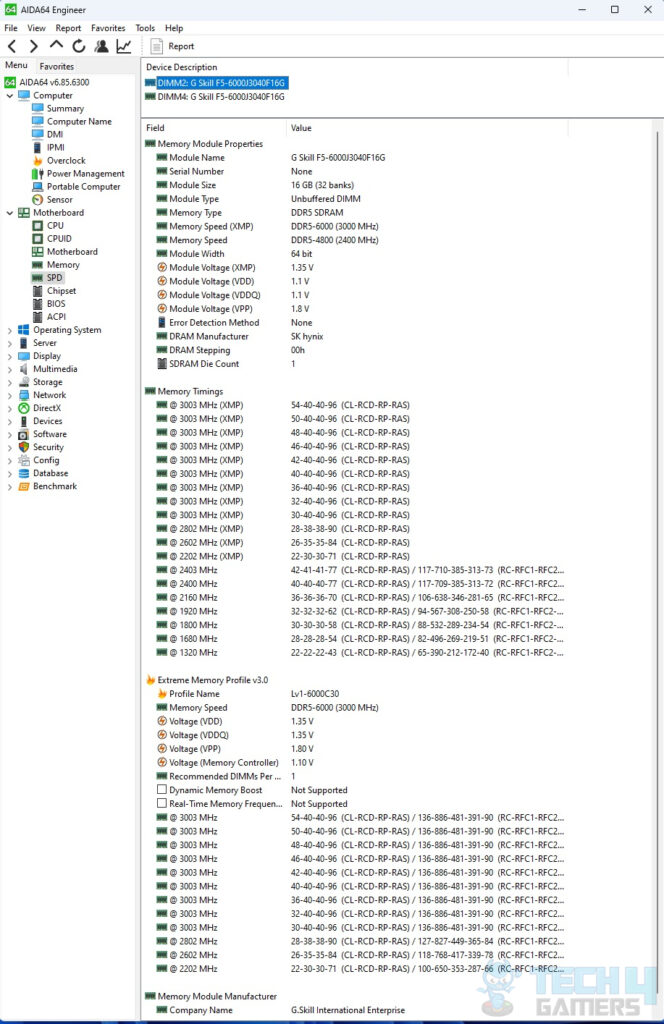
The above is the SPD readout as taken from the AIDA64 Engineer edition. A single module of the G.Skill Ripjaws S5 6000 CL 30 has 32 banks featuring SK Hynix chips. The Memory Controller Voltage in XMP 3.0 is 1.10V.
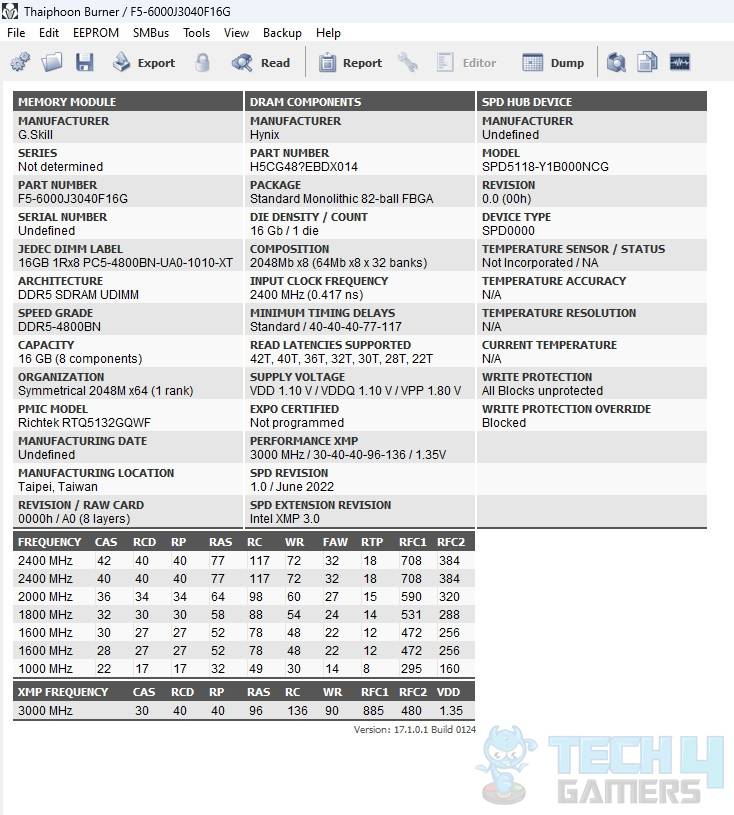
Thaiphoon Burner shows Hynix as a manufacturer of dies employed in this G.Skill kit. This is a single-rank kit. PMIC chip is RICHTEK RTQ5132GQWF. I am not sure about the die type, but after having a chat with Mr. Jon Coulter from TweakTown, our consensus is these are probably M-Die.
BIOS
We can see that no less than 16GB per kit density is available in this series. This kit supports XMP 3.0 and EXPO. Let’s take a look at the BIOS.
Testing
We will be using the mentioned configuration for future RAM testing:
- Intel Core i7-13700K [Stock, Auto]
- Custom Loop [Cooler can be changed any time]
- GIGABYTE Z790 AORUS ELITE AX
- G.Skill Ripjaws S5 32GB 6000MHz CL30
- XPG Lancer RGB 32GB 6000MHz CL40
- Sabrent Rocket 32GB 4800MHz CL40
- Sabrent Rocket 4 Plus 2TB PCIe 4.0 NVMe SSD
- Colorful GeForce GTX 1050 Ti 4G iGame [For Display]
- be quiet! Straight Power 11 850W Platinum PSU
- Thermaltake Core P6 TG Snow Edition in an open-frame layout
We are thankful to our sponsors for this test bench. The following software has been used for the testing:
- AIDA64 Engineer
- SiSoftware Sandra Suite
- Performance Test
- 3DMark Time Spy, Fire Strike
- Super Pi
- Cinebench R23[Multi]
Before testing, we loaded the XMP 3.0 in UEFI BIOS. The timings and DRAM frequency were manually loaded just in case to ensure the kit was working properly.
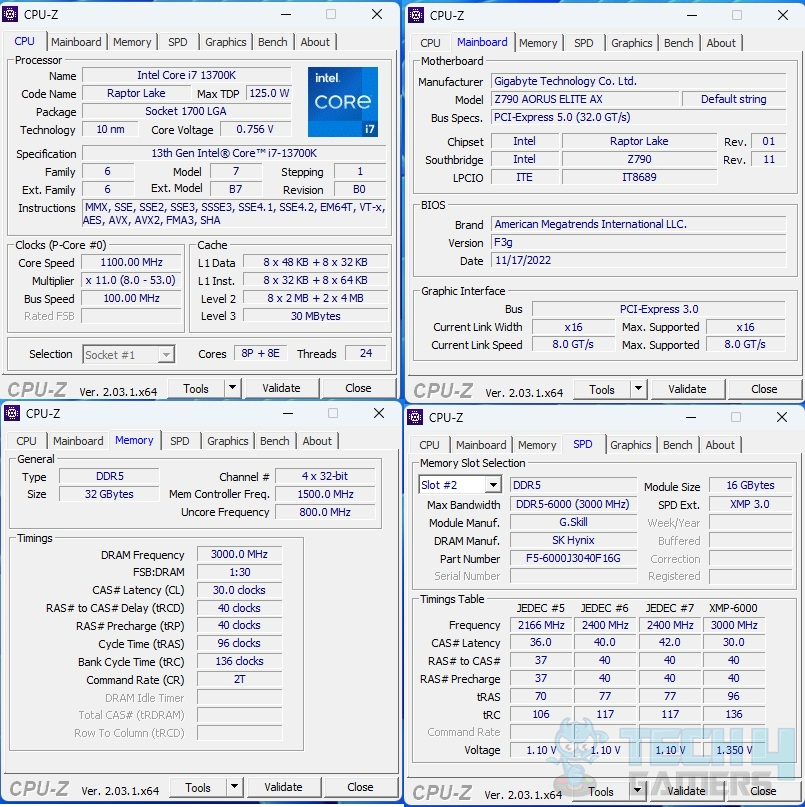
The above is a CPU-Z screenshot. Looking closely, you will notice that the software is reporting the kit to be in quad-channel configuration. The reason for that is that with DDR5 kits, we have two channels per module, with each being 32-bit wide.
Results
Let’s take a look at the results.
AIDA64
SiSoft Sandra
Now, let’s take a look at the results from Sandra benchmarks.
Other Benchmarks
Here are the results from the remaining benchmarks.
Overclocking
We usually start overclocking the given kit by manually upping the frequency in a multiple of 100MHz at a time to test for stability and repeat this process until instability is achieved or where diminishing returns happen. Then we dial back to stock frequency and start tweaking timings.
We strive to achieve maximum frequency with tight timings. This is not an easy process and takes more time. With the G.Skill Ripjaws S5 kit, we only overclocked it to find a maximum stable frequency at XMP timings.
Our stable settings came as follows:
| Memory Frequency Multiplier | 6600MHz |
| Timings | 30-40-40-96 |
| Gear Mode | Auto |
| VDD | 1.42V |
| VQ | 1.42V |
| VPP | 1.80V |
| VCCSA | 1.25V |
We were able to achieve a +600MHz frequency boost. So, we repeated a few benchmarks to see the gain.
Should You Buy It?
Buy It If:
You want a capable DDR5 kit: With speeds of 6000 MHz, the G.Skill Ripjaws S5 provides excellent performance.
You prefer a low-profile module: The absence of RGB makes it a fairly compact stick, perfect for small form factor builds.
Don’t Buy It If:
You want RGB: The G.Skill Ripjaws S5 6000 MHz does not feature RGB lighting.
You want overclocking capabilities: While we were able to achieve a 600 Mhz increase in clock speeds, its overclocking capabilities fall short when compared to other DDR5 modules.
Conclusion
G.Skill Ripjaws S5, a DDR5 memory series, strikes a balance in performance, compatibility, and stability. It features a low-profile design (133x33x5mm) and lacks RGB lighting for a sleek look, offering excellent compatibility.
Enabling XMP, though from Intel, surprisingly voids the CPU warranty, as it overclocks RAM above JEDEC defaults. Ripjaws S5, a mainstream choice, competes well with enthusiasts’ Trident series. The non-RGB aesthetics, one-sided PCB populated with Richtek’s PMIC chip (no thermal pad confirmation), and Hynix M-Type die to contribute to its simplicity. Warranty void stickers on module removal are noteworthy.
We have tested the kit on the GIGABYTE Z790 AORUS ELITE AX using Intel i7-13700K. This motherboard can support RAM of up to 7200MHz speed. The G.Skill Ripjaws S5 kit, priced at USD 159.99 on NewEgg, boasts a performance advantage with its CAS latency of 30 at 6000MHz compared to the XPG Lancer RGB kit’s CL40 at the same frequency. Additionally, the G.Skill kit can be overclocked to 6600MHz, providing a notable performance boost.
G.Skill offers a competitive price and a limited lifetime warranty for the Ripjaws S5. This is a retail unit we buy to review and later use in one of our lab’s builds.
Awards Received By The G.Skill Ripjaws S5
Here are the Tech4Gamers awards received by the G.Skill Ripjaws S5.
- Best Value DDR5 RAM
- Best Value RAM For Gaming
- Best Value RAM For i7-14700K
- Best Value RAM For i9-13900KS
- Best Value RAM For Ryzen 9 7900X3D
- Best Value RAM For Ryzen 9 7950X3D
- Best Value RAM For i5-14600KF
- Best Value RAM For Ryzen 7 7800X3D
- Best Overall RAM For i9-13900K
- Best RAM For i9-14900K
- Best Value RAM For i9-14900KF
Recent Updates
- November 23, 2023: Few text changes to improve readability. Also added galleries
Thank you! Please share your positive feedback. 🔋
How could we improve this post? Please Help us. 😔
Feedback By:
[Hardware Reviewer & Editor]
Meet Nauman Siddique, a highly experienced computer science graduate with more than 15 years of knowledge in technology. Nauman is an expert in the field known for his deep understanding of computer hardware.
As a tech tester, insightful reviewer, and skilled hardware editor, Nauman carefully breaks down important parts like motherboards, graphics cards, processors, PC cases, CPU coolers, and more.
- 15+ years of PC Building Experience
- 10+ years of first-hand knowledge of technology
- 7+ years of doing in-depth testing of PC Hardware
- A motivated individual with a keen interest in tech testing from multiple angles.
- I majored in Computer Science with a Masters in Marketing
- Previously worked at eXputer, EnosTech, and Appuals.
- Completed Course in Computer Systems Specialization From Illinois Tech


 Threads
Threads






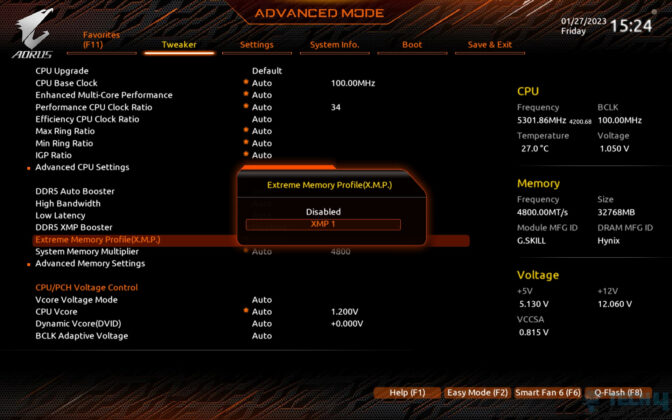
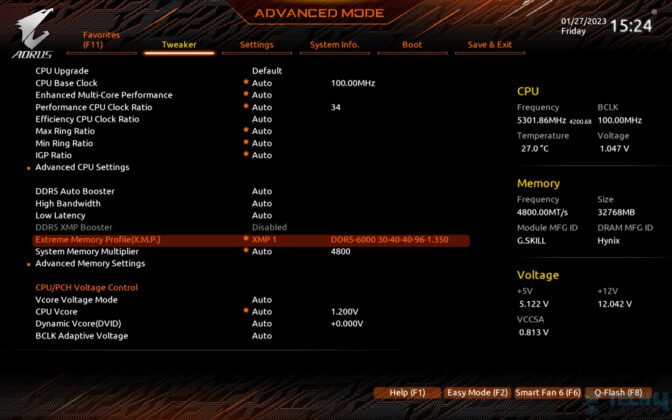
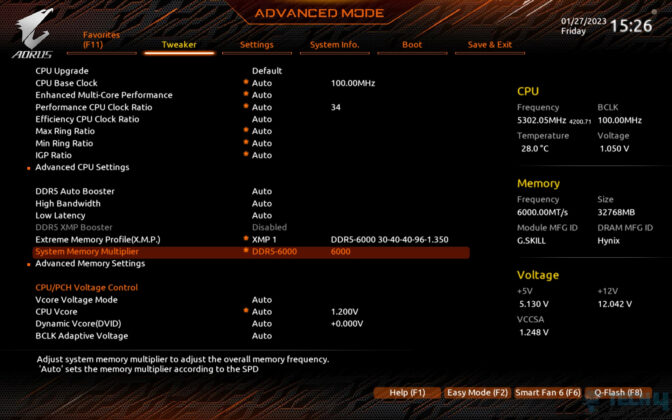



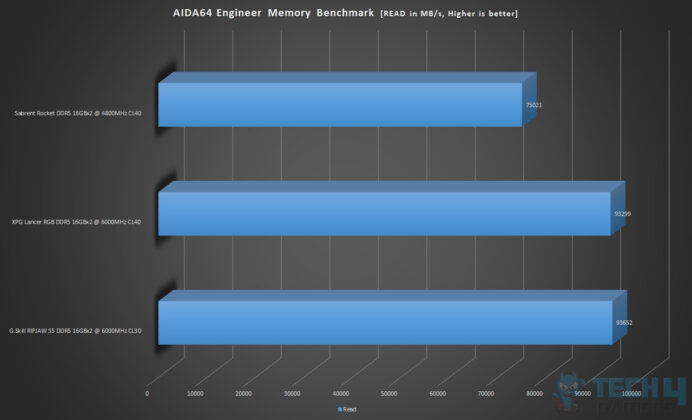
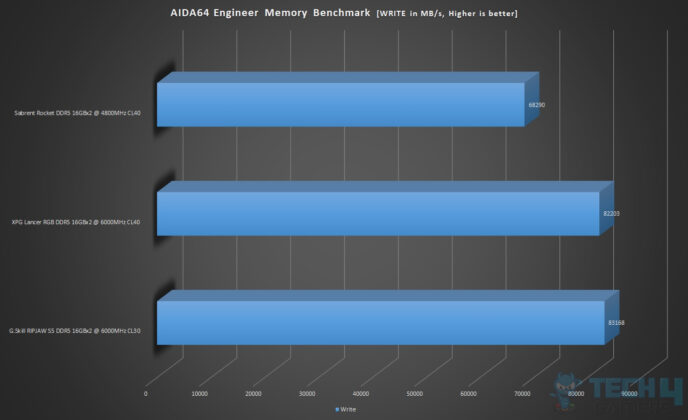
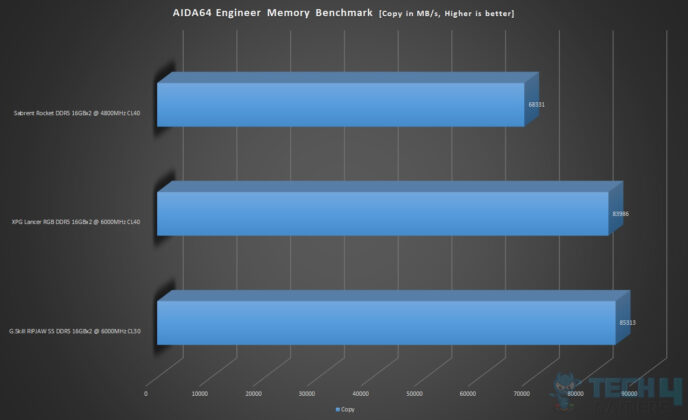
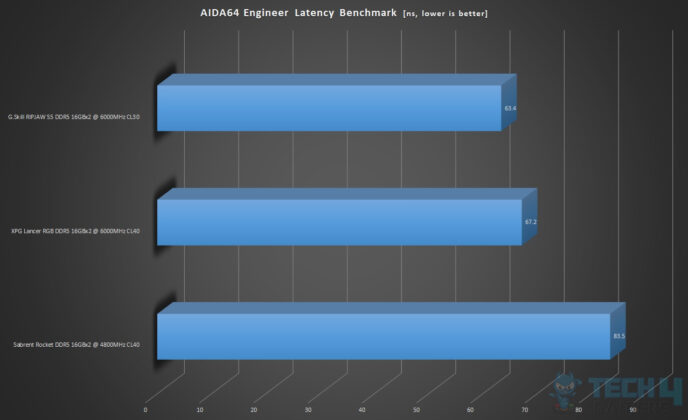
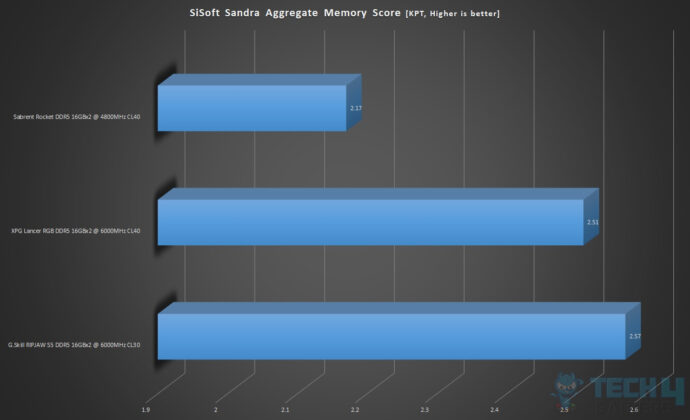
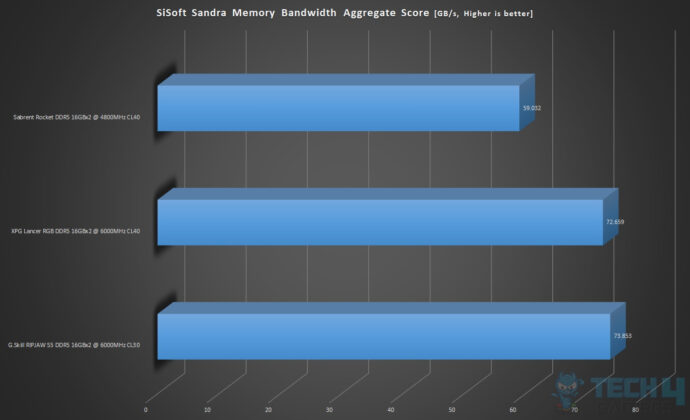
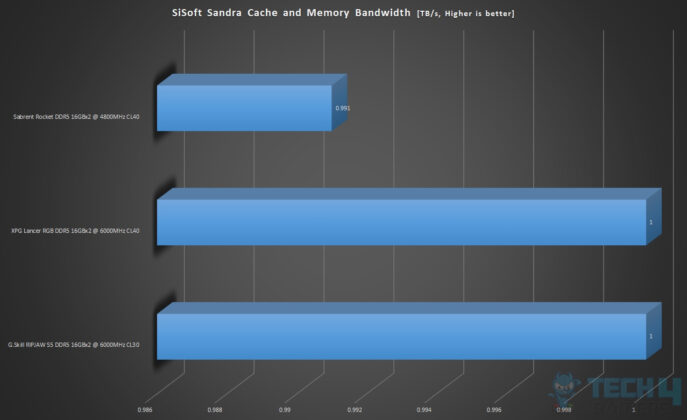
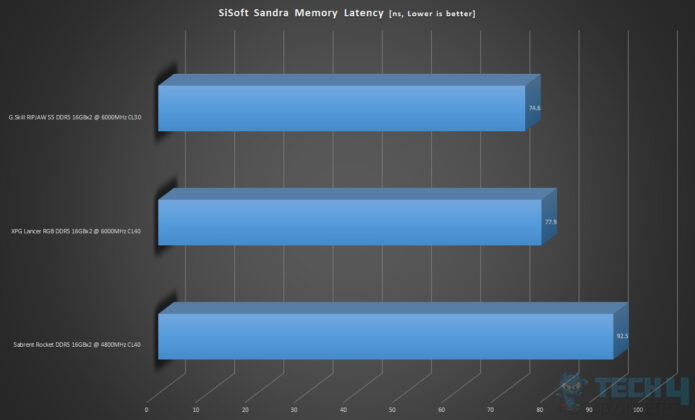
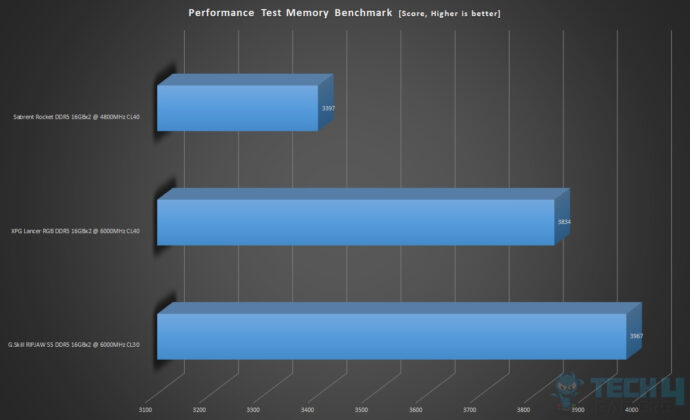
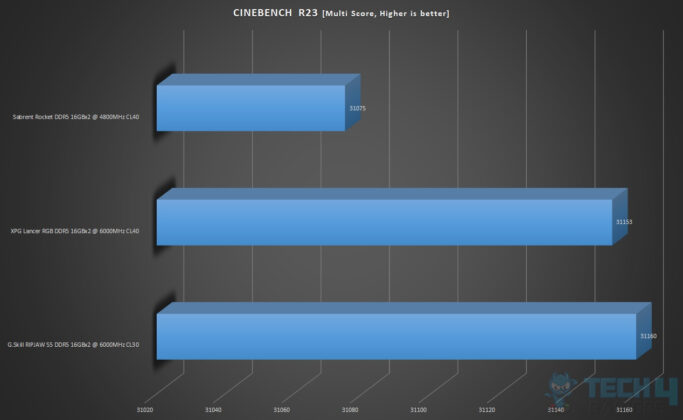
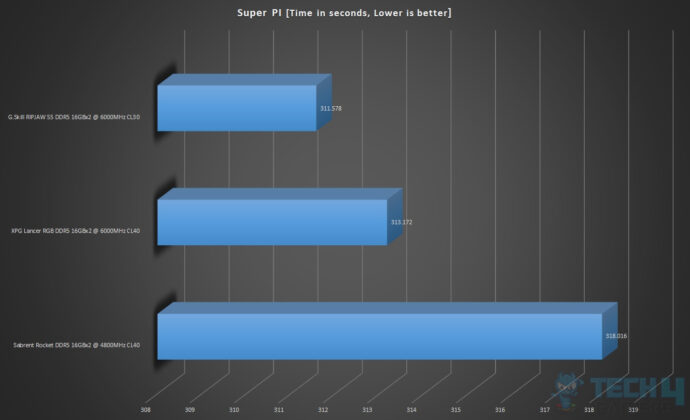
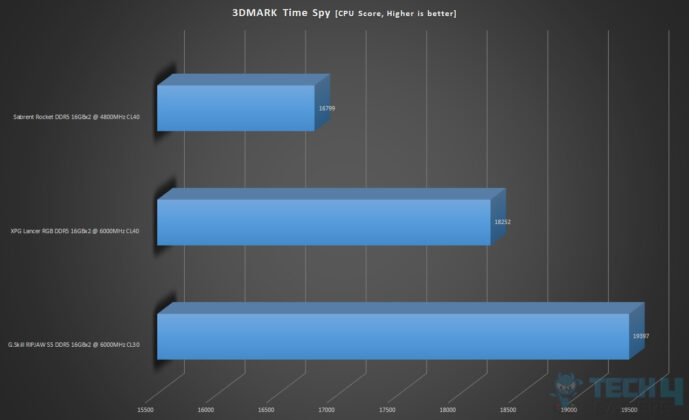
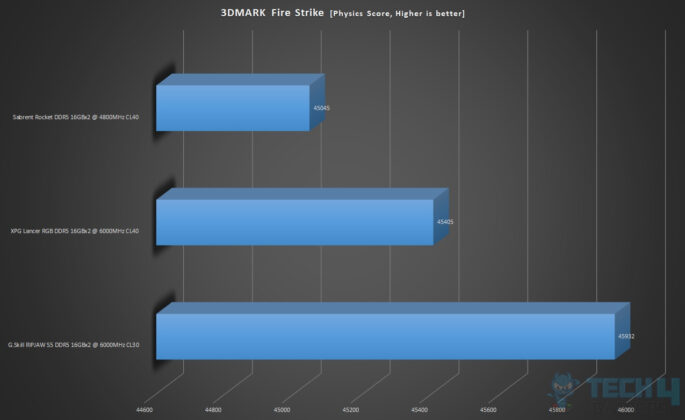
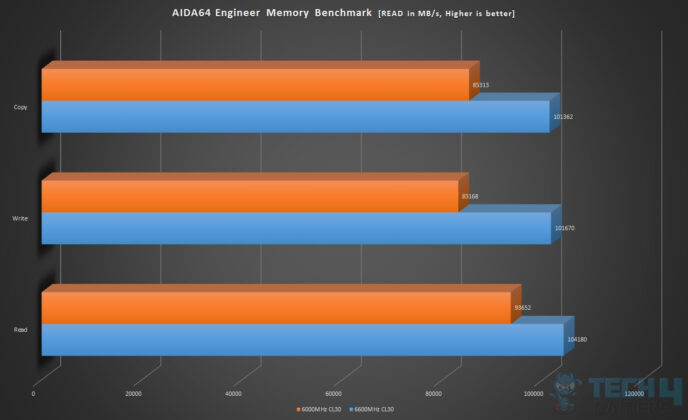
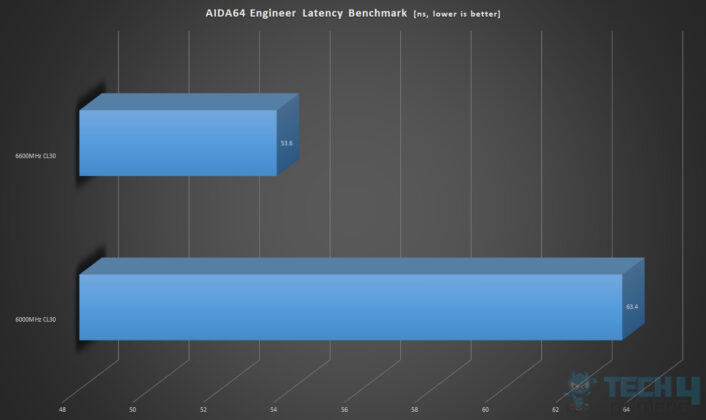
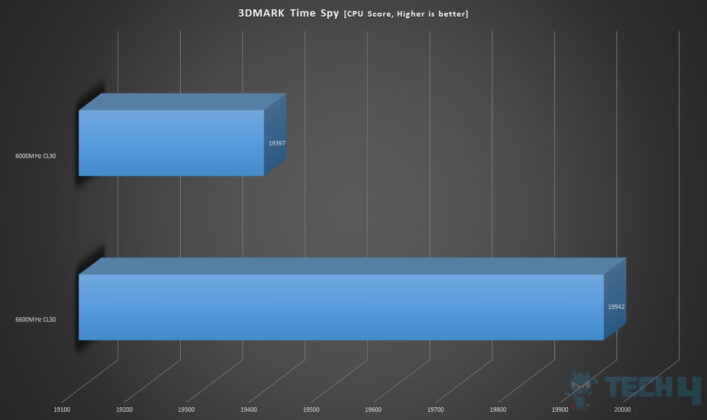
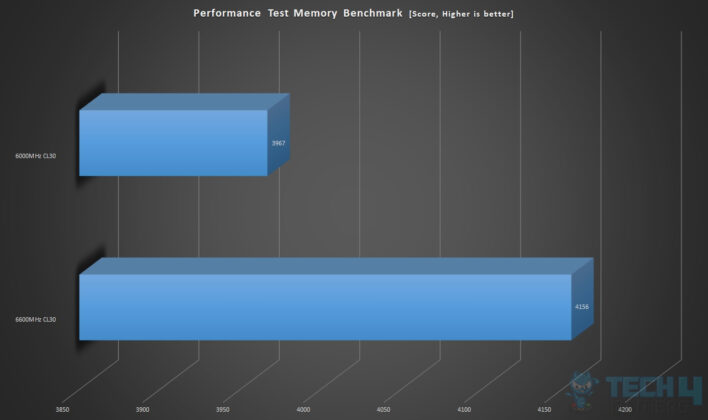





![Best RAM For i9-12900K [Hands-On Tested] Best RAM For i9 12900K](https://tech4gamers.com/wp-content/uploads/2021/11/The-Best-RAM-For-i9-12900K-218x150.jpg)