Best Value 360mm?
Review Summary
COUGAR Poseidon GT 360 is a very capable cooling solution that can handle your high-end SKUs though it might not be able to provide enough headroom for overclocking or high power on a package of these SKUs. It has beautiful digital RGB lighting on the block, and there is a 5-year warranty on this cooler as well, making this quite a contender for your bucks, albeit a bit high noise output.
Overall
-
Quality - 9/10
9/10
-
Design - 8/10
8/10
-
Performance - 9/10
9/10
-
Features - 9/10
9/10
-
Value - 9/10
9/10
Pros
- Good Thermal Performance
- Rotatable Pump Lid
- A-RGB Lighting
- Metal-Reinforced Motor Hub and Shell Bearing on Fan
- Extensive AMD sockets support
- Intel LGA1700 socket support
- Dedicated A-RGB Controller
- Warranty
- Price
Cons
- Somewhat tricky Installation
- Loud Fans
We are taking a look at the Poseidon GT series of liquid coolers in this article. This series has two sizes; 240mm and 360mm. We have got a 360mm version. This cooler comes with three MHP 120 fans. These are high-performance edition fans tailored for radiator use. The radiator features a different fins layout which COUGAR refers to as UTTERIGHT. Traditional fins are in an E shape or what I usually mention as a V shape. The fins on the COUGAR Poseidon GT radiator are implemented in an offset manner following a 90° layout. According to COUGAR, this provides more surface area for better heat transfer. We’ll judge that in the performance tests, so let’s start!
Key Takeaways
- The COUGAR Poseidon GT 360 liquid cooler is good for users seeking a high-performance cooling solution, with compatibility for a wide range of Intel and AMD sockets.
- The cooler is not for those looking to users that are noise-conscious or are looking to overclock their rig.
- The standout features of the COUGAR Poseidon GT 360 include a unique UTTERIGHT fin stacking for better heat transfer efficiency, a ring-designed block with an infinity mirror, three high-performance MHP 120 fans, a dedicated A-RGB controller, and impressive thermal performance.
Specifications
Here are the cooler’s key specifications.
| Cold Plate Material | Copper | |
| Pump Speed | 3200 ± 200 R.P.M | |
| Rated Voltage | DC 12V | |
| Rated Current | 0.35 A | |
| Power Consumption | 4.2 W | |
| Connector | Pump: 2510-3Pin Lights: 5V-ARGB 3Pin |
|
| Type | Brazing Radiator | |
| Dimensions (WxDxH) | 392 x 121 x 27mm | |
| Material | Aluminum Alloy | |
| Dimensions (WxDxH) | 120 x 120 x 25 mm | |
| Fan Speed | 600-2000RPM ±200RPM | |
| Air Flow | 82.48 CFM | |
| Air Pressure | 4.24 mmH2O | |
| Acoustic Noise | 34.5 dB(A) | |
| Power Consumption | 2.76 W ± 10% | |
| Rated Current | 0.23 A | |
| Rated Voltage | DC 12V | |
| Connector & Control | Fan:2510-4Pin (FG+PWM) | |
Packaging
First, we’re taking a look at the cooler’s packaging.
Accessories
Moving on, let’s see what is provided in the box.
Design
Let’s take a look at the main components of this cooler.
Radiator
We’ll start with the radiator.

COUGAR Poseidon GT 360 has a 360mm radiator that is made of aluminum material. It has a dimension of 392x121x27mm. 392mm here refers to the length of this unit. We have seen units having lengths nearing the 400mm mark. Adding 120x25mm fans to this unit would make the overall height of 53mm, including the heads of the screws. This is a high-density radiator having a 20 FPI count. There are 12 channels for the coolant flow.
Looking closely at the fins, we see what COUGAR means by UTTERIGHT fins, as they have used a different design for the fin stack. These fins are laid out in a right-angle design, unlike the v shape markings on the traditional layout. According to COUGAR, this design will provide better heat transfer and more efficiency. The overall fin stack job is satisfactory, as we did not find any broken or bend fin on both sides of this radiator.
We have been mentioning in our other coolers’ contents that there is a particular gap between the side frame and the main fin stack. COUGAR Poseidon GT 360 is no exception to that. So far, only CORSAIR AIOs have zero gaps. There is no protection under the mounting holes, but as long as you are using bundled screws, you are good.
Another peculiar feature of this radiator is that it is finished in black and dark gray colors for quite some aesthetics. Both ends of this unit are in the black color finish. The far end has a rectangular layout without any branding or label. Looking at the tube end of this unit, we can see that COUGAR has used metallic clamps to hide the connection between tubes and fittings. This is for aesthetic purposes as well. We can spot a serial number sticker as well.
The sidebars or plates of the radiator are gray in color. They are installed using hex screws, meaning they are removable. There is a COUGAR branding in black color on one side of this plate. Also, there is a black color sticker over one end of the near block or end of this radiator. Clearly, there is a port underneath, which seems to be reserved for factory use only. This sticker hides that port and cautions the user not to tamper, or the warranty will void.

The COUGAR Poseidon GT 360 uses rubber tubes that run to approximately 400mm. These have nylon braided mesh sleeves for aesthetics.
Water Block And Pump
Let’s take a look at the water block.
The pump housing has a beautiful design. It is circular or ring design. Ignore the water drops. That was my sweat as I was working in a warm room. This housing is made of ABS material. It has a dimension of 71.5×49.8mm. I appreciate the low height of this unit as compared to other units. We can spot a thick diffuser between the main housing and the top that they refer to as the pump head, which is technically incorrect. It is A-RGB backlit.
There is a COUGAR brand text on the top under the lid. It has an infinity mirror effect, and all this is A-RGB backlit. The most important design element here is that this lid is rotatable and removable as well. There are four screws securing the lid with the main frame over the diffuser. This rotatable design will allow the users to install the cooler in any orientation, regardless of the COUGAR text orientation. It can always be set up right with a simple rotation of the top lid.
COUGAR has incorporated right-angled fittings into the pump housing, concealing tube and fitting connections with clamps. The copper base, measuring 51x54mm, features a protective cover that should be removed during installation. This cover safeguards the base from contamination and damage. While ring brackets are included, it’s important to note that they don’t slide into clips; rather, the ring bracket rests on top of notches to secure the housing on the CPU. This unique mounting mechanism sets it apart during installation.
The main housing is finished in gray color. All the sides have no branding or any particular design element over them. We can spot two flat cables coming out from the upper base.
One flat cable has a 3-pin connector on the terminating end. It powers the pump. The pump of this unit has a rated speed of 3200 ± 200 RPM, running at 12VDC using 0.35A with 4.2W power consumption. On the right, you can see the standard RGB connectors COUGAR is using on Poseidon GT 360 cooler. I appreciate this design, keeping it simple, minimalistic yet providing maximum compatibility with the RGB sync technologies of various motherboard manufacturers.
Fans
COUGAR has provided three MHP 120 fans with Poseidon GT 360 cooler. These are non-RGB fans.
The fans are finished in black color from head to toe except for the bearing shell. Each fan has 9x blades. On each corner, there is a cut-to-size anti-vibration pad. On the backside of these fans, there is a 4-arms assembly. One arm has an inset on which the wires are routed toward the frame of the fan. These fans are made in China.
There are two arrow markers on one side of the main frame of this fan. These provide a visual aid to the novice user in determining the direction of airflow through the fan and the direction of the blades’ spin. The other side of the frame shows the COUGAR branding.
There is a brass-made shell in the center, making the bearing metal-reinforced. This would provide longevity to these fans. There is a COUGAR branding on the hub. Each fan is powered by a flat cable. This cable powers the fan, and it has a 4-pin PWM connector.
The specifications of the fans are:
| Dimension | 120x120x25mm |
| Type | 4-pin PWM Connector |
| Speed | 600 – 2000 ± 200 RPM |
| Airflow | 82.48 CFM |
| Air Pressure | 4.24mmH2O |
| Noise | 34.5 dB(A) |
| Bearing Type | Hydro Dynamic Bearings |
| Lifespan | 300,000 hours at 25°C ambient |
| Rated Voltage | 12VDC |
| Rated Current | 0.23 A |
| Rated Power | 2.76 W ± 10% |
Installation
We have tested this cooler on GIGABYTE Z790 Elite AX motherboard using Intel i7 13700k. Installation is as follows:
- Prepare Intel Backplate for LGA1700 socket.
- Place the backplate on the backside of the motherboard.
- Place red color silicon pad on the protruded standoffs of the backplate. Alternatively, you can place these pads on the stud bolts directly towards the thick side.
- Secure the backplate using the stub bolts.
- Place the Intel ring bracket on the installed stud bolts.
- Use thumb screws on each stud bolt but don’t tighten them so that bracket can remain to lose.
- Remove the protective cover from the base of the unit.
- Apply the thermal paste on the CPU IHS.
- Place the block through the ring bracket and slide it in offset or right-angled so that bracket snuggles the bracket.
- Install fans over the radiator.
- Install radiator as per requirement.
- Connect cables.
This was not a convenient installation. Here is a walk around. Instead of placing the ring bracket over the stud bolts, place the ring bracket on the block housing so that it sits on top of the notches, and pressing the bracket down would keep it locked. This is how I installed this cooler and tested it.
Clearance
This unit has a dimension of 392x121x53mm with fans installed. The tubes don’t obstruct the DIMM slot and PCIe slot. However, you need to make sure that there is enough clearance in the PC Case.
A-RGB Lighting
COUGAR uses standard 3-pin, 5V connectors for A-RGB lighting, making this solution compatible with RGB sync technologies from all major motherboard manufacturers. We have tested the lighting on GIGABYTE Z790 AORUS ELTIE AX motherboard. The D-RGB lighting is working fine with RGB FUSION 2. We did not use the dedicated controller. Here are a few pictures.
Thermal Testing
We have used the following configuration for testing:
- Intel Core i7 13700k
- GIGABYTE Z790 AORUS ELITE AX
- Kingston Fury DDR5 32GB @ 6400MHz CAS 32
- Sabrent Rocket 4 Plus 2TB NVMe SSD [For OS]
- GIGABYTE GeForce RTX 3060 VISION OC
- Be quiet! Straight Power 11 850W Platinum PSU
- Thermaltake Core P6 TG Snow Edition in an open frame layout
The test table for Intel core i7 13700k is:
| Clocks | Auto, Stock |
| Voltage | Auto, Stock |
| Power Limits | Enforced |
| C-States | Disabled |
| Speed Step | Disabled |
| Rest of settings | Stock, Auto |
| XMP | XMP Loaded where available |
| Thermal Paste | Alphacool Subzero Thermal Paste |
| Thermal Paste Application | X pattern |
| Headers | CPU_FAN, CPU_OPT, and PUMP Headers |
| Stress Software | CINEBENCH R23.2 |
| Stress Run Time | 30 minutes |
| PC Idle Time | 5 minutes |
| Monitoring Software | HWInfo64 |
| OC Tool | Intel XTU |
We have seen AMD AM5 and Intel Alder Lake S CPUs taking more power, and this time both sides have aimed at reaching the maximum clocks regardless of the thermal limit. In fact, the AM5 SKUs will run into thermal limits right away depending on the cooling solution and the clocks being used. This has made testing of CPU coolers challenging because viewers/readers are not used to a new nomenclature which is what clocks are sustained under a given load using a particular cooler.
That is if the cooler is capable of providing enough cooling heads to sustain the high frequencies at high package power. Among other reasons is the high thermal density of these new CPUs. Traditionally we are used to going the other way around, that is, which cooler is better in terms of thermal capacity. Despite this, we are using temperatures as a base for measuring this unit.
The ambient temperature was in the range of 32°C. We are reporting absolute temperatures in the graph. The testing is done on an open-air bench system. Once inside the chassis, the temperatures are expected to rise and would largely depend upon the optimal airflow inside the chassis. This high temperature was the reason we enforced the power limits.
Result
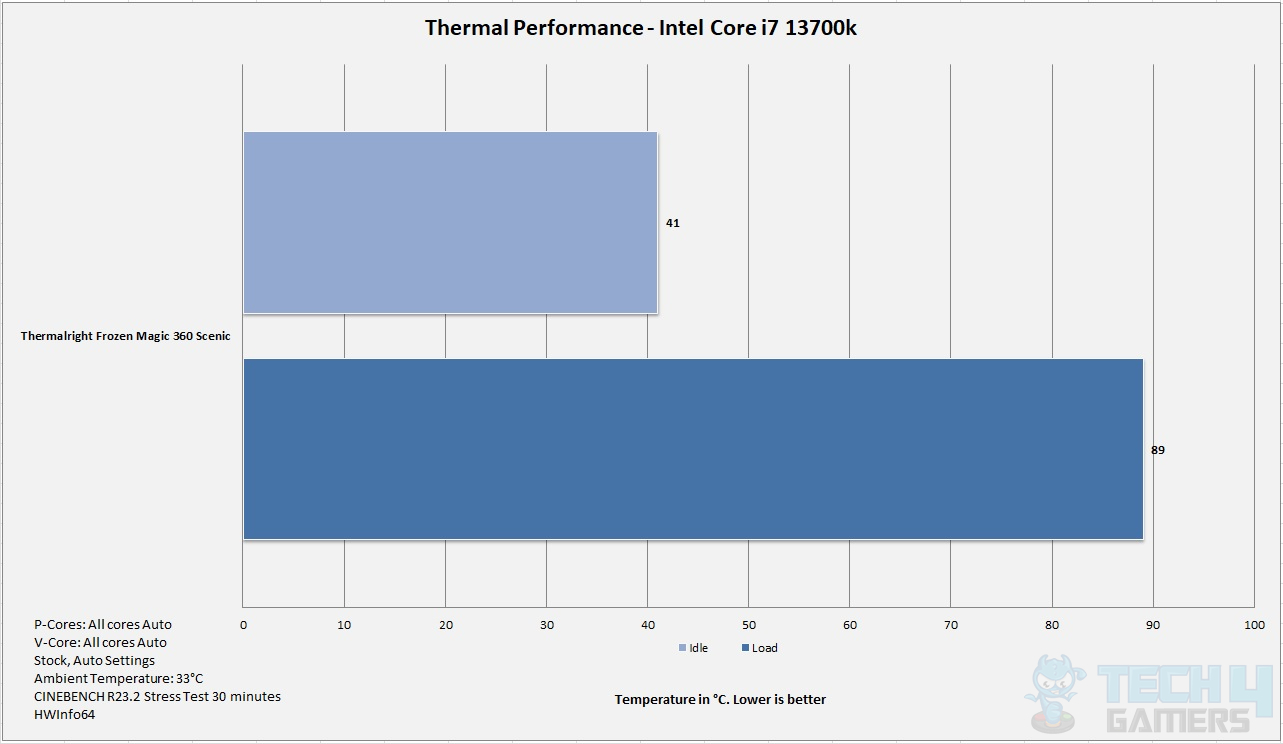
This is a good performance from this cooler. We were roughly operating at 200W power on the package, and this is where many other coolers in our testing have struggled, but this cooler can handle this job. Yes, the temperature is almost reaching the 90s but you have to keep in mind the high ambient temperature and the thermal behavior of this platform.
Noise
Our sound meter shows this cooler to be at 52 dB(A) to 53 dB(A) sound output level. A custom fan curve is suggested if you are sensitive to high noise from the fans. The ambient was at 32 dB(A) approximately.
Should You Buy It?
Let’s quickly review whether or not this cooler is the right one for you.
Buy It If:
You prioritize high-performance cooling: The COUGAR Poseidon GT 360 liquid cooler is an excellent choice if you seek a high-performance cooling solution, especially in the 200 to 210W package power range.
You appreciate aesthetic design: With a ring-shaped block design featuring an infinity mirror and a black and gray radiator housing, the COUGAR Poseidon GT 360 offers an appealing and visually pleasing aesthetic.
You want reliable RGB control: The dedicated A-RGB controller, compatible with standard RGB connectors, ensures reliable RGB lighting control, even if your motherboard lacks RGB sync technology support.
Don’t Buy It If:
You prioritize quiet operation: The fans on the COUGAR Poseidon GT 360 cooler are rated at a maximum noise level of 34.5 dB(A), which may be louder than desired for users who prioritize a quieter cooling solution.
You prefer easy installation: The installation process, particularly involving a ring bracket and stud bolts, can be inconvenient. If you seek a hassle-free installation, this cooler might not be the most user-friendly choice.
Final Words
The Poseidon GT series offers high-performance cooling, and we tested the 360mm version, which is compatible with a variety of Intel and AMD sockets. The non-availability in the US is due to the ASETEK patent, restricting pump placement in the block, prompting COUGAR’s decision to skip the US market. Featuring a 360mm radiator with a unique UTTERIGHT fin design, the Poseidon GT 360 has black and gray housing, concealing rubber tubes with black mesh sleeves. The block, with a slim ring design, includes an infinity mirror and a copper base.
COUGAR includes three MHP 120 fans, offering stability with metal components thanks to the anti-vibration pads. The cooler comes with a dedicated A-RGB controller, compatible with RGB sync technologies. Installation, while slightly inconvenient, is manageable with a walk-around. Priced at $149 CAD, the Poseidon GT 360 impresses with its thermal performance within the 200 to 210W power range, backed by a 5-year warranty. However, be wary of the noisy fans and the somewhat tricky installation process.
Recent Updates
- Nov 13, 2023: Few text changes to improve readability. Also added image galleries.
Thank you! Please share your positive feedback. 🔋
How could we improve this post? Please Help us. 😔
[Hardware Reviewer]
Awais Khan is a Tech Geek, conscientious, reliable, and hardworking individual who pays attention to detail with excellent time management skills. Alongside that, he is an expert in PC Hardware; dealing with Benchmarks, Analysis, and testing before sharing information with readers. Whenever free, Awais occasionally shares Gaming Videos on his YouTube Channel.
Get In Touch: awais@tech4gamers.com


 Threads
Threads



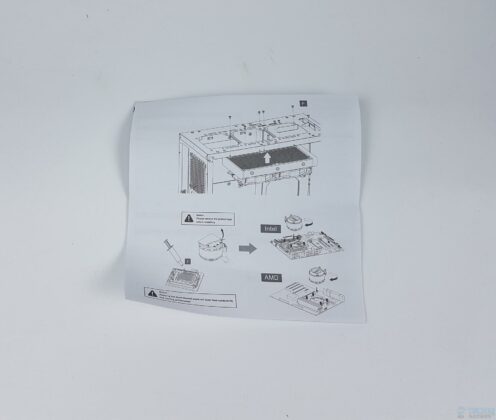







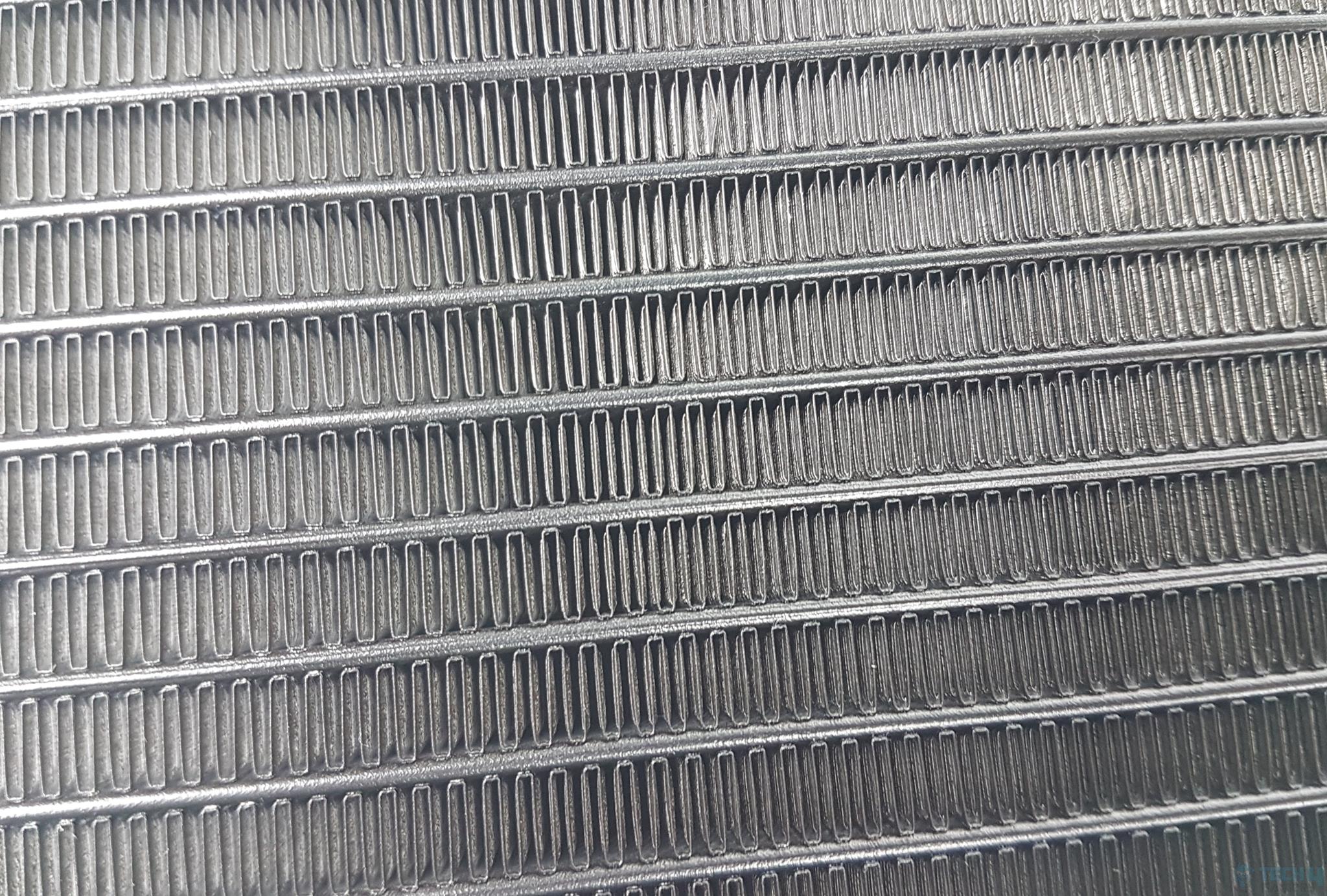
















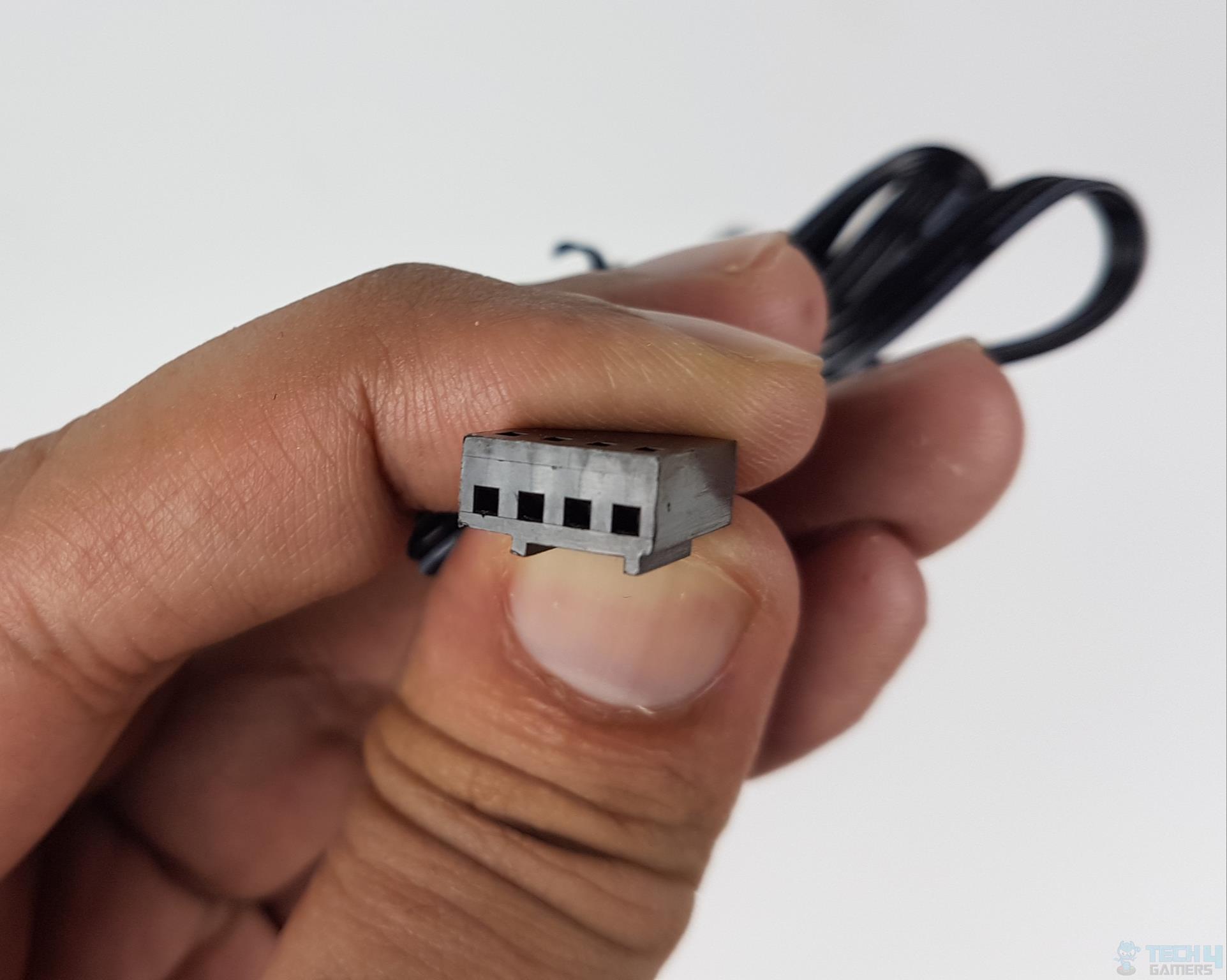




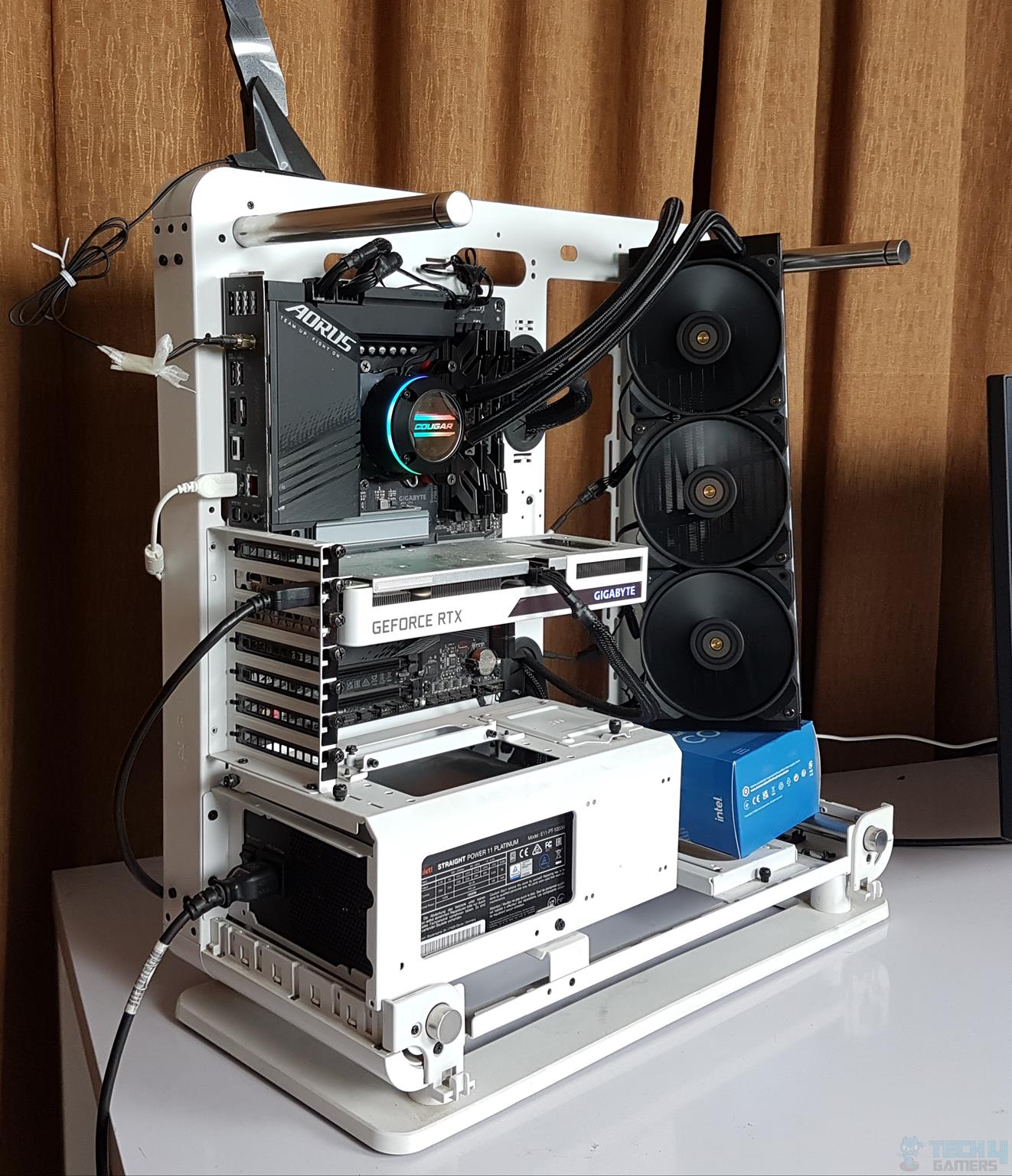


![Enermax TB RGB Review [Benchmarks, Unboxing, Verdict] enermax tb rgb review](https://tech4gamers.com/wp-content/uploads/2018/06/enermax-tb-rgb-review-218x150.jpg)

