Excellent E-ATX Choice!
Review Summary
The ASRock Z790 Taichi Lite motherboard offers excellent value with support for Intel’s 14th to 12th Gen CPUs, advanced DDR5 memory, PCIe 5.0 slots, and robust connectivity, including Thunderbolt 4.0. Though a lite version of the Z790 Taichi, it retains key features like superior audio and networking, making it a great choice for power users despite its higher power consumption.
Hours Tested: 15-17
Overall
-
Design - 9/10
9/10
-
Features - 8.5/10
8.5/10
-
Performance - 8/10
8/10
-
Value - 9/10
9/10
Pros
- 24+1+2 Power Stage
- Blazing Gen5 M.2 Port
- Tool-less handling of Blazing M.2 Port
- 2x PCIe Gen5 Steel Reinforced Slots
- 5x M.2 Slots
- Intel Killer 2.5GbE LAN Port
- WiFi 6E Module and Antennae
- 8x Fan Headers
- Audio ALC4082 Codec with DAC
- 2x Thunderbolt 4.0 Type-C Ports with PD
- 1x USB 3.2 Gen2x2 Front Port
- Clear CMOS Button
- Debug LED
- Price
- Warranty
Cons
- Power Issue
- 4x SATA ports are disabled if using a PCIe3 slot
- Can’t use M2_1 and M2_2 ports at a time
- Using PCIe2 will disable M2_1 port
- No dual thermal pads provision on M.2 ports
The Taichi series of motherboards from ASRock is a flagship offering from the manufacturer. They have also released Z790 Taichi Lite, which is a bit of a cut-down version of a fully functional Z790 Taichi motherboard. It still has an E-ATX size and offers a killer feature set at the price of USD 349 (NewEgg pricing). In addition to beefy power delivery, it has integrated Thunderbolt 4.0 ports on top of PCIe Gen5 connectivity. The salient features include:
- It supports Intel Core Processors in 14th, 13th & 12th Gen
- It has a 24+1+2 Power Phase design with 105 A SPS for VCore+GT
- It has enlarged Heatsink Armor
- The DDR5 supports is 7200MHz (OC)
- It has two PCIe 5.0 x16, 1 PCIe 4.0 x16 Slots
- It has HDMI port and Thunderbolt Type-C ports
- The audio solution is based on Realtek ALC4082 5.1 CH HD Audio Codec
- ASRock has used ESS SABRE 9218 DAC and WIMA Audio Caps with Nahimic Audio
- There are eight SATA3 and 1 Blazing M.2 (PCIe Gen5 x4) ports
- There are four Hyper M.2 (PCIe Gen4 x4) ports
- It has two Thunderbolt™ 4/USB4 Type-C ports
- There is a single USB 3.2 Gen2x2 Front Type-C
- The motherboard supports 60W Fast Charging 20V/3A on front port
- There are two Rear USB 3.2 Gen2 Type A ports
- There are ten USB 3.2 Gen1 (6 Rear, 4 Front) ports
- It has one Killer E3100G 2.5G LAN and one Intel® 1G LAN ports
- There is a Killer 802.11ax (WiFi 6E) + Bluetooth 5.3 connectivity
- Killer DoubleShot™ Pro
- It supports ASRock Auto Driver Installer,
- There are Lightning Gaming Ports and Ultra USB Power
- Why you can trust Tech4Gamers: Our reviews are based on dedicated hands-on testing by our team of experienced hardware experts. Find out more about how we test.
Key Takeaways
- The ASRock Z790 Taichi Lite is a cost-effective option in the flagship Z790 series, offering robust features like a 24+1+2 power stage, 5 M.2 ports, and extensive USB connectivity.
- You should buy the ASRock Z790 Taichi Lite if you are an overclocker, prefer Thunderbolt and M.2 connectivity, and want an E-ATX motherboard.
- You should not buy the ASRock Z790 Taichi Lite if you are using multiple SATA drives, more than 4x M.2 NVMe drives, and an Add-In Card.
The salient specifications include:
| CPU Support | Intel 14th, 13th & 12th Gen |
| Memory Support | 4xDIMM Slots for DDR5 up to 7200MHz (OC) |
| PCIe Slots | 2x PCIe Gen5 x16 slots and 1x PCIe 4.0 x16 slot |
| M.2 Ports | 4x M.2 Gen4 Ports, 1x M.2 Gen5 port |
| SATA Ports | 8x |
| Network | LAN ports and wireless connectivity using WiFi/BT |
| USB Ports | 10x USB 3.2 Gen1, 2x USB 3.2 Type-A, 1x USB 3.2 Gen2x2 |
| Size | 30.5×26.7cm, EATX Form Factor |
Packaging and Unboxing

The motherboard is shipped inside a standard cardboard packing box. ASRock has maintained its standard packaging where the motherboard is placed inside an anti-static container and tucked into its container using zip ties. The following are provided:
- 1x E-ATX Motherboard
- 4x SATA 6Gbps Data Cables
- 1x User Manual
- 1x Wireless USB Dongle Bracket
- 1x ASRock WiFi Antenna
- 4x Screws for M.2 Sockets
Design Overview

ASRock Z790 Taichi Lite motherboard is powered by an Intel LGA1700 socket driven by Intel Z790 chipset. The socket supports 4x DIMM slots and 1x HDMI 2.1 port rated at 4K@60Hz. The HDMI port supports TMDS and HDCP 2.3.
There are 2x Thunderbolt 4.0 Type-C (DP) ports which support HDCP 2.3 and 8K@60Hz. This socket provides 20x PCIe lanes. Two Gen5 PCIe slots are operating at x16 and x8 link speeds. Then there are 2x M.2 ports (Gen5 and Gen4).
The DMI link operates at PCIe Gen4x8 between the socket and chipset. The rest of all connectivity comes from the Z790 chipset including 4x Gen4x4 M.2 slots, WiFi 6 solution, Intel Killer NUC, SATA, and Audio solution. ASRock has used multiple controllers for USB and eSPI for hardware monitoring, including the Serial IO controller. Let’s start with the power delivery circuit of this motherboard.
Power Delivery To Socket

This motherboard uses an Intel LGA1700 socket which makes it compatible with Intel Core Processors in the 14th, 13th, and 12th generations. ASRock uses a beefy heatsink cover over the VRM/MOSFETs. There are aluminum-made covers that are finished in mechanical design stenciling. There is no heat pipe between both heatsinks.
ASRock has used the Renesas RAA 229131 PWM controller to govern the 24+1+2 power stages on this motherboard. The 24 stages are from Renesas using RAA22010540. Each stage is 105A rated and compatible with the Renesas PWM regulator. These 24 stages power the Vcore, and 1 stage powers the GT.
DIMM Slots
There are 4x DDR5 UDIMM slots on this motherboard. Unlike the Z790 NOVA WiFi, this motherboard does not have welding done on multiple layers for stable signal traces and power shapes, delivering lower temperature and high energy efficiency for memory overclocking. I am not sure if the same design is on the regular Z790 Taichi. The maximum supported RAM capacity is 192GB. This motherboard supports binary as well as non-binary DDR5 kits. This motherboard supports Intel XMP 3.0. The supported memory is non-ECC and unbuffered. The maximum stated RAM speed is 7200+(OC).
Storage Options
This motherboard has 5x M.2 slots, and 8x SATA ports. The 8x SATA ports share a bus with one M.2 Gen4x4 port. The top M.2 port is labeled Blazing, and it conforms to PCIe Gen5. It has tool-less handling making it convenient for the user to install or remove the SSD.
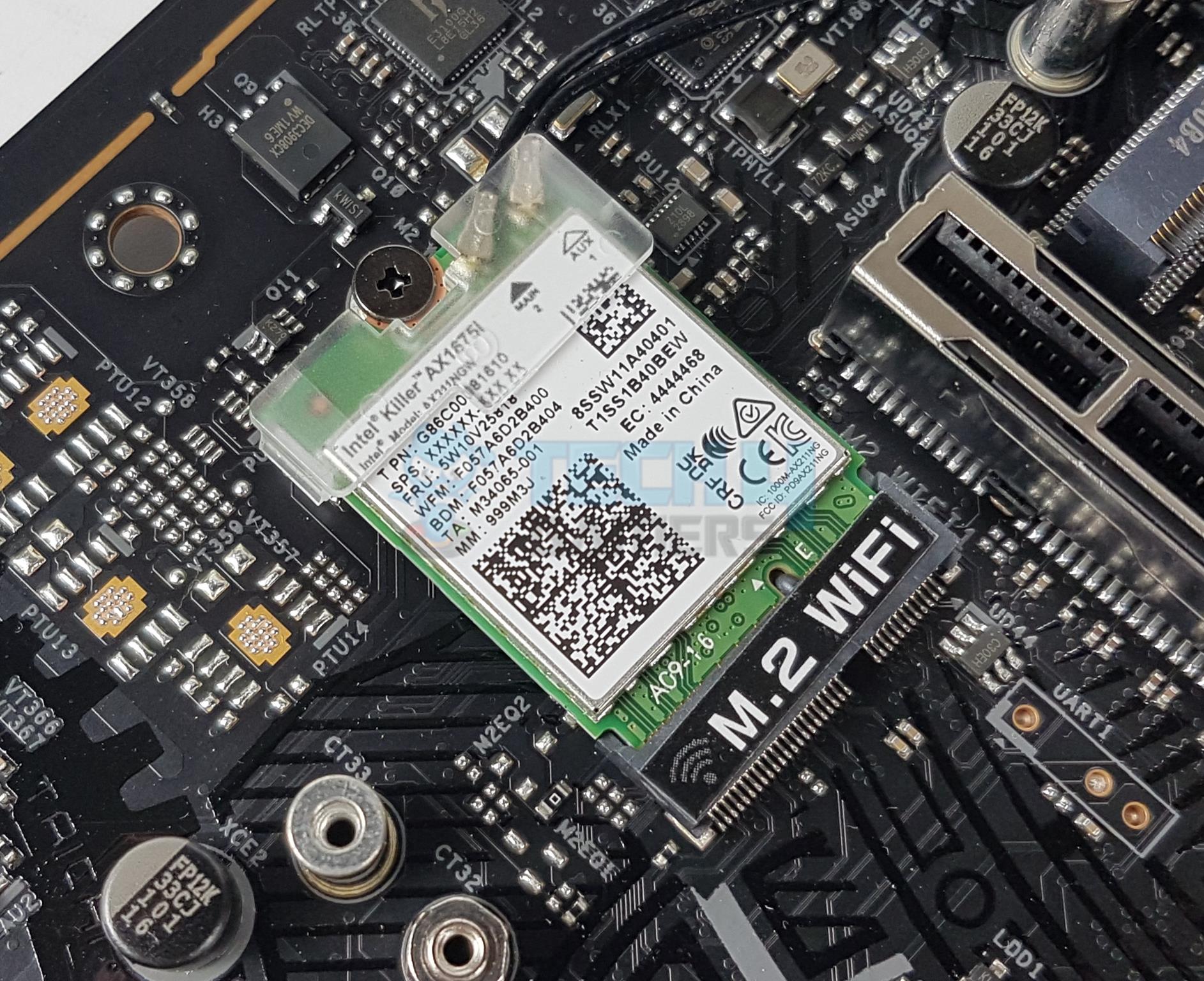
The other 4x ports are wired to the chipset, and they also have an aluminum cover for heat transfer. Each slot has only one thermal pad located under the heatsink cover. The Gen5 port (M2_1) and Gen4 port (M2_2) wired to the CPU socket can’t be used together. Similarly, populating M2_1 will downgrade the PCIe1 to x8 speed. Populating the PCIe2 slot will disable the M2_1 port. Similarly, if PCIe3 is used, SATA ports (0 to 3) will be disabled.

These M.2 slots support a form factor of 2280. The Gen4x4 slots are capable of delivering 64GB/s, whereas the Gen5 port is capable of delivering 128GB/s.
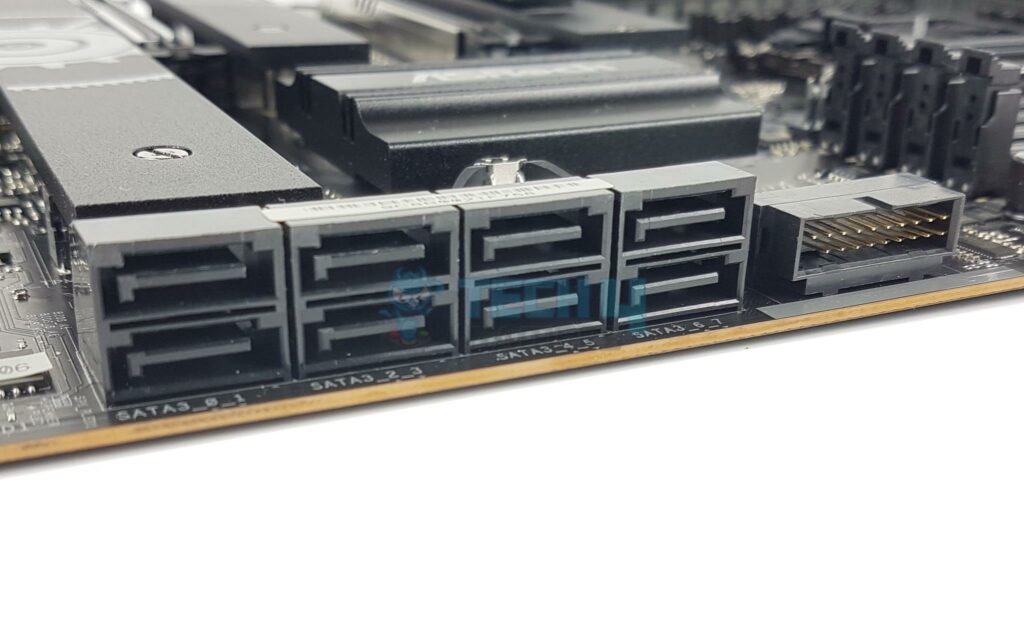
Speaking of SATA ports, this motherboard has a total of 8x ports wired to the chipset. Please remember the limitation on SATA ports mentioned above because these share a bus with a PCIe3 slot. There is also a 2230 size M.2 slot that has an Intel Killer AX16751 WiFi module.
PCIe Connectivity
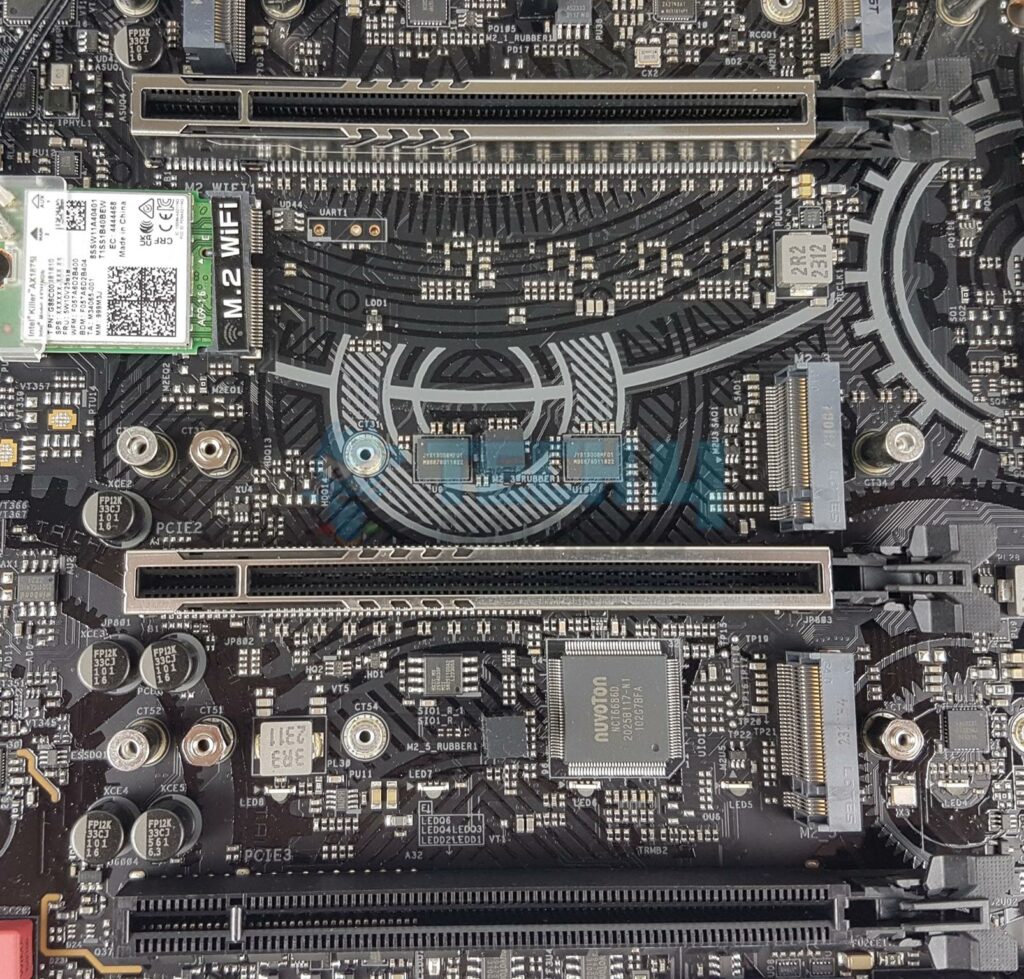
This motherboard has a total of 3x PCIe slots. The two slots are steel-reinforced and use SMT-type slotting for improved signal flow. This style provides extra anchor points on the PCB with stronger latching.
The top 2 slots are fully x16 wired to the CPU socket on the Gen5 bus. But they will come to x16/x8 link speed or x8/x8 speed if using the M2_1 port. This is Intel’s platform restriction. The third slot is wired to the chipset, and it is PCIe Gen4x4.
USB Connectivity
The ASRock Z790 Taichi Lite has plenty of USB connectivity. This includes:
- 2 x USB4 Thunderbolt™ 4 Type-C (Rear)
- 1 x USB 3.2 Gen2x2 Type-C (Front)
- 2 x USB 3.2 Gen2 Type-A (Rear)
- 10 x USB 3.2 Gen1 (6 Rear, 4 Front)
- 6 x USB 2.0 (2 Rear, 4 Front)
All USB ports support ESD Protection which is a wise design. There is only one USB 3.2 Gen2x2 port on the front. But it has been well covered with the provision of 2x Thunderbolt 4.0 Type-C ports. These Thunderbolt ports support the output display over the Type-C.
Since these ports operate at 40Gbps, they provide for USB 3.2 Gen2x2 as well. ASRock has used multiple hubs and controllers for these 10 connections. These include ASM3042, ASM1074, and JHL8540.
Networking Solution
ASRock has used Intel Killer E3100G 2.5GbE LAN port as well as Intel 1219V over 1GbE LAN port. This is for wired connectivity. The 2.5GbE is capable of 2500Mb/s whereas 1GbE is capable of doing a maximum of 1000Mb/s connectivity. I would have preferred a single 10GbE port instead, but I am not complaining here.
When it comes to wireless connectivity, this motherboard uses Intel’s latest-generation WiFi 6 connectivity as well as Bluetooth. The WiFi module is installed on M.2, conforming to PCIe Gen3x1 interface CNVi and is wired to the chipset. ASRock has provided an antennae for the WiFi connection.
The WiFi 6E has high speed and a wider channel with improved efficiency, providing 160MHz channel width. It operates on a 6GHz spectrum band providing more WiFi capability.
ASRock has provided software to leverage the powerful networking options. It automatically utilizes the fastest network connection for high-priority traffic. The enhanced detection and prioritization engine provides the ultimate networking experience for gaming and multimedia applications by utilizing the Killer LAN and Double Shot technology. Killer DoubleShot Pro allows the use of both the Killer Wireless and Killer Ethernet interfaces to work at the same time, which will give the end user max throughput as high as 4.9 Gbps.
Audio Solution
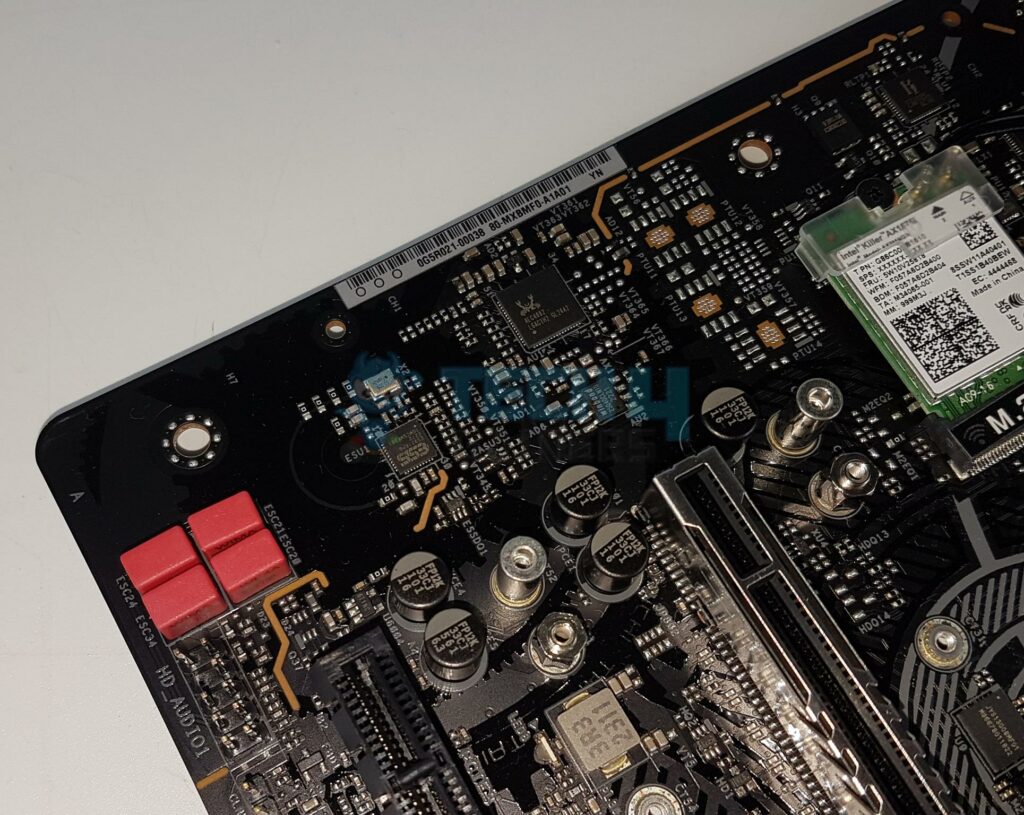
ASRock has given an uplift to the Audio Hardware by using RealTek ALC4082 codec with CHEMICON capacitors. The left and right audio channels are on different PCB layers to eliminate EMI interference. The audio circuit is wired to the chipset for effective control. This is a 7.1 Channel audio solution that has S/PDIF output as well. It supports up to 32-bit/384 kHz playback on the front panel. ASRock is using a Nahimic Audio solution to further augment the audio experience.
There is also an ES9218 SABRE DAC integrated into the audio solution providing a true Hi-Fi audio up to 130dB SNR and support of up to 600 Ω headphones with 112dB THD+N.
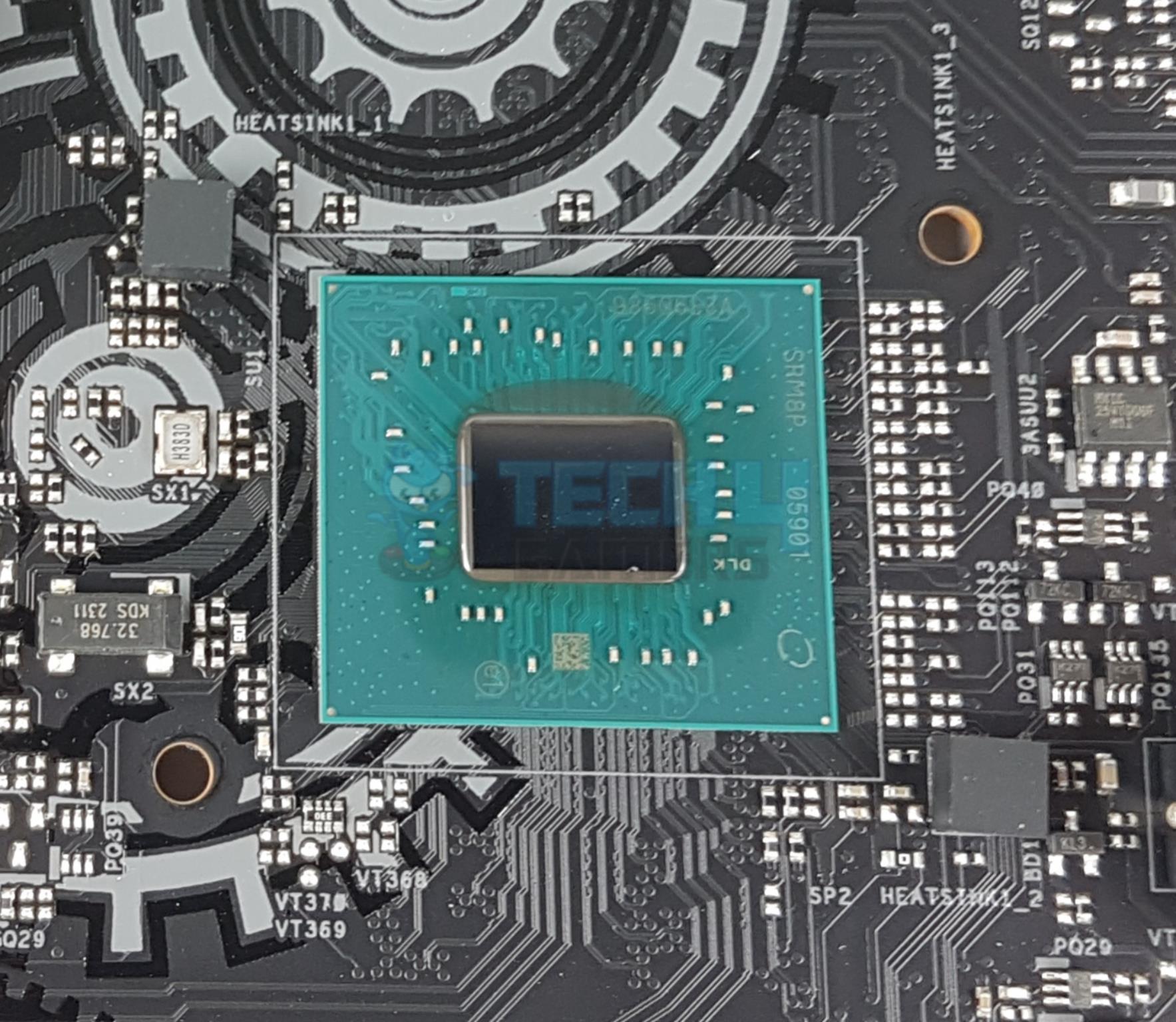
I am showing the Z790 chipset after removing its heatsink cover. Now that we have given a brief overview of this motherboard let’s take a look at the connectors. There are NCT5585D and NCT6686D chips for Super IO, SIO, and eSPI control.
Internal Connectors
There are:
- 1 x SPI TPM Header
- 1 x Power LED and Speaker Header
- 1 x RGB LED Header
- 3 x Addressable LED Headers
- 1 x CPU Fan Connector (4-pin)
- 1 x CPU/Water Pump Fan Connector (4-pin)
- 6 x Chassis/Water Pump Fan Connectors (4-pin)
- 1 x 24-pin ATX Power Connector
- 2 x 8 pin 12V Power Connectors
- 1 x 12V 6-pin Power Connector for Fast Charging
- 1 x Front Panel Audio Connector
- 2 x USB 2.0 Headers (Support 4 USB 2.0 ports)
- 2 x USB 3.2 Gen1 Headers (Support 4 USB 3.2 Gen1 ports)
- 1 x Front Panel Type C USB 3.2 Gen2x2 Header (20 Gb/s)
- 1 x Clear CMOS Button
- 1 x Dr. Debug with LED
- 1 x Power Button with LED
- 1 x Reset Button with LED
The 4-pin RGB connector supports 12V/3A, providing 36W for LED strips. The ARGB header is rated for 5V/3A, providing 15W for LED strip. The CPU_FAN1 is rated at 1A (12W). The other fan headers are rated at 2A (24W). The EPS and 24-pin ATX connectors use a hi-density design to provide smooth and effective electricity flow.

Each fan header is powered and controlled by nuvoTon 3947S. The Z790 NOVA WiFi uses a 3948S controller. There are no LEDs for troubleshooting. Instead, there is a proper debug LED with codes defined in the user manual. This LED can also display CPU temperature.

Rear IO Panel

There are:
- 2 x Antenna Ports
- 1 x HDMI Port
- 1 x Optical SPDIF OutPort
- 2 x USB4 Thunderbolt™ 4 Type-C Ports (40 Gb/s for USB4 protocol; 40Gb/s for Thunderbolt™ protocol)
- 2 x USB 3.2 Gen2 Type-A Port (10 Gb/s)
- 6 x USB 3.2 Gen1 Ports
- 2 x USB 2.0 Ports
- 2 x RJ-45 LAN Ports
- 1 x Line Out Jack (Gold Audio Jack)
- 1 x Microphone Input Jack (Gold Audio Jack)
USB32_34 supports Ultra USB Power. These ports provide 5V power transformed from a +12V power rail, whose voltage drop will be much lower than the +5V from the PSU under heavy loading, and prevent noise from other devices or RGB LEDs. These ports are controlled by RTS5452H. USB32_12 are Lightning Gaming Ports that use dedicated controllers.
I am showing the PCB after removing the heatsink covers.
BIOS
The BIOS interface is almost similar to what I saw on Z790 NOVA WiFi and previously tested motherboards. The interface is convenient. This time, ASRock has included CPU Score that indicates the quality of the silicone in terms of numbers. The higher mark indicates a high-quality SKU that is expected to overclock better and takes less voltage for that.
All CPU-related settings can be found on the OC Tweaker menu. The same goes for the RAM and Voltage settings. The overclocking or user profiles can be created under the same menu. Intel Dynamic Tuning Setting can be found under the CPU Configuration sub-menu along with the Power limit settings.
The Advanced menu has other platform-related settings like storage, PCIe bridging, Power settings, NVMe, Intel Thunderbolt, TPM, and USB settings. You can control the ARGB lighting using the Polychrome tool. Similarly, Secure Erase can be done from this menu. HW Monitor menu provides fan tuning provisions like Fan-Tastic Tuning determines each fan’s characteristics, and optimizes it for further use.
Test Build

I have used the following configuration to test the motherboard:
- ASRock Z790 Taichi Lite
- MSI GeForce RTX 3090 Gaming X Trio 24G
- Intel Core i7 14700KF [Stock, Auto]
- Thermalright Frozen Magic 360 Scenic V2 White
- XPG Lancer RGB 32GB 7200MHz CAS34 DDR5 kit
- Sabrent Rocket 4 Plus 1TB Gen4x4 NVMe SSD [For OS]
- Sabrent Rocket NANO V2 4TB Portable Drive
- Sabrent Rocket 4 Plus 4TB Gen4x4 NVMe SSD [For Games]
- Be quiet! Straight Power 11 1000W Platinum PSU
- Praxis Wetbench
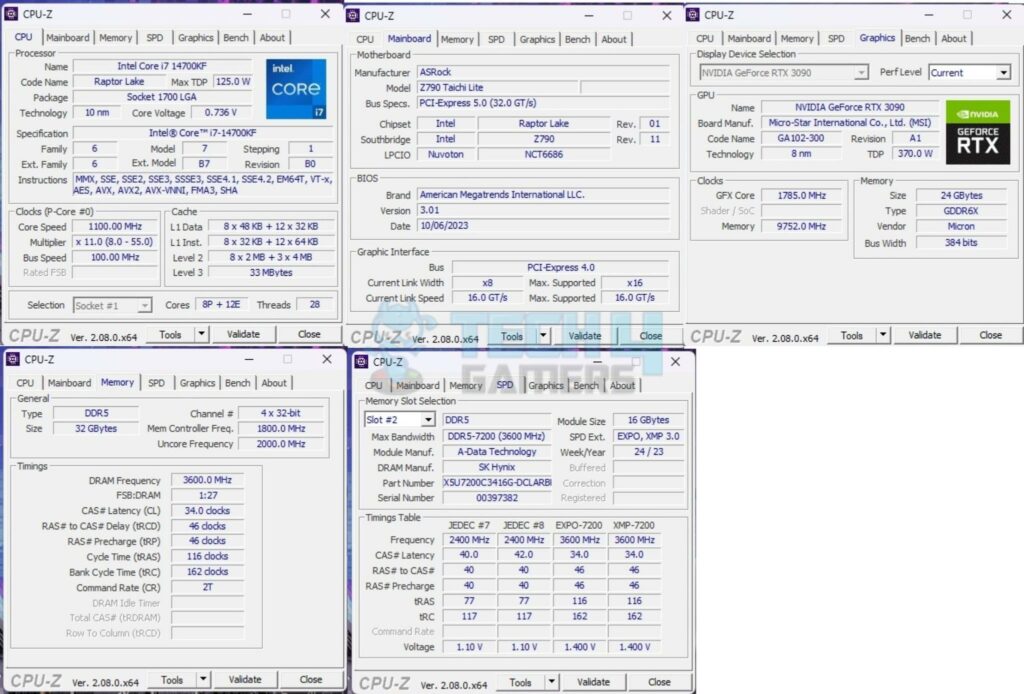
The above is a picture showing a run of CPU-Z. We can see that the CPU multiplier is reporting the clocks between 8.0 to 55 ratio. As I reported in the MSI MAG Z790 testing, the graphics card operates at an x8 link, and the same goes for this motherboard as well. This is Intel’s limitation and applies when the Gen5 M.2 slot is populated. CPU-Z reported the RAM operated at 7200MHz, which is an XMP Profile1.
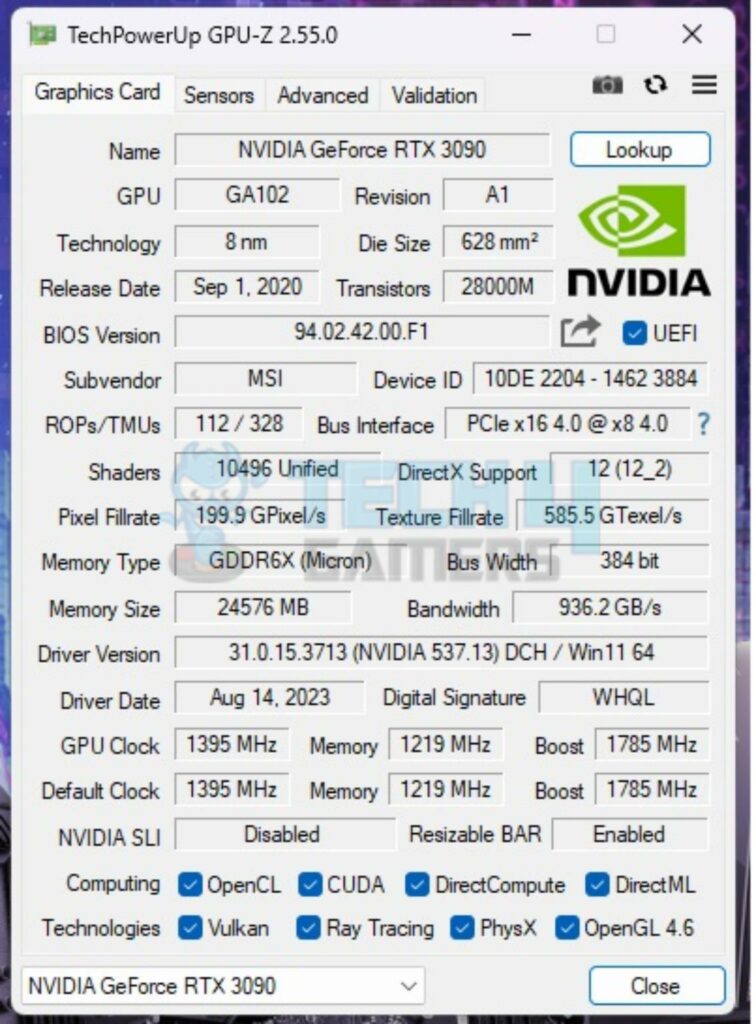
The above is a readout from TechPowerUP’s GPU-Z showing the data from the graphics card confirming that the card is working. It also shows that the graphics card is operating at the Gen4 x8 link.
We have divided the overall tests into four major categories. These are:
CPU and Memory Tests
- AIDA64 CPU and Memory Test
- CINEBENCH R23.2
- GeekBench 5.4.5
- Blender Benchmark 4.0
- 7-Zip Compression Benchmark
- 3DMARK CPU Profile
Gaming Tests
- 3DMARK Speed Way
- 3DMARK Time Spy Extreme
- 3DMARK Fire Strike Ultra
- Red Dead Redemption 2
- Cyberpunk 2077
- Control
- Assassin’s Creed Valhalla
- Far Cry 6
- Forza Horizon 5
Storage Tests
- CrystalDiskMark
- PCMARK10 Data Drive Benchmark
Overall System Tests
- PCMARK10
- Performance Test
Test Result
The testing was done on stock settings with XMP loaded. This motherboard has powers unlocked by default. It is time to take a look at the test results starting with CPU and memory benchmarks.
CPU And Memory Benchmarks
The CPU score was 36391 in an R23.2 Multi Core load and 2134 in a single-threaded load. The RAM was tested at 7200MHz, and it showed a good performance. The Geekbench score is similar to the R23.2. 147958MIPS is the score of the compression benchmark in 7-Zip and 132998MIPS is the decompressing score. The CPU scored 477.41 in Blender Benchmark 4.0. Overall, this motherboard performs satisfactorily.
Storage Test
I have used a PCIe Gen4x4 NVMe drive and a Thunderbolt drive. The Sabrent Rocket Q XTRM 2TB portable drive is rated for 2700MB/s. Both drives passed their sequential read and write speeds in CrystalDiskMark.
The NVMe drive has performed better in the PCMARK10 Data Drive benchmark, obtaining a 5624 score, whereas the Thunderbolt drive obtained a 1967 score. These scores are marginally lower than the Z790 NOVA WiFi motherboard’s scores.
Gaming Test
Our build got a 10703 score in Time Spy Extreme and a 13148 score in Fire Strike Ultra. The Speed Way score was 5427. In all six games that I have tested, the FPS was above the 100 mark. I have tested all games using their highest graphics presets on 1440P using 165Hz refresh rate over Display Port. The gaming performance is right on the money, and this motherboard can handle the task easily.
System Performance Test
I have used PCMARK10 and Performance Test to evaluate the overall system performance. The system did 10307 in the PCMARK10 Basic test, which is a remarkable result. The result from the Performance Test is 12723. The overall system performance is excellent as well.
Core Clock Behavior
The system was left idle for 10 minutes under the Balanced Power Profile. The idle clocks were 1100MHz on the P-Cores, whereas these were 2600MHz on the E-Cores, more or less. The clocks were peaking at 5.6GHz under a 1T load. All cores load put these clocks to 5500MHz. These figures confirm Intel’s clock ratings for Core i7 14700KF. The idle clocks are on the high side which is due to the abnormal power behavior of this motherboard.
Thermals and Power
I have noticed a strange power behavior on this motherboard where it is pulling more than needed power compared to other Z790 motherboards for the same configuration and load.
| System Power Draw – Idle System | 211W |
| System Power Draw – R23.2 CPU Multi | 562W |
| System Power Draw – 1080P Gaming | 656W |
The CPU Package power draw was 284W on all core loads using Cinebench R23.2. The Graphics card under full stress test load was doing 376W.
Testing was done at an ambient temperature of 19ᵒC. The CPU was idling at 29ᵒC, and the graphics card was idling at 13ᵒC. Under load, the CPU was doing 91ᵒC, whereas the GPU was doing 78ᵒC using the AIDA64 Stability test with AVX load.
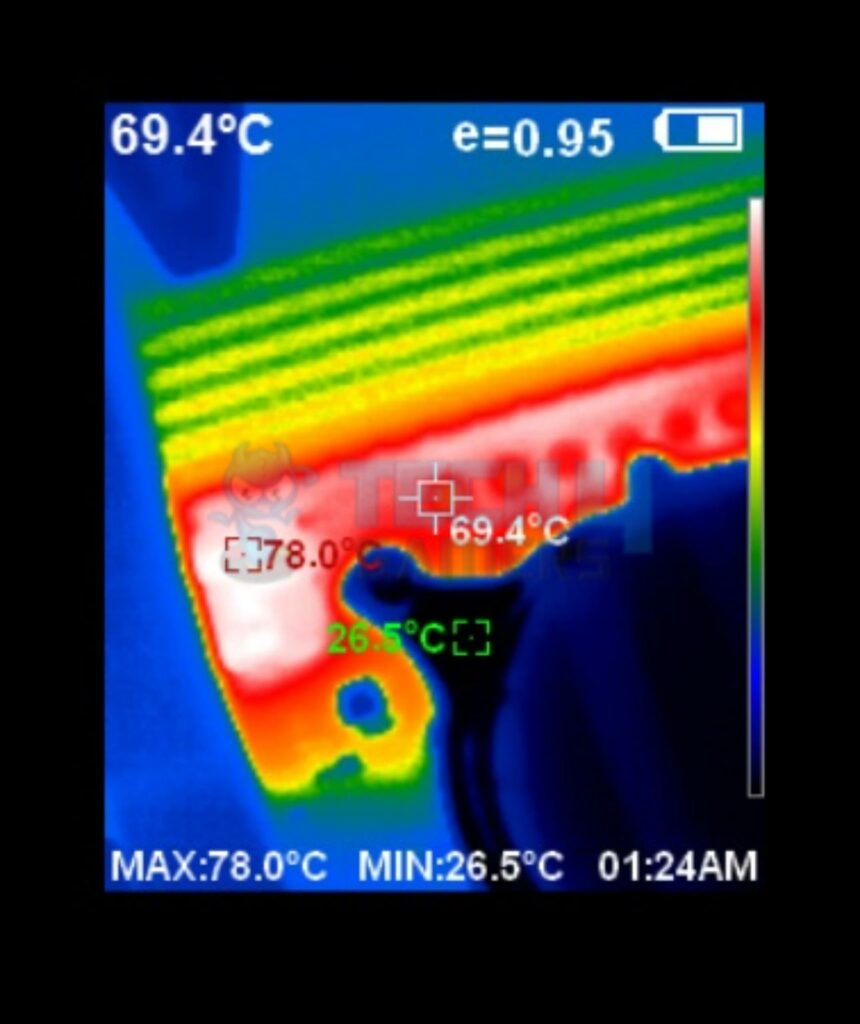
The VRM/MOSFET was doing 78ᵒC at the same ambient. So far, this is the highest temperature on any motherboard that I have tested recently in the Z790 chipset. The integrated power stage sensor was reporting 76ᵒC under load. The main reason behind this temperature is the high power draw. However, there was no active airflow towards the motherboard.
Should You Buy It
After testing and going over the design of the ASRock Z790 Taichi Lite, whom do I recommend it to?
Buy It If
✅You are looking for a High-Spec Motherboard: The ASRock Z790 Taichi Lite, despite being a cut-down version of the regular Z790 Taichi, is a feature-rich motherboard in an E-ATX form factor.
✅You need Thunderbolt Connectivity: This motherboard has 2x Thunderbolt Type-C (PD) ports. These support USB PD 3.0 up to 9V@3A (27W) / 5V@3A (15W) charging as well as display out on Type-C with a maximum resolution of 8K@60Hz. These operate at 40Gbps. These would come in handy for content creators.
✅You want more M.2 Connectivity: This motherboard has a total of 5x M.2 ports, including 1x Gen5 M.2 port. Two of these ports are wired to the CPU socket. 4x M.2 ports are Gen4x4.
✅You are an overclocker: This motherboard has a beefy VRM/MOSFET design with active cooling. With a 24+1+2 design, you can surely push your CPU to its bounds, provided it is a good silicone.
Don’t Buy It If
❌You already have a Z690/Z790 motherboard: Skip this motherboard if you are already on the Z690/Z790 platform. However, if your motherboard does not have Gen5-based PCIe/M.2 ports then this motherboard can meet your needs.
❌You are using more than 4 M.2 NVMe Drives: Even though this motherboard has 5x M.2 ports for 2280 form factor drives, you can use only 4x drives at a time.
❌You are using multiple SATA drives and an Add-In Card: The PCIe3 shares the bus with SATA ports, and populating this PCIe slot will disable the first four SATA ports.
Final Words
I have tested ASRock Z790 Taichi Lite after having looked at their new Z790 NOVA WiFi motherboard. Later has my high praise. The Z790 Taichi Lite is a cut-down or strip-down version of the regular Z790 Taichi which is a flagship series from ASRock. What makes this motherboard even more eye-catching is its price which is set at USD 349 on NewEgg, and it comes with a 3-year warranty. This is a true value for your bucks. This motherboard uses beefy 24+1+2 power stages with a powerful Renesas PWM controller and power stages for VCore and GT rated for 105A per stage. The VRM/MOSFET cooling is based on extended aluminum heatsinks.
This motherboard has a whopping 5x M.2 ports with Blazing M.2 port operating at 128GB/s bandwidth, whereas the other Gen 4 drive operates at 64GB/s bandwidth. Two Gen-5 steel-reinforced PCIe slots are running at x16 (x16/8 or x8/x8). CPU supports HDMI 2.1 and Display over Thunderbolt 4 using Type-C and 4 DIMMs, providing a total of 192GB capacity with support of 7200+(OC)MHz RAM frequencies. This board has 8x SATA ports. These ports share a bus with a PCIe3 slot, which would disable 4 SATA ports.
In terms of USB connectivity, this board is again providing a good value with two Thunderbolt 4.0 ports operating at 40Gbps and a single USB 3.2 Gen2x2 port, 2x Lightning Ports, and 2x Ultra USB Power ports. There are a total of 22 USB connections using multiple controllers. This motherboard comes with 8x Fan headers as well.
ASRock has provided a CPU Score in the BIOS that indicates how good a given CPU is from the perspective of overclocking and voltage. The rest of the GUI is the same as I saw on NOVA WiFi and other Z790 motherboards from ASRock. I have observed an abnormal power draw on this motherboard compared to other Z790 motherboards, including the Z790 ACE MAX from MSI.
The system power draw was 562W when the CPU was put under R23.2 load, and the gaming load ended up with a power draw of 656W. Using Intel Base Power Limit settings, the CPU throttled within the first minute of the R23.2 run, where P-Cores came to 4.1GHz all cores and E-Cores came to 3.7GHz all cores, significantly reducing the performance. A quick fix was to set the Short Power Duration to 253W with a Long Power Duration set on Auto, which reduced the power draw to 453W with better thermals and performance.
Maximum temperature was 91ᵒC under CPU Multi load in R23.2. The power stages were at 78ᵒC at an ambient of 19ᵒC. This is a bit high value for my comfort, although it is well within the temperature rating or MOSFETs. Overall, the performance of this motherboard is good.
Thank you! Please share your positive feedback. 🔋
How could we improve this post? Please Help us. 😔
[Hardware Reviewer & Editor]
Meet Nauman Siddique, a highly experienced computer science graduate with more than 15 years of knowledge in technology. Nauman is an expert in the field known for his deep understanding of computer hardware.
As a tech tester, insightful reviewer, and skilled hardware editor, Nauman carefully breaks down important parts like motherboards, graphics cards, processors, PC cases, CPU coolers, and more.
- 15+ years of PC Building Experience
- 10+ years of first-hand knowledge of technology
- 7+ years of doing in-depth testing of PC Hardware
- A motivated individual with a keen interest in tech testing from multiple angles.
- I majored in Computer Science with a Masters in Marketing
- Previously worked at eXputer, EnosTech, and Appuals.
- Completed Course in Computer Systems Specialization From Illinois Tech


 Threads
Threads


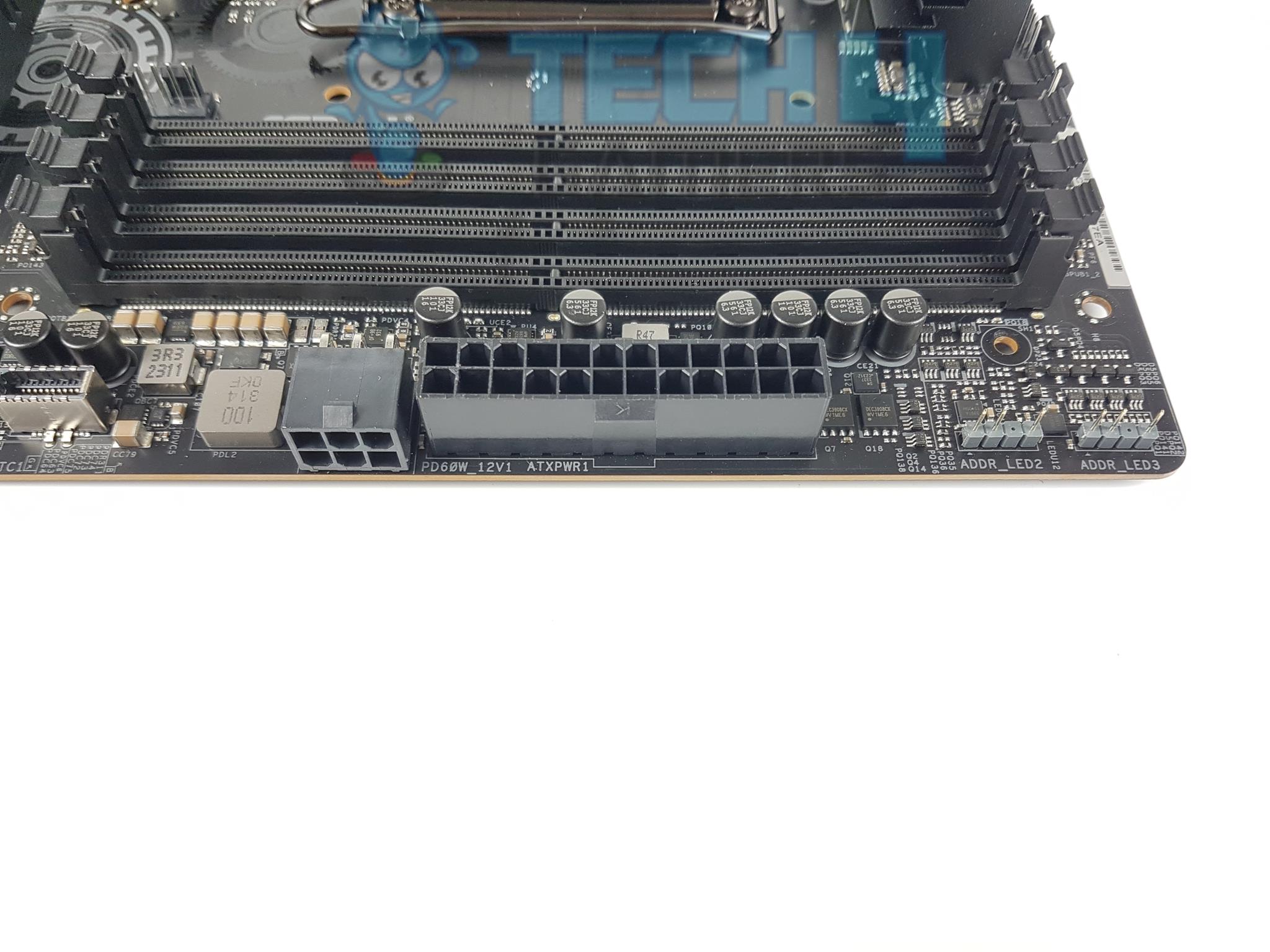
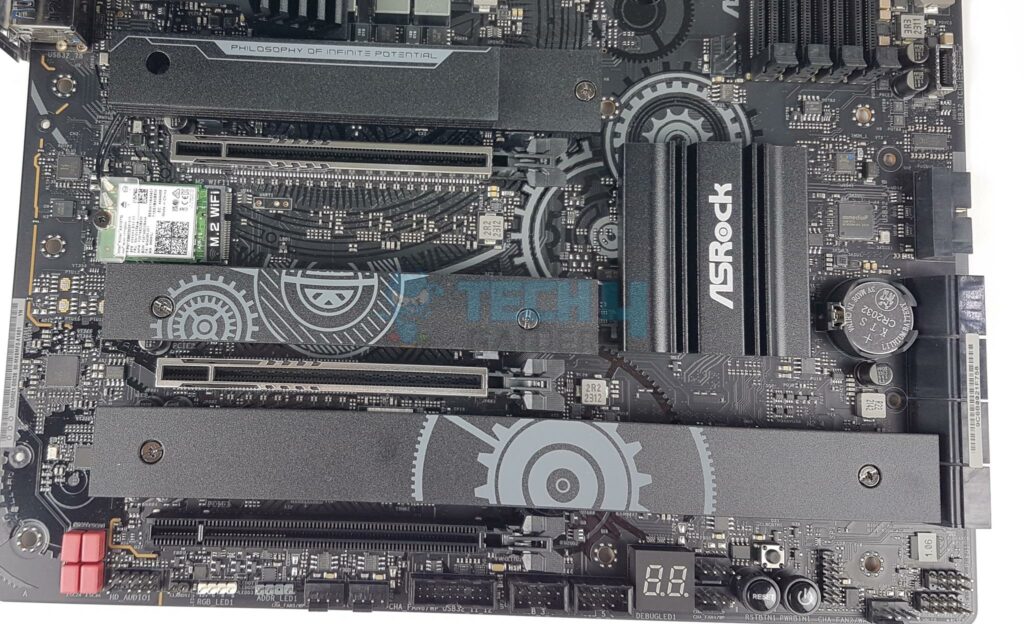
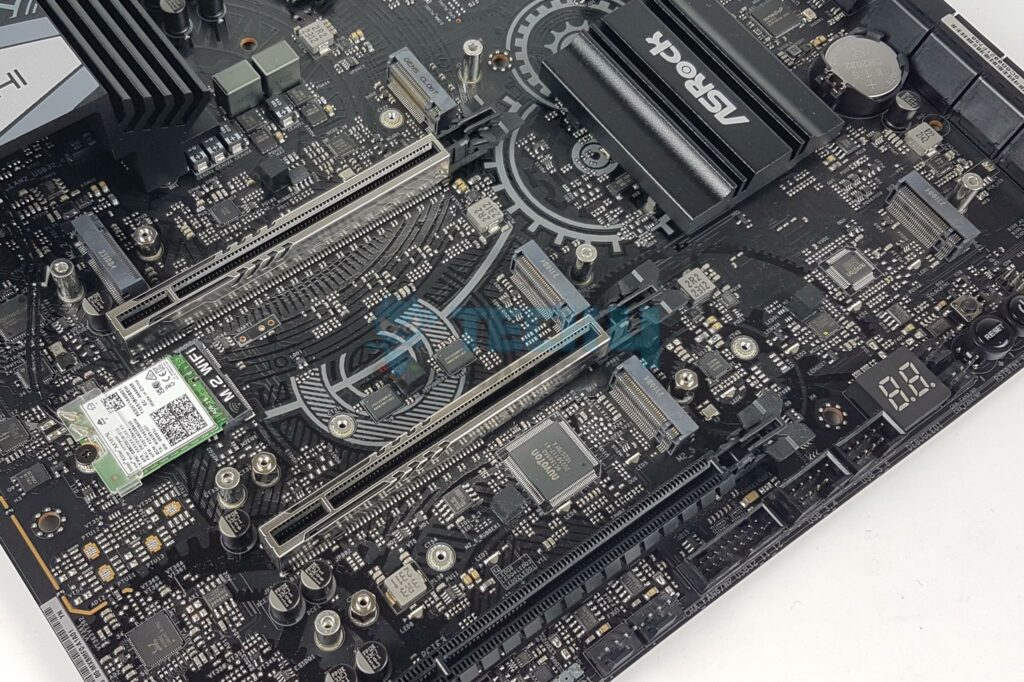
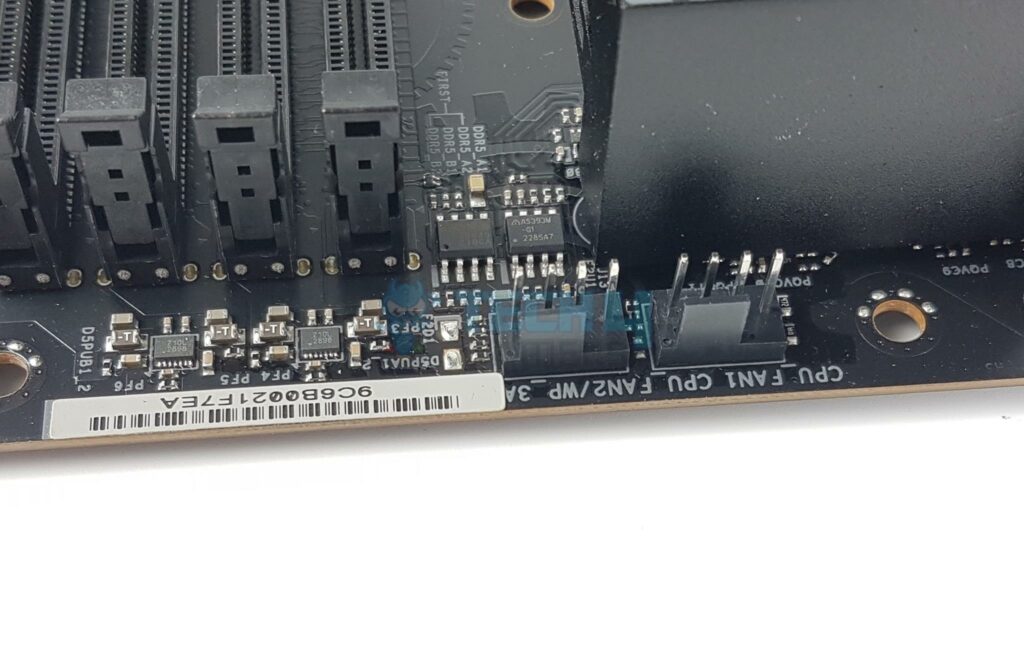

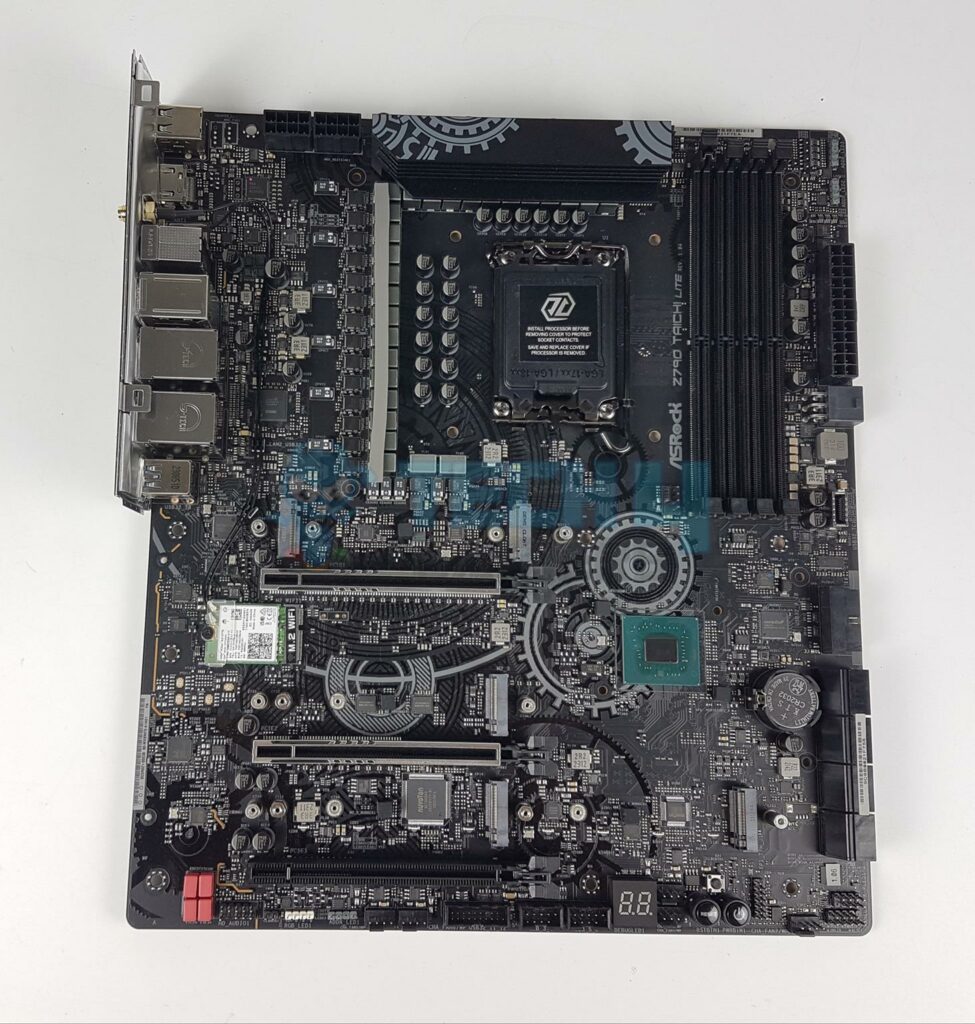


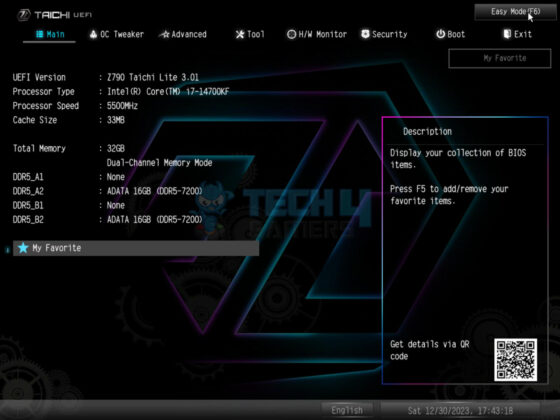
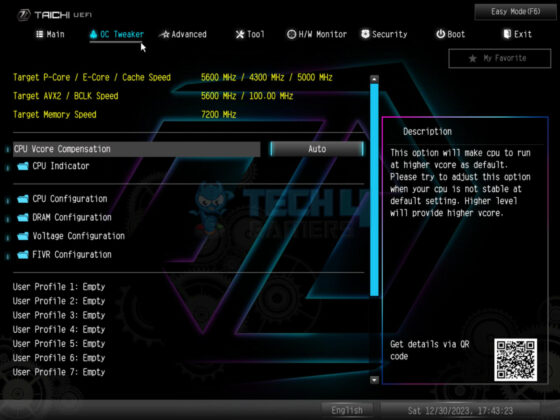
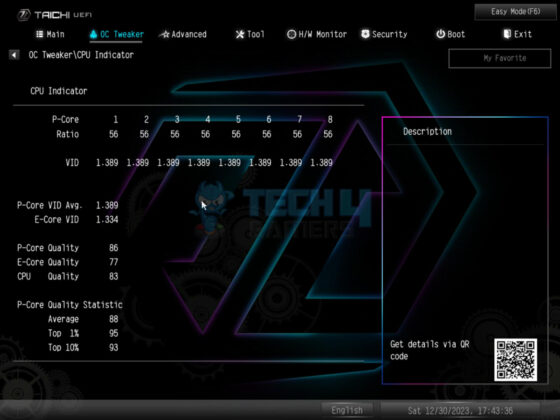
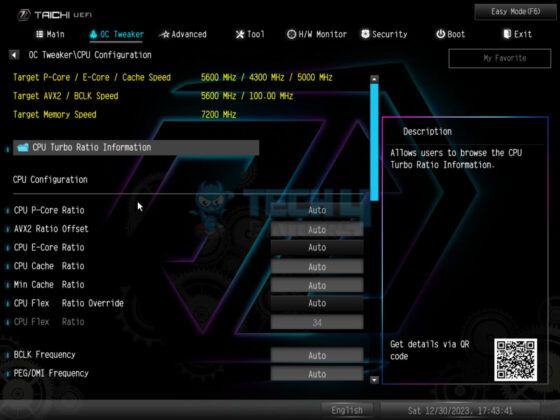

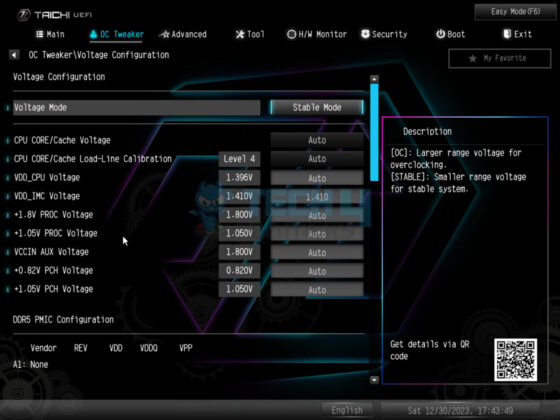
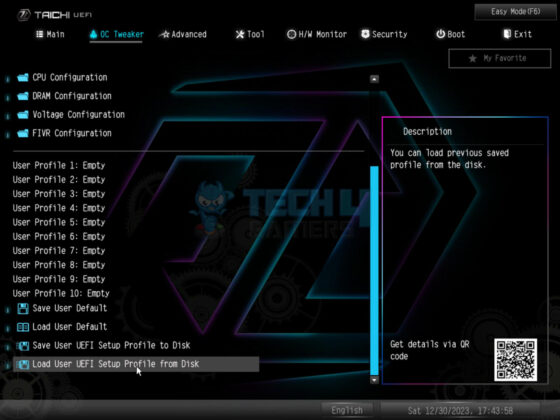
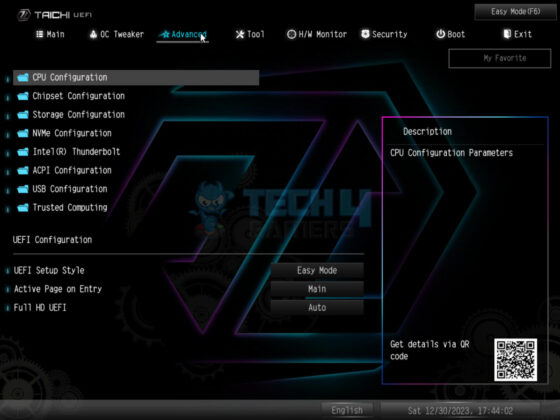
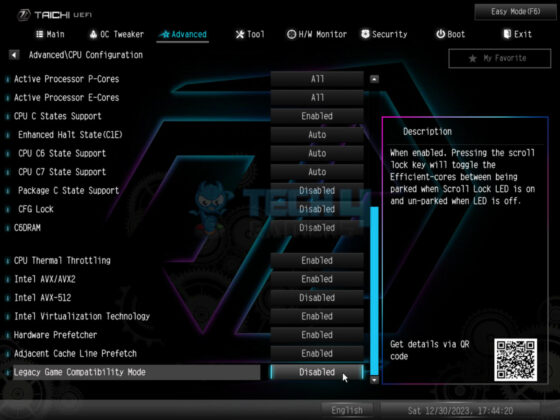
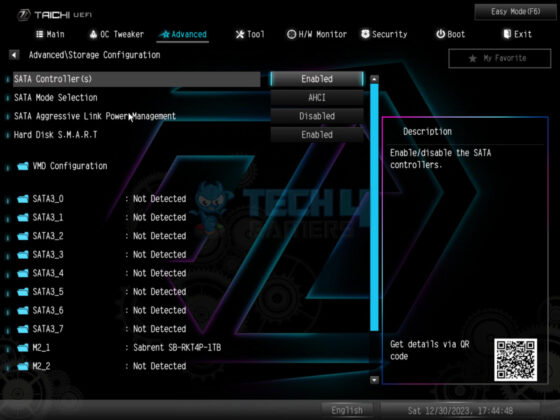
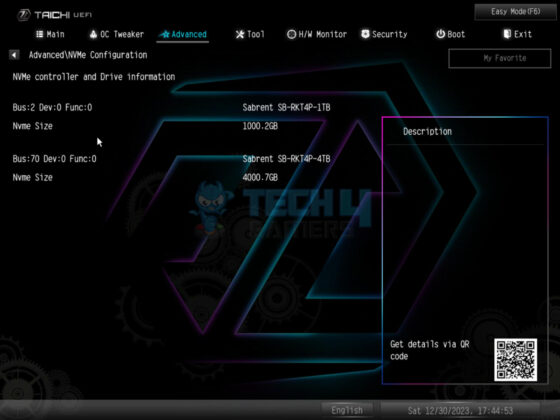
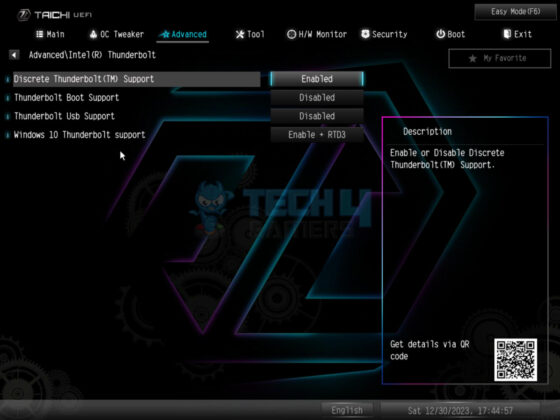
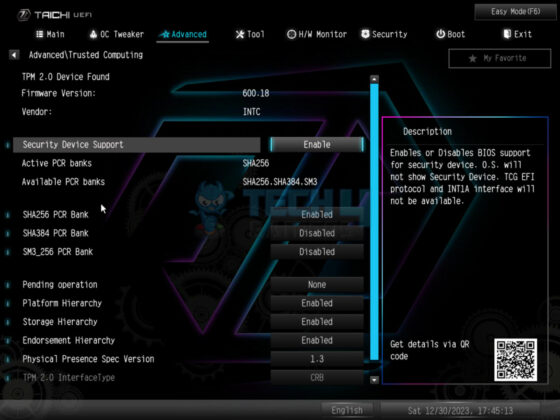
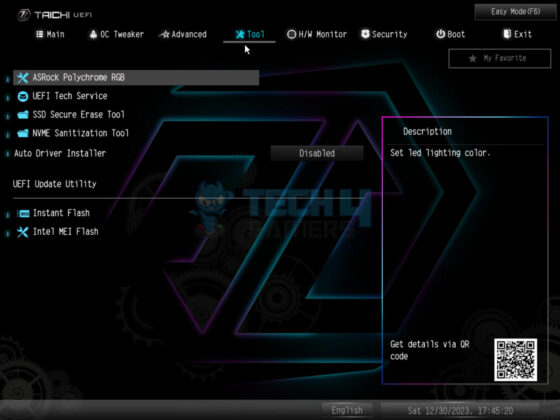
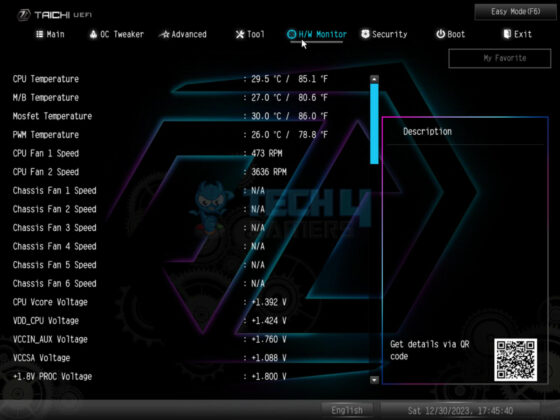
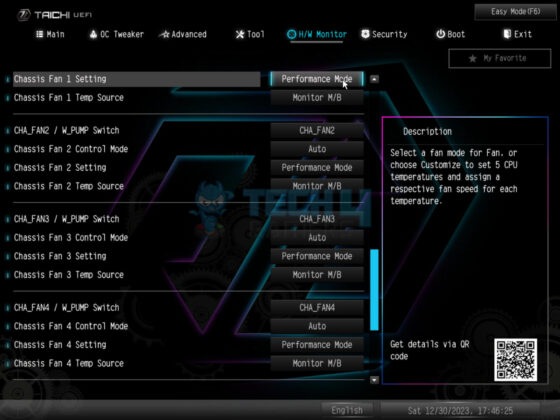
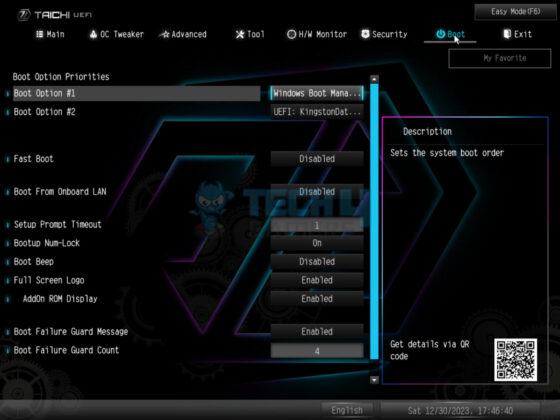
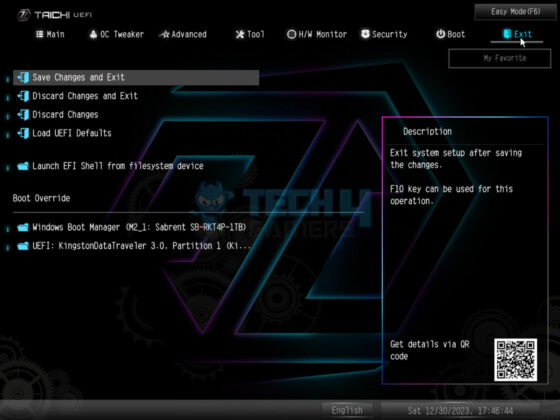
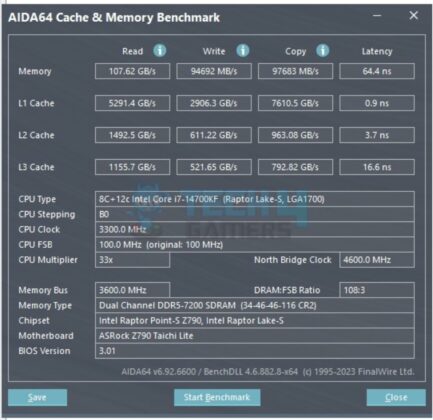
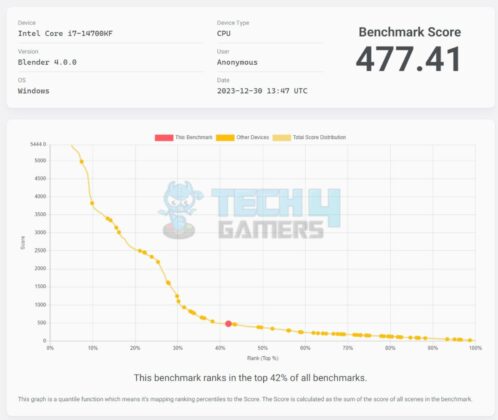
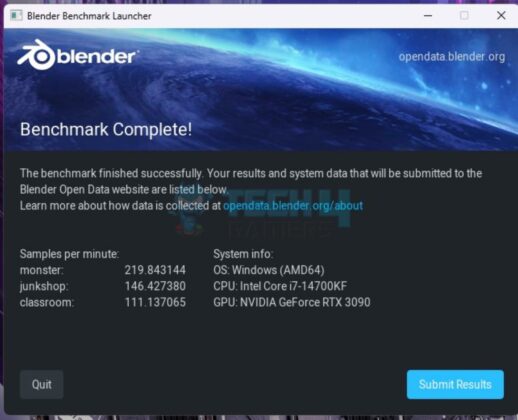
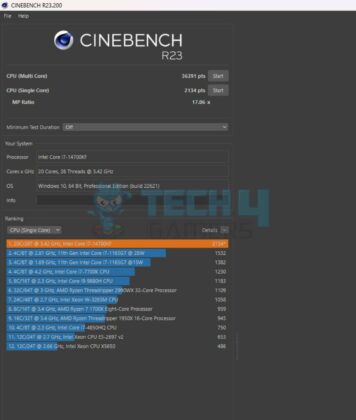
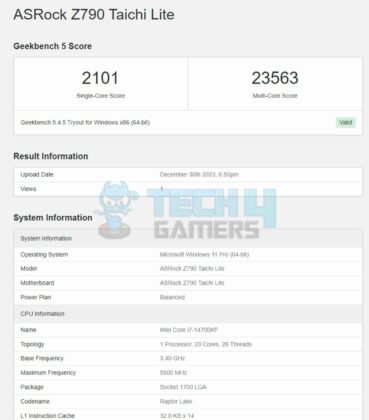
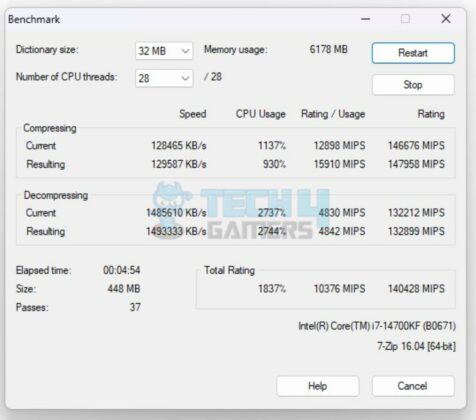
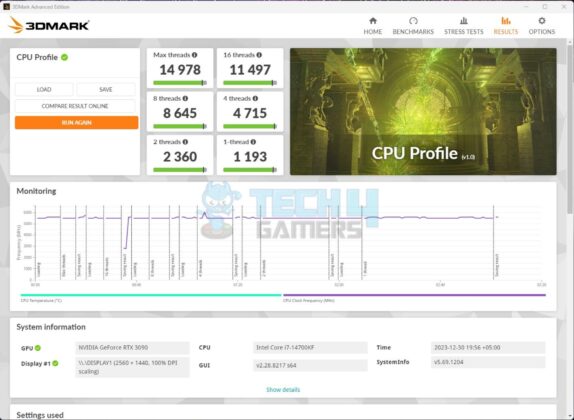
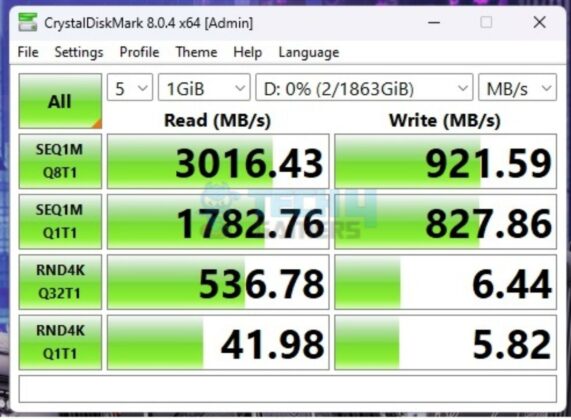
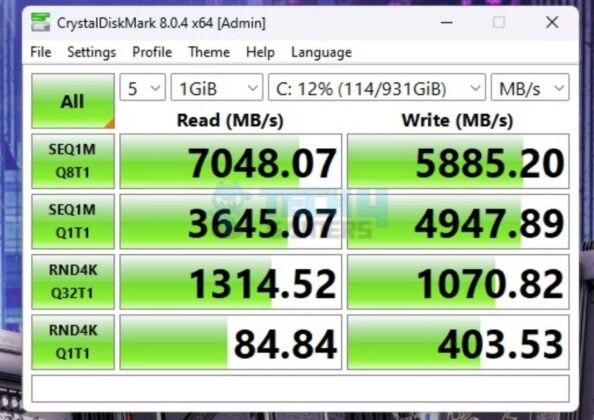
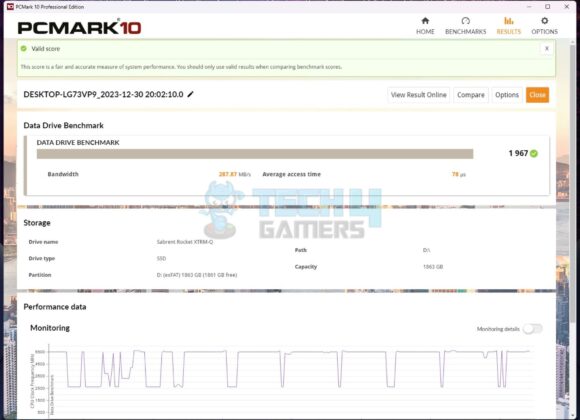
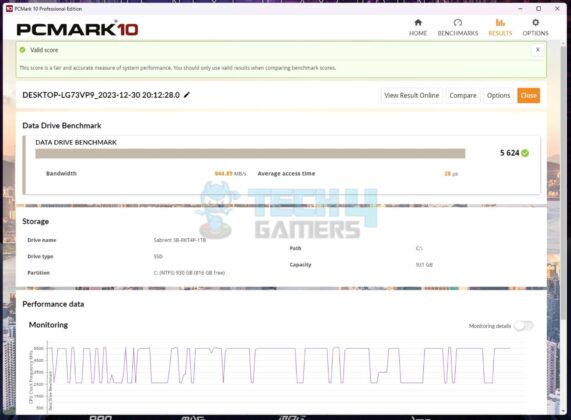
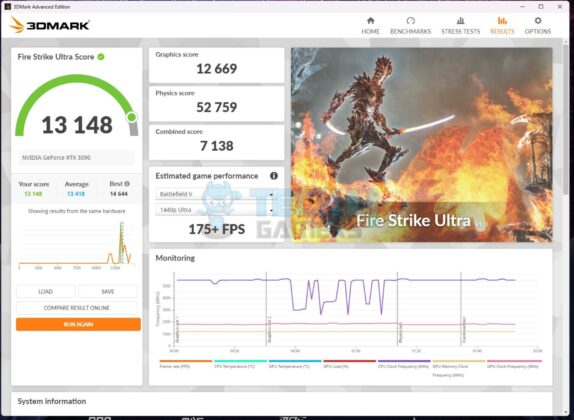
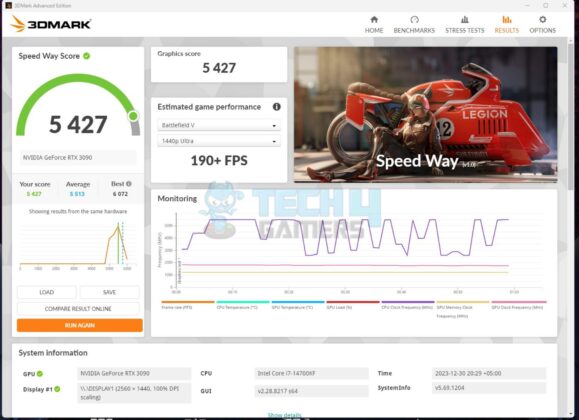
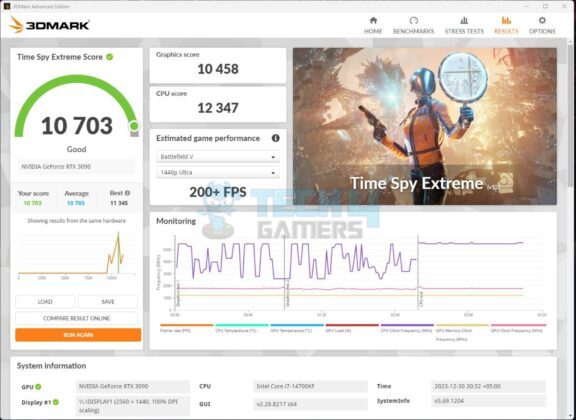
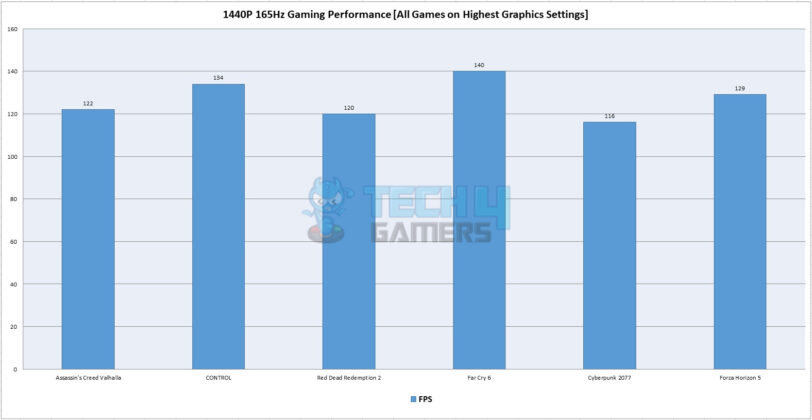

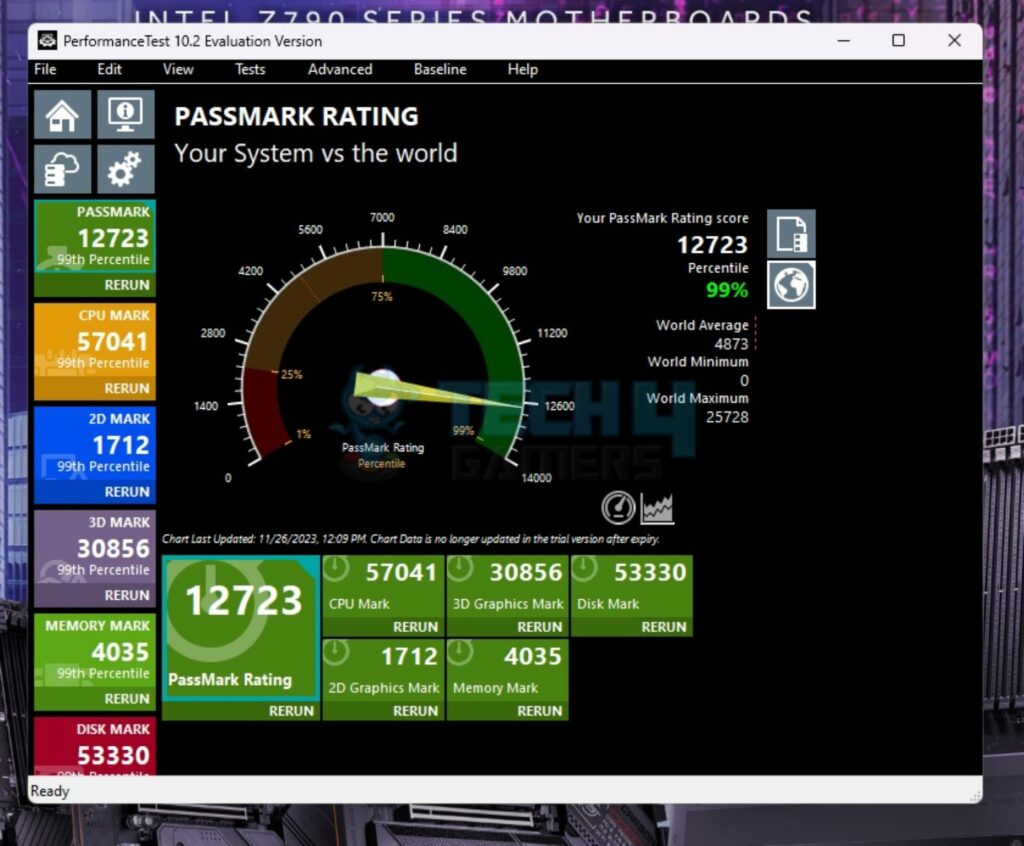
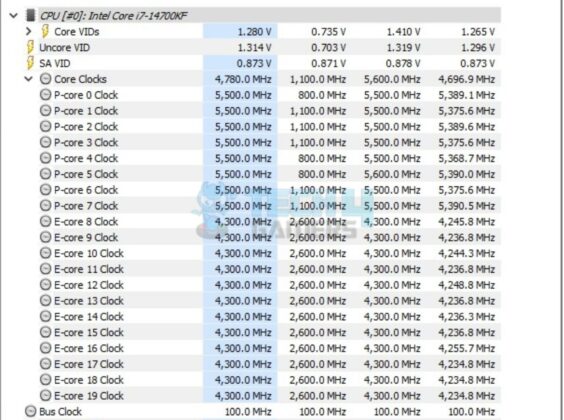
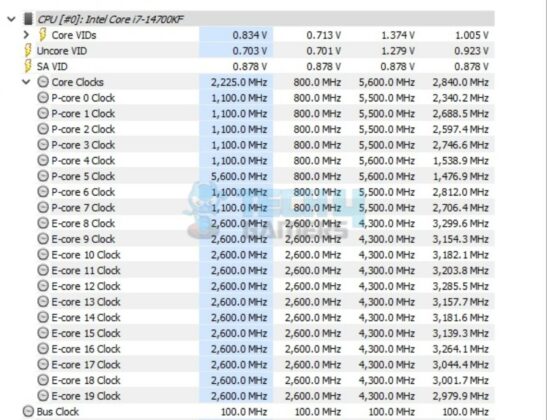
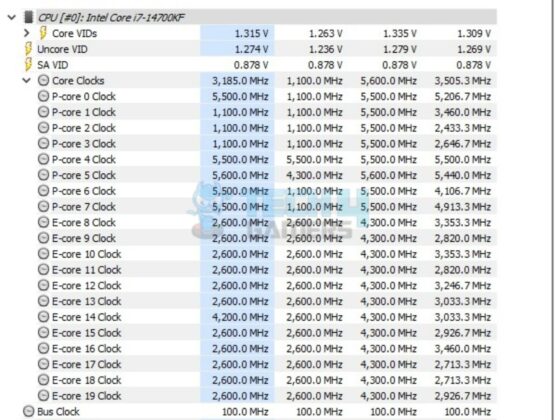

![BEST B450 Motherboard [Top 5] Best B450 Motherboards](https://tech4gamers.com/wp-content/uploads/2022/09/Best-B450-Motherboards-218x150.jpg)



