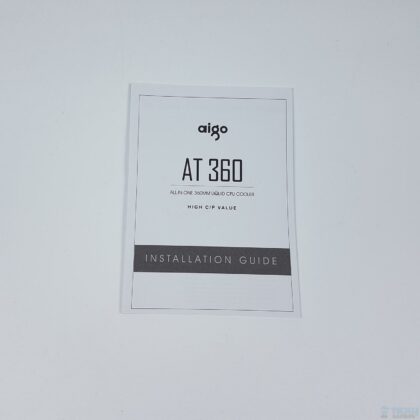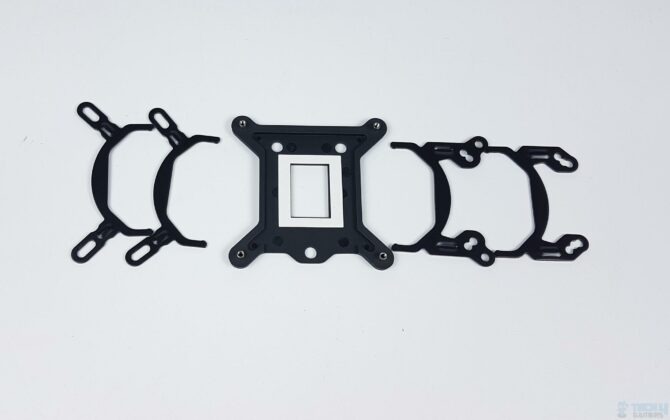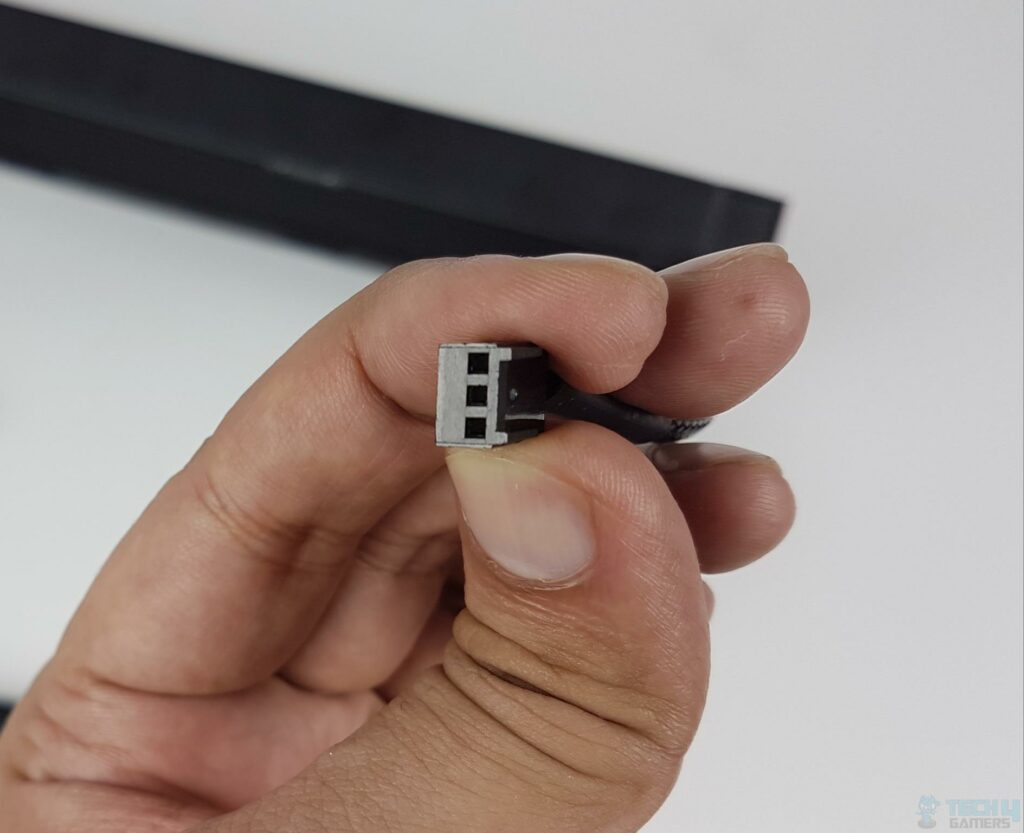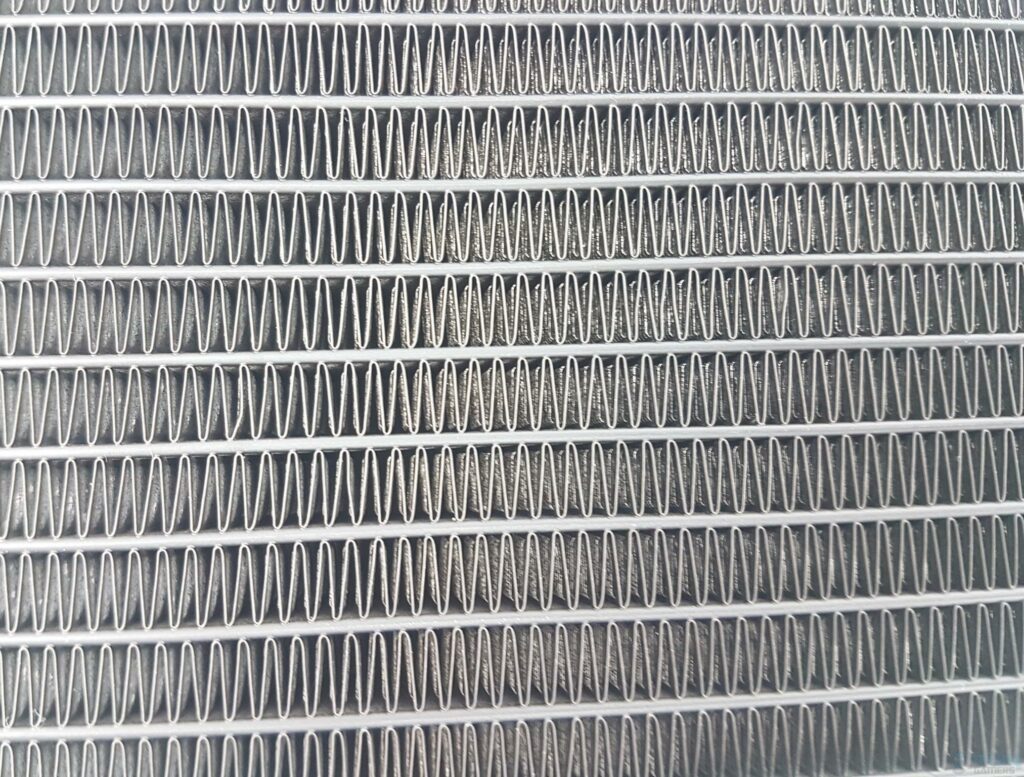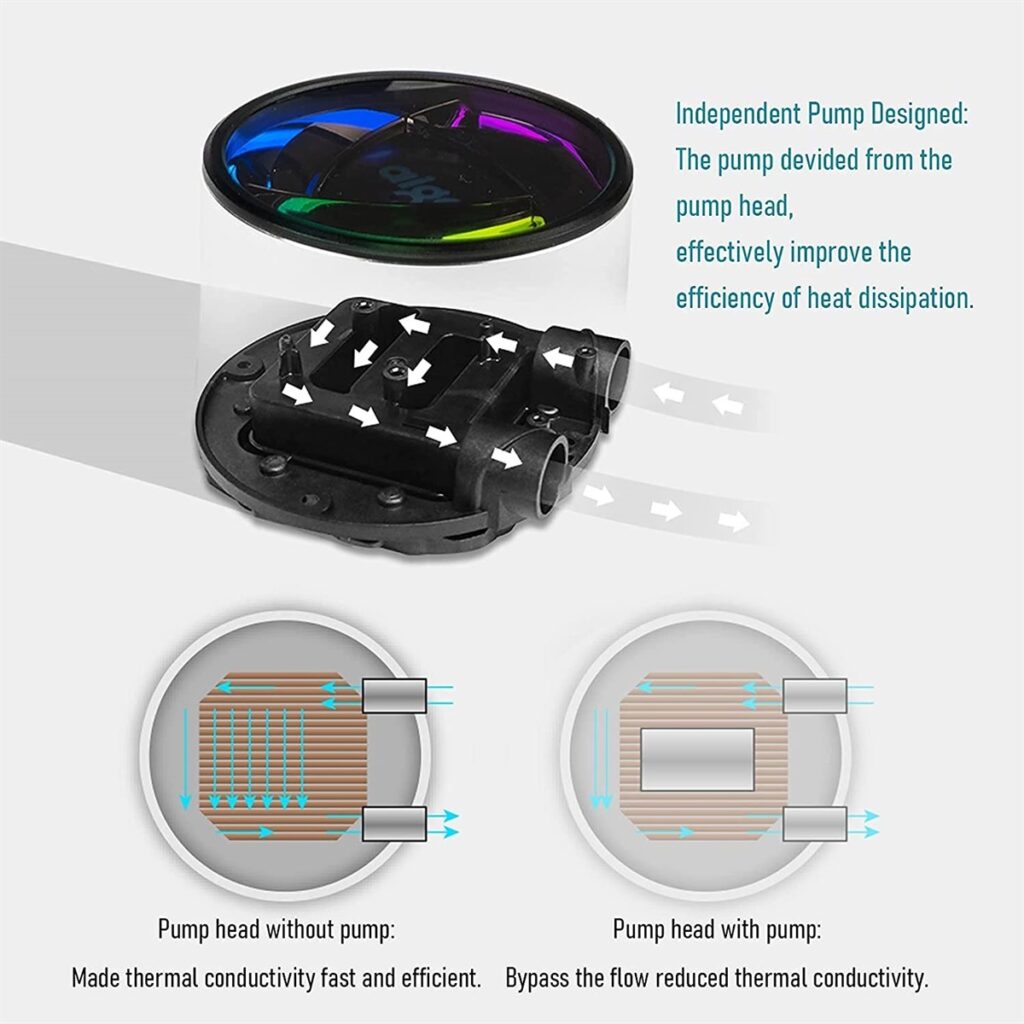Best 360mm AIO?
Review Summary
Aigo AT360 packs a decent thermal performance for high-end SKUs, and it can provide some headroom for overclocking as well. The stunning RGB lighting with an infinity mirror on top lid combined with fans’ RGB lighting augments this cooler’s value proposition, albeit funs making some noise.
Hours Tested: 5
Overall
-
Quality - 9/10
9/10
-
Design - 8/10
8/10
-
Performance - 8.5/10
8.5/10
-
Features - 9/10
9/10
-
Value - 8/10
8/10
Pros
- Thermal Performance
- Dedicated RGB Controller
- Digital RGB Lighting
- Infinity Mirror Design
- Standard RGB Connectors
Cons
- The top lid is not removable
- Loud Fans
Little is known about the Aigo brand. They are based in China and manufacture consumer electronics goods. Their product line includes Case fans, coolers, PC Cases, Power Supply units, and related accessories. We are taking a look at the Aigo AT360 liquid cooler. This cooler is not compatible with the Intel LGA1700 socket out of the box. Still, a retrofitting from any other cooler darkFlash DC Radiant series or, even better, the CORSAIR cooler would do. We have tried our luck on AM5 and will cover it in the installation section.
Key Takeaways
- The Aigo AT360 is designed for users looking for a budget-friendly 360mm AIO liquid cooler with RGB lighting.
- The Aigo AT360 is not for anyone looking for a silent experience.
- The Aigo AT360 provided excellent thermal performance, maintaining a temperature of 75°C on a Ryzen 7 7700X at an ambient of 33°C.
- Why you can trust Tech4Gamers: We understand the importance of making informed decisions. That’s why our team spends significant time testing every product we review. Find out more about how we test.
Complete specifications of the Aigo AT360.
| Product | Aigo AT360 CPU Cooler |
| Water Cooling Size | 75 x 53.5mm |
| Pump speed | 5200 RPM |
| Minimum flow rate | <1000ml/min |
| Pump noise | 30 dBA |
| Radiator Size | 360mm |
| PWM | Yes |
| Fan Speed | 2000 RPM |
| Fan Airflow | 61.5 CFM |
| Fan Pressure | 2.8mm H2O |
| Fan Noise | 31 dBA |
| Fan Dimensions | 120mm x 25mm |
| Number of Fans | 3 |
| Fan Bearing | FDP Bearing |
| Radiator Dimensions | 397 x 120 x 27mm |
The specifications on the Aigostore were ambiguous, so we resorted to what was listed on the packing box.
Packing
Accessories
Before moving on to the main section, let’s briefly see what accessories are provided:
Aigo has provided a dedicated A-RGB controller, which we will be covering later in this article.
Closer Look
Let’s take a closer look at the cooler.
Radiator
We are starting with the radiator of this cooler.
The black-coated radiator assembly is aluminum, measuring 397x120x27mm with 20 FPI and 12 micro water channels. If I install 25mm fans, the thickness increases to around 53mm. There’s a standard 105mm gap between opposing mounting holes and 15mm between adjacent ones. The pump, powered by a 3-pin connector, has a well-braided power cable.
Examining the far block of my radiator, I notice no label or branding. The block follows a rectangular layout. On the tube side, two metallic clamps hide the tube connections with fittings, and there’s a serial number label at this end.
In my opinion, Aigo has done a nice job in fin stacking. The fins are flawlessly arranged with no bends. In this side view, a noticeable gap between the side frame and the fin stack suggests that the actual fin stack thickness is less than the total 27mm thickness of the radiator assembly.

The side frame of the radiator assembly has no branding or particular design. It is a simple black color layout. The far end is less thick compared to the near end. This is obvious since the tubes are connected to the near end.

Aigo integrates the pump into the tubes, aiming to reduce CPU vibration and bypass ASETEK patent restrictions in the US. The pump specs include less than 2.5W power consumption, 5200 RPM max speed, 0.2A current, 5V starting voltage, <1000ml/min flow rate, 1.4M pump head rating, and <30 dBA noise rating.

This cooler uses rubber tubes. These have nylon braided mesh sleeves for aesthetics. These run to a length of approximately 400 mm. These tubes don’t kink and are somewhat flexible.
CPU Block
Looking at the block, I notice a sleek blend of silver and black colors, with an aluminum finish on the top. Its circular housing has a 75mm diameter. While it’s not the expected low-profile design, the inclusion of A-RGB LEDs with a mirrored effect and a geometric layout justifies it.
The top lid, unfortunately, isn’t rotatable, so, during installation, I had to consider the block’s orientation for the Aigo branding to stay upright. There’s a single flat cable emerging from the side of this housing.

In this close-up, the lower half of the housing is black, made of plastic with no visible branding on the sides.
The cable features standard RGB connectors with a 3-pin interface using 5VDC. Examining the back of the housing, Aigo employs 90° right-angled fittings to conceal the connection of tubes effectively. On closer inspection, a noticeable gap between both fittings is apparent.
The pump divided from the pump head makes me giggle. They need to focus on giving better descriptions than this. Aigo is saying that removing the pump from the block’s assembly improves efficiency as it improves thermal conductivity compared to the integrated pump in the housing. I think they need to ponder over this again.
The base of plastic material has a sliding mechanism in which the brackets are inserted in the tight spacing inside this protruded area. This unit has a copper base measuring 54x54mm. We took a picture after testing the unit; hence it seems a bit rough.
Fan
The AT360 cooler includes three A-RGB fans with a unique 5-blade design, reminiscent of ARCTIC fans. The blades are translucent for even lighting, featuring an Aigo sticker on the hub. The mounting corners have a slope-down design with ribbed rubber covers and a steep downward slope design in the center of the black frame.
Each corner has a rubberized, almost green color anti-vibration pad that appears removable. The sturdy frame lacks arrow markings indicating airflow direction and blade spin direction for novice users.

Looking at the backside of the fans, there is a 4-arms assembly. We can see brass material in the center, which tells us that Aigo is using a brass shell for the motor hub and shell bearing. This will help in the stability and durability of these fans. These fans are using Fluid Dynamic Bearings.

There are two flat cables per fan. One cable has a 4-pin PWM connector to power the fan’s motor. The other cable has standard RGB connectors following a 3-pin interface at 5VDC.
The specification of the fans:
| Dimension | 120x120x25mm (LxWxD) |
| Speed | 2000 ±10% RPM |
| Noise Level | <31 dBA |
| Voltage Range | 6.0 ~ 13.8 VDC |
| Starting Voltage | 6VDC |
| Maximum Airflow | 61.5 CFM |
| Pressure | 2.8mmH2O |
| Connector | 4-pin PWM |
Installation
This cooler is mentioned as compatible with the AMD AM4 socket. However, compatibility with the AM5 socket is not known. We decided to give it a try on the GIGABYTE X670E AORUS MASTER motherboard using AMD Ryzen 7700X CPU.
Here are the steps:
- Remove the stock mounting brackets from the motherboard
- Install AMD mounting bracket on the block
- Remove the protective cover from the base
- Apply the thermal paste on the CPU IHS
- Place the block on the CPU and pass the spring-loaded screws through the mounting holes of the brackets so that they reach the standoffs on the stock backplate
- Use a screwdriver to install these screws. Go diagonal, and in the first round, don’t over-tighten all screws.
- Install fans on the radiator
- Install radiator as per requirement
- Connect cables, and this would complete the overall installation
The AMD mounting arms posed a challenge due to protrusion, potentially interfering with the NVMe SSD cover. Reversing the brackets allowed successful installation on the AM5 socket, but caution is advised. If spring-loaded screws reach their torque limit too quickly, reinstalling is recommended. Compatibility depends on the motherboard and nearby heatsink covers when considering this cooler for AM5.
This cooler has a dimension of 397x120x53mm. Keep that in mind when deciding on a PC Case. The tubes don’t obstruct DIMM slots and PCIe slots.
RGB Lighting
Aigo uses standard RGB connectors, which make life easier since, this way, the lighting is compatible with the RGB sync technology of various motherboard manufacturers. Aigo has listed the following compatibility:
- ASUS AURA SYNC
- ASRock POLYCHROME SYNC
- GIGABYTE RGB FUSION 2.0
- MSI MYSTIC LIGHTING SYNC
On top of that, they have also bundled a dedicated A-RGB controller with this cooler. Let’s take a look at this controller.
The other cable has a female RGB connector using a 3-pin, 5VDC interface that will be required to connect to the motherboard’s RGB header. We have tested the RGB lighting using the RGB FUSION 2.0 app on the GIGABYTE X670E AORUS MASTER motherboard. It was working fine.
Here are a few pictures:
Thermal Testing
We have used the following configuration for testing:
- AMD Ryzen 7 7700X
- GIGABYTE X670E AORUS MASTER
- Sabrent Rocket 32GB DDR5
- Sabrent Rocket 4 Plus 2TB NVMe SSD [For OS]
- GIGABYTE GeForce RTX 3060 VISION OC
- Be quiet! Straight Power 11 850W Platinum PSU
- Thermaltake Core P6 TG Snow Edition in an open frame layout.
The test table is as under:
| Clocks | Auto, Stock |
| Voltage | Auto, Stock |
| PBO | Advanced |
| Thermal Limit | 85°C |
| PPT | 85000 |
| Efficiency Curve | -30mV |
| XMP | XMP Loaded where available |
| Thermal Paste | Noctua NT-H1 |
| Thermal Paste Application | 5 dots |
| Headers | System Fan Header |
| Stress Software | CINEBENCH R23.2 |
| Stress Run Time | 30 minutes |
| PC Idle Time | 5 minutes |
| Monitoring Software | HWInfo64 |
Testing AMD AM5 and Intel Alder Lake S CPUs posed challenges due to their focus on maximizing clocks regardless of thermal limits. The new nomenclature measures sustained clocks under specific loads with varying coolers. Cooling solutions face difficulty in handling high frequencies and power, leading to thermal constraints.
Traditional thermal capacity evaluation is now overshadowed by the need to sustain high frequencies. Testing was conducted in a 33°C ambient temperature on an open-air bench system, with chassis temperatures expected to vary based on optimal airflow.
Result
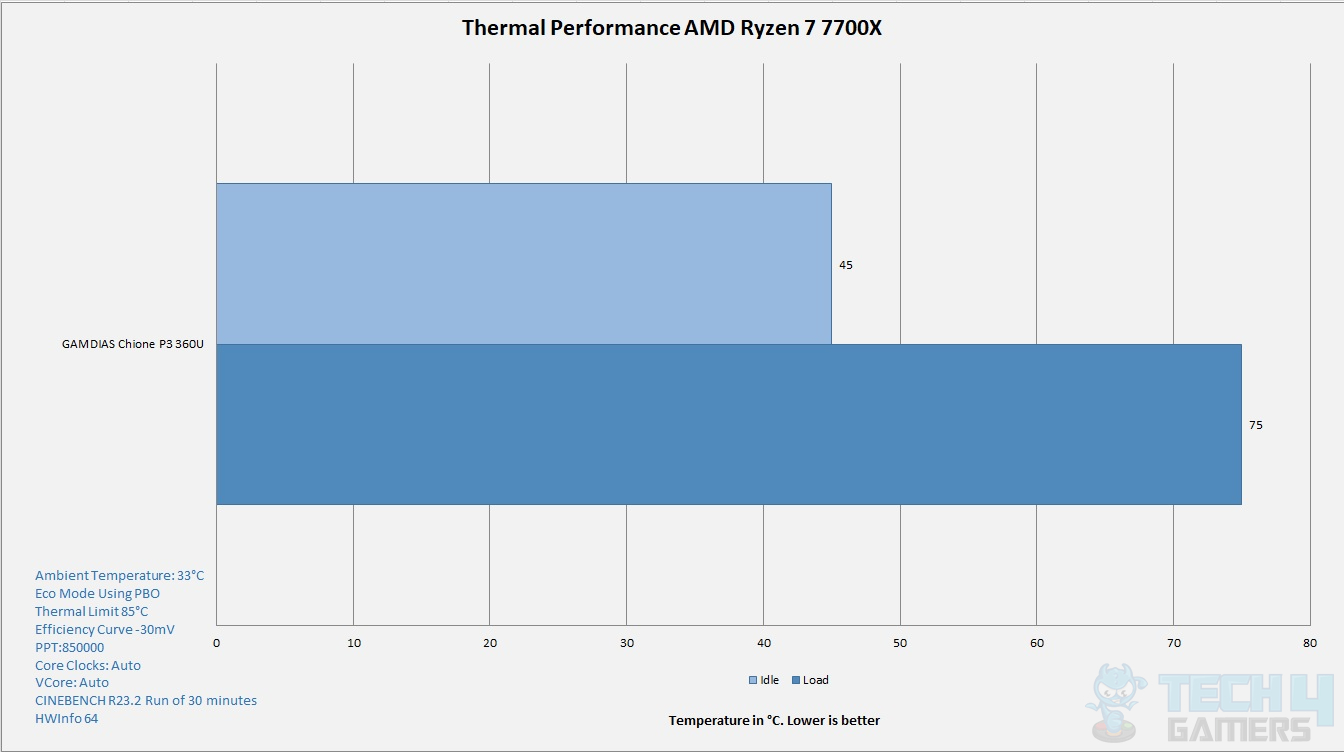
This testing was done with Eco mode enabled. Otherwise, there is no way to measure the performance of any cooler on this platform unless the ambient is 20ish or the CPU is delid. Another mechanism is to measure the performance by recording the CINEBENCH score after a stress run at which the CPU will operate at 95°C. This cooler has a decent performance in Eco mode though I was expecting a better result.
Noise
The fans were making 52 dB(A) noise output at an ambient of 32 dB(A).
Should You Buy It?
Should you buy the Aigo AT360?
Buy It If:
✅You want a budget-friendly 360mm AIO liquid cooler: The Aigo AT360 provides a solid price-to-performance ratio as a 360mm AIO liquid cooler.
✅You prefer RGB lighting: Packed with an infinity mirror pump design as well as RGB fans, the Aigo AT360 is perfect for anyone who wants RGB lighting.
Don’t Buy It If:
❌You want a near-silent experience: While noise levels on the Aigo AT360 are not unreasonable, they might not be suitable for anyone who wants a near-silent experience.
Conclusion
The Aigo AT360 liquid cooler, a 360mm AIO, was tested and found incompatible with Intel LGA1700. AM5 compatibility is uncertain, but installation was possible with some effort. Apart from that, the cooler’s circular block housing lacks a pump, measuring 75mm in diameter and 53.5mm in height.
The top lid features a cool A-RGB backlit design with an infinity mirror layout and the Aigo logo. It comes with three 120mm fans, each with translucent blades and A-RGB lighting. It’s not plug-and-play with Intel LGA1700, but you can use mounting hardware from CORSAIR or dark flash. For AM5, you’ll need six extra items, and it’s a bit of a challenge to set up.
The Aigo AT360 is priced at a reasonable USD 160 on Aigostore; however, the warranty details are unfortunately unclear. My tests on an AMD 7700X in eco mode showed good results, although the fans can get a bit loud. A custom fan curve can help dial down the noise while keeping things cool.
Recent Updates
- January 19, 2023: Few text changes to improve readability.
Thank you! Please share your positive feedback. 🔋
How could we improve this post? Please Help us. 😔
[Hardware Reviewer & Editor]
Meet Nauman Siddique, a highly experienced computer science graduate with more than 15 years of knowledge in technology. Nauman is an expert in the field known for his deep understanding of computer hardware.
As a tech tester, insightful reviewer, and skilled hardware editor, Nauman carefully breaks down important parts like motherboards, graphics cards, processors, PC cases, CPU coolers, and more.
- 15+ years of PC Building Experience
- 10+ years of first-hand knowledge of technology
- 7+ years of doing in-depth testing of PC Hardware
- A motivated individual with a keen interest in tech testing from multiple angles.
- I majored in Computer Science with a Masters in Marketing
- Previously worked at eXputer, EnosTech, and Appuals.
- Completed Course in Computer Systems Specialization From Illinois Tech


 Threads
Threads