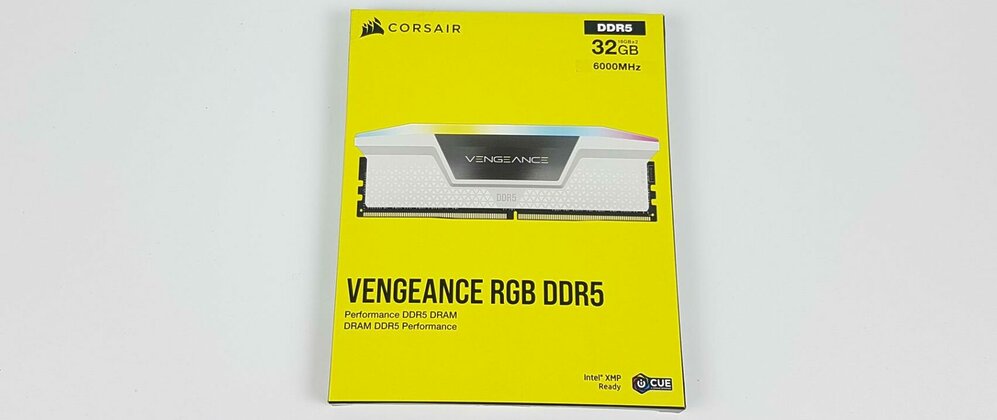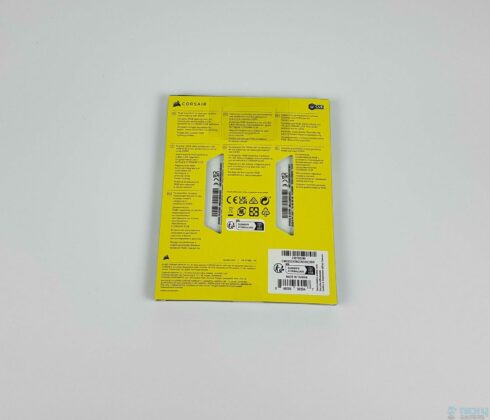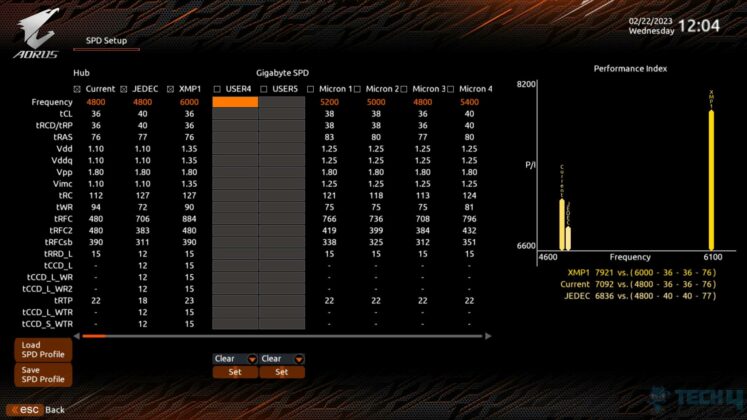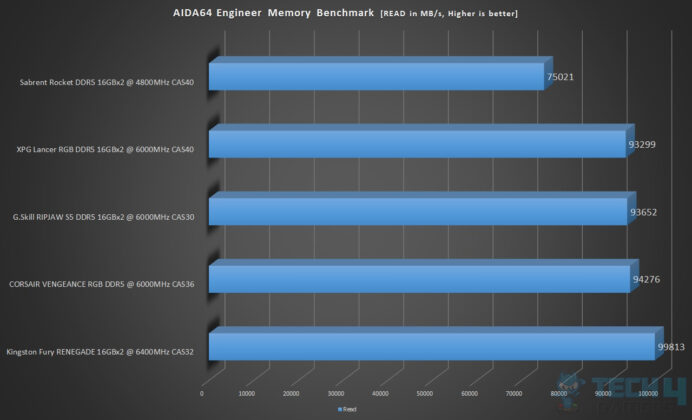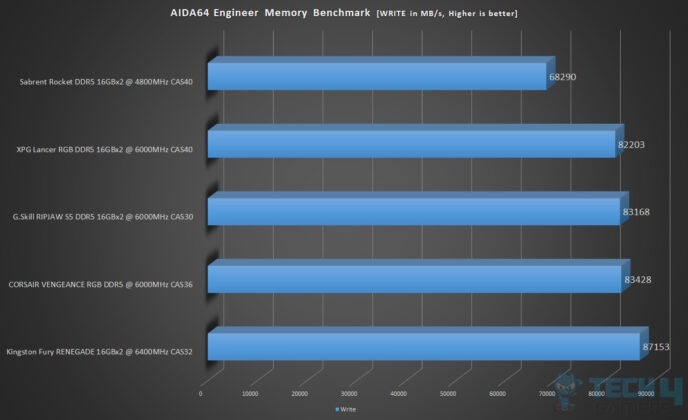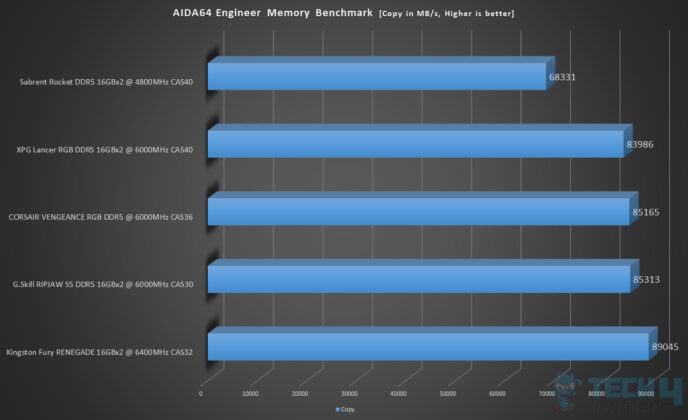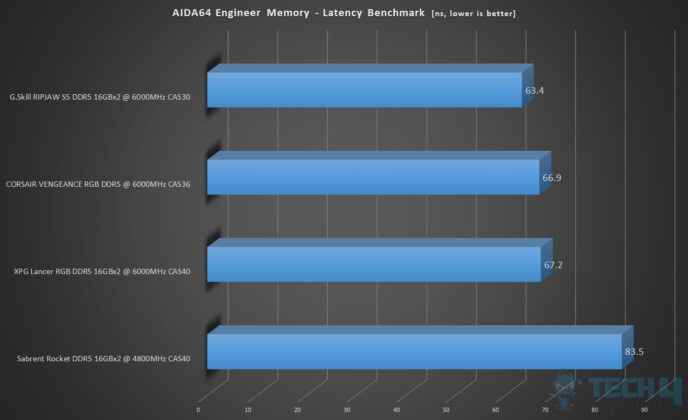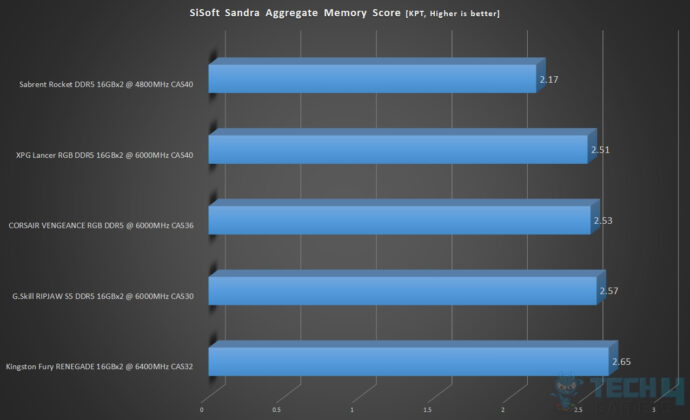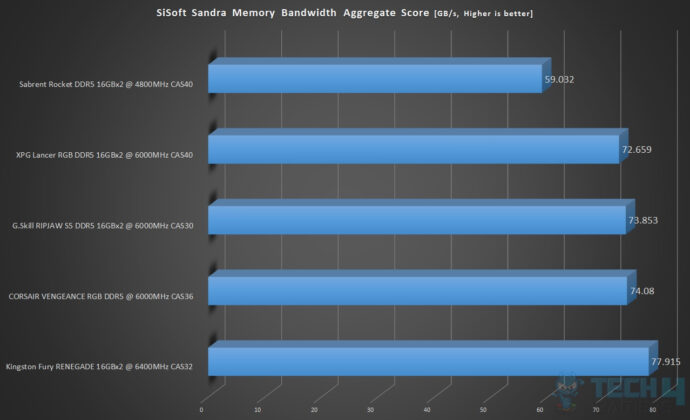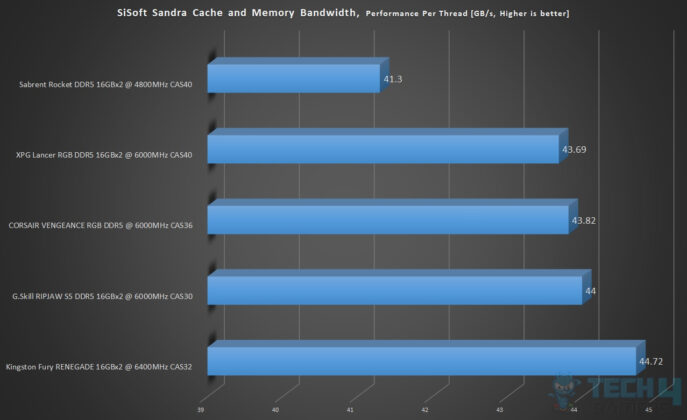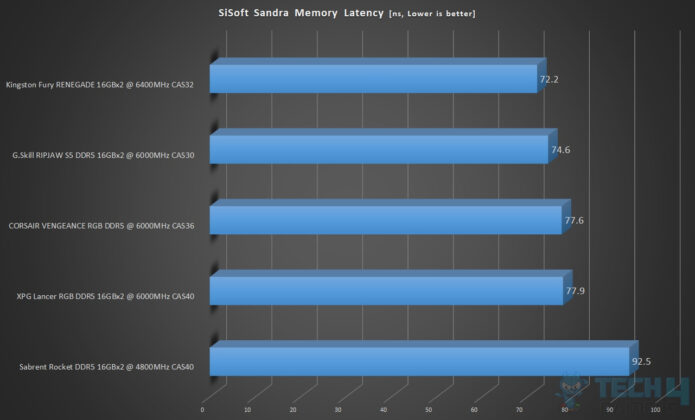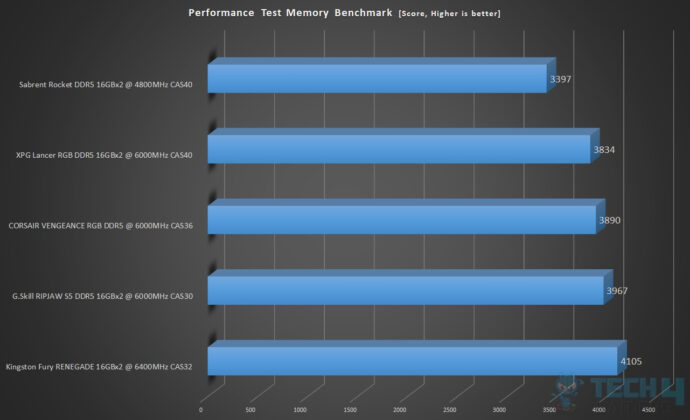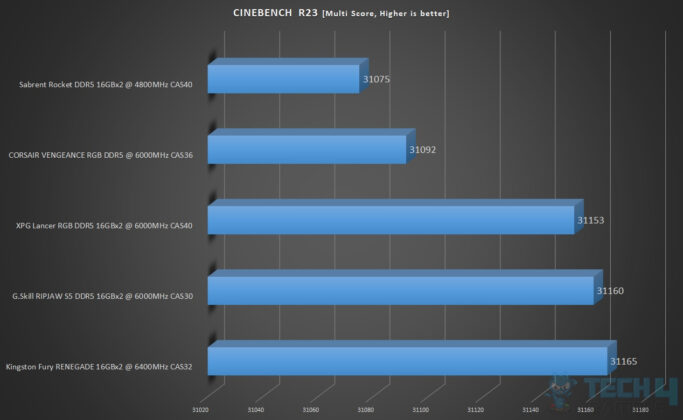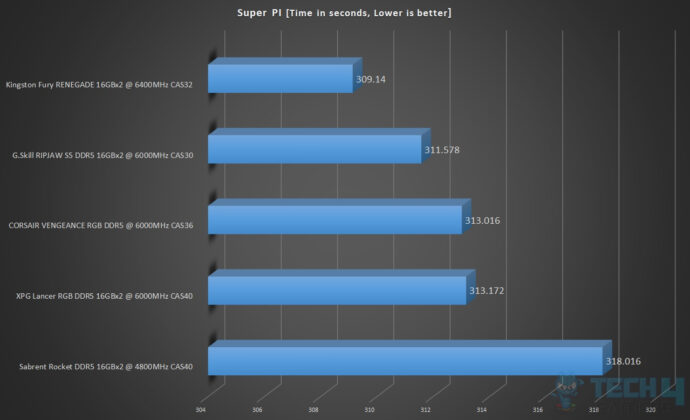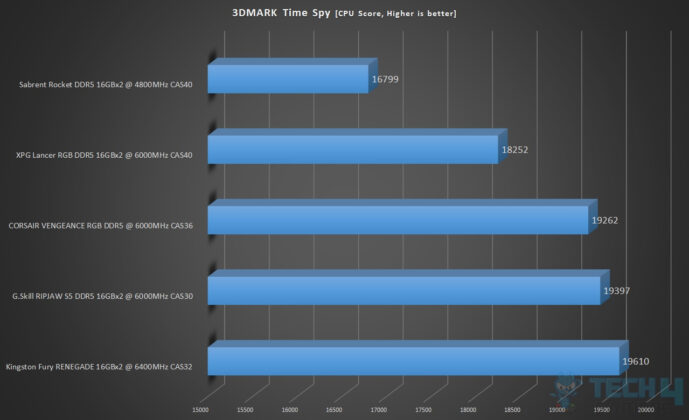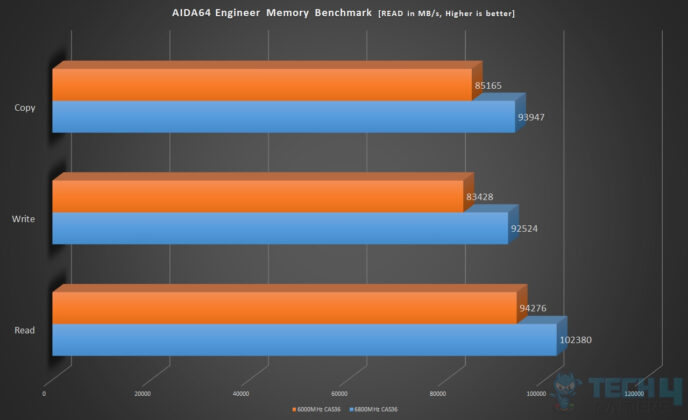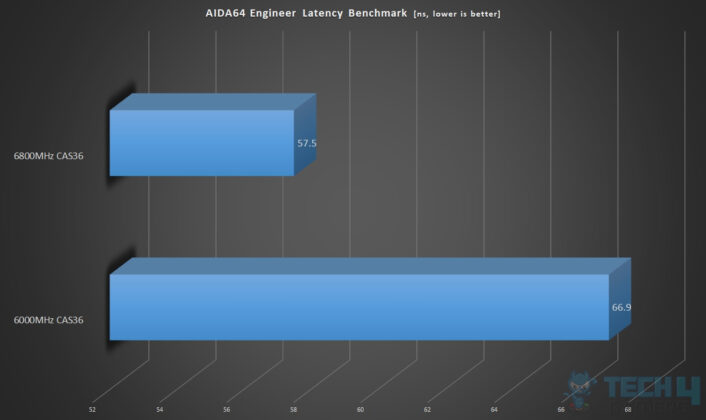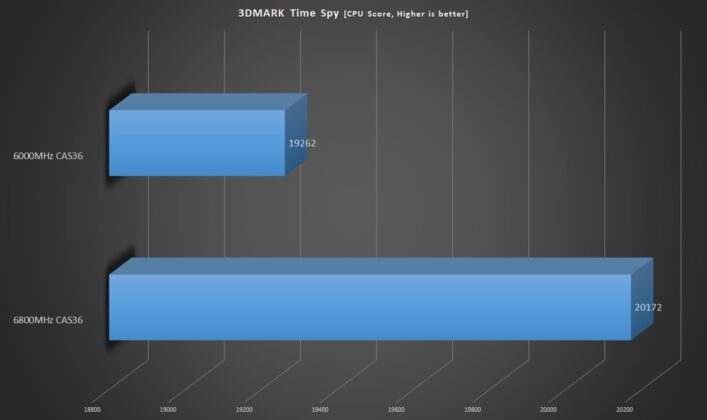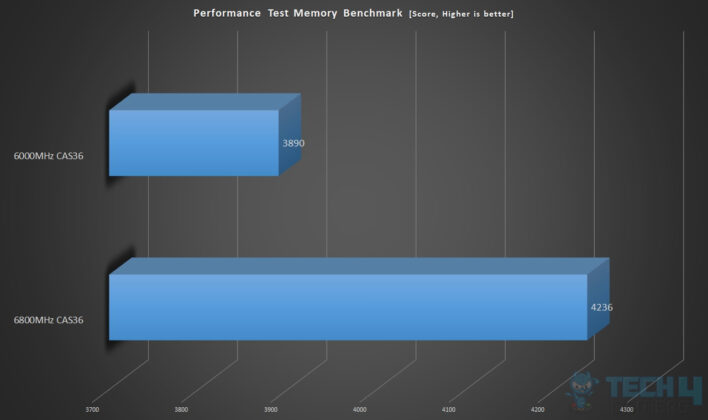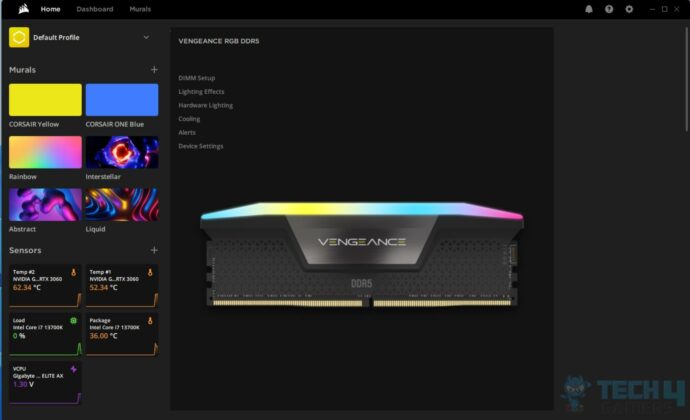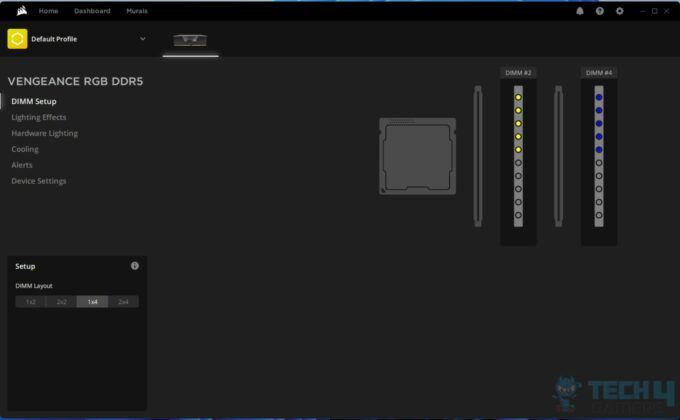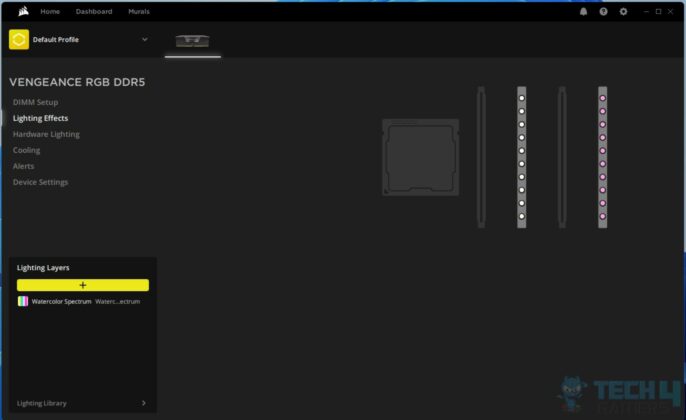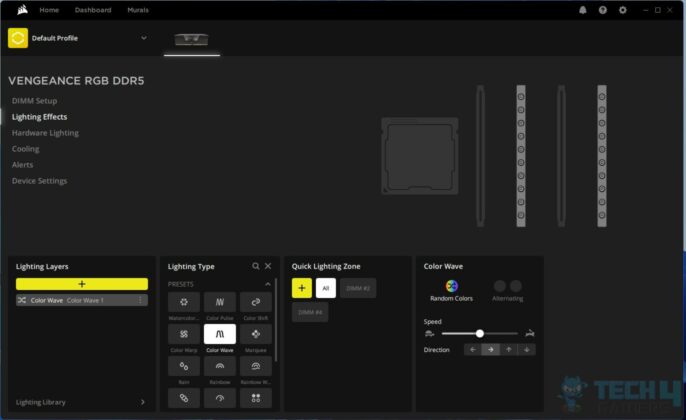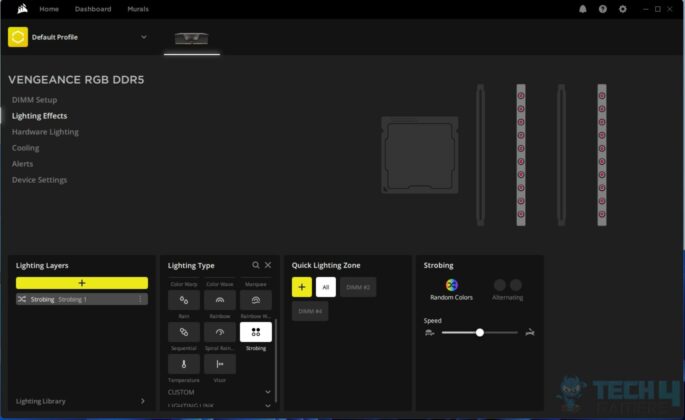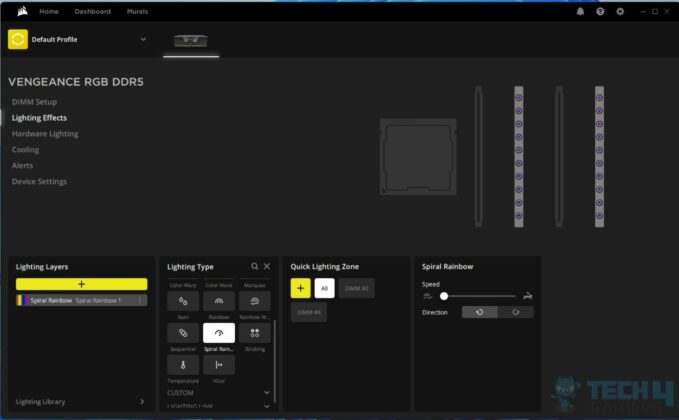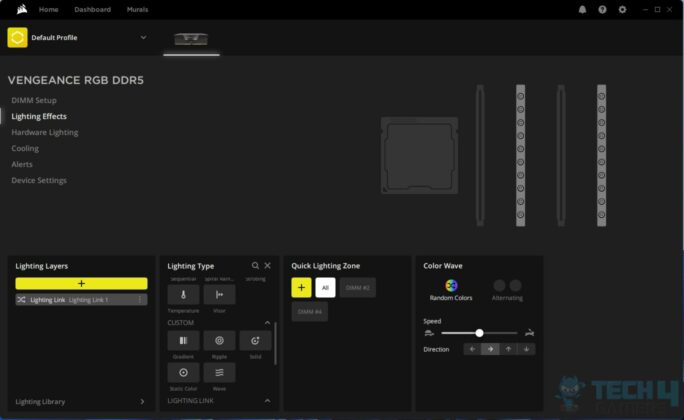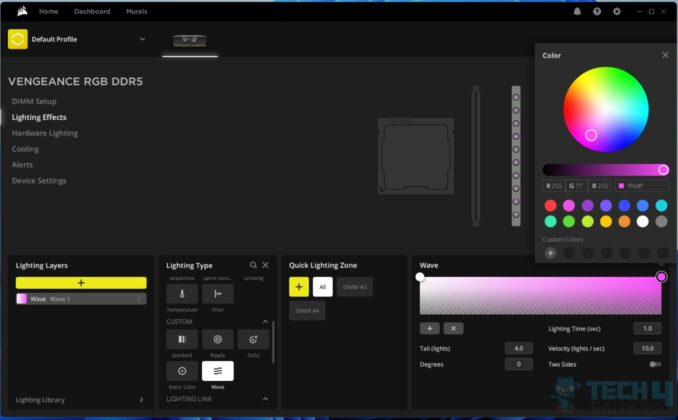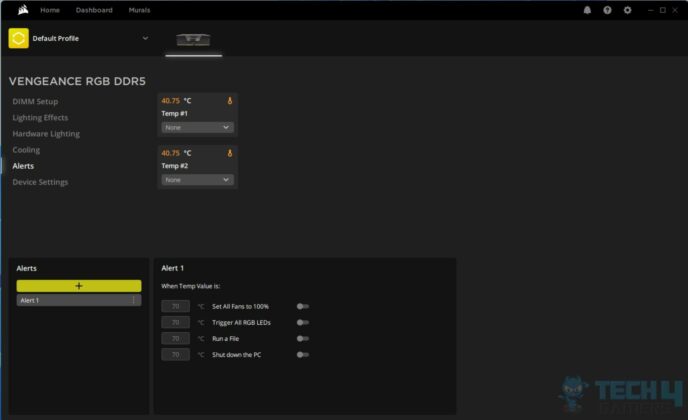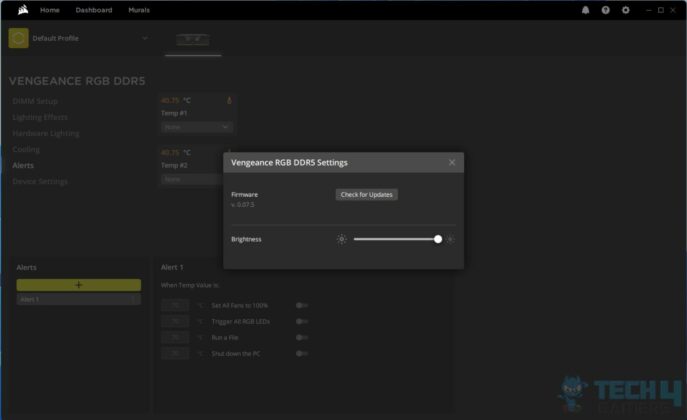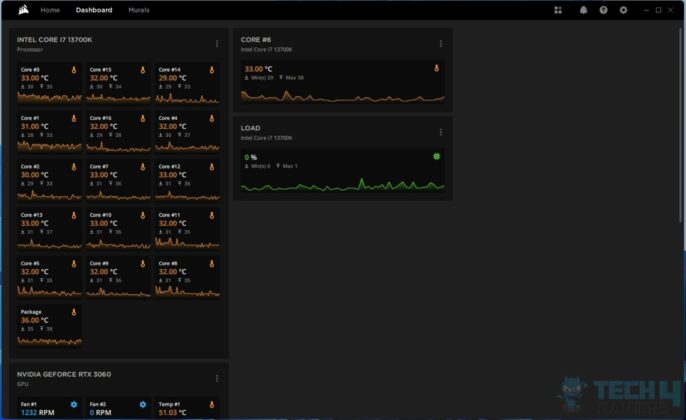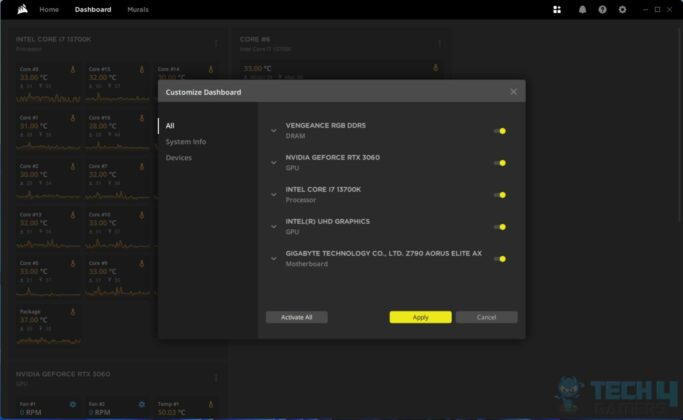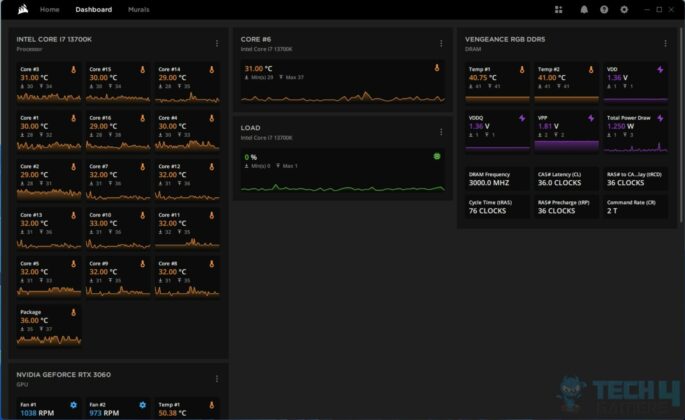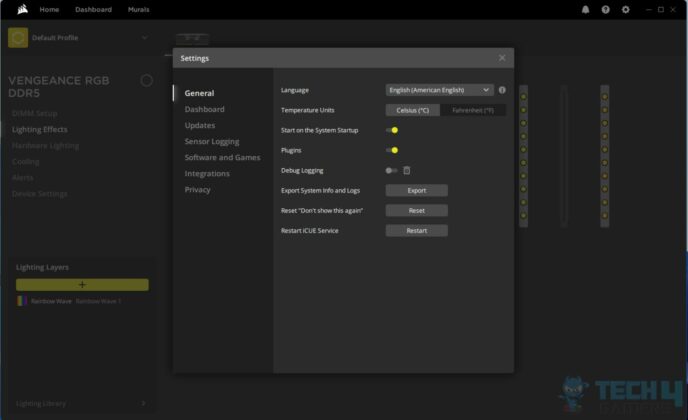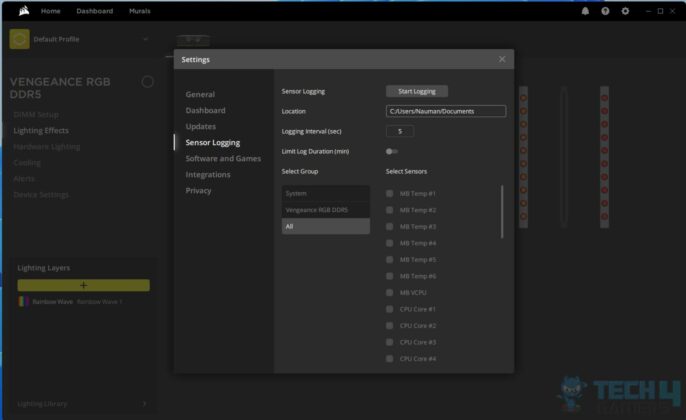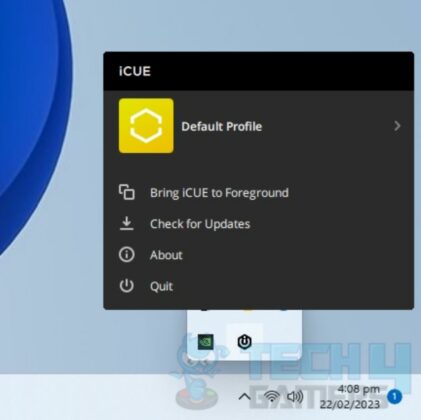Best White DDR5 RAM?
Review Summary
CORSIAR VENGEANCE RGB 2x16GB DDR5 kit 6000MT/s CAS36 offers good and stable performance out of the box. This kit offers brilliant digitally controllable RGB lighting with even diffusion and vivid colors. Another key advantage is the creation of customized XMP profiles. This kit is suitable for a white-themed build and is recommended by us.
Hours Tested: 7
Overall
-
Value - 8/10
8/10
-
Performance - 9/10
9/10
-
Quality - 9/10
9/10
-
Features - 9.5/10
9.5/10
Pros
- High-Speed Kit
- Integrated Temperature Sensor
- Intel XMP 3.0
- Custom Extreme Memory Profiles Creations
- Aluminum Heat Spreader
- Better Build Quality
- Limited Life Time Warranty
- Stable XMP Profile
- Overclocking
- Unlocked PMIC
- iCUE Support
Cons
- White color hides the design pattern
- The price could be better
What brand name comes to mind when considering a RAM, PC Case, or Peripherals? My answer is CORSAIR, given my history as an avid CORSAIR user. CORSAIR does not need any introduction as they are well established not only in the market but in the minds of the customers.
CORSAIR has sent us a VENGEANCE RGB DDR5 kit in white color. This particular kit has a part number CMH32GX5M2D6000C36W. This is a 2x16GB kit with a frequency or speed of 6000MT/s at CAS36. VENGEANCE is a mainstream DRAM solution from CORSAIR aimed at regular gamers, users offering performance kits having hand-picked and tightly screened chips with a nice blend of RGB lighting.
Key Takeaways
- The CORSAIR Vengeance RGB DDR5-6000 Kit provides a beautiful white design, excellent performance, plenty of overclocking headroom, and lots of customization with iCUE.
- The CORSAIR Vengeance RGB DDR5-6000 Kit is perfect for high-performance white DDR5 RAM with exceptional overclocking potential and top-quality build.
- The CORSAIR Vengeance RGB DDR5-6000 Kit is not ideal for those looking for DDR5 RAM on a budget.
Starting the reviews, let’s take a look at the specifications:
| Product | CORSAIR Vengeance RGB DDR5 |
|---|---|
| Speed | 6000MT/s |
| Latency | CL36 |
| Voltage | 1.35V |
| Memory Size | 32GB (2x 16GB) |
| Tested Latency | 36-36-36-76 |
Packing Box
Design
Let’s take a closer look at the kit, followed by the test results with overclocking.
VENGEANCE is a Performance category DDR5 kit from CORSAIR. These kits are available in RGB as well as non-RGB versions. These kits are available in White, Black, and Cool Grey colors. We have got an RGB edition in white color. This series has the following transfer speeds, capacity, latency, and voltage range:
| Transfer Speeds | Capacity | Latency | Voltage Range |
|---|---|---|---|
| DDR5-4400 | 16GB | CAS30 | 1.10V |
| DDR5-4800 | 32GB | CAS32 | 1.25V |
| DDR5-5200 | 48GB | CAS34 | 1.30V |
| DDR5-5600 | 64GB | CAS36 | 1.35V |
| DDR5-6000 | 96GB | CAS38 | 1.40V |
| DDR5-6200 | CAS40 | 1.45V |
The kit’s dimensions are 135×44.5×7.5mm, differing from CORSAIR’s listed dimensions of 135x8x56mm. The 44.5mm includes connectors and represents the height of a single module. Users should verify cooler clearance and memory height compatibility. The 7.5mm width is standard and a non-ECC, Unbuffered 288-pin DDR5 DIMM.
The redesigned VENGEANCE DDR5 by CORSAIR features a top diffuser with 10 RGB LEDs and an aluminum heat spreader on a black PCB. The triangular pattern on the heat spreader is overshadowed by the white color, as seen in the picture. Balancing the white color would enhance the visibility of the pattern without complaint.
Take a look at the installed kit on the motherboard. We still have a hard time highlighting the pattern. Only certain angles make this pattern somewhat visible on the white color kit. I am sure this will not be the case on black color kits.
Flash from the camera and this particular angle show the design pattern. Anyhow, coming back to the main design, the upper portion of the heat spreader protrudes and runs on the entire length, covering the central gray color contrasting portion. CORSAIR has done a fantastic job in terms of design layout. They have kept it simple yet a good-looking outlook.
The heatsink extends over the PCB from the top side to provide a complete run of the diffuser up top. We can see a border of PCB with notches on both sides. This side will sit in the DIMM slot and expose this kit’s maximum white color to the user, as seen in the above picture.
The kit features a diffuser running its length, with a prominent straight design and sloped sides that look impressive when illuminated. A small CORSAIR logo is centered, a smart design choice that differs from the DDR4 VENGEANCE Pro kits, resulting in a cleaner look. This kit suits a white-themed build.
On the back, the layout mirrors the front but lacks the gray plating, instead showcasing a white sticker detailing the part number, speed, capacity, timings, and voltage. Its version is 4.43.02 and was made in Taiwan. The sticker area is indented, matching a similar indent on the front where the gray plating sits.

The picture displays both modules’ sides. One side of the PCB is populated, while the other features thick black padding and an RGB LED on each module. The kit measures 7.5mm thick, close to CORSAIR’s 8mm. Notably, the heatsinks join on the side, unlike the top-joining design in the VENGEANCE PRO DDR4.

This kit boasts thermal pad coverings for its memory chips and PMIC controller, with a single thermal pad between these chips and the heat spreader. It’s a single-rank design. The PCB has one populated side, while the opposite has foam to ensure uniform thickness.
This DDR5 kit features 4x SAMSUNG B-Die memory chips on each end of the PCB, using the K4RAH086VB-BCQK chip, with each chip holding 2GB in an 8-bit FBGA design. The PMIC controller is RICHTEK RTQ5132GQWF (Week 7, 2023), and the SPD Hub is Montage Technology M88SPD5118 with ±0.50°C accuracy.
This SPD device and PMIC controller are also seen in the Kingston Fury Renegade 2x16GB 6400MT/s CAS32 kit. Though the kit lacks a pre-programmed EXPO, it supports Intel XMP 3.0.
BIOS
So, we installed the kit on the GIGABYTE Z790 AORUS ELITE AX motherboard and hit the BIOS. Let us first go through the BIOS interface showing this kit’s settings.
Test Bench
The mentioned configuration is used for testing:
- Intel i7 13700k [Stock, Auto]
- DIY Cooling using ALPHACOOL Stuff
- GIGABYTE Z790 AORUS ELITE AX
- CORSAIR VENGEANCE RGB DDR5 32GB 6000MHz CL36
- Sabrent Rocket 4 Plus 2TB PCIe 4.0 NVMe SSD [For OS]
- GIGABYTE GeForce RTX 3060 VISION OC Rev.2 [For Display]
- be quiet! Straight Power 11 850W Platinum PSU
- Thermaltake Core P6 TG Snow Edition in an open-frame layout
Other DDR5 kits included in the comparison are:
- G.Skill Ripjaws S5 32GB 6000MHz CL30
- XPG Lancer RGB 32GB 6000MHz CL40
- Sabrent Rocket 32GB 4800MHz CL40
- Kingston FURY RENEGADE 32GB 6400MHz CL32
Before testing, we loaded XMP 3.0 (XMP1) in UEFI BIOS. The timings and DRAM frequency were manually loaded just in case to ensure the proper working of the kit.
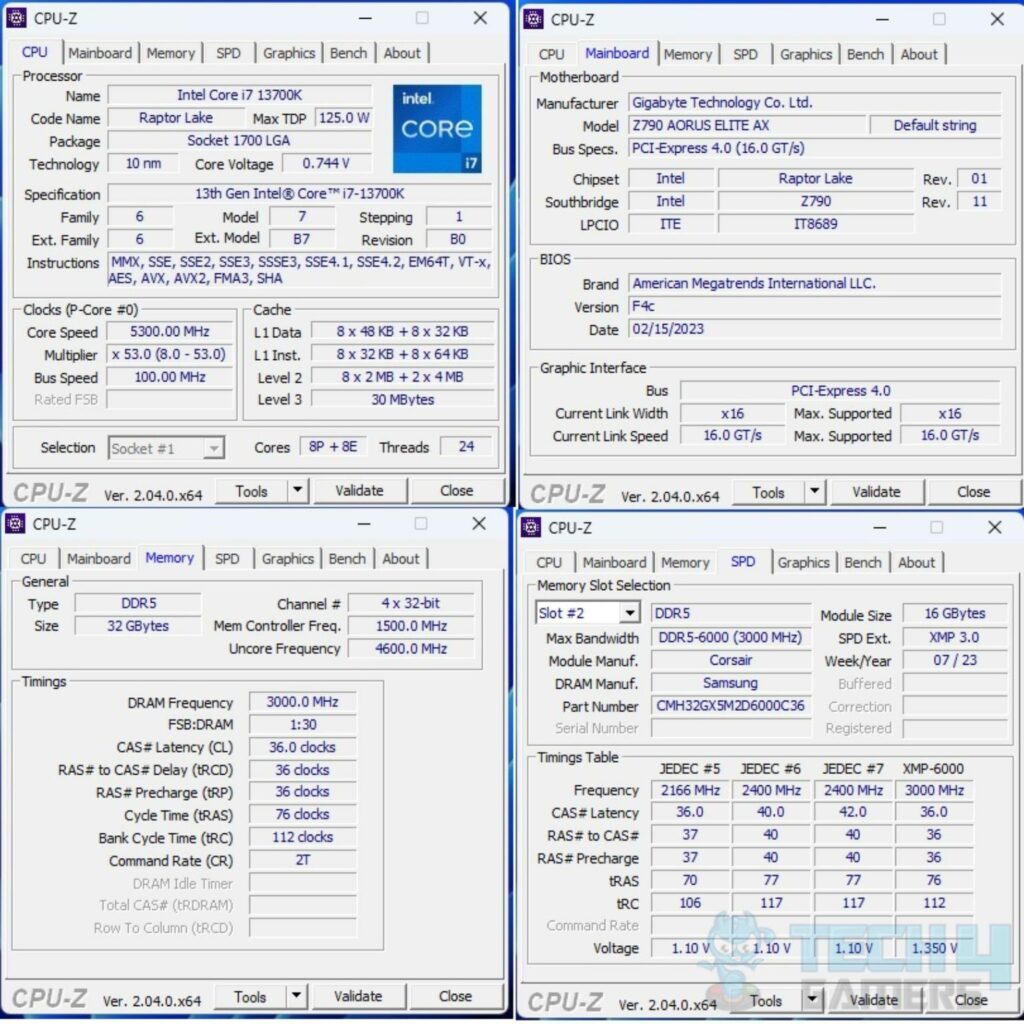
The above is a CPU-Z screenshot. Looking closely, you will notice that the software reports the kit to be in quad-channel configuration. The reason for that is with DDR5 kits, we have two channels per module with each being 32-bit wide.
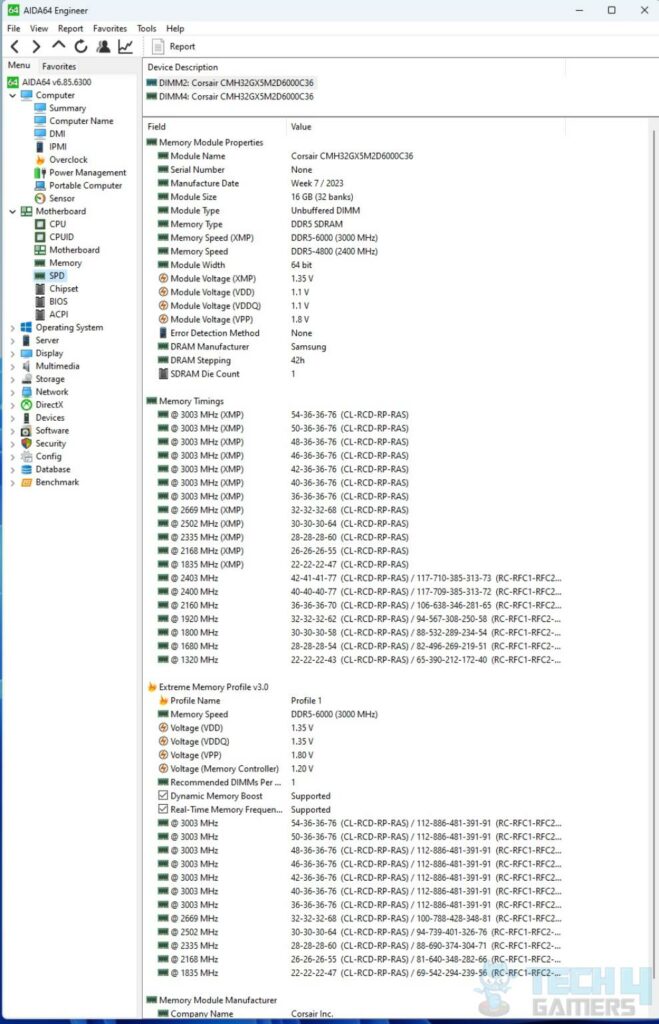
The above is the SPD readout as taken from the AIDA64 Engineer edition.
Results
Overclocking
We typically overclock kits by increasing the frequency in 100MHz increments, testing for stability until either instability or diminishing returns occur. We then return to the stock frequency and adjust timings, aiming for the highest frequency with tight timings. This challenging process often corrupts Windows files, making SFC/SCANNOW invaluable. Using this method, we pushed the CORSAIR VENGEANCE RGB DDR5 32GB 6000MT/s CAS36 kit to 6800MHz with these specific settings:
| Memory Frequency Multiplier | 6800MHz |
| Timings | 36-36-36-76 |
| Gear Mode | Auto |
| VDD | 1.45V |
| VDDQ | 1.45V |
| VCCSA | 1.35V |
| VDDQ CPU | 1.45V |
| VDD2 CPU | 1.40V |
We managed to gain a +800MHz over the 6000 MT/s using 1.450V. This is a good gain from this kit using SAMSUNG B-Die. We repeated a few benchmarks to see the gain.
RGB Lighting and iCUE
One thing I appreciate CORSAIR for doing is that they have kept the interface simple and easy to use while providing an extensive feature set that a user would need or even expect. We downloaded the latest iCUE version from CORSAIR’s website, a 1.1GB file, and installed it without needing a Windows restart. When we launched the iCUE, it immediately picked the CORSAIR VENGEANCE RGB DDR5 kit.
Swipe through the pictures for the full walkthrough:
Finally, let’s do some RGB light show:
Should You Buy It?
After going through every aspect of the kit, the final question is, should you buy it?
Buy It If
✅ You are building a white gaming PC: Apart from performance, the biggest selling point of this VENGEANCE RGB KIT is its white design, which makes it the best option for a white PC build.
✅ You love overclocking: Sure, the kit has top-notch performance at the stock configuration, but we squeezed every bit of performance out of it and ran into no issues whatsoever, making it perfect for overclocking.
✅ You are a performance enthusiast: This kit, operating at 6000MT/s with CAS latency 36, is ideal for users seeking high-performance memory for gaming, content creation, and other demanding applications.
Don’t Buy It If
❌ You are on a limited budget: Users on a tight budget may find this kit relatively expensive, especially if they don’t require the highest DDR5 speeds for their specific usage scenarios.
❌ You have basic computing needs: Individuals engaged in basic computing tasks such as web browsing, office applications, and light multitasking may not fully leverage the high-speed capabilities of this kit.
❌ You don’t possess a DDR5 compatible system: Users with systems that do not support DDR5 memory should avoid purchasing this kit.
Final Words
Recently, CORSAIR sent over the VENGEANCE RGB DDR5 32GB 6000MT/s CAS36 kit in white for review, along with a Sabre RGB Pro Wireless mouse. This kit, with memory chips from SAMSUNG, offers a reliable performance. It’s designed beautifully with an aluminum heat spreader and 10 individually controllable RGB LEDs. iCUE offers excellent customization for RGB lighting.
In performance tests, the VENGEANCE RGB DDR5 kit was delivered. It even outperformed the G.Skill Ripjaws S5 6000MHz CL30 kit in certain tests and could be pushed to an impressive 6800MHz, with gains of up to 11%.
However, pricing is a concern. The kit is listed on AMAZON at USD 172.99, considerably higher than other 6000MHz CAS 36 kits. Despite the premium, CORSAIR offers a limited lifetime warranty.
A huge thanks to CORSAIR for providing the test unit.
Awards Received By Tech4Gamers
Here are the Tech4Gamers Awards CORSAIR VENGEANCE RGB received after thorough testing.
- Best White DDR5 RAM
- Best 32GB DDR5 RAM For AMD Platform
- Best RGB DDR5 RAM For i5-12600K
- Best Overall RAM For Core i5 13600K
- Best White RAM For i7-13700K
- Best White RAM For i7-14700K
- Best DDR4 RAM For i7-14700KF
- Best White RAM
- Best White RAM For Core i9-13900K
- Best White RAM For R7 7700X
- Best White RAM For Ryzen 7 7800X3D
- Best Performance RAM For Ryzen 9 7900X
- BEST White RAM for Ryzen 9 7900X3D
- Best White RAM For Ryzen 9 7950X
- Best White RAM for Ryzen 9 7950X3D
Recent Updates
- January 21, 2024: A few text changes to improve readability. Also added image galleries.
Thank you! Please share your positive feedback. 🔋
How could we improve this post? Please Help us. 😔
[Hardware Reviewer & Editor]
Meet Nauman Siddique, a highly experienced computer science graduate with more than 15 years of knowledge in technology. Nauman is an expert in the field known for his deep understanding of computer hardware.
As a tech tester, insightful reviewer, and skilled hardware editor, Nauman carefully breaks down important parts like motherboards, graphics cards, processors, PC cases, CPU coolers, and more.
- 15+ years of PC Building Experience
- 10+ years of first-hand knowledge of technology
- 7+ years of doing in-depth testing of PC Hardware
- A motivated individual with a keen interest in tech testing from multiple angles.
- I majored in Computer Science with a Masters in Marketing
- Previously worked at eXputer, EnosTech, and Appuals.
- Completed Course in Computer Systems Specialization From Illinois Tech


 Threads
Threads