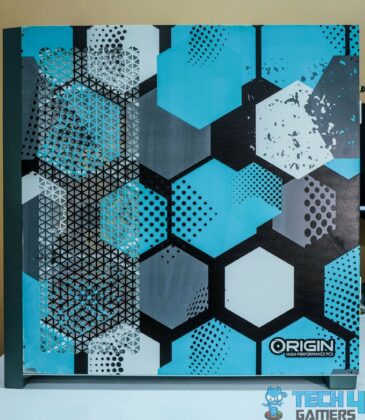Today, we’ll discuss the Best Silent PC case you need to make your workspace as quiet as possible. Even with their fans dimmed down, many people report that their PCs are too loud. This usually happens because parts within the case vibrate, which causes unwanted noise, which is why consumers might look towards the Silent PC cases. For that purpose, I tested a large number of cases to round up my Best Quiet PC cases so you can have a peaceful experience with your build.
Therefore, here is every best quiet PC case summarized and compared to each other:












Best Quiet PC Cases
Here is a list of the six best Silent PC cases. I consider them to be the finest in terms of dimming noise.
- Best Quiet PC Case With Good Airflow: Corsair 5000D Airflow
- Best High-End Quiet PC Case: be quiet! Dark Base 700
- Best Quiet Full Tower Case: Cooler Master Cosmos C700M
- Best Quiet Mini-ITX Case: Cooler Master NR200P SFF
- Best Quiet Mid Tower PC Case: Phanteks Eclipse P600S
- Best Budget Quiet PC Case: Corsair 110Q Mid-Tower Quiet
Corsair 5000D Airflow
Best Quiet PC Case With Good Airflow

Specifications: Motherboard Compatibility: Mini-ITX, E-ATX, ATX, Micro-ATX | Weight: 13.84 kg | Dimensions: 520mm x 245mm x 520 mm | Case Type: Mid-Tower | Fan Count: 2 | Expansion Slots: 9
Pros
- Smooth Airflow
- Good support for cooling hardware
- Two Included fans and a PWM fan hub
- Adequate Space for installing hardware
Cons
- A bit expensive
- Heavily tinted tempered glass
Aesthetics & Build Quality: The Corsair 5000D Airflow catches the eyes instantly with its modern, fascinating design. We get unique meshed panels on the front, top, and rear and the color options are Black or White. I was also impressed with its superb and durable build quality.
Cooling Performance: With the meshed panels, you know the airflow will be great. Other than that, you can install 10x 120mm or 4x 140mm fans, and up to 3x 360mm or 2x 280mm radiators. Plus, there are 2x 120mm pre-installed fans, and several dust filters too, so I had the fans running at low speeds while maintaining adequate airflow.
Features: Firstly, we get 2x pre-installed fans, 2x 3.5″ and 4x 2.5″ drive bays, 2x horizon expansion slots, and 7x vertical expansion slots. I also like its modern-looking I/O panel, with 2x USB 3.0 and a USB 3.1 Type-C ports. GPU vertical mounting is possible, and cable management is hassle-free thanks to its Rapid Route channels and velcro straps.
The Corsair 5000D is a spectacle to behold with its unique meshed panels and beautiful white coating, and is certainly one of the most beautiful chassis I’ve had the chance to review.
– Faizan Ahmed
What Makes It The Best Quiet PC Case With Good Airflow?
Overall, you get to see good engineering work involved in the design of Corsair 5000D Airflow. With exceptional airflow, adjustable fan speeds, and plenty of cooling options, this PC case achieves high thermal performance. Considering all these extraordinary features, I have crowned Corsair 5000D Airflow with the Best Quiet PC Case With Good Airflow award.
| Connectivity: 8/10 | Value: 8/10 |
| Features: 9/10 | Design: 9/10 |
Be quiet! Dark Base 700
Best High-End Quiet PC Case

Specifications: Motherboard Compatibility: Mini-ITX, E-ATX, ATX, MicroATX | Weight: 13.25 kg | Dimensions: 544mm x 241mm x 519mm | Case Type: Mid-Tower | Fan Count: 2 | Expansion Slots: 9
Pros
- Silent Performance
- Good Thermal Performance
- Embedded Lighting
- Elegant Design
Cons
- Expensive
- Only two included fans despite the high price
Aesthetics & Build Quality: The be quiet! Dark Base 700 boasts an elegant and stylish design and shows solid construction. Its embedded Lights on the outside and through the tempered glass, will catch your eye at first glance. On the front, we get a minimalistic black design with a “Be quiet!” logo.
Cooling Performance: This case had my test build running quietly, even under stress. How? First is its 2x pre-installed 140mm fans. Moreover, it creates an effective airflow with noise-dampened vents. Lastly, the anti-vibration further eliminates any noise possible due to vibrations, and so Be quiet! lives up to its name.
Features: You get plenty of storage (3x 3.5″ bays and 9x 2.5″ bays) and expansion (7x horizon and 2x vertical slots) options. Its I/O panel is also elegant, and includes a USB 3.2 Type-C, plus a fan speed controller button on the top. Lastly, the case comes included with 2x removable dust filters, and I liked the inclusion of embedded lights.
The be quiet! Dark Base 700 may not look like it can run quietly, especially with its solid front panel, but take it from me: it’s one of the best quiet cases you can purchase if you’re not limited by budget.
– Faizan Ahmed
What Makes It The Best High-End Quiet PC Case?
The be quiet! Dark Base 700 is the ultimate high-end, silent PC case with exceptional thermal performance, storage potential, and elegant design. While the high price point and lack of included fans may deter some buyers, those prioritizing quiet operation and thermal features will find it worth the investment.
| Connectivity: 8/10 | Value: 7/10 |
| Features: 9/10 | Design: 9/10 |
Cooler Master Cosmos C700M
Best Quiet Full Tower Case

Specifications: Motherboard Compatibility: Mini-ITX, Micro-ATX, ATX, E-ATX | Weight: ~23.8kg | Dimensions: 25.6 x 12.1 x 25.5 inches | Case Type: Full-Tower ATX | Fan Count: 8 | Expansion Slots: 8
Pros
- Supports multiple configurations.
- Many ways to improve cooling due to chassis size.
- Eight expansion slots.
- Supports extreme liquid cooling with proper cable management.
- Includes riser cable and four 140mm fans.
- Extremely quiet even under full load.
- Supports proper expandability.
Cons
- Extremely heavy
- Motherboard layout reconfiguration might be difficult for beginners
- Extremely expensive.
- Length might make it difficult to place anywhere.
- Not ideal for beginner consumers.
Aesthetics & Build Quality: The Cooler Master Cosmos C700M is another chassis with a unique design. Its quite large, and weighs a towering 23.8kg, so build quality is top-notch. Whether or not you like the design, the case will look amazing when assembled, especially with its strips and 140mm fans shining through the glass panel.
Cooling Performance: Due to its massive size, glass panels, and dampening material, the C700M is a super quiet PC case. Its 4x 140mm pre-installed disperse all the warmth, and I particularly like the ability to mount components. I mounted the GPU using the provided bracket, so all the components ran more than cool in my testing.
Features: It features a plethora of convenient features like dust filters, dampening materials, pre-installed fans, and 2x RGB strips, for a premium experience. The case is also highly adjustable, including the ability to mount components. I would have liked the configuration to be easier than it is, though.
What Makes It The Best Quiet Full Tower Case?
All in all, the Cooler Master C700M is a colossal, aesthetically pleasing case forthcoming with multiple modification options. With 25.6 x 12.1 x 25.5 inches dimensions, you can peacefully place any GPU and not worry about its fitting. The riser cable that comes with the case also allows for vertical mounting. Besides that, due to the enormous size of the chassis, airflow and lower noise levels have been prioritized. This makes the C700M the best quiet full tower case for me.
| Connectivity: 8/10 | Value: 7/10 |
| Features: 9/10 | Design: 8/10 |
Cooler Master NR200P SFF
Best Quiet Mini-ITX Case

Specifications: Motherboard Compatibility: Mini-ITX | Weight: 5.1kg | Dimensions: 14.8 x 7.28 x 11.5 inches | Case Type: Mini-ITX | Fan Count: 4 | Expansion Slots: 3 vertical slots
Pros
- Includes both mesh and glass panels
- Easy to build in even for a mini-ITX case.
- Supports vertical GPU mounting.
- Comes with a riser 4.0 cable.
- Extremely tidy cable management for a mini-ITX
- Super quiet and gives great cooling.
- Enough space to fit in GPUs up to 360mm.
Cons
- On the expensive side for an SFF case.
- The case design is extremely bland.
- Not many colors are available.
Aesthetics & Build Quality: The Cooler Master NR200P SFF showcases versatility in a neat, compact package, having a glass and mesh panel. It may not the most visually striking case for some, though, and will stay that way unless you do some intense modifications. But for me, as a fan of minimalist cases, I love it.
Cooling Performance: In terms of cooling, the NR200P SFF has a reported acoustic level of 41.1dB with the glass panel and 41.6dB with the mesh panel. I put this to the test and it remained quiet initially, but things did become a bit noisy during the later half of the stress test.
Features: Despite its size, the chassis accommodates lengthy graphics cards, with a support for up to 336mm long cards. I managed to install the RTX 3090 Founder’s Edition, which is 313mm in length, so plenty of margin was still there. We also get glass and mesh panel options, and a riser 4.0 cable for vertically mounting the GPU.
What Makes It The Best Quiet Mini-ITX Case?
Concluding, the Cooler Master NR200P SFF is one of the best mini-ITX cases you can find for amazing acoustic levels. Consequently, it also provides amazing thermal capabilities too. You can also fit most of 2024’s mid-range GPUs in it. In short, the Cooler Master NR200P SFF is one of the best quiet mini-ITX cases. Likewise, with space to add extra HDDs and a 280mm AIO Cooler, the NR200P SFF stands out amongst its rivals in my review.
| Connectivity: 8/10 | Value: 8/10 |
| Features: 7/10 | Design: 7/10 |
Phanteks Eclipse P600S
Best Quiet Mid Tower PC Case

Specifications: Motherboard Compatibility: Mini-ITX, Micro-ATX, ATX, E-ATX (280mm wide) | Weight: 12kg | Dimensions: 20.1 x 9.45 x 20.5 inches | Case Type: Mid-Tower ATX | Fan Count: 6 | Expansions Slots: 7
Pros
- Support for a 420mm radiator.
- Two different modes; silent and performance.
- High-quality sound dampening material on panels.
- Includes three 140mm fans.
- Has an ample, spacious layout.
- Magnetic front panel.
- Highly customizable.
Cons
- Not the most budget-friendly.
- It looks dull.
- The front panel might be difficult to take off.
- Thermal performance isn’t remarkable.
Aesthetics & Build Quality: The Phanteks Eclipse P600S is a tall mid-tower chassis. Its design is pretty plain, with a decent durable steel body and a glass side panel. I also found its colors quite dull, although the addition of some RGB inside may help its overall aesthetics.
Cooling Performance: We get two different modes with this case: silent (default) and performance. The performance mode prioritizes better airflow and is achieved by taking off the front magnetic cover. What’s more, we have three 140mm fans and support for a 420mm radiator. It showed decent performance, but the noise eventually became disruptive under loads.
Features: I liked the chassis’ customizability with its performance and silent modes. Almost all parts are removable and interchangeable, making it a flexible option. It accommodates E-ATX motherboards up to 280mm in length.
What Makes It The Best Quiet Mid-Tower PC Case?
In light of all the points, it is clear that the Phanteks Eclipse P600S is a one-of-a-kind chassis. The magnetic front cover gives the chassis a luxurious class. To sum it all up, the Phanteks Eclipse P600S is the in the market. The price isn’t too good, but the features and performance make up for it.
| Connectivity: 8/10 | Value: 7/10 |
| Features: 8/10 | Design: 7/10 |
Corsair 110Q Mid-Tower Quiet
Best Budget Quiet PC Case

Specifications: Motherboard Compatibility: Mini-ITX, Micro-ATX, ATX | Weight: 6kg | Dimensions: 16.4 x 8.2 x 18.9 inches | Case Type: Mid-Tower ATX | Fan Count: 4 | Expansion Slots: 7
Pros
- Super budget friendly.
- Removable dust filters improve longevity.
- Includes one 120mm fan.
- Small design can fit even on the smallest tables.
- Supports two radiators on the front and top.
- Extremely silent even under load.
Cons
- Does not have a glass panel.
- Aesthetic-wise, it looks like a metal box.
- Side panels have a cheap feel to them.
- Thermal performance isn’t amazing, even for the price.
Aesthetics & Build Quality: The Corsair 110Q Mid-Tower Quiet stands out as an affordable option with a minimalist design. It lacks a glass side panel, and I felt that the side panels had a cheap feel to them, though the rest of the chassis is solid. If you are for absolute minimalism, I’ll recommend this case.
Cooling Performance: Equipped with a 120mm fan and easily removable dust filters, it keeps things incredibly quite as tested by me. Although, it seems you have to make sacrifices on aesthetics.
Features: The chassis does not offer much in terms of features, but does include a pre-installed fan, which is a godsend at this price. It also has removable dust filters and supports up to two radiators, one on the front, and one up top.
It may not offer much in terms of aesthetics, but the Corsair 110Q Mid-Tower is a great option if you want a silent chassis but are limited by budget.
– Faizan Ahmed
What Sets the Corsair 110Q Mid-Tower Quiet Apart From its Competitors?
Being budget-friendly, the 110Q still has support for two radiators, which other budget cases don’t support. What sets the 110Q apart is that it stays silent even under full load. Other cases in the same price range can barely even compare with the 110Q in this aspect. All these points won it the Best Budget Quiet PC Case award from me.
What Makes It The Best Budget Quiet PC Case
To sum up, the Corsair 110Q Mid-Tower Quiet took home the budget silent PC case award from me as its extremely quiet and comes under $100, which shows how amazing it is. Even though the side panels feel cheap, and the aesthetics aren’t amazing, it doesn’t matter due to the chassis’ performance.
| Connectivity: 7/10 | Value: 9/10 |
| Features: 8/10 | Design: 7/10 |
Our Criteria for Selecting these Silent PC Cases
There are many things to look at when buying a PC case, especially a silent one.
- Compatibility and Clearance: When selecting a quiet PC case, it’s crucial to consider motherboard compatibility, ensuring it fits your chosen motherboard size, be it ATX or E-ATX for larger builds. Additionally, you want to make sure it supports graphics card’s length and air cooler’s (if applicable) length.
- Case Dimensions: Larger cases typically offer better thermal performance and noise reduction thanks to added space and noise cancellation materials. However, smaller cases can still manage noise by utilizing available space and swapping glass panels for plain ones.
- Quiet Fans: When selecting a quiet PC case, prioritize quiet fans to minimize noise. Even the quietest case can be disrupted by noisy fans. Ensure included fans are quiet or replace them; options like the Cooler Master MasterFan Pro 120 are effective.
- Ventilated Side Panels: Side panels come in various types such as glass, windowed, plain, and ventilated. Glass and window panels offer visibility, while plain panels conceal internals. Ventilated panels, with mesh designs, enhance airflow and noise reduction. Opting for cases with such panels or adding dampening material can significantly decrease noise levels.
- Dust Filters: These are crucial in today’s dusty environments, helping to keep PC cases clean longer. Most cases include dust filters, some easier to remove than others. Those with filter trays simplify installation and removal. Regardless of noise concerns, dust filters are essential, especially in dusty areas, as they prevent dust from entering the case and reducing noise by dampening airflow.
Frequently Asked Questions
PC case fans can become quieter by regulating their Rotations Per Minute (RPM). There is also a possibility that your fans are dirty and need some cleaning.
There is an abundance of quiet fans in the computer market. Companies such as Noctua, Cooler Master, Corsair, and more have launched fans that remain quiet even at a higher RPM.
The easiest method to keep a windowed PC case quiet is adding foam or other dampening material. This will help a windowed PC case and any other PC case.
Recent Updates
- February 27, 2024: Further text changes to improve readability. No products were changed.
- August 15, 2023: Few text changes to improve readability. No products were changed.
Thank you! Please share your positive feedback. 🔋
How could we improve this post? Please Help us. 😔
[Casings & Motherboards Expert]
Faizan Ahmed is a Computer Hardware Specialist and professional writer covering all the ranges of different PC Casings alongside the latest Motherboards. He is the man to read when you’re buying a casing for your PC, need a Motherboard for your specific processor, or are concerned about the socket or CPU Cooler.
Having a keen eye for the details, his research includes the latest updates and technologies implemented in the sector and the quick response to approaching them ASAP. Before working on Tech4Gamers, Faizan has written immensely on freelancing platforms under the Tech niche, ranging from PC Components to different smart devices, software, and even Game Reviews and Guides.
He’s also written on websites like WhatIfGaming and Mondestuff. Faizan is an early PC gamer, and this prolonged interaction with the PC and Games has made him the perfect candidate for expressing his ideas and concepts in words for others in the community.
Get In Touch: faizan@tech4gamers.com


 Threads
Threads