The NVIDIA GeForce RTX 4060 aims to maximize the price-to-performance factor by providing excellent 1080p gaming performance at a reasonable price point. Technologies such as DLSS 3.0 add to the value of the product. However, because there are so many variants, I have done vigorous testing to recommend the top RTX 4060 graphics cards in today’s guide.
My Top Picks Compared
Here’s a quick look at the best RTX 4060 graphics cards, along with a brief comparison of their specs:










Last Updated:
- May 4, 2024: We have changed the formatting to improve readability.
More from the RTX 4060:
Best RTX 4060 Graphics Cards
These are the best RTX 4060 graphics cards that you can buy right now:
- Best Overall: ASUS Dual GeForce RTX 4060 OC Edition
- Best High End: ASUS ROG Strix GeForce RTX 4060 OC
- Best White: Gigabyte AERO OC GeForce RTX 4060
- Best Value: Gigabyte GeForce RTX 4060 Gaming OC
- Best Compact: ZOTAC Gaming GeForce RTX 4060 SOLO
ASUS Dual GeForce RTX 4060 OC Edition
Best Overall RTX 4060

Boost Clock: 2,535MHz | Dimensions: 227.2 x 123.2 x 49.6mm | Display Outputs: 1x HDMI 2.1a, 3x DisplayPort 1.4a | Recommended PSU: 550W | Power Connectors: 1x 8-pin PCIe | Power Limit: +20% | RGB Lighting: No
Pros
- Compact size
- Relatively affordable
- Solid cooling performance
- Excellent acoustics
Cons
- No RGB lighting
The ASUS Dual RTX 4060 OC Edition has a simple and understated design with not much going for it. While it doesn’t look bad, I feel it lacks the elegance of other variants that offer more RGB and richer designs. In any case, the GPU makes up for the design with its impeccable build quality. Despite being a value-oriented version of the RTX 4060, the Dual OC has a well-built cooling solution. Using a copper baseplate and three heat pipes, the GPU’s temperatures were significantly lower than I had anticipated when I was about to start my testing.
Moving to its performance, the Dual OC RTX 4060 uses a 4-phase VRM with 65A power stages, allowing for outstanding overclocking capabilities. Additionally, during my gaming tests, the GPU had no bottlenecking issues without manual overclocking and performed exceptionally well at 1080p resolution.
What Makes It The Best Overall RTX 4060?
Thanks to its compact design, affordable price point, competent cooling, and no obvious weaknesses, the ASUS Dual OC RTX 4060 is the best overall RTX 4060 that you can get.
| Performance: 9/10 | Value: 9/10 |
| Features: 9/10 | Design: 8/10 |
ASUS ROG Strix GeForce RTX 4060 OC
Best High End RTX 4060

Boost Clock: 2,700MHz | Dimensions: 311.4 x 133.5 x 61.9 mm | Display Outputs: 1x HDMI 2.1a, 3x DisplayPort 1.4a | Recommended PSU: 550W | Power Connectors: 1x 8-pin PCIe | Power Limit: +25% | RGB Lighting: Yes
Pros
- Extraordinary cooling solution
- Silent Axial-Tech fans
- Decent overclocking headroom
- Impressive boost clock
Cons
- Very expensive
- Large size
The ASUS ROG Strix RTX 4060 OC stands out from the crowd with its design, offering a red and blue design with an RGB strip around the edge of the GPU. I also loved the sturdy build quality of the graphics card, with a fully metal massive heatsink and nickel-plated copper heat pipes. The GPU houses a large copper baseplate with 3x axial-tech fans to maximize airflow and reduce noise levels of the GPU. During my cooling tests, the GPU showcased low temperatures, stabilizing at ~60°C, allowing for decent overclocking potential without any thermal throttling issues.
Moving to its performance, the ASUS ROG RTX 4060 OC features a robust 5-phase VRM design for higher boost clocks. Moreover, the 25% power limit allows for decent overclocking capabilities. During my gaming tests, the GPU easily managed to cross over 120 FPS in most games at 1080p resolution without ray tracing enabled.
What Makes It The Best High End RTX 4060?
The combination of extraordinary cooling, silent axial-tech fans, and a robust VRM design with versatile features makes the ASUS ROG Strix RTX 4060 the best high end RTX 4060 on the market.
Personally, I loved the ASUS ROG Strix RTX 4060, which is also our top pick for the best high-end RTX 4060 GPU. Performance-wise, this graphics card offers outstanding FPS in 1440p and 1080p resolutions with ray tracing enabled. Moreover, boasting a robust 5-phase VRM, the GPU also showcases impressive overclocking capabilities, further increasing performance. All-in-all, if you’re looking for the best mid-range GPU for higher resolutions, I assure you this graphics card won’t make you regret the purchase.
– Nauman Siddique
| Performance: 10/10 | Value: 7/10 |
| Features: 10/10 | Design: 9/10 |
Gigabyte AERO OC GeForce RTX 4060
Best White RTX 4060

Boost Clock: 2,550MHz | Dimensions: 281 x 114 x 38mm | Display Outputs: 2x HDMI 2.1a, 2x DisplayPort 1.4a | Recommended PSU: 450W | Power Connectors: 1x 8-pin PCIe | Power Limit: +13% | RGB Lighting: Yes
Pros
- Attractive white aesthetics
- Factory overclocked
- Great acoustics
- Excellent thermal solution
- Low power requirements
Cons
- A bit pricey
- Minimal lighting zones
- Low overclocking capabilities
The Gigabyte AERO OC RTX 4060 OC is certainly one of the most beautiful GPUs on the market. I loved the card’s elegant fan shroud boasts a textured white finish, adding a touch of sophistication and personality. Additionally, the GPU houses an intricate build quality that complements its design and thermal solution. Talking about cooling, the GPU makes use of two large copper heat pipes in conjunction with 3 finned aluminum blocks. Furthermore, the 3x 90mm fans provide optimal airflow and keep temperatures to a minimum. During my cooling tests, the GPU’s temperatures were reasonable, and the fans didn’t make any noise.
With a lower power requirement, the Gigabyte AERO OC RTX 4060 OC still provides outstanding rasterization performance without DLSS activated. While I didn’t have lots of overclocking headroom due to a lower power limit, the GPU achieved over 90 FPS in all games at 1080p resolution without any problems.
What Makes It The Best White RTX 4060?
The Gigabyte AERO OC RTX 4060 is the best white RTX 4060 thanks to its unique white theme, complemented by a superb cooling solution, quiet acoustics, and a very robust power delivery system.
If you’re building a white PC, you may also be interested in the following:
| Performance: 9/10 | Value: 7/10 |
| Features: 9/10 | Design: 10/10 |
Gigabyte GeForce RTX 4060 Gaming OC
Best Value RTX 4060

Boost Clock: 2,550MHz | Dimensions: 281 x 114 x 40mm | Display Outputs: 2x HDMI 2.1a, 2x DisplayPort 1.4a | Recommended PSU: 450W | Power Connectors: 1x 8-pin PCIe | Power Limit: +13% | RGB Lighting: Yes
Pros
- Affordable price point
- Triple fan design
- Great cooling performance
- Decent power delivery
- Impressive rasterization performance
Cons
- Plain looks
- Relatively large card
The Gigabyte Gaming OC RTX 4060 takes a very simplistic approach to design. The fan shroud is rather understated, with no major design elements standing out. However, you get some RGB on the side. Other than that, I didn’t find anything interesting with the design and build quality. The GPU utilizes its cooling elements well, helping it maximize thermal performance. At the heart of the massive heatsink are two copper heat pipes connected to a nickel-plated baseplate that also makes contact with VRM chips. In my cooling tests, the GPU’s cooling solution served well with no chances of thermal throttling.
The Gigabyte Gaming OC RTX 4060 has a robust 4-phase VRM design with 63A power stages, perfect with its 8GB GDDR6 VRAM. For manual overclocking, the card offers a 13% power limit. In any case, during my gaming session, the GPU easily managed 1440p 60 FPS in all high-end games with DLSS enabled.
What Makes It The Best Value RTX 4060?
The affordable price point, along with the great features, superb cooling, and outstanding rasterization performance, makes the Gigabyte Gaming OC RTX 4060 the best value RTX 4060 graphics card.
| Performance: 8/10 | Value: 10/10 |
| Features: 8/10 | Design: 8/10 |
ZOTAC Gaming GeForce RTX 4060 SOLO
Best Compact RTX 4060

Boost Clock: 2,460MHz | Dimensions: 163 x 117.6 x 39.5mm | Display Outputs: 1x HDMI 2.1a, 3x DisplayPort 1.4a | Recommended PSU: 500W | Power Connectors: 1x 8-pin PCIe | Power Limit: +4% | RGB Lighting: No
Pros
- Ideal for compact PCs
- Acceptable cooling performance
- Affordable
- Incredible build quality
Cons
- Slightly loud fan
- No overclocking headroom
- Lower rasterization performance
The ZOTAC Gaming RTX 4060 SOLO comes in a simple design with no RGB or flashy colors. If you’re building a darker PC, this GPU is perfect. Aside from the design, I loved its sturdy build quality, which also improves the GPU’s thermal qualities. For a compact GPU, any improvement in cooling can go a long way. Talking about its cooling capabilities, the GPU utilizes two nickel-plated copper heat pipes and only a single fan for its cooling. While the fan provides adequate cooling performance, I found it to be quite loud during my testing. You can’t overclock the GPU much because of a thermal cap, but other than that, there are no problems.
The ZOTAC Gaming RTX 4060 SOLO has a slower boost clock than other variants, but that’s to be expected for a compact GPU. In any case, during my gaming tests, the GPU easily crossed over 80 FPS at 1080p resolution in all triple-A titled games with DLSS turned off.
What Makes It The Best Compact RTX 4060?
The ZOTAC GeForce RTX 4060 SOLO is the best compact RTX 4060 due to its single-fan design, 2-slot thickness, and 163mm length while having a very respectable cooling solution.
| Performance: 7/10 | Value: 10/10 |
| Features: 8/10 | Design: 7/10 |
Gaming Benchmarks Of The Best RTX 4060 Graphics Cards
Our team of specialized PC hardware experts conducted a comprehensive range of tests to evaluate the performance of different RTX 4060 variants precisely. The cards were put through a gauntlet of gaming benchmarks. Here are the results we achieved through our testing.
Important GPU Key Terms
When in the market for a new GPU, keep in mind the following key terms.
- CUDA Cores: Parallel processing units within NVIDIA GPUs responsible for executing tasks in parallel, essential for a wide range of GPU-accelerated computing tasks.
- VRAM: Dedicated high-speed memory on a GPU used to store textures, frames, and other graphical data for rapid access by the GPU.
- TDP: The maximum amount of heat a GPU is designed to dissipate under load, which is crucial for selecting appropriate cooling solutions and power supplies.
- VRM: A crucial component on a graphics card that regulates and supplies the appropriate voltage to the GPU, aiding in stability and overclocking.
- Overclocking: The process of increasing a GPU’s clock speed and voltage beyond its factory settings to achieve higher performance, often at the risk of increased heat
- Ray Tracing: A rendering technique that simulates the behavior of light rays as they interact with objects, producing highly realistic lighting and reflections in graphics.
- Tensor Cores: Specialized hardware units within modern GPUs that accelerate tensor operations, crucial for deep learning and AI workloads.
How We Picked The Best RTX 4060 Graphics Cards
Choosing the best graphics card variant is a tricky business. There are so many factors that influence the quality and durability of a graphics card in the long term. Here are some of the factors that we used to choose the best RTX 4060 variants.
- Thermal Performance: Evaluating a graphics card’s cooling performance is crucial before making a purchase. For example, efficient cooling ensures that the graphics card operates within optimal temperature ranges, preventing overheating and potential degradation.
- Noise Levels: Considering the noise level of a graphics card is another essential factor. A silent GPU enhances the overall gaming experience by reducing distracting background noise. Therefore, I only chose GPUs that don’t make lots of noise.
- Power Delivery: The power delivery or VRM of a graphics card is a crucial component that is often overlooked. A robust VRM design ensures stable and reliable power delivery to the GPU, which is essential for achieving higher clock speeds in both stock and overclocked scenarios.
- Aesthetics: Beyond its functional capabilities, the visual appeal of the card plays a significant role in creating an attractive and visually cohesive PC build. A well-designed graphics card with sleek lines, innovative design elements, and thoughtful details can elevate the overall aesthetics of the system, making it a source of pride for the user.
Express Your Opinion
FAQs
Yes, 8GB VRAM should be enough for the near future. However, it is impossible to predict how the memory demands of games will change in the coming years. Still, 8GB VRAM should be good enough for 1080p for a few more years.
No, the RTX 4060 is not better than the RTX 3070. At 1080p, the RTX 4060 lags behind the RTX 3070 by about 12-15%, while this difference grows to 15-20% at 1440p. The RTX 4060 does have the benefit of DLSS 3.0 over the RTX 3070.
Yes, 500W is enough for the RTX 4060. Nvidia officially recommends a 550W power supply for the RTX 4060, but there are many variants that recommend a 450-500W PSU for the same graphics card. Unless you’re buying a premium variant, 500W should be enough.
Yes, the RTX 4060 can do 1080p 144Hz in certain games if you are willing to lower the graphics settings. You can get 144Hz in light multiplayer games like Valorant, Fortnite, and CS:GO, but not in heavy single-player titles.
Recent Updates
- November 27, 2023: Few text and grammar changes to improve readability. No products were changed.
Looking for more options? We have you covered:
Thank you! Please share your positive feedback. 🔋
How could we improve this post? Please Help us. 😔
Feedback By:
Megan Thomas
[Hardware Reviewer & Editor]
Meet Nauman Siddique, a highly experienced computer science graduate with more than 15 years of knowledge in technology. Nauman is an expert in the field known for his deep understanding of computer hardware.
As a tech tester, insightful reviewer, and skilled hardware editor, Nauman carefully breaks down important parts like motherboards, graphics cards, processors, PC cases, CPU coolers, and more.
- 15+ years of PC Building Experience
- 10+ years of first-hand knowledge of technology
- 7+ years of doing in-depth testing of PC Hardware
- A motivated individual with a keen interest in tech testing from multiple angles.
- I majored in Computer Science with a Masters in Marketing
- Previously worked at eXputer, EnosTech, and Appuals.
- Completed Course in Computer Systems Specialization From Illinois Tech


 Threads
Threads




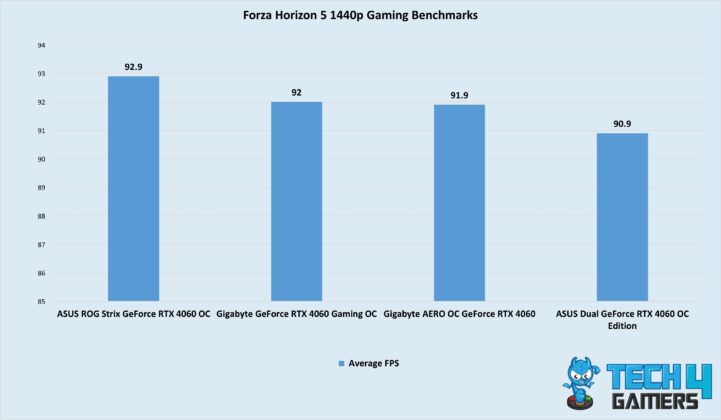
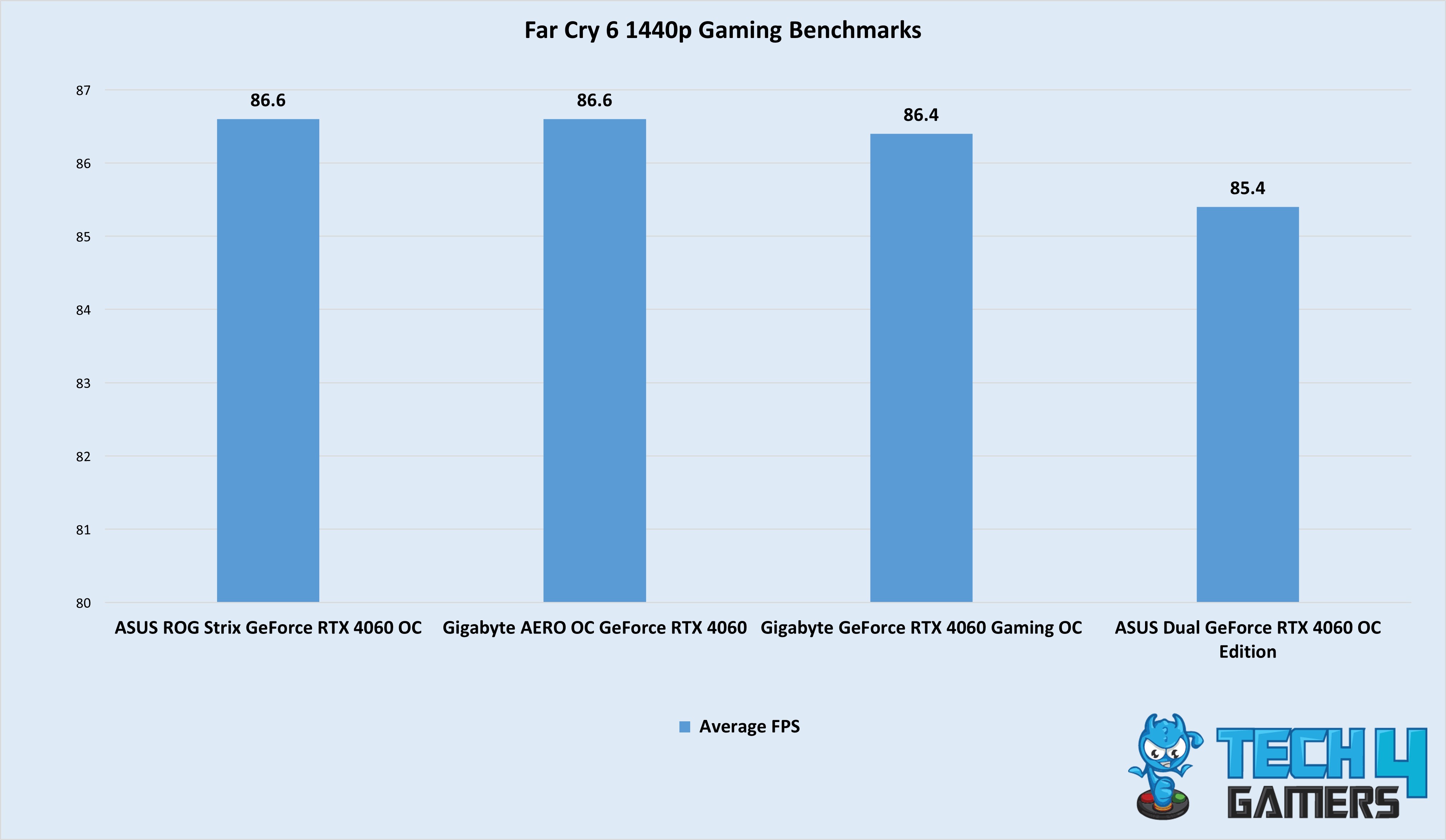
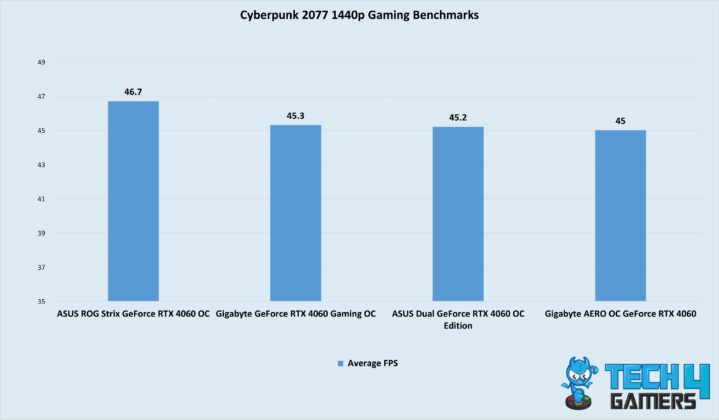
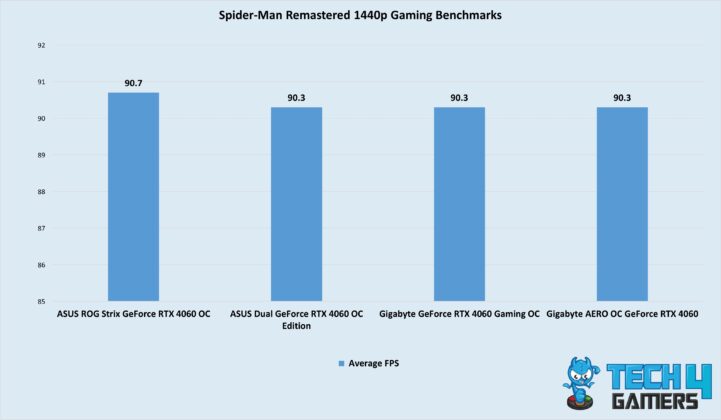
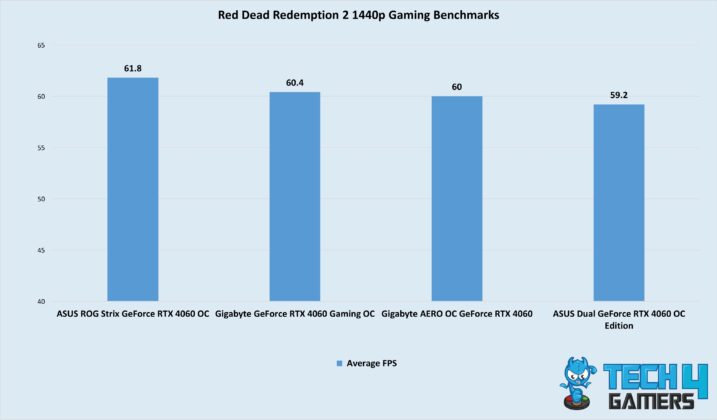


![Nvidia GTX 1650 Review [Unboxing + Benchmarks] nvidia geforce gtx 1650 review](https://tech4gamers.com/wp-content/uploads/2020/02/nvidia-geforce-gtx-1650-review-218x150.jpg)
![The BEST RX 6800 XT Graphics Cards [Value & Performance] BEST RX 6900 XT](https://tech4gamers.com/wp-content/uploads/2022/08/Best-RX-6800-XT-218x150.jpg)

