The Ryzen 9 3900x, as we as a whole know it, is one of AMD’s most noteworthy third-gen Ryzen chips. Featuring 24 threads and 12 cores count, the 3900x is an ideal processor for weighty responsibilities like gaming, delivering, rendering, and video altering. A typical error made by both beginner and experienced manufacturers is that they overlook the need of purchasing an appropriate Ryzen 9 3900x motherboard. For that reason, I tested a plethora of motherboards to come up with the most ideal picks to pair with your Ryzen 9 3900x. Let’s dive in.
- Why you can trust Tech4Gamers: Our round-ups feature products that are based on dedicated hands-on testing by our team of experienced hardware experts. Find out more about how we test.












If you’re thinking of purchasing the Ryzen 9 3900x, you may also want to read:
Best Motherboard For Ryzen 9 3900x
To make life a bit easier for you, I have compiled a list of the 6 Best Motherboards after thorough, hands-on testing.
- Best Overall Motherboard For Ryzen 9 3900x: MSI MAG X570S Tomahawk WiFi
- Best Overclocking Motherboard For Ryzen 9 3900x: ASUS ROG X570 Crosshair VIII Formula
- Best RGB Motherboard For Ryzen 9 3900x: ASRock X570 Gaming Phantom X
- Best Gaming Motherboard For Ryzen 9 3900x: MSI MPG X570 Gaming Pluheight
- Best Budget Motherboard For Ryzen 9 3900x: MSI MAG B550 Tomahawk
- Best Micro-ATX Motherboard For Ryzen 9 3900x: MSI MAG B550M Mortar
MSI MAG X570S Tomahawk WiFi
Best Overall Motherboard For Ryzen 9 3900x

Specifications = “Chipset: Intel X570 | Memory: 4x DIMM, 128GB MAX (DDR4) up to 5100 MHz | Video Outputs: HDMI | Rear USB Ports: 4x USB 3.2 Gen 2, 2x USB 3.1 Gen 1, 2x USB 2.0 Gen 1 | Network: Intel WiFi 6E, 2.5G LAN | Storage: 2x M.2, 6x SATA III”
Pros
- Capable cooling system
- 12+2 Phase VRM design
Cons
- Lack of USB 3.2 Gen 2×2 port
Design and Build Quality: The MSI MAG X570S Tomahawk WiFi sports a sleek and sturdy design, staying true to the Tomahawk series’ reputation for quality. Its black and gray PCB, paired with matte-black finishes, gives it a simple yet elegant look. Built with a strong 6-layer PCB and 20x thickened copper, it’s built to last while maintaining its attractive appearance.
Performance: Looks aren’t everything—the MSI MAG X570S Tomahawk WiFi backs up its style with impressive performance. It easily handled the Ryzen 9 3900x in my testing, thanks to its 12+2 phase VRM design, with each phase rated at 60A. The mirrored power setup ensures consistent power delivery, resulting in reliable performance for intensive tasks.
Connectivity and Features: Lots of connectivity options! This motherboard has plenty of expansion slots, like PCIe 4.0 x16 for graphics cards, plus extra PCIe 4.0 and x1 slots, giving you flexibility for adding more components. It also supports 2.5G Ethernet and WiFi 6E, and offers lots of storage choices, including six SATA ports and dual M.2 slots, making it perfect for all your connectivity and storage needs.
Buy It If:
✅ You’re Seeking An All-Round Mid-Range Option: If you’re seeking a well-rounded mid-range motherboard with a durable build, efficient VRMs, and ample connectivity options, look no further.
Don’t Buy It If:
❌ RGB Is Important: If you prioritize extensive RGB lighting options, you’ll have to hunt for other options.
What Makes It The Best Overall Motherboard For The Ryzen 9 3900x:
I picked the MSI MAG X570S Tomahawk WiFi as the top motherboard for the Ryzen 9 3900x because it’s got a strong 14-phase VRM design, a good thermal management system, and lots of useful features. These include support for PCIe 4.0, plenty of storage options, and fast networking with a 2.5G ethernet port and WiFi 6E. It’s dependable and versatile, making it a great match for getting the most out of your Ryzen 9 3900x CPU.
| VRM Performance: 8/10 | Value: 9/10 |
| Features: 9/10 | Design: 8/10 |
ASUS ROG X570 Crosshair VIII Formula
Best Overclocking Motherboard For Ryzen 9 3900x

Specifications = “Chipset: X570 | Memory: 4x DIMM, 128GB, DDR4-5100 | Video Outputs: None | USB Ports: 12x rear IO, 9x internal | Network: 1x 5 GbE LAN, 1x Wi-Fi 6E | Storage: 2x M.2, 8x SATA“
Pros
- Top Of The Line Power Delivery
- High Memory Compatibility
- Lots Of USB Ports
- 5 Gigabit LAN
Cons
- Extremely Expensive
Design and Build Quality: The Asus ROG X570 Crosshair VIII Formula showed impeccable design and build quality in our review, showcasing premium aesthetics with a black PCB, silver heatsinks, and tasteful RGB accents. Its construction ensures durability and a luxurious feel, which fits its flagship status in the market.
Performance: The Crosshair VIII Formula stands out in terms of performance. It boasts a powerful VRM solution and EKWB heatsinks, and kept my overclocked Ryzen 9 3900x running smoothly. With its 16-phase VRM system, it efficiently powers components, while the LiveDash OLED feature helps diagnose potential problems, making it a dream for overclockers.
Features and Connectivity: Loaded with features and connectivity options, this motherboard offers four DIMM slots supporting up to 128GB RAM at 5100MHz, three M.2 slots, and eight SATA3 ports. Its PCIe 4.0 x16 SafeSlots, coupled with a lightning-fast 5G LAN port and Wi-Fi 6 connectivity, ensure high-speed data transfer and networking capabilities.
Buy It If
✅ Heavy Overclocking Is A Requirement: In my testing, the ROG Crosshair VIII Formula showed exceptional overclocking support for the Ryzen 9 3900x, making it a stellar option for overclocking.
Don’t Buy It If
❌ Budget Is Limited: If budget is a significant concern, explore cheaper options, as this motherboards falls into the higher-end market category and might be too pricey for some.
What Makes It The Best Overclocking Motherboard For The Ryzen 9 3950x:
The Asus ROG X570 Crosshair VIII Formula stands out as the best overclocking motherboard for the Ryzen 9 3900x due to its incredible VRM solution with EKWB heatsinks, 16-phase VRM, LiveDash OLED for diagnostics, and excellent thermal design, enabling users to push the CPU to its limit. Additionally, it offers high-speed memory support, abundant connectivity options including Wi-Fi 6, and an outstanding I/O panel with multiple USB ports, LAN ports, and audio capabilities.
| VRM Performance: 9/10 | Value: 7/10 |
| Features: 9/10 | Design: 9/10 |
ASRock X570 Gaming Phantom X
Best RGB Motherboard For Ryzen 9 3900x

Specifications = “Chipset: X570 | Memory: 4x DIMM, 128GB, DDR4-4666 | Video Outputs: HDMI | USB Ports: 8x rear IO, 6x internal | Network: 1x 2.5 GbE LAN, 1x Wi-Fi 6E | Storage: 3x M.2, 8x SATA”
Pros
- Great VRM Design
- Solid Connectivity Options
- 3x M.2 Slots
Cons
- Relatively Pricey
- Design is somewhat unsatisfactory
Design and Build Quality: The ASRock X570 Gaming Phantom X features a cool all-black design with sleek gray and silver heatsinks, plus pops of red that really catch the eye. I love how the RGB lighting adds extra style, especially on the rear I/O shroud and chipset heatsink. And with ASRock Polychrome software, it’s super easy to personalize the RGB zones however you like.
Performance: The X570 Gaming Phantom X comes packed with a strong 12+2 14-phase VRM design. It’s got aluminum heatsinks and a metal backplate at the back to help spread heat effectively. Plus, with its chipset fan equipped with EBR bearings, overheating isn’t an issue even when you’re pushing it hard, and I was satisfied pushing the clocks on the Ryzen 9 3900x using this board.
Features and Connectivity: In terms of memory, the motherboard can run four RAM kits running at speeds of 4666MHz or higher. It’s also got three hyper M.2 slots and PCIe 4.0 Steel Slots. On the back, the I/O panel comes with built-in shields and a bunch of connection options, like USB 3.2 Gen2 ports, two RJ-45 LAN ports, Intel Wi-Fi 6 802.11ax, and gold-plated audio jacks.
Buy It If:
✅ You’re Prioritizing A Combination of Aesthetics and Performance: If you value a motherboard with a flashy design, top-notch performance, and superb cooling solution, the ASRock X570 Gaming Phantom X is worth considering.
Don’t Buy It If:
❌ A Simple BIOS Interface Is Important: I found the BIOS interface a bit inconvenient than I normally see, and beginner users, especially, might struggle with it.
What Makes It The Best RGB Motherboard For The Ryzen 9 3900x:
The ASRock X570 Gaming Phantom X stands out as the best RGB motherboard for the Ryzen 9 3900x due to its impressive aesthetics, balanced color combination with customizable RGB lighting, robust cooling solution including a 14-phase VRM and aluminum heatsinks, extensive connectivity options including USB 3.2 Gen2 ports and Intel Wi-Fi 6, and support for high-speed memory overclocking up to 4666+MHz.
| Performance: 8/10 | Value: 8/10 |
| Features: 10/10 | Design: 9/10 |
MSI MPG X570 Gaming Pluheight
Best Gaming Motherboard For Ryzen 9 3900x

Specifications = “Chipset: X570 | Memory: 4x DIMM, 128GB, DDR4-4400 | Video Outputs: HDMI | USB Ports: 8x rear IO, 8x internal | Network: 1x 1 GbE LAN | Storage: 2x M.2, 6x SATA”
Pros
- Great VRM Design
- Versatile Connectivity
- Relatively Affordable
Cons
- No WiFi
- One of the Best Looking X570 Motherboards
Design and Build Quality: MSI’s MPG X570 Gaming Plus stands out in its mid-range segment with an impressive build quality. I like its sleek black and red PCB with stylish heatsinks as they give it a premium feel. It lacks addressable RGB lighting, but compensates with a visually appealing design, making it a solid choice for gamers seeking both aesthetics and durability.
Performance: The MPG X570 Gaming Plus has a strong 10-phase voltage regulator and good cooling systems, which help it perform well. It uses an IR35201 PWM controller for effective power delivery, and the Frozr heatsink, equipped with AI tuning tech, helps maintain safe temperatures.
Features and Connectivity: The MPG X570 Gaming Plus offers plenty of memory and storage choices to suit different users. With 128GB memory capacity, multiple SATA3 ports, PCIe slots, and M.2 gen 4 slots, it’s versatile and fast. Its rear I/O panel has USB ports, LAN connectivity, and premium audio jacks for easy connections and great gaming.
Buy It If
✅ You Need An Affordable Motherboard with Good VRMs: If you’re a budget-conscious gamer looking for a reliable motherboard with adequate thermals and solid performance, you should get the MPG X570 Gaming Plus as it handled the Ryzen 9 3900x well in my tests.
Don’t Buy It If
❌ You Want Addressable RGB Lighting: If Addressable RGB lighting is a must-have feature for your build, you’ll want to look at other options.
What Makes It The Best Gaming Motherboard For The Ryzen 9 3900x:
The MSI MPG X570 Gaming Plus stands out as a top choice for Ryzen 9 3900x due to its reasonable price, attractive design, efficient voltage regulator with extended heatsink, adequate memory and storage options, well-equipped rear I/O panel, high-quality audio solution, and the inclusion of features like M.2 frozr shield and BIOS flashback button. All of this makes it an ideal for budget gamers seeking top-end performance without extensive tweaking.
| VRM Performance: 8/10 | Value: 9/10 |
| Features: 8/10 | Design: 8/10 |
MSI MAG B550 Tomahawk
Best Cheap Motherboard For Ryzen 9 3900x

Specifications = “Chipset: B550 | Memory: 4x DIMM, 128GB, DDR4-5100 | Video Outputs: HDMI and DisplayPort | USB Ports: 6x rear IO, 7x internal | Network: 1x 2.5 GbE LAN | Storage: 2x M.2, 6x SATA”
Pros
- Support For 2.5 GbE LAN
- Excellent Price To Performance Ratio
- Very Solid VRM
Cons
- Very Few USB Ports
- Without WiFi X570 Motherboard
Design and Build Quality: MSI’s Tomahawk series continues impressing me, this time with the MAG B550 Tomahawk. Its sleek black-and-grey design, enhanced by generous RGB lighting, catches the eye. Chunky heatsinks add a subjective touch to its look. Yet, the board’s durability and quality shine through its sturdy construction and attention to detail.
Performance: The MAG B550 Tomahawk, with a 13-phase VRM setup and MSI’s Core Boost tech, offers top-notch performance. Its smart heatsink design keep your Ryzen 9 3900x’s temperatures low even during intense tasks while the Dragon Center toolbox lets use monitor and adjust the motherboard’s performance effortlessly.
Features and Connectivity: The Tomahawk offers ample memory expansion with four DIMM slots (up to 128GB RAM) and two M.2 slots for storage. Its stability and graphics card compatibility are ensured by multiple PCIe slots shielded with Steel Armor. While lacking Wi-Fi and having fewer USB ports, its fast ethernet and multimedia connectivity make it a decent budget-friendly option for your Ryzen 9 3900x.
Buy It If:
✅ You’re Looking For A Solid Budget Option: The motherboard is cheap and showed excellent performance in my tests with its solid VRM. Also, it has versatile connectivity options, making it a great choice!
Don’t Buy It If:
❌ Its Lack Of Connectivity Is A Concern: If you prioritize extensive USB connectivity, built-in Wi-Fi, or high-end audio codec, the MSI MAG B550 Tomahawk may not meet your expectations.
What Makes It The Best Budget Motherboard For The Ryzen 9 3900x:
The MSI MAG B550 Tomahawk stands out as the best budget motherboard for the Ryzen 9 3900x due to its robust power delivery with a 13-phase VRM, excellent heatsink design ensuring temperature stability, support for high-speed memory and storage options, along with a reasonable price point. It provides a balance of performance and value that has impressed me.
| VRM Performance: 8/10 | Value: 9/10 |
| Features: 8/10 | Design: 8/10 |
MSI MAG B550M Mortar
Best Micro-ATX Motherboard For Ryzen 9 3900x
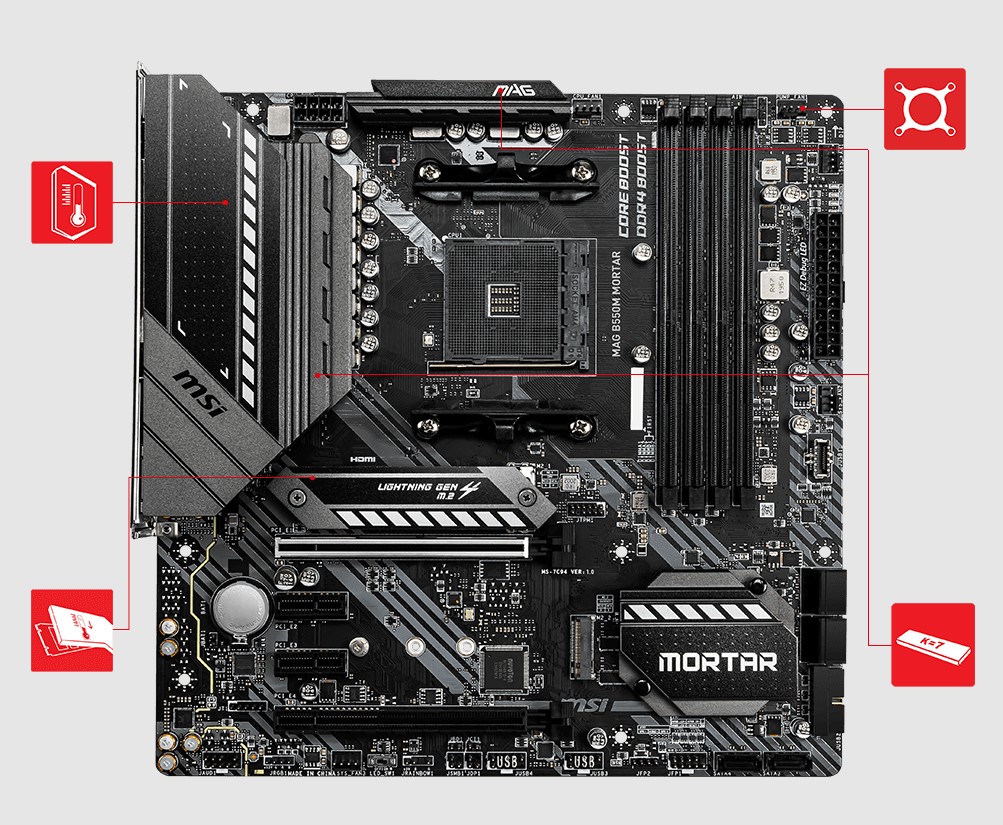
Specifications = “Chipset: B550 | Memory: 4x DIMM, 128GB, DDR4-4400 | Video Outputs: HDMI and DisplayPort | USB Ports: 6x rear IO, 7x internal | Network: 1x 2.5 GbE LAN | Storage: 2x M.2, 6x SATA”
Pros
- Budget X570 Motherboard
- Performance Oriented VRM Design for B550
Cons
- Only 1 M.2 is Gen 4
- No Wifi Support
- Very Scarce USB Ports
Design and Build Quality: The MSI MAG B550M Mortar doesn’t skimp on power. It houses an 11-phase VRM design and better thermal solutions, making sure your components get stable and efficient power. Teaming it up with a Ryzen 9 3900x will make your system shine, giving you a smooth gaming experience without any slowdowns.
Performance: The MSI MAG B550M Mortar is all about delivering solid power. It has an 11-phase VRM setup and smart thermal solutions, meaning your PC parts get the juice they need reliably. Team it up with a Ryzen 9 3900x, and your system can run at its best, no slowdowns while gaming.
Features and Connectivity: This motherboard is loaded with all the features and connectivity options that serious gamers look for. It has plenty of DIMM slots to support high-speed memory and offers multiple storage options, including PCIe 4.0 support, to meet various needs. Its sturdy PCIe slots, USB ports, and LAN connectivity ensure seamless integration with peripherals and networking devices.
I liked the motherboard’s simple, classic design without all the usual RGB bling and I hope to keep seeing this more conventional design in motherboards over the years.
– Faizan Ahmed
Buy It If:
✅ You Want A Reliable, Compact Motherboard: If you want a compact motherboard with sufficient features for serious gaming, the MSI MAG B550M Mortar is a solid choice.
Don’t Buy It If:
❌ RGB Is Important: If you prioritize integrated RGB lighting over affordability and compactness, this motherboard might not meet your preferences.
❌You Need A Higher-End Audio Codec: I wasn’t impressed by the motherboard’s audio codec, and you should consider other options you’re looking for the best audio experience.
What Makes It The Best Micro-ATX Motherboard For The Ryzen 9 3900x:
The MSI MAG B550M Mortar stands out with its robust power delivery, effective thermal management, and extensive compatibility with high-speed memory and storage options. Its reinforced PCIe slots and compact form factor further enhance its appeal, providing excellent performance and value for users of the Ryzen 9 3900x.
How We Chose The Best Ryzen 9 3900x Motherboard
If you want the absolute best motherboard for Ryzen 9 3900x, then there are several factors you should closely consider, as did we.
- Chipset: When choosing a motherboard for your 3900x, prioritize chipsets like AMD X570 for top-of-the-line features. The B550 offers a cheaper alternative, while B450/X470 are budget-friendly but lack PCIe 4.0 lanes crucial for optimal performance, which is why we generally wouldn’t recommend them.
- Form Factor: After choosing a chipset, select from ATX, micro-ATX, or mini-ITX. Smaller boards sacrifice features for compactness, while ATX offers a fuller range of features. Decide based on your preference for size or features.
- Voltage Regulator Module (VRM): Quality VRMs are crucial for motherboards, especially with power-demanding processors and for overclocking purposes. Cheap VRMs degrade quickly under heavy loads, affecting CPU performance. Investing in a high-quality motherboard ensures stable, long-lasting VRMs and optimal CPU performance.
- Aesthetics: While the utmost requirement is quality, the aesthetics of motherboards are important too, as they can really make your setup shine. This is why we take a motherboard’s overall design and the presence or absence of RGB into account when choosing our best picks.
Frequently Asked Questions
The Ryzen 9 3900x is an excellent CPU for gaming on a high level. Its staggering 12 cores and 24 threads provide enough computing power to run the most popular AAA titles at high FPS.
The answer to this is a big yes. We have talked about its incredible per-core performance, which makes it an excellent value-for-money product overall.
For the Ryzen 9 3900X, the stock cooler is adequate for stock settings, but for overclocking or prolonged heavy use, consider investing in a high-end aftermarket cooler.
We have also tested and put together guides for other Ryzen 3000 series CPUs:
Related motherboard guides:
Recent Updates
- February 13, 2024: Few text and grammar changes to improve readability. No products were changed/removed.
Thank you! Please share your positive feedback. 🔋
How could we improve this post? Please Help us. 😔
[Casings & Motherboards Expert]
Faizan Ahmed is a Computer Hardware Specialist and professional writer covering all the ranges of different PC Casings alongside the latest Motherboards. He is the man to read when you’re buying a casing for your PC, need a Motherboard for your specific processor, or are concerned about the socket or CPU Cooler.
Having a keen eye for the details, his research includes the latest updates and technologies implemented in the sector and the quick response to approaching them ASAP. Before working on Tech4Gamers, Faizan has written immensely on freelancing platforms under the Tech niche, ranging from PC Components to different smart devices, software, and even Game Reviews and Guides.
He’s also written on websites like WhatIfGaming and Mondestuff. Faizan is an early PC gamer, and this prolonged interaction with the PC and Games has made him the perfect candidate for expressing his ideas and concepts in words for others in the community.
Get In Touch: faizan@tech4gamers.com


 Threads
Threads


![BEST B450 Motherboard [Top 5] Best B450 Motherboards](https://tech4gamers.com/wp-content/uploads/2022/09/Best-B450-Motherboards-218x150.jpg)
![The 6 Best X570 Motherboards [Updated] Best X570 Motherboard](https://tech4gamers.com/wp-content/uploads/2021/12/best-x570-motherboard-218x150.jpg)