The Intel Core i9-13900K is one of the most powerful and versatile processors, and it can be considered among the best gaming CPUs as well. To fully maximize the CPU’s performance, it is ideal to pair it with an equally powerful graphics card. Therefore, after thoroughly testing various variants, we have compiled a list of GPUs for the Core i9-13900K.
Here’s a quick look at the best GPUs for Core i9 13900K and a brief comparison of their specs:










More for the Intel Core i9-13900K:
Best GPUs For Core i9-13900K
Here is a selection of our best GPUs for the Core i9 13900K that you can buy right now:
- Best Overall GPU For Core i9-13900K: PowerColor Red Devil AMD Radeon RX 7900 XTX
- Best 1440p 240Hz GPU For Core i9-13900K: Gigabyte GeForce RTX 4080 Gaming OC
- Best 1440p GPU For Core i9-13900K: ASUS TUF Gaming GeForce RTX 4070 Ti OC
- Best 4K GPU For Core i9-13900K: Gigabyte GeForce RTX 4090 Gaming OC
- Best Budget 4K GPU For Core i9-13900K: XFX Speedster MERC310 AMD Radeon RX 7900 XT
PowerColor Red Devil AMD Radeon RX 7900 XTX
Best Overall GPU For Core i9-13900K

Architecture: AMD RDNA 3 | Stream Processors: 6,144 | Boost Clock: 2,565MHz | Memory: 24GB GDDR6 | Dimensions: 348 x 147 x 73mm | Recommended PSU: 900W | Power Connectors: 3x 8-pin PCIe | RGB: Yes
Pros
- Superb 4K rasterization performance
- Loads of VRAM
- Excellent thermal solution
- Substantial overclocking potential
Cons
- Expensive
- High power draw
Design & Build Quality: The PowerColor Red Devil RX 7900 XTX conforms with its typical aggressive design language, as it boasts sharp, angular curves and distinct red design elements. The side of the card houses a large RGB strip that wraps around the shroud, while the backplate has a bold design.
Cooling: The Red Devil RX 7900 XTX features distinct vertical fins and 8 nickel-plated copper heat pipes to maximize heat dissipation. The superb heatsink is paired with 3x fans that don’t make noise even during heavy loads. In our dedicated testing, the GPU averaged between 55°C and 60°C, showing impressive overclocking potential.
Performance: The PowerColor Red Devil RX 7900 XTX has one of the most robust PCB designs in the industry. While playing multiple games at 1440p during our performance testing, the graphics card averaged a solid 150 to 220 FPS, depending on the title.
Buy It If

You want strong 4K performance: The Radeon RX 7900 XTX delivers superb performance at 4K and 1440p, especially while paired with the Core i9 13900K. Our performance testing showed up to 220 FPS at 1440p resolution.
Don’t Buy It If
You have a limited budget: Despite providing relatively good value, the RX 7900 XTX is no doubt an expensive graphics card, making it a difficult purchase for many gamers.
What Makes It The Best Overall GPU For Core i9-13900K?
The PowerColor Red Devil RX 7900 XTX provides superb 4K gaming performance, with a large 24GB VRAM buffer and relatively good value, making it the best overall GPU for the Core i9 13900K.
| Performance: 9/10 | Value: 8/10 |
| Features: 9/10 | Design: 9/10 |
Gigabyte GeForce RTX 4080 Gaming OC
Best 1440p 240Hz GPU For Core i9-13900K

Architecture: Ada Lovelace | CUDA Cores: 9,728 | Boost Clock: 2,535MHz | Memory: 16GB GDDR6X | Dimensions: 342 x 150 x 75mm | Recommended PSU: 850W | Power Connectors: 1x 16-pin 12VHPWR | RGB: Yes
Pros
- Extraordinary 1440p gaming performance
- DLSS 3.0 support
- High overclocking headroom
- Quiet WindForce fans
Cons
- Expensive
- High power draw
Design & Build Quality: The Gigabyte Gaming OC RTX 4080 utilizes a simple yet stylish design. The fans have rings of RGB lighting on the inside, which provide a very distinctive look, especially when the card is installed vertically. Of course, Gigabyte’s RGB Fusion software although filled with problems, can be used to configure the lighting on this card.
Cooling: Gigabyte has used a large vapor chamber coupled with 11 heat pipes to spread the heat throughout the massive heatsink assembly. The airflow is provided by 3x 110mm fans. According to our test results, the graphics card showcases incredible overclocking headroom because of the lower temperatures.
Performance: The graphics card, as the name suggests, comes with a substantial factory overclock, pushing the boost frequencies to 2,535MHz. During our gaming tests, the GPU showed over 240FPS at 1440p resolution in most games without any manual overclocking. These results were, of course, with raytracing disabled.
Buy It If

You want to play at 1440p 240Hz: With the power of the GeForce RTX 4080, competitive gaming at 1440p will be at your fingertips without seeing any bottlenecks.
Don’t Buy It If
You’re using a smaller power supply: With its amazing performance, the Gigabyte RTX 4080 OC also requires more power. If you’re using a smaller power supply, we don’t recommend buying this GPU due to compatibility issues.
What Makes It The Best 1440p 240Hz GPU For Core i9-13900K?
With incredible performance capable of running modern games at 1440p 240Hz, coupled with a superb cooling solution and robust VRM, the Gigabyte Gaming OC RTX 4080 is the best 1440p 240Hz GPU for i9 13900K.
More for the GeForce RTX 4080:
| Performance: 9/10 | Value: 8/10 |
| Features: 10/10 | Design: 9/10 |
ASUS TUF Gaming GeForce RTX 4070 Ti OC
Best 1440p GPU For Core i9-13900K

Architecture: Ada Lovelace | CUDA Cores: 7,680 | Boost Clock: 2,760MHz | Memory: 12GB GDDR6X | Dimensions: 305 x 138 x 65mm | Recommended PSU: 750W | Power Connectors: 1x 16-pin 12VHPWR | RGB: Yes
Pros
- Excellent 1440p gaming performance
- DLSS 3.0 support
- Robust VRM design
- Well-built cooling solution
Cons
- Expensive
- Plain design
Design & Build Quality: The ASUS TUF RTX 4070 Ti has a plain design with not much going on. We found the gun-metal gray fan shroud betrays a sense of its tough nature and ruggedness. Furthermore, the RGB doesn’t suit the GPU’s aesthetic. In any case, the ASUS TUF RTX 4070 Ti has a premium build quality with its copper heat pipes.
Cooling: The TUF Gaming RTX 4070 Ti has top-notch cooling according to our dedicated testing. ASUS has used a massive 3.25-slot heatsink linked to six copper composite heat pipes. We achieved average temperatures between 50°C and 53°C during our gaming sessions.
Performance: The TUF RTX 4070 Ti uses a robust 11+2 phase VRM design with 50A power stages, slotting it just underneath the flagship variants in terms of power delivery. The GPU achieved marvelous FPS in games like Red Dead Redemption 2 and Far Cry 6 at 1440p resolution.
Buy It If

You want the ideal 1440p graphics card: When paired with the Core i9 13900K, the GeForce RTX 4070 Ti delivers exceptional gaming performance at 1440p, no matter the game or the settings.
Don’t Buy It If
You want greater RGB lighting: The TUF Gaming RTX 4070 Ti is quite plain in its looks and has minimal RGB lighting, leaving gamers craving for more.
What Makes It The Best 1440p GPU For Core i9-13900K?
The ASUS TUF RTX 4070 Ti is the best 1440p GPU for Core i9 13900K since it delivers superb gaming performance at 1440p in the majority of modern games while being exceptionally cool and quiet.
More for the GeForce RTX 4070 Ti:
| Performance: 8/10 | Value: 9/10 |
| Features: 10/10 | Design: 7/10 |
Gigabyte GeForce RTX 4090 Gaming OC
Best 4K GPU For Core i9-13900K

Architecture: Ada Lovelace | CUDA Cores: 16,384 | Boost Clock: 2,535MHz | Memory: 24GB GDDR6X | Dimensions: 340 x 150.2 x 75.2mm | Recommended PSU: 1,000W | Power Connectors: 1x 16-pin 12VHPWR | RGB: Yes
Pros
- Fastest gaming graphics card
- 24GB VRAM
- High-end raytracing performance
- DLSS 3.0 frame-gen technology
- Dual BIOS
- Low noise fans
- Anti-sag bracket
Cons
- Very expensive
- High power requirements
Design & Build Quality: The Gigabyte Gaming OC RTX 4090 has standard aesthetics with a minimal touch of RGB. The GPU’s build quality is what makes it shine. To explain, the Gigabyte Gaming OC RTX 4090 uses 10 copper heat pipes, and the VRMs are fully covered by thermal pads for greater cooling performance.
Cooling: The Gigabyte Gaming OC RTX 4090 has remarkable cooling performance, according to our testing. Airflow is handled by 3x 110mm fans, which reduce turbulence. The graphics card averaged between 64°C and 68°C at 4K resolution without any overclocking.
Performance: To put it mildly, the GeForce RTX 4090 is unmatched in its gaming performance at 4K, thanks to its humongous GPU die coupled with 24GB of GDDR6X memory. Through our dedicated testing, the GPU showed high-end rasterization and raytracing performance, going up to 220 FPS at 1440p resolution.
Commenting on its high-end performance, Nauman Siddique, one of our hardware reviewers, states during his review:
“In my opinion, the GIGABYTE GeForce RTX 4090 Gaming OC 24G shines best at 4K gaming or 1440P with a high-refresh-rate monitor, though some CPU bottlenecks may occur, even at 1440P with a 165Hz refresh rate.”
Buy It If
We took a few images of the GPU:
You want the fastest gaming GPU: There is no alternative to it. The GeForce RTX 4090 is the fastest GPU on the market at the time of writing and can comfortably handle 4K gaming.
Don’t Buy It If
You have a smaller case: Because of its humongous size, the Gigabyte RTX 4090 Gaming OC is difficult to fit in smaller cases. So, if you’re using an ATX case, we don’t recommend buying this GPU.
What Makes It The Best 4K GPU For Core i9-13900K?
With the fastest gaming performance of any graphics card on the market, paired with a 24GB VRAM buffer and superb features, the Gigabyte Gaming OC RTX 4090 is the best 4K GPU for Core i9 13900K.
- Read Our Gigabyte RTX 4090 Gaming OC Review
- Best RTX 4090 Graphics Cards
- Best PSU for RTX 4090
- Best CPU for RTX 4090
| Performance: 10/10 | Value: 7/10 |
| Features: 10/10 | Design: 8/10 |
XFX Speedster MERC310 AMD Radeon RX 7900 XT
Best Budget 4K GPU For Core i9-13900K

Architecture: AMD RDNA 3 | Stream Processors: 5,376 | Boost Clock: 2,535MHz | Memory: 20GB GDDR6 | Dimensions: 344 x 128 x 55mm | Recommended PSU: 750W | Power Connectors: 2x 8-pin PCIe | RGB: No
Pros
- Excellent price-to-performance ratio
- Solid 4K rasterization performance
- Large 20GB VRAM buffer
- Traditional 8-pin PCIe connectors
Cons
- No RGB Lighting
- High power draw
Design & Build Quality: The XFX Speedster MERC310 RX 7900 XT is a rather simple and understated graphics card with few prominent design elements. However, the GPU doesn’t thin out with its build quality panning 6 heat pipes. Furthermore, we see 3x dual ball-bearing fans that provide remarkable airflow.
Cooling: XFX has not neglected the cooling element of the RX 7900 XT, as is evident from the massive heatsink array used in this card. The GPU’s cooling solution uses a large vapor chamber directly in contact with the GPU die. Because of this, we saw relatively lower temperatures in our testing.
Performance: The PCB design of the XFX Speedster MERC310 RX 7900 XT punches way above its weight. Although this is a mid-range variant of the RX 7900 XT, the card comes with a substantial factory overclock to 2,535 MHz. Our gaming tests revealed the MERC RX 7900 XT to average 215 FPS at 1440p in multiple games.
Buy It If

You want the best value 4K GPU: Thanks to its competitive price point and excellent 4K gaming performance, the Radeon RX 7900 XT delivers excellent value for money.
Don’t Buy It If
You want RGB lighting: Although it looks rather nice and minimalistic, the XFX Speedster MERC310 RX 7900 XT lacks a splash of lighting.
What Makes It The Best Budget 4K GPU For Core i9-13900K?
The XFX Speedster MERC310 Radeon RX 7900 XT delivers excellent gaming performance at 4K while being more affordable than the competition, making it the best budget 4K GPU for Core i9 13900K.
| Performance: 9/10 | Value: 10/10 |
| Features: 8/10 | Design: 7/10 |
Gaming Benchmarks Of The Best GPU For Core i9-13900K
To accurately judge the variability in performance between the various graphics cards when paired with the Core i9 13900K, our team designed an array of specialized gaming tests at various resolutions. Here are the results:
Important GPU Key Terms
Below are some important GPU terms to be aware of when shopping for a GPU:
- Cores: These are small processors within the GPU, named CUDA cores for Nvidia GPUs and Stream Processors for AMD GPUs. They handle specific tasks efficiently.
- Clock Speed: The clock speed of a GPU indicates how many data cycles it can execute per second. This speed has a range from a base clock to a boost clock, providing performance variability.
- VRAM: Video memory, or VRAM, is the onboard memory responsible for providing data to the GPU core.
- Bus Width: Measured in bits, the memory bus width determines the data transfer capacity between the GPU and memory in a single operation.
- TDP: Thermal Design Power, or TDP, specifies the maximum amount of heat the graphics card can dissipate under typical operating conditions.
- Overclocking: Overclocking involves pushing the graphics card beyond its original factory specifications to achieve higher performance.
- VRM: The Voltage Regulator Module (VRM) on a graphics card regulates and supplies the necessary voltage to the GPU and other components.
How We Picked The Best GPU For Core i9-13900K
When choosing the best graphics card for the Core i9 13900K, it is easy to get lost in the marketing jargon that is rampant on the product pages. Therefore, we have put together a few points we looked into to select these GPUs.
- Performance: Opting for a high-end GPU with superb gaming performance and ample VRAM will unlock the 13900K’s full potential, ensuring smooth and immersive gaming experiences at high resolutions and frame rates.
- Features: When choosing a graphics card for the Core i9-13900K, it is crucial to consider the GPU’s features, especially those like DLSS 3.0 and Ray Tracing, which have become prevalent in modern GPUs. Thus, we chose graphics cards with the best RTX and DLSS performance.
- Overclocking Potential: Evaluating the VRM quality and overclocking potential is crucial when selecting a GPU for the Core i9 13900K. A robust VRM design ensures stable power delivery to the GPU, enhancing its performance and longevity, especially during overclocking.
- Value For Money: Considering the value for money is of paramount importance when choosing a graphics card for the Core i9 13900K. High-end GPUs can be expensive, but finding a GPU that offers a balanced blend of performance, features, and price is crucial to optimizing the overall performance of the system.
FAQs
As of the time of writing, the Intel Core i9 13900K is one of the fastest gaming CPUs in the majority of modern titles. There is variability in the performance results depending on the resolution and tested games, but the Core i9 13900K is regularly found at the top of gaming benchmark charts, along with its brother, the Core i9 13900KS.
Choosing a power supply does not necessarily depend on the CPU directly but on the sum of all the parts in the system. With a powerful modern GPU like the ones mentioned in the list, the recommended power supply capacity can be around 850W. You can also get away with a 750W power supply, depending on your GPU.
Yes, the Intel Core i9 13900K is one of the fastest CPUs for streaming. Thanks to its 24 total cores and 32 threads, the Core i9 13900K is a monster of multitasking. You can even use the i9 13900K to handle CPU encoding while streaming if you prefer that format.
Looking for more options? We have you covered:
Recent Updates
- November 4, 2023: Few text and grammar changes to improve readability. No products were changed.
Thank you! Please share your positive feedback. 🔋
How could we improve this post? Please Help us. 😔
[Reviews Specialist]
Usman Saleem brings 8+ years of comprehensive PC hardware expertise to the table. His journey in the tech world has involved in-depth tech analysis and insightful PC hardware reviews, perfecting over 6+ years of dedicated work. Usman’s commitment to staying authentic and relevant in the field is underscored by many professional certifications, including a recent one in Google IT Support Specialization.
8+ years of specialized PC hardware coverage
6+ years of in-depth PC hardware analysis and reviews
Lead PC hardware expert across multiple tech journalism platforms
Certified in Google IT Support Specialization
Get In Touch: usman@tech4gamers.com


 Threads
Threads


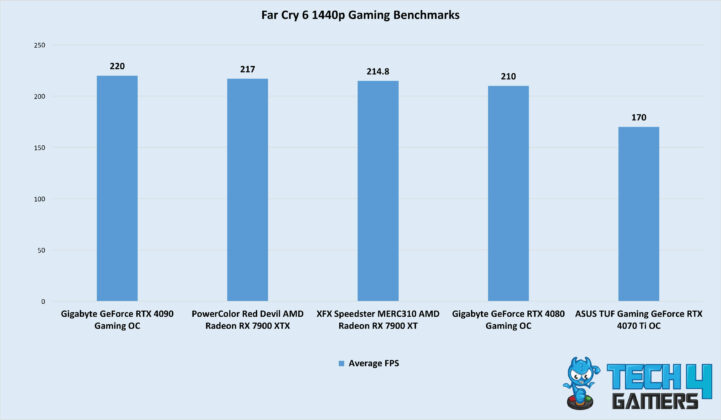
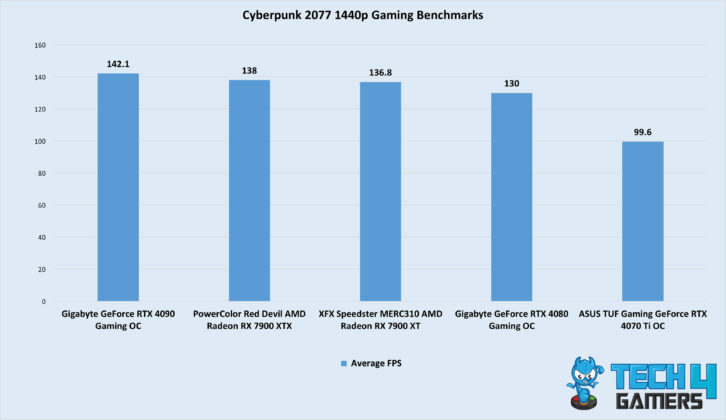
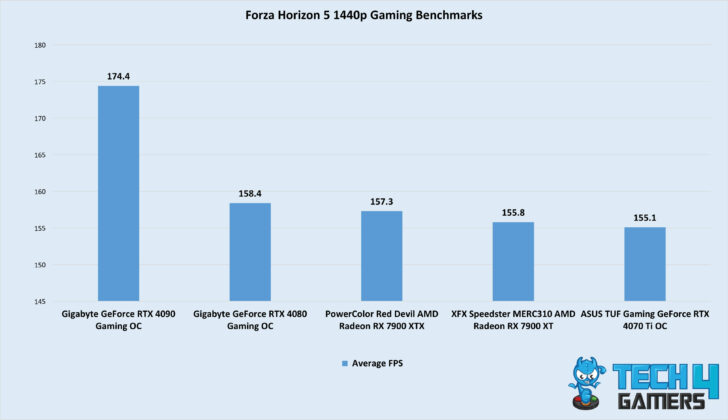
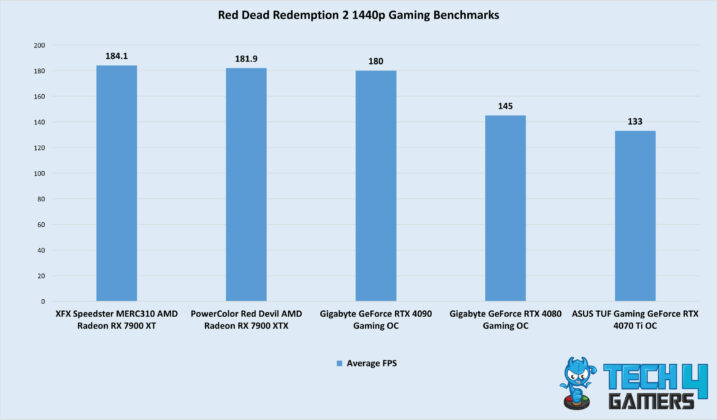




![Best GPU For Ryzen 7 7800X3D [Expert Picks] Best GPU For Ryzen 7 7800X3D](https://tech4gamers.com/wp-content/uploads/2023/06/Best-GPU-For-Ryzen-7-7800X3D-218x150.jpg)