Knowing how to power cycle Xbox is essential since you can troubleshoot various errors with this easy fix. It also comes in handy if your Xbox gameplay is halted or the system is not producing an optimal performance.
- Power cycling Xbox means turning it off entirely and disconnecting the console from the power source for around 20 minutes.
- It helps resolve connectivity errors, system glitches, lagging or slow performance, and more.
- Performing a power cycle does not delete any data in your Xbox.
Power Cycling Xbox
Power cycling differs from a simple restart in that the prior involves completely shutting down the Xbox console and pulling out the cords from the power source. Remember to disconnect any external devices before running a power cycle. Here are the complete instructions.
- Turn Off Console: Long-press the console’s Xbox button > Wait until it shuts down.
- Remove Cords And Power: Move to the electric board and turn off the Power Switch > Disconnect the Power Cord from the back of your Xbox.
Disconnect Xbox Cord (Image By Tech4Gamers) - Reconnect Cord And Power: Wait about 20 minutes > Reconnect the Power Cord > Turn on the Power Switch on the electric board.
Reconnect Xbox Cord (Image By Tech4Gamers) - Power On Xbox: Turn on your Xbox to complete the power cycling.
When Should You Power Cycle Xbox?
Since this is a widely used troubleshooting step, you can apply it to many situations, for example, when;
- The console is slowing or lagging in performance.
- It displays system, app, or game errors.
- There are abrupt system crashes, or screen freezes.
- You face technical issues or connectivity problems.
Pros And Cons Of Power Cycling Xbox
| Pros | Cons |
|---|---|
| ✅ Speeds up console | ❌ May lose unsaved work |
| ✅ Resolves errors and lags | ❌ Stops background processes |
| ✅ Fix glitches and corrupt cache | ❌ Doesn't address root cause of errors |
Final Words
With a quick power cycling, I resolved several Xbox errors, such as Error 0x80830003 and System Error E106. It is my go-to method for troubleshooting Xbox problems; however, if the issue persists, check for a system update since, in most cases, pending OS updates also cause system malfunction. Installing the Xbox updates promptly proved effective in many situations, like when I encountered Discord not working on my Xbox.
Power cycling requires you to turn off the console and halt its power supply for a few minutes without affecting the console’s data, while the resetting will restore your Xbox to factory defaults while deleting your games and apps. Shut down the console and plug out the power cord for 20 minutes. Then, plug in the power cord and turn on the console. Power cycling the Xbox eliminates faulty and old cache data and halts corrupt background processes. Therefore eliminating root issues for many errors.Frequently Asked Questions
More From Xbox:
- How To Change DNS On Xbox? [360, One, Series X/S]
- How To Clear Cache On Xbox?
- All Methods: How To Unblock People On Xbox?
- How To Use Discord On Xbox? [Works On All Platforms]
- How To Change NAT Type In Xbox One? [Step By Step]
Thank you! Please share your positive feedback. 🔋
How could we improve this post? Please Help us. 😔




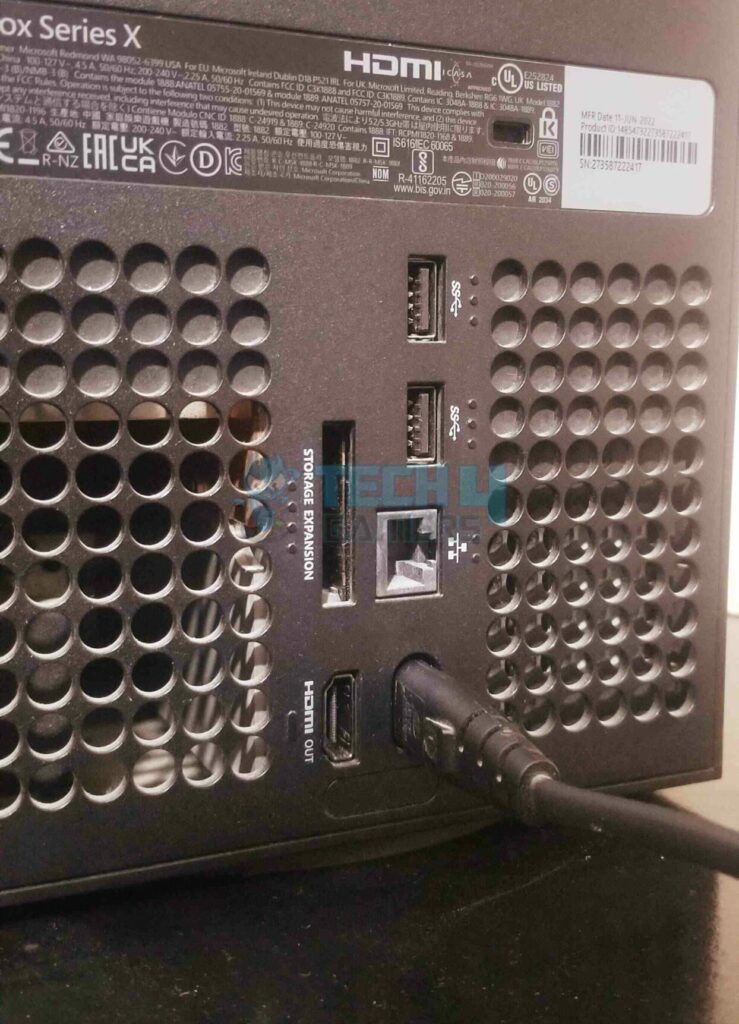


![How To Check What Motherboard I Have? [All Methods] What Motherboard Do I Have](https://tech4gamers.com/wp-content/uploads/2022/11/What-Motherboard-Do-I-Have-218x150.jpg)
![How To Lock Computer With Keyboard? [All Methods] How to lock computer screen with keyboard](https://tech4gamers.com/wp-content/uploads/2023/07/HOW-TO-2-1-218x150.jpg)

