Style and Substance Combined!
Review Summary
The MSI MAG PANO 100L PZ is a well-designed ATX case offering a 270° panoramic view with clear glass front and side panels. It features a dual-chamber design, ample ventilation, support for backplug motherboards, and includes a vertical GPU bracket. With multiple fan and radiator mounting options, a USB 3.2 Gen2x2 Type-C port, easy cable management, and a pillarless glass design, this case is highly recommended despite lacking pre-installed fans and having a non-magnetic top dust filter.
Hours Tested: 11
Overall
-
Design - 9.5/10
9.5/10
-
Build Quality - 9.5/10
9.5/10
-
Features - 9.5/10
9.5/10
-
Cooling - 9/10
9/10
-
Storage - 9/10
9/10
Pros
- 270ᵒ Panoramic View Design
- Removable Fan Bracket
- Good Dust Filtration
- Rail Mount System for fans and radiators
- Cable Covers with Storage Mounts
- Vertical and Horizontal GPU Bracket
- Stylish GPU Support Bracket
- Ample Airflow
- USB 3.2 Gen2x2 Type-C Port
- Supports up to 3x 360mm Radiators
- Supports 160mm fans
- Price
Cons
- No Included Fans
I tested the M100R PANO PC Case from MSI earlier. It was an m-ATX size PC Case made for backplug motherboards. MSI uses Project Zero (PZ) for this series of motherboards. This time around, MSI released a full ATX-size PC Case named PANO 100L PZ. It has the same footprint as the M100R but with more features, as we shall see.
Key Takeaways
- The MSI PANO 100L PZ is a true example of a feature-rich PC case with support for backplug motherboards in ATX and micro-ATX sizes. Plus, you can enjoy a true 270ᵒ panoramic view.
- You should buy the MSI PANO 100L PZ if you want a backplug motherboard with a panoramic view, good cooling, 20Gbps USB 3.2 port, and all at a good price tag.
- You should not buy the MSI PANO 100L PZ if you want a chassis with included fans.
The salient specifications are:
| Dimension | 518.7x290x482mm |
| Net Weight | 11.30Kg |
| Form Factor | ATX |
| Motherboard Form Factor | Backplug ATX, micro-ATX, Regular ATX, micro-ATX, mini-ITX |
| Storage Drive Mount | 3 x 2.5”, 2 x 2.5”/3.5” combo |
| Expansion Slot | 8x |
| GPU Support | 380mm Length |
| CPU Cooler Support | 166mm |
| PSU Support | ATX |
| Fan Size Support |
|
| Radiator Size Support |
|
How Is PANO 100L PZ Different?
This is my fourth PC Case that supports backplug motherboards. This case supports a full ATX backplug motherboard. Its overall footprint and feature set make it a better proposition than the CORSAIR 6500X and XPG Invader X. It costs less than those cases. It comes with vertical and horizontal GPU brackets and a GPU Support bracket. It has ample cooling and strong dust filtration. MSI has upped the storage provision in quite some manner.
Packaging And Unboxing
The unit is shipped inside a standard brown color cardboard box. There is a picture of the PC Case. The salient features are listed on the side of the packing box. The case comes tucked between two thick black Styrofoam pads.
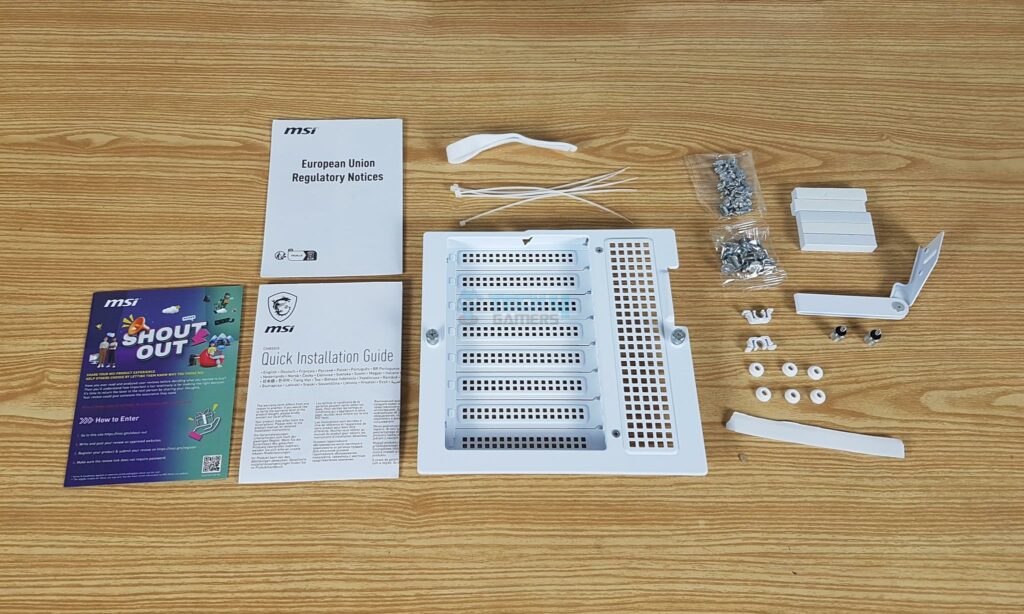
The following are provided with the case:
- Cable ties x5 for Cable management
- Screw M3 5mm x21 for Motherboard / SSD
- Screw #6-32 6mm x6 for Securing PSU / PCIe Card
- Screw #6-32 10mm x8 for 3.5” HDD
- Screw M3 10mm x8 for 2.5” SSD
- HDD silicone shock absorber pad x6 for Protecting HDD from physical shocks and vibrations
- Stand-off #6-32 6.5mm x4 for Motherboard Stud
- Stand-off Mounting Tool x1 for Securing stand-off
- Spare U Clip x2 for Securing the side panel
- Hook-and-loop fastener x1 for Cable management
- GPU Holder x1
- 56*10*2mm EVA pad x2
- 56*10*10mm EVA pad x5
- Horizontal Graphics Card Bracket x1
Design

The MSI MAG PANO 100L PZ is an ATX size PC Case that has a dimension of 518.7x290x482mm. It has a net weight of 11.30Kg with a gross weight of 14.10Kg. It is made of SPCC, Glass, and Plastic materials. Let’s look closer at the inside and outside views, which are our major categories.
MSI has retained the basic footprint of M100R in 100L. This case provides a 270ᵒ panoramic view. The front has a clear glass panel, which is removable, and then there is a main side glass panel. One cool aspect is that there is another glass between these two panels. This creates a pillarless design that gives an unconstructive view.
A Look At The Front Panel

I am in love with the geometrical design layout on the front. The front and top panels are well-designed and synced. There is a clear glass panel that provides a complete inside view. The glass panel runs from the top to the bottom.
The key difference between M100R and 100L is that the latter provides a removable front panel.
There is an MSI brand logo and a line that is backlit. This small touch creates a whole new vibe on the front of this case.
A Look At The Rear Panel
This is a dual-chamber design that reminds me of the CORSAIR 6500X. In my opinion, the MSI PANO 100L provides a better feature set than the CORSAIR. On top, we have plenty of ventilation. The top panel is secured using thumb screws.
The left bottom area is also ventilated. The PSU mounting area is in the mid-section on the left. You can install a standard ATX PSU in this case.
There is a cutout for the motherboard’s rear IO panel. There is a rail mount design for the 120mm. This case comes with a vertical PCIe bracket installed. It has 4x slots. This complete panel is removable.
I have installed the horizontal PCIe bracket, as can be seen in the second picture. MSI has provided a good flex in this department. This case also has a GPU support bracket.
A Look At The Top
MSI has retained the same design as on the M100R. The curved top cover is fully slotted for effective ventilation. There is a fine mesh under the top cover for dust filtration. It is fixed and non-magnetic.
There is a rail mount design to install up to 3x 120mm or 2x 140mm fans or 120mm/240mm/360mm radiator. MSI has also provided a good clearance for the top radiator/fans with 64mm space.
Bottom Panel

I am showing a bottom view of this case. This area has a magnetic dust filter. There are 4x anti-vibration rubber pads on the feet. There is nothing particular in this area. You can see cables of the front IO panel routed from under the case towards the backside.
Side Panel And Interior
There is a 3mm tempered glass on the side panel. It is not a bezel-less in design, but a 270ᵒ view has compensated that quite well. It is not tinted and provides a full and clear view. The panel is not latched. It uses studs and bolts, making its handling convenient.
The cutouts on the motherboard tray clearly show that this case supports backplug motherboards. We have a spacious layout to work within, and by moving the cables to the back, we are no longer contended with the cable-related decisions on the front except the graphics card.
You can see that I have already installed a horizontal graphics card bracket. It has 8x reusable/removable PCIe slot covers/ These covers are perforated.
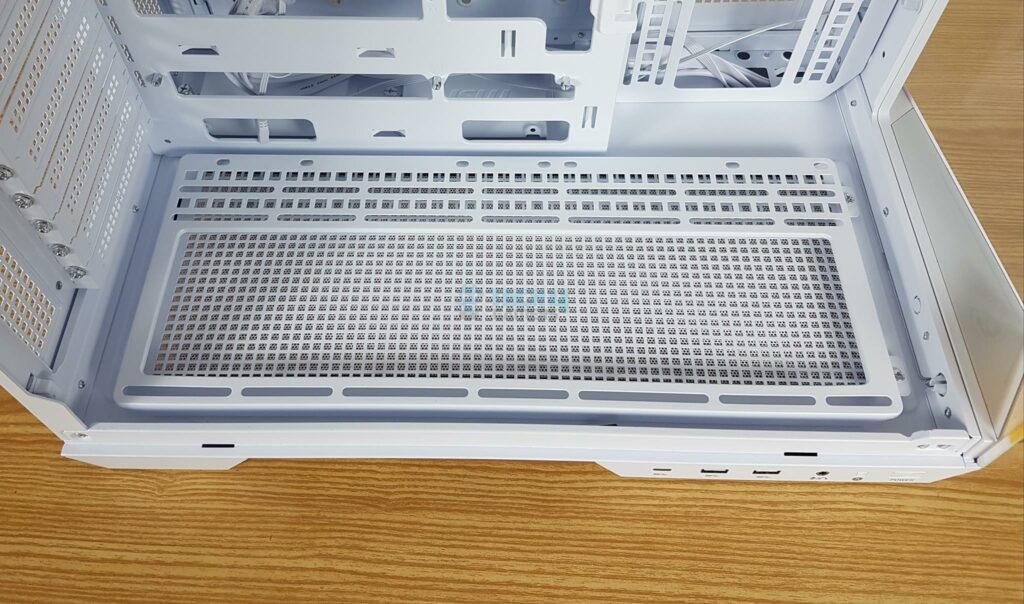
There is a removable fan bracket on the base of the case. I appreciate the removable fan bracket design as it makes the fan/radiator handling easy. You can install 3x120mm/2x140mm/2x160mm fans on this bracket or 120/240/360mm radiator.
Looking at the side, there is a fixed fan bracket that can house 3x120mm or 2x140mm fans or 120/240/360mm radiator. You can see that this case does not have any fans.
In the second picture, I am showing the motherboard tray in closeup. This case supports regular ATX/mATX/mini-ITX motherboards and backplug ATX/mATX motherboards. There are multiple cutouts all around that are needed to house the motherboard, which has connectors on the backside. These connectors pass through these cutouts.
There are cutouts on the side of this tray in 90ᵒ that have rubber grommets. These would be used when installing regular motherboards. The standoffs are pre-installed.

There is a perforated or ventilated area on the rear where you can install a 120mm fan/radiator. You can adjust the height of the fan as per requirement.
Looking at the top from the inside of the case, there is a displacement of 64mm from the top bracket to the motherboard’s top. This is a good enough clearance, meaning you can install a thick radiator on top as well.
The 4-slot width is enough to install modern bulk and beefy graphics cards.

The IO ports include:
- 1x USB 3.2 Gen 2×2 Type-C
- 2x USB 3.2 Gen 1 Type-A
- Mic In/ Audio Out
- Reset Button
- Power Button
Backside
The backside panel is made of steel material. Its main area is completely perforated for effective ventilation. This panel also uses studs and bolts for easy handling.
There is a large size dust filter on the inner side of the side panel. This was not present in the M100R. MSI has made it easy to remove this filter for cleaning.
Now, we are taking a look at the inside of the case from its backside. You can see the backside of the fan bracket. There is a gap of 45mm behind the fan bracket, meaning you can easily install fans or radiators on this side. They will not be chocked due to the open design on the back panel. MSI is on the point.
There are two covers that hide the bulk of the cables on the backside of the motherboard’s tray. Both trays have a sliding function that makes it easy to handle them. The lower tray is secured using a thumb screw.
I have opened the covers and shown the backside of the case. These covers are hinged, so you can easily take them off.
I am showing the PSU bracket and holder. I appreciate MSI’s use of a large base with a rubber pad. This is absent from CORSAIR 6500X. There are 2x 2.5” drive brackets on the base.
I have removed the covers and shown the full view of the backside. There are multiple zip ties and Velcro strips for convenient cable management.
You can install 2x 2.5”/3.5” drives on the lower cover.
Front IO Hub Cables
MSI has provided:
- 1x USB Type-E 3.2 Connector
- 1x USB Type-A 180ᵒ Connector
- 1x HD Audio Connector
- 1x Front Panel Connector
- 1x 3-pin ARGB Connector
The 3-pin A-RGB connector powers the MSI brand logo on the front of the case.
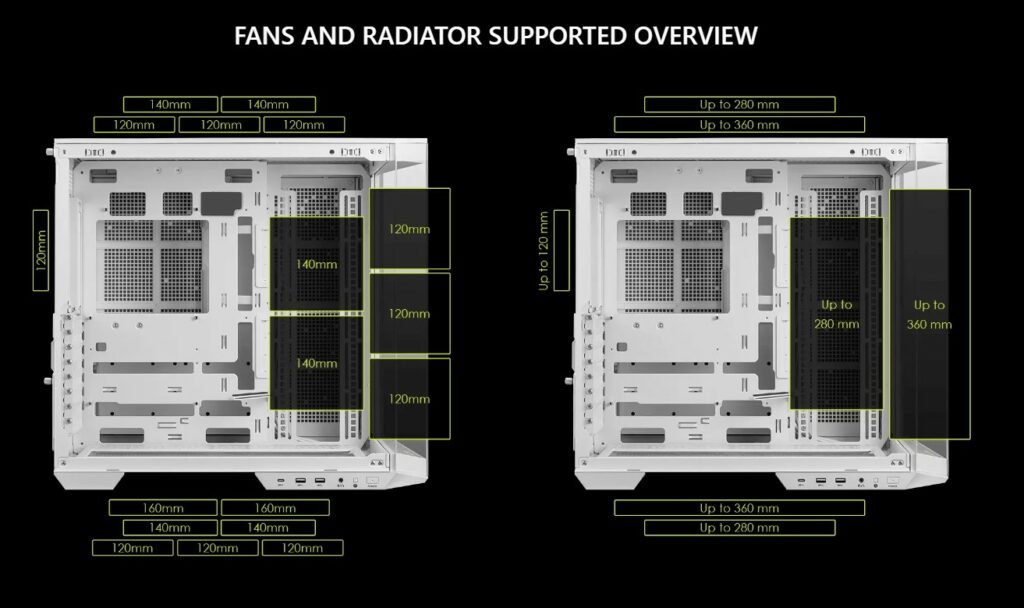
I have taken the picture from the MSI website. It shows the cooling layout in the PANO 100L PZ.
Test Build And Experience
I have used the following configuration to test this case:
- Intel Core i7 13700k [Stock, Auto]
- MSI Z790 PZ
- MSI EZ120 A-RGB fans
- MSI PANO 100L PZ
- My Valkyrie SYN360 White
- Anacomda RGB 32GB DDR5 kit @ 7200MHz CL34
- GIGABYTE GeForce RTX 3060 VISION OC
- Sabrent Rocket 4 Plus 2TB NVMe SSD [OS]
- Sabrent Rocket 4 Plus 4TB NVMe SSD [Games]
- Fractal Design ION+ 860 P2 Platinum PSU
I had a good time assembling a simple PC in this case. I started with the motherboard and faced no issues installing it. Next, the PSU was installed, and its cables were routed and connected, followed by the graphics card installation. All the cables were connected and handled.
In my opinion, cooler manufacturers should come up with liquid coolers where there should not be any cable connection on the pump housing. This is a must-have for a backplug motherboard system. Similarly, AIB partners may consider implementing a power solution for the graphics card on the motherboard to eliminate all possible cables on the front.
The above are a few pictures of the test build.
Thermal Testing
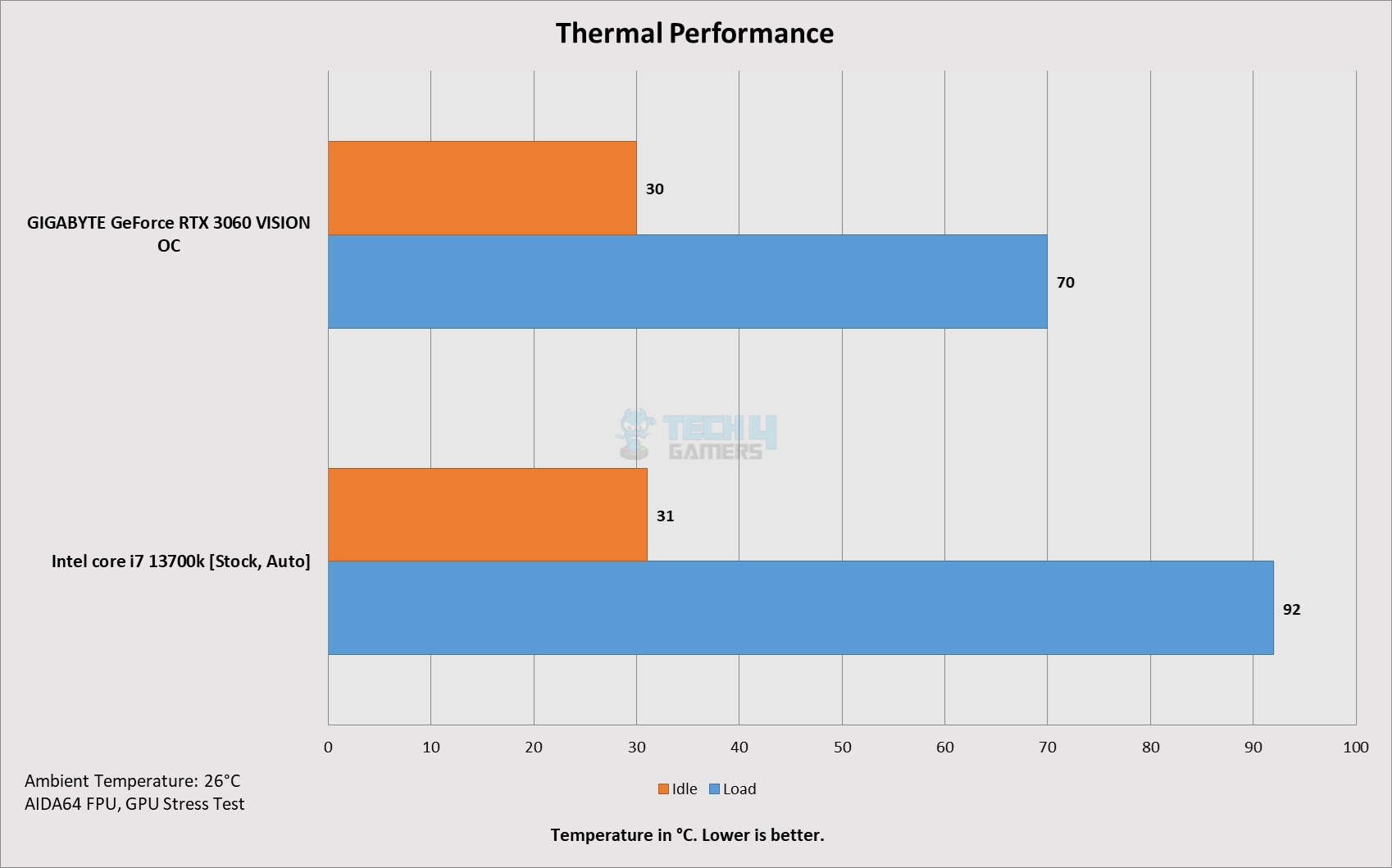
I have used AIDA64 Engineer Edition to stress the GPU and FPU (CPU). We have a good result.
Should You Buy It?
Buy It If
✅You need a 270ᵒ panoramic view case: The MSI MAG PANO 100L PZ has a 270ᵒ panoramic view for a brilliant display without any obstruction since this is a pillar-less design.
✅You want a case for an ATX backplug motherboard: Unlike M100R, the PANO 100L can house a full ATX backplug motherboard and regular motherboards. If you are going for an ATX backplug motherboard, I would suggest this case over 6500X.
✅You prefer good pricing: This case retails at USD 129.99. This is a steal deal.
✅You are after ample cooling: This case has good support for your cooling requirement, even if it is a custom loop.
✅You want a USB 3.2 20Gbps Port: The case has a front USB 3.2 20Gbps port.
Don’t Buy It If
❌You need included fans: Though this case costs you USD 129.99, it does not have any fans. Adding even 4x fans would easily raise your total cost to over USD 170, depending on the fan.
My Thoughts
After testing MSI MAG PANO M100R, it was time to take a look at the next big thing: MSI MAG PANO 100L PZ. This case has a basic footprint of M100R, but MSI has made some wise decisions in the design department and has possibly delivered one of the best PC Cases on the market.
This case is available in black and white, and it has its roots in the MAG brand logo concept. This is a feature-rich PC Case that supports backplug motherboards, hence the name PZ (Project Zero). This is my fourth case that houses backplug motherboards. In my opinion, this case is the best out of these four cases. Other cases are XPG Invader X, CORSAIR 6500X, and MSI MAG PANO M100R PZ.
This case does not have any fan, which is a letdown, in my opinion, but the cost covers it up. It can house up to a 360mm radiator on the side, bottom, and top. It can house a 120mm radiator on the rear. The bottom fan bracket is removable, which makes our lives easier. You can even mount two 160mm fans on the base. SilverStone users would be delighted. The top, side, and bottom can have 3x120mm/2x140mm fans.
This case has a total glass towards the front and side, providing a 270ᵒ panoramic view. This is a pillar-free design. The glass panels are not tinted and provide a clear view. There is a backlit MSI logo on the front base that looks dope when lights up.
Unlike M100R, the front panel of 100L is removable, but it should be taken care of while popping it out. Don’t handle it from the glass. The top cover is removable and has a fine mesh, which is not removable and non-magnetic. The bottom area has a full-size magnetic dust filter.
This case comes with a vertical GPU bracket as well as a horizontal GPU bracket. Both brackets are easy to swap. The graphics card length is 380mm and there is a GPU support bracket to handle today’s beefy graphics cards. The supported CPU cooler height is 166mm. The supported PSU is ATX.
Another key feature is the USB 3.2 Gen2x2 (20Gbps) Type-C port on the front IO Panel. There is a single front panel connector that makes life easy. There is 45mm space behind the side fan bracket where you can house a radiator or fans. Since the main area of the backside panel is totally perforated, there is choking for your fans or radiator.
Assembling a PC, in this case, is a breeze, and I did not record any observation in this regard. Everything is well thought out and laid by MSI. Thermal Performance is good as well. This case comes highly recommended by us.
Community Poll
Thank you! Please share your positive feedback. 🔋
How could we improve this post? Please Help us. 😔
[Hardware Expert]
With a major in Computer Science, Sameed is a tech enthusiast who puts his passion for gadgets into words and creates informative blogs. From comparing different hardware to reviewing the best RAMs, motherboards, and graphics cards for your next build, Sameed has covered a wide spectrum of topics that have given him a special insight into every nook and cranny of the tech world. Sameed is also a certified expert at Computer Hardware & Networking.
Get In Touch: sameed@tech4gamers.com


 Threads
Threads




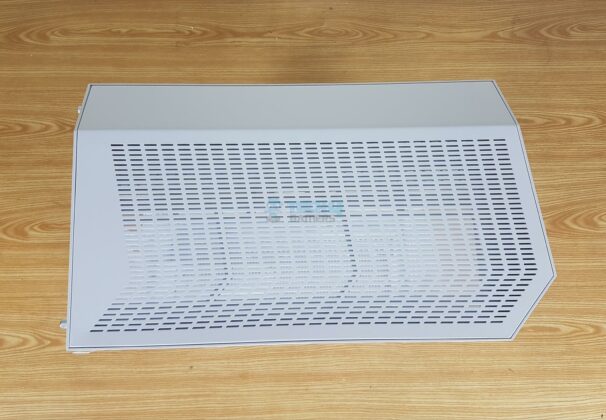





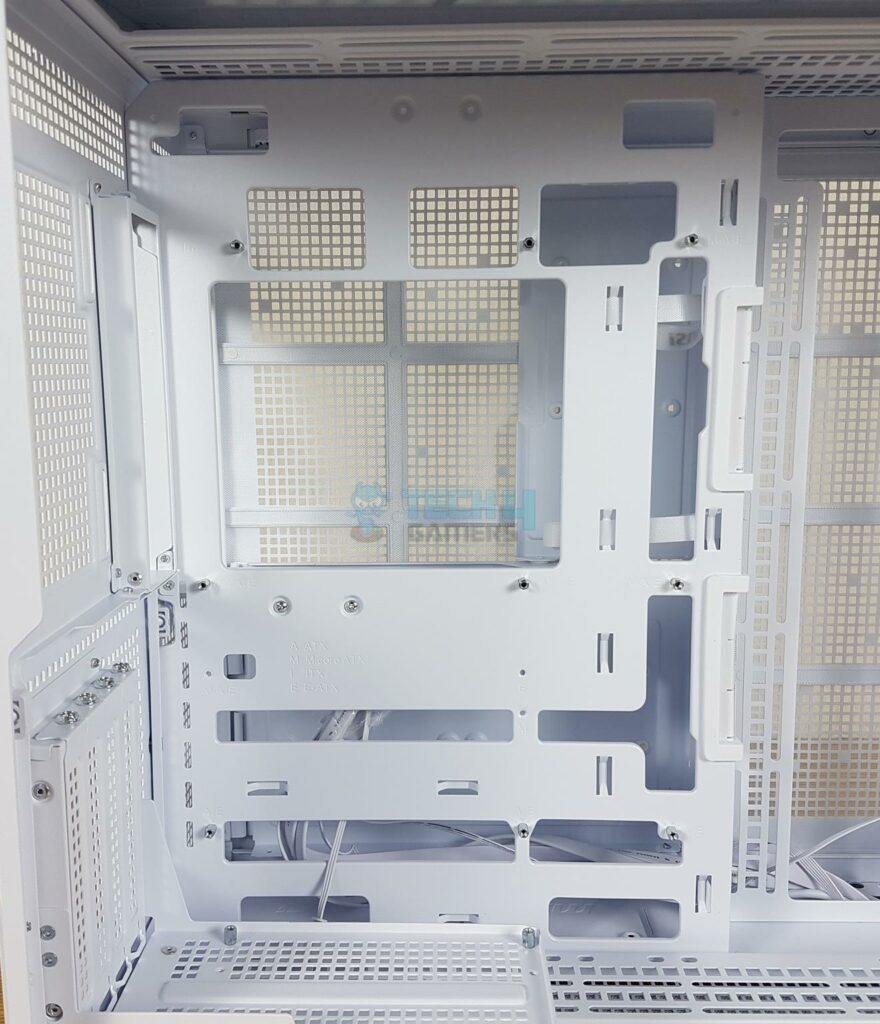
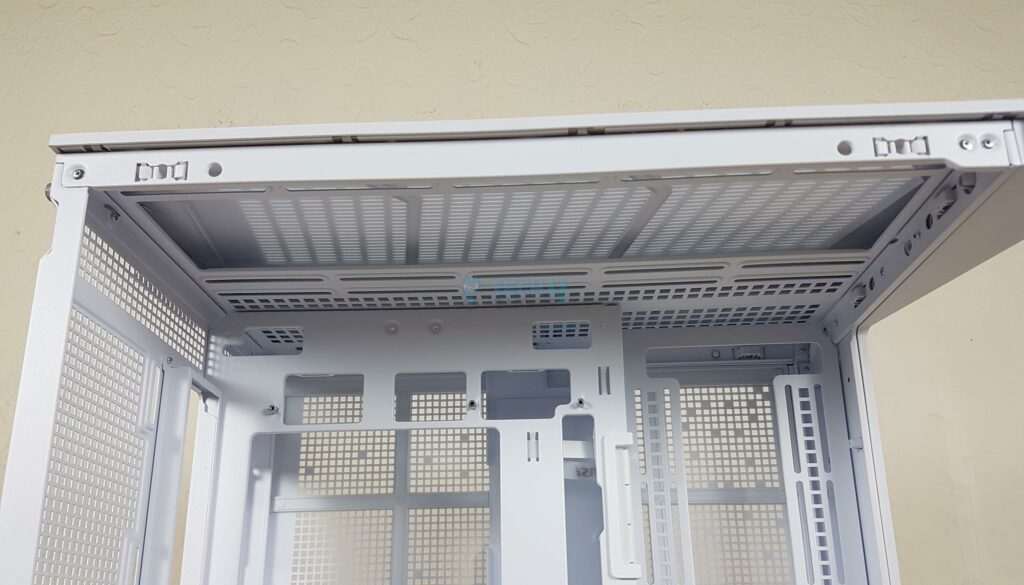
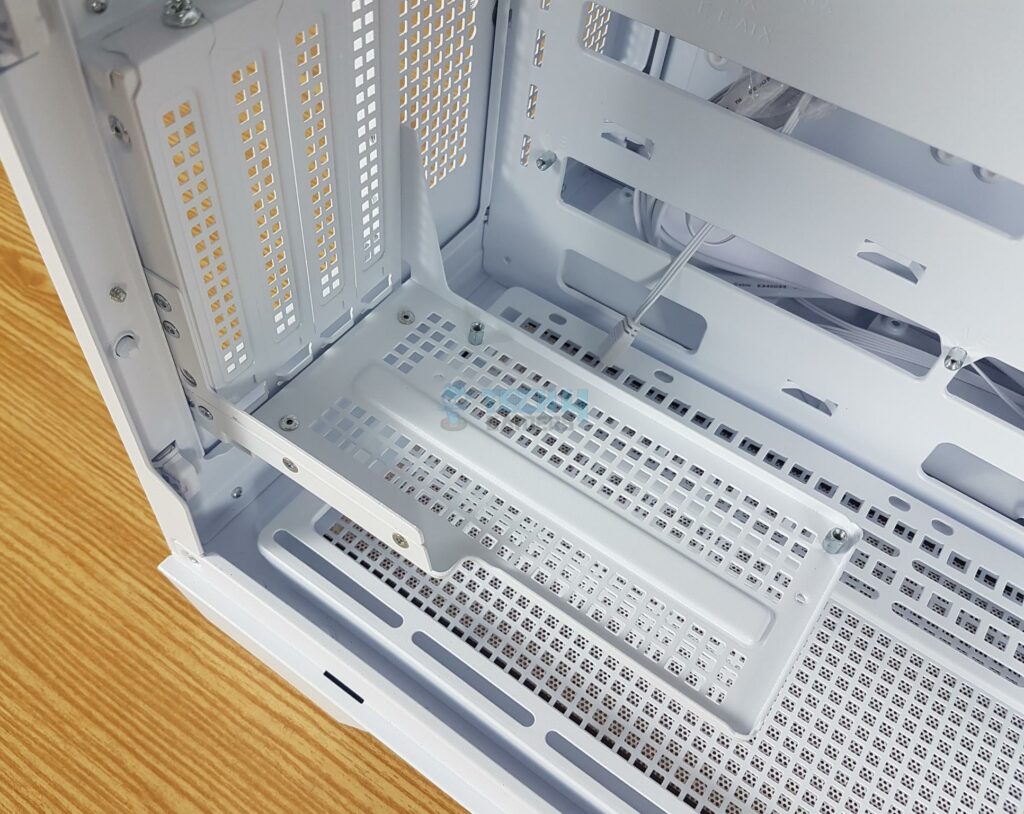























![6 Best White PC Cases [Top Cooling] Best White PC Case](https://tech4gamers.com/wp-content/uploads/2022/05/Best-White-PC-Case-218x150.jpg)
