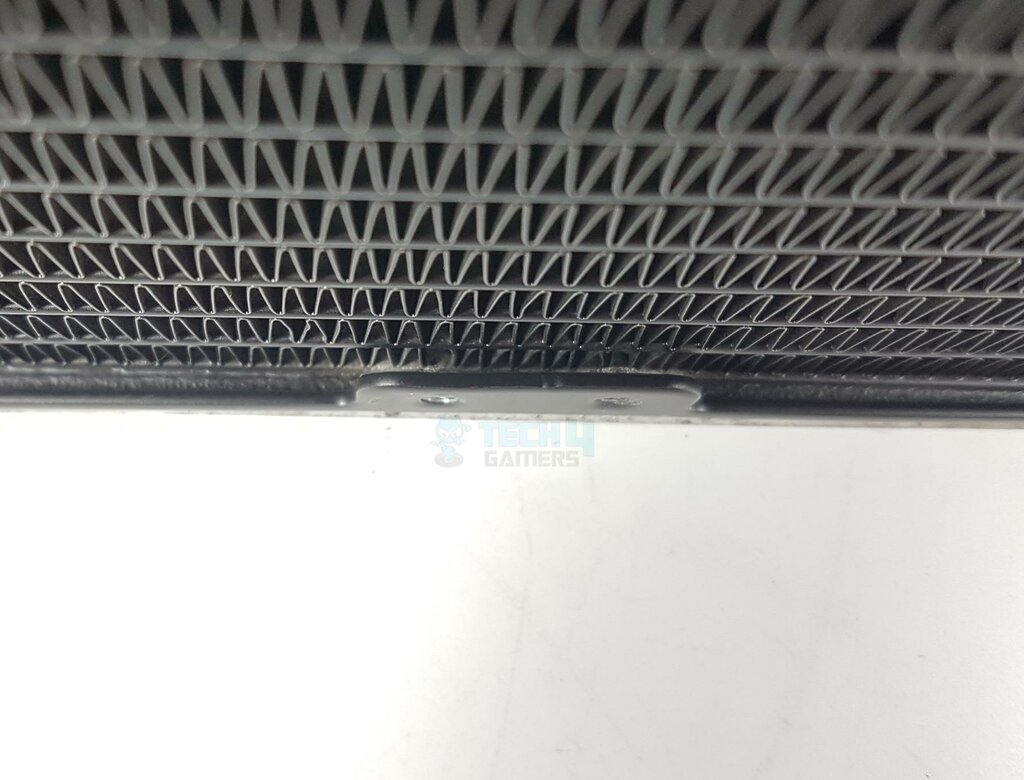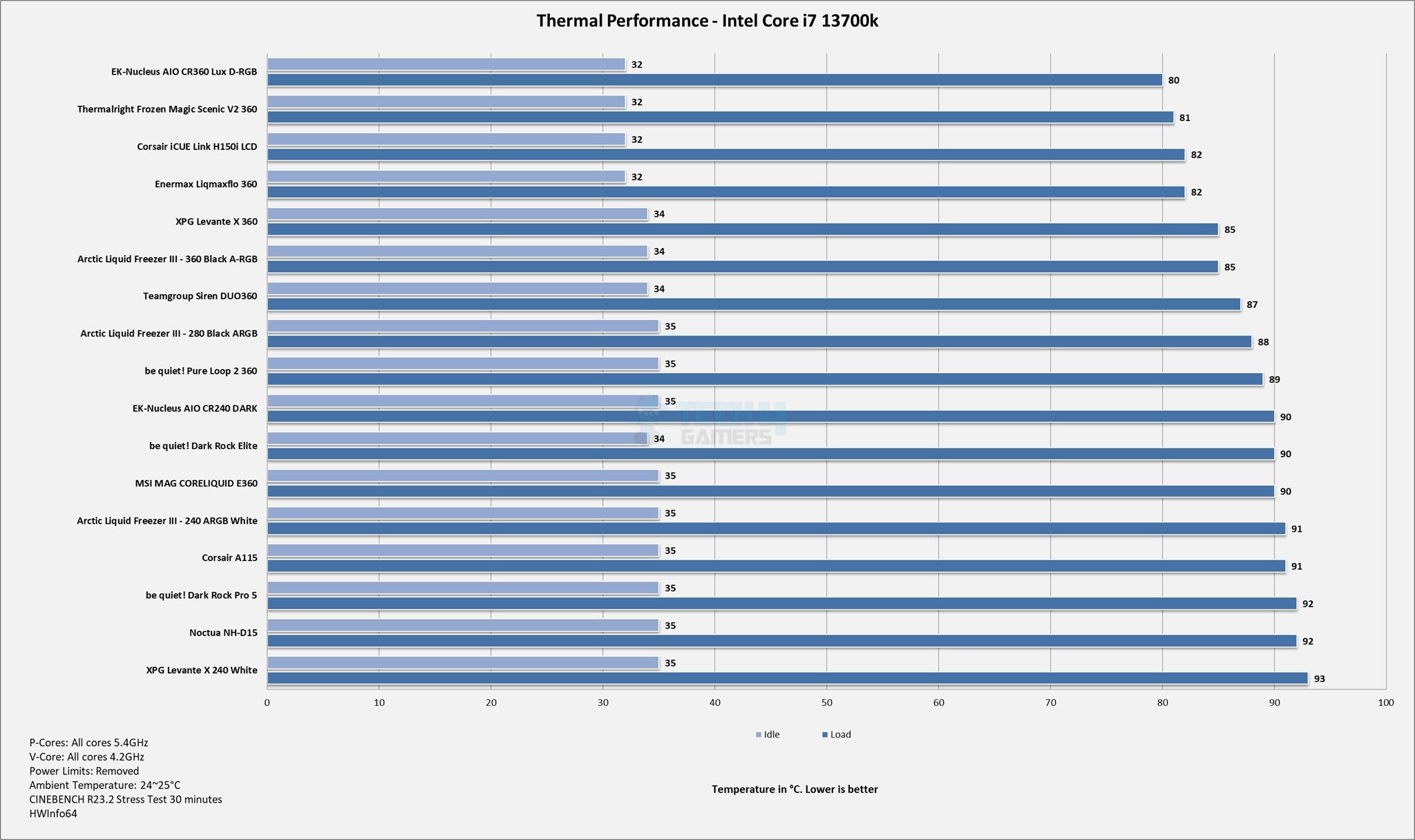Top Performance!
Review Summary
The EK-Nucleus CR240 Dark is a sleek, high-performance 240mm liquid cooler without RGB, designed for Intel and AMD platforms. It features efficient cooling with a copper cold plate, EK-Loop FPT fans, and a simple cable management system. Priced at $99.99, it offers great value and a minimalist design, backed by a five-year warranty, making it ideal for enthusiasts seeking top cooling performance in a discreet package.
Hours Tested: 5
Overall
-
Quality - 9/10
9/10
-
Design - 9/10
9/10
-
Performance - 9/10
9/10
-
Features - 9/10
9/10
-
Value - 9/10
9/10
Pros
- Excellent Thermal Performance
- Rotatable and Removable Pump Top
- All Black Theme
- EK-FPT 120mm Fans
- Easy Cable Management using EK-OmniLink
- Intel Next-gen Socket support
- Easy Installation
- 6-year Warranty
- Price
Cons
- None
I am testing EK-Nucleus CR240 Dark from EK Water Blocks. This cooler and its Lux version are arguably among the best-performing 240mm size coolers on the market. The Dark here means that this cooler is black from head to toe and has no ARGB lighting effect.
This cooler is compatible with modern platforms Intel LGA1700 and AMD AM5. It is also compatible with the sockets listed. This cooler uses the EK-OmniLink cable management mechanism which I will discuss later in the section.
EKWB has implemented the tube connection for better clearance overall. This generation has a better pump and dense micro fin copper cold plate. Another feature is a removable and rotatable lid on the pump.
- Why you can trust Tech4Gamers: Our reviews are based on dedicated hands-on testing by our team of experienced hardware experts. Find out more about how we test.
Key Takeaways
- The EK-Nucleus CR240 Dark is a high-performance, no-RGB, 240mm liquid cooler that kept the i7-13700K at 90°C after a 30-minute CINEBENCH R23.2 stress test.
- You should buy the EK-Nucleus CR240 Dark if you want zero compromises on performance and prefer a stealth/black build that is also easy to install.
- The only reason to avoid this particular variant of the CR240 is you’re a fan of RGB – otherwise, this cooler is simply the best.
Let’s start with the key specifications:
| Radiator Dimension | 281x124x27mm (LxWxH) |
| Radiator Material | Aluminum |
| Pump Unit Dimension | 82.3×69.2×61.6mm |
| Pump Speed | 3100 RPM ±10% |
| Cold Plate | Copper |
| Tube Length | 370mm |
| Fan Speed | 550-2300 RPM ±10% |
| Fan Bearing | Fluid Dynamic Bearings |
| Fan Air Flow | 72 CFM |
| Fan Noise Level | 36 dB at 12VDC |
Packaging And Unboxing
The cooler is shipped inside a white color cardboard box. The following are provided:
- 1x Cooler
- 2x Fans
- 1x Intel Backplate for LGA1700
- 1x Intel Backplate for LGA1200/115x
- 1x Intel Mounting Bracket
- 1x AMD Mounting Bracket
- 4x Screws for Mounting Brackets
- 4x Intel LGA20xx Thumb Screws
- 4x Intel/AMD Thumb Screws
- 8x Philips UNC 6-32x30mm Fan Screws
- 8x Philips UNC 6-32x34mm Fan Screws
- 8x Philips UNC 6-32x6mm Radiator Screws
- 4x Philips Head M3x4mm Mounting Bracket Screws
- 4x Springs
- 4x Thumb Nuts
- 1x ECO-TIM Thermal Paste Tube
- Micro-Fit 8-Pin Connector Cable
- Tool for easy installation/Removal
- 1x Printed User Manual
Design
It is time to take a look at each component of the cooler. I will start with the radiator.
An Aluminum Radiator!
EKWB uses an aluminum radiator that has a dimension of 281x124x27mm (LxWxH). The EK-Loop FT fans are 120x27mm in size. The overall thickness of the unit would be 55mm after installing these fans. This includes the head thickness of the fan screws. This radiator has 20 FPI and has 12 channels for the coolant flow. The overall fin stacking is satisfactory since there is no bent or broken fin.
There is no branding over the side frame of the radiator. The side frames have aluminum plates with protective covers. EKWB uses Ultra-Low evaporation rubber tubes with fine threading. These tubes have nylon braided mesh sleeves and these run to approximately 370mm. These tubes are flexible. I wish EKWB had given more length to the tubes.
The Lux version of these coolers has a housing that conceals the tube connection with the fittings. However, the Dark version doesn’t have this housing. You can see clamps over the tube connection. You can also see a cover on a possible third port.
This port seems to be reserved for factory use only and is possibly a refill port. Don’t tamper with it as you could lose the vacuum pressure of the loop. This cover has a warranty void sticker. This is another way of telling the customer to stay away from this port.
There is a certain gap between the side frame of the radiator and the actual fin stack. This implies that the overall thickness of the fin stack is less than then 27mm.
Pump Unit Design
Let’s take a look at the pump block.
The pump unit does not have a ring or circular design. The housing is made of ABS material in black. It has a dimension of 82.3×69.2×61.6mm. I am showing a top view of the block. There is a removable lid over the top.
It has the EK brand logo on one corner. The idea is that you can install this cooler in any orientation and still have this logo upright. Since this cooler does not have ARGB lighting effects, this cover is also dark.
I have removed the lid and shown the top of the inner side. There is no diffuser no ARGB lighting and PCB there. There are 4x screws on each corner. The top cover has magnets for connection with the housing.
I am showing the underside of the top lid. There are small size magnets near the mounting corners. These make contact with the screws on the top housing. The second picture illustrates the concept. I have rotated the top lid so that the EK logo is now on the other mounting corner and still faces upright.
The main housing has similar sides all around. There is no branding or stencilling of any sort. The block has quite some height to it. The backside of the housing has tube connections at a 90ᵒ angle. EKWB uses rotary fittings and has narrowed the gap between the connections. EKWB has stated that this would help install this unit in space-constrained areas. A single flat cable comes out from the base.
The cable powers the unit pump. It has a 4-pin PWM connector, which I like. The pump speed is rated for 3100 ±10% RPM and it has a PWM range of 20 to 100%. I tested the cooler first and then took the pictures. This unit comes with pre-applied thermal paste, which is not visible in the picture for state reasons. EKWV has provided a tube of thermal paste in the accessory box.
The copper base measures approximately 38x38mm. The copper cold plate of this unit has dense microfins for efficient heat transfer. You can see 4x mounting holes in golden color. This is where you will install the mounting bracket.
EK-Loop FPT Fans
EKWB has provided one of its high-performance fans with this cooler. These are called EK-Loop FPT fans. FPT stands for Full Pressure Technology. This name is assigned based on the frame’s design, which does not allow air to escape and helps maintain the pressure. You can see that the fan is black from head to toe and it has 7 impellers with a large size center. There is EKWB branding over the center. You can see a patterned cutout between the fan frame and the mounting corners. These cutouts are covered from the backside. There are anti-vibration pads on the mounting corners.
There is an X-shaped arms assembly that holds the impeller section and secures it with the main frame. Each mounting corner has a slope-down design on the main frame. You can see a closed-frame design here. EK-FPT FAN – 120ER is printed on the center. The fan draws 0.25A at 12VDC, consuming 3W power. These fans use Fluid Dynamic Bearing. The bearing durability is rated at 60000 hours at 25ᵒC which is nothing too fancy.
Each fan has a cut-to-size short cable on one side of the frame. This cable does not use standard connectors. This cable is secured on the mounting corners using slim black cables.
Each cable on the fan has two different connectors. These are called 8-pin microFit connectors. Each cable has a connector and a matching socket. The idea is to chain these fans and, using a single cable, connect them to the motherboard.
EKWB has provided a cable and EKWB describes it as EK-OmniLink concept for the connectivity. This cable has an 8-pin microfit connector on one end and a 4-pin PWM connector on the other end. EKWB is using the same cable as the Lux version of these coolers but with one difference. The cable on Lux coolers also has an ARGB connector cable.
The above picture illustrates the concept of EK-OmniLink and 8-pin microfit connectors and cables. The fans are daisy-chained and these are connected to the EK-OmniLink cable. All that you need to do is connect this cable to the motherboard.
Salient specifications of these fans include:
| Dimension | 120x120x27mm |
| Speed Range | 550 – 2300 RPM±10% |
| Noise | 36 dB(A) |
| Air Flow | 72 CFM |
| Static Pressure | 2.7mmH₂O |
| Bearing | Fluid Dynamic Bearings |
What’s The Tool For?
There is a tool in the accessory box. This tool is a must-have in my opinion to handle the thumb screws on the sockets. Modern motherboards have a narrow space that is oriented towards the VRM area of the socket. The top left mounting hole in particular provides no easy approach to the user.
Installing and removing a standoff or thumb screw in this mounting hole is not convenient. Working in a tight-spaced area without damaging the components is a challenge. The tool addresses this limitation.
You can place the tool over the thumb screw and undo the screw easily. However, there is a catch. EKWB has provided two holes in the center of the tool so that a crossbar can be passed through the tool and the user can use a crossbar to handle the tool. There is no crossbar in the accessory box. I have used a slim screwdriver for that.
Installation
I have tested this cooler on an Intel LGA1700 socket. Here are the steps:
- Place the LGA1700 backplate on the backside of the motherboard.
- Secure the backplate using the Intel thumb screws.
- Install the Intel mounting bracket on the base using 4x screws.
- Clean the IHS of the CPU.
- Put the block on the CPU such as a threaded portion of thumb screws passes through the holes on the mounting bracket’s corners.
- Place springs over the threaded portion of the thumb screws.
- Use Large-size Thumb Nuts to secure the block over the socket.
- Install the radiator assembly.
- Install fans over the radiator.
- Connect the cable.
- Installation is completed.
Clearance
This cooler has no clearance issue concerning DIMM slots, NVMe Heatsink covers, and PCIe slots. The dimension of this cooler is 281x124x55mm. Keep this in mind for the PC Case clearance.
Thermal Testing
I have used the below-mentioned configuration to test the performance of this cooler: –
- Intel i7 13700k
- GIGABYTE Z790 AORUS ELITE AX
- XPG Lancer RGB 32GB DDR5 kit 7200MT/s CAS34
- Sabrent Rocket 4 Plus 2TB NVMe SSD [For OS]
- GIGABYTE GeForce RTX 3060 VISION OC [For Display]
- Corsair AX1200i Platinum PSU
- Thermaltake Core P6 TG Snow Edition
Here is the settings table for testing:
| All Cores | 5.4GHz on P-Cores, 4.2GHz on E-Cores |
| VCore (V) | Auto |
| Power Limits | Removed |
| Thermal Paste | Noctua NT-H1, Centered Line |
| Test Run Time | 30 minutes CINEBENCH R23.2 |
| Idle Time | 10 minutes |
| Fan/Pump Speed | 100% PWM Duty Cycle |
| Monitoring Software | HWInfo64 |
Let’s take a look at the result.
The EK-Nucleus AIO CR240 Dark has an excellent performance. I have tested a bunch of different 240mm AIOs over the years and this one is quite something else. Well done team EK!
Should You Buy It
Buy It If
✅You are looking for a best performing cooler: The EK-Nucleus AIO CR240 Dark is among the best 240mm size liquid coolers on the market.
✅You are looking for the best bang for your buck: The EK-Nucleus AIO CR240 Dark has a price tag of USD 99.99. This gives you a good value for your money.
✅A neutral/black color theme is your thing: This cooler is black from head to toe and is a perfect candidate for the neutral/black theme build without ARGB lighting.
✅You want reduced cable clutter: Thanks to EK-OmniLink, you have only one cable to handle the radiator fans.
Buy It If
❌You already have a high-end cooler: Skip this cooler if you already have a high-performance cooler fulfilling your requirements.
Final Words
The EK-Nucleus CR240 Dark is a 240mm size liquid cooler. This cooler is black from the top down, hence the word Dark in the model of this cooler. It is also available in 360mm size. The EK-Nucleus series of coolers are among the best coolers on the market, and they come in handy on modern platforms with high thermal density CPUs that generate loads of thermal heat.
The CR240 Dark has an aluminum radiator that is 281x124x27mm (LxWxH). It has more length than the majority of the 240mm AIOs in the market. The overall thickness of the unit is 55mm. This radiator has 20 FPI and 12 channels for coolant flow.
EKWB uses low-evaporation rubber tubes that have nylon braided mesh sleeves. These have a length of 370mm, which is a tad less. The block is made of ABS material and has a removable lid. It has the EK logo in one corner. The top is designed so that the lid can be placed at any angle so that the EK logo will remain upright regardless of the orientation.
The installation of this cooler is convenient thanks to the tool that makes our lives easier and saves our motherboards. You can easily install and remove thumb screws on the mounting holes near the socket. I have installed this cooler on the LGA1700 socket. You would need 18 items to install a block over the CPU. This count is on the high side. Overall installation is convenient.
This cooler has a price of USD99.99. This is a good price given the feature set of this cooler and its spectacular performance. On top of that, this cooler has a 5+1 year warranty from EKWB.
Community Poll
Thank you! Please share your positive feedback. 🔋
How could we improve this post? Please Help us. 😔
[CPU Coolers & RAM Expert]
Hayyan Serwer is a tech enthusiast, with a love for PC building and article writing. Hayyan specializes in writing about CPU coolers and RAM kits. Hayyan has been familiar with the tech industry for over half a decade now, and has now stepped into providing quality reviews for the latest and greatest tech.
Get In Touch: hayyan@tech4gamers.com


 Threads
Threads