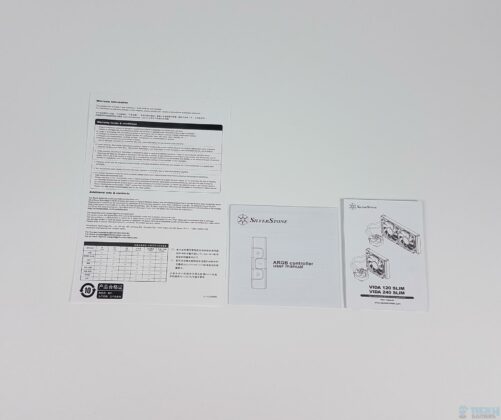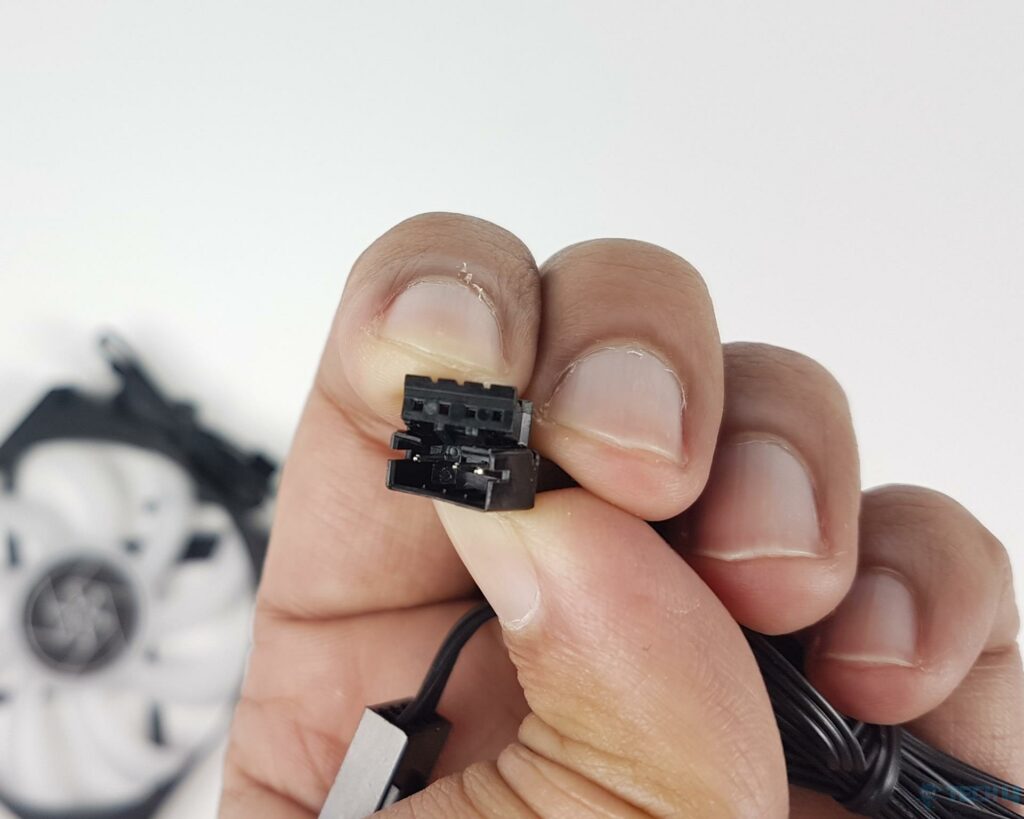Bang For The Buck?
Review Summary
If you have a small-size PC Case that is space-constrained but still supports a 120mm or 240mm liquid cooler like SilverStone SUGO 14, then SilverStone’s VIDA 240 SLIM is no bargainer. We noted that despite carrying a premium price tag and a low warranty period, this cooler is not slim in thermal performance at an adequate noise level.
Hours Tested: 5
Overall
-
Design - 9/10
9/10
-
Performance - 8.8/10
8.8/10
-
Features - 9/10
9/10
-
Value - 7.5/10
7.5/10
Pros
- Good Performance
- Rotatable Top Cover
- Digital RGB Lighting
- Intel LGA1700 and AMD AM5 sockets support
- Easy Installation
- 38mm overall thickness making this cooler even more compatible.
- Noise Performance
Cons
- Low Warranty Period
- Price
There are only a few options in the market where we get to have slim liquid coolers that would come in handy for space-constrained builds like HTPC and SFF or even some mATX size cases. SilverStone has capitalized on this opportunity and released a new cooler series named VIDA Slim. Two variants of this cooler are available, namely SST-VD120-SLIM and SST-VD240-SLIM. We are testing SST-VD240-SLIM in this article.
The standard or traditional size of a radiator in a majority of liquid coolers is 27mm to 30mm, except for a few exceptions. Taking a 27mm thick radiator and combining it with a standard 25mm height fan would give an overall height or thickness of 52mm.
The SST-VD240-SLIM, on the other hand, has a total height or thickness of 38mm. Now, you can imagine how slim a cooling solution we are talking about here. This cooler has a 22mm thick radiator combined with 16mm thick fans.
This is not all, as SilverStone has managed to provide a vivid digital RGB solution on the fans and at the base’s housing. This cooler is compatible with Intel LGA115x/1200/1700/2011/2066 and AMD AM4/AM5 sockets.
Key Takeaways
- The Silver Stone VD240 SLIM Cooler delivers efficient liquid cooling with a slim 38mm profile, making it an excellent choice for compact PC setups.
- Enthusiasts seeking effective cooling solutions in space-constrained PC cases will find the VD240 SLIM Cooler a perfect fit, thanks to its thoughtful design and high-performance features.
- Users on a tight budget might want to reconsider, as the VD240 SLIM Cooler’s $129.99 price tag could be perceived as relatively high, especially when compared to other coolers in the market.
- Why you can trust Tech4Gamers: Our reviews are based on dedicated hands-on testing by our team of experienced hardware experts. Find out more about how we test.
Let’s start with the specifications:
| Product | SST-VD240-SLIM CPU Liquid Cooler |
|---|---|
| Block Dimension | 74mm (W) x 41mm (H) x 74mm (D) |
| Block Material | Copper base with plastic body |
| Radiator Dimension | 120mm (W) x 22mm (H) x 275mm (D) |
| Radiator Material | Aluminum |
| Fan Dimension | 120mm (W) x 16mm (H) x 120mm (D) |
| Fan Speed | 300 ~ 1800 RPM |
| Fan Noise Level | 15.9 ~ 33.9 dBA |
| Fan Rated Voltage | 12V |
| Fan Max Airflow | 66.83 CFM |
| Fan Max Air Pressure | 2.59 mmH2O |
| Fan Connector | 4 pin PWM & 4-1 pin ARGB (5V LED) |
| Pump Motor Speed | 4200 ±10% RPM |
| Pump Rated Voltage | 12V |
| Pump Rated Current | 0.39A |
| Pump Connectors | 2510 – 3 pin & 4-1 pin ARGB (5V LED) |
| Tube Length | 400mm |
| Tube Material | Rubber |
| Application | Intel LGA 115X/1200/1700/2011/2066 AMD Socket AM4/AM5 |
Packing Box
Also Read: BEST LGA 1700 CPU Coolers
Contents
Let’s see what is included in the box:
Design
Let’s kick off the design review for the SST-VD240-SLIM.
Radiator
It is time to dig in deep and see the bells and whistles of this unit, starting with the radiator.
The sleek, all-black design with dense fin stacking caught my eye. It’s compact, measuring 275 x 120 x 22mm, and with the 16mm fans included, the thickness goes up to 38mm. The 18 FPI count radiator has convenient 105mm gaps between fan mounting holes, and there are 12 coolant flow channels.
The entire build is solid aluminum. What’s unique is the pump placement on the side, featuring an aluminum alloy cavity design. SilverStone really nailed it with the fin stacking and overall build quality. The far head of the radiator is rectangular in design. This is also a slim design.

There is no branding on the side frame of this radiator. We can see a cutout on the edge near the tube end. This is where the pump’s power cable is routed. The same cutout is on the opposite end as well.
SilverStone has provided a strong motor in this pump unit. This motor has three phases and a pole design. The pump is integrated into this radiator. This is not the first liquid cooler with such a design.
We have seen a few others as well. Even Lumen S series coolers from Fractal Design have a similar design. A 3-pin flat cable is coming out of the pump shell. The pump specifications include:
| Speed | 4200 ± 10% RPM |
| Rated Voltage | 12V |
| Rated Current | 0.39A |
| Connectors | 3-pin |
Looking at the tube end side of this radiator, we can see that SilverStone has used two barbed fittings with covers for reinforcement and a better outlook. There is another small footprint port cover.
This seems to be a refill port, but it is reserved for factory use, as opening it may reduce the vacuum pressure in the loop. A serial number sticker is also pasted.
There is a 400mm length rubber tube on his unit. It has a nice mesh sleeve for aesthetics. The soft material tubing is flexible and doesn’t produce a kink. Kinking in a tube would reduce coolant flow and put pressure on the pump.
A 3-pin power connector is used to power this pump.
Pump Housing

Looking at the base housing, we can spot a slim and low-profile design. This is merely due to the fact that this unit does not have an integrated pump here since the pump is integrated into the radiator.
That would also mean that a less-weight base unit would now rest on the CPU, and there would not be any vibration. The housing has a size of 74x41x74mm. The top cap has SilverStone branding with a stylish layout using cuts underneath digital RGB LEDs.
There is a triangle symbol pointing upwards. The symbol is on the lower chamber. The upper, rotatable chamber has a downward pointing arrow marker. These two should align. We have a total of two pointing upward arrows at the lower base.
This cap can be rotated at 90° and 180°, hence the two symbols’ logic.
The sides of this housing don’t have any branding, as we have a simple and plain layout. We can see that both tubes are installed in a 90° orientation on the base of the housing.
This is done to provide a certain but limited rotation on these tubes as per the user’s requirements. Two cables are coming out of the pump housing.
SilverStone uses proprietary connectors for the digital RGB LEDs. There are two connectors. One is male, and the other is female. In other words, we have a connector and a socket.
This design provides flexibility to daisy chain the digital RGB connectors. There is a copper-made base plate measuring approximately 53×53 mm. There is a protective cover on the base which needs to be removed before the installation.

RGB Fans
SilverStone has provided 2x 120mm digital RGB fans. These fans have a thickness of 16mm. There are 9x frosted blades on each fan. The center has a large diameter as it houses those digital RGB LEDs.
The fans are made in China. There is a 4-arms assembly on the back side, with one arm being wider as it catches the wires. This fan has a 0.23A current rating at 12VDC. The frame of the fan is quite sturdy.
The mounting corners have cut-to-size anti-vibration rubber pads to reduce vibrational noise.
A 4-pin PWM connector powers each fan. There are two proprietary JST connectors per fan to power the digital RGB LEDs in a daisy-chain configuration.
Digital RGB Lighting
This cooler comes with digital RGB lighting, which is compatible with:
- ASUS AURA SYNC
- GIGABYTE RGB FUSION 2.0
- MSI MYSTIC SYNC
- ASROCK POLYCHROME SYNC
We have already covered the digital RGB controller above. We used GIGABYTE RGB FUSION 2.0 to control the lighting effects and found that digital RGB LEDs were working fine. Here are a few pictures:
Installation
We have tested the cooler on AMD AM5 on GIGABYTE X670E AORUS MASTER using AMD Ryzen 7 7700X. Installation on AM5 is straightforward and convenient. We needed 9 components to set up the mounting hardware for the block. Installation is as under:
- Remove AMD’s stock mounting brackets.
- Mount 4x AM5 pillar screws on each mounting hole or standoff of AMD’s stock backplate.
- Install an AMD mounting bracket on the base housing of the cooler.
- Apply the thermal paste on the CPU.
- Place the block on the CPU by aligning the edged concerns of mounting bracket’s holes with a threaded portion of screws.
- Use spring-loaded nuts to secure the block on the CPU socket.
- Install fans on the radiator.
- Connect the cables as per requirements, and you are good to go.
Clearance
This is a 240mm size liquid cooler. It does not obstruct the first DIMM slot near the CPU socket. There is no clearance issue for a first full-length PCIe slot, either. All that you would need to check is that your case has enough clearance for a 275x120x38mm size assembled cooler.
Thermal Test
We have used below mentioned configuration to test the performance of this cooler: –
- AMD Ryzen 7 7700X
- GIGABYTE X670E AORUS MASTER
- XPG Lancer RGB 2x16GB @ 6000MHz
- GIGABYTE GeForce RTX 3060 VISION OC Rev.2 [For Display]
- Sabrent Rocket 4 Plus 2TB NVMe SSD [For OS]
- be quiet! Straight Power 11 850W Platinum PSU
- Thermaltake Core P6 TG Snow Edition in an Open Frame Layout
Here is the settings table for testing:
| All Cores | 5200MHz All Cores |
| VCore (V) | Auto |
| Thermal Paste | Alphacool Sub-Zero |
| Test Run Time | 30 minutes CINEBENCH R23.2 |
| Idle Time | 10 minutes |
| Fan/Pump Speed | 100% PWM Duty Cycle |
| Monitoring Software | HWInfo64 |
Result
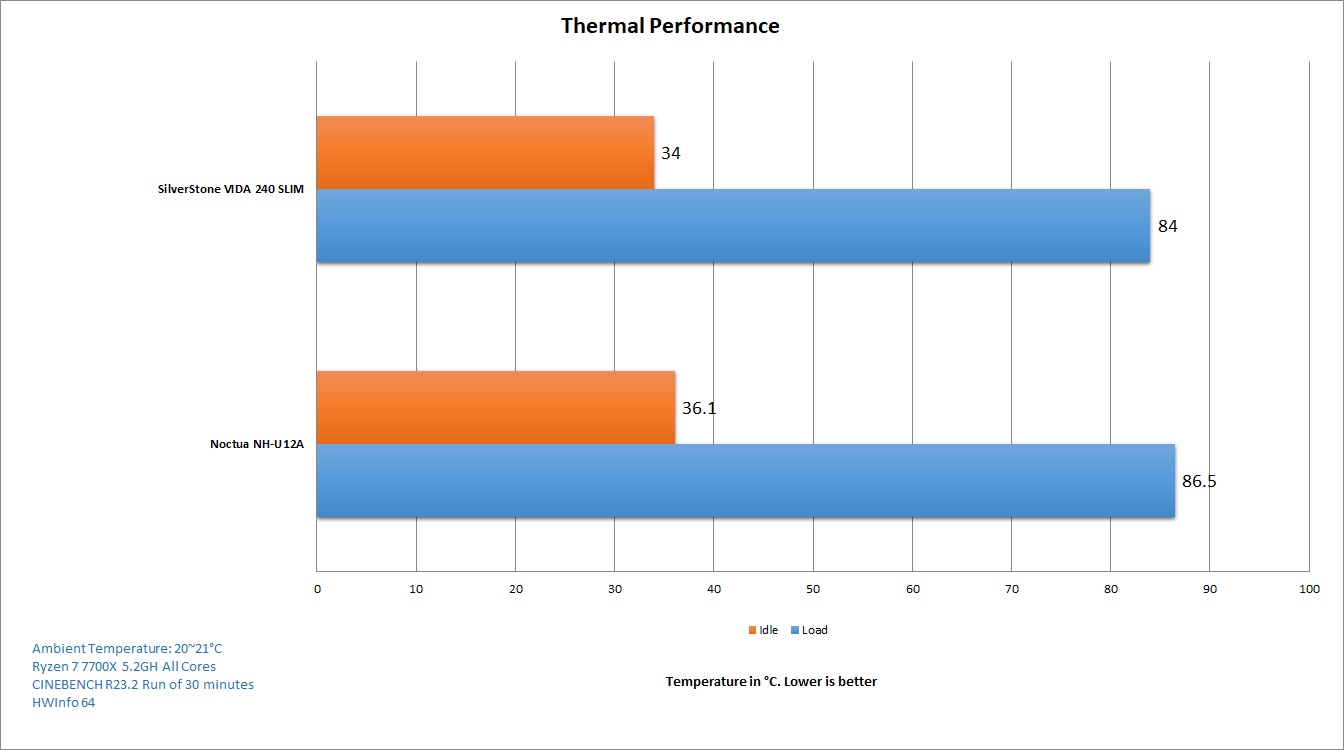
The SilverStone VIDA 240 SLIM has offered a better performance on AMD Ryzen 7 7700X clocked at 5.2GHz all cores. We are seeing an improvement of over 2°C compared to Noctua NH-U12A, which is another high-performance CPU air cooler.
Noise
We noted a noise output of roughly 49~50dB(A) on an ambient noise level of 32~33dB(A). This cooler has a better noise performance.
Should You Buy It?
Finally, I will answer the question of who should buy and who should avoid the Corsair iCUE H100i Elite Capillex XT cooler:
Buy It If:
✅ You are an RGB gaming Enthusiast: If you appreciate RGB lighting, the VD240 SLIM Cooler comes with digital RGB elements on the 120mm slim fans.
✅ You have limited space in your setup: The slim design of the VD240 SLIM Cooler makes it ideal for users with compact or space-constrained PC cases. Its 38mm overall thickness and integrated pump in the radiator contribute to a space-efficient cooling solution.
✅ You seek Competitive Cooling: For users prioritizing cooling performance, especially in confined spaces, the VD240 SLIM Cooler offers competitive results. In comparison with the Noctua NH-U12A on an AMD Ryzen 7 7700X, the VD240 SLIM Cooler outperformed with a noticeable temperature advantage.
Don’t Buy It If:
❌ You have a limited height clearance: While the VD240 SLIM Cooler is slim, it’s essential to consider the total height, especially with the included 16mm fans. If your PC case has strict height restrictions, it’s advisable to check compatibility before opting for this cooler.
❌ You prefer Non-RGB products: If RGB lighting is not a priority for your PC build, and you’re looking for a more straightforward and budget-friendly cooling solution, the VD240 SLIM Cooler’s digital RGB elements and associated features may not be necessary for your requirements.
❌ You are on a tight budget: If you’re on a tight budget, the VD240 SLIM Cooler might not be the most cost-effective option. With an MSRP of $129.99, the price might be considered relatively high, especially when compared to other coolers in the market.
Conclusion
I recently upgraded to the SilverStone VIDA 240 SLIM, and it’s a game-changer for my compact PC. With a slim 38mm profile, integrated high-performance pump, and rotatable top cover, it’s perfect for space-constrained cases, supporting LGA1700 and AMD AM5 sockets.
The thoughtful design includes soft tubing, a lightweight build, and a 3-phase, 6-pole pump motor reaching 4200 RPM. The low-profile housing with stylish accents and digital RGB lighting caught my eye, offering customization options.
Equipped with 120mm slim fans running at 1800 RPM, it not only cools efficiently but also adds flair with RGB lighting. Despite the $129.99 price tag, it justifies the cost with solid performance, leading by 2°C in a head-to-head comparison with the Noctua NH-U12A on my AMD Ryzen 7 7700X.
Installation is a breeze with only 9 components, and daisy-chained fans simplify cable management. The 1 to 2-year warranty from SilverStone adds to its reliability. If you’re an enthusiast seeking efficient cooling without compromising space, the VIDA 240 SLIM is a reliable and stylish choice.
Awards Received By Tech4Gamers
Here are the Tech4Gamers Awards SilverStone VIDA 240 SLIM received after thorough testing.
Recent Updates
- January 30, 2024: A few text changes to improve readability. Also added image galleries.
Thank you! Please share your positive feedback. 🔋
How could we improve this post? Please Help us. 😔
[Hardware Reviewer]
Awais Khan is a Tech Geek, conscientious, reliable, and hardworking individual who pays attention to detail with excellent time management skills. Alongside that, he is an expert in PC Hardware; dealing with Benchmarks, Analysis, and testing before sharing information with readers. Whenever free, Awais occasionally shares Gaming Videos on his YouTube Channel.
Get In Touch: awais@tech4gamers.com


 Threads
Threads