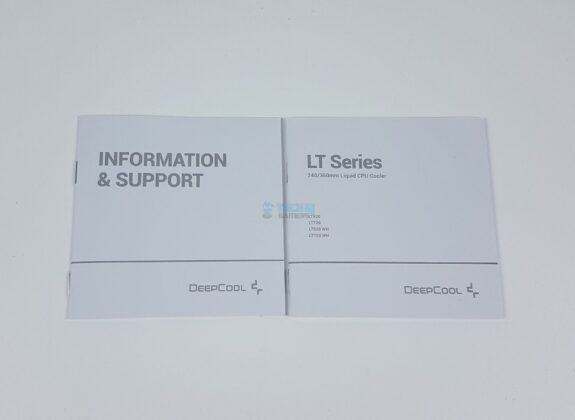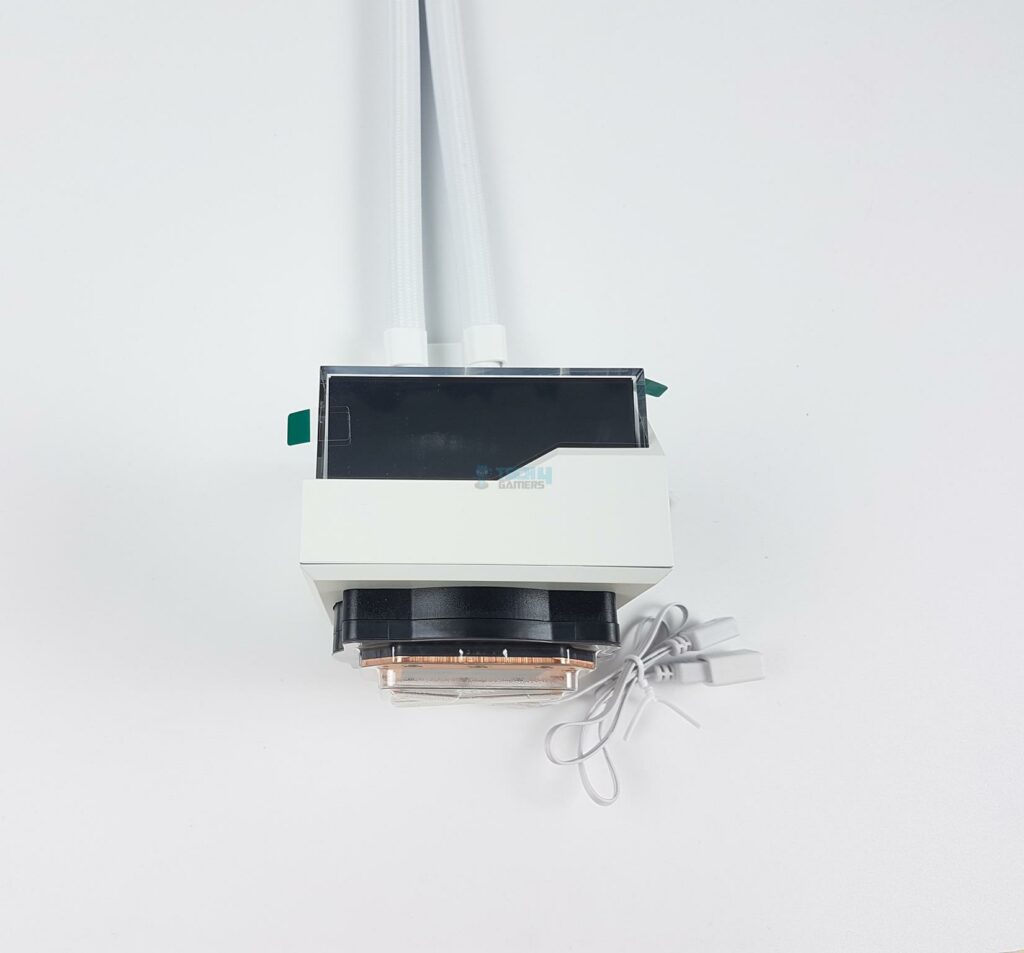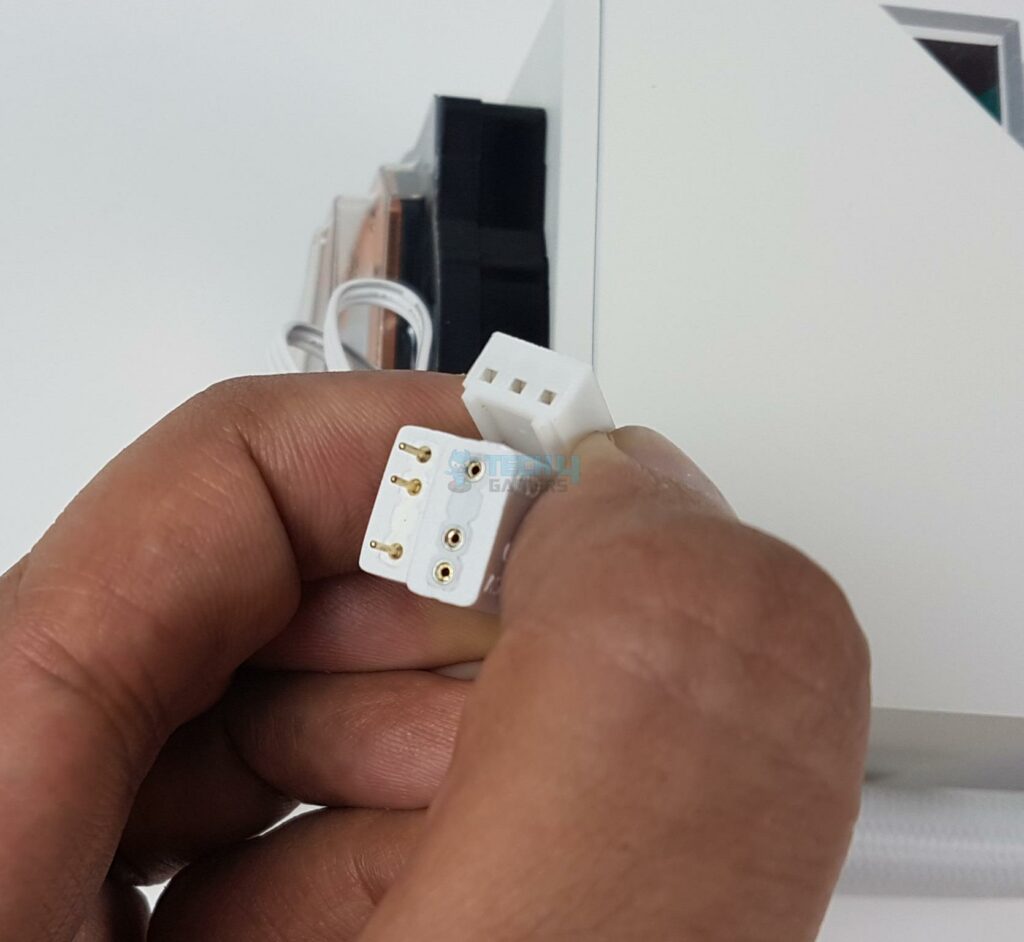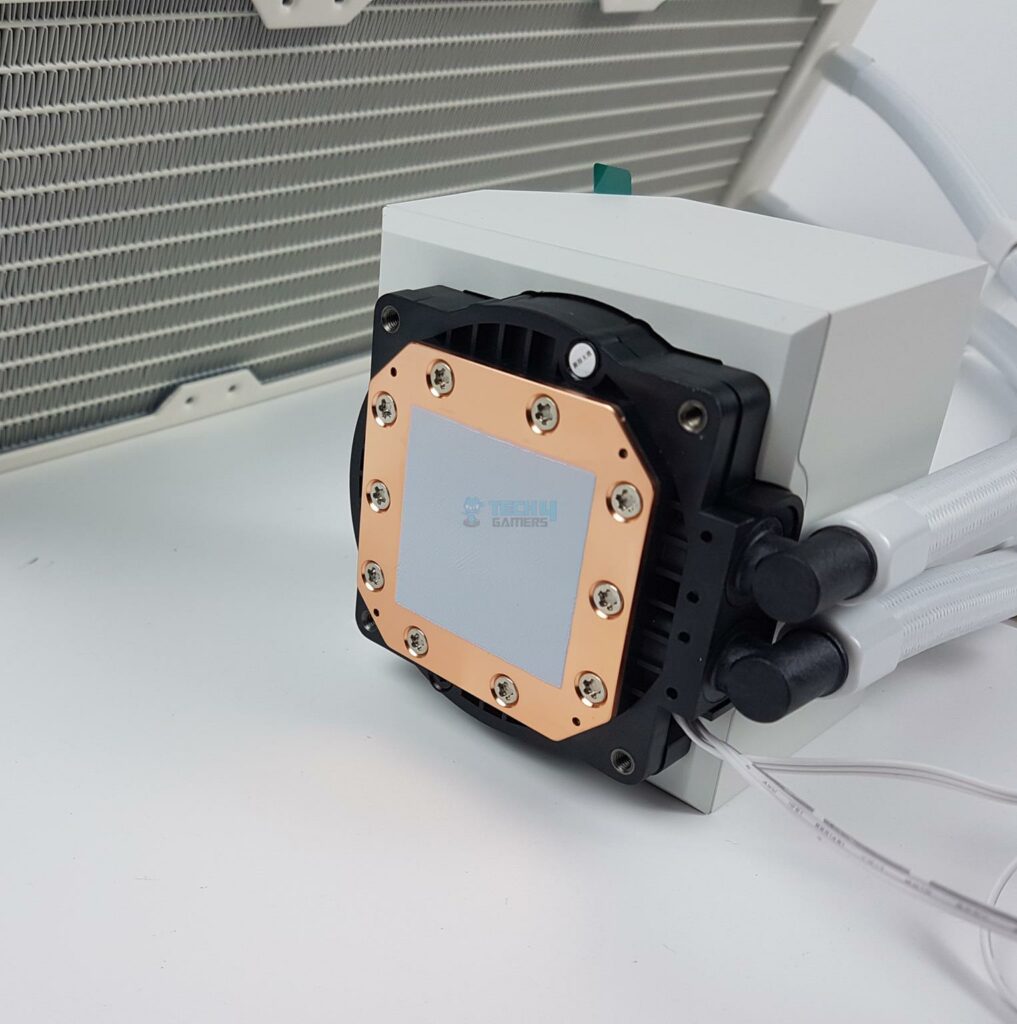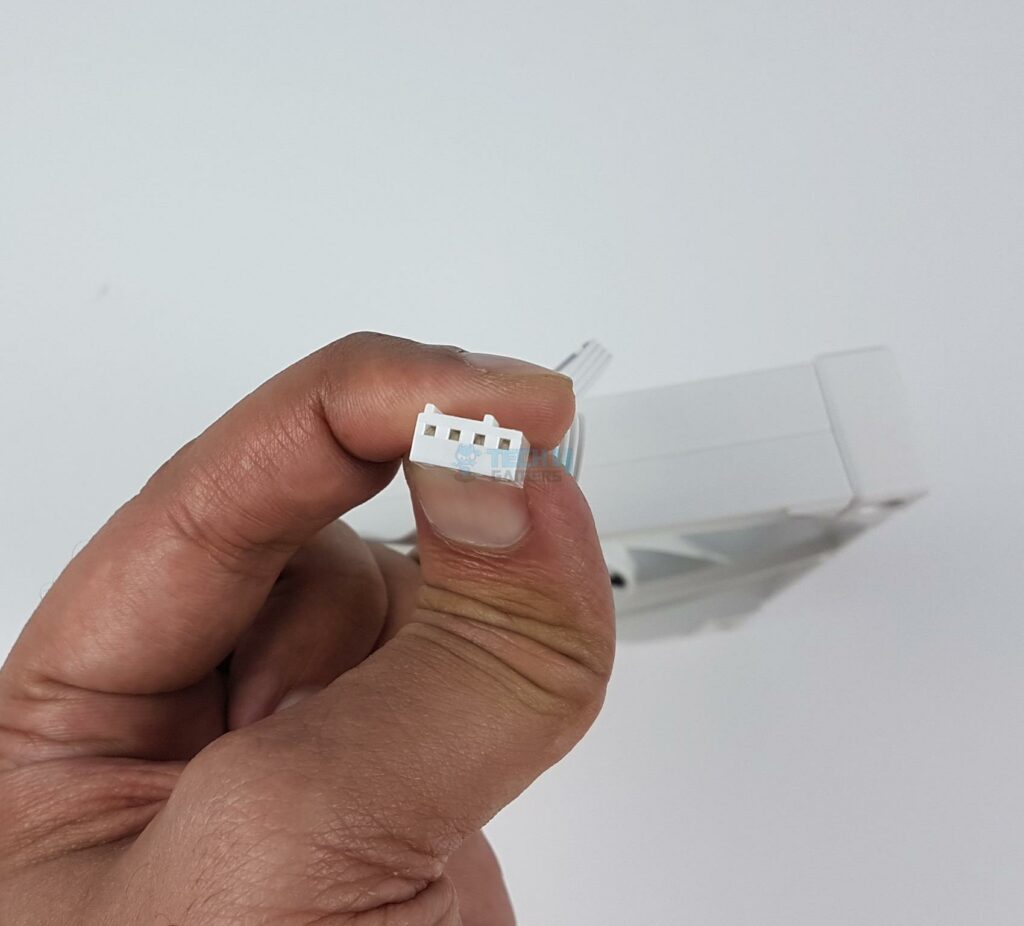Beautiful Looks!
Review Summary
The DeepCool LT720 white edition is a perfect candidate for a white-themed build, particularly the pump top cover and its fantastic RGB lighting effects. This cooler means business as it provides a good value for the performance level, although the noise output is on the high side.
Hours Tested: 5
Overall
-
Quality - 9/10
9/10
-
Design - 9/10
9/10
-
Performance - 9/10
9/10
-
Features - 9/10
9/10
-
Value - 9/10
9/10
Pros
- Thermal Performance
- Brilliant Digital Lighting
- Standard Connectors
- 3D Infinity Mirror
- Multi-Faceted Geometric Reflection
- Takes less power than the LS series
- 5-years warranty
- Price
Cons
- Noisy fans at full speed
We have so far tested LS720 and LT520 from DeepCool in their new generation of liquid coolers. The LT and LS series use the same pump design. The only difference comes from the type of fans each series uses. The main distinctive feature in the LT series is the squarish pump housing cover that looks dope in person. The LT520 is a 240mm size cooler, whereas LT720 is a 360mm version, and we are testing the LT720 White cooler this time. The white edition speaks of itself in terms of overall aesthetics.
The LS ad LT series coolers are based on DeepCool’s fourth-generation pump and FC/FK series fans. The block’s cover is removable from the pump, and there is a three-dimensional infinity mirror surface underneath the top cover that offers a new visual experience through a multi-faceted geometric reflection. This cooler is compatible with the Intel LGA1700/1200/115x/20xx and AMD AM4 and AM5 sockets.
Key Takeaways
- The DeepCool LT720 White is a 360mm liquid cooler with a fourth-gen pump, Anti-Leak technology, and a stylish white aluminum radiator, complemented by three non-RGB FK120 fans.
- It is ideal for enthusiasts and gamers seeking efficient liquid cooling with a focus on aesthetics especially those with likeness of white build.
- There might be better alternatives for users prioritizing RGB lighting on fans may find the LT720 less suitable, as it features non-RGB fans.
- Why you can trust Tech4Gamers: Our reviews are based on dedicated hands-on testing by our team of experienced hardware experts. Find out more about how we test.
Below are some of the key specifications of the DeepCool LT720 White 360mm AIO:
| Net Weight | 1570 g |
| Radiator Dimensions | 402×120×27 mm |
| Radiator Material | Aluminum |
| Tube length | 410 mm |
| Pump Dimensions | 91×80×52 mm |
| Pump Speed | 2550 RPM±10% |
| Pump Noise | 17.8 dB(A) |
| Pump Connector | 3-pin |
| Pump Rated Voltage | 12 VDC |
| Pump Rated Current | 0.21 A |
| Pump Power Consumption | 2.52 W |
| Fan Dimensions | 120×120×25 mm |
| Fan Speed | 500~2250RPM±10% |
| Fan Airflow | 85.85 CFM |
| Fan Air Pressure | 3.27 mmAq |
| Fan Noise | ≤32.9 dB(A) |
| Fan Connector | 4-pin PWM |
| Bearing Type | Hydro Bearing |
| Fan Rated Voltage | 12 VDC |
| Fan Rated Current | 0.25 A |
| Fan Power Consumption | 3.0 W |
| LED Type | Addressable RGB LED |
| LED Connector | 3-pin(+5V-D-G) |
| LED Rated Voltage | 5 VDC |
| LED Power Consumption | 2.25 W(PUMP)/ 3.15 W(FAN×3) |
Packaging and Unboxing
The cooler is shipped inside a cardboard box.
Accessories
Following are included with the DeepCool LT720 White Cooler:
- 1x Accessory Box
- 1x User Manual
- 1x Intel Backplate
- 4x Intel LGA20xx pillars
- 4x Intel LGA 115x/1200 spacers
- 4x Intel LGA 1700 spacers [1700 printed on them]
- 2x Mounting Brackets
- AMD Mounting Brackets
- 4x AMD Standoffs
- 4x AMD Pillars
- 4x Thumb nuts
- 4x Screws for brackets installation
- 12x Fan Screws
- 12x Radiator Screws
- 3-way PWM splitter cable
- 3x Low Noise Adapter cables
Let’s see what is provided in the box by DeepCool.
Closer Look
The Deepcool LT720 is a 360mm CLC cooling solution. It has a 360mm radiator with three white FK120 fans.
Radiator
Let’s start with the radiator.
I have an aluminum radiator here, spray-painted in white, measuring 402x120x27mm. It’s taller than most 360mm liquid coolers, thanks to its 402mm length. The unit is 27mm in height, but adding 120x25mm fans increases the overall height to around 54mm with the screws. The radiator boasts a 20 FPI count, and there’s a 105mm gap between fan mounting holes. I’ve noticed that DeepCool did an excellent job with fin stacking—no bent or broken fins.
Moving to the far end, it has a rectangular design with labels, including one with a serial number. Removing it could void the warranty. This unit is rated at 0.38A at 12VDC; though, I’m not entirely sure about this current rating. It might be a safety current, possibly for the pump.
Examining the tube side, DeepCool cleverly conceals tube connections with clamps; no stickers or labels are present. On the radiator’s right side, a pressure release valve is positioned at the bulkhead. DeepCool incorporates an elastic pressure-release bag on the outlet side, partially submerged in coolant. When internal pressure matches or surpasses atmospheric pressure, the bag compresses, expanding the loop’s volume and releasing excess pressure through the valve. This minimizes the risk of AIO leakage due to heightened internal pressure.
Looking at the side of the main frame, we can spot a DeepCool logo on the near chamber. There is no other branding or text in the center. Also, there is no protective plating under the mounting sides of this radiator. This plating protects the fins from getting damaged due to excessive torquing. There is a certain distance between the fin stack and the frame of this radiator, meaning that the actual thickness of the fin stack is less than 27mm.
The soft tubing is made from an upgraded anti-explosion rubber tube manufactured using an anti-corrosion, crush-resistant, and thermostable material. The soft material tubing is flexible and doesn’t produce kinking, which is always a plus. Deepcool is using mesh sleeves on the hoses to give them a clean look. The length of the tube is approximately 410mm. They have provided two stylish covers for better handling of the tubes. There is DeepCool branding embossed on these covers.
Pump And Water Block
Let’s take a look at the main element of this cooler. It is the water block with the pump housing. We have a different outlook on the LT series compared to the LS and other generations of coolers from DeepCool.
I measured the pump housing at 94x60x88mm, while the LS series block comes in at 85x74x57mm. A quick comparison reveals that the LT block is noticeably larger. I can easily remove the top cover, which features the DeepCool logo. Despite its appearance, the cover is not made of aluminum. The housing is white and showcases geometric cutouts that expose the infinity mirror design, creating a cool 3D effect. Looking at the side of the cover, you can really see the massive size of it atop the black pump housing. No branding is present in this area.
Examining the product, a front view reveals a cover and pump housing with a sizable window on top, perfect for light reflection. Shifting to the backside, the tubes and fittings are strategically set at a 90° angle, enabling partial rotation. Two flat cables emerge from the side, enhancing the overall design.
We have a cable to power the pump’s motor, and it has a 3-pin connector. The other cable powers the RGB LEDs and has standard RGB connectors (3-pin male and female connectors using 5V). With the top cover removed, I have shown a cross-section of the cover’s sides, showing the area in which the lighting effect would come from.
In the cross-section view of the other sides, three sides are deliberately exposed to amplify the vibrancy of the lighting effects. We can see a thick diffuser under the top cover and a LED strip comprising 6 digital RGB LEDs.
Pump housing can be shown by removing the top cover. The pump operates at a speed of 3100±RPM, exceeding the 2550±10% RPM of Castle V2 series coolers at a 12VDC rated voltage. It consumes 4.56 Watts with a current of 0.38A, and the noise level is rated at 19 dB(A). The pump’s LED power usage is 3.15W at 5VDC voltage, and it features a three-phase drive motor reaching up to 3100 RPM.
The unit includes pre-applied thermal paste on the copper base, measuring approximately 53×53 mm. Note the 4 mounting holes around the base for installing mounting brackets. DeepCool utilizes a thick copper base plate seamlessly matched, incorporating optimized microchannels in the design.
Fans
The LT720 comes with three FK120 white edition fans which are made in China.
These fans don’t have RGB backlighting. Rather they have a square frame that makes these fans look beautiful. Each fan has 9 black color blades. There is a gray color sticker on the center with DeepCool branding. Moving onto the backside, each fan has a 4-arms assembly holding the blades and the center. One of the arms has widened body as it carries the power cable. Each mounting corner has a cut-to-size anti-vibration rubber pad which is also white in color.
There are dotted arrow symbols on the frame showing the direction of airflow through the fans. It comes with a single 4-pin PWM connector cable coming out of the fan that powers the motor of these fans.
A-RGB Lighting
DeepCool uses standard RGB connectors on these fans and pump covers. This allows the digital RGB Lighting to be compatible with the majority of motherboard manufacturers’ supported motherboards. These include:
- ASUS AURA SYNC
- GIGABYTE RGB FUSION 2.0
- MSI MYSTIC SYNC
- ASROCK POLYCHROME SYNC
- BIOSTAR RGB
Here are some pictures:
Installation
Some key steps in the installation of DeepCool LT720 White are:
- Backplate Placement: Begin by placing the backplate on the backside of the motherboard around the socket area.
- Mounting Bracket Installation: Install the Intel mounting brackets securely onto the pump housing.
- Block Placement: Position the block over the CPU, ensuring alignment of the mounting holes on the brackets with the threaded screws of the backplate.
- Thumb Nut Application: Secure the assembly by tightening thumb nuts, completing this crucial part of the installation process.
- Fan Installation: Affix the fans onto the radiator with precision.
- Radiator Installation: Place the radiator in the PC case according to specifications or as needed for optimal performance.
- Cable Connection: Connect all required cables, ensuring a secure and tidy setup.
- Finalization: With the completion of these steps, your DeepCool LT720 White installation is now successfully finished.
Clearance
This cooler has a dimension of 402 x 120 x 27mm without fans. With fans, this size is 402 x 120 x 55mm. We did not observe any clearance issue with this cooler. You would need to check that your PC Case has clearance for this size radiator. The tube side may not hinder the first DIMM slot.
Testing
We have used the below-mentioned configuration for this testing:
- Intel i7-13700K
- GIGABYTE Z790 AORUS ELITE AX
- T-Force Delta RGB DDR5 32GB 6000 MT/s CAS 30
- GIGABYTE GeForce RTX 3060 VISION OC [For Display]
- Sabrent Rocket 4 Plus 2TB NVMe SSD
- be quiet! Straight Power 11 850W Platinum PSU
- Thermaltake Core P6 TG Snow Edition converted into an open-frame layout
Here is the settings table for testing:
| P-Cores Clock (MHz) | Auto [5300 All Cores] |
| E-Cores Clock (MHz) | Auto [4200 All Cores] |
| Voltage (V) | Auto [Ranged between 1.27 to 1.30V] |
| C-States | Disabled |
| Speed Step | Disabled |
| Thermal Paste | Pre-applied Thermal Paste |
| Thermal Paste Application | Dot in the middle |
| Test Run Time | 30 minutes |
| Idle Time | 10 minutes |
| Fan Speed | 100% PWM Duty Cycle |
| Pump Speed | Full speed |
| Header | CPU_Fan Header, USB 2.0 Header |
| Stress Software | CINEBENCH R23.2 |
| Monitoring Software | HWInfo64 |
Before moving to results, note that AMD AM5 and Intel Alder Lake S CPUs are pushing for maximum clock speeds, often hitting thermal limits immediately. Therefore, testing CPU coolers has become challenging as we focus on sustained clocks under specific loads. This shift from traditional thermal capacity evaluation is reflected in our approach, using temperatures as benchmarks.
Our testing is done at an ambient temperature of 29°C on an open-air bench system, with variations expected inside a chassis based on airflow. Also, note that every silicon is unique, making identical SKUs perform differently under the same conditions. Stress test variations can occur due to factors like thermal paste application, ambient temperature fluctuations, and cooler mounting pressure. For transparency, we list our variables and settings, testing the cooler under both Auto and stock settings.
Results
This test was done using Intel’s default settings with power limits imposed. The CPU was drawing roughly 225W power, so this is a 220W domain result.
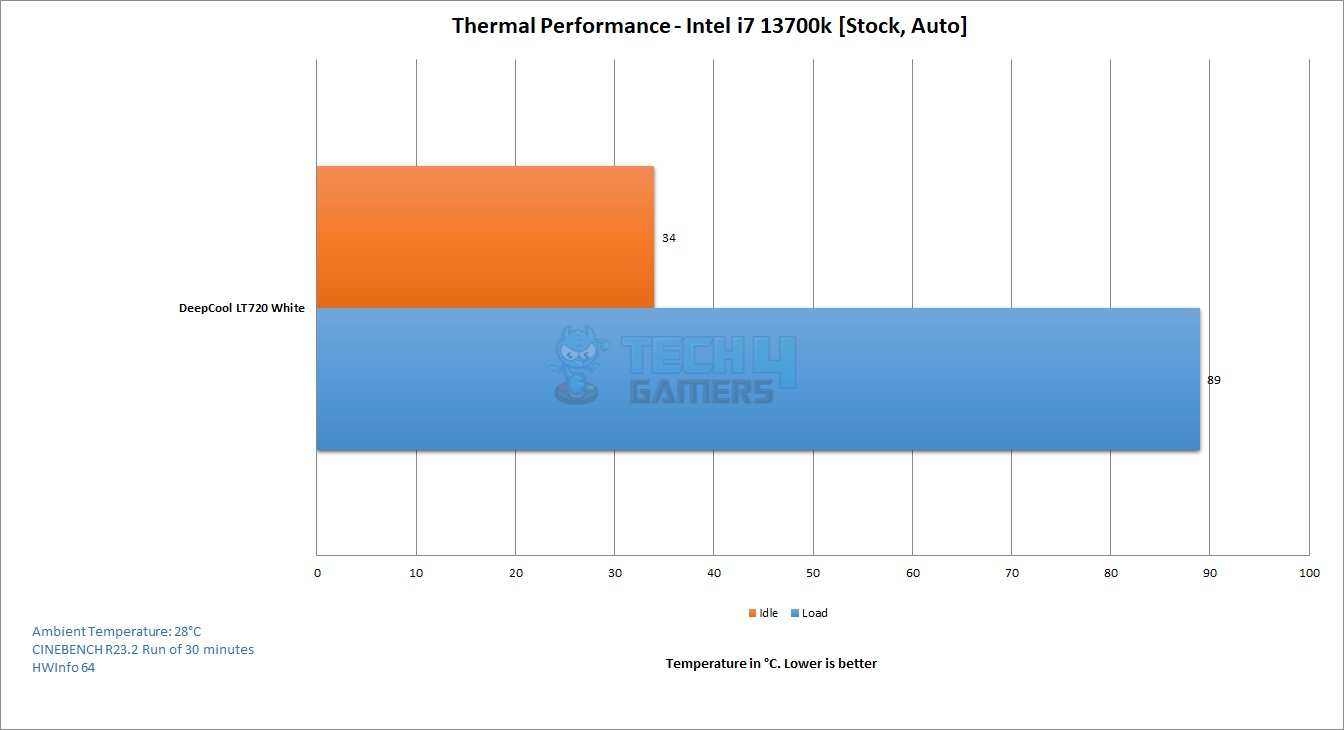
The maximum temperature under heavy workload was 89°C. Since we have used a different i7 13700k SKU than the one being used for regular testing, there is no other cooler in the graphs. But this is a good performance from the DeepCool LT720 White, given how these new platforms behave from a thermal point of view under heavy multi-core synthetic load. We have used pre-applied thermal paste.
Acoustics
As per our sound meter, these fans were making 53 dB(A) sound output at an ambient sound level of 33dB(A).
Should You Buy It?
After carefully reviewing and analyzing the DeepCool LT720, I have provided some summary to help you make a better decision:
Buy It If:
✅ Aesthetics Matter: If you prioritize a sleek, white design and a stylish pump housing cover with an infinity mirror surface, the LT720’s aesthetics will enhance your PC build.
✅ You Want Versatile Compatibility: Purchase the LT720 if you own or plan to build a system with Intel LGA1700/1200/115x/20xx or AMD AM4/AM5 sockets, ensuring broad compatibility for various setups.
✅ You Want Efficient Cooling Performance: Gamers and enthusiasts looking for an efficient liquid cooling solution with a fourth-gen pump, Anti-Leak technology, and a 360mm radiator will find the LT720’s thermal performance impressive.
Don’t Buy It If:
❌ You Need RGB Fans: If RGB lighting on fans is a must-have for your build, the LT720 may not be the ideal choice, as it features non-RGB FK120 fans, focusing more on simplicity than colorful lighting effects.
❌ You Have Compact Build Requirements: If your PC case has limited space for a larger radiator, or if you need a low-profile cooler for a compact build, the 360mm LT720 might be too large, and you may want to consider a smaller AIO or air cooler.
Final Words
I tested the DeepCool LT720 White liquid cooler, a 360mm size with a beautiful white edition. It features a fourth-gen pump, and DeepCool recommends a 6’o clock block orientation for optimal results, especially on the Intel LGA1700 platform. The aluminum radiator is 402x120x27mm, with 20 FPI and Anti-Leak technology. The block has digital RGB LEDs, a mirror infinity design, and runs at 3100 RPM with low noise (19 dB(A)). The package includes three FK120 white fans, non-RGB, running at 2250 RPM with a max airflow of 85.85 CFM.
Installation is straightforward with 7 components, and compatibility with major motherboards. In thermal testing, the cooler reached a max temperature of 89°C under a heavy workload. The fans produced a sound output of 53 dB(A) at an ambient level of 33 dB(A). Overall, it’s a competitively priced, efficient liquid cooler with impressive thermal performance.
We are thankful to DeepCool for the provision of the testing unit.
Awards Received By The DeepCool LT720 White Cooler
Recent Updates
- January 19, 2024: A few text changes to improve readability. Also added image galleries.
Thank you! Please share your positive feedback. 🔋
How could we improve this post? Please Help us. 😔
[Hardware Reviewer & Editor]
Meet Nauman Siddique, a highly experienced computer science graduate with more than 15 years of knowledge in technology. Nauman is an expert in the field known for his deep understanding of computer hardware.
As a tech tester, insightful reviewer, and skilled hardware editor, Nauman carefully breaks down important parts like motherboards, graphics cards, processors, PC cases, CPU coolers, and more.
- 15+ years of PC Building Experience
- 10+ years of first-hand knowledge of technology
- 7+ years of doing in-depth testing of PC Hardware
- A motivated individual with a keen interest in tech testing from multiple angles.
- I majored in Computer Science with a Masters in Marketing
- Previously worked at eXputer, EnosTech, and Appuals.
- Completed Course in Computer Systems Specialization From Illinois Tech


 Threads
Threads