Solid Performance!
Review Summary
Deepcool Assassin II CPU Cooler impresses with its dual tower design, 8 copper heat pipes, and efficient cooling for high-performance CPUs, particularly Intel 12th gen processors. It balances noise and performance, making it a standout in the cooling market.
Hours Tested: 5
Overall
-
Performance - 9/10
9/10
-
Features - 9/10
9/10
-
Design - 9/10
9/10
-
Build Quality - 9/10
9/10
Pros
- Efficient
- Dual-Tower
- 8-Pipes
- Balanced
- Stylish
Cons
- Hefty
- Non-Compact
Today, we’re checking out the Deepcool Assassin II CPU Cooler, and trust me, it’s a breeze. It is a dual tower design with a cool asymmetrical touch, 8 copper heat pipes, and a copper base with a slick mirror nickel coating. You’re getting not one, but two fans – a 120mm and a 140mm. Mounting them is as easy as pie with the included fan clips. Deepcool has nailed the noise-to-performance ratio, making the Assassin II stand out in the crowded cooling scene. We’re about to dive in and see how it handles the heat, especially when paired with the Intel 12th generation. Stick around; it’s going to be a smooth ride.
Key Takeaways
- The Deepcool Assassin II CPU Cooler is a dual tower design with 8 copper heat pipes, a copper base, and two fans for efficient cooling.
- It is ideal for users seeking high-performance cooling for an Intel 12th generation CPU with a dual tower design performance and low noise.
- It is not suitable for users looking for a compact or lightweight cooling solution with space constraints or who prioritize absolute top-tier cooling performance and are willing to pay a premium.
- Why you can trust Tech4Gamers: Our reviews are based on dedicated hands-on testing by our team of experienced hardware experts. Find out more about how we test.
Here are the specifications of the Deepcool Assassin II CPU Cooler:
| Deepcool Assassin II CPU Cooler | Specification |
|---|---|
| Overall Dimension | 143X158X167mm |
| Net Weight | 1479g |
| Fan Dimension | 140X140X26mm, 120X120X26mm |
| Fan Weight | 173g, 152g |
| Fan Speed | 300±150~1200±10%RPM, 300±150~1400±10%RPM |
| Rated Current | 0.11±10%A(MAX), 0.09±10%A(MAX) |
| Power Input | 1.32W, 1.08W |
| Max. Air Flow | 70.08CFM, 68.06CFM |
| Noise | 17.8~26.5dB(A), 17.8~27.3dB(A) |
| Rated Voltage | 12VDC |
| Operating Voltage | 10.8~13.2VDC |
| Starting Voltage | 7VDC |
| Bearing Type | Fluid Dynamic Bearing |
| Sockets | LGA2011-V3/LGA2011/1366/1156/1155/1150/775 and AMD FM2/FM1/AM3/AM3/AM2/AM2 |
Packaging and Unboxing
The cooler is shipped in a large size cardboard box packaging of black color.
Box Content
The following are included in the box:
- 1x 120mm fan
- 1x 140mm fan
- 4x Nut A
- 4x Insulation Pillar A
- 4x Screw Bolt
- 2x Intel Mounting Brackets
- 4x De-Vibration Buckles
- 1x Retention Plate
- 1x Back Plate
- 2x AMD Mounting Brackets
- 4x Nut B for Intel LGA 775
- 1x Insulation Washer for Intel LGA 775
- 4x Double Screw Bolt
- 1x Fan Hub
- 1x 3M Sticker
- 1x Cable Tie
- 1x Thermal Paste
- 1x Metal Logo Sticker
- 2x Wire Clip for 120mm fans
- 2x Wire Clip for 140mm fans
- 1x Heatsink
- 4x Double Screw Bolt for AM4 only
Design
Deepcool’s Assassin II, their flagship CPU Cooler, takes on competitors like Noctua NH-D15 and Cryorig R1 Ultimate. With asymmetrical twin towers for enhanced heat dissipation, it boasts 8 nickel-coated copper heat pipes in a U shape. The aluminum fins form massive towers, and the package includes fans focused on low noise. Can it challenge Noctua’s dominance in quiet cooling? Let’s see if it lives up to handling 150W TDP for Intel and 220W TDP for AMD.
Let us look closer before going to the testing and result section. This cooler has twin towers. Both are asymmetrical in design, and a closer look would reveal that Deepcool is forming a shark look on the heatsink. One heat sink has a flat surface on the outer and inner sides. However, the left and right sides are sloping inward. The other tower has a curved outer side.
The outer side has cutouts with a pointy center, forming a shark fish’s aggressive look. The overall dimension of the cooler is 143x158x167mm (DxHxL). The single tower has a dimension of 138x103x45mm (DxHxL). Remember that this is the dimension of the single tower only and does not include the protruding heat pipes on the top or the heat pipes going down the base. The top of each tower has a solid aluminum fin top with the GamerStorm brand logo carved on it.
We can see the tips of the 8 heat pipes coming out of the heatsink and terminating here. Looking from the top, we can see the cutout design patterns on the inner sides of both towers. Let’s take a look at the front side of the heatsink. We have 48 aluminum fins forming a dense heatsink. The heat pipes are visible going inside the heatsink at equidistance.
The left and right sides of the front have a flat line design, which starts to form a wave pattern going towards the center. The left and right sides of the heatsinks are identical. There is a cutout in the middle of these sides to rest the fan clips inside to secure the fans onto the heatsink. The depth of each side is 45mm. Both sides have an inward slope.
Looking at the base, there is a large-size sticker warning to peel it off before installation, mentioning the size of 62x47mm. This is the size of the sticker, not the base. The base is 60x44mm, which is still a large size. Our i7 6850k has a size of 38x38mm on the top surface. The base is made of copper, is mirror-polished, and finished in nickel coating. The heat pipes are going inside the base with a small gap between any two heat pipes. They are making contact with the base from the inside.
The heat is dissipated through the base of these heat pipes to the heatsink. There is a top plate on the base plate with the mounting position for the retention plate. There is one caveat. The retention plate is placed on the top side of the base area. Somehow, it is not securely fixed with the bottom.
The user would have to be careful while placing the cooler on the CPU for installation, as the retention plate can come off. Please note that the fan clips differ for 120mm and 140mm fans. Make sure to use the correct size clips for the fans, or else you will face difficulty in the installation. This cooler is not compatible with the AM4 sockets out of the box. You must check for Part No if it ends with the AM4 word. Also, the AM4-compatible version will have an AM4 sticker on it as well. Ours is compatible with the AM4 socket.
Deepcool’s cooler comes with two stylish fans: a 120mm and a 140mm, both in sleek red and black colors. The 120mm fan features 9 blades with edge channels for enhanced pressure and airflow, while the 140mm fan has 3 raised tabs for effective air channeling. The frame is made of hard rubber, offering a cool touch. The 4-arm assembly on the backside holds the impeller and displays a striking red color.
Both fans sport a black sticker with the GamerStorm brand name and logo. The 140mm fan, utilizing fluid dynamic bearing, boasts a 300-1200 RPM range with a noise level of 17.8-26.5 dBA. On the other hand, the 120mm fan, also with fluid dynamic bearing, operates at 300-1400 RPM with a noise level of 17.8-27.3 dBA. Easy maintenance is ensured with removable fan blades.
Installation
We have tested the cooler on the X99 platform using the 2011-3 socket.
Procedure
- Take out the 4x double screw bolts.
- Secure bolts on the four mounting holes around the socket using the small-size screw side.
- Take out the 2x Intel Mounting brackets.
- Place brackets on the longer end of double screw bolts after deciding the block orientation.
- Take out the 4x Nuts (small size) and secure mounting brackets on double screw bolts.
- Apply thermal paste.
- Place the retention plate on the cooler’s base block.
- Align spring-loaded screws with the holes on the mounting brackets and start screwing them in.
- Screw both sides at a time with a few torques repeating for each side.
Fan Attachment
- Insert clips on the 120mm fan and secure it on the front side of the heatsink.
- Repeat the same process for the 140mm fan.
Cable Connection
- Connect the 4-pin PWM cables to the motherboard fan header(s).
Clearance Issues
Ensure your chassis has at least 160mm CPU height clearance for this big heatsink. It’s 2mm more than the cooler’s height (158mm) to accommodate taller RAM kits if the front fan needs adjusting. The good news is that it won’t interfere with the first PCIe slot. Check and fit comfortably!
I tried the cooler with a Ballistix Elite DDR4 kit (44mm height), and it was no problem. Vengeance Red LED RAM (52mm) doesn’t fit due to 48mm clearance. The good news is its adjustable fan height. No other issues were found with this cooler.
Testing
The following test bench was used for testing this cooler:
- Asus Rampage V Edition 10
- Intel i7 6850k
- Crucial Ballistics Elite 4x4GB @ 3000MHz
- Gigabyte GTX 1060 6GB
- Samsung 840 EVO 250GB SSD
- WD Black 6TB
- Corsair AX1200i
The following software was used for the testing and monitoring:
- Asus Real Bench v 2.44
- Real Temp GT v 3.70
I use Noctua NT-H1 thermal paste on my test bench to ensure consistent results across all coolers. I test each cooler on stock clocks (3.6GHz, 1.136V manual VCore) using Asus RealBench 2.44 for a 60-minute run, followed by a 15-minute break. Fans and water pumps are set to 100% RPM. Three test runs are conducted for overclocking (4.3GHz, 1.350V manual Vcore), and the average max temperature is reported in degrees Celsius. The delta temp is calculated by subtracting the ambient temp from the max average temp without rounding.
Results
Check out the graphs. The CPU idles at 2.07°C at stock clocks and reaches 28.10°C under stress testing. The Noctua NH-D15 leads with a 0.87°C delta compared to the Deepcool Assassin II.
When overclocked to 4.3GHz at 1.350V, the CPU idles at 3.73°C, hitting 43°C under stress testing. The Noctua NH-D15 maintains a temperature of 41°C, outperforming the Deepcool Assassin II by 2°C.
Acoustics
We could not measure the sound level of the unit as the summer season here is at its peak, and the ceiling fan plus the noise coming out of the room would invalidate the actual sound level. Based on our experience with the fans and coolers testing, the cooler operates at silent levels. In terms of noise comparison with the Noctua NH-D15, it was a bit noisy but still gave a good noise-to-performance ratio.
Should You Buy It?
Upon my careful assessment of Deepcool Assassin II CPU Cooler, I conclude that:
Buy It If
✅ You Want Efficient Cooling: The Deepcool Assassin II CPU Cooler boasts a dual tower design with 8 copper heat pipes. This configuration ensures efficient heat dissipation, making it an excellent choice for users who prioritize optimal cooling performance.
✅ You Need a Cooling Solution for High-Performance CPUs: If you’re running a high-performance CPU, particularly one from the Intel 12th-gen lineup, the Assassin II is tailored to meet your cooling needs. It’s engineered to handle the heat generated by powerful processors, ensuring they operate at optimal temperatures.
✅ You Prefer a Cooler with a Dual-Tower Design: The Assassin II delivers a dual-tower design with a stylish asymmetrical touch for users who appreciate aesthetics and functionality. It also maintains low noise levels, balancing performance, and a visually appealing setup.
Don’t Buy It If
❌ You Prioritize a Compact Cooling Solution: The Assassin II may not be ideal if your build requires a compact or lightweight cooling solution due to space constraints. Its dual tower design might not suit builds with limited space.
❌ You Don’t Want a Hefty Size Cooler: While the Assassin II excels in performance, its size and weight may be a drawback for users who prefer a more lightweight and compact cooler. If you prioritize a smaller form factor, exploring other options might be a better fit for your build.
❌ You want the best cooling and want to spend big: If you demand absolute top-tier cooling performance and are willing to invest in a premium solution, the Assassin II, while efficient, may not be the pinnacle of cooling technology. Users seeking the absolute best performance, regardless of cost, might find other high-end alternatives more suitable.
Final Words
The Deepcool Assassin II CPU Cooler really stands out with its dual tower design, eight copper heat pipes, and an asymmetric style that offers exceptional cooling for high-performance CPUs. It’s particularly great for Intel’s 12th gen processors. The inclusion of both 120mm and 140mm fans is a big plus, and the ease of mounting with fan clips is a real convenience.
Deepcool has struck a fine balance between noise and performance in the Assassin II, making it a top contender in the world of coolers. Its shark-inspired design and mirror nickel coating give it a sleek, stylish look. Installing the cooler is generally straightforward, but take extra care with the retention plate to ensure it’s properly fitted. It’s compatible with most Intel and AMD sockets, but AM4 users should look out for specific instructions.
The design really stands out, especially with those red accents – though it is on the heavier side. If you’re dealing with limited space or prefer something lighter, this might be a consideration.
Performance-wise, the Deepcool Assassin II is a fantastic deal, and the 4-port fan hub is a nice touch. It might be a bit noisier than the Noctua NH-D15, but it’s an excellent choice for those seeking a blend of style, performance, and practicality. In my opinion, if you want a cooler that excels in performance, looks good, and is user-friendly, the Deepcool Assassin II CPU Cooler is a great option.
We thank Deepcool for allowing us to review their Deepcool Assassin II CPU Cooler.
Awards Won By Deepcool Assassin II CPU Cooler
Recent Updates
- January 19, 2024: A few text changes to improve readability. Image galleries added.
Thank you! Please share your positive feedback. 🔋
How could we improve this post? Please Help us. 😔
[Hardware Reviewer & Editor]
Meet Nauman Siddique, a highly experienced computer science graduate with more than 15 years of knowledge in technology. Nauman is an expert in the field known for his deep understanding of computer hardware.
As a tech tester, insightful reviewer, and skilled hardware editor, Nauman carefully breaks down important parts like motherboards, graphics cards, processors, PC cases, CPU coolers, and more.
- 15+ years of PC Building Experience
- 10+ years of first-hand knowledge of technology
- 7+ years of doing in-depth testing of PC Hardware
- A motivated individual with a keen interest in tech testing from multiple angles.
- I majored in Computer Science with a Masters in Marketing
- Previously worked at eXputer, EnosTech, and Appuals.
- Completed Course in Computer Systems Specialization From Illinois Tech


 Threads
Threads











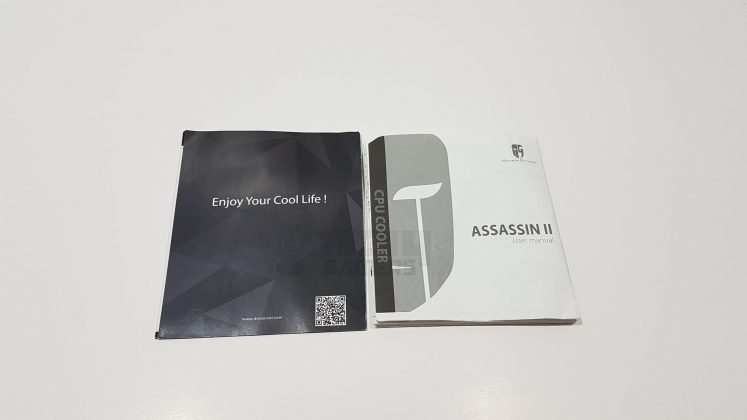





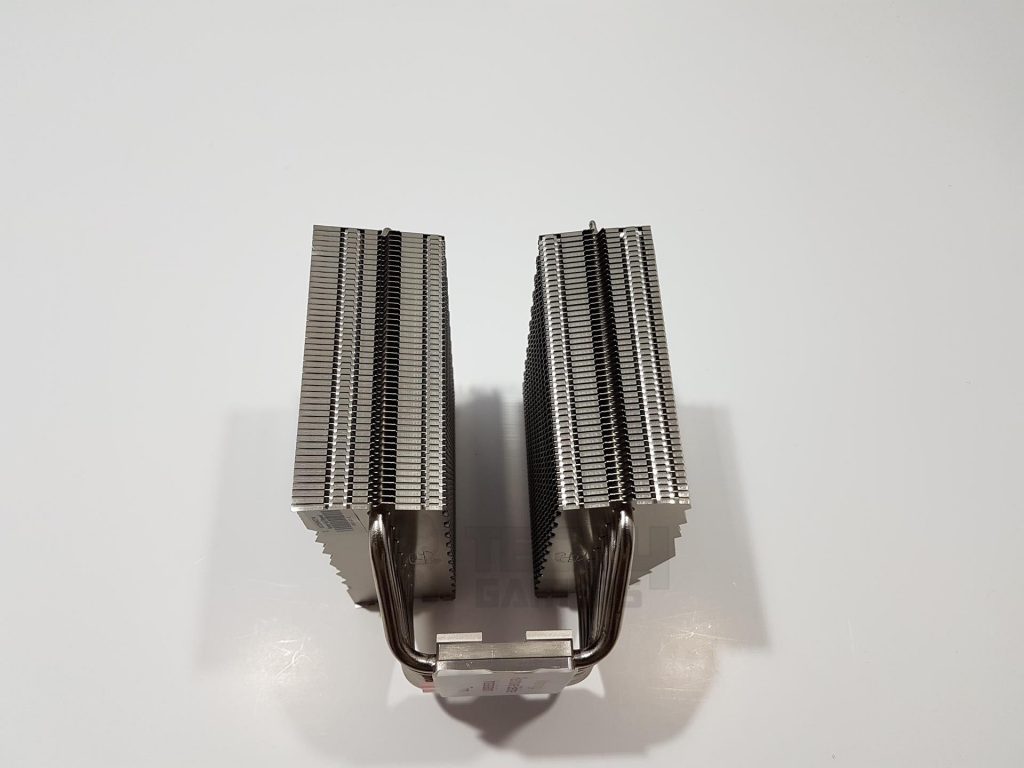

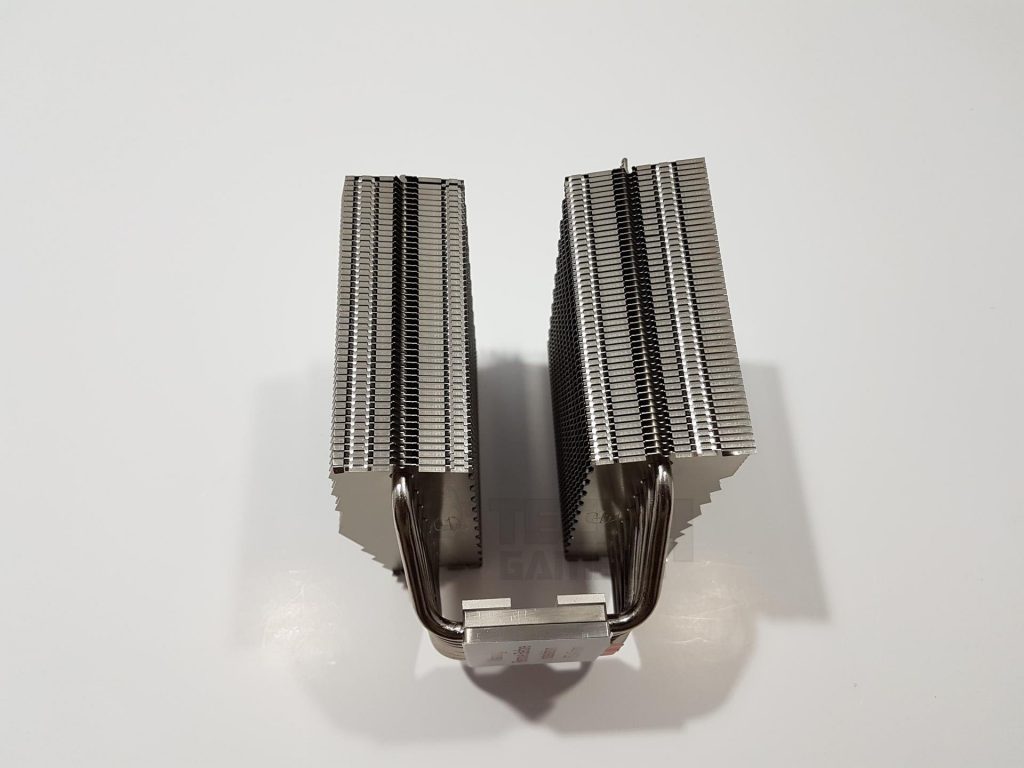
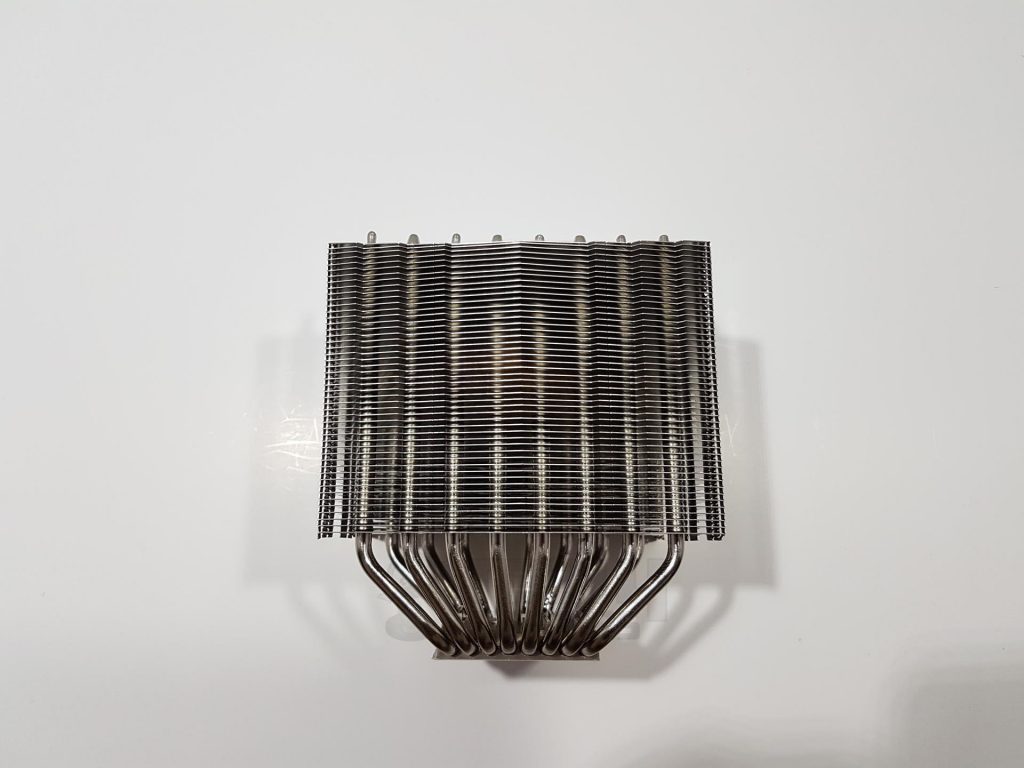





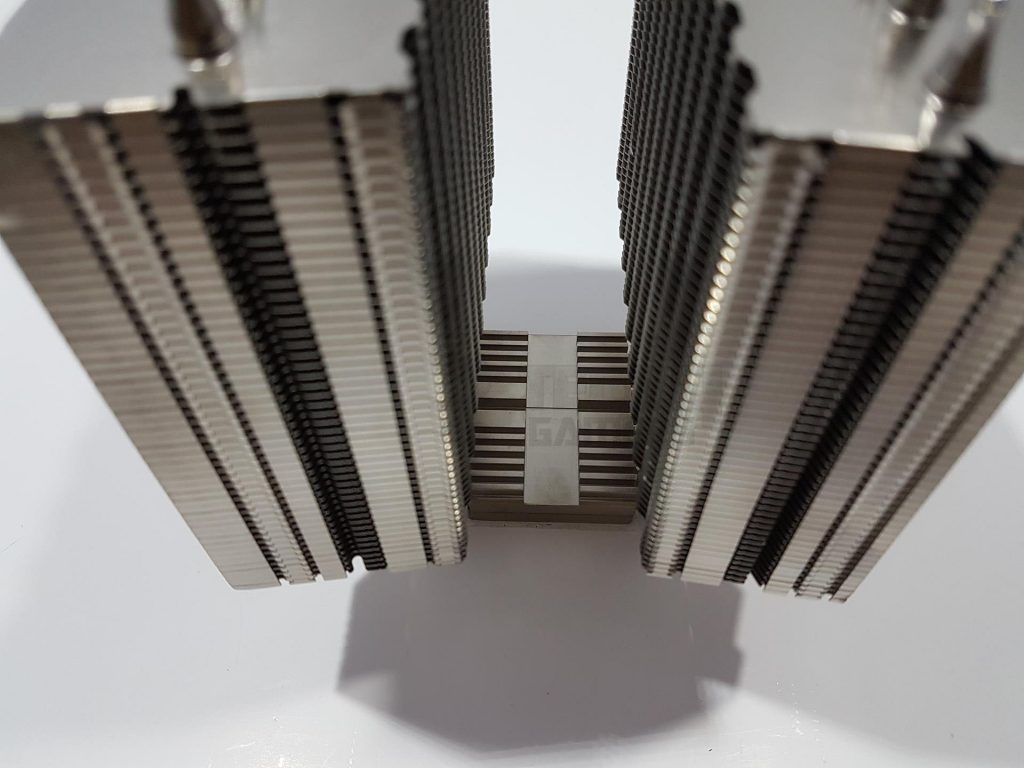





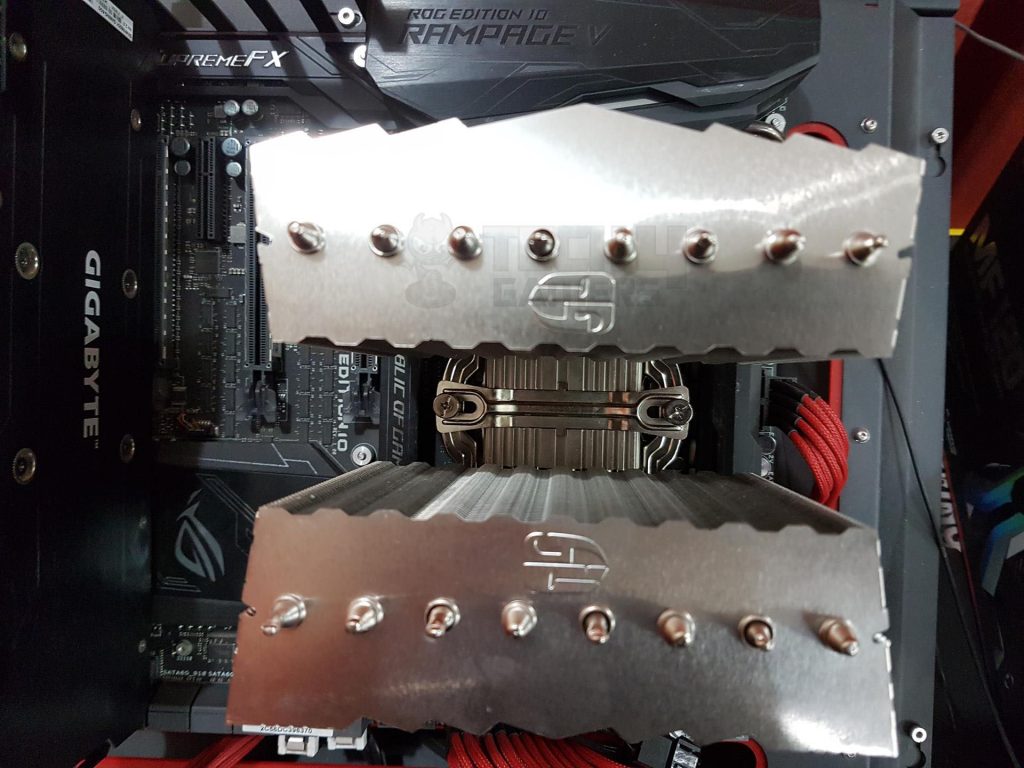





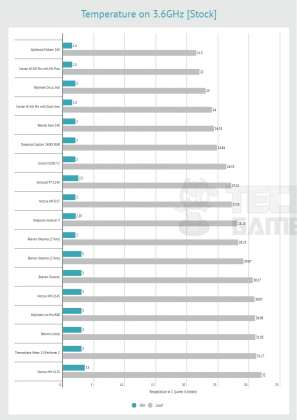





![Best CPU Coolers For i9-14900K [With Test Results] Best CPU Cooler For i9-14900K](https://tech4gamers.com/wp-content/uploads/2023/10/Best-CPU-Cooler-For-i9-14900K-218x150.jpg)
![Enermax TB RGB Review [Benchmarks, Unboxing, Verdict] enermax tb rgb review](https://tech4gamers.com/wp-content/uploads/2018/06/enermax-tb-rgb-review-218x150.jpg)