Along with ensuring your components are properly set in place, your PC case provides various functions and aesthetics to your build, making it an integral part of the build. However, it is not enough if you cannot safeguard your components from overheating, so many premium PC cases now come with dedicated water cooling support to ensure your components stay nice and cool. Well, I’ve tested a variety of such cases from different brands and have rounded up my critically selected top 6.
Our Picks And Comparison
Best Water Cooling Cases
Here are my picks for the Best Water Cooling Cases currently available on the market:
- Best Overall Water Cooled PC Case: Lian Li O11 Vision
- Best Water Cooled Gaming PC Case: Corsair Obsidian 1000D
- Best Custom Water Cooled PC Case: NZXT H510
- Best ITX Case For Water Cooling: CoolerMaster Masterbox NR200p
- Best Budget PC Case For Water Cooling: Thermaltake Core P3 TG
- Best White PC Case For Water Cooling: Corsair iCUE 5000T
Lian Li O11 Vision
Best Overall Water Cooled PC Case

Specifications: Type: Mid-Tower | Colors: Black, Chrome, and White | Motherboard Support: ATX, MicroATX, Mini-ITX, E-ATX | Dimensions: 18.8 x 12 x 18.2 inches | Radiator Support: 1x up to 360mm (Side), 1x Up to 360mm (Bottom), 1x up to 240mm (Rear) | Ports: 2x USB 3.0, 1x USB Type-C, 1x HD Audio | Drive Bays: Behind MB Tray: 3x 2.5” SSD Hard Drive Cage: 2x 3.5” HDD or 2.5” SSD
Pros
- Beautiful dual-chamber design
- Massive amount of storage
- Good cable management opportunities
- Solid build quality
- Easy to set up
Cons
- No fans included
Aesthetics & Build Quality: The Lian Li O11 Dynamic is a tough mid-tower chassis that features more tempered glass than I am used to seeing in cases. I’m not complaining though, as it allows you to show off your components from multiple directions, particularly in the white variant. Also, the design is a dual-chamber one.
Cooling Performance: Its large-sized, dual-chamber design provides excellent cooling, which is also helped by its 27mm tall feet and the bottom that brings in cold air. For cooling, we have support for up to 2x 360mm radiators and 1x 240mm radiator. Both my test CPU and GPU remained under 70°C under stress, and noise was minimum.
Features: The chassis supports all motherboard sizes from Mini-ITX to E-ATX (under 280mm, though) and also shows impressive GPU length clearance at 455mm. Moreover, there is plenty of room for easy cable management, and features like the installed cable clips eased my experience further.
What Makes It The Best Overall Water-Cooled PC Case?
With its three sides of tempered glass, impressive thermal performance, and great potential for water cooling, the Lian Li O11 Vision is a must-have for water-cooling enthusiasts. Furthermore, its dual-chamber design allows for easy set up and cable management. In summary, the Lian Li O11 Vision is my pick for the Best Overall Water Cooled PC Case.
| Connectivity: 8/10 | Value: 8/10 |
| Features: 9/10 | Design: 9/10 |
Corsair Obsidian 1000D
Best Full-Tower Cooling PC Case

Specifications: Type: Full Tower | Colors: Black | Motherboard Support: E-ATX, Mini ITX | Dimensions: 12.1 x 27.4 x 27.3 inches | Radiator Support: 2x 480 mm (Front), 1x 420 mm (Top), 1x 240 mm (rear) | Ports: 2x USB-C 3.1 Gen 2, 4x USB 3.0, 2x Audio In/Out | Drive Bays: 6x 2.5” drives, 5x 3.5” drives
Pros
- Two-year warranty
- Has tempered glass panels
- It has a lot of room for components
- Heavy-duty materials used
- Support for all motherboards
Cons
- Expensive
- Heavy
- No power supplies
- No Fans
Aesthetics & Build Quality: The Obsidian 1000D makes a bold statement with its colossal size, weighing 29.5 kg and coming in at 27.4 inches tall. Its design is super-neat though and features a triple chamber layout. Moreover, I found its its steel and aluminum build incredibly solid in my review.
Cooling Performance: For cooling, there’s plenty of room for experimentation thanks to its size. It has dual radiator mounts for the front and top, so 2x for each build. I set it up with two systems and was pleasantly surprised how cool both systems ran with this dual-configuration.
Features: You already know what the top features of this case is, and its also my favorite: the ability to support two systems thanks to its triple chamber layout. Its large size also provides you with ample cable management space, so things went breezy for me in that department, too.
The Corsair Obsidian 1000D is one of the rare cases out there which allows dual-setup configurations, and the consequence is its massive 29.5kg of weight without any components installed.
– Faizan Ahmed
Additional expenses concern you: It doesn’t come with a PSU or fans, which was a disappointment for me considering its hefty price tag.
What Makes It The Best Full-Tower Water-Cooling PC Case?
If you are a hardcore gamer and want the best of the best for your PC build, Corsair Obsidian 1000D is just for you. I picked it as the Best Full-Tower Water Cooled Gaming PC Case for many reasons, including its jaw-dropping build and the beautiful tempered glass design.
| Connectivity: 8/10 | Value: 7.5/10 |
| Features: 9/10 | Design: 9/10 |
NZXT H510
Best Custom Water Cooled PC Case

Specifications: Type: Compact Mid-tower | Colors: White, Black, and Red | Motherboard Support: Mini-ITX, MicroATX, ATX | Dimensions: 18.11 x 8.27 x 16.85 inches | Radiator Support: 280 mm (Front), 120mm (Rear) | Ports: 1x USB 3.2 Type-A, 1x USB 3.2 Type C, 1x Audio I/O | Drive Bays: 3x 2.5 inches, 3x 3.5 inches
Pros
- Good Thermal performance
- Elegant and modern aesthetic
- Compact and lightweight design
- It comes with vertical GPU Mounting
- Purchase includes 3 RGB lit fans and RGB Lighting strip
Cons
- Only two I/O ports
- No Top Exhaust fan included
- Slightly overpriced
Aesthetics & Build Quality: The NZXT H510 sports a clean and sleek modern design that still stands as one of my favorites. There’s also a side panel that allows you to show all the internal components of the build. NZXT has been impressing me with the build quality of its products for years, and this one is no exception.
Cooling Performance: Thanks to its clever design, the chassis allows for maximum cooling and excellent airflow. Talking radiator support, there’s provision for a 280mm one in the front and a 120mm in the rear. The H510’s design kept all the components cool and quiet in my testing, thanks to this design.
Features: Starting off, the chassis supports all the mainstream motherboard form factors from mini-ITX to ATX. There’s a good number of USB ports too and easy cable management. All-in-all, the case was extremely easy to work with for me, and even a beginner should have a straightforward experience.
Just like the S340 from NZXT, their H510 established itself as an instant classic with its sleek design and aesthetics. As far as water cooling is concerned, though, it offers decent support and also comes with three fans for an overall decent cooling package.
– Faizan Ahmed
What Makes It The Best Custom Water Cooled PC Case?
The NZXT H510 is a great PC case if you are just starting in PC building and want to get your hands on a water-cooled PC case. It generally has good reviews and provides a lot of thermal protection when used in tandem with a water cooling system. The variety of ways you can set the cooling system made it the Best Custom Water Cooled PC Case for me.
| Performance: 8/10 | Value: 8/10 |
| Features: 9/10 | Design: 9/10 |
CoolerMaster Masterbox NR200P
Best ITX Case For Water Cooling

Specifications: Type: Small Form Factor Mini ITX | Colors: Black, White, Blue, Pink, Orange, Purple | Motherboard Support: Mini ITX, Mini DTX | Dimensions: 11.5 x 7.28 x 14.80 inches | Radiator Support: 92 mm (Rear), 120 mm/ 240 mm (Bottom), 120 mm, 140 mm, 240 mm, 280 mm (Side) | Ports: 2x USB 3.2 Type A, 1x Audio I/O | Drive Bays: 2x 3.5 inch, 3x 2.5 inch, 1x 2.5/ 3.5 inch
Pros
- Includes Riser card for vertical GPU mounting in package
- Small yet spacious design
- Built via sturdy material
- Good value alongside a glass model
- Provides great cooling and cable management
Cons
- Limited Availability
- The front panel is plain
- Aesthetic and paint finish are considered bland by most
Aesthetics & Build Quality: Just like most of Cooler Master’s cases, the NR200P has a rather plain and simple design, along with a nice, compact built. I like how there’s options for a tempered glass or a vented front panel, and its combination of steel and plastic show a super-sturdy build.
Cooling Performance: You’ll be surprised to know that the chassis support up to seven fans despite its petite size. Furthermore, it has two liquid cooling pump locations at the bottoms and a side radiator mount. Running a 240mm custom-loop setup with the chassis, I was blown away by how cool every component ran during my stress testing.
Features: I loved the fact that this chassis allows you to dismantle every panel as it made installation a breeze for me, despite its small size. What’s more, it supports triple-slot GPUs. We also get 2x Sickleflow fans and a GPU riser cable for vertical mounting – very impressive!
When it comes to compact chassis, there is not a lot that the NR200P from CoolerMaster lacks. So long as you’re okay with its plain aesthetics, it should be your top pick for a mini-ITX chassis.
– Faizan Ahmed
What Makes It The Best ITX Case For Water Cooling?
Cooler Master’s Masterbox NR200P is the Best ITX Case For Water Cooling if you are on the quest for a Mini-ITX case that can support water cooling. It is also a great option if you are on a tight budget. You may also need a Low-Profile CPU Cooler for this.
| Connectivity: 7/10 | Value: 9/10 |
| Features: 9/10 | Design: 7.5/10 |
Thermaltake Core P3 TG
Best Budget PC Case For Water Cooling
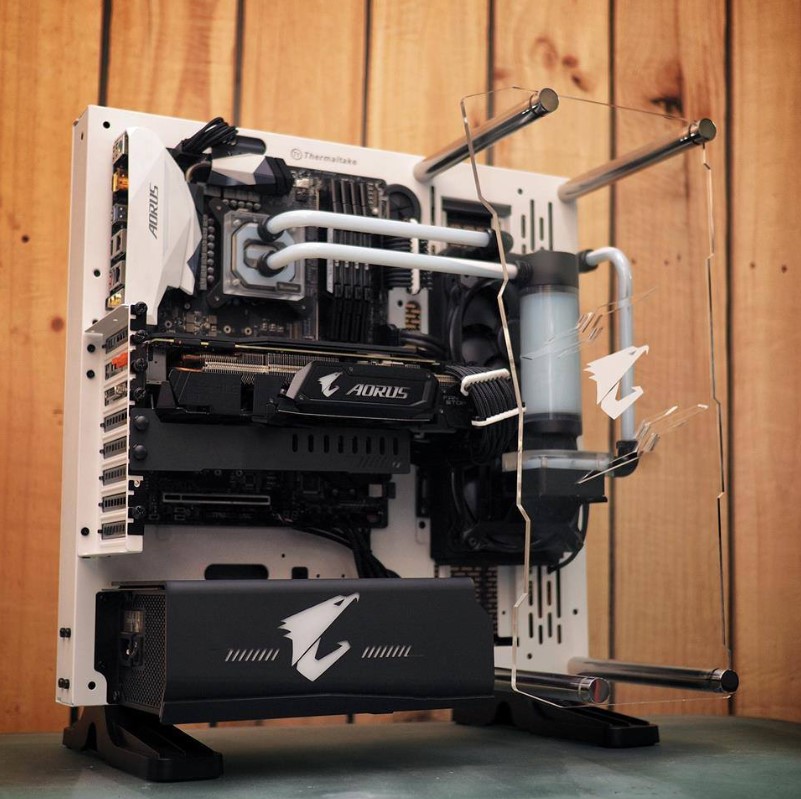
Specifications: Type: Mid-Tower | Colors: Black | Motherboard Support: Mini ITX (6.7” x 6.7”), Micro ATX (9.6” x 9.6”), ATX (12” x 9.6”) | Dimensions: 20.2 x 13.1 x 18.5 inches | Radiator Support: up to 420 mm (Side) | Ports: 2x USB 3.0, USB 2.0 x 2, 1x Audio I/O | Drive Bays: 2x 2.5/3x 3.5 inches (Outside), 2x 2.5 inches/1x 3.5 inches
Pros
- Good looking and modular design
- Top-notch build quality
- Decent amount of drive expansion ports
- Ample cable-management space
- Tempered Glass looks gorgeous
Cons
- GPU length is limited by water-cooling
- Dust can be problematic in desk orientation
Aesthetics & Build Quality: The Thermaltake Core P3 TG features a gorgeous open-air design, featuring a 5mm thick tempered glass side panel to offer a crystal clear view of all the components. There’s nothing to dislike about the design for me as someone who likes open-air chassis, and its steel section shows solid build quality.
Cooling Performance: With open-air designs, you already know the airflow is going to be excellent as there’s little to no obstruction. Moreover, there support for up to a 420mm radiator or up to 3x 140mm on the left side. Everything from the SSD, to the GPU stayed showed solid temperatures as I stress tested them with this chassis.
Features: The chassis supports three layouts: as a wall-mount, or horizontal/vertical placement on a desk. We get an included riser cable for vertical GPU mounting. Although, I was disappointed by the fact that GPU length support is shortened to 280mm when the radiator and reservoir is installed.
What Makes It The Best Budget PC Case For Water Cooling?
If you are on a budget and looking for a PC case among the Best Mid-Tower Water Cooling Cases, Thermaltake Core P1 is the right choice for you as you can get it at an amazing price, but the 3-year warranty will provide you with peace of mind as well.
| Connectivity: 8/10 | Value: 8/10 |
| Features: 8/10 | Design: 8/10 |
Corsair iCUE 5000T RGB
Best White PC Case For Water Cooling

Specifications: Type: ATX Mid-Tower | Colors: Black, White | Motherboard Support: Mini-ITX, Micro-ATX, ATX, E-ATX | Dimensions: 22.05 x 9.88 X 20.87 inches | Radiator Support: 1x 360 mm/ 280 mm (front), 1x 360mm/ 280mm (Top), 1x 120mm (rear), 1x 360 mm (motherboard tray) | Ports: 3x USB 3.0 Type-A, 1X USB Type-C , 1x Audio I/O | Drive Bays: 4x 2.5 inch, 2x 3.5 inch
Pros
- Spacious interior
- Great for cable management
- A good amount of I/O ports
- Great build quality and design
- It comes with three fans and six lighting strips
Cons
- Fans can be a bit noisy
- Limited space for power supply
- Pricey
- The rear case fan doesn’t come with the package
- No pump/ reservoir mounts
Aesthetics & Build Quality: The Corsair iCUE 5000T RGB is imposing due to its large size, and shows superb build quality with a tempered glass and steel build. Its meshed front looks gorgeous with the three pre-installed RGB strips, and further RGB lighting is provided by the six integrated strips; an RGB lover’s dream!
Cooling Performance: Thanks to its large size and meshed front, the chassis is a powerhouse when it comes to cooling. There’s support for up to 3x 360mm radiators or 10x 120mm fans. With 3x fans up front, one in the back, and a 360mm radiator on the side in my setup, the chassis showed excellent cooling.
Features: To start, the chassis’ large size shows support for all types of motherboards as well as incredible GPU and air cooler clearance. We also get 3x pre-installed RGB fans and six RGB strips and 30mm space in the back for easy cable management. The chassis is available in black and white options.
What Makes It The Best White PC Case For Water Cooling?
I picked the Corsair iCUE 5000T RGB as the Best White PC Case For Water Cooling thanks to its eye-catching aesthetics and impressive thermal performance. Also, you will probably want to consider this product if you are crazy about RGB lighting and looking for a Water Cooling Case that supports it.
| Connectivity: 8/10 | Value: 7/10 |
| Features: 9/10 | Design: 9/10 |
How We Tested and Selected These Water Cooling Cases
Here are the main factors we considered and the reasons we used them.
- Hardware Compatibility: Ensure the case you go for supports your motherboard and offers sufficient clearance for components like the power supply and graphic cards. Look for ample space to accommodate all parts and manage cables, along with room for a water cooling system such as reservoir mounts or built-in reservoirs.
- Water Cooling and Space: Full tower cases offer ample room for components like pumps and radiators while mid-tower cases are also common for liquid cooling. Compact ITX cases are less prevalent due to limited space. Sufficient space allows for effective setup of cooling loops and accessories.
- Aesthetic and Design: While functionality is key, showcasing your rig’s design is equally important to many. Personal preferences vary greatly, whether it’s a flashy black case with RGB lighting or a sleek white design. Case design also impacts its size and storage capacity for components and cables.
Community Voting
Frequently Asked Questions
While you can have a cooling system in a compact ITX PC case, you should consider Mid-Tower or Full-Tower Cases if you want easy and efficient water cooling.
If you plan on building a PC with custom water loops, you should make sure that all of your components are capable of supporting this endeavor. Ensure that you have enough radiators, water blocks, and a compatible PC case that supports water cooling and has enough room to allow you to create your custom water loops.
Recent Updates
- March 3, 2024: More text changes to improve readability. Thermaltake DistroCase 350p was removed from the list. Thermaltake Tower 900 was replaced by Lian Li O11 Vision, and Thermaltake Core P1 was replaced by Thermaltake Core P3 TG, as we found these to be better-suited options after testing.
- June 16, 2023: Few text changes to improve readability. No products were changed.
Thank you! Please share your positive feedback. 🔋
How could we improve this post? Please Help us. 😔
Feedback By:
[Casings & Motherboards Expert]
Faizan Ahmed is a Computer Hardware Specialist and professional writer covering all the ranges of different PC Casings alongside the latest Motherboards. He is the man to read when you’re buying a casing for your PC, need a Motherboard for your specific processor, or are concerned about the socket or CPU Cooler.
Having a keen eye for the details, his research includes the latest updates and technologies implemented in the sector and the quick response to approaching them ASAP. Before working on Tech4Gamers, Faizan has written immensely on freelancing platforms under the Tech niche, ranging from PC Components to different smart devices, software, and even Game Reviews and Guides.
He’s also written on websites like WhatIfGaming and Mondestuff. Faizan is an early PC gamer, and this prolonged interaction with the PC and Games has made him the perfect candidate for expressing his ideas and concepts in words for others in the community.
Get In Touch: faizan@tech4gamers.com


 Threads
Threads





![6 Best White PC Cases [Top Cooling] Best White PC Case](https://tech4gamers.com/wp-content/uploads/2022/05/Best-White-PC-Case-218x150.jpg)



