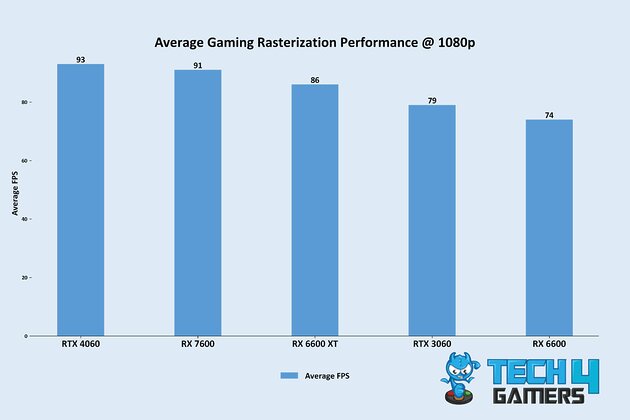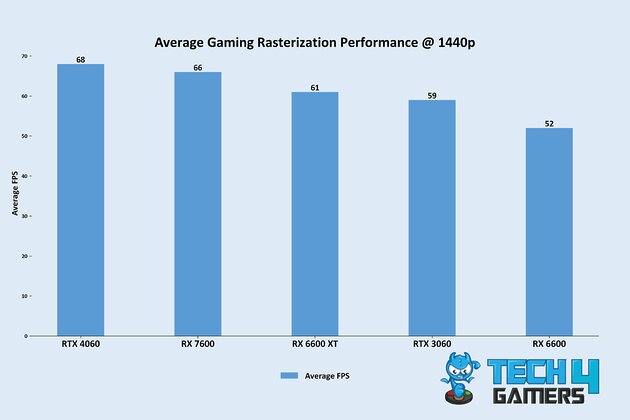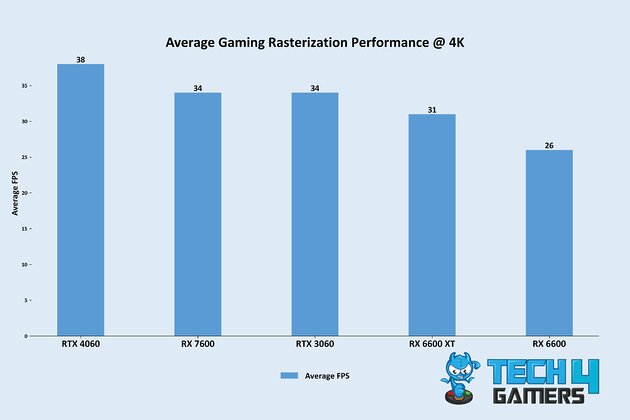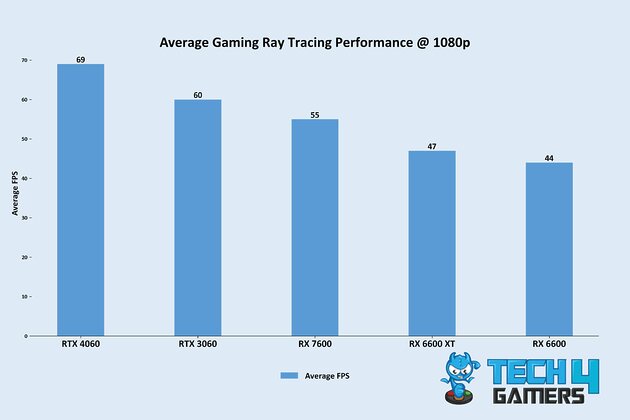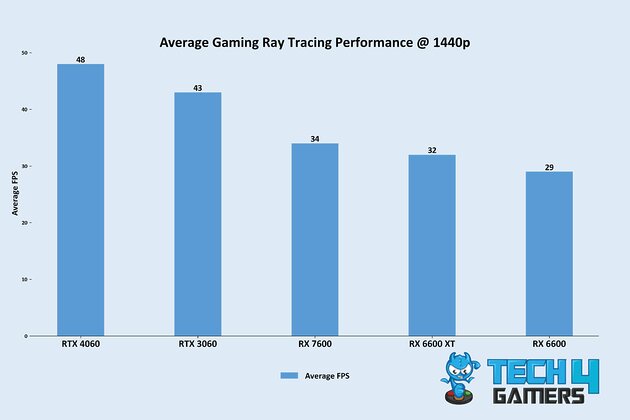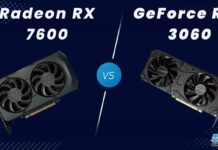NVIDIA’s latest RTX 4000 series graphics cards are the talk of the town, but that doesn’t mean its RTX 3000 series GPUs have lost their limelight. If you’re building a mid-range PC within $1,000, you’ll likely be eyeing the GeForce RTX 3060. Therefore, after thoroughly testing countless variants, I have amassed a list that will be useful for you.
Here is a table with the general specifications of all our selected GPUs:










Best GeForce RTX 3060 GPU
Here are our 5 Best GeForce RTX 3060 GPUs:
- Best Overall GeForce RTX 3060: MSI GeForce RTX 3060 Ventus 2X OC
- Best Cooling GeForce RTX 3060: ASUS TUF Gaming NVIDIA GeForce RTX 3060 V2 OC
- Best Mini-ITX GeForce RTX 3060: ASUS Phoenix NVIDIA GeForce RTX 3060 V2
- Best Overclocking GeForce RTX 3060: Gigabyte Aorus GeForce RTX 3060 Elite Rev 2.0
- Best Budget GeForce RTX 3060: Gigabyte GeForce RTX 3060 Eagle OC Rev 2.0
MSI GeForce RTX 3060 Ventus 2X OC
Best Overall GeForce RTX 3060

Specifications: Dimensions: 235 x 124 x 42mm | Base Clock: 1,320MHz | Boost Clock: 1,807MHz | Bandwidth: 360GB/s | Recommended PSU: 550W | Power Connectors: 1x 8-pin | RGB: No
Pros
- Remarkable 1080p performance
- Decent overclocking capabilities
- Sturdy build quality
- Impressive value
- Good thermals
Cons
- No RGB
- Simple design
Design & Build Quality: The MSI RTX 3060 Ventus 2X OC has a simple design with not much going on. The dark metallic feel on the GPU makes it decent for stealth builds. In terms of build quality, the GPU provides a metal chassis and copper heat pipes for better thermals.
Cooling: Going towards its cooling capabilities, the MSI RTX 3060 Ventus 2X OC utilizes two fans for the bulk of its cooling and doesn’t fail to deliver. In my gaming tests, the GPU barely touched 60°C at 1080p ultra settings. This also allowed me to easily overclock the graphics card without having any issues.
Performance: The GPU is perfect for 1080p gaming if you want over 100 — 120 FPS in most games. In my testing, I achieved similar results with slight memory overclocks without changing the power consumption. You could easily hover over 144 FPS with DLSS enabled without any overclocking.
Buy It If
You want 120 FPS in 1080p without spending a lot: If you’re looking for a decent value GPU that can provide 120 to 140 FPS in most games at 1080p resolution with DLSS enabled, I recommend buying the MSI RTX 3060 Ventus 2X OC because of its price and performance.
Don’t Buy It If
You want greater RGB: While the MSI RTX 3060 Ventus 2X OC provides superb performance for a lower price, it doesn’t have any RGB and comes in a simple design. In case you’re looking for a visually appealing GPU, I don’t recommend purchasing this one.
What Makes It The Best Overall GeForce RTX 3060?
The MSI RTX 3060 Ventus 2X OC provides remarkable 1080p gaming performance while keeping lower thermals, also allowing for decent overclocking capabilities. Along with its pricing value, it is undoubtedly the best overall GeForce RTX 3060 GPU.
You may also be interested in the following:
| Performance: 9/10 | Value: 9/10 |
| Features: 9/10 | Design: 8/10 |
ASUS TUF Gaming NVIDIA GeForce RTX 3060 V2 OC
Best Cooling GeForce RTX 3060

Specifications: Dimensions: 301 x 143 x 54mm | Base Clock: 1,320MHz | Boost Clock: 1,882MHz | Bandwidth: 360GB/s | Recommended PSU: 650W | Power Connectors: 1x 8-pin | RGB: Yes
Pros
- High-end heatsink
- Remarkable 1080p performance
- Decent overclocking potential
- Dual BIOS button
- Customizable RGB
- Impressive value
Cons
- Large size
- Factory OC provides minimal uplift
Design & Build Quality: The ASUS TUF Gaming NVIDIA GeForce RTX 3060 V2 OC GPU shares an intricate design with a beautiful customizable RGB. Furthermore, the graphics card has 3x axial-tech fans for better cooling performance. Also, the GPU is built to last and has a metal chassis with high-quality components.
Cooling: Moving to its cooling, the GPU utilizes four copper heat pipes with a custom heatsink to provide the mass of its cooling. My gaming tests showed the GPU sitting between 52°C and 55°C at 1080p ultra settings. Keeping an aggressive fan curve can also improve the cooling further.
Performance: The ASUS TUF Gaming NVIDIA RTX 3060 V2 OC GPU offers impressive 1080p gaming performance with decent overclocking potential. I disliked the factory OC because of its minimal uplift, but the manual overclocking gave me a ~5% to ~6% boost, maintaining 120 FPS in most games.
Buy It If
You need high-end cooling without improving PC case airflow: If you don’t want to invest in purchasing case fans but want lower component temperatures, I recommend buying the ASUS TUF Gaming NVIDIA RTX 3060 V2 OC GPU because of its high-end cooling performance.
Don’t Buy It If
You have a smaller PC case: The ASUS TUF Gaming RTX 3060 V2 OC is a 3-slot GPU with 3x fans, making it a large graphics card. If you’re using a smaller PC case, the GPU might not fit. In that case, I don’t recommend buying it because of compatibility issues.
What Makes It The Best Cooling GeForce RTX 3060?
The ASUS TUF Gaming RTX 3060 V2 OC is action-packed with many amazing and exciting features that keep users on their toes. Its ability to keep everything cool and quiet even under heavy loads proves the capability of its cooling system, making it the best cooling GeForce RTX 3060.
| Performance: 9/10 | Value: 9/10 |
| Features: 8/10 | Design: 9/10 |
ASUS Phoenix NVIDIA GeForce RTX 3060 V2
Best Mini-ITX GeForce RTX 3060

Specifications: Dimensions: 177 x 128 x 51mm | Base Clock: 1,320MHz | Boost Clock: 1,807MHz | Bandwidth: 360GB/s | Recommended PSU: 650W | Power Connectors: 1x 8-pin | RGB: No
Pros
- Ultra-durable
- Compact design
- Minimalistic looks
- Superb performance
- Great value
- Impressive software support
Cons
- No RGB
- Runs hot
- Noisy fans
Design & Build Quality: The ASUS Phoenix RTX 3060 V2 has an ultra-durable build quality with a metal chassis and copper heatsink. The GPU itself doesn’t have much for its design, with no RGB and simple aesthetics. In terms of its design, I was slightly disappointed because I was looking for some RGB elements.
Cooling: Because of its low-profile design, the ASUS Phoenix RTX 3060 V2 runs hot at full load. In my experience, the GPU went up to 73°C with zero overclocking. However, there were no signs of thermal throttling, so that’s a good thing. But I couldn’t achieve any decent overclocks due to the higher temperatures.
Performance: The graphics card has impressive 1080p gaming performance, keeping a steady 80 FPS in most triple-A titled games like Mafia III, Red Dead Redemption II, and Forspoken. My gaming tests also showed zero bottlenecking issues, making the GPU a good value card to have.
Buy It If
You want decent performance in a mini-ITX PC case: If you’re using a mini-ITX case and want a decently performing graphics card, I recommend buying the ASUS Phoenix RTX 3060 V2 because of its low-profile design and impressive performance.
Don’t Buy It If
You want lower temperatures: While the ASUS Phoenix RTX 3060 V2 doesn’t thermal throttle, many gamers require lower temperatures. If you’re in the same boat, I don’t recommend buying this GPU because of its poor cooling performance.
What Makes It The Best Mini-ITX GeForce RTX 3060?
The ASUS Phoenix GeForce RTX 3060 V2 is a perfect GPU for our audience looking to buy a GPU for their mini-ITX build. Providing impressive 1080p performance, we recommend it as the Best mini-ITX GeForce RTX 3060.
You may also be interested in the following:
| Performance: 8/10 | Value: 9/10 |
| Features: 8/10 | Design: 7/10 |
Gigabyte Aorus GeForce RTX 3060 Elite Rev 2.0
Best Overclocking GeForce RTX 3060

Specifications: Dimensions: 296 x 117 x 56mm | Base Clock: 1,320MHz | Boost Clock: 1,867MHz | Bandwidth: 360GB/s | Recommended PSU: 650W | Power Connectors: 1x 6-pin, 1x 8-pin | RGB: Yes
Pros
- Stunning aesthetics
- High boost clocks
- Beefy cooling system
- Superior performance
- Outstanding overclocking performance
Cons
- Size
- Expensive
Design & Build Quality: The Gigabyte Aorus RTX 3060 Elite Rev 2.0 has stunning aesthetics with bright RGB fans. Furthermore, the chassis also offers some RGB, making the GPU more visually stunning. The graphics card also has a premium build quality with a metal exterior.
Cooling: Moving to its cooling, the GPU utilizes 3x unique blade fans to draw in the airflow after splitting it with its triangular edge. Moreover, 5x composite heat pipes directly touch the GPU and dissipate it onto the extended heatsink. My gaming tests showed temperatures in the mid-50s at 1080p ultra settings.
Performance: The Gigabyte Aorus RTX 3060 Elite Rev 2.0 performs remarkably well in 1080p. Additionally, my manual overclocking yielded over 10% performance uplift, showcasing the GPU’s marvelous capabilities. With the overclocks, I could also utilize entry-level raytracing while keeping DLSS enabled for ~120 FPS in most games.
Buy It If
You want to overclock the RTX 3060 GPU: If you’re thinking of overclocking the RTX 3060 GPU to get a decent performance uplift, I recommend purchasing the Gigabyte Aorus RTX 3060 Elite Rev 2.0 because of its remarkable capabilities. My overclocking tests yielded over a 10% performance uplift.
Don’t Buy It If
You’re on a tighter budget: While the Gigabyte Aorus RTX 3060 Elite Rev 2.0 offers remarkable overclocking capabilities, it also has a steep price. If you’re on a tighter budget, I recommend looking into another variant.
What Makes It The Best Overclocking GeForce RTX 3060?
The Gigabyte Aorus RTX 3060 Elite Rev 2.0 is a great graphics card for gaming enthusiasts. Its elegant, quiet, cool, and, most importantly, impressive overclocking potential boosts its performance. Thus, we can easily recommend it as the best overclocking GeForce RTX 3060.
You may also be interested in the following:
Gigabyte GeForce RTX 3060 Eagle OC Rev 2.0
Best Budget GeForce RTX 3060

Specifications: Dimensions: 242 x 124 x 41mm | Base Clock: 1,320MHz | Boost Clock: 1,807MHz | Bandwidth: 360GB/s | Recommended PSU: 550W | Power Connectors: 1x 8-pin | RGB: Yes
Pros
- Outstanding value
- Decent performance
- Efficient cooling system
- Excellent build quality
- Low power requirement
Cons
- Low boost clocks
- Struggles at 100 FPS 1080p
Design & Build Quality: The Gigabyte RTX 3060 Eagle OC Rev 2.0 has excellent build quality, providing a metal chassis with copper heat pipes for better cooling. In terms of design, the GPU only features slight RGB on the body with no RGB fans, leaving gamers craving more.
Cooling: The RTX 3060 Eagle OC does not compromise the cooling features even with its smaller dimensions, which utilize 2x gigantic 100mm unique blade fans. My testing showcased the GPU lingers between 60°C and 63°C at 1080p, providing decent cooling.
Performance: During my gaming tests at 1080p, the Gigabyte RTX 3060 Eagle OC provided over 60 FPS in all triple-A titled games at ultra settings. However, the GPU could not provide up to 100 FPS in a few newer games and showed lower overclocking capabilities as well.
Buy It If
You want decent 1080p performance on a budget: If you’re on a budget and are looking for a GPU that provides decent 1080p performance, up to 80 FPS in all games, I recommend buying the Gigabyte RTX 3060 Eagle OC because of its remarkable value for money.
Don’t Buy It If
You have a higher refresh rate monitor: If you’re using a 120Hz or higher refresh rate monitor, I don’t recommend purchasing the Gigabyte RTX 3060 Eagle OC, as it falters in newer games at 100 FPS.
What Makes It The Best Budget GeForce RTX 3060?
The Gigabyte RTX 3060 Eagle OC is a feature-rich GPU with a lot going for it. You cannot ask for more from the EAGLE OC, from performance and cooling to the build quality and aesthetics. The cherry on top is the pricing; making it the best budget GeForce RTX 3060.
You may also be interested in the following:
| Performance: 7/10 | Value: 10/10 |
| Features: 8/10 | Design: 7/10 |
Gaming Benchmarks
To see how well the RTX 3060 performs, our experts put it to the test against the current-gen budget graphics cards at multiple resolutions. Take a look at our results:
How We Tested & Picked The Best GeForce RTX 3060 GPUs
Several factors were considered before finalizing a product to be included in this list. Each factor is critical for the decision as it tells us how capable a GPU is and how viable an option it will be for our readers. Thus, to help you choose which GPU is perfect for your needs, I have compiled a short list of what you should look out for.
- VRM: VRM stands for Voltage Regulation Modulator. The VRM has only one job: it ensures your GPU gets the power required to work at a constant voltage. If the VRM in a GPU is of low quality, it can introduce voltage fluctuations, causing critical issues like sudden shutdowns and poor overclocking capability.
- Power Limit: GPU Power limit defines how much power a GPU can use. It is a feature that enables users to control how much power goes into their graphics card. The higher a GPU’s power limit, the better it performs and the more reliable it is. Thus, we try to include GPUs with higher power limits.
- Cooler: Maintaining a GPU’s temperatures is a necessity. Many brands go above and beyond to implement the best cooling systems in their GPUs. The first line of defense in cooling a GPU is its fans; the more airflow the fans take, the better the cooling will be. More fans can make installation difficult, so we took that into account as well.
- Frequencies: Frequencies refer to the core clocks and memory clocks. Your GPU’s gaming performance depends on its boost clock speeds and VRAM, which is why we focused on RTX 3060 variants that have faster clock speeds.
FAQs
Yes. The RTX 3060 is a solid mid-range GPU that provides marvelous FPS at 1080p and 1440p when paired with the right CPU.
The RTX 3060 has a similar raw performance as the AMD Radeon RX 6600. The RX 6600 costs less, but the RTX 3060 offers better ray-tracing and DLSS capabilities, which gives the RTX 3060 an edge in most games.
Depending on your CPU and RAM, you can run a few games at 1440p 144Hz at medium to low settings.
Looking for more options? We have you covered:
- Best RTX 3060 Ti GPUs
- Best RTX 3070 GPUs
- Best RTX 3070 Ti GPUs
- Best RTX 3080 GPUs
- Best RTX 3080 Ti GPUs
- Best RTX 3090 GPUs
- Best RTX 3090 Ti GPUs
Recent Updates
- February 18, 2024: Added gaming benchmarks of the RTX 3060 against the RTX 4060, RX 6600 XT, RX 6600, and RX 7600 at 1080p, 1440p and 4K after testing on the latest AAA titles.
- November 9, 2023: Few text and grammar changes to improve readability. One product was changed.
Thank you! Please share your positive feedback. 🔋
How could we improve this post? Please Help us. 😔
Feedback By:
[Hardware Reviewer]
Awais Khan is a Tech Geek, conscientious, reliable, and hardworking individual who pays attention to detail with excellent time management skills. Alongside that, he is an expert in PC Hardware; dealing with Benchmarks, Analysis, and testing before sharing information with readers. Whenever free, Awais occasionally shares Gaming Videos on his YouTube Channel.
Get In Touch: awais@tech4gamers.com


 Threads
Threads