Intel launched their 12th generation processors under the code name ‘Alder Lake’, featuring several processors across a range of price points. At the entry-level price, Intel has offered the Core i3-12100F with 4 cores and 8 threads. For a budget-oriented processor, the i3-12100F performs quite well in gaming according to my tests. Here are the best motherboards to pair with the Core i3-12100F based on my hands-on testing and expert analysis.
In this table, you’ll find our selections for the best motherboards to pair with the Core i3-12100F:
If you’ve got the Core i3-12100F, be sure to take a look at our expert guide:
Best Motherboards for i3-12100F
These motherboards for the i3-12100F have earned my recommendation through testing and hands-on use:
- Best Overall Motherboard For i3-12100F: MSI MAG B660 TOMAHAWK WiFi DDR4
- Best Budget Motherboard For i3-12100F: Gigabyte B660M DS3H DDR4
- Best Z690 Motherboard For i3-12100F: MSI PRO Z690-A WiFi DDR4
- Best B660 Motherboard For i3-12100F: MSI MAG B660M MORTAR WiFi DDR4
- Best H610 Motherboard For i3-12100F: ASUS PRIME H610M-E D4
- Best H670 Motherboard For i3-12100F: ASUS PRIME H670-PLUS D4
MSI MAG B660 TOMAHAWK WiFi DDR4
Best Overall Motherboard For i3-12100F
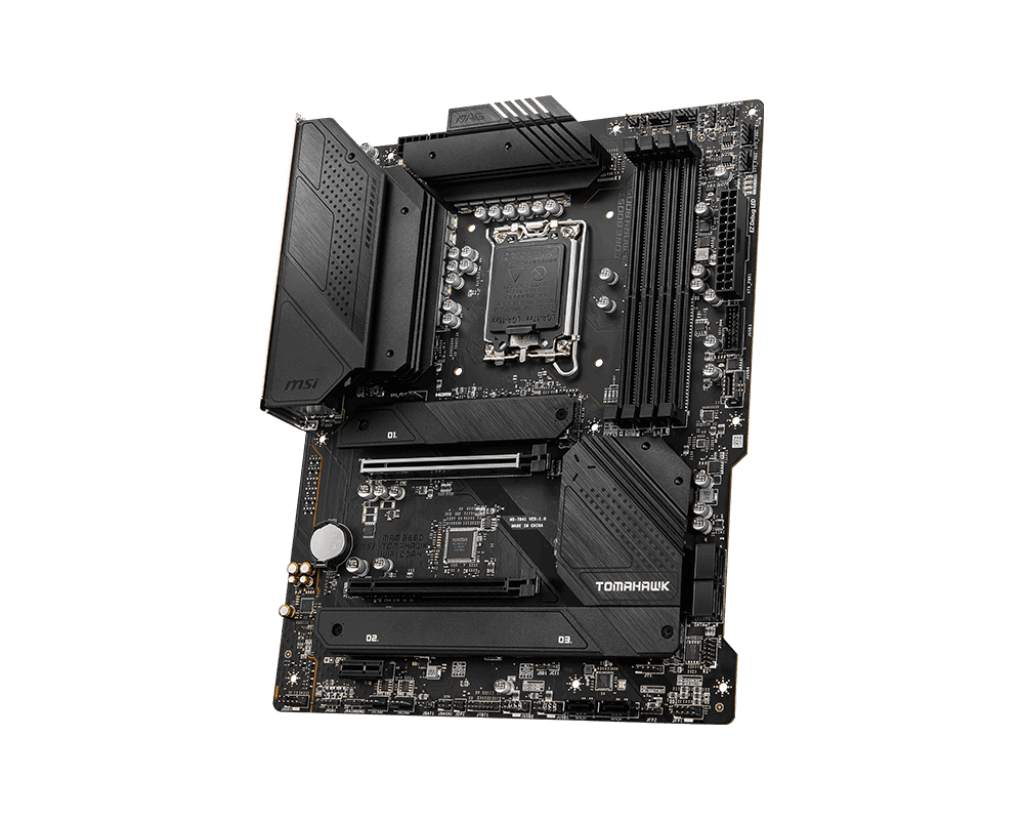
Specifications = Chipset: B660 Chipset | Form Factor: ATX | Memory Support: 4 DIMM slots, Dual channel DDR4 4800MHz (OC) max, 128GB | Storage: 3x M.2 Gen4 slots, 6x SATA 3.0 Ports | USB Ports: 8x USB 3.2 Ports, 8x USB 2.0 Ports | Video Output: 1x DisplayPort 1.4 and 1x HDMI 2.1 | Network: 1x Realtek 8125BG 2.5Gbps LAN, Intel Wi-Fi 6 module, Bluetooth 5.2
Pros
- DDR4 Memory support
- Numerous Storage and USB options
- 12+1+1 DRPW VRM
Cons
- Expensive
- The inclusion of DDR5 and PCIe 5.0 would’ve been great
Design and Build Quality: MSI has provided a very subtle design for the MAG B660 TOMAHAWK WiFi, utilizing an all-black PCB covered with large black heatsinks and heat spreaders. The board lacks RGB lighting, but that decision works quite well with the industrial design of the TOMAHAWK.
Performance: A 12+1+1 Duet Rail Power System VRM powers the motherboard effortlessly as it can easily power up the Core i3-12100F. This Duet Rail VRM is pretty heavy-duty, providing stable power to the CPU in my testing. The motherboard gets its power from the two 8-pin Connectors and has a 2oz 6-layer PCB for better thermal conductivity.
Features and Connectivity: You can utilize a PCIe 4.0 interface for plugging in your GPU as you get a PCIe 4.0 x16 slot. With eight USB 3.2 slots, you can use one of the latest and fastest USB interfaces for your peripheral devices. The board also has a fantastic storage setup packed in it with 3 M.2 slots used for NVMe SSDs providing whopping speeds.
Buy It If:
✅ You want a feature-rich motherboard: The MSI MAG B660 TOMAHAWK Wi-Fi DDR4 is an exceptional motherboard jam-packed with features. The 12+1+1 Duet Rail VRM is pretty powerful for the i3-12100F, and with numerous storage M.2 slots and USB ports, it gets quite an edge.
Don’t Buy It If:
❌ You need PCIe 5.0 support: The inclusion of PCIe 5.0 and DDR5 would’ve made it complete considering the chipset and VRM.
What Makes It The Best Overall Motherboard For i3-12100F?
The MSI MAG B660 TOMAHAWK Wi-Fi DDR4 is an excellent piece of hardware built to provide performance just like the budget Z690 Motherboards except for the CPU overclocking. It checks almost all the boxes of a great motherboard. These features make it MSI MAG B660 TOMAHAWK DDR4 the best overall motherboard For i3-12100F in our roundup.
| VRM Performance: 8/10 | Value: 8/10 |
| Features: 9/10 | Design: 8/10 |
Gigabyte B660M DS3H DDR4
Best Budget Motherboard For i3-12100F

Specifications = Chipset: B660 Chipset | Form Factor: Micro ATX | Memory Support: 4 DIMM slots, Dual channel DDR4 5333MHz (OC) max, 128GB | Storage: 2x M.2 Gen4 slots, 4x SATA 3.0 Ports | USB Ports: 6x USB 3.2 Ports, 6x USB 2.0 Ports | Video Output: 1x D-Sub port, 1x DisplayPort 1.2 and 1x HDMI 2.1 | Network: 1x Realtek 2.5GbE LAN, No Wi-Fi and Bluetooth support
Pros
- Supports DDR4 RAM at 5333MHz
- PCIe 4.0 support
Cons
- It doesn’t support DisplayPort 1.4
- No Wi-Fi or Bluetooth
Design and Build Quality: The Gigabyte B660M DS3H DDR4 is a mATX (Micro ATX) motherboard with an attractive and straightforward look consisting of black and silver triangular elements. The design of the board is quite bare, and there is no RGB lighting to be seen anywhere.
Performance: The B660M DS3H DDR4 is powered using the 6+2+1 Phases Hybrid Digital VRM consisting of DrMOS components and a sizeable heatsink. For the i3-12100F processor, this VRM design is robust enough to power the processor through clean and stable power, according to my testing.
Features and Connectivity: The motherboard comes with 2 M.2 Gen4 slots for NVMe SSD placements, helping you get rapid data transfer speeds. The SATA 6Gb/s slots cover you if you want to extend your storage. As for expansion, the motherboard supports a PCIe 4.0 x16 slot for plugging your supported GPUs.
Buy It If:
✅ You want PCIe 4.0 storage: The support for PCIe 4.0 M.2 slots and x16 slot brings it into the limelight considering the mATX form factor.
Don’t Buy It If:
❌ You want built-in WiFi and Bluetooth: The motherboard doesn’t have Wi-Fi or Bluetooth support which is common nowadays in other motherboards.
What Makes It The Best Budget Motherboard For i3-12100F?
The Gigabyte B660M DS3H DDR4 is a well-built motherboard combining looks, specs, and a B660 chipset at a reasonable price point. It cuts a few corners, but considering the whole package, it’s a great deal making it the best budget motherboard for i3-12100F on our list.
| VRM Performance: 7/10 | Value: 10/10 |
| Features: 8/10 | Design: 8/10 |
MSI PRO Z690-A WiFi DDR4
Best Z690 Motherboard For i3-12100F
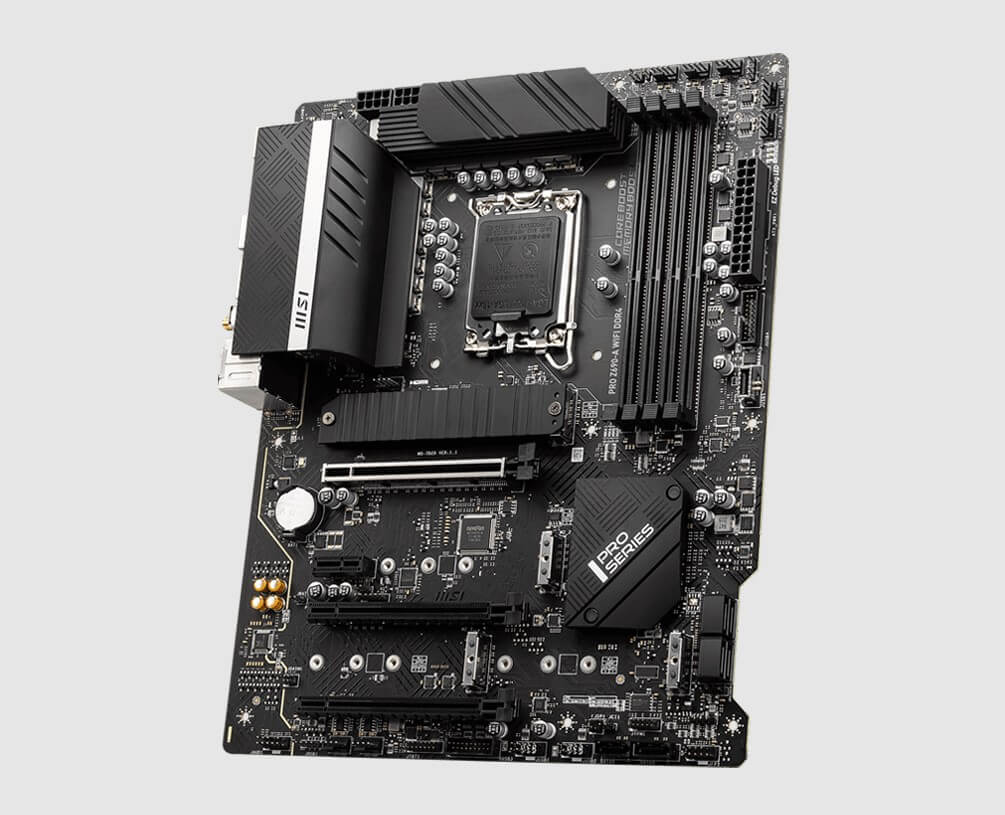
Specifications = Chipset: Z690 Chipset | Form Factor: ATX | Memory Support: 4 DIMM slots, Dual channel DDR4 5200MHz (OC) max, 128GB | Storage: 3x M.2 Gen4 slots, 1x M.2 Gen3 slot, 6x SATA 3.0 Ports | USB Ports: 9x USB 3.2 Ports, 8x USB 2.0 Ports | Video Output: 1x DisplayPort 1.4 and 1x HDMI 2.1 | Network: 1x Intel I225-V 2.5Gbps LAN, Intel Wi-Fi 6 module, Bluetooth v5.2
Pros
- Supports DDR4 Memory up to 5200MHz
- Ample Storage and USB ports
- PCIe 5.0 x16 Expansion Slot
Cons
- Lack of DDR5 support
Design and Build Quality: The MSI PRO Z690-A WIFI DDR4 is an ATX motherboard with a remarkable combination of black and white inscribed all through the PCB and a silver PCIe 5.0 expansion slot on top. Its design is pretty simple, but it hits all the right notes. It does not feature any RGB lighting, however.
Performance: The MSI PRO Z690-A WiFi DDR4 features a 14+1+1 Power Design VRM with digital CPU power phases. This 14+1+1 VRM setup is pretty solid and capable of running a mid-tier CPU and even offers memory overclocking. However, the i3-12100F is a locked chip, so you can’t overclock the CPU. Two 8-pin connectors provide power to the motherboard.
Features and Connectivity: For storage, you get three M.2 Gen4 slots, one M.2 Gen3 slot, and six SATA 3.0 Ports. The MSI PRO Z690-A WiFi DDR4 has a solid connectivity setup with nine USB 3.2 ports consisting of the fastest of the bunch like USB 3.2 Gen 2×2 Type-C port, and two USB 3.2 Gen 2 ports containing a Type-C port.
Buy It If:
✅ You want overclocking support: Sporting the Z690 chipset, the MSI PRO Z690-A offers support for CPU and memory overclocking which is impressive.
Don’t Buy It If:
❌ You want DDR5 support: There should be DDR5 memory support considering a high-end chipset to make it an essential entry in the pack.
What Makes It The Best Z690 Motherboard For i3-12100F?
The MSI PRO Z690-A WiFi DDR4 is a solid piece of hardware with a top-tier chipset and powerful VRM sufficient for a processor like i3-12100F. The USB ports and storage slots are abundant for general use, so there are no issues. This appropriate setup made us rank it as the best Z690 motherboard for i3-12100F.
| VRM Performance: 9/10 | Value: 7/10 |
| Features: 10/10 | Design: 8/10 |
MSI MAG B660M MORTAR WiFi DDR4
Best B660 Motherboard For i3-12100F

Specifications = Chipset: B660 Chipset | Form Factor: mATX | Memory Support: 4 DIMM slots, Dual channel DDR4 4800MHz (OC) max, 128GB | Storage: 2x M.2 Gen4 slots, 6x SATA 3.0 Ports | USB Ports: 7x USB 3.2 Ports, 8x USB 2.0 Ports | Video Output: 1x DisplayPort 1.4 and 1x HDMI 2.1 | Network: 1x Realtek® 8125BG 2.5Gbps LAN, Intel Wi-Fi 6 module, Bluetooth v5.2
Pros
- Inclusion of multiple Type-C USB 3.2 ports
- 12+1+1 Duet Rail VRM
Cons
- Only two M.2 Gen4 slots
- No DDR5 or PCIe 5.0 support
Design and Build Quality: The MSI MAG B660M MORTAR WiFi DDR4 is a micro ATX motherboard packing a silver-white tint of VRMs on a black PCB, making it a perfect combo for black and white builds. It is an ideal centerpiece for compact builds focused around white components such as a white CPU cooler and white PC case.
Performance: The MSI MAG B660M MORTAR features 12+1+1 Duet Rail Power System VRM with a digital CPU power system. It won’t have any issues juicing up Intel’s i3-12100F processor with a dual 8-pin connector. As for cooling, the 2oz 6-layer PCB design provides thickened copper layers that are harder to heat up.
Features and Connectivity: You get two M.2 Gen4 slots for your NVMe SSDs alongside six SATA 3.0 ports for expansion purposes. The motherboard also features two PCIe x16 slots comprising a PCIe 4.0 x16 slot helping attain faster speeds than the PCIe 3.0. I/O connectivity includes seven USB 3.2 ports and eight USB 2.0 ports.
Buy It If:
✅ You want a strong VRM setup: The 12+1+1 Duet Rail VRM and accompanying cooling solution are quite acceptable with the i3-12100F processor.
Don’t Buy It If:
❌ You want more M.2 slots: The addition of only two M.2 Gen4 slots is a little less for users who want more storage options using NVMe SSDs.
What Makes It The Best B660 Motherboard For i3-12100F?
The MSI MAG B660M MORTAR WiFi DDR4 is a beautiful motherboard for i3-12100F users on a budget, with respectable VRM performance and plenty of modern features in a smaller form factor, making it the best B660 motherboard for i3-12100F.
| VRM Performance: 9/10 | Value: 8/10 |
| Features: 8/10 | Design: 10/10 |
ASUS PRIME H610M-E D4
Best H610 Motherboard For i3-12100F

Specifications = Chipset: H610 Chipset | Form Factor: mATX | Memory Support: 2 DIMM slots, Dual channel DDR4 3200MHz max, 64GB | Storage: 2x M.2 Gen3 slots, 4x SATA 3.0 Ports | USB Ports: 4x USB 3.2 ports, 6x USB 2.0 ports | Video Output: 1x D-Sub port, 1x DisplayPort 1.4 and 1x HDMI 2.1 | Network: 1x Realtek 1Gb Ethernet, No Wi-Fi and Bluetooth
Pros
- DIGI+ VRM
- A great deal for the money
Cons
- Unavailability of PCIe 4.0 M.2 slot
- No USB 3.2 Gen 2 port
- No Wi-Fi and Bluetooth support
Design and Build Quality: The ASUS PRIME H610M-E D4 is a Micro ATX motherboard built to target the ‘strictly’ budget users with a simple design consisting of black and silver strides throughout the PCB and I/O shields. It lacks a VRM heatsink and I/O cover, which contributes to its bare overall design.
Performance: The motherboard has a DIGI+ VRM, which is a solid power delivery system applauded by the industry for its stability and purity. The basic VRM is good enough for the Core i3-12100F at stock settings according to my testing. It lacks a dedicated VRM heatsink but manages to keep temperatures fairly comfortable.
Features and Connectivity: Talking about storage, the ASUS PRIME H610M-E D4 comprises two M.2 Gen 3 slots for the NVMe SSDs and four SATA 3.0 ports assisting in storage expansion. Considering the USB setup, it’s satisfactory, comprising four USB 3.2 Gen 1 ports and six USB 2.0 ports.
Buy It If:
✅ You want excellent value for money: The ASUS PRIME H610M-E D4 offers excellent value thanks to the impressive specs it offers at an affordable price.
Don’t Buy It If:
❌ You want better connectivity: There are no USB 3.2 Gen 2 ports on the motherboard, which is a drawback. The lack of wireless connectivity is a letdown too.
What Makes It The Best H610 Motherboard For i3-12100F?
The ASUS PRIME H610M-E D4 is an excellent option for a more compact build on a budget chipset. It provides all basic functionalities for users to use their i3-12100F CPU without cutting any major corners. A marvelous design alongside a stable VRM and satisfactory USB and storage support help us rank this board as the best H610 motherboard for i3-12100F.
| VRM Performance: 7/10 | Value: 9/10 |
| Features: 7/10 | Design: 8/10 |
ASUS PRIME H670-PLUS D4
Best H670 Motherboard For i3-12100F

Specifications = Chipset: H670 Chipset | Form Factor: ATX | Memory Support: 4 DIMM slots, Dual channel DDR4 5066MHz (OC) max, 128GB | Storage: 3x M.2 Gen3 slots, 4x SATA 3.0 Ports | USB Ports: 10x USB 3.2 ports, 5x USB 2.0 ports | Video Output: 1x DisplayPort 1.4 and 1x HDMI 2.1 | Network: 1x Realtek 2.5Gb Ethernet, No Wi-Fi and Bluetooth
Pros
- Durable DIGI+ VRM design
- Supports DDR4 RAM at 5066MHz
- The pretty solid expansion slot setup
Cons
- Lack of WIFI/Bluetooth support
- Scarce USB 3.2 Gen 2 ports
Design and Build Quality: The ASUS PRIME H670-PLUS D4 is a beautiful piece of hardware comprising an ATX form factor alongside black-silver color combinations on the motherboard with matching heatsinks. The silver heatsinks really add a bit of personality to the board and make it stand out from the crowd.
Performance: ASUS PRIME H670-PLUS D4 features a solid DIGI+ VRM design with 8 power stages, making it an utterly sturdy setup. You won’t have any issues with the power requirements of your i3-12100F processor. The motherboard gets power from 8-pin solid-pin ProCool connectors, which help in power delivery.
Features and Connectivity: For storage purposes, ASUS PRIME H670-PLUS D4 assists with three M.2 Gen3 slots comprising two M.2 Gen4 x4 slots and a M.2 Gen4 x4 slot that could be used as SATA 3.0 port too. ASUS has added ten USB 3.2 ports and five USB 2.0 ports in ASUS PRIME H670-PLUS D4 for connectivity.
If you are looking for an entry-level motherboard for the Core i3-12100F, it makes sense to stick with the H670 chipset instead of going with the H610. The additional support for memory overclocking is a great help and allows you to maximize the value for your money.
– Nauman Siddique
Buy It If:
✅ You want high memory support: The 5066MHz DDR4 RAM speed is pretty appealing as it will boost the performance exponentially for the i3-12100F.
Don’t Buy It If:
❌ You want better connectivity: There’s no Wi-Fi or Bluetooth support, which is disappointing for most users. ASUS has also been stingy with the USB 3.2 Gen2 ports.
What Makes It The Best H670 Motherboard For i3-12100F?
The ASUS PRIME H670-PLUS D4 motherboard provides a solid platform for running an entry-level processor like i3-12100F. Its specs are pretty basic, but an extensive expansion setup, good DDR4 speeds, and an affordable price tag make it the best H670 motherboard for i3-12100F in our roundup.
| VRM Performance: 8/10 | Value: 9/10 |
| Features: 8/10 | Design: 8/10 |
How We Tested & Picked These Motherboards For i3-12100F
When you’re looking to purchase a motherboard, it’s important to consider the following key elements.
- Chipset and Sockets: One of the primary key points before buying a motherboard is knowing the specific chipset for your processor. First and foremost, check your processor’s compatible chipset and socket, and then narrow down your options. The i3-12100F processors support the Z690, B660, H670, and H610 chipsets comprising the LGA1700 socket.
- VRM: VRM (Voltage Regulator Module) controls the overall voltage of each component. It regulates your voltage levels according to the components, which provides power stability, ensuring that they stay within their safe limit and extend their lifetime. So, using a motherboard with a sturdy, robust VRM is recommended.
- Form Factors: Motherboards come in different sizes. There are many types of motherboards, but the most common types you will see are ATX, micro ATX, and mini-ITX, among others. ATX is the largest of the bunch in this sequence, whereas the mini-ITX is the smallest one.
- Expansion Slots and Connectivity: The motherboard is the component acting as the expansion and I/O connectivity hub. A motherboard comprises different slots and ports, including USB ports, storage slots, and expansion slots. You should check if the motherboards have the minimum required amount of connectivity and expansion slots before buying.
- Visual Appeal: With excellent specifications, you cannot ignore the aesthetic side of this build. You are free to create any themed design you want, whether black-themed or white-themed, among other options. There are different LED options like single-colour LEDs or RGB that you can use according to your preference.
Frequently Asked Questions
Intel i3-12100F is a locked processor, so it doesn’t support CPU overclocking on any chipset. However, you can do memory overclocking on all chipsets except H610.
12100F is a decent addition for gaming. You can play almost all games that aren’t thread-bound, as i3-12100F has only 8 threads. It performs exceptionally well in FPS games at 1080p.
No. i3-12100F isn’t a good processor for productivity users. It does the tasks like rendering, putting a colossal hit at performance.
We have tested and covered even more Intel 12th Gen motherboards:
Recent Updates
- December 11, 2023: Few text changes to improve readability. No products were changed.
Thank you! Please share your positive feedback. 🔋
How could we improve this post? Please Help us. 😔
Feedback By:
[Hardware Reviewer & Editor]
Meet Nauman Siddique, a highly experienced computer science graduate with more than 15 years of knowledge in technology. Nauman is an expert in the field known for his deep understanding of computer hardware.
As a tech tester, insightful reviewer, and skilled hardware editor, Nauman carefully breaks down important parts like motherboards, graphics cards, processors, PC cases, CPU coolers, and more.
- 15+ years of PC Building Experience
- 10+ years of first-hand knowledge of technology
- 7+ years of doing in-depth testing of PC Hardware
- A motivated individual with a keen interest in tech testing from multiple angles.
- I majored in Computer Science with a Masters in Marketing
- Previously worked at eXputer, EnosTech, and Appuals.
- Completed Course in Computer Systems Specialization From Illinois Tech


 Threads
Threads






![The BEST Motherboards For Ryzen 9 5950X [Expert Picks]](https://tech4gamers.com/wp-content/uploads/2022/03/Best-Motherboard-For-Ryzen-9-5950x-218x150.jpg)


