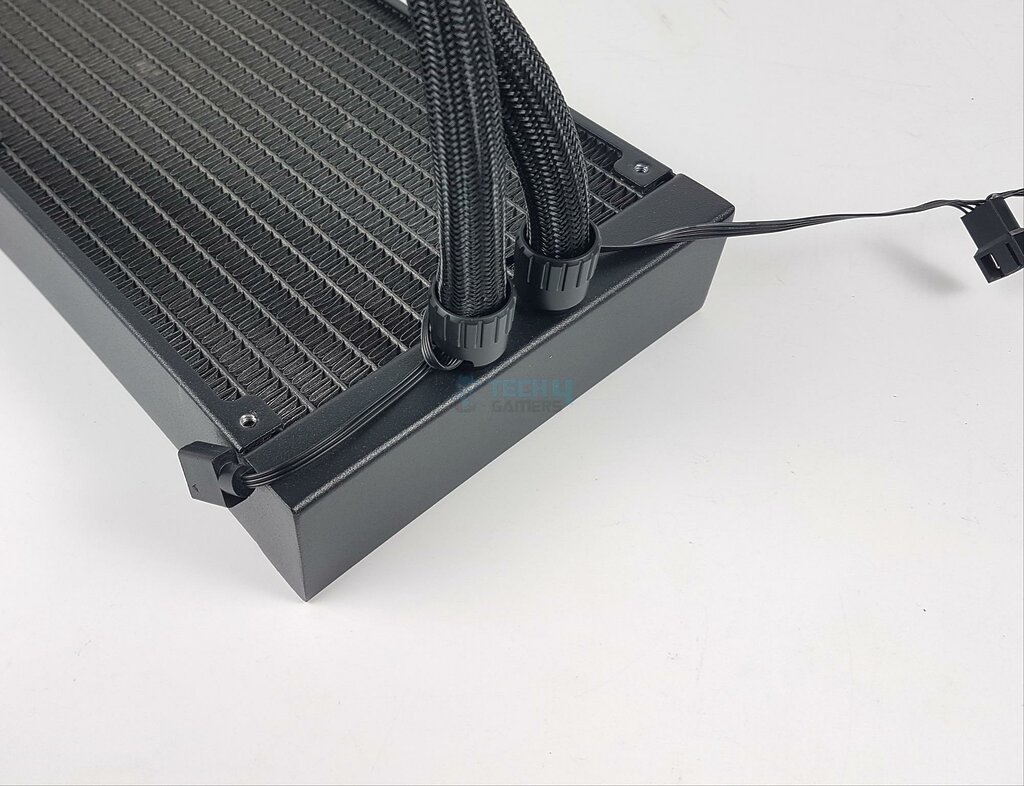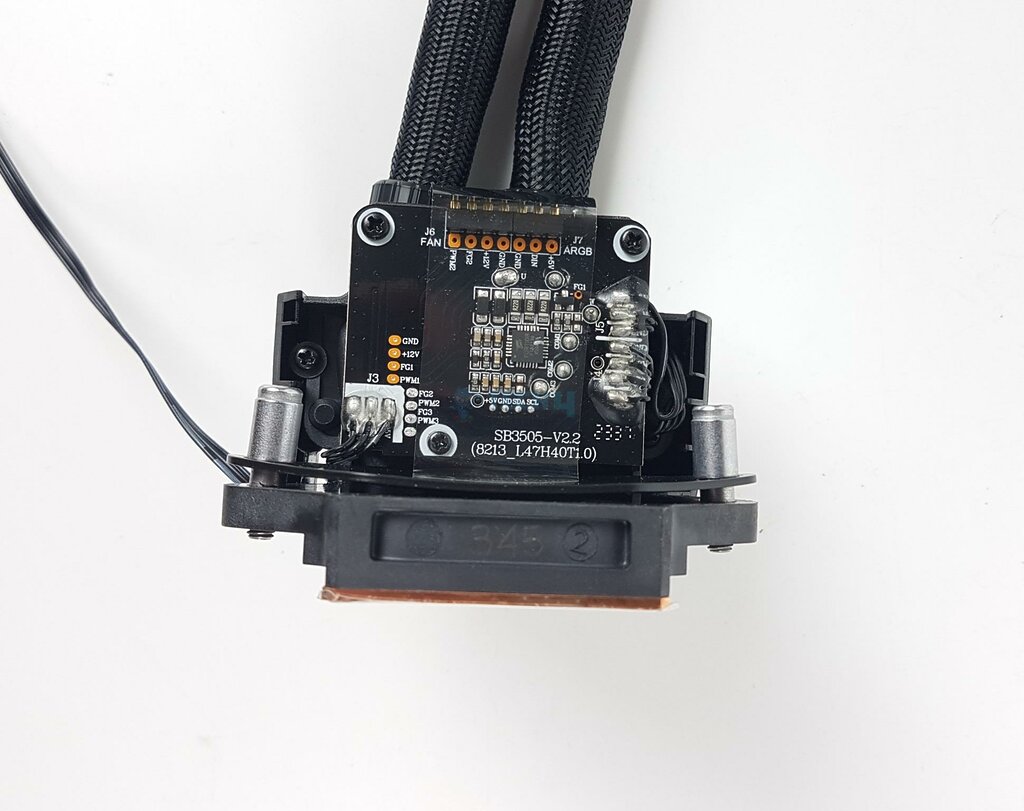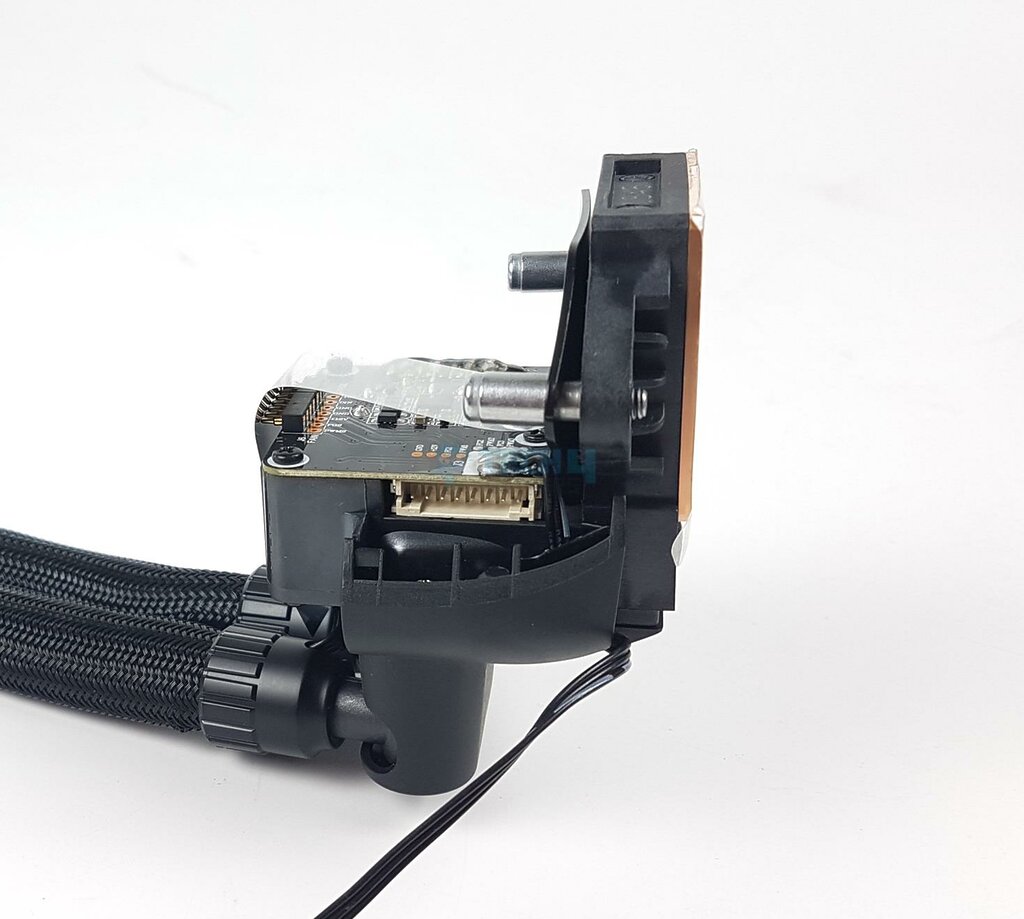Performance Meets Value!
Review Summary
The Arctic Liquid Freezer III 280mm AIO cooler shines with its top-notch cooling capabilities, compatibility with leading Intel and AMD sockets, and the inclusion of the high-performance MX-6 thermal paste. It brings a robust design to the table, featuring two A-RGB P14 PWM fans, an aluminum radiator, and sleek integrated cable management, combining good looks with practicality. At the sweet price point of €81.83, it’s a solid pick for anyone in the market for a reliable, high-quality cooler without breaking the bank.
Hours Tested: 5.5
Overall
-
Quality - 9/10
9/10
-
Design - 8/10
8/10
-
Performance - 9/10
9/10
-
Features - 9/10
9/10
-
Value - 9/10
9/10
Pros
- Thermal Performance
- 2x 140mm Pre-Installed Fans
- Integrated Cable Management
- 60mm VRM Fan on Pump Cover
- A-RGB Lighting on Pump Cover
- Refined Pump and Cold Plate
- 6-Year Warranty
- Intel LGA1700 and AMD AM4/AM5 Support
- Discounted Price
Cons
- Contact Frame is a guesswork
- No separate control lighting effects on the pump cover and fans
- Tube End must face PCIe Slot so that ARCTIC logo remains upright
- Thick NVMe Heatsink obstructs tube connection
- Not all cases would support a 67.5mm thick cooler
It seems I am on a streak! After testing 240mm and 360mm versions of the Liquid Freezer III series of coolers, I am now taking a look at a 280mm version. As is the case, the footprint of this cooler is the same except for the size since it is 140mm size.
Like the other two coolers, this one is also only compatible with the Intel LGA1700 socket using the Contact Frame. Of course, it works smoothly with both AM4 and AM5 sockets, so there are no issues for our AMD readers. Arctic has bundled MX-6 thermal paste in the box. This is a high-performance thermal paste from Arctic. As usual, this cooler also comes with a 6-year warranty.
Key Takeaways
- Keeping the i7-13700K at 88°C, the Arctic Liquid Freezer III 280mm AIO combines efficient cooling with a sleek design, offering exceptional value.
- You should buy the Arctic Liquid Freezer III 280 ARGB if you want the most value for your money without compromising on performance or looks.
- You should not buy the Arctic Liquid Freezer III 280 ARGB if you are a beginner in PC building and want your motherboard’s warranty intact.
If you want to read my thoughts on the other two variants, check out:
Here are the specifications:
| Radiator Dimension | 317x138x38mm (LxWxH) |
| Radiator Material | Aluminum |
| Pump Speed | 800-2800 RPM (PWM) |
| Cold Plate | Copper |
| Tube Length | 450mm |
| VRM Fan Speed | 400-2500 RPM (PWM) |
| Radiator Fans | 2x P14 PWM PST A-RGB |
| Thermal Paste | MX-6 (0.8gm) |
Packaging And Unboxing

Inside the black cardboard box, I found the following:
- 1x Cooler
- 2x Fans [Pre-installed]
- 1x Contact Frame for Intel LGA1700 Socket
- 4x Screws for Contact Frame
- 1x Allen Key to remove Intel Stock ILM
- 1x Set of Mounting Brackets for AMD Sockets
- 4x Black Spacers for AMD Sockets
- 4x Screws for AMD Sockets
- Radiator Screws with washers
- 2x Connecting Cables
Design
It is time to take a look at each component of the cooler. I will start with the radiator.
Radiator
Both P14 PWM PST A-RGB fans come pre-installed over the radiator. This is the same design as on the Liquid Freezer II series of coolers. Arctic has been doing this for some time, and competition is now catching up with this concept.
Like the other two coolers, this is an aluminum-made radiator. The complete assembly is black. The radiator has a dimension of 317x138x38mm (LxWxH). The overall thickness of the cooler with installed fans is 67.5mm. This is quite a thick solution that many mid-tower cases on the market may not support.
The overall fin-stacking job is satisfactory. This radiator has 14 channels for coolant flow. This radiator has approximately 23% more surface area compared to its predecessor.

The cables are routed and managed from the factory to make our lives easier. The fans are daisy-chained and then connected to the block. The inter-connected cables are routed under the mesh sleeve of a tube.
The tubes are installed in the center of a rear block. Two black clamps conceal the connection between the tubes and the barbs. The cables are routed under the mesh sleeve to the block. This gives the unit a clean look and reduces the cable clutter.
The side view of this unit is no different than the other two units that I tested earlier. The rubber tubes have black mesh sleeves over them. The length of these tubes is 450mm.
Pump Cover
There is a removable cover over the pump block.
The cover is circular in layout. There is a top plate that has Arctic branding over it. There are vanes for air intake towards the embedded fan. The cover has 12x A-RGB LEDs that are rated at 0.4A, 5VDC.
There is a 60mm VRM fan embedded in the pump cover. You can see the maximum exposed portion around the impellers to ensure steady airflow toward the VRM on the motherboard. There is a magnetic attachment system between the top cover and the block. Magnets are in the top cover inside the sockets. These sockets contact screw heads on the block. You should hear a click sound confirming that the cover is seated properly.
Block
The block has a slim design. The main housing is made of ABS material and finished in black. The pump body is located behind the PCB, whereas the cold plate is in the base area. Like the other two tested coolers, this unit has a main PCB handling all the communication and control. It has 7 contact pins on top that make contact with the pads on the pump cover. The cables coming from the radiator are soldered to the side points.
There is a 3-pin cable soldered on the left. This is a standard 3-pin 5V, A-RGB cable. The main controller is located in the center.
There is an 8-pin port on the PCB. This is for the bundled cable(s). A protective cover is placed over the PCB part. It covers the contact pins on the top and runs down toward the base. The power rating of fans and pumps is printed over the top. With a top speed of 2800 RPM, you can regulate the pump with PWM.
Looking at the backside of the block, you can see 90ᵒ rotary fittings. The tubes are connected to these fittings. They rest on a structure which is a part of the main housing.
Just like most coolers, the 40x44mm copper base has a protective cover – make sure to peel it off.

There are two cables provided with the cooler. One cable has 3 connectors. These are:
- PWM Connector for the Radiator Fans
- PWM Connector for the VRM Fan
- PWM Connector for the Pump
The other cable has a single PWM connector.
The cable with 3 connectors allows you to control the speed of radiator fans, VRM fans, and pump separately whereas a single connector cable allows all fans/pumps to be regulated at the same speed.
Arctic includes two cables for adjusting the speed of the radiator fans, VRM fan, and pump. With one cable featuring three PWM connectors, each specifically marked for a fan or pump, users can easily manage the speed of each component independently.
P14 PWM PST A-RGB Fans
Arctic includes two P14 PWM PST A-RGB fans with this cooler, featuring five blades each, connected by an outer ring and topped off with an ARCTIC-branded sticker at the center. Additionally, each fan’s mounting corner is equipped with a gray anti-vibration pad for enhanced stability.
On the fan’s backside, a sturdy four-arm assembly holds the motor and blade setup in place, with two cables neatly routed along two of the arms towards the frame, which is both black and robust.
Arrow markers guide beginners in understanding the airflow direction and blade rotation, while a 4-pin PWM connector powers the fan motor, and two standard ARGB connectors light up the LEDs.
Here are the fan’s specifications:
| Dimension | 140x140x27mm |
| Speed | 200-1900 RPM |
| Airflow | 69.90 CFM |
| Static Pressure | 2.0mmH₂O |
| Bearing | Fluid Dynamic Bearing |
| Current/Voltage | 0.17A at 12VDC |
Installation
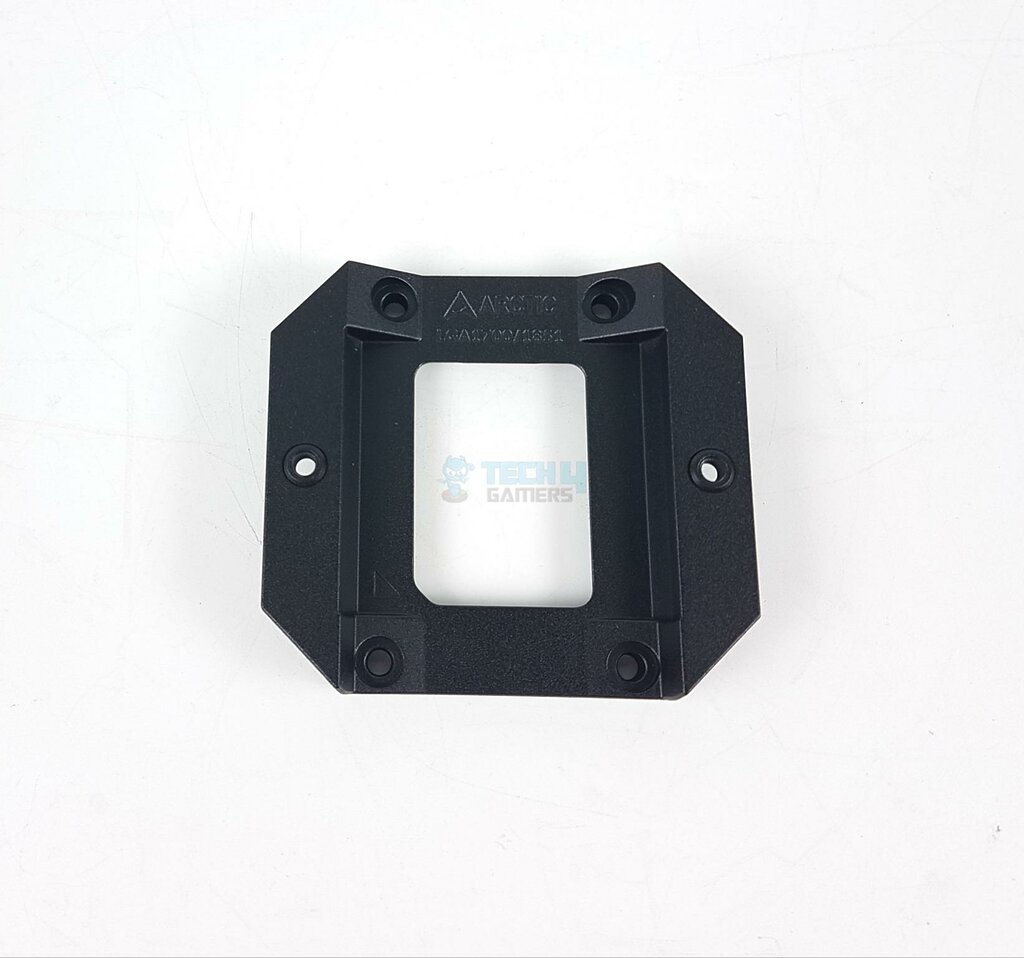
The reason why this cooler is not compatible with any other Intel socket is that Arctic has used a Contact frame-based mounting mechanism for LGA1700. This frame is designed so that the cooler is directly installed over it.
I have tested this cooler on Intel LGA1700 sockets. Here are the steps:
- Place your motherboard on a flat, stable surface. You can put a small box under the CPU socket area for extra support.
- Locate the Integrated Locking Mechanism (ILM) socket for the CPU. Carefully open the lid of the ILM socket.
- Using the provided Allen key, loosen (but don’t remove completely) the four ILM screws around the socket.
- Carefully place your CPU into the designated socket, ensuring proper alignment with the socket markings.
- Locate the Contact Frame and align the arrow markers with the corresponding markings on the motherboard socket.
- Use the provided four screws to secure the Contact Frame to the motherboard, tightening them in a diagonal pattern to avoid uneven pressure.
- Apply a small amount of thermal paste to the center of the CPU.
- Remove the protective cover from the copper base of the CPU cooler block.
- Position the CPU cooler block over the CPU, ensuring the coolant tubes are facing toward the PCIe slot on your motherboard.
- Align the screw holes on the cooler block with the standoffs on the Contact Frame.
- Tighten the screws diagonally and gradually to evenly mount the cooler block onto the CPU. Don’t overtighten!
- Select one of the provided cables and connect it to the designated port on the cooler block.
- Attach the pump cover.
- Connect the remaining cables from the cooler to the appropriate fan headers on your motherboard.
- Install the radiator in your case according to the manufacturer’s instructions, typically in a designated fan slot at the front or top of the case.
Clearance
This cooler has no clearance issue concerning DIMM slots. But his cooler has clearance issues for the first or topmost NVMe slot on your motherboard. Well, not all motherboards. You can check at the Arctic website which motherboards are affected. Arctic has informed us that they will provide a free-of-charge low-profile cooler for NVMe SSD.
Another important aspect is the 67.5mm thickness of these coolers and the length that some mid-tower PC Cases may not support. Do your homework first.
Digital RGB Lighting
This cooler is tested on GIGABYTE AORUS Z790 ELITE AX, and the lighting effects are tested using RGB Fusion 2.0. It was working fine.

Thermal Testing
I have used this rig to test the Liquid Freezer III 280:
- Intel i7 13700k
- GIGABYTE Z790 AORUS ELITE AX
- XPG Lancer RGB 32GB DDR5 kit 7200MT/s CAS34
- Sabrent Rocket 4 Plus 2TB NVMe SSD [For OS]
- GIGABYTE GeForce RTX 3060 VISION OC [For Display]
- Corsair AX1200i Platinum PSU
- Thermaltake Core P6 TG Snow Edition
Here is the settings table for testing:
| All Cores | 5.4GHz on P-Cores. 4.2GHz on E-Cores |
| VCore (V) | Auto |
| Power Limits | Removed |
| Thermal Paste | Center Line |
| Test Run Time | 30 minutes CINEBENCH R23.2 |
| Idle Time | 10 minutes |
| Fan/Pump Speed | 100% PWM Duty Cycle |
| Monitoring Software | HWInfo64 |
Let’s go over the results:
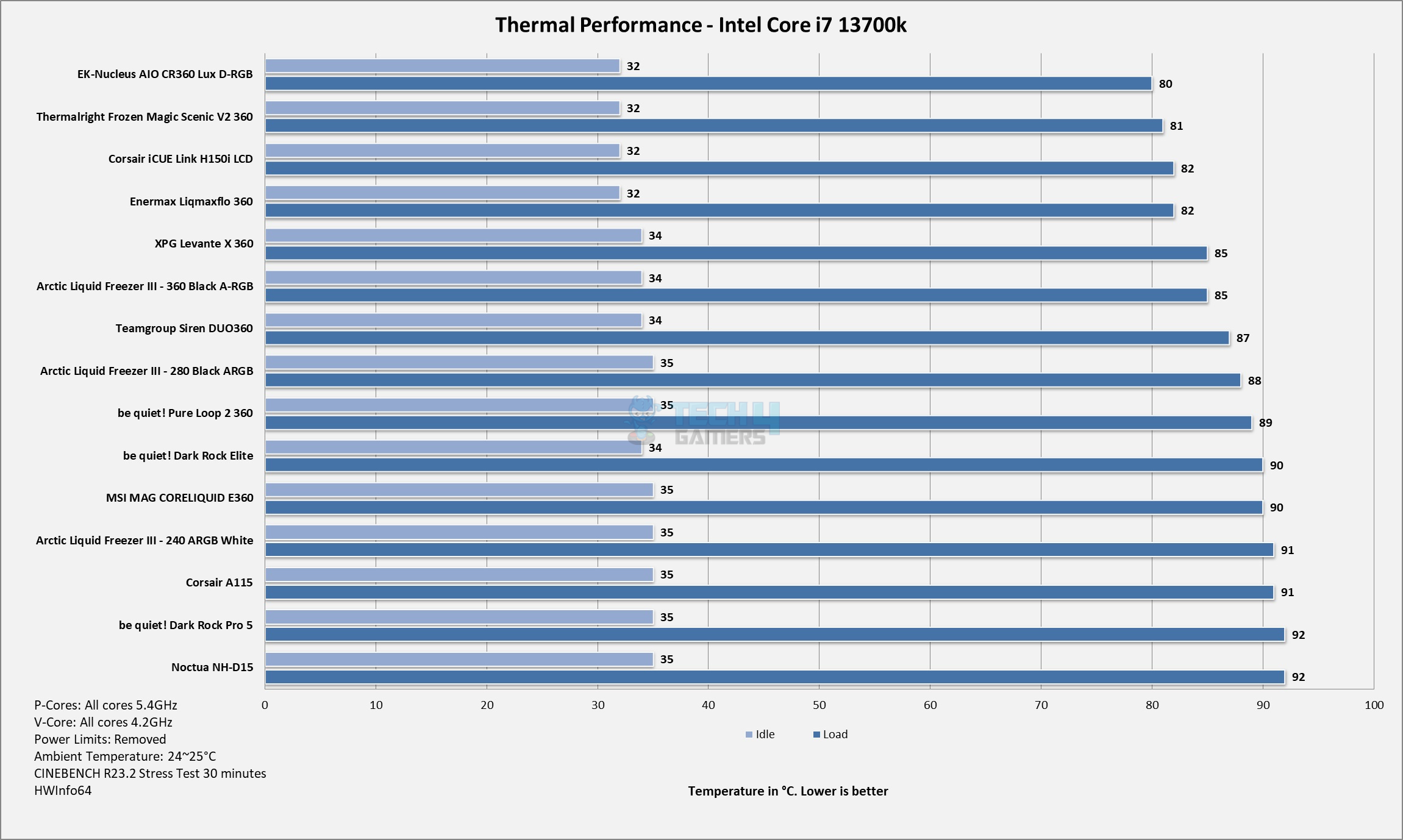
The new Liquid Freezer III 280 A-RGB delivers solid performance, with an overall sound output of 40.6 dB(A), which is commendably quiet.
Should You Buy It?
Buy It If
✅You want the most value out of your money: The Liquid Freezer III 280 Black A-RGB is priced at just €81.83, down from its regular €123.99. It’s an incredible offer, especially considering it comes with Arctic’s 6-year warranty.
✅You want top cooling: The Liquid Freezer III 280 Black A-RGB delivers impressive performance, making it a valuable buy at its competitive price.
✅You don’t like too many cables: With integrated cable management, the overall cable clutter is impressively neat.
Don’t Buy It If
❌ You’re concerned about your motherboard’s warranty: Removing the stock ILM might technically void it. It’s best to store the original ILM bracket safely for potential future use and handle it with care to avoid damaging any PCB parts. Note this concern doesn’t apply to AMD motherboards.
Final Words
This is my third Liquid Freezer III series cooler from Arctic, as I tested LF – III 280 Black A-RGB. This cooler is available in white as well. Speaking of socket compatibility, this cooler is compatible with Intel LGA1700 AMD AM4/AM5 sockets. This is not good news for the users on Intel’s other platforms, including LGA115x/1200 sockets.
The radiator of this cooler is made of aluminum material and has 23% more surface area compared to its predecessor. It has 14 channels for coolant flow. Its size is 317x138x38mm. Adding 140x27mm fans would make the overall thickness 67.5mm. You may have clearance issues concerning the PC Case. The tubes run to 450mm.
This unit comes with two P14 PWM PST A-RGB fans. These fans use FDB bearings. The airflow rating is 69.90 CFM with a 2.0mmH₂O static pressure rating. The dimensions of these fans are 140x140x27mm.
The block is a slim design in a 90ᵒ orientation. The pump body is located on the vertical side of the housing. Arctic has installed a PCB in front of the pump housing. This is the brain of this unit. The controller on this PCB regulates the speed of the fans/pump and controls the A-RGB lighting.
This unit comes with a removable pump cover. It has a 60mm embedded fan. There are contact pads on this cover that connect with the contact pins on the block. This is another smart design. The cover has 12x ARGB LEDs.
As highlighted in my previous reviews, installing the Contact Frame on LGA1700 involves a bit of guesswork since the online manual offers no guidance. Also, remember that removing the stock ILM could potentially void your motherboard’s warranty.
At the time of testing, the Liquid Freezer III 280 A-RGB is on sale for €81.83, a significant markdown from its usual €123.99. Testing it on €81.83 and €123.99 would have different implications. Regardless, This cooler has good performance and is backed by a 6-year warranty.
Our team has also tested the Liquid Freezer II series. Check these if you want to see how they perform:
- Arctic Liquid Freezer II 420 Review
- Arctic Liquid Freezer II 360 Review
- Arctic Liquid Freezer II 240 A-RGB Review
Thank you! Please share your positive feedback. 🔋
How could we improve this post? Please Help us. 😔
Feedback By:
Tom Russell
[CPU Coolers & RAM Expert]
Hayyan Serwer is a tech enthusiast, with a love for PC building and article writing. Hayyan specializes in writing about CPU coolers and RAM kits. Hayyan has been familiar with the tech industry for over half a decade now, and has now stepped into providing quality reviews for the latest and greatest tech.
Get In Touch: hayyan@tech4gamers.com


 Threads
Threads