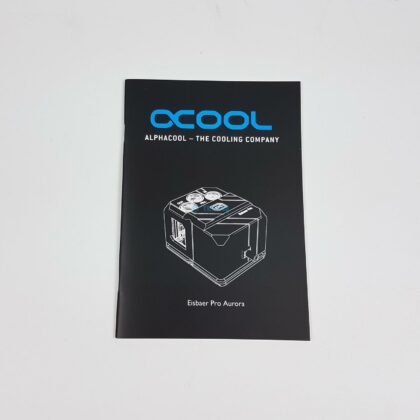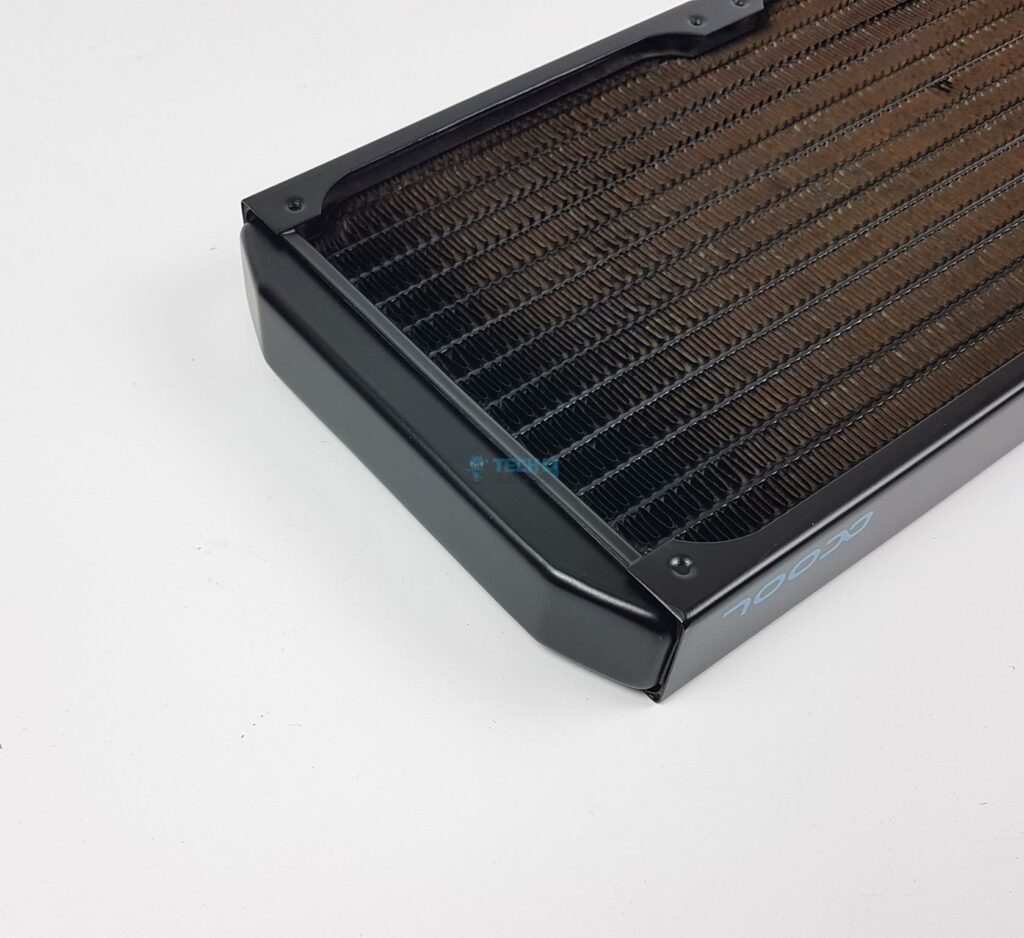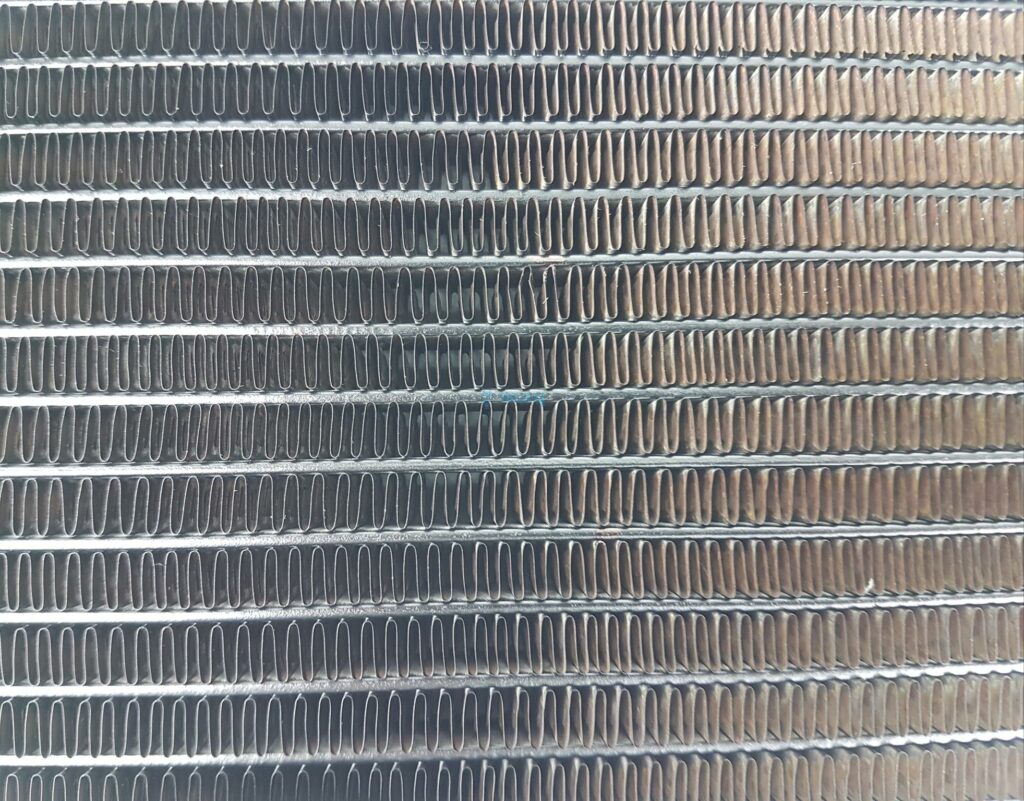Best 420mm AIO?
Review Summary
In the market of 420mm AIOs, ALPHACOOL is an old player and is known for making some quality stuff. Their Eisbaer Pro AURORA 420 is an all-rounder liquid cooler capable of taming your high-end CPUs with the ability and capacity to handle overclocking as well. Plus, it comes with extensive socket support and an aura of digital RGB lighting effects.

Overall
-
Quality - 9/10
9/10
-
Design - 9/10
9/10
-
Performance - 8.5/10
8.5/10
-
Features - 9.5/10
9.5/10
-
Value - 8/10
8/10
Pros
- Adequate Thermal Performance
- A-RGB Lighting
- Extensive Sockets Support
- Expandable
- Modular
- Full-Copper Radiator
- Standard G1/4” Ports
- High-Performance TPV Tubes
- Sub-Zero Thermal Paste
- Dedicated A-RGB Controller
Cons
- Noisy fans
- Price
- Trivial Installation
This is our fourth take on ALPHACOOL’s liquid coolers for the CPU, and this time, we are looking at an all-out option for the enthusiasts who would want the best of the best in the AIO category. This cooler is an ALPHACOOL Eisbaer Pro AURORA 420 CPU AIO. As the name suggests, this cooler has a 420mm size radiator. Previously we have tested 240mm, 280mm, and 360mm size variants. This would complete our testing of the Eisbaer Pro AURORA series of liquid coolers from ALPHACOOL.
Key Takeaways
- The ALPHACOOL Eisbaer Pro AURORA 420 cooler is best suited for users with extensive Intel and AMD socket compatibility and for those that seek top-notch cooling performance.
- This cooler may not be suitable for those who prioritize quiet operation, as the fans are quite loud, and users may need to implement a custom fan curve or Auto PWM mode for quieter performance.
- Notable features of the cooler include industrial-grade TPV tubes with quick-release coupling, extensive socket compatibility and a stylish design with digital RGB LEDs.
Take a look at the specifications:
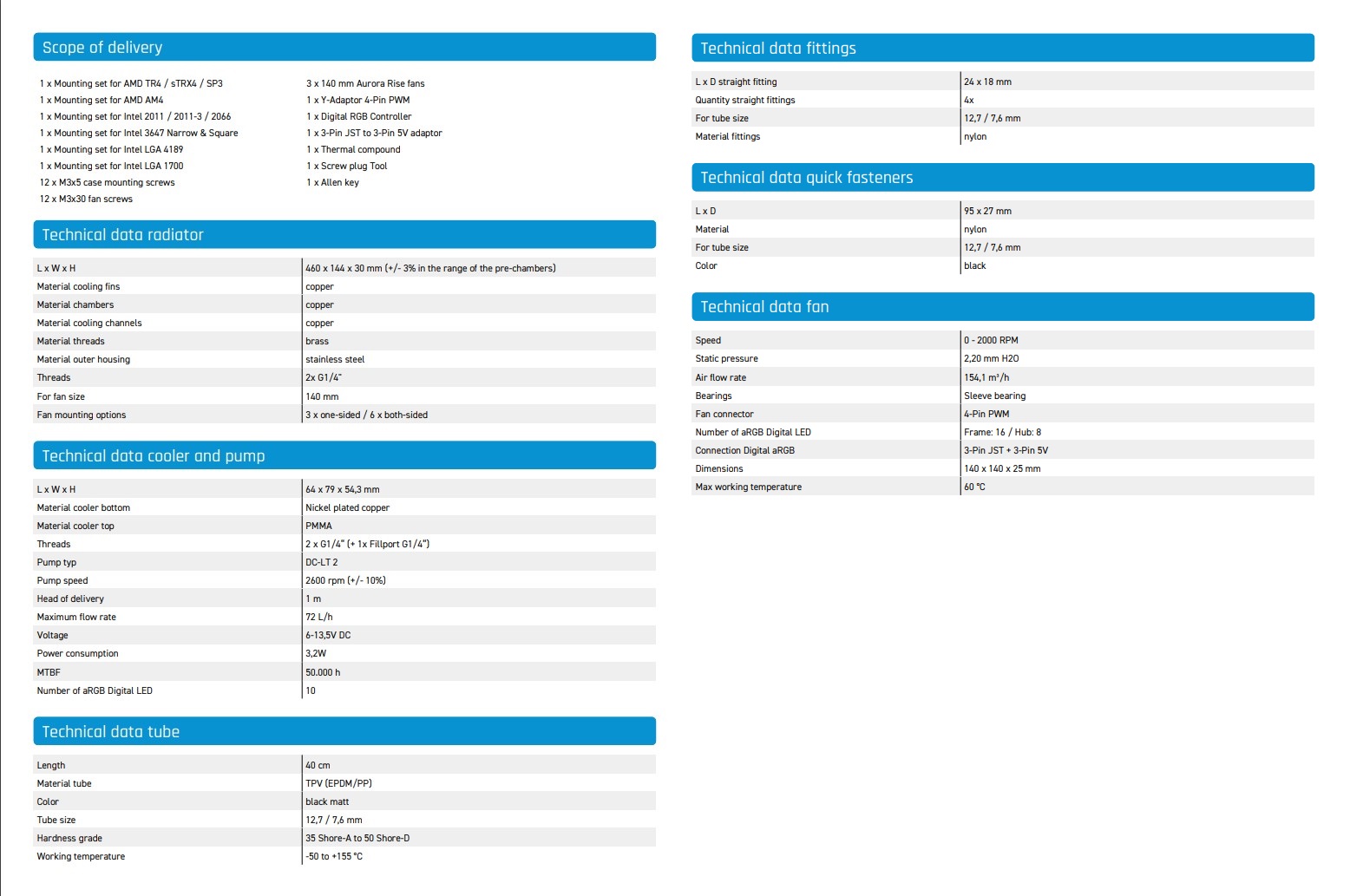
Packing Box
Let’s check out the packaging of the cooler.
What’s In The Box?
It is time to see what is provided in the box in addition to the fans and the cooler.
The last picture shows the controller included in the box. You can connect the pump’s power cable directly to the PSU via the controller’s 2-pin socket. This controller features three buttons: mode for mode switching, speed to adjust dynamic mode speed, and light for cycling through static colors.
Design
Here’s a closer look at the cooler’s design.
Radiator
We’ll start with the radiator.

This radiator, composed of copper, brass, and metal, features a copper fin stack with a noticeable copper sheen. The G1/4” ports are brass, while the radiator’s housing is metallic. The unit measures 460x144x30mm, with the 30mm representing its thickness. When 140x25mm fans are added, the total thickness increases to approximately 56mm, including screw heads. It boasts a 16 FPI count and stands out with 14 channels for efficient coolant flow.
Please take note that the 30mm thickness above refers to the total thickness of the unit. The actual thickness of fin stacking is less than 30mm which is an industry standard design.
ALPHACOOL utilizes HF screw-on sleeve TPV metal fittings sized at 12.7/7.6mm, designed to complement TPV tubing made of brass. These fittings are also accessible with a nylon finish on their online store, and a serial number sticker is included. The far end or block does not have a rounded or rectangular design. It has a slim body.
Alphacool has done a fine job in fin stacking. There are protective platings under the mounting sides of the radiator. These platings protect the fins from damage coming from excessive screwing.

The housing of this radiator is also made of aluminum material and has a black color coating. There is an ALPHACOOL branding on the right side in blue color. Blue color seems to be the official brand color for ALPHACOOL.

ALPHACOOL employs industry-grade TPV tubing for this cooler, featuring a 400mm length, 12.7/7.6mm dimensions, and a broad -50°C to +155°C temperature range. The matte black finish resists kinking. One tube integrates a quick-release coupling for spill-free expansion, measuring 95x27mm in Nylon material, accommodating 12.7/7.6mm tubes. This consideration is crucial when buying an expansion unit, ensuring seamless upgrades and maintenance.
Water Block And Pump
The cooler shares the same pump design as previous models from this series. It measures 64x79x54.3mm, with the main pump housing made of matte black nylon. It’s worth noting that this cooler isn’t low-profile in terms of height and length.
The top cover features raised ALPHACOOL branding, with “Eisbaer Pro” embossed in the lower right corner. Unlike most coolers, it uses straight fittings for the tubes. Behind the tubes, there’s a G1/4” port cover labeled “Fill.” This is a dedicated refill port, simplifying long-term maintenance by allowing you to top up the coolant if it ever drops. The cooler boasts digital RGB backlighting with crossed lines on the top and sides, as well as illuminated “Eisbaer Pro” text.
This unit has a built-in reservoir, which is made of acrylic material. We can see the coolant level and pump inside this reservoir from three sides, as ALPHACOOL has provided an exposed view on this side for visualization of the coolant level.
The unit’s front design is simple and lacks branding. Cables emerge from this side, but it’s an odd setup. The unit can only be installed one way, with cables facing the PCIe slot. This could make cable management tricky, especially with short cables. The backside of this unit shows the reservoir and coolant level in that reservoir. ALPHACOOL has used a clear coolant comprising distilled water and Glysantin (Working temperature: 15°C/+90°C). We can also spot the pump’s ceramic shaft.

This cooler has a large size nickel-plated copper base, and has a protective covering over it to be removed before installation. The size of this plate is 78x60mm, capable of supporting large-size sockets from both camps. In addition, the cold plate has a 0.4×0.4mm fin structure.
The cooler uses ALPHACOOL’s DC-LT2 pump which has the following specifications.
| Maximum RPM | 2600 RPM (±10%) |
| Maximum Coolant Flow Rate (over 1m in length) | 72 L/H |
| Voltage Range | 6 ~ 13.5V DC |
| Power Consumption | 3.2W |
| Pressure Rating | 0.8 Bar |
| Maximum Working Temperature | 60°C (coolant temperature) |
ALPHACOOL has provided a 3-pin connector to power the pump. This unit has JST 3-pin digital RGB connectors. One is the socket, and the other is the connector. This allows an easy daisy-chaining of digital RGB elements within the ALPHACOOL Ecosystem. ALPHACOOL has provided an adapter cable that allows users to connect this proprietary connector to a 5V, 3-pin digital RGB header on the motherboard.
Fans
ALPHACOOL includes three 140mm fans from the RISE AURORA series with this cooler.
The fans have a thicker circular frame with two digital RGB rings (one on top and one in the center) on a black frame. Each fan has nine translucent blades with raised tips and inset forward edges to enhance aesthetics and reduce vibration. The black anti-vibration pads on each mounting corner effectively reduce vibrational noise, making for an appealing and practical design choice.
The backside of the fan shows a 4-arms assembly with one arm being wider and having an inset on which the wires are routed from the center toward the frame. RISE AURORA is printed on a sticker.
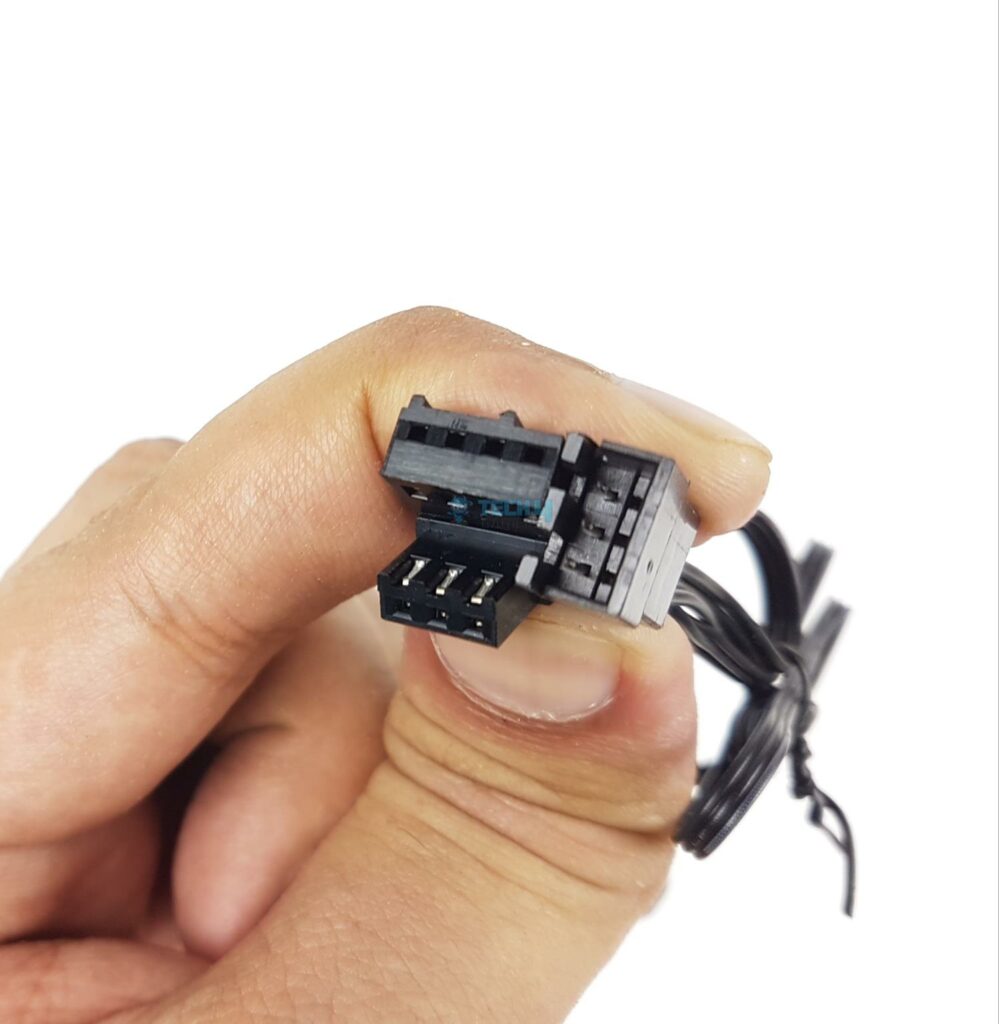
There is a black color flat cable with a 4-pin PWM header to power the motor of the fan. Each fan has a 3-pin JST connector and a 3-pin JST socket. This allows for daisy-chain fans and pump housing.
The salient specifications of the fans are:
| Dimension | 120x120x25mm |
| Speed | 0~2000 RPM |
| Air Flow | 154.1 m³/h |
| Air Pressure | 2.20 mmH2O |
| Noise | N/A |
| Fan Connector | 4-pin PWM |
| Bearing | Sleeve Bearing |
| Fan Voltage | 12VDC |
| Rated Current | N/A |
These fans report tachometer as well. Each fan packs 24 digital RGB LEDs.
Digital RGB
The cooler features digital RGB lighting on both the RISE AURORA fans and the pump’s housing. ALPHACOOL includes a dedicated controller with this cooler. We connected the daisy-chained A-RGB components to the 3-pin, 5V A-RGB header on my GIGABYTE motherboard. We’ll share a few images from the AM5 platform. The RGB lighting was seamlessly controlled using RGB FUSION 2.0, and it worked flawlessly. If you’re having trouble with the app, our guide will help you fix it.
Installation
We have tested this cooler on AMD AM5 and Intel LGA1700 platforms.
AMD AM5 Installation
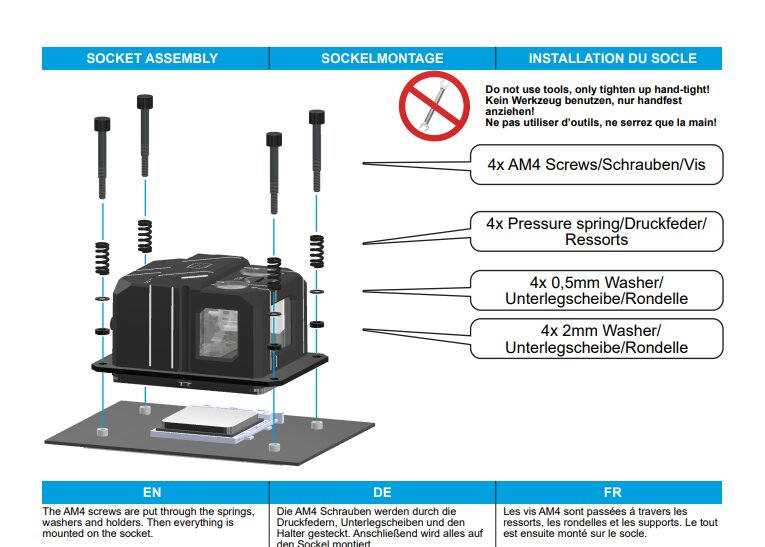
This cooler is compatible with an AM5 socket because it uses an AMD stock backplate. Here are the steps for installing the block:
- First, ensure compatibility with an AM5 socket, as it utilizes an AMD stock backplate. To begin, remove the stock mounting brackets from the motherboard. Then, attach the AM4/AM5 brackets to the cooler block.
- Next, gather the necessary components: screws, springs, a 0.5mm washer, a 2.0mm washer, and nuts. Secure these prepared screws at each corner of the brackets.
- Now, apply thermal paste to the CPU‘s integrated heat spreader (IHS). Carefully position the cooler block on the CPU, aligning the standoff holes with the screw tips.
The remaining steps should be straightforward.
Intel LGA1700 Installation
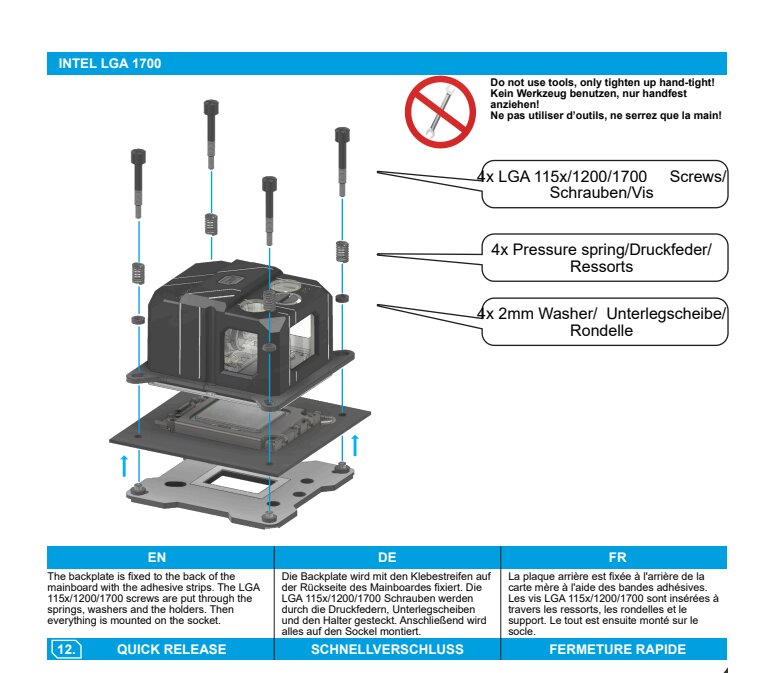
Here’s how it goes on the LGA1700 socket:
- Begin by attaching the mounting brackets to the block.
- Use the Long Screws from the AMD packet, along with 2.0mm washers and springs. Secure this assembly on each corner of the bracket with the provided nuts.
- Remove the protective cover from the block’s base.
- Apply thermal paste to the CPU IHS and place the block on the CPU, ensuring that the screw tips align with the standoffs on the back plate.
- Also, position the back plate on the motherboard’s back side.
Clearance
The ALPHACOOL Eisbaer Pro AURORA, 420 CPU AIO, has a 420mm size radiator having a dimension of 460x144x30mm.
Performance
We have used the mentioned configuration to test the performance of this cooler:
- AMD Ryzen 9 7950X
- GIGABYTE X670E AORUS MASTER
- XPG Lancer RGB 32GB 6000MHz
- MSI GeForce RTX 3090 Gaming X Trio 24G
- XPG 1TB NVMe Gen4 SSD [For OS]
- Be quiet! Straight Power 11 850W Platinum PSU
- Open-air setup
Here is the settings table for testing:
| All Cores | Auto |
| VCore (V) | Auto |
| PBO | Advanced |
| Thermal Limit | 85°C |
| Efficiency Curve | -30mV |
| Core Enhancement | +100MHz |
| Thermal Paste | Alphacool Sub-Zero |
| Test Run Time | 30 minutes CINEBENCH R23.2 |
| Idle Time | 10 minutes |
| Pump Speed | 100% PWM Duty Cycle |
| Monitoring Software | HWInfo64 |
Meanwhile, we have used the following Intel-based configuration:
- Intel Core i7-13700K
- GIGABYTE Z790 AORUS Elite AX
- Kingston Fury Renegade DDR5 32GB 6400MHZ @ CAS32
- GIGABYTE GeForce RTX 3060 VISION OC
- Sabrent Rocket 4 Plus 2TB NVMe SSD [For OS]
- Be Quiet! Straight Power 11 1000W Platinum
- Thermaltake Core P6 TG Snow Edition in an open frame layout
| All Cores | Auto |
| VCore (V) | Auto |
| Power Limits | Removed |
| Thermal Paste | Alphacool Sub-Zero |
| Test Run Time | 30 minutes CINEBENCH R23.2 |
| Idle Time | 10 minutes |
| Fan/Pump Speed | 100% PWM Duty Cycle |
| Monitoring Software | HWInfo64 |
Results
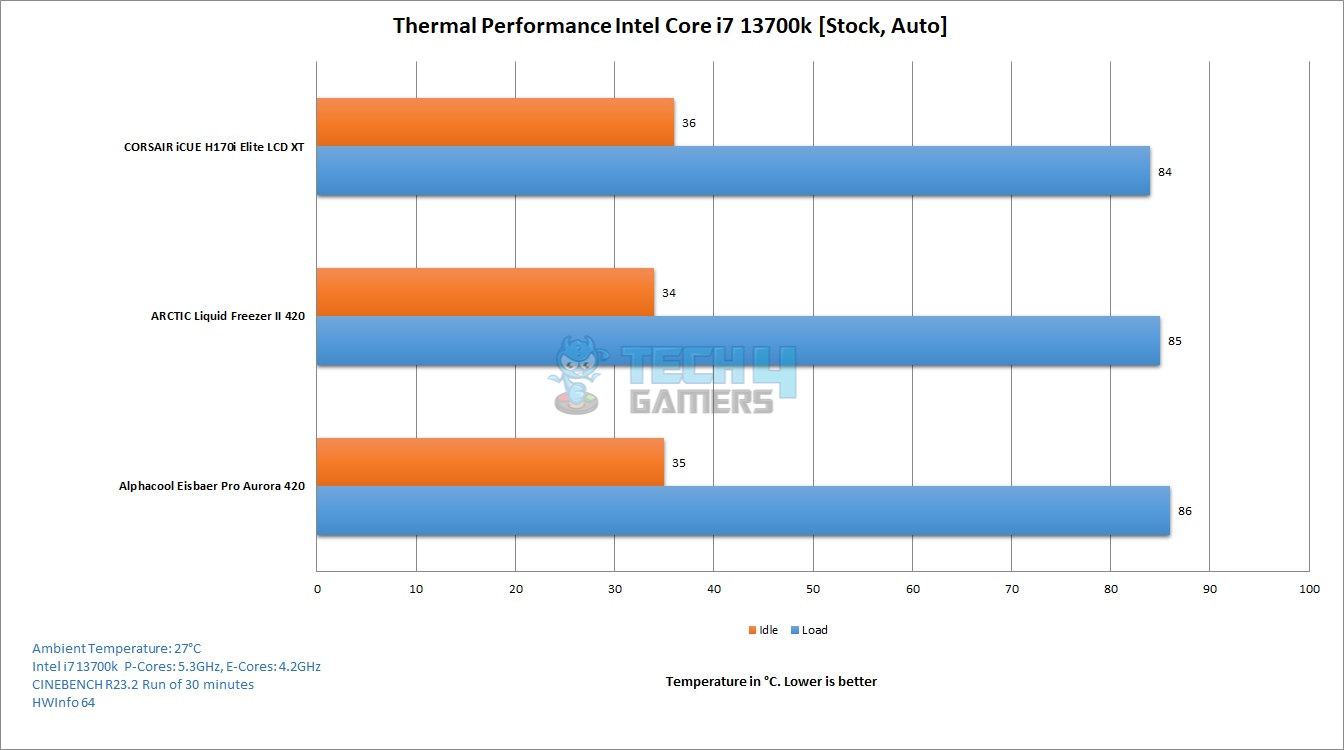
We can see that all 420mm AIOs in the graph are in close range, but ALPAHCOOL is sitting at the bottom. It has produced the most noise out of these three and has a 2°C difference from the CORSAIR cooler. In terms of overall performance, noise, pricing, and warranty it is the ARCTIC Liquid Freezer II 420 that is winning hands down.
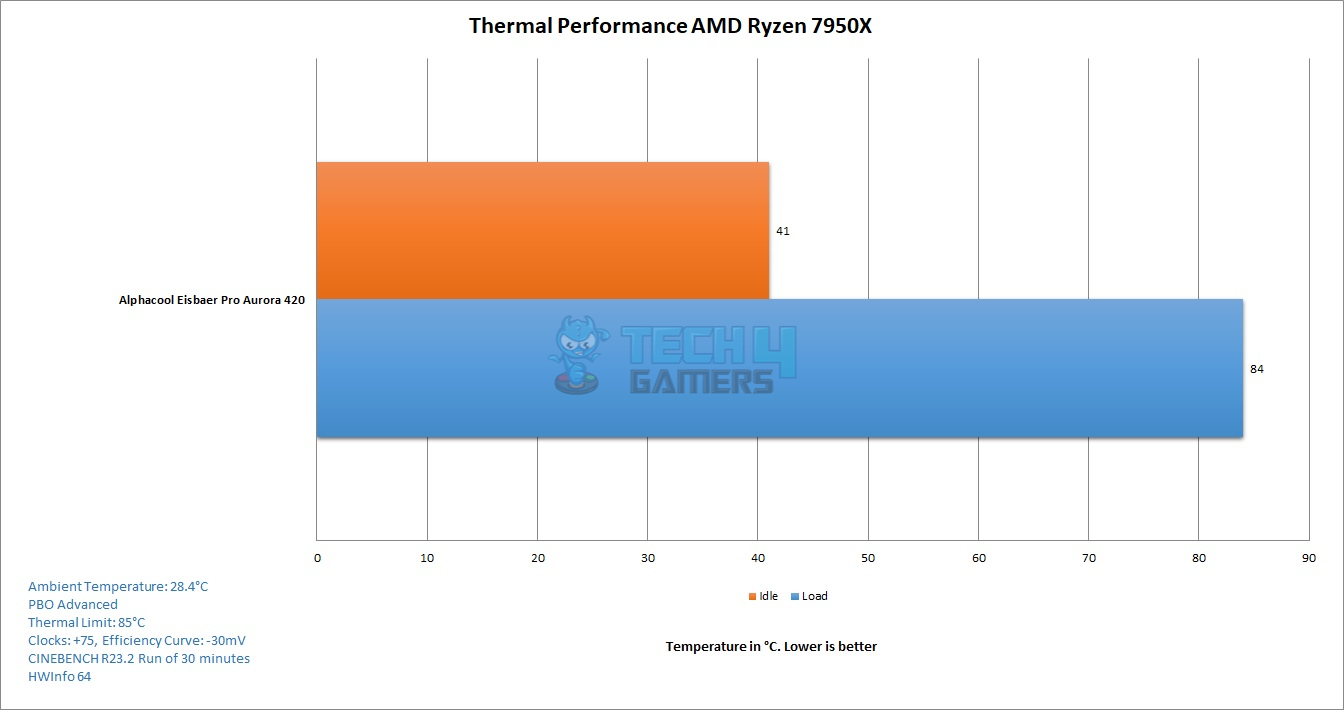
We could not test any other cooler so we are showing the result of ALPHACOOL cooler only. It has performed quite well on 7950X under the thermal limit and managed to maintain the clocks.
Noise
We measured roughly 56 dB(A) at an ambient sound level of 32~33 dB(A).
Who Should Buy It?
Following a detailed review of the cooler, we’ll answer the common questions: who should or shouldn’t buy this cooler?
Buy It If
You need a cooler with extensive socket compatibility, including Intel and AMD sockets, as it covers a wide range of options.
You want a cooler with a bold design and RGB lighting, along with a pump and reservoir integrated into the housing for an aesthetically pleasing setup.
Don’t Buy It If
You prioritize a longer warranty period, as it comes with a 3-year warranty, which may be shorter than some other coolers in the market.
Quiet operation is a priority, as the fans are described as quite loud, and you prefer a quieter cooling solution.
You are looking for a budget-friendly option, as this cooler is priced higher compared to some competitors.
Final Remarks
I’ve tested ALPHACOOL’s Eisbaer Pro AURORA 420 CPU AIO, the flagship cooler, and this unit certainly has some standout features. The 420mm radiator offers ample cooling potential. With 16 FPI and 14 coolant flow channels, the copper fin stack ensures efficient heat dissipation. The industrial-grade TPV tubes are both durable and versatile and the quick-release coupling facilitates easy loop expansion.
The cooler is compatible with various Intel and AMD sockets, including AM4 and LGA1700. The included RISE AURORA 140mm fans offer solid performance, though the noise level isn’t specified. ALPHACOOL also provides extensive RGB lighting options and a dedicated controller. The mounting hardware is abundant but requires careful cable management. Priced at €229.98, it falls between competitors like CORSAIR and ARCTIC. In terms of performance, noise, and value, ARCTIC’s Liquid Freezer II 420 stands out as the top choice, despite ALPHACOOL’s 3-year warranty and the need for fan curve adjustments to manage noise.
We are grateful to ALPHACOOL for sending us this unit for testing.
Awards Received By The Alphacool Eisbaer Pro AURORA 420
Here are the Tech4Gamers awards received by this cooler after thorough testing by our team:
Recent Updates
- Nov 3, 2023: Few text changes to improve readability. Also added image galleries.
Thank you! Please share your positive feedback. 🔋
How could we improve this post? Please Help us. 😔
[Editor-in-Chief]
Sajjad Hussain is the Founder and Editor-in-Chief of Tech4Gamers.com. Apart from the Tech and Gaming scene, Sajjad is a Seasonal banker who has delivered multi-million dollar projects as an IT Project Manager and works as a freelancer to provide professional services to corporate giants and emerging startups in the IT space.
Majored in Computer Science
13+ years of Experience as a PC Hardware Reviewer.
8+ years of Experience as an IT Project Manager in the Corporate Sector.
Certified in Google IT Support Specialization.
Admin of PPG, the largest local Community of gamers with 130k+ members.
Sajjad is a passionate and knowledgeable individual with many skills and experience in the tech industry and the gaming community. He is committed to providing honest, in-depth product reviews and analysis and building and maintaining a strong gaming community.


 Threads
Threads