With the release of the Core i9-13900KS, Intel has finally achieved a whopping 6.0GHz boost frequency without any manual overclocking, and so, if you’re building a PC with such a powerful CPU, then you’re definitely going to need the high-end RAM to go along with it. Therefore, after countless research, we have listed the top RAM kits for Core i9-13900KS.
Here is a comparison table of our top picks:










More from the Intel Core i9-13900KS:
- Best CPU Coolers For Intel i9-13900KS
- Best Motherboard For Intel i9-13900KS
- Best GPU For Intel i9-13900K
Best RAM For Core i9-13900KS
Here are our picks for the best RAM for the Core i9-13900KS:
- Best Value RAM For Core i9-13900KS: G.Skill Ripjaws S5 32GB
- Best Overall RAM For Core i9-13900KS: Kingston Fury Renegade Silver 32GB
- Best Performance RAM For Core i9-13900KS: G.Skill Trident Z5 RGB 32GB
- Best White RAM For Core i9-13900KS: Corsair Vengeance RGB 32GB
- Best DDR4 RAM For Core i9-13900KS: Corsair Vengeance RGB RT 32GB
G.Skill Ripjaws S5
Best Value RAM For Core i9-13900KS

Memory Type: DDR5 | Capacity: 32GB (2× 16GB) | Frequency: 6,000MHz | Latency: CL30 | Latency (Nanoseconds): 10ns | RGB: No | Voltage: 1.35V
Pros
- Low profile design
- Incredibly low latencies
- Superb value for money
- Great build quality
- Decent overclocking potential
Cons
- Lacks RGB
Design: The G.Skill Ripjaws S5 DDR5 RAM kit is rather simple, with no extra bells or whistles. The RAM does not offer any RGB. However, you still get pretty cool grills that have their own aesthetics. The heatsink does offer a honeycomb design, which disallows thermal throttling and provides decent temperatures.
Performance: With a 6,000MHz frequency, super-low 10ns latency, and tighter CL30 timings, the G.Skill Ripjaws S5 provided outstanding gaming performance during our dedicated performance testing. We also did not see any stutters with the Intel Core i9-13900KS processor.
Overclocking Potential: Outside of its XMP 3.0-enabled performance, the RAM kit also provides impressive overclocking performance. During our testing, we managed to increase the frequency by 600MHz without changing the voltage or timings. If you increase the voltage, you may be able to increase the frequency to 7,000MHz.
Our hardware reviewer, Nauman Siddique, was inherently impressed by the RAM’s performance. This is what he stated in his review:
“The G.Skill Ripjaws S5 6000MHz CL30 is the best of both worlds when it comes to value for money and performance. With a durable build quality and limited lifetime warranty, this is easily a hand-picked kit for mainstream users.”
Buy It If
We took a few images during our review:
✅ You want outstanding value in low-profile RAM: If you’re looking for a low-profile RAM that provides outstanding value with the Intel Core i9-13900KS CPU, we recommend purchasing the G.Skill Ripjaws S5 RAM kit.
Don’t Buy It If
❌You require RGB: If you want greater aesthetics and some RGB in your RAM kit, we don’t recommend buying the G.Skill Ripjaws S5 because of its absence of RGB.
What Makes It The Best Value RAM For Core i9-13900KS?
If you’re after both performance and good value for money, then there is no other RAM for you than the G.Skill Ripjaws S5. The RAM has got it all: solid performance, limited lifetime warranty, durable build quality, and good overclocking potential, all of which make it the best value RAM for the Intel Core i9-13900KS.
| Performance: 9/10 | Value: 10/10 |
| Features: 8/10 | Design: 7/10 |
Kingston Fury Renegade Silver
Best Overall RAM For Core i9-13900KS
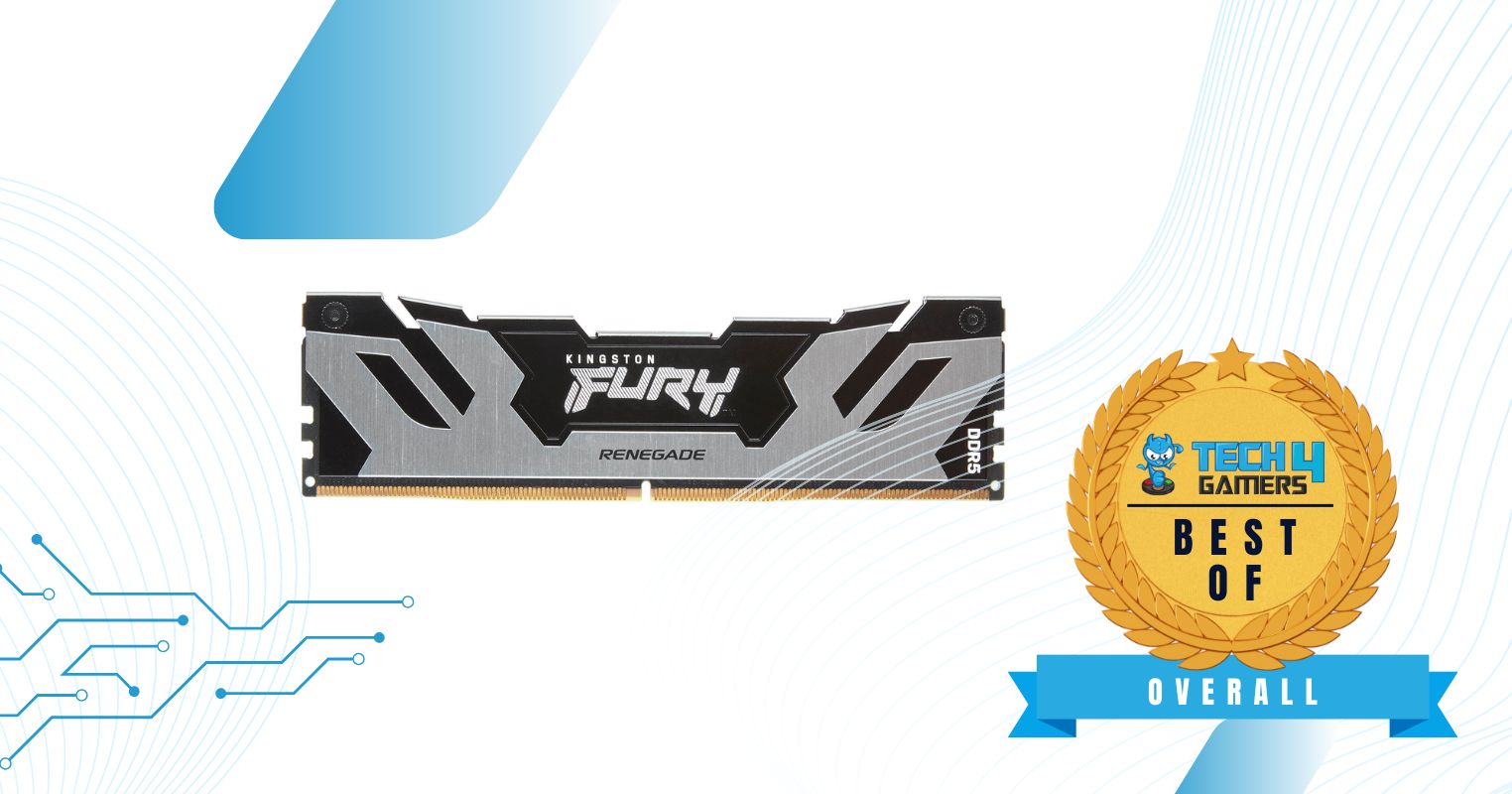
Memory Type: DDR5 | Capacity: 32GB (2× 16GB) | Frequency: 6,400MHz | Latency: CL32 | Latency (Nanoseconds): 10ns | RGB: No | Voltage: 1.40V
Pros
- High-speed 6,400MHz frequency
- Integrated temperature sensor
- Decent overclocking potential
- Impressive build quality
- Good value for money
Cons
- No RGB
- Higher voltage
Design: The Kingston Fury Renegade Silver 32GB DDR5 RAM kit does not feature any RGB lighting. However, don’t let that disappoint you because it is still one of the most aggressive-looking RAMs ever. Moreover, we also loved the RAM’s build quality, showcasing an aluminum heat spreader, ensuring the RAM performs at its peak capabilities.
Performance: Going towards its performance, the RAM kit offers a decent 6,400MHz frequency, tight CL32 timings and a low 10ns latency. During our dedicated performance testing, the RAM easily managed to load maps in games at 1440p and 4K resolutions without stuttering.
Overclocking Potential: Outside the RAM’s XMP 3.0-enabled performance, the kit also showcases impressive overclocking performance. To explain, during our overclocking tests, we increased the frequency by 400MHz without changing the voltage or CAS timings. You can also further increase the frequency by playing around a little.
Talking about the RAM’s overclocking potential, Nauman Siddique stated in his review:
“This kit has performed quite well out of the box and even offered a free performance upgrade.”
Buy It If
Here are a few images from our review:
✅ You want impressive performance, overclocking capabilities, and looks: If you’re looking for an aggressive-looking RAM kit that offers outstanding performance and easy overclocking capabilities, we recommend buying the Kingston Fury Renegade Silver DDR5 RAM kit.
Don’t Buy It If
❌ You dislike higher voltage RAM kits: We don’t recommend buying this RAM kit if you dislike ones with higher base voltage because the Kingston Fury Renegade Silver has a base XMP 3.0-enabled voltage of 1.40V.
What Makes It The Best Overall RAM For Core i9-13900KS?
If you want high-performing RAM to go along with your Intel Core i9-13900KS, then you should definitely consider the Kingston Fury Renegade Silver. The RAM focuses on ensuring good value for money. For all of these reasons and more, we have selected it as the best overall RAM for the Intel Core i9-13900KS.
| Performance: 10/10 | Value: 8/10 |
| Features: 9/10 | Design: 8/10 |
G.Skill Trident Z5 RGB
Best Performance RAM For Core i9-13900KS

Memory Type: DDR5 | Capacity: 32GB (2× 16GB) | Frequency: 6,600MHz | Latency: CL34 | Latency (Nanoseconds): 10.3ns | RGB: Yes | Voltage: 1.40V
Pros
- High 6,600MHz frequency
- Low 10.3ns latency
- Beautiful RGB
- Impressive build quality
Cons
- Expensive
- Limited overclocking performance
Design: The G.Skill Trident Z5 RGB 32GB DDR5 RAM kit features a distinct RGB light bar that flawlessly blends into the RAM’s body. Other than that, its two-tone design is also quite iconic and gives the RAM a unique look. Furthermore, I also loved the matte black aluminum heat spreader that works like a charm for the excess heat.
Performance: The RAM provides a high 6,600MHz frequency, tight CL34 timings, and a low 10.3ns latency, which makes it perfect for most high-end CPU-intensive tasks. For example, during my performance testing, the RAM kit showed no issues with video editing and rendering at 4K resolutions.
Overclocking Potential: Talking about its overclocking capabilities, I was slightly disappointed with the RAM’s limited overclocking potential. During my testing, I only managed to hit 7,000MHz, even with a substantial voltage increment. So, if you want to overclock your RAM, this kit isn’t the one.
Buy It If
Here are a few shots of the G.Skill Trident Z5 RGB 32GB DDR5 from our review:
✅ You want to perform CPU-intensive tasks with a beautiful RAM kit: If you want to work on productivity tasks such as video editing and rendering on higher resolutions and require a beautiful RAM kit to complement your build, I recommend purchasing the G.Skill Trident Z5 RGB 32GB DDR5 RAM kit to accompany your build.
Don’t Buy It If
❌ You want to overclock your RAM: If you’re looking to overclock your RAM kit, I don’t recommend buying this kit because of its limited overclocking potential. I only managed to get a 400MHz increment without causing stability issues.
What Makes It The Best Performance RAM For Core i9-13900KS?
If you’re after extreme gaming, then you should undoubtedly go with the Trident Z5 RGB. I mean, pairing an i9-13900KS with a 6,600MHz memory that is running at such a high frequency is the true meaning of extreme performance, and that’s why we have picked it as the best performance RAM for the Intel Core i9-13900KS.
Personally, I loved the G.Skill Trident Z5 RGB RAM kit the most out of all the others. My reasoning is that not only has the RAM earned our award of the best performance RAM for the Core i9-13900KS CPU, but it also provides outstanding gaming performance with XMP 3.0 enabled. Moreover, it features beautiful aesthetics. So, if you have the budget and don’t care about overclocking, you definitely won’t regret making this purchase.
– Sameed Hussain
| Performance: 10/10 | Value: 8/10 |
| Features: 8/10 | Design: 9/10 |
Corsair Vengeance RGB
Best White RAM For Core i9-13900KS

Memory Type: DDR5 | Capacity: 32GB (2× 16GB) | Frequency: 6,000MHz | Latency: CL36 | Latency (Nanoseconds): 12ns | RGB: Yes | Voltage: 1.35V
Pros
- Gorgeous white design
- Decent performance
- Impressive overclocking potential
Cons
- Expensive
- Compatibility issues
Design: The Corsair Vengeance RGB 32GB DDR5 RAM kit has an out-of-this-world dual-tone design that sets it apart from the competition. In addition, the text at the center adds to the aggressive vibe. Not only that, but you also get a lovely translucent RGB light bar that runs at both ends.
Performance: The Corsair Vengeance RGB RAM kit provides a decent 6,000MHz frequency, CL36 timings, and a 12ns latency. While not on par with the others, during our dedicated performance testing, we saw no bottlenecks or stutters with the Intel Core i9-13900KS CPU, and the RAM performed as intended at 1440p and 4K resolutions.
Overclocking Potential: Aside from its XMP 3.0-enabled performance, the RAM kit also provides impressive overclocking potential. We increased the frequency by 600MHz by increasing the voltage to 1.40V. If you play around a bit more, you may also be able to tighten the timings and achieve better scores.
According to Nauman Siddique, the kit offers outstanding customization options. He states in his review:
“This kit offers brilliant digitally controllable RGB lighting with even diffusion and vivid colors. Another key advantage is the creation of customized XMP profiles.”
Buy It If
We took a few pictures while reviewing the product:
✅ You require a white RAM kit with decent performance: If you’re looking for a white RAM kit that provides decent performance and outstanding overclocking capabilities with a beautiful design, then we recommend buying the Corsair Vengeance RGB DDR5 RAM kit.
Don’t Buy It If
❌ You’re using a bigger air cooler: In case you’re using a bigger air cooler like the Be Quiet! Dark Rock Pro 4, we don’t recommend purchasing the Corsair Vengeance RGB kit because of its taller size and lower RAM clearance. You’ll face difficulties in installation.
What Makes It The Best White RAM For Core i9-13900KS?
For the white PC build enthusiasts out there, the Corsair Vengeance RGB is a treat. Plus, if your PC is built around an i9-13900KS, then this RAM offers just the right amount of performance to go along with it. With that said, we have crowned it as the best white RAM For the Intel Core i9-13900KS.
| Performance: 9/10 | Value: 7/10 |
| Features: 8/10 | Design: 10/10 |
Corsair Vengeance RGB RT
Best DDR4 RAM For Core i9-13900KS

Memory Type: DDR4 | Capacity: 32GB (2× 16GB) | Frequency: 3,600MHz | Latency: CL16 | Latency (Nanoseconds): 8.8ns | RGB: Yes | Voltage: 1.35V
Pros
- Low 8.8ns latency
- Visually attractive
- Great gaming performance
- Superb customization capabilities
Cons
- Bad value
- Insufficient overclocking potential
- High voltage input
Design: The Corsair Vengeance RGB RT 32GB DDR4 RAM kit features a durable heat spreader that not only does a great job at getting rid of the heat but also adds to the RAM’s beautiful looks. Moreover, I loved the RAM’s RGB light bar, which can be controlled with the iCUE software to display dozens of beautiful effects.
Performance: The Corsair Vengeance RGB RT RAM kit offers decent performance with 3,600MHz frequency, tight CL16 timings, and a super-fast 8.8ns latency. During my performance tests, the RAM kit provided great gaming performance, paired with the Intel Core i9-13900KS CPU at 1440p and 4K resolutions.
Overclocking Potential: While the RAM kit has decent gaming performance, it has insufficient overclocking potential. During my testing, I barely managed to increase the frequency by 200MHz while the latency wouldn’t budge. This can be because of its higher voltage input at 1.35V with XMP 2.0 enabled.
Buy It If

✅ You want a visually attractive PC with super-fast latencies: If you’re looking for a RAM kit that offers impressive aesthetics and has super-fast latencies, I recommend buying the Corsair Vengeance RGB RT DDR4 RAM kit because of its looks and performance.
Don’t Buy It If
❌ You want greater value from your purchase: If you want greater value from your purchase, I don’t recommend buying the Corsair Vengeance RGB RT because of its price-to-performance ratio.
What Makes It The Best DDR4 RAM For Core i9-13900KS?
If you are planning on upgrading your CPU to the latest Core i9-13900KS but are not ready to jump the DDR5 memory, then the Corsair Vengeance RGB RT is the perfect RAM for you. It marks every checkbox like high frequency, low latency, and beautiful looks, making it the best DDR4 RAM for the Intel Core i9-13900KS.
| Performance: 8/10 | Value: 7/10 |
| Features: 8/10 | Design: 9/10 |
Benchmarks Of The Best RAM For i9-13900KS
To identify the best memory kit for the i9-13900KS, we tested and compared multiple options. The comparison is based on AIDA64 benchmarks, with additional benchmarks in our detailed product reviews. I suggest checking out of RAM Comparison Tool for the complete analysis and comparison.
How We Picked & Selected These RAM Kits
If you’re going to buy RAM for your PC, then we highly recommend that you follow this guide. That’s because it ensures that you get the best product for your needs.
- Budget: The Core i9-13900KS is not a budget CPU, and as a result, a full PC built around a processor as powerful and expensive as the i9-13900KS will not be cheap. However, that doesn’t mean you should settle for a RAM that provides poor value for money. After all, your budget isn’t infinite.
- Performance: When it comes to the Best RAM For Core i9-13900KS, performance is most likely your first priority. So, the RAM we choose should provide the best performance figures without being overpriced, and when we say performance figures, we mean both transfer rate and timing latency.
- Aesthetics: We also took into account the aesthetics. After all, your Core i9-13900KS build contains top-tier hardware, and you deserve some bragging rights. So, while RGB is not a required feature, we considered it as a positive aspect of the RAM that has it.
- Compatibility: We also studied the physical compatibility of our selected RAMs. Physical compatibility is critical for gamers who are either using big CPU coolers or are building a compact PC. After all, you don’t want to buy RAM just to discover that it doesn’t fit in your computer.
FAQs
The Core i9-13900KS offers 200MHz higher max turbo clock speed, costs about 100 bucks more, and has a 25W higher TDP rating than the Core i9-13900K.
Yes, just like other Raptor Lake CPUs, the Core i9-13900KS works with DDR4 memory.
Both the previous-generation 600 series and the latest 700 series chipsets are compatible with the Core i9-13900KS.
Recent Updates
- February 26, 2024: Added benchmarks from our tested reviews.
- December 12, 2023: Few text and grammar changes to improve readability. Added image galleries. No products were changed.
- July 14, 2023: Few text changes to improve readability. No products were changed.
Looking for more options? We have you covered:
Thank you! Please share your positive feedback. 🔋
How could we improve this post? Please Help us. 😔
[Hardware Expert]
With a major in Computer Science, Sameed is a tech enthusiast who puts his passion for gadgets into words and creates informative blogs. From comparing different hardware to reviewing the best RAMs, motherboards, and graphics cards for your next build, Sameed has covered a wide spectrum of topics that have given him a special insight into every nook and cranny of the tech world. Sameed is also a certified expert at Computer Hardware & Networking.
Get In Touch: sameed@tech4gamers.com


 Threads
Threads











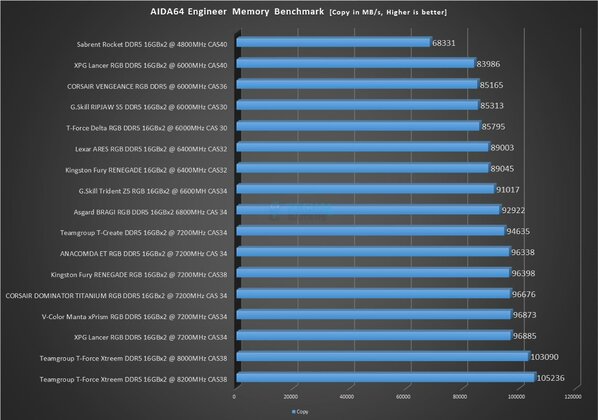
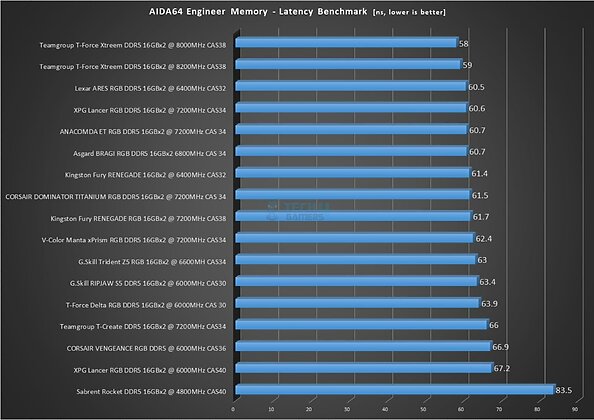
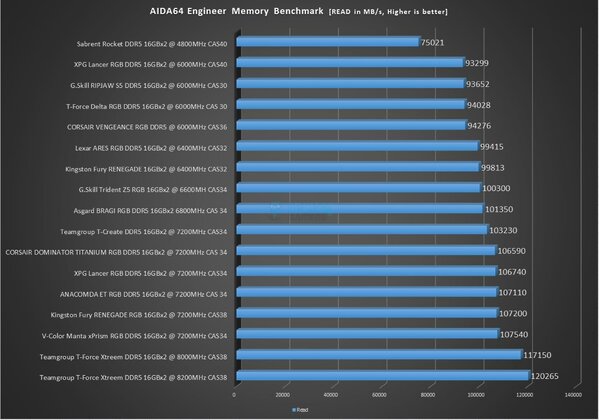
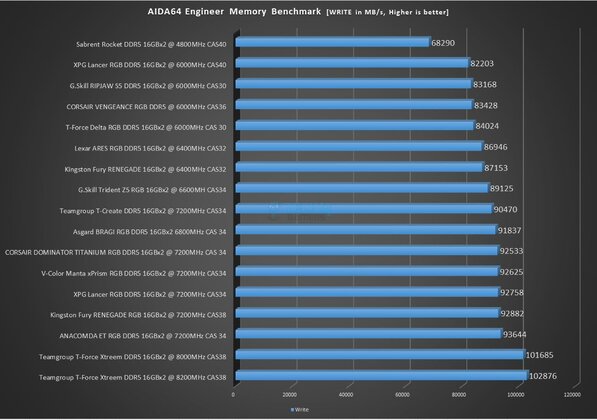


![We Have Tested The BEST RAM For Ryzen 7 7800X3D [With Benchmarks] Best RAM For Ryzen 7 7800X3D](https://tech4gamers.com/wp-content/uploads/2023/03/Best-RAM-For-Ryzen-7-7800X3D-218x150.jpg)

