The Best Value for Your Next Build?
Review Summary
The MSI Z790 PZ is an ATX motherboard with backplug connectivity, supporting Intel 12th to 14th Gen processors and up to 7200+ MHz DDR5 memory. It features a 14+1+1 power delivery system, multiple PCIe and M.2 slots, and robust thermal solutions. With 17 USB ports and advanced WiFi, it offers excellent connectivity but has average power delivery and audio performance. Priced at $279.99, it provides solid value but may not suit high-end CPU users needing more power phases.
Hours Tested: 13
Overall
-
Performance - 8.5/10
8.5/10
-
Value - 9/10
9/10
-
Features - 8/10
8/10
-
Design - 8/10
8/10
Pros
- Decent VRM Cooling
- PCIe Gen5x16 Steel Reinforced Slot
- 4x M.2 Gen4x4 Slots and 6x SATA Ports
- USB 4.0 Connector
- WiFi 7 Module and Antennae
- 8x Fan Headers
- USB 3.2 Gen2x2 Type-C Port
- Flash BIOS Button
- Price
- Warranty
Cons
- No Debug LED Display
- VRM Design is mediocre
- 2x PCIe Gen3 x1 slots don’t make sense
Backplug motherboards are gaining more attraction. Project Zero is MSI take on backplug motherboard where these boards have connectors on the backside of the PCB. I have earlier tested MSI B650 PZ which is mATX size motherboard. This time I am testing an ATX size motherboard named Z790 PZ.
Key Takeaways
- The MSI Z790 PZ is a back-plug motherboard with a Gen5-based PCIe x16 Slot, WiFi 7 solution, 2.5GbE LAN port, and USB 3.2 Type-C Gen2x2 port.
- You should buy the MSI Z790 PZ if you want a back-plug motherboard that offers exceptional value for its money by offering great connectivity and features.
- You should not buy the MSI Z790 PZ if you have high-end gaming requirements and plan to overclock your flagship CPU to its limits.
The salient features include:
- This motherboard supports Intel® Core™ 14th/ 13th/ 12th Gen Processors for LGA 1700 socket
- The memory support is up to 7200+(OC) MHz DDR5
- The power design comprises a 14+1+1 Duet Rail Power System.
- The motherboard has a PCIe 5.0 slot, Lightning Gen 4 x4 M.2, and USB 3.2 Gen 2×2
- The thermal solution comprises an extended Heatsink Design and M.2 Shield Frozr
- The board is using an average ALC897 codec from Realtek
- The PCB is 6-layered, made of 2oz thickened copper and server-grade material
Here are the specifications:
| CPU Support | Intel 14th, 13th & 12th Gen |
| Memory Support | 4xDIMM Slots for DDR5 up to 7200MHz+ (OC) |
| PCIe Slots | 1x PCIe Gen5 x16, 1x PCIe Gen4 x4, 1x PCIe Gen3 x1, 1x PCIe Gen3 x1 |
| M.2 Ports | 4x M.2 Gen4 Ports |
| SATA Ports | 6x |
| Audio | RealTek ALC897 |
| Network | LAN port and wireless connectivity using WiFi/BT |
| USB Ports | Total 17x USB Ports (Front and Rear), including a USB 3.2 Gen2x2 Port |
| Size | 243.84×304.8, ATX Form Factor |
How Is MSI Z790 PZ Different?
In all honesty, I can’t answer this question since I have not yet tested the Asus counterpart of this motherboard. Comparing this motherboard with regular motherboards that have connectors on the front will not make sense, but given the price point, feature set, and VRM design, I would prefer MSI Z790 Tomahawk Max WiFi over this motherboard. MSI should have upped the game on the power delivery side.
Packaging And Unboxing

The motherboard is shipped inside a standard cardboard packing box. MSI has included the following in the box:
- 1x ATX Motherboard
- 2x SATA 6Gbps Cables
- 1x Quick Installation Guide
- 1x European Union Regulatory Notice
- 2x EZ M.2 Clips
- 1x DVD for Drivers installation
- 1x WiFi Antenna
- 1x Cable Sticker
Design

MSI Z790 Project Zero is based on an Intel LGA1700 socket that powers the 4x DIMM slots, 1x HDMI 2.1 port rated at 4K@60Hz, and 1x DP 1.4 (HBR2) port. In addition, this socket provides 20x PCIe lanes. The first PCIe x16 slot is wired to this socket. The first M.2 Gen4x4 port is wired to the socket.
The DMI link operates at x8 PCIe between the socket and chipset. The connectivity comes from the Z790 chipset, including 3x Gen4x4 M.2 slots, WiFi 7 solution, Intel NUC, SATA, and Audio solution. Let’s start with the power delivery circuit of this motherboard.
Power Delivery To Socket
As mentioned above, this motherboard uses an Intel LGA1700 socket, making it compatible with 12th, 13th, and 14th-generation desktop processors. MSI has used two aluminum extended heatsink covers which are finished in silver color for cooling of power delivery circuit. The thermal pads are rated for 7W/mK.
MSI Project 0 is printed in black over the main heatsink or IO cover. Don’t take this motherboard for a white variant. It is a silver one that can bode well with white and black themed builds.
You can see gray thermal pads on the heatsink covers. There is no heatpipe connecting both heatsinks. These covers are layered and probably act like fins for heat diffusion.
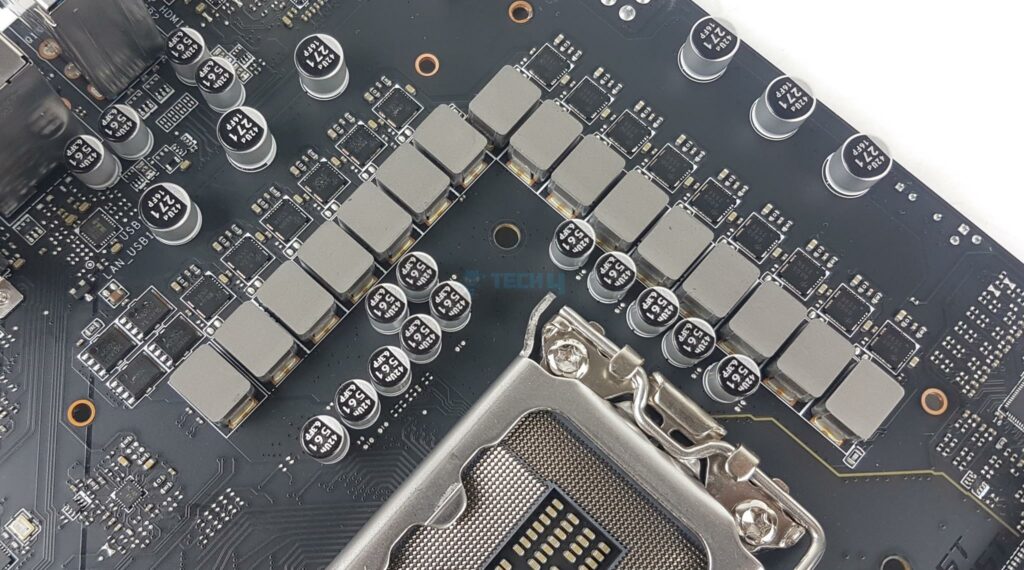
MSI uses 14+1+1 (VCore+GT+Aux) duet power rail design meaning two phases will get same PWM signal. Anyhow, MSI seems to have provided an average power delivery. 14 phases are only 55A rated per phase generating 770A for VCore only and 880A in total.
The main PWM controller is RealTek RT3628AE. MSI has used Dr.Mos SPS phases. BR00 359R is printed over these phases.
MSI has enabled overcurrent protection in the PCB design to provide a safeguard to the components of the PCB from excessive current. This would provide stability and durability.
DIMM Slots

This motherboard has 4x DIMM slots that can house up to 192GB of total memory. The maximum rated speed is 7200+ (OC) MHz. This is a mediocre rating since many mid-range and even low-end motherboards support higher frequencies.
These slots are not steel-reinforced. These support Intel XMP 3.0 with dual-channel and dual-controller modes. The supported memory is non-ECC and unbuffered.
Storage Options
This motherboard has a total of 4x M.2 Gen4x4 ports. The top port is wired to the CPU socket, whereas the other three are wired to the chipset. The top port also supports the 22110 form factor. The M2_3 and M2_4 also support SATA. These ports have a stylish aluminum heatsink. The top port has MSI Shield Frozr cooling.
I am showing these ports after removing the covers. There is no thermal pad on the base of these ports. These use M.2 EZ Clips.
There are thermal pads under the aluminum heatsink covers. This motherboard has 6x SATA 6G ports on the backside driven by chipset.
PCIe Connectivity
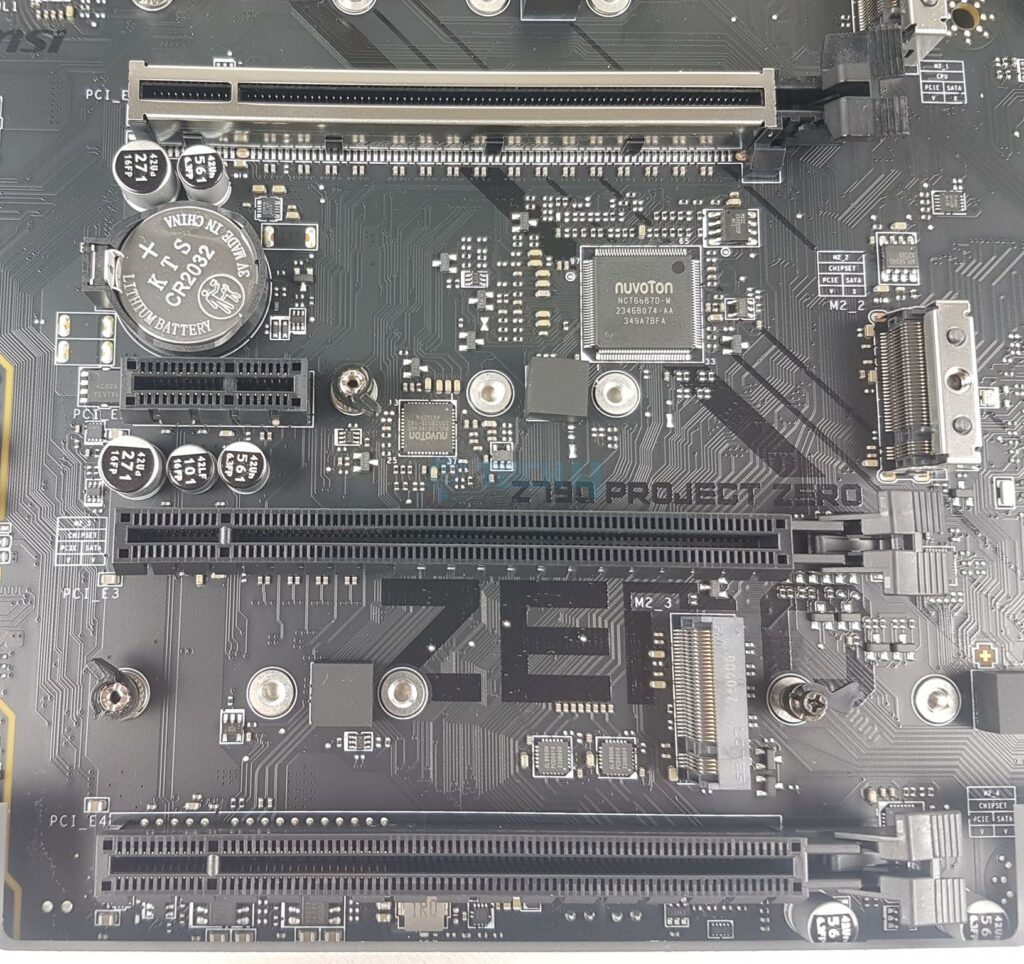
This motherboard has a total of 4x PCIe slots with strange implementation. The first slot is full x16 slotted and wired to the CPU socket. It is PCIe Gen5 rated.
The second slot, PCIe Gen3 x1, is wired to the chipset. The third slot is PCIe Gen4x16 (actually x4) and is wired to the chipset. The last port is PCIe Gen3 x1 and is wired to the chipset.
The top PCIe slot is steel reinforced, which MSI refers to as Steel Armor, and it has heavy soldered connections on the PCB to support the weight of heavy graphics cards. It uses extended clips for easy removal of the graphics card.
USB Connectivity
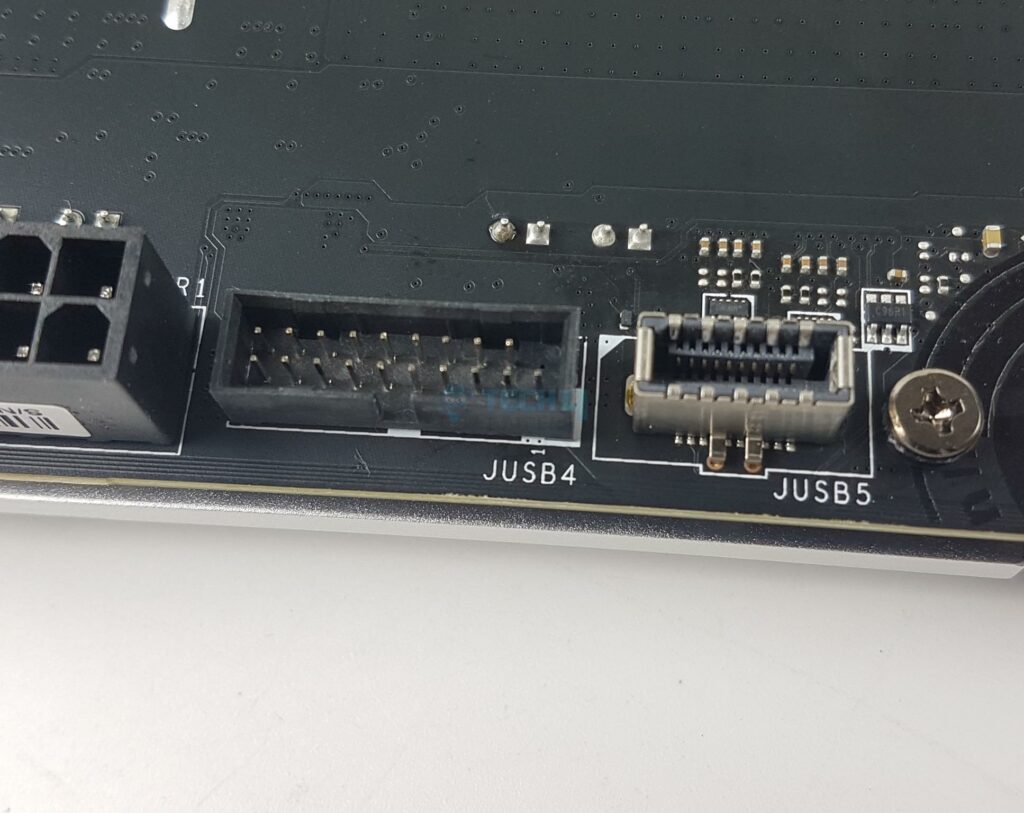
This motherboard is packed with USB ports on the front, rear, and mid-board. It has:
- 4x USB 2.0 (Rear)
- 4x USB 2.0 (Front)
- 2x USB 5Gbps Type A (Rear)
- 4x USB 5Gbps Type A (Front)
- 1x USB 10Gbps Type A (Rear)
- 1x USB 10Gbps Type C (Front)
- 1x USB 20Gbps Type C (Rear)
MSI has used several USB hubs and controllers, including GL850G, GL9930, GL9900N, PI3EQX2, PI3DBS, and 75DP159.
Networking Solution

MSI has provided wired and wireless connectivity on this motherboard. There is a 2.5GB LAN port (NUC) powered by Intel S3493L06. In addition, there is a powerful WiFi module that comes pre-installed, and a dedicated antenna is also in the box. This motherboard has WiFi 7 and Bluetooth 5.4. Wi-Fi 7 improves the modulation scheme from 1024-QAM to 4096-QAM, which is impressive. This new generation is capable of sending and receiving data across several frequencies and channels at a time.
Audio Solution

MSI has implemented Audio hardware on two separate layers of the PCB. The driving force is nothing spectacular but ALC897 with Chemi-Con capacitors. This solution is wired to the Z790 socket.
This is a 7.1 Channel audio solution that has S/PDIF output as well. It supports up to 32-Bit/384 kHz playback on front panel. MSI has designed the isolated analogy structure for the output on the rear panel. In this design, the external metal housing is separated from the internal layout to improve the sound quality further.
Chipset
I am showing the Z790 chipset after removing its heatsink cover and the heatsink cover of the Z790 chipset. The other covers are from the motherboard’s right side, where you would normally expect connectors. Since connectors are on the backside, MSI has installed two stylish aluminum covers.
Internal Connectors
There are:
- 1x Power Connector 24-pin (ATX_PWR)
- 2x Power Connector EPS (CPU_PWR)
- 1x CPU Fan Header
- 1x Pump Fan Header
- 6x System Fan Headers
- 2x Front Panel (JFP)
- 1x Chassis Intrusion (JCI)
- 1x Front Audio (JAUD)
- 1x TBT connector (JTBT, supports RTD3)
- 2x Addressable V2 RGB LED connectors (JARGB_V2)
- 2x RGB LED connectors (JRGB)
- 1x TPM pin header (Support TPM 2.0)
- 1x USB4 card connector (JTBT_U4_1, supports RTD3)
- 4x USB 2.0 ports
- 4x USB 5Gbps Type A ports
- 1x USB 10Gbps Type C ports
- EZ Debug LEDs
Each fan header is powered and controlled by nuvoTon 3961S. The Pump Header is rated for 3A. The other fan headers are rated for 2A. There are 4x LEDs to troubleshoot the system in case anything goes haywire. These LEDs correspond to the CPU, RAM, VGA, and Boot. However, there is no debug LED on this motherboard.
Rear IO Panel

There are:
- Mouse / Keyboard
- DisplayPort 1.4
- USB 2.0
- 5G LAN Port
- Wi-Fi / Bluetooth Antenna
- HD Audio Connectors
- Flash Bios Button
- USB 2.0
- HDMI™ 2.1 Port
- USB 5Gbps Type-A
- USB 20Gbps Type-C
- USB 10Gbps Type-A
MSI has implemented an extra layer of sponge materials on the Rear IO panel. The shield itself is corrosive resistant. This improves the static electricity reducing electromagnetic radiation noise from the system. It is good to see that MSI did not ditch USB 3.2 Gen2x2 port. This port is capable of providing up to 20Gbps bandwidth. I like the provision of Flash BIOS function.
I am showing the PCB after removing the heatsink and other covers and the backside of the motherboard. You can see all the connectors on the backside which is the theme of backplug motherboards. It is BTF in Asus ecosystem and PZ in MSI ecosystem.
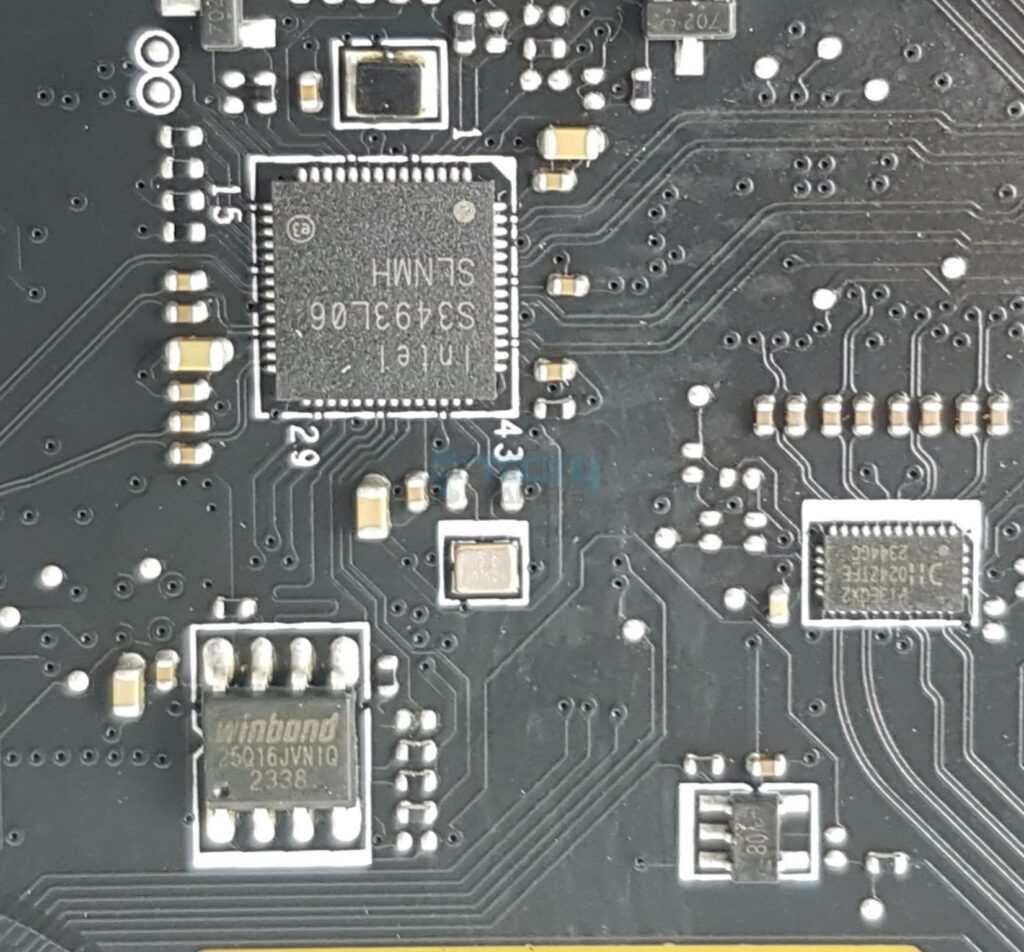
MSI has used the winbond 25Q16JVN1Q BIOS chip on this motherboard.
BIOS
MSI has provided the same interface that I have seen on other MSI motherboards hence I am not going into details. The overall layout is easy to navigate, and related settings are grouped. BIOS is started in Eazy Mode, which the user can switch to the advanced mode by pressing the F7 key. There are six main sections or categories in the Advanced Settings. OC has CPU and memory-related voltages and other settings. The settings menu has system-related settings, including BOOT and Save & Exit.
Test Build

I have used the following configuration to test the motherboard:
- MSI Z790 PZ
- MSI MAG PANO 100L PZ
- MSI MPG EZ120 ARGB White Fans
- Intel Core i7 13700K [Stock, Auto]
- My Valkyrie SYN360 White
- GIGABYTE GeForce RTX 3060 VISION OC
- Anacomda RGB 32GB 7200MHz CAS34 DDR5 kit
- Sabrent Rocket 4 Plus 2TB Gen4x4 NVMe SSD [For OS and data]
- Sabrent Rocket NANO V2 4TB Portable Drive [For USB3.2 Gen2x2 connectivity]
- Sabrent Rocket 4 Plus 4TB Gen4x4 NVMe SSD [For Games]
- Fractal Design ION+ 2P 860 Platinum PSU
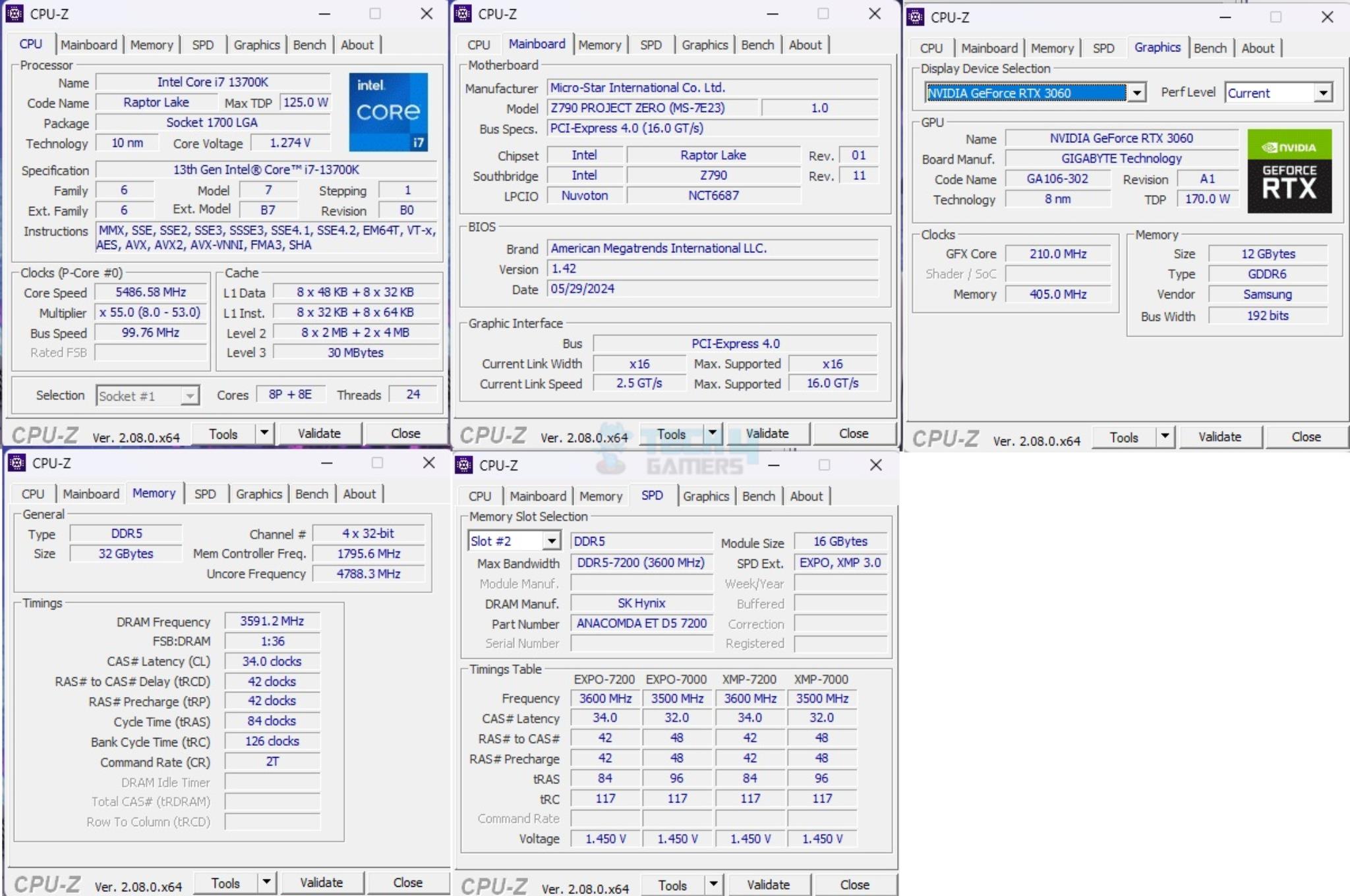
The above is a picture showing a run of CPU-Z. We can see that CPU is reported at almost 5.5GHz. You can also see that graphics card is operating at x16 link. The RAM was operating at its tested speed of 7200MT/s after loading the XMP.
We have divided the overall tests in four major categories. These are:
- CPU and Memory Tests
- Storage Tests
- Gaming Tests
- Overall System Tests
Test Result
The testing was done on CPU’s stock settings with XMP loaded. I have used Intel default power profile.
CPU And Memory Benchmarks
The CPU scored 29975 points in CPU Multi-Core load and 2119 points in a Single Core Load in R23.2. This is a good score. The DDR5 kit was performing at its rating, and we found the results comparable with the results when this kit was tested on other PCs. The single core score was even more impressive in Geekbench 5.4.5. With a compression result of 142168 MIPS and 112782 MIPS score in Decompression, this CPU has shown its true performance potential.
Storage Test
I have used a PCIe Gen4x4 NVMe drive and a USB 3.2 Gen2x2 Type-C drive. The Sabrent Rocket NANO V2 4TB portable drive is rated for 1500MB/s. The NVMe drive passed the sequential read and write speeds in the CrystalDiskMark. The USB drive was operating above 1600MB/s, which confirms the rated speeds.
We have good performance from the NVMe drive in PCMARK10 Data Drive Benchmark doing 621.68MB/s bandwidth with a latency of 38µs only. The overall score was 4141. The USB drive scored 565.
Gaming Tests
The overall gaming performance is on par for 1080P gaming using a 144Hz refresh rate monitor.
System Performance Test
The system was doing 9392 in PCMARK10 Basic test which is a good performance from this build. The result from Performance Test is 12203.
Core Clocks Behavior
The system was left idle for 10 minutes under the Balanced Power Profile. The idle clocks were 798MHz on P-Cores and E-Cores. The clocks were peaking to almost 5.5GHz under 1T load. All cores load put these clocks to 5.4HHz. These figures confirm Intel’s clock ratings for Core i7 13700K.
Thermals and Power
The CPU Package power draw was 254.513W on all cores load using Cinebench R23.2. The Graphics card under full stress test load was doing 376W.
Testing was done on an ambient temperature of 26ᵒC. the CPU was idling at 31ᵒC and the graphics card was idling at 30ᵒC. Under load, the CPU was doing 92ᵒC whereas the GPU was doing 70ᵒC.
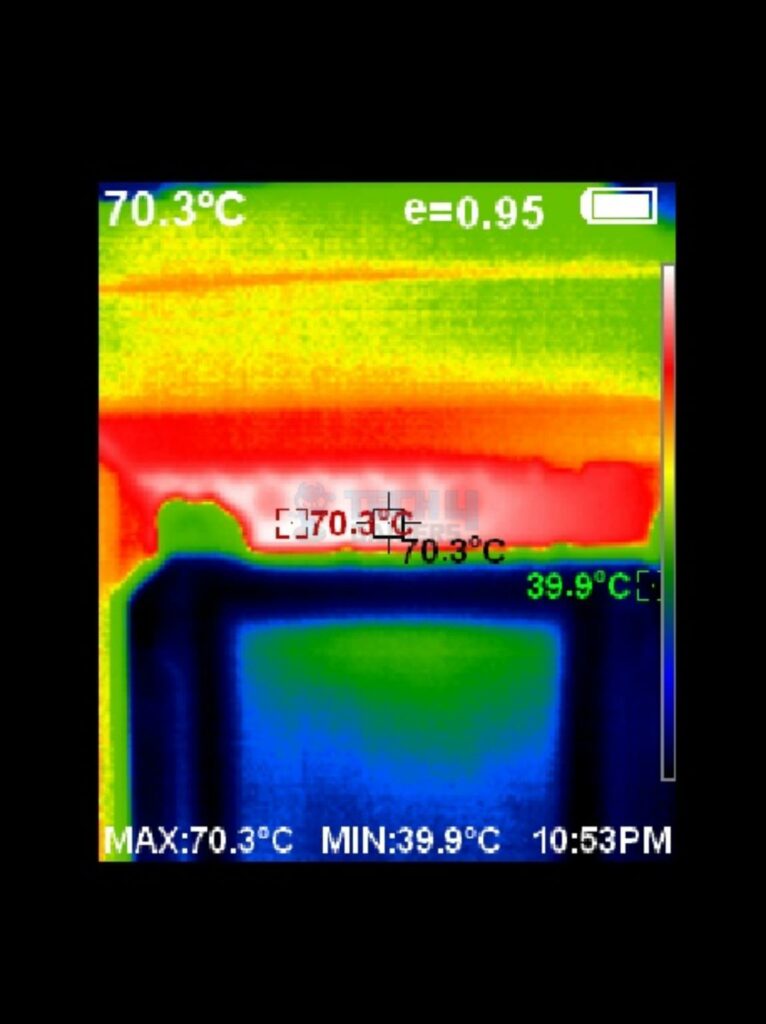
The VRM/MOSFET was doing 70.3ᵒC. These temperatures are a bit high for my comfort zone.
Should You Buy It?
Buy It If
✅You are into backplug motherboards: MSI Z790 PZ is an ATX size backplug motherboard. It is among the few options available right now in this segment.
✅You are looking for Gen 5 connectivity: This motherboard has a 1x PCIe Gen5 x16 slot. It may be worth your consideration.
✅Value is your thing: Coming in at USD 279.99, this motherboard is a nice option, particularly given it is a backplug design. However, MSI Z790 Tomahawk Max retails at around 294.99 and gives a better value.
Don’t Buy It If
❌You are looking for a High-Spec motherboard: If you are a heavy user and looking for an extensive feature set in a motherboard, then this motherboard is not for you. You can take a look at MSI Carbon WiFi II or ACE, for that matter.
My Thoughts
The overall performance of this motherboard, which has an i7 13700k, is satisfactory.
I have tested a second Project Zero motherboard from MSI. This time it is Z790 PZ. Earlier I tested B650M PZ. The Z790 PZ is a value-oriented motherboard with a core backplug connectivity design, meaning all the connectors are on the backside of the PCB.
This motherboard has a decent connectivity option. We have a PCIe Gen5 x16 slot as well as a PCIe Gen4x4 (mentioned as Gen4 x16) slot. The provision of two PCIe Gen3 x1 slots does not make sense to me. This motherboard has a total of 4x M.2 ports. There is no Gen5 M.2 port.
All M.2 ports are Gen4x4. The top port is wired to the CPU socket and supports a form factor of up to 22110. It has Shield Frozr cooling from MSI. The last two ports support PCIe and SATA drives. These ports have aluminum covers with a single thermal pad per port. This motherboard has 6x SATA 6G ports.
This motherboard has a total of 17 USB ports on mid-board and rear/front including a USB 3.2 Gen2x2 port on the rear IO panel. MSI has provided Flash BIOS button and a dedicated USB port making our lives easy.
This motherboard has a mediocre 14+1+1 power delivery mechanism (DUET Rail). These are 55A phases, which may not be sufficient for the Core i9 SKUs, in my opinion. In contrast, the Tomahawk Max WiFi has 16+1+1 with 90A power phases.
The cooling department is strong as well, with 8x Fan headers and aluminum heat sink cover over the VRM/MOSFET, M.2 ports, and Chipset. MSI has used 7W-mK-rated thermal pads on the VRM/MOSFET covers.
The BIOS interface is the same as we have seen on the MSI motherboard. MSI has used RealTek ALC897 codec. This motherboard retails at USD 279.99 at NewEgg and has a 3-year warranty from MSI.
Community Poll
Thank you! Please share your positive feedback. 🔋
How could we improve this post? Please Help us. 😔
[Reviews Specialist]
Usman Saleem brings 8+ years of comprehensive PC hardware expertise to the table. His journey in the tech world has involved in-depth tech analysis and insightful PC hardware reviews, perfecting over 6+ years of dedicated work. Usman’s commitment to staying authentic and relevant in the field is underscored by many professional certifications, including a recent one in Google IT Support Specialization.
8+ years of specialized PC hardware coverage
6+ years of in-depth PC hardware analysis and reviews
Lead PC hardware expert across multiple tech journalism platforms
Certified in Google IT Support Specialization
Get In Touch: usman@tech4gamers.com


 Threads
Threads


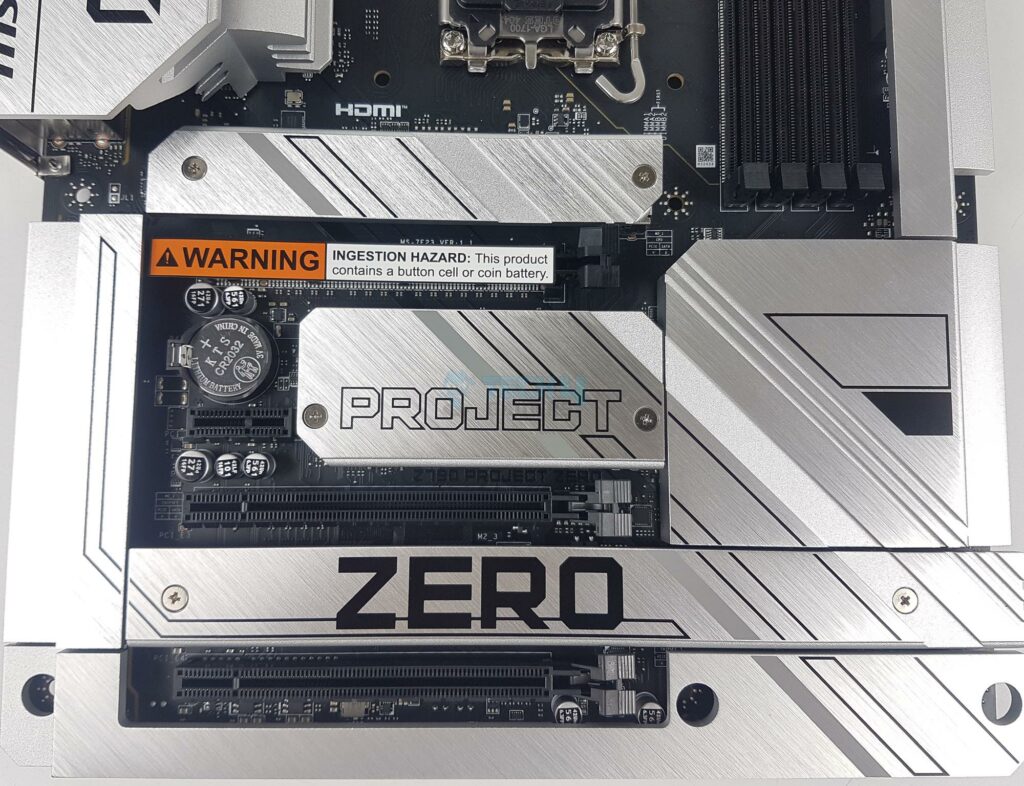
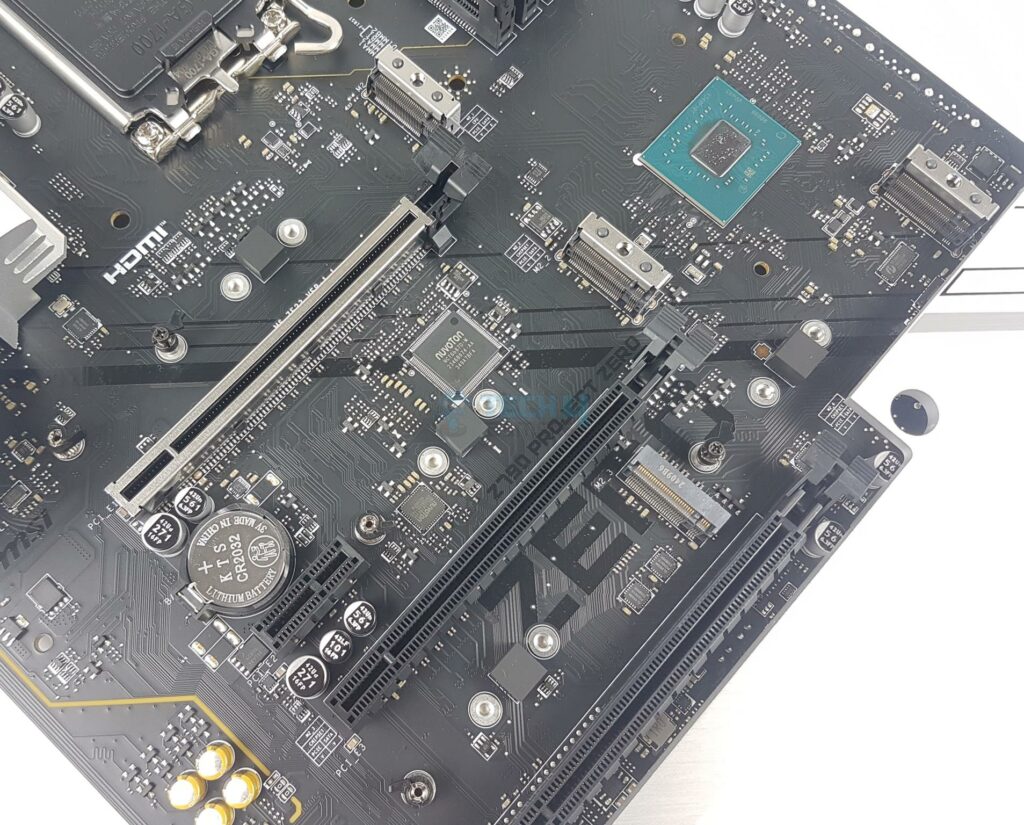



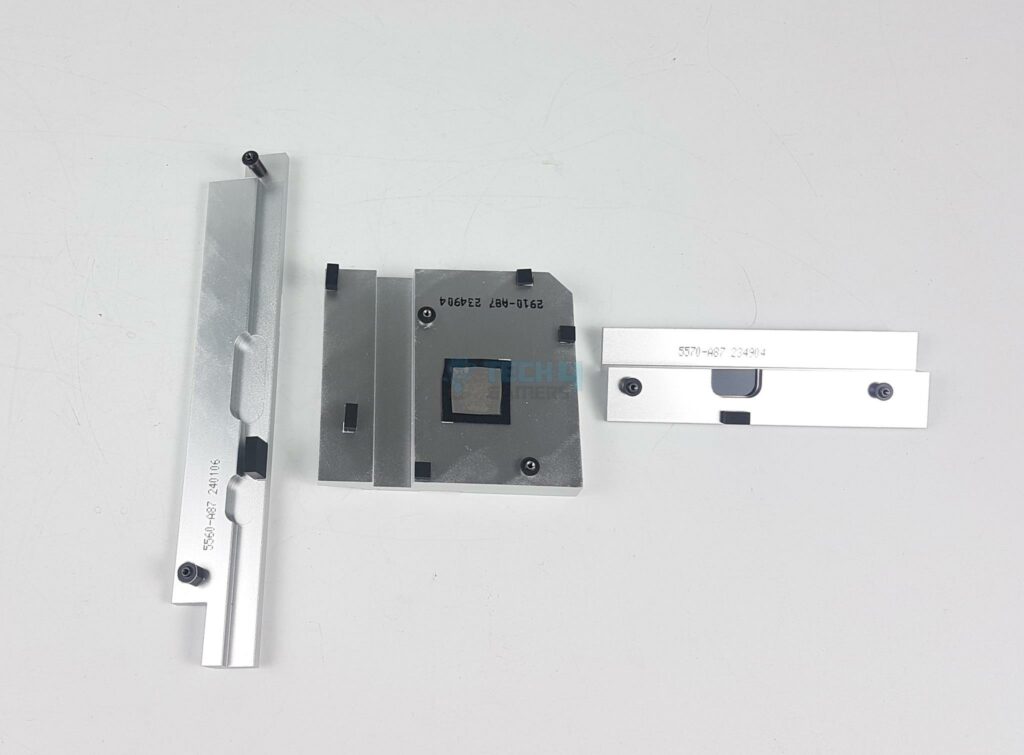
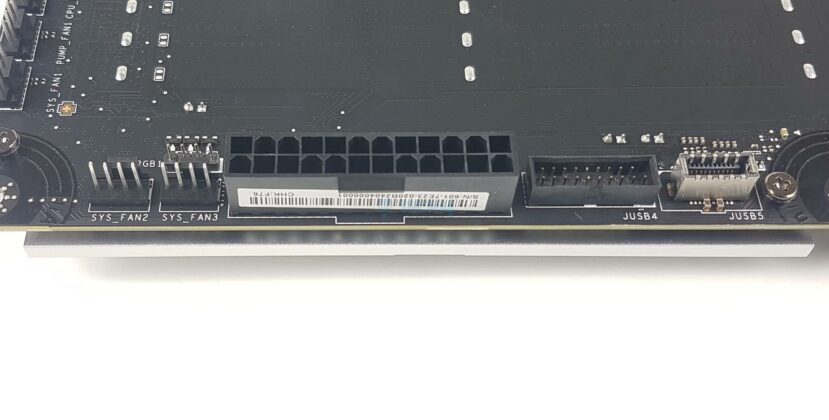


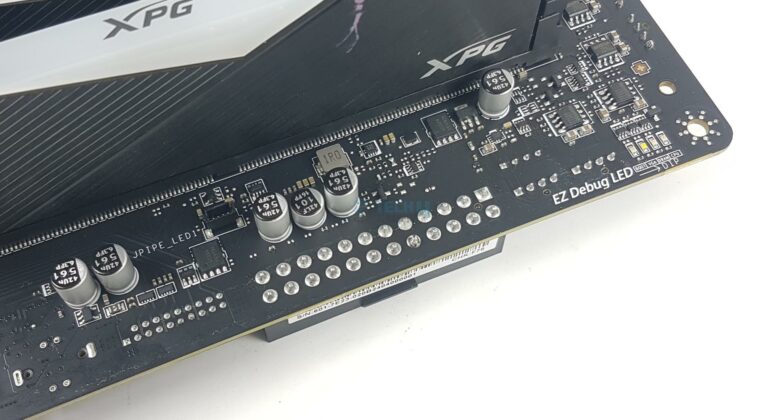

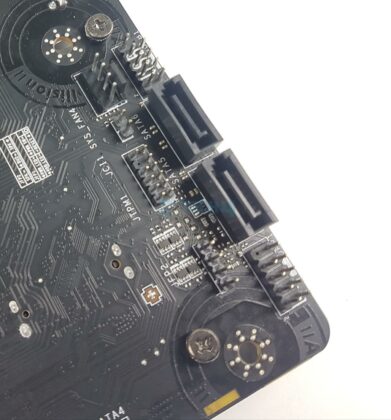




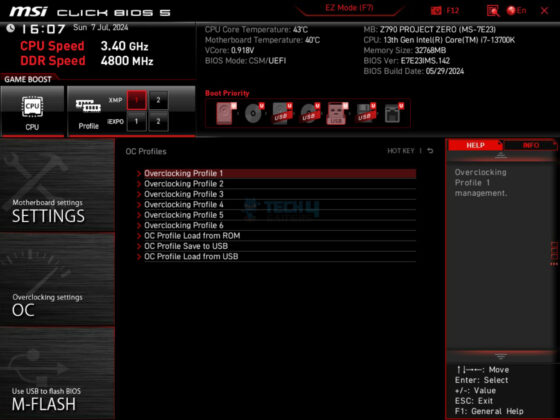

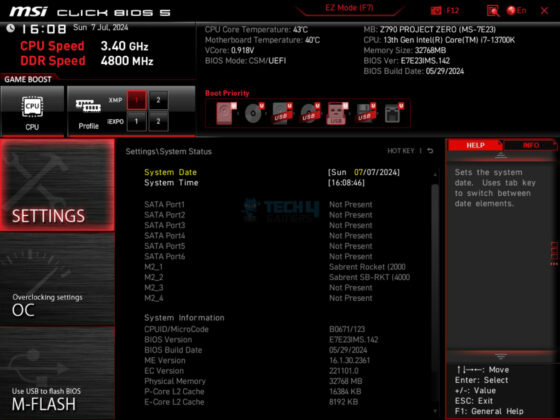
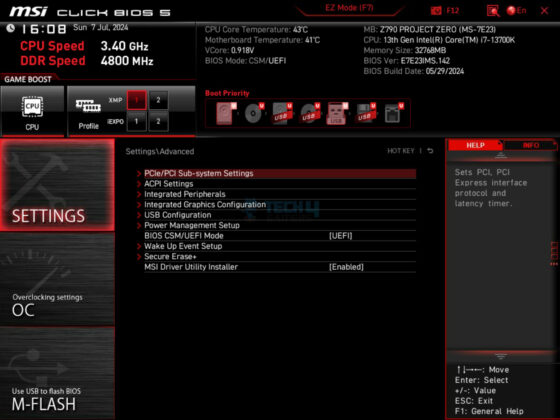
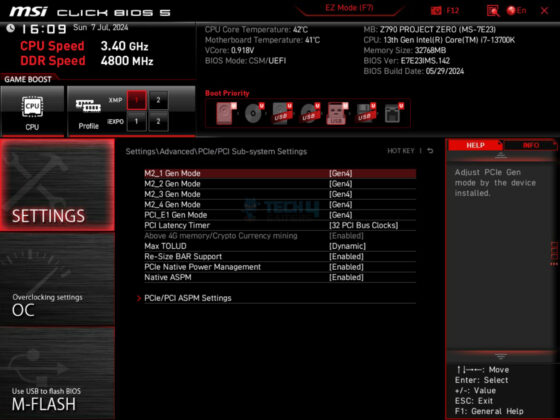
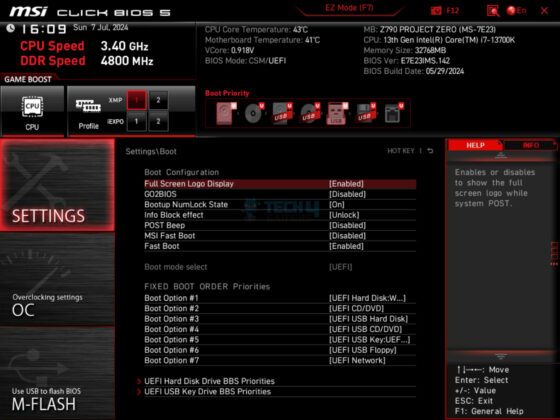
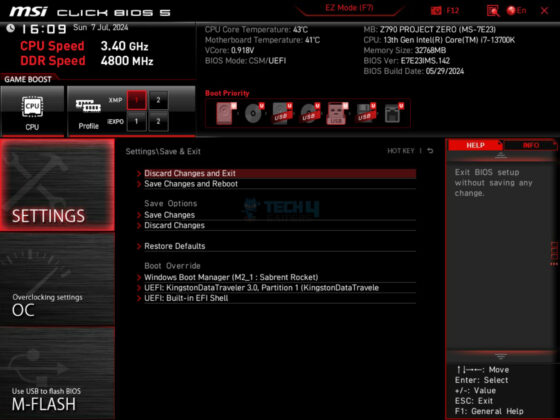
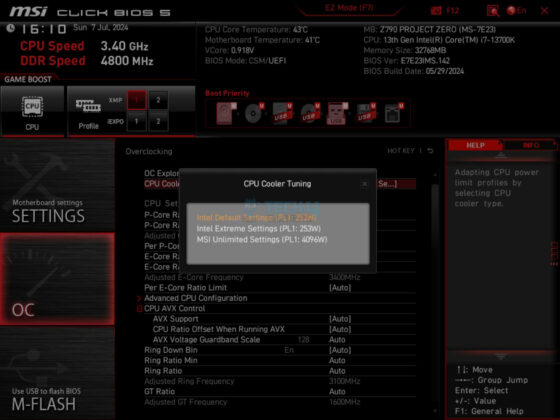

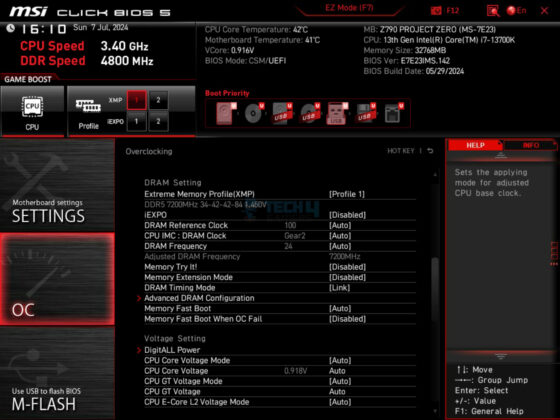
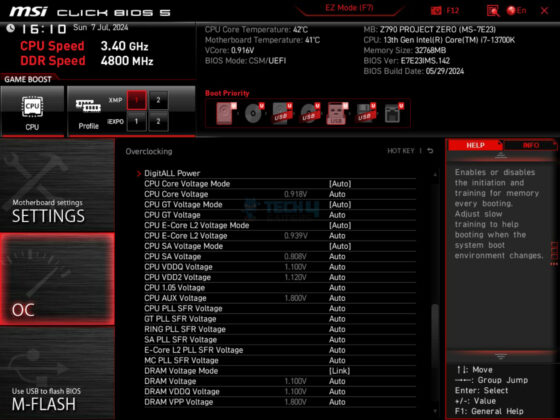
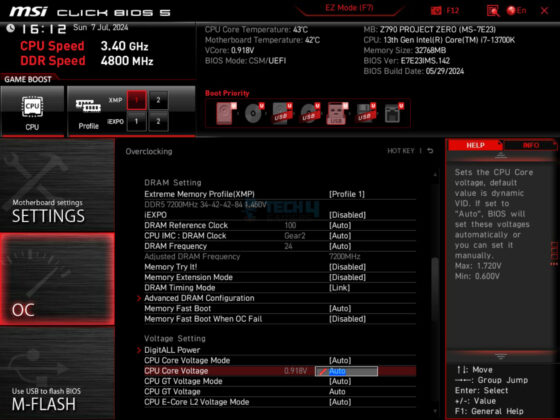
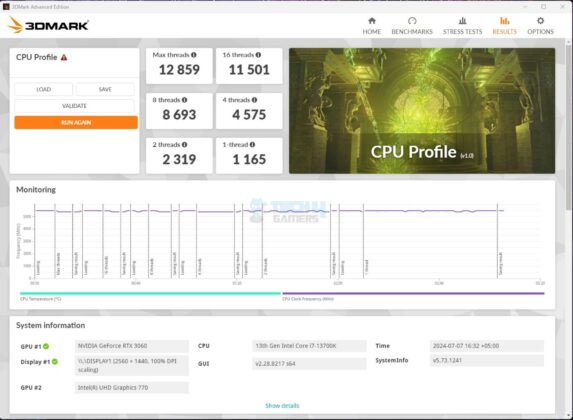
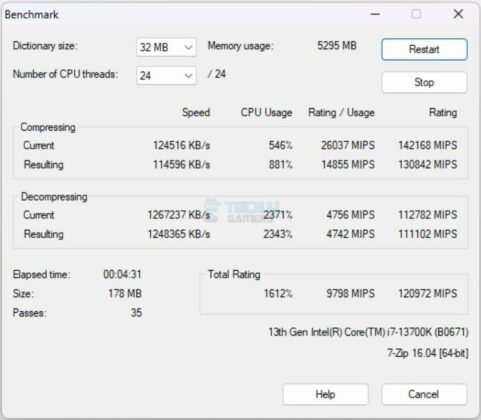
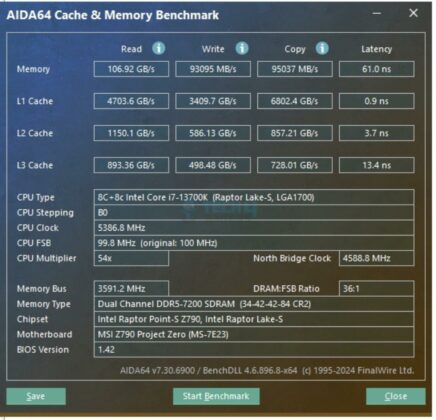
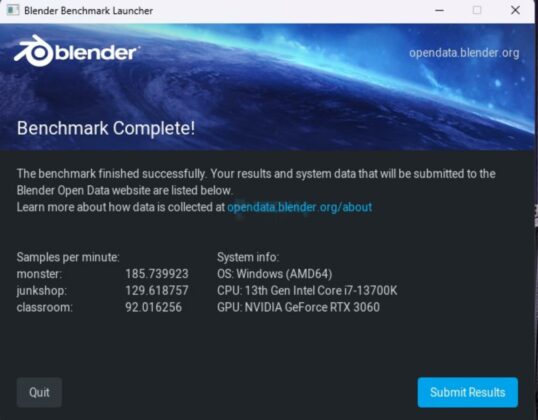
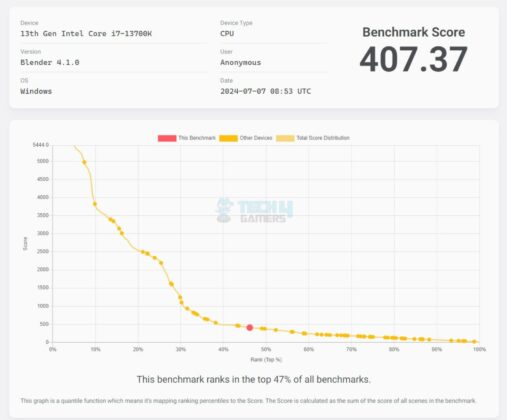
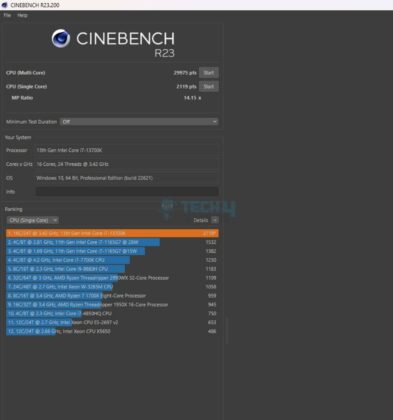

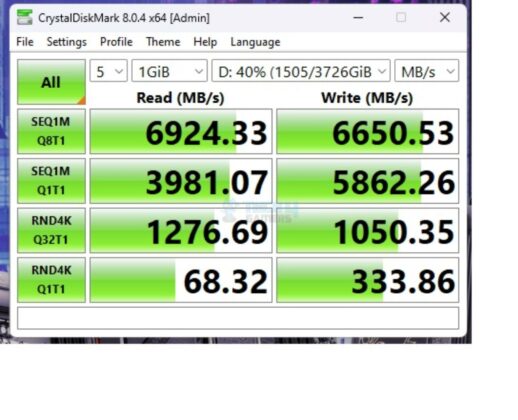
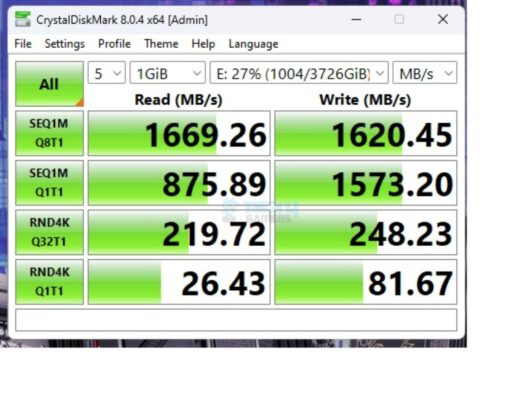
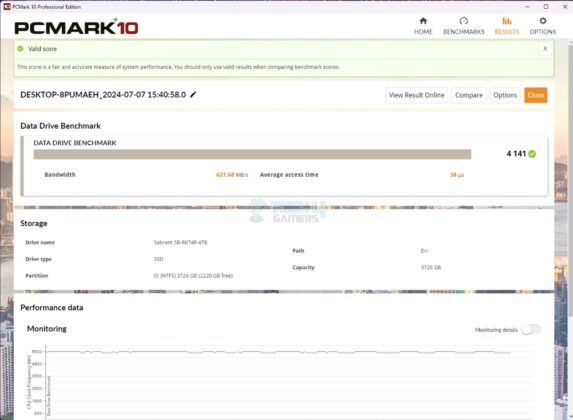
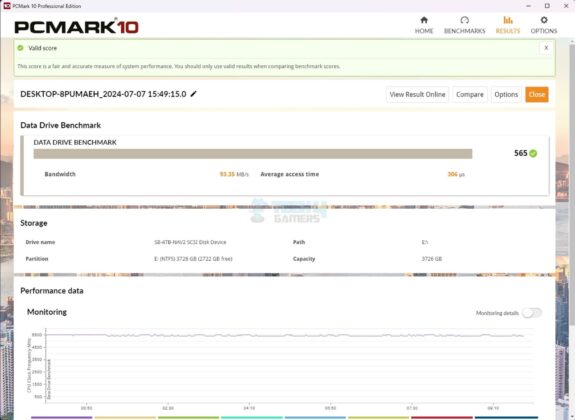
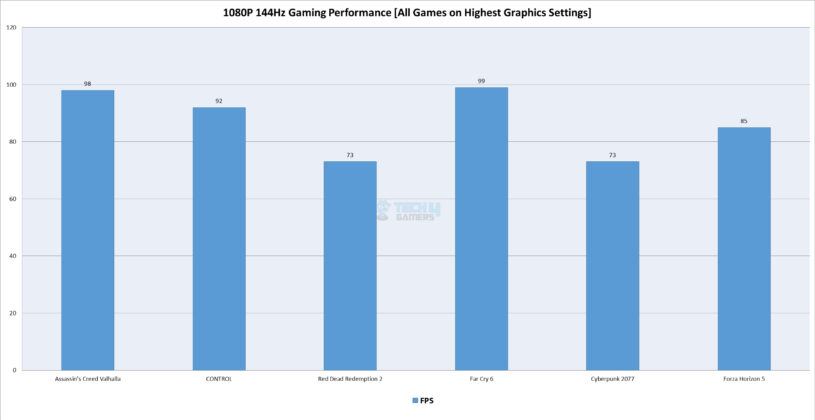
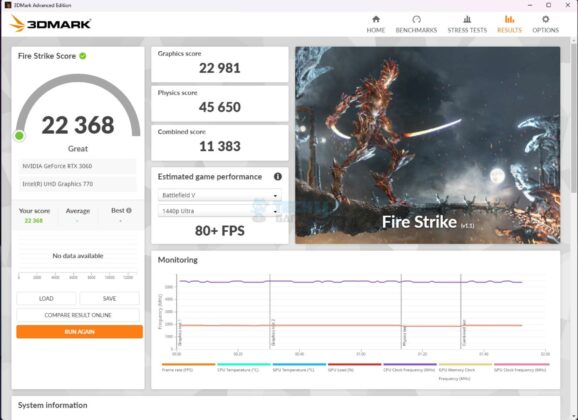
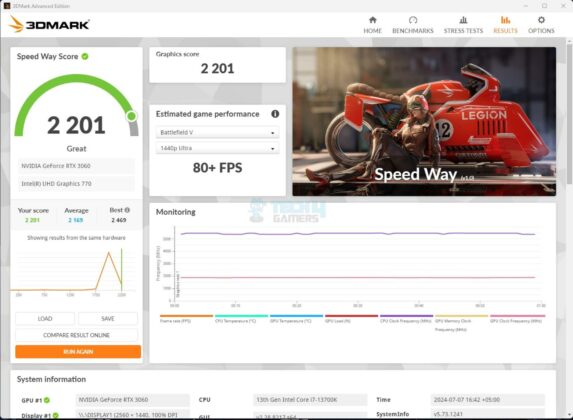
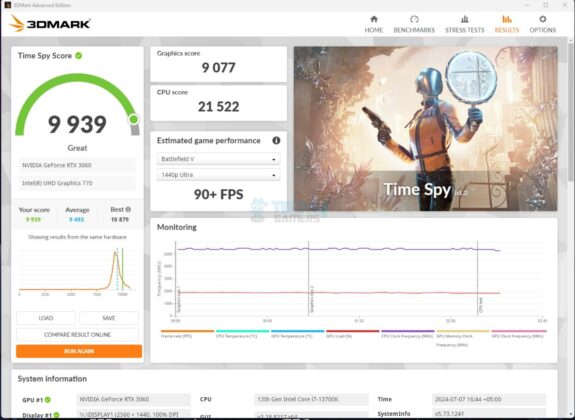
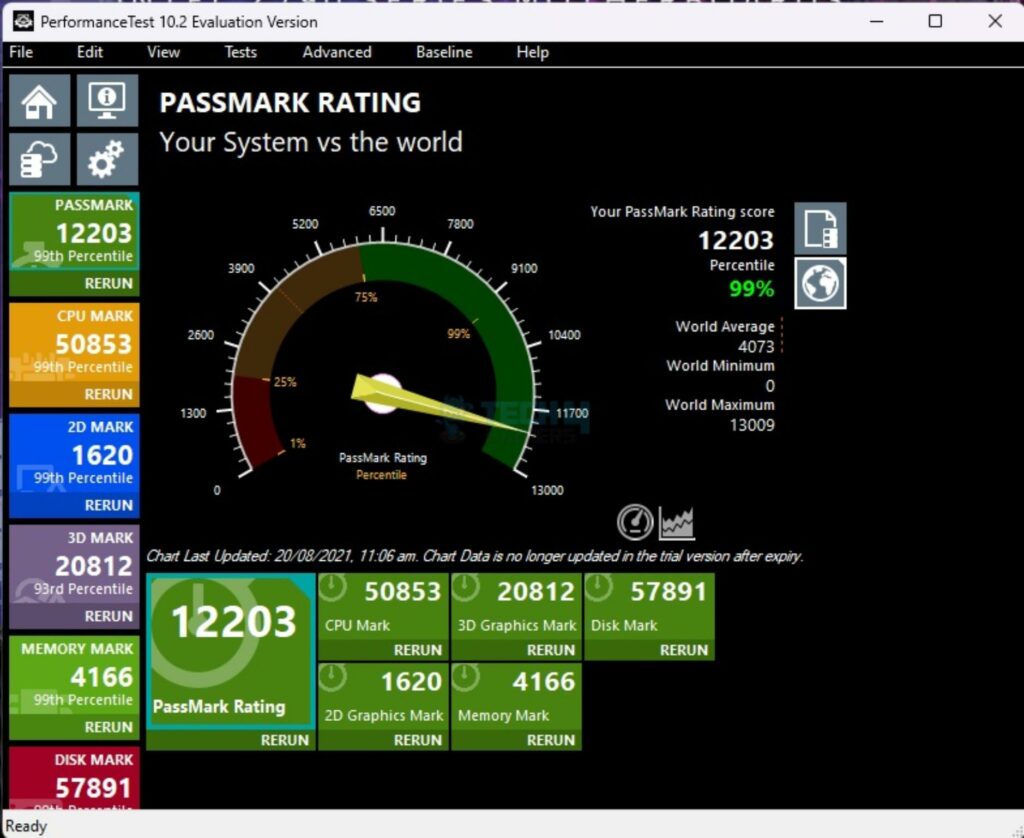
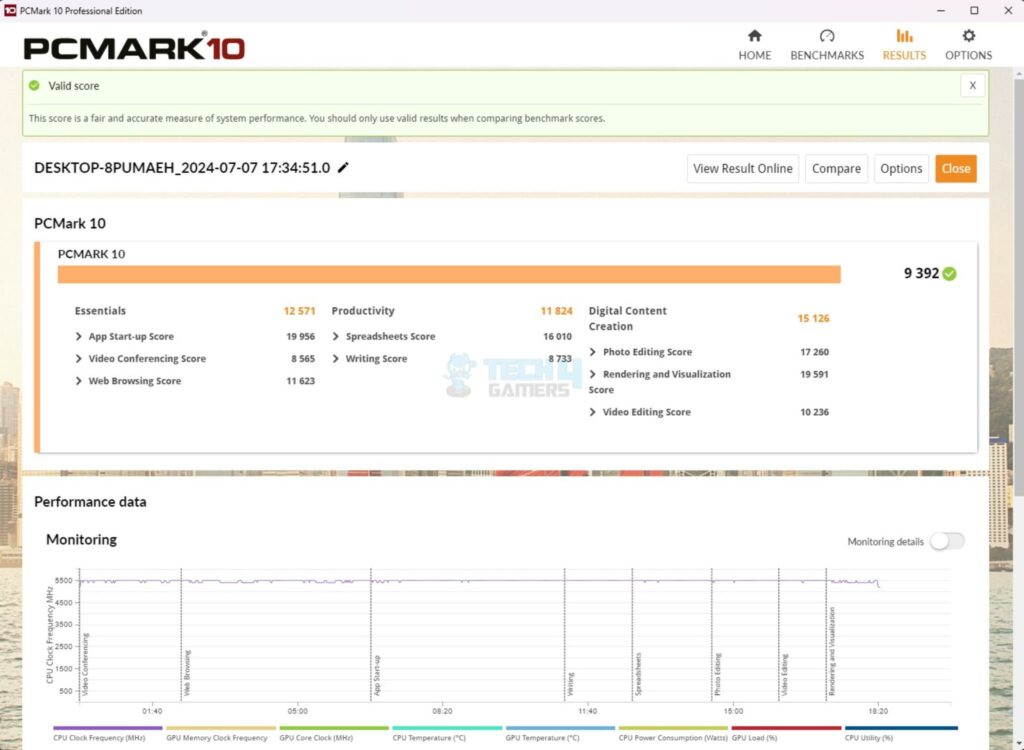

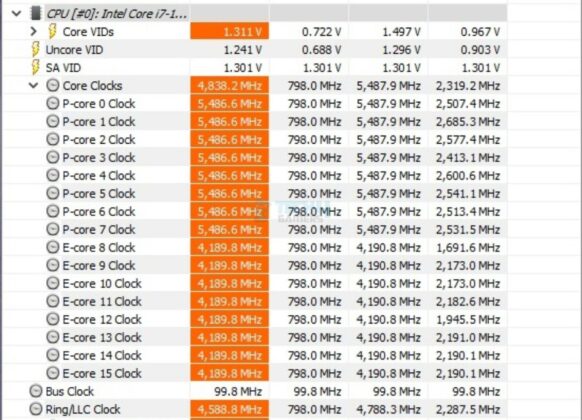
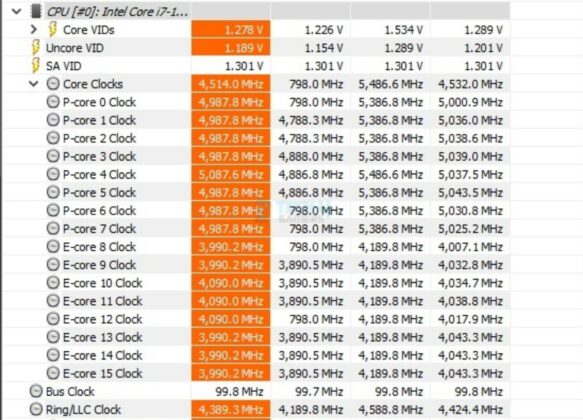


![BEST Motherboards For i5-13600K [Updated] Best Motherboards For Core i5-13600K In 2022](https://tech4gamers.com/wp-content/uploads/2022/11/Best-Motherboards-For-Core-i5-13600K--218x150.jpg)
![BEST Motherboards For i9-13900K [Our Recommendations] Best Motherboard For Core i9-13900K](https://tech4gamers.com/wp-content/uploads/2022/11/Best-Motherboards-For-Core-i9-13900K-218x150.jpg)
