Great Budget Choice!
Review Summary
The MSI MAG Z490 Tomahawk is a mid-range motherboard offering great value with solid VRM, storage options, and USB connectivity, including a USB 3.2 Gen 2×2 port. Designed for Intel’s 10th and 11th Gen CPUs, it excels in performance and aesthetics but lacks WiFi and may have VRM thermal issues with heavy overclocking. Ideal for budget-conscious gamers, it’s less suited for high-end setups or users needing WiFi.
Overall
-
Performance - 8/10
8/10
-
Features - 7/10
7/10
-
Design - 8/10
8/10
-
Value - 9/10
9/10
Pros
- Reasonable Price
- Excellent VRM Configuration
- Solid Storage Options
- Good Selection of USB Ports
- Aesthetically Pleasing Design
- Supports Intel 10th and 11th Gen CPUs
- Quality Audio Components
- Dual LAN (2.5 GbE and 1 GbE)
- Effective Thermal Management
- Overclocking Support
- USB 3.2 Gen 2×2 Connectivity
Cons
- No WiFi Connectivity
- Non-reinforced DIMM Slots
- Potential VRM Thermal Issues Under Heavy Overclocking
- Not Ideal for High-End Gaming Setups
- Some Manual BIOS Adjustments Required for Optimal Performance
Intel has introduced the Z490 chipset along with other related chipsets. Following the release, MSI sent us the MAG Z490 Tomahawk for review. MSI offers three series in their motherboards category. These are MPG, MEG, and MAG, with MAG being the entry to mid-range level focused on functionality and durability.
- Why you can trust Tech4Gamers: Our reviews are based on dedicated hands-on testing by our team of experienced hardware experts. Find out more about how we test.
Key Takeaways
- The MSI MAG Z490 Tomahawk is designed for those looking for a reasonably priced Z490 motherboard.
- The MSI MAG Z490 Tomahawk is not for anyone who relies on WiFi connectivity.
- The MSI MAG Z490 Tomahawk provides an excellent VRM configuration, solid storage options, as well as a decent selection of USB ports all in a relatively modest price tag.
Detailed specifications of the MSI MAG Z490 Tomahawk.
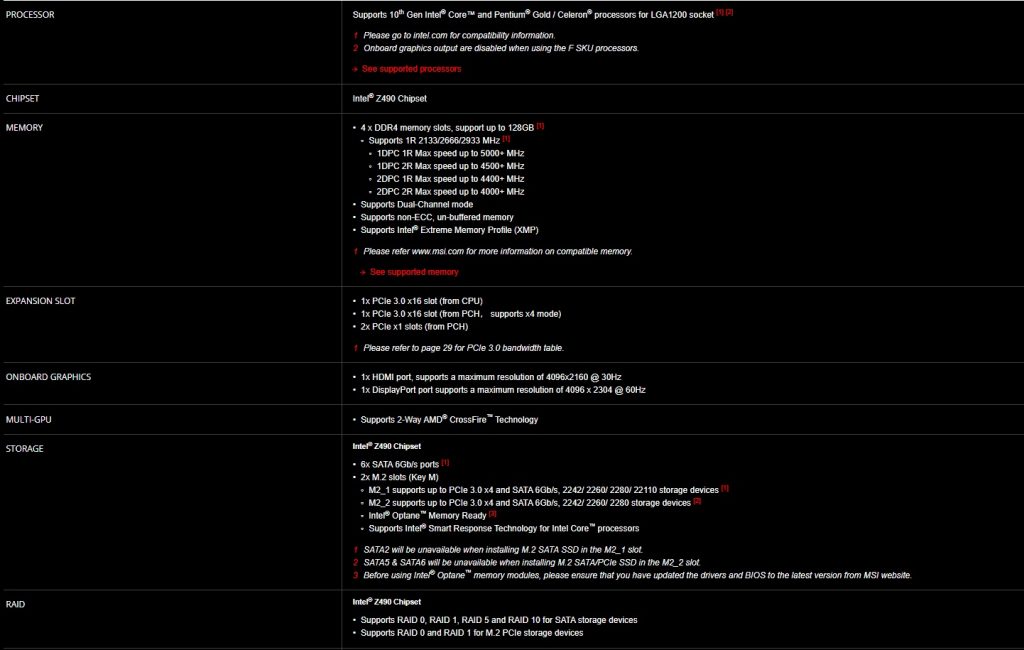
Packaging and Unboxing
Unboxing the MSI MAG Z490 Tomahawk.
Box Contents
The package includes a motherboard, an installation disk, a user manual, an installation guide, an MSI Review Program brochure, a metal badge, SATA cables, and a pack of M.2 SSD mounting screws.

Closer Look
Let’s take a look at the design and layout of the motherboard.
The MSI Z490 TOMAHAWK motherboard features an aesthetically pleasing black PCB with gray stenciling, ideal for a neutral color build. Its ATX form factor (30.5cm x 24.4cm) includes 4 DDR4 RAM slots, 4 PCIe 3.0 slots, 4+2 SATA ports, Thunderbolt, USB 2.0, USB Type-C, USB 3.1 Gen 1, USB 3.2 ports, Realtek ALC1200-VD1 audio, and Intel 2.5/1 GbE NICs.
The LGA1200 socket supports Intel 10th and 11th generation CPUs, with a small arrow indicator for proper CPU alignment. The board boasts a 6-layer PCB for higher bandwidth and faster transfers. It is certified for Windows 10 x64 and includes HDMI (4096×2160@30Hz) and Display Port (4096×2304@60Hz) outputs.

We have an extended and aggressively designed shroud covering the VRM and Rear IO ports. The heavy aluminum shroud on this motherboard features a black and gray color contrast with prominent MSI branding on the IO Panel and “MAG” on the top heatsink. Notably, these are not separate shrouds but a single piece of aluminum heatsink serving both as a shroud and for heat exchange.
The motherboard features massive, single-piece aluminum heatsinks with a cutout design and gray thermal pads rated at 7W/mK. Unlike the GIGABYTE Z490 AORUS PRO AX, there’s no heat pipe, but the finned design is notable. While understandable for the MAG series, adding a single 6mm or 8mm heat pipe could have been beneficial, especially considering the price range.
The MSI MAG Z490 Tomahawk motherboard employs 12 + 1 +1 DUET RAIL POWER SYSTEM. Don’t get confused with the wording here as we actually have 6+1 power phases with two power stages combined in a single power phase. We have 14 chokes with 12 capacitors. 6 phases are going to the CPU socket. 1 phase (the rightmost on the top) is going to the GT whereas 1 phase (lowermost on the side) is going to the SA (System Agent).
MSI is using the ON NCP81229 PWM controller. The NCP81229 is a dual rail, six + one phase buck solution. The multi−phase rail control system is based on Dual−Edge pulse−width modulation (PWM) combined with DCR current sensing. The controller ensures swift response to dynamic loads, cost reduction, and aligns with Intel’s IMVP8 Specifications. It supports adjustable switching frequency, digitally stabilized frequency, ultrasonic operation, and features a PSYS input monitor (SVID address 0D).
The MSI MAG Z490 Tomahawk is using NCP302155 power stages. Two of these stages are combined in a single power phase. The phases are rated for 55A each. The motherboard has over-voltage protection to safeguard from short-circuit damage to the components on the motherboard. MSI has placed a thermal sensor on the VRM allowing the temperature readout in the hardware monitor.
The MSI MAG Z490 Tomahawk is using UNIKc P06P03A for a single-phase PWM with the driver. For that, we have MOSFET configuration in the solution of 2 On Semiconductor NTMFS4C029N in a two-low one-high (NTMFS4C024N). The NTMFS4C029N is rated for 30V at 46A whereas the NTMFS4C024N has a rating of 30V, 78A.
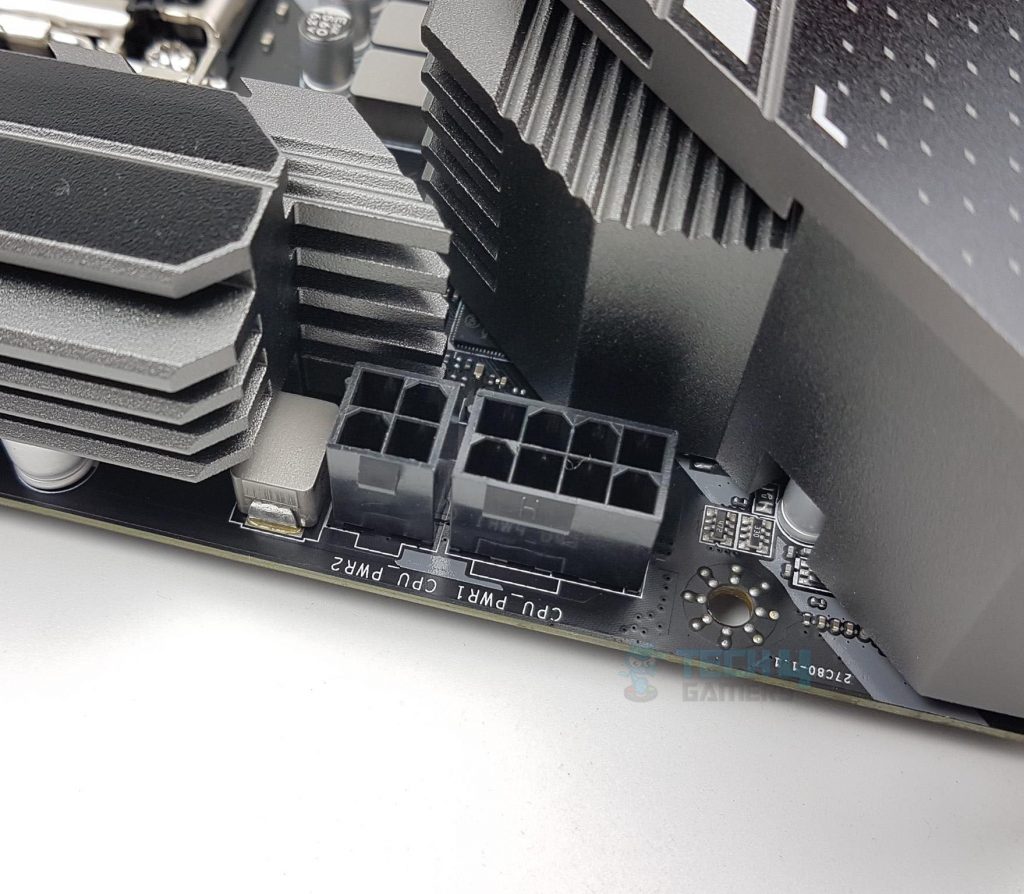
The MSI MAG Z490 Tomahawk has 8+4 CPU power connectors positioned on the top left for added power during overclocking, particularly beneficial for Intel Core i9 10900 and 10850 variants. These connectors can handle a maximum power draw of 540W (45A). The Core Boost technology ensures fast and precise current delivery to the CPU, enhancing stability during heavy transient loads and overclocking.
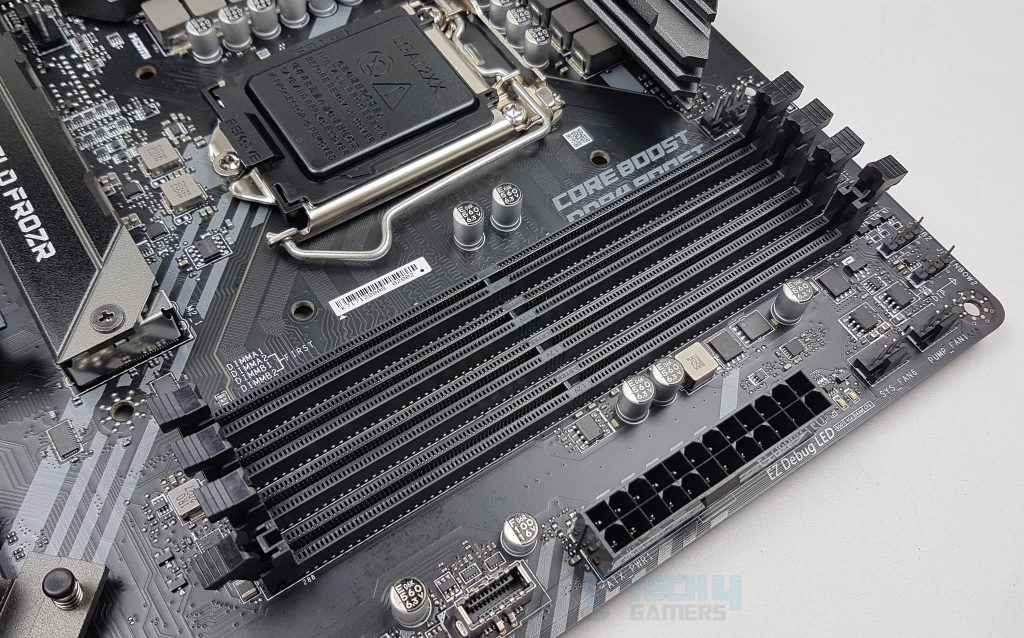
The MSI MAG Z490 Tomahawk motherboard features 4 non-steel-reinforced DIMM slots in a dual-channel configuration. Both ends of the slots open for RAM installation/removal. The maximum capacity is 128GB (32GB per DIMM slot), supporting a maximum frequency of 5000 MT/s (OC). The motherboard is compatible with non-ECC Unbuffered DIMM memory modules. Let’s take a look at the top side’s connectivity provisions.
The MSI MAG Z490 Tomahawk has a single 4-pin PWM fan header above the CPU socket. On the top right, it features two RGB headers: JRGB2 (12V, max 3A) for up to 3 meters of 5050 RGB LED strips and JRAINBOW2 (5V, max 3A) for WS2812B Addressable RGB LED strips with 75 LEDs. The motherboard itself boasts 29 LEDs under the chipset cover, supporting MSI Mystic Light for customizable lighting modes with 16.8M colors.
The fan headers on the MSI MAG Z490 Tomahawk are driven by the nuvoTon 3961S controller. I was not able to find any credible data spec sheet on these controllers for more details. We have two 4-pin PWM fan headers here on the right side. One is dedicated to the pump of the liquid cooling solution rated for 2A, whereas the other is labeled Sys_FAN6, implying its use for the fan control.
The user can connect the fan to the pump header as well. Next, we have EZ Debug LEDs and a 24-pin ATX connector for the motherboard power. Next, we have a USB Type-C front panel port labeled as JUSB4.
The MSI MAG Z490 Tomahawk lacks a traditional Debug LED with error codes, instead opting for a budget-oriented troubleshooting system with four white LEDs labeled BOOT, VGA, DRAM, and CPU. The right-angled USB 3.0 front panel connector and 4x SATA 6.0 ports are followed by two 4-pin PWM fan headers at the bottom. The motherboard supports RAID 0, RAID 1, RAID 5, and RAID 10. Mounting holes feature double ESD protection for enhanced grounding. A DIP switch near SYS_FAN4 allows users to toggle LED lighting on and off.
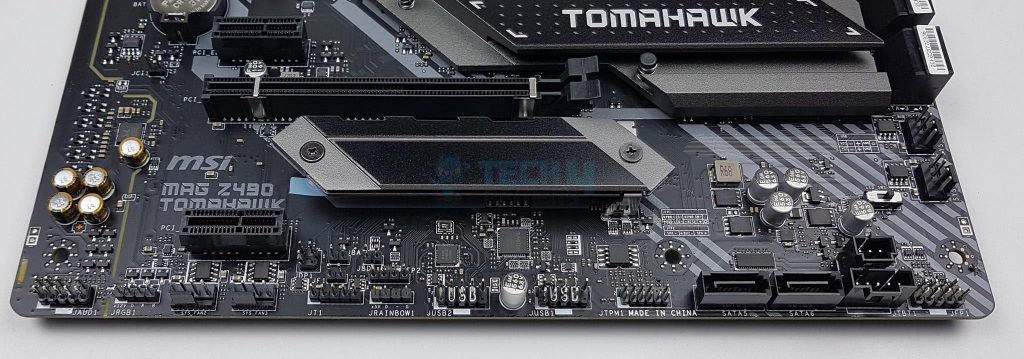
It is time to take a look at the connectivity options on the lower side of the motherboard. Starting from the right there is a front panel connector labeled as JFP1. We have 3-pin and 5-pin Thunderbolt Add-In headers. The Thunderbolt Add-In card is not included and needs to be purchased separately if needed.
Next, we have two more SATA 6.0 ports followed by a TPM header. Then we have two USB 2.0 9-pin headers. The MSI MAG Z490 Tomahawk motherboard utilizes a nuvoTon NUC126NE4AE controller and GL850G hub for USB connectivity. The NUC126NE4AE operates at up to 72 MHz and features a crystal-less USB 2.0 FS interface. The GL850G hub complies with USB 2.0 specifications.
The motherboard includes well-implemented headers for RGB lighting, with two each for 3-pin and 4-pin types, along with two 4-pin PWM fan headers. It also features a front-panel audio header and a full-length chipset cover with elegant stenciling in black and gray. is printed on the cover. It was a bit surprising to see the push pin style being used to connect the cover to the PCB.
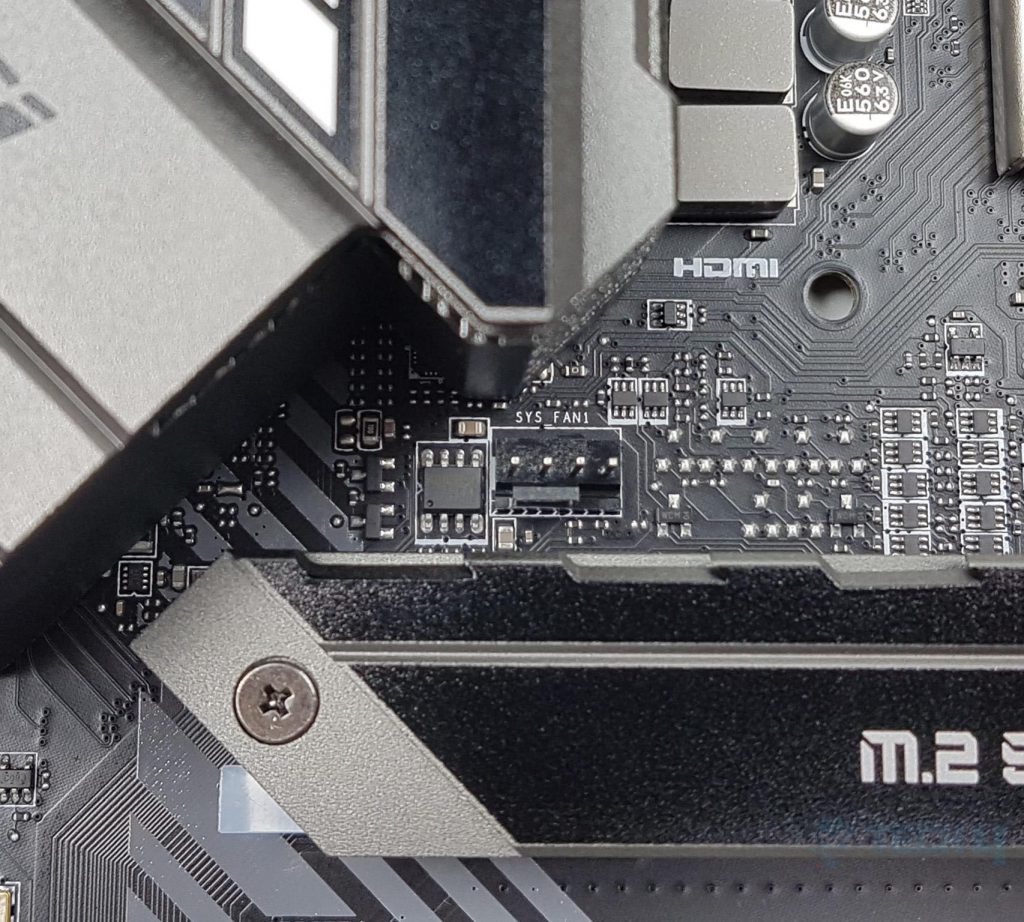
There is another 4-pin PWM fan header located below the IO shroud.
PCIe Hardware
The MSI MAG Z490 Tomahawk comes with 4 PCIe slots. The top slot is steel reinforced and is electrically connected to the CPU socket and taking 16 lanes from the CPU. Here is the configuration information of these slots:
- 1x PCIe 3.0 x16 slot (from CPU)
- 1x PCIe 3.0 x16 slot (from PCH, supports x4 mode)
- 2x PCIe x1 slots (from PCH)
The MSI MAG Z490 Tomahawk supports 2-Way AMD CrossFire™ technology. It features an enlarged PCI-e clip for easier device swapping, and the PCI Express Steel Armor slot, secured with extra solder points, ensures the stability and safety of heavy graphics cards while shielding against electromagnetic interference. PCIe 4.0 readiness is facilitated by the IDT6V4 1801BN clock generator, strengthening signal strength and optimizing PCB layout for higher bandwidth and transfer speeds, although PCIe 4.0 is not supported on Comet Lake CPUs.
M.2 Port
The MSI MAG Z490 Tomahawk Gaming motherboard has two M.2 ports using PCIe Gen 3 interface.
The MSI MAG Z490 Tomahawk features M.2 SHIELD FROZR thermal protection for both M.2 ports, ensuring optimal SSD performance. The top M.2 port supports PCIe 3.0 x4 and SATA 6Gb/s, accommodating 2242/2260/2280/22110 storage devices. The second M.2 port supports PCIe 3.0 x4 and SATA 6Gb/s, handling 2242/2260/2280 storage devices. Note that installing an M.2 SATA SSD in the M2_1 slot renders SATA port 2 unavailable, and using M.2 SATA/PCIe SSD in the M2_2 slot makes SATA ports 5 and 6 unavailable.

Both ports have thermal covers on the top with pre-applied thermal pads to ensure the cool temperature on the drives. Setting up multiple SSDs in RAID can be a challenging task for which MSI has provided M.2 Genie feature to make setting up RAID 0 for M.2 and U.2 much easier and less time-consuming.
USB Ports
Following USB connectivity options are present on the MSI MAG Z490 Tomahawk Motherboard:
Intel® Z490 Chipset
- 1x USB 3.2 Gen 2 10Gbps Type-A port on the back panel
- 7x USB 3.2 Gen 1 5Gbps (4 Type-A ports on the back panel, 2 ports through the internal USB connector, 1 Type-C internal connector)
- 2x USB 2.0 ports on the back panel
- 4x USB 2.0 ports available through the internal USB connectors, hub-GL850G
ASMedia® ASM3241
- 1x USB 3.2 Gen 2×2 20Gbps Type-C port on the back panel
Audio
The MSI MAG Z490 Tomahawk employs the Realtek ALC1200-VB1 codec for onboard audio, providing a standard audio solution. The audio components are isolated on a dedicated motherboard section, with separate layers for left and right audio channels to enhance sound quality. Audio Boost prevents loud popping sounds during device connections or PC power transitions.
High-end Chemicon audio capacitors are utilized, supporting audio channels 2/4/5.1/7.1, with S/PDIF Out compatibility. The above picture shows the audio controller on the motherboard.
Networking
The MSI MAG Z490 Tomahawk lacks wireless networking but features dual NICs: Intel 2.5 GbE and 1 GbE. The 2.5G LAN offers up to 2.5 GbE network connectivity, delivering at least double the transfer speeds of standard 1 GbE networking. This benefits gamers and streamers, providing a smooth online experience. The 2.5G LAN is backward compatible with Multi-Gig (10/100/1000/2500Mbps) RJ-45 Ethernet.
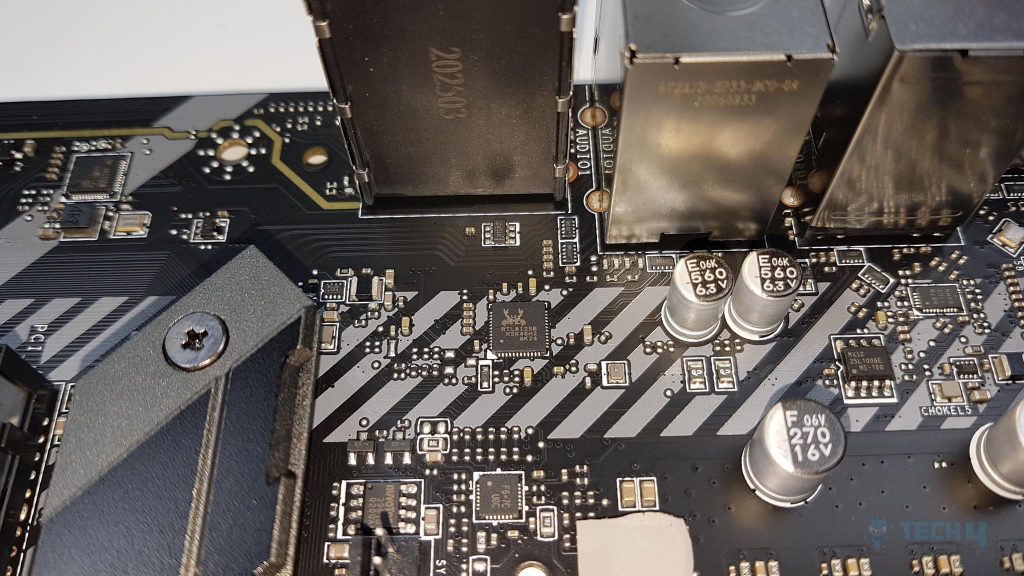
Driving the 2.5 GbE NIC is a Realtek RTL8125B controller chip. I am surprised by this implementation. I would have preferred a WiFi solution instead of a 1 GbE connectivity if possible.
MSI LAN Manager is a handy utility when it comes to handling network connectivity. It offers:
- Prioritizes games above other applications
- Change applications’ traffic priority
- Customize bandwidth for each application
Rear IO Panel

The IO shield is pre-installed which is a nice touch. The patent-pending design protects the IO ports and prevents electrostatic discharge damage.
We have the following connectivity options:
- PS/2 Combo Port
- DisplayPort
- USB 3.2 Gen 2 10Gbps (Type-A)
- 1G LAN Port
- 5G LAN
- HD Audio Connectors
- USB 2.0 Ports
- HDMI Port
- USB 3.2 Gen 2×2 20Gbps (Type-C)
- USB 3.2 Gen 1 5Gbps (Type-A)
- USB 3.2 Gen 1 5Gbps (Type-A)
- Optical S/PDIF OUT
The Audio ports are all blacked out except one so color coding is not there to easily identify the connectivity option. All ports are labeled. The point of interest is the USB 3.2 Gen-2 2×2 20Gbps port here. MSI motherboard offers USB speeds up to 20Gb/s when connecting the Rear USB Type-C. The Lightning USB 20G connectors are covered with gold to ensure a better signal and performance.
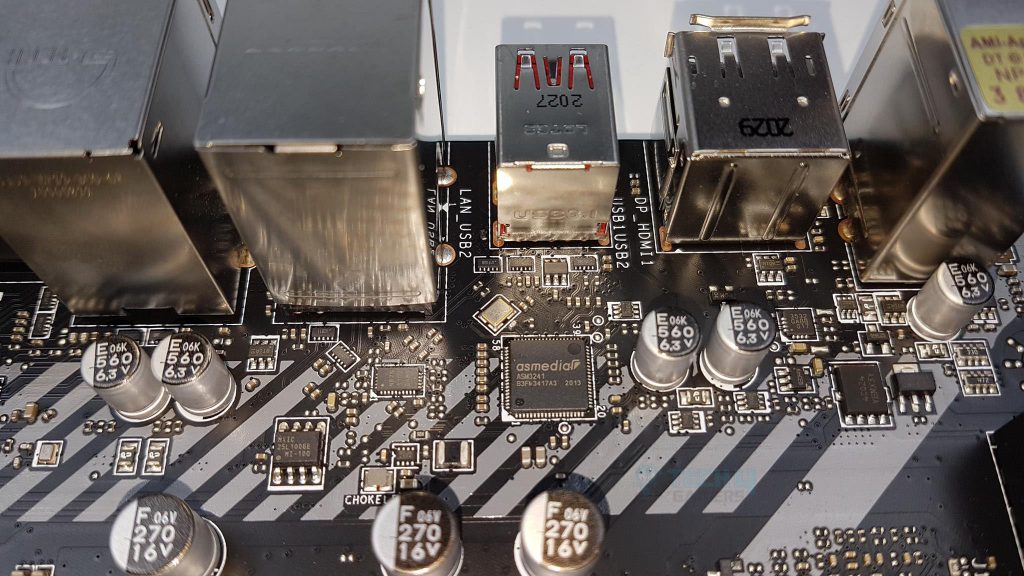
Driving the USB 3.2 Gen-2 2×2 port for 20Gbps speed is the ASMedia ASM3241 controller. ASMedia ASM3142 is the next-generation Universal Series Bus XHCI host controller, bridging PCI Express to USB3.1 Gen-II, compliant with USB3.1 Specification Revision 1.0 and Intel eXtensible Host Controller Interface specification revision 1.1.
ASMedia ASM3142 also supports the new feature of USB3.1 Gen2, named Multiple INs to achieve a full utilization rate of 10Gbps data rate, taking advantage of the available bandwidth of USB3.1 Gen2 bus. The above is a backside view of the motherboard. The soldering job resulted in sharp edges of the components, so take care while handling. There are white color indicators identifying the keep-out areas for the PC Chassis standoffs.
BIOS
It is time to take a look at the UEFI/BIOS names Click BIOS 5. It has easier navigation with some extras which we don’t see on the competitors’ offering. The overall layout is user-friendly. Spend a little bit of time and you will get used to it. Let’s start:
Tomahawk Software
Dragon Center is the name of the application software that MSI has provided at the user’s disposal. This central application offers a multitude of functions and controls all from a single window.
Testing
The following test bench setup is used to test the performance of the motherboard:
- Intel i7 10700k
- EK-AIO 240 D-RGB
- T-Force Night Hawk RGB 16GB @ 3200 MT/s
- Nvidia GeForce GTX 1080 Founder’s Edition
- CORSAIR AX1200i
- Addlink S70 256 M.2 NVMe SSD for OS
- Samsung 840 EVO 1 TB SSD for the Games
There is no extra fan except two fans on the cooler, one in the PSU and the blower cooler in the graphics card.
Microsoft Windows 10 x64 Pro 20H2 (OS Build 19042.630) was used for all the testing. Nvidia 460.79 drivers were used for graphics card testing. Following software were used for performance evaluation: –
MSI MAG Z490 TOMAHAWK Benchmarks
This section will show the results of the various test suites and gaming benchmarks that we have run on this motherboard.
Overall System Tests
We started with overall system tests.
CPU Tests
Let’s move on to CPU tests.
Storage Tests
Here are all of the storage tests we conducted.
Gaming Tests
The following games have been tested using their maximum graphics quality presets/settings.
MSI MAG Z490 TOMAHAWK Overclocking, Power Consumption, and Thermals
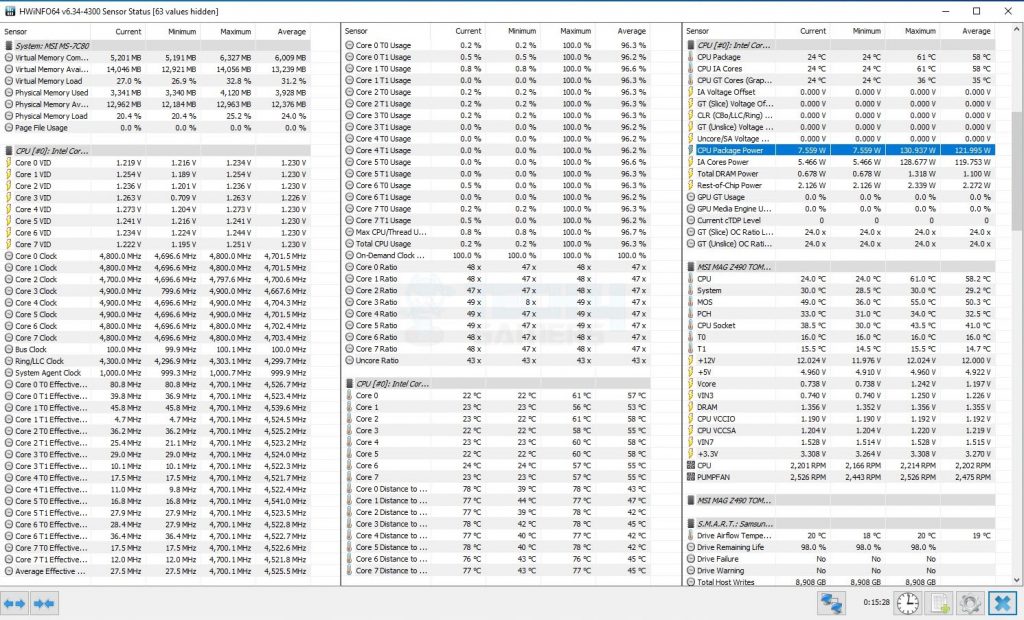
For the purpose of to-the-point testing, we disabled the MSI Core enhancement to stay with the Intel defaults. On stock, all the settings were left at Auto except the DRAM voltage and timings. We have used Blender Benchmark on stock and overclocked settings for the thermals and stability. CORSAIR Link software was used to take a reading of the power consumption.
The average temperature was 58.75°C with an ambient of 15.9°C as compared to 65.75°C with an ambient of 19.5°C on GIGABYTE Z490 AORUS PRO AX. The maximum power package was 130.937 as compared to the package power of 134.475W on the GIGABYTE board. The MSI board is not aggressively pouring in more voltage than needed, unlike the GIGABYTE motherboard.

The above picture shows the power draw of the system as reported by CORSAIR iCUE coming off their AX1200i PSU. Please, note that the graphics card was not under any load. Your mileage would vary and there is no way this should be taken as a reference point.
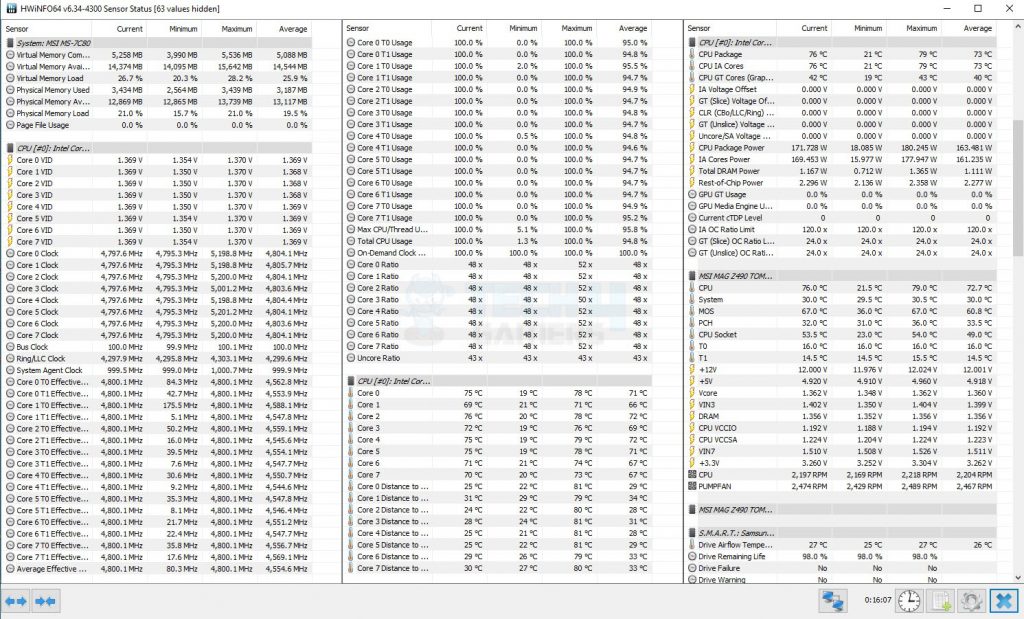
Next, we loaded the Game Boost from the UEFI/BIOS and repeated the tests. Game Boost increased the multi-core clock to 4800MHz (from 4700MHz stock) and single-core boost to 5200MHz. However, the 1.370V VCore draw led to higher power draw and thermals. Average temperature: 78.87°C, max power draw: 180.245W, ambient temperature: 15.8°C.

The power draw of the PC was 316W or so as reported by the CORSAIR iCUE. This is without the graphics card load and can’t be referenced in any way as power consumption will vary from configuration to configuration.
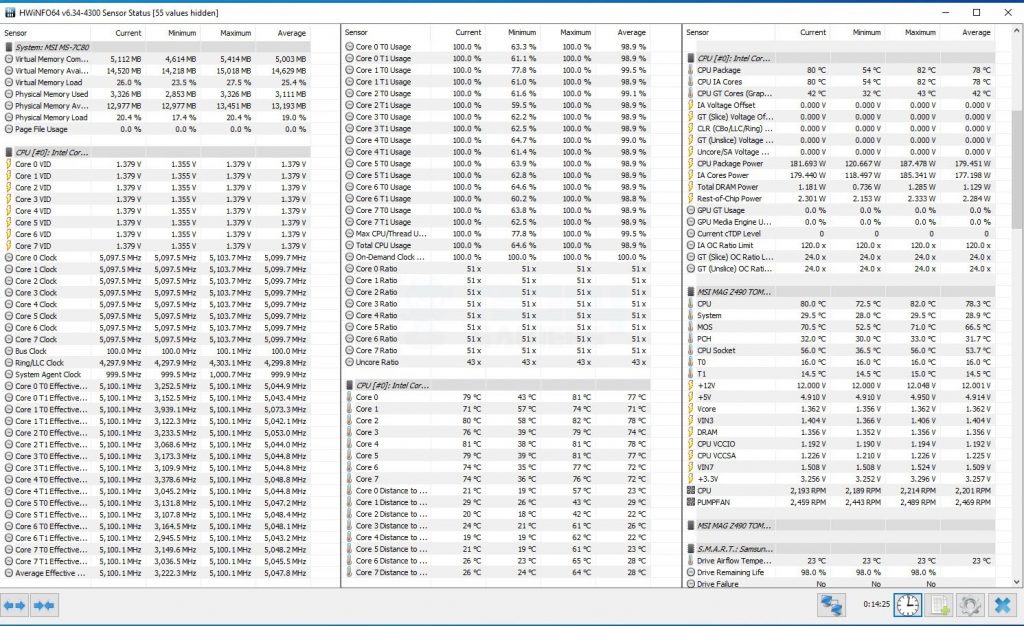
I was able to overclock the chip with all cores on 5.1GHz using 1.379V on the GIGABYTE motherboard. Surprisingly, the MSI MAG Z490 TOMAHAWK has achieved the same voltage across all cores on Auto settings which is quite impressive. The result was the same as the manual voltage. I did not tweak the Load Line Calibration.
Under Blender Benchmark the average temperature was 78.87°C at an ambient of 15.1°C. The maximum power on the package was 187.478W. GIGABYTE motherboard does well under the overclocking scenario in terms of the thermals.

The above picture shows the system power draw without graphics load.
Here is the Cinebench R23 result from the overclocking
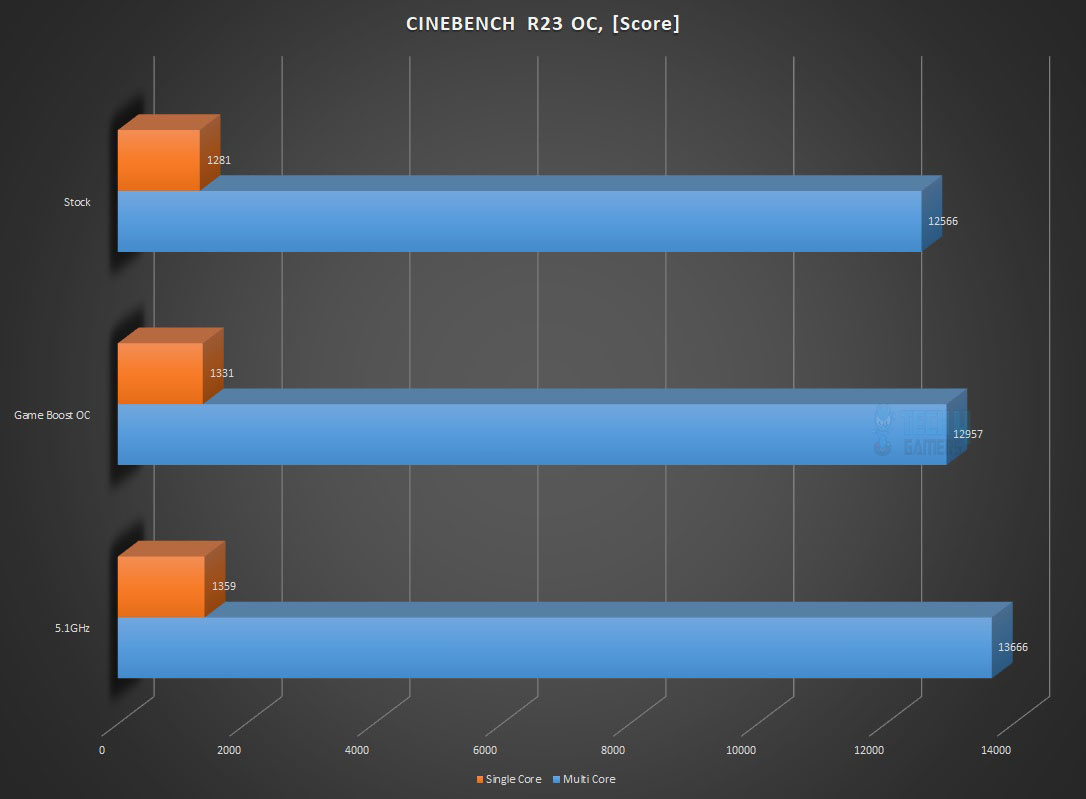
Thermal Imaging
We have used the Hti HT18 Thermal camera to record the thermals of the VRM area of the motherboard under load using blender benchmark on the stock and with an overclock scenario.
The maximum temperature on the MOSFETs was 51.9°C with an ambient of 15.9°C. With 5.1GHz all core under Blender Benchmark testing, the maximum temperature on the MOSFETs was 64°C with an ambient of 15.1°C. The MOSFET thermals are a bit higher than what we saw on the GIGABYTE Z490 AORUS PRO AX but not high to caution the users as they are still a solid mark.
Should You Buy It?
After hours of testing, I was able to evaluate who the MSI MAG Z490 Tomahawk is designed for.
Buy It If:
✅You are looking for a reasonably priced Z490 motherboard: The MSI MAG Z490 Tomahawk brings the features of the Z490 chipset at a comparatively lower price tag.
✅You want USB 3.2 Gen 2×2 connectivity: Unlike other motherboards in this price bracket, the MSI MAG Z490 Tomahawk comes with a USB 3.2 Gen 2×2 port for 20Gbps connectivity.
Don’t Buy It If:
❌You want WiFi Connectivity: The MSI MAG Z490 Tomahawk does not come with WiFi connectivity.
Conclusion
This is the second motherboard in the Z490 chipset which have reviewed as we took a look at the GIGABYTE Z490 AORUS PRO AX earlier. The MSI MAG Z490 Tomahawk motherboard, part of the MGA series, strikes a balance between affordability and features. Positioned in the entry to the mid-range segment, it’s a durable and feature-rich option without the frills. While not enthusiast-grade, it offers value for its price, making it a purposeful choice for users seeking a reliable gaming motherboard.
So, what the numbers are saying about the actual performance of the motherboard? The motherboard is eating anything I throw at it and it is crunching those numbers for sure. I was blown away by the stock results as on many occasions the results were better than the other motherboard we have tested.
The VRMs will handle the load easily and the thermals are fine as well. For Core i9 CPUs, I should be on the lookout when overclocking to ensure that thermals remain within the optimal range. MSI has done a good job with their UEFI/BIOS programming as this motherboard is not pumping unnecessary voltage on Auto settings on stock and even on overclocking scenarios. All-in-all, this motherboard has performed remarkably well all around.
Recent Updates
- December 18, 2023: Few text changes to improve readability. Also added image galleries.
Thank you! Please share your positive feedback. 🔋
How could we improve this post? Please Help us. 😔
[Hardware Reviewer & Editor]
Meet Nauman Siddique, a highly experienced computer science graduate with more than 15 years of knowledge in technology. Nauman is an expert in the field known for his deep understanding of computer hardware.
As a tech tester, insightful reviewer, and skilled hardware editor, Nauman carefully breaks down important parts like motherboards, graphics cards, processors, PC cases, CPU coolers, and more.
- 15+ years of PC Building Experience
- 10+ years of first-hand knowledge of technology
- 7+ years of doing in-depth testing of PC Hardware
- A motivated individual with a keen interest in tech testing from multiple angles.
- I majored in Computer Science with a Masters in Marketing
- Previously worked at eXputer, EnosTech, and Appuals.
- Completed Course in Computer Systems Specialization From Illinois Tech


 Threads
Threads







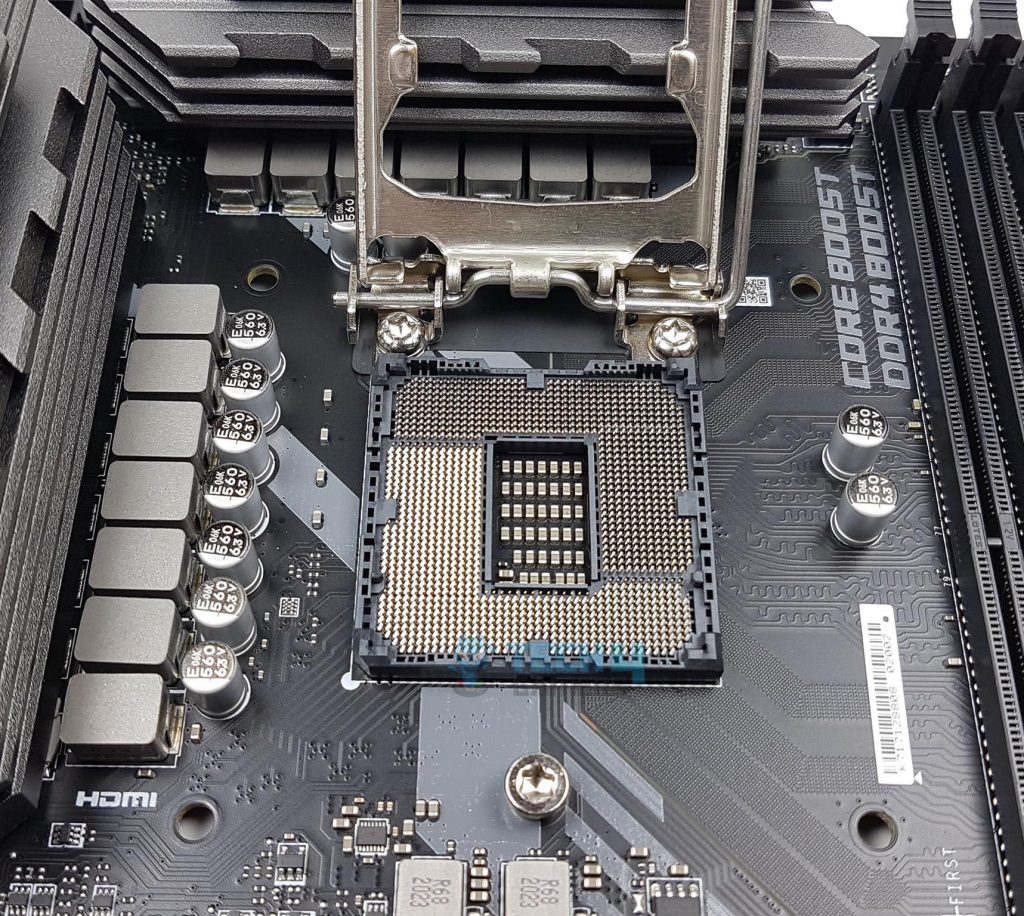


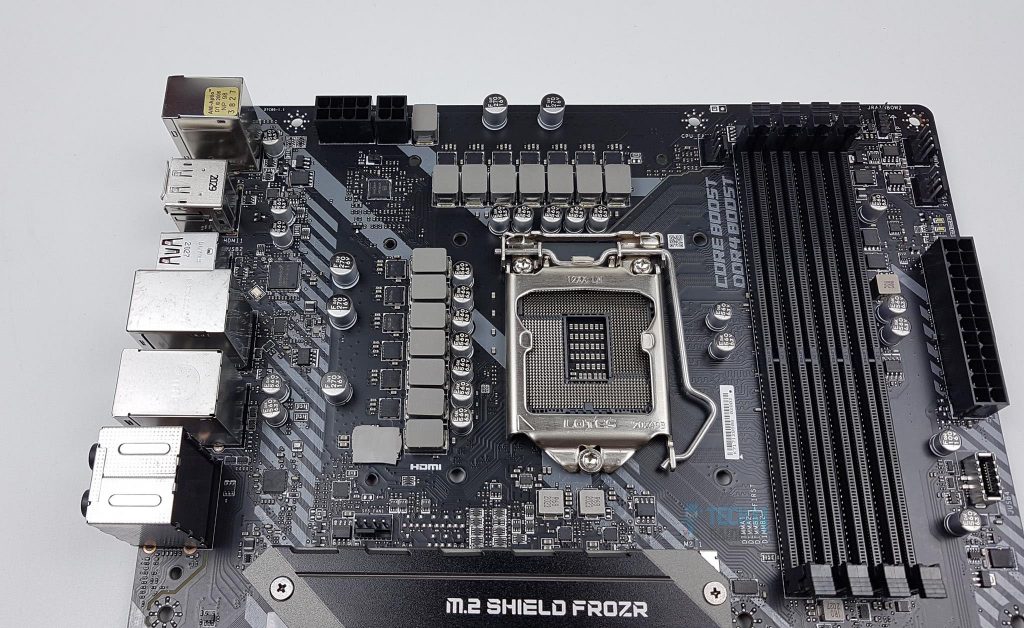
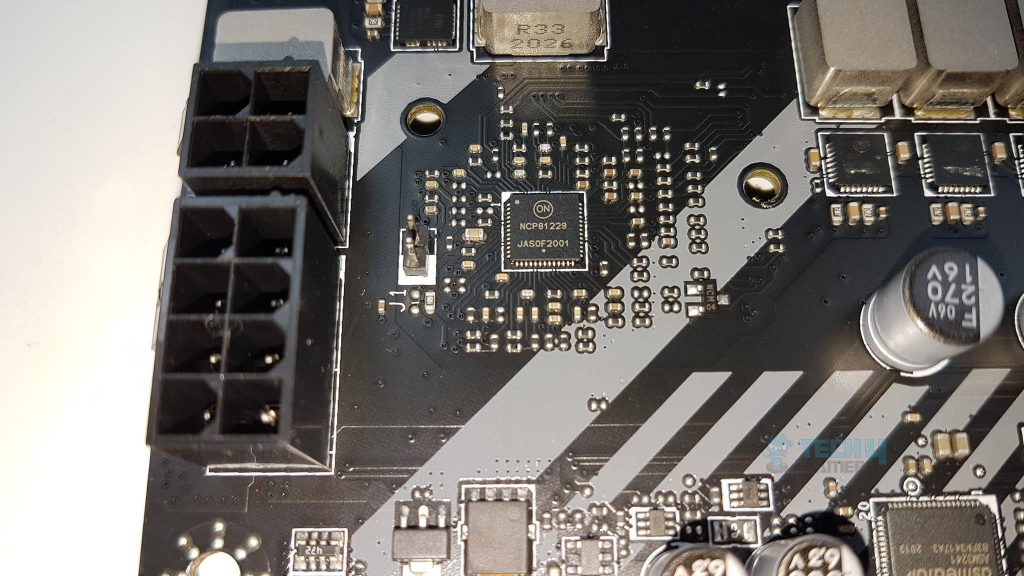
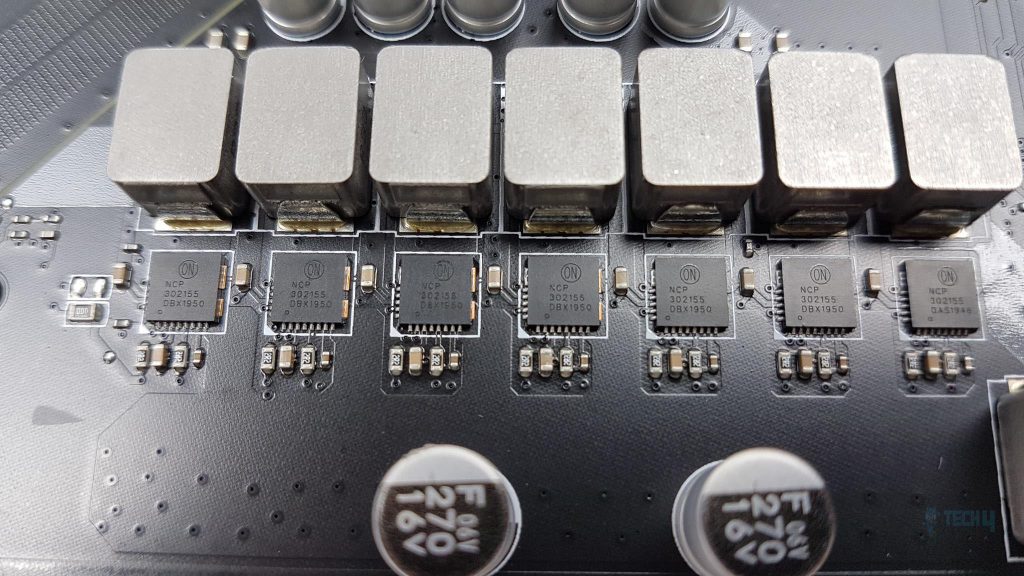
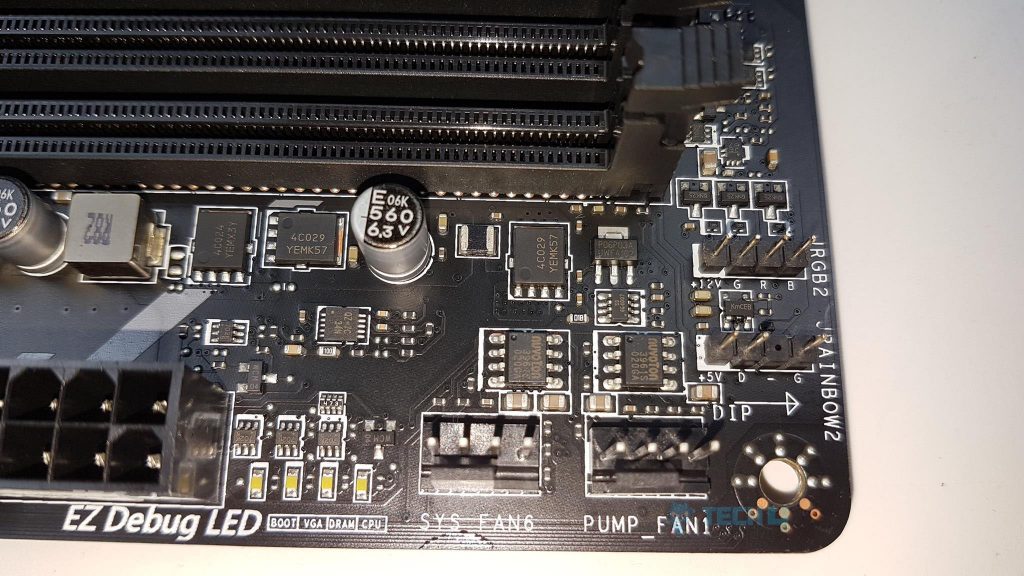

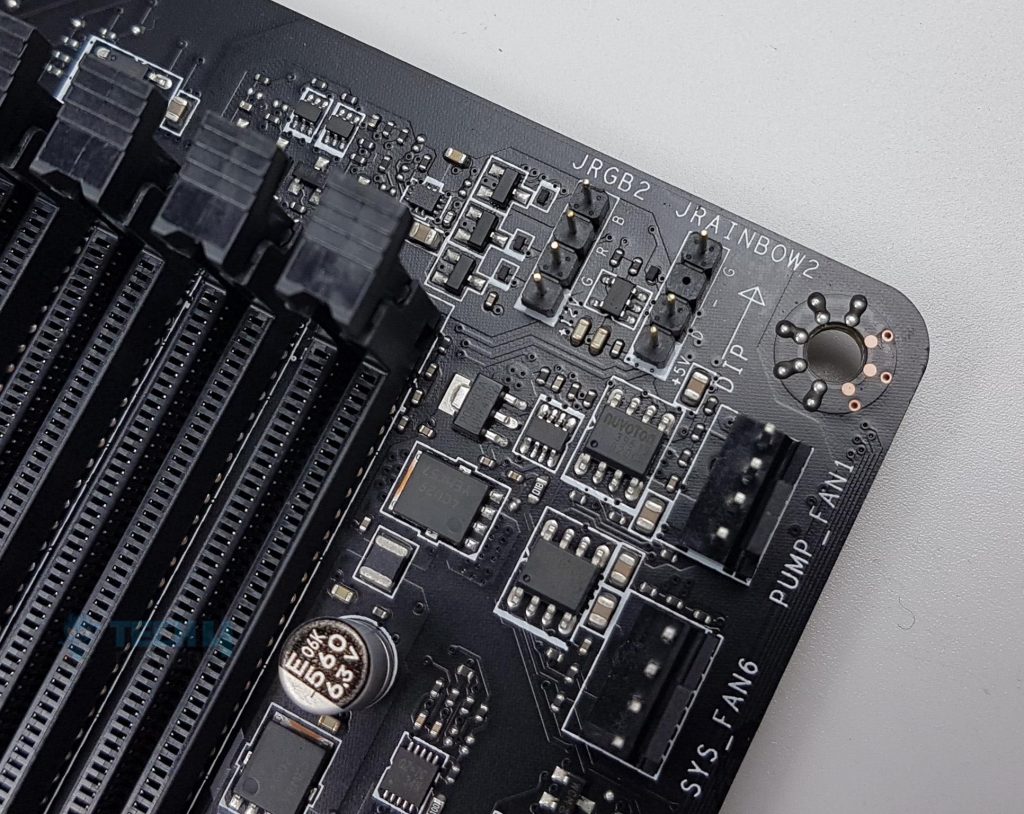
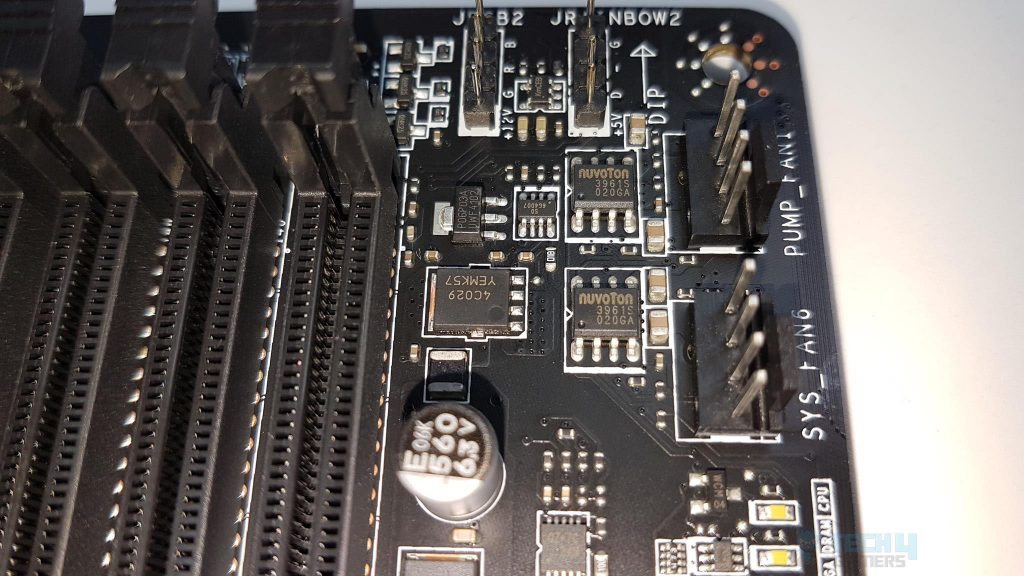
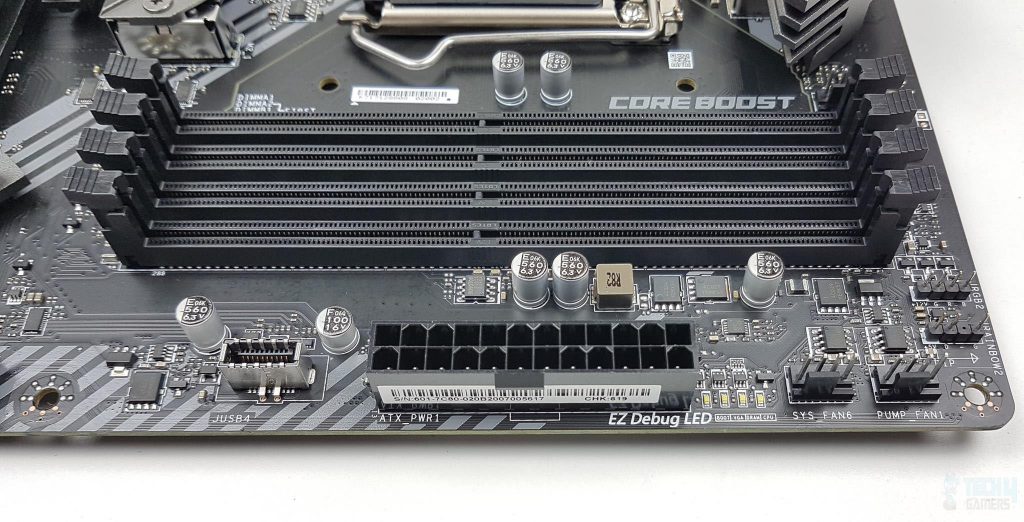
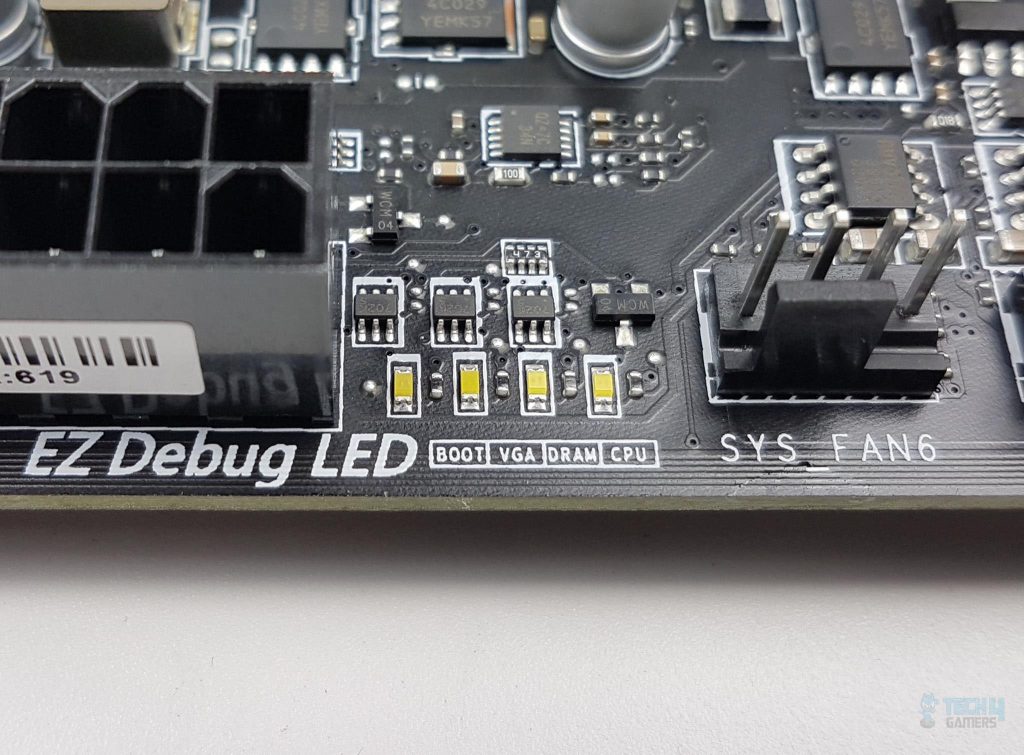
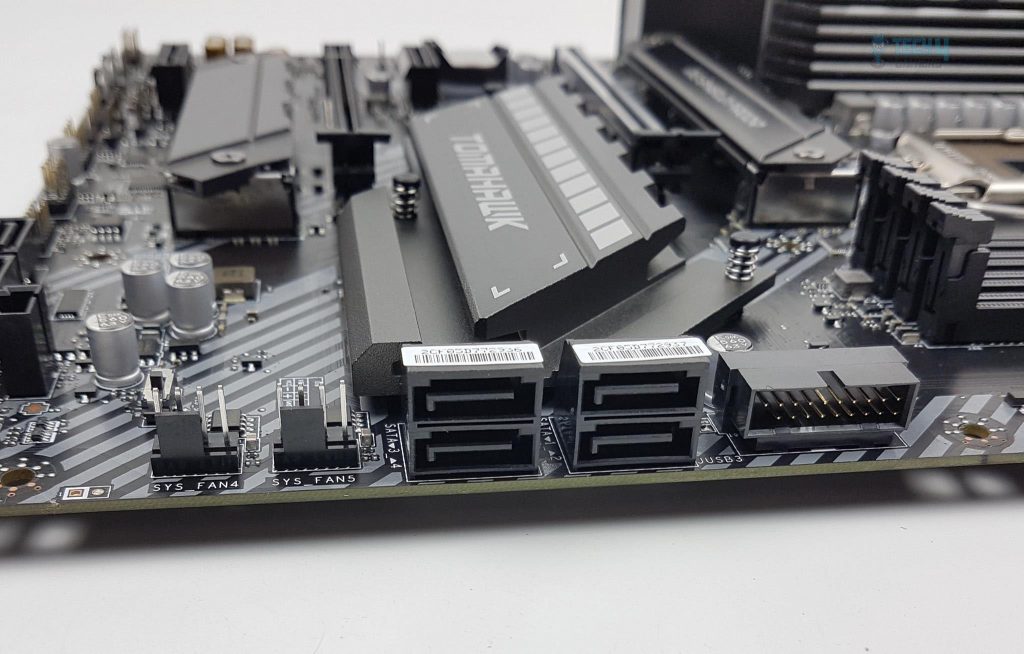
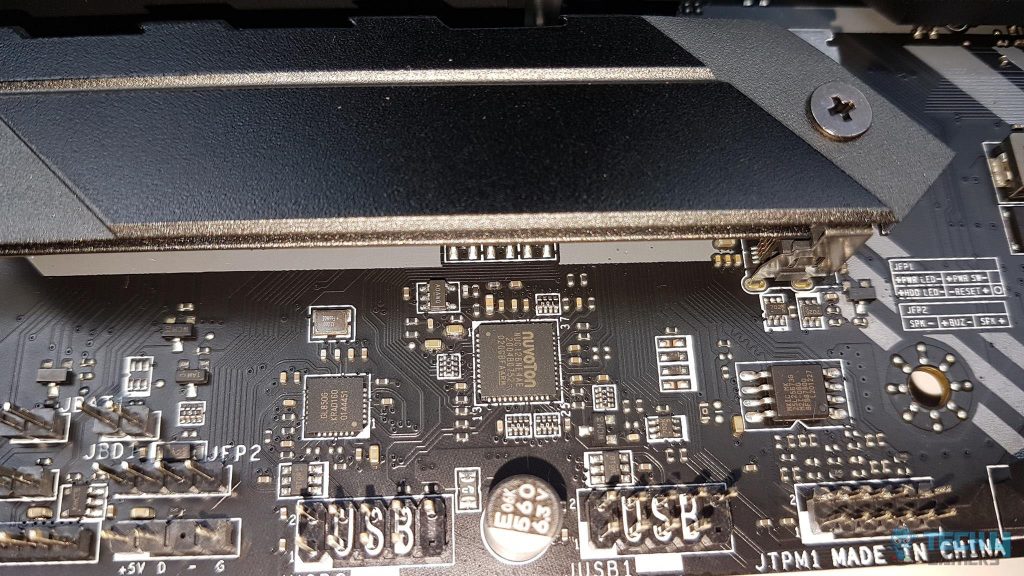
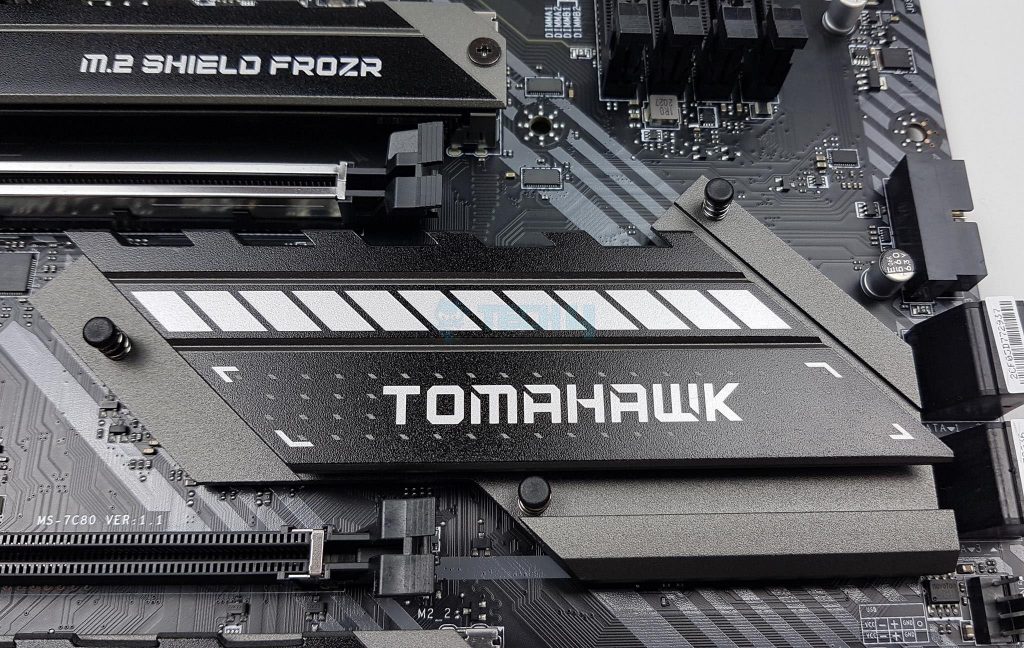
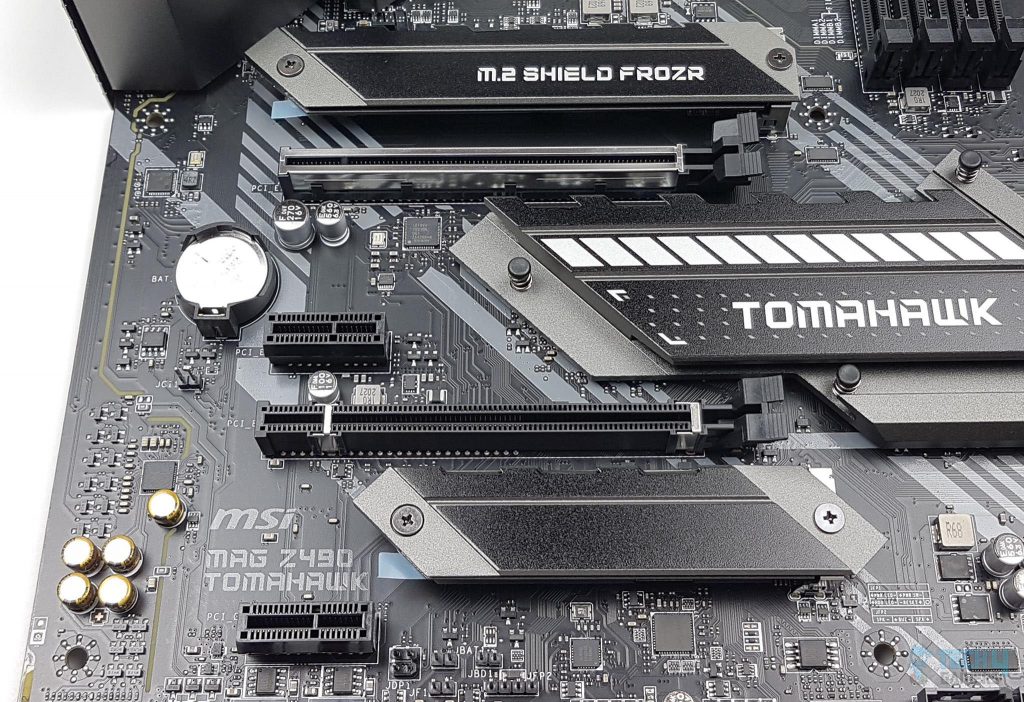


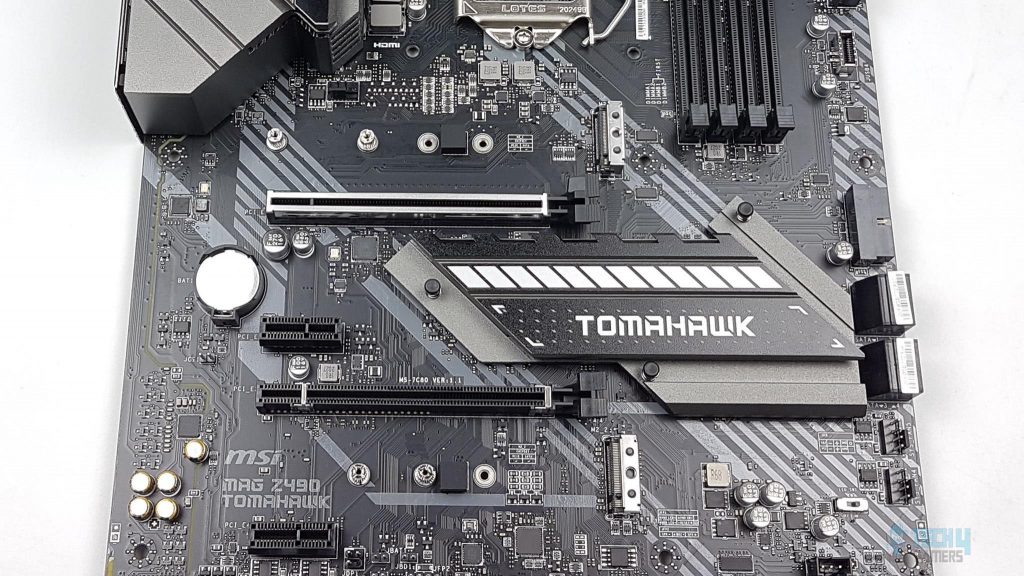
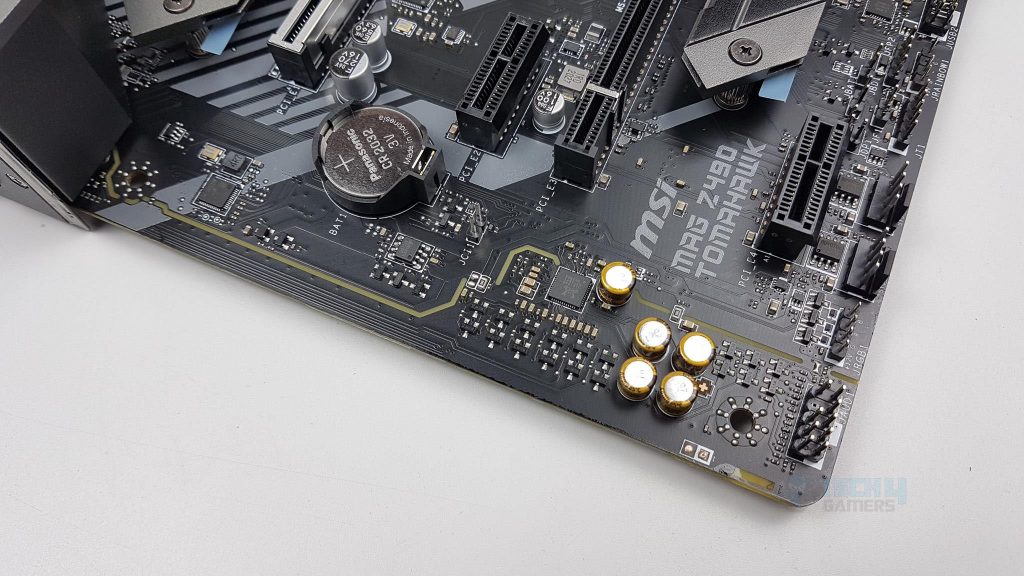
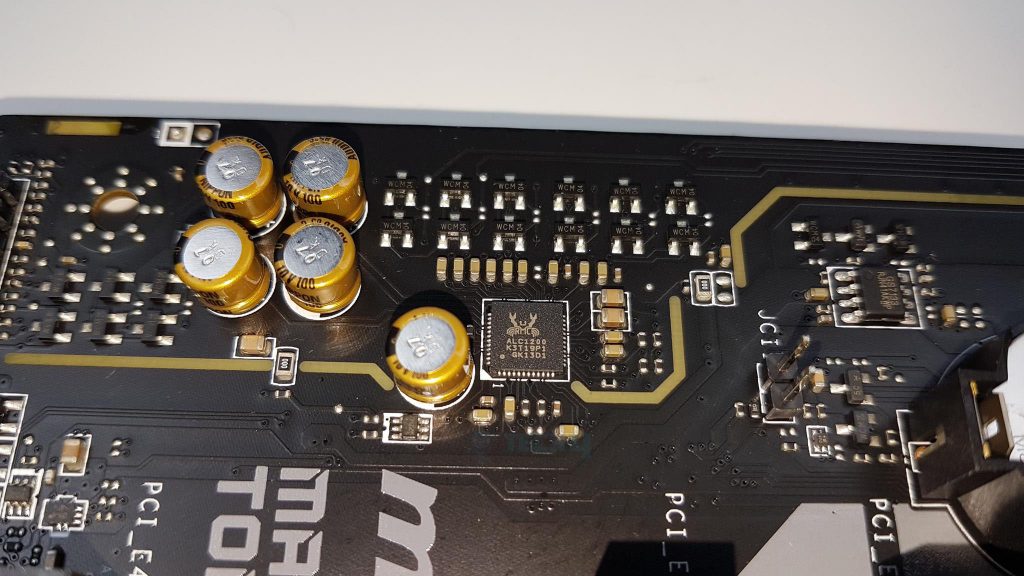


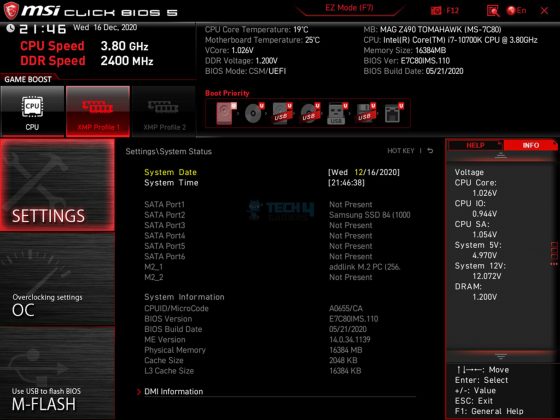

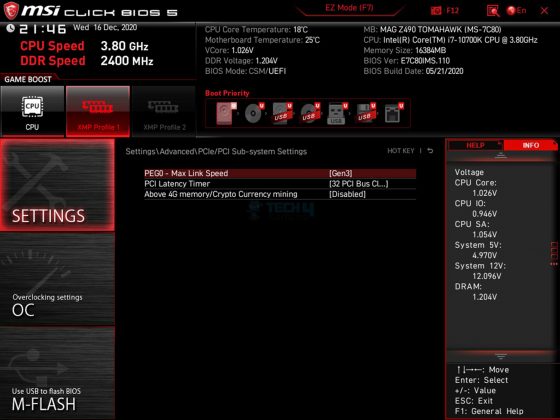
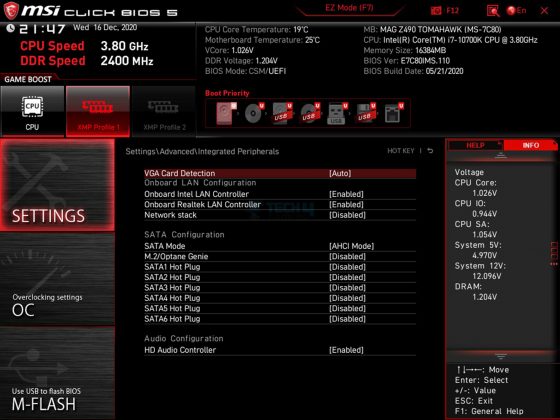


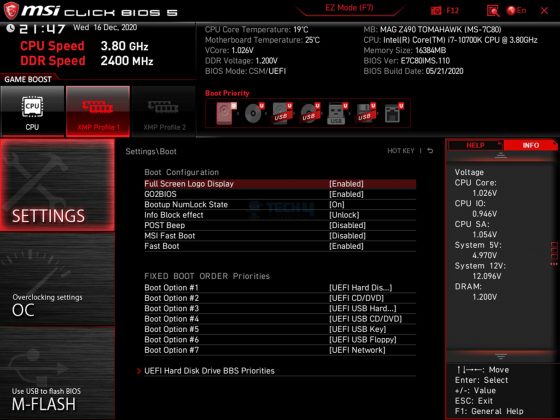

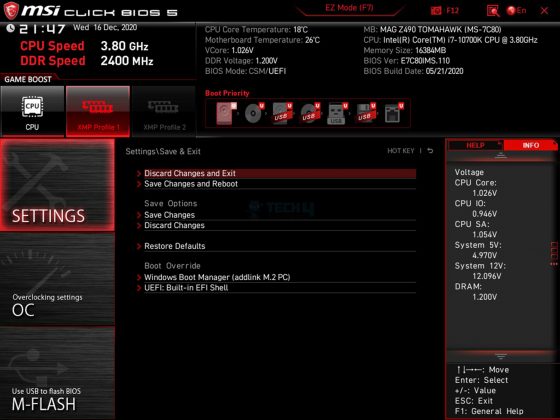

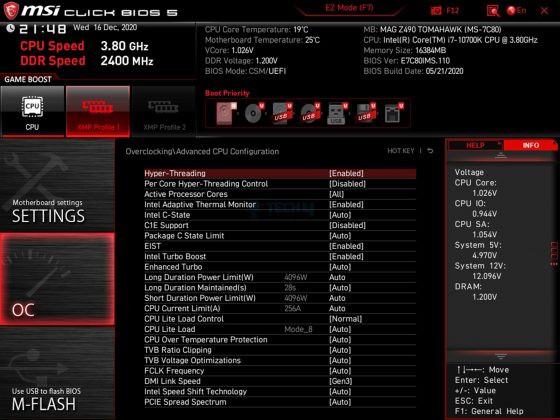

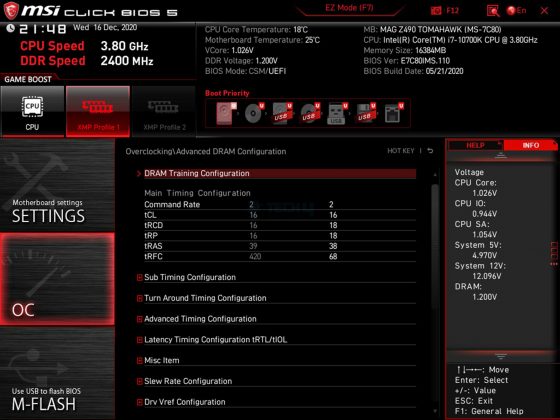
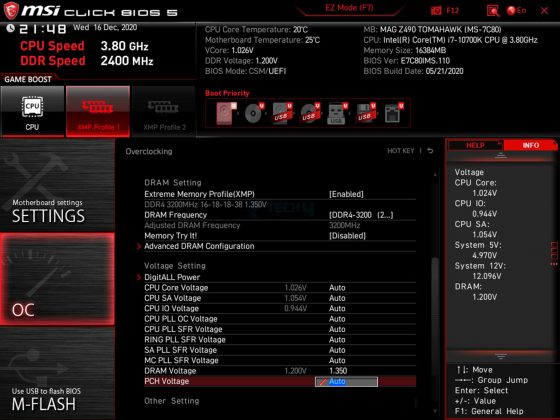

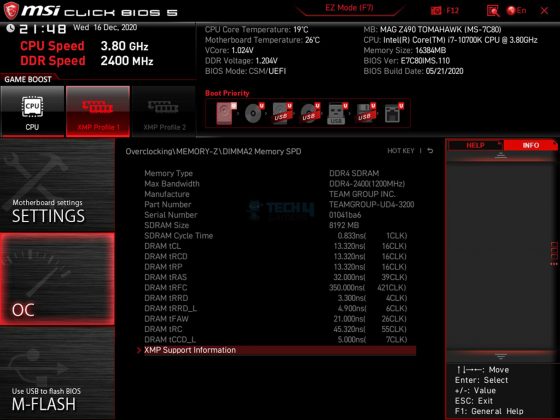
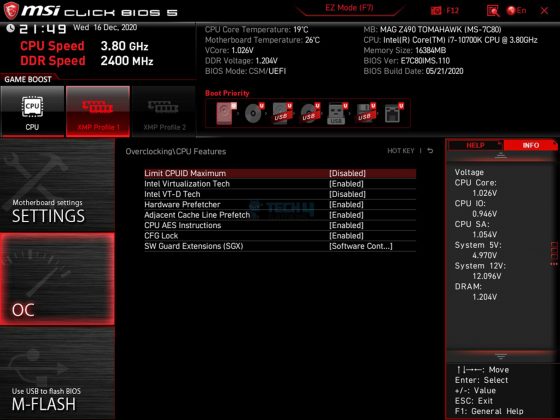
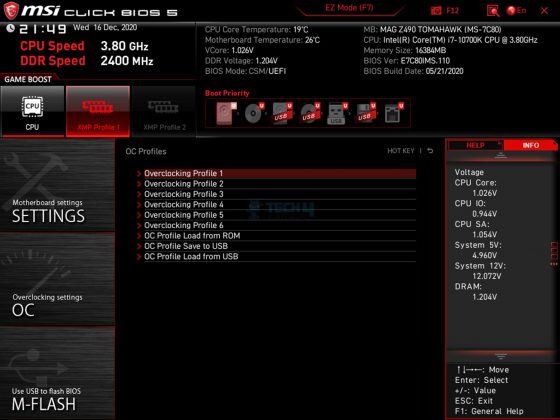

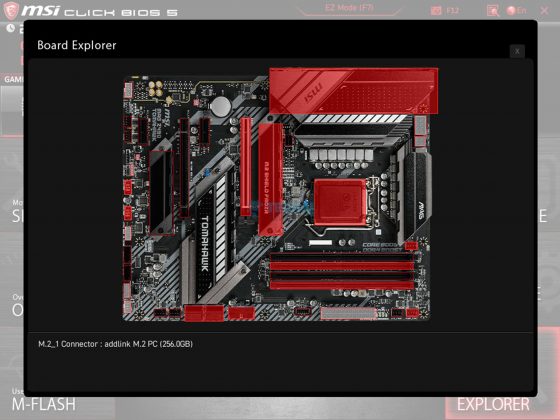
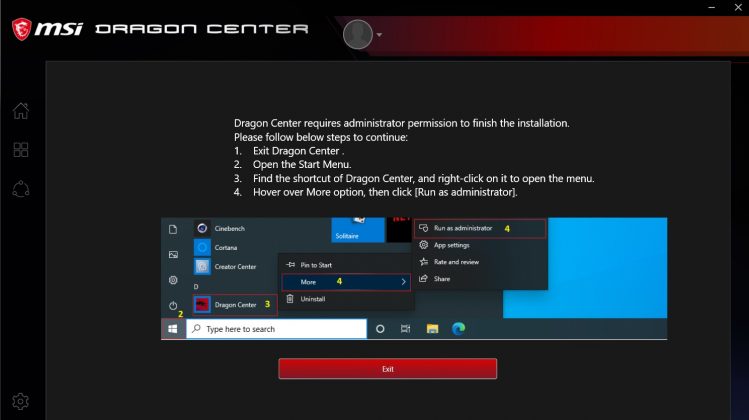
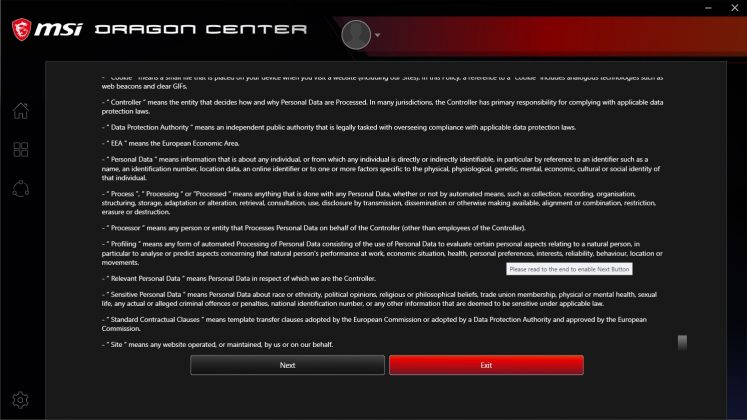
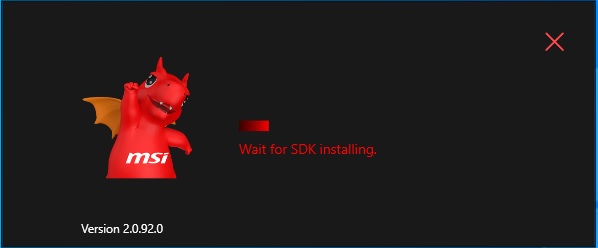
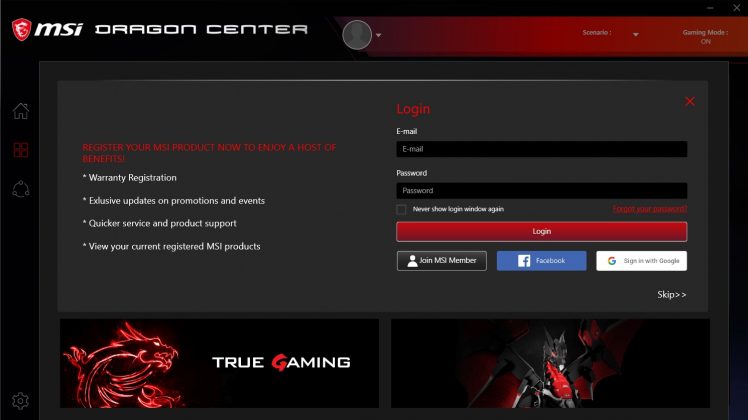
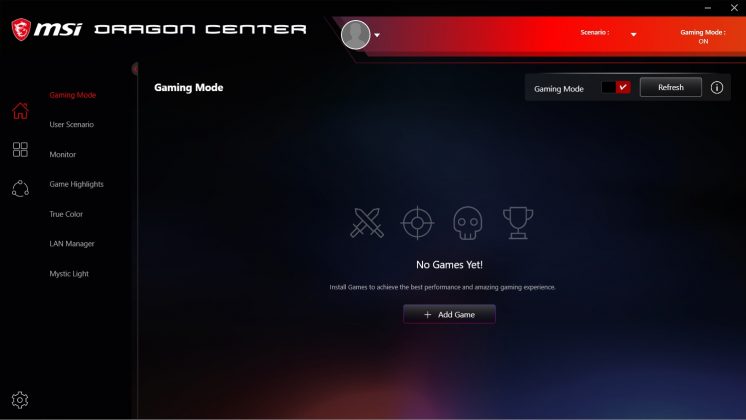
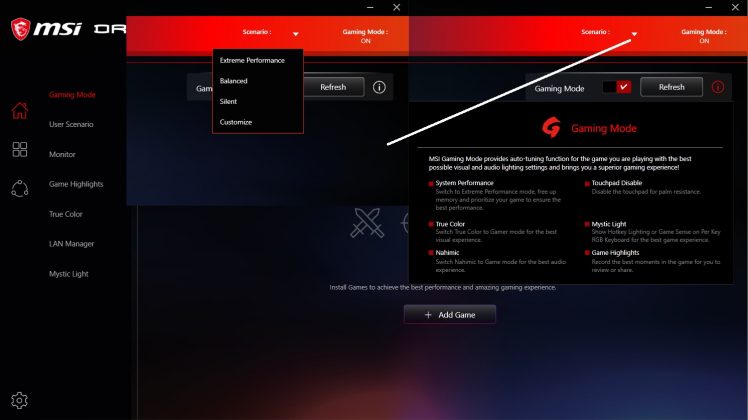
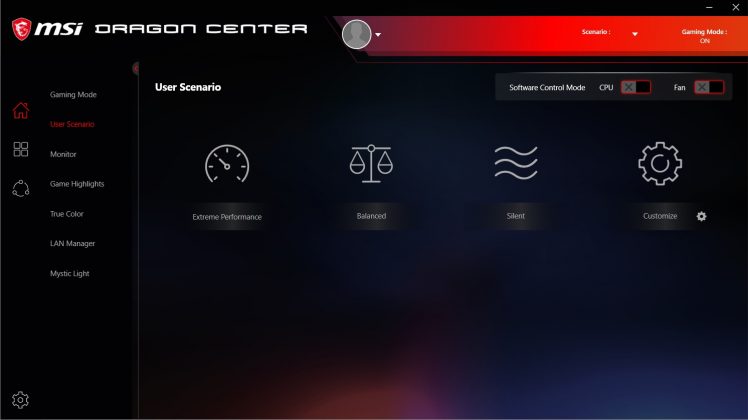
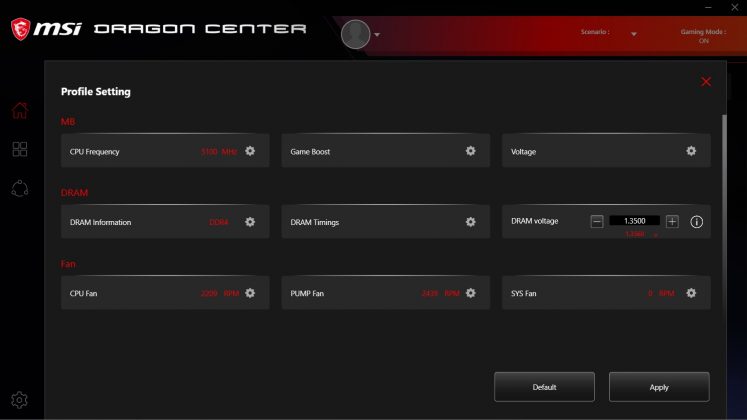
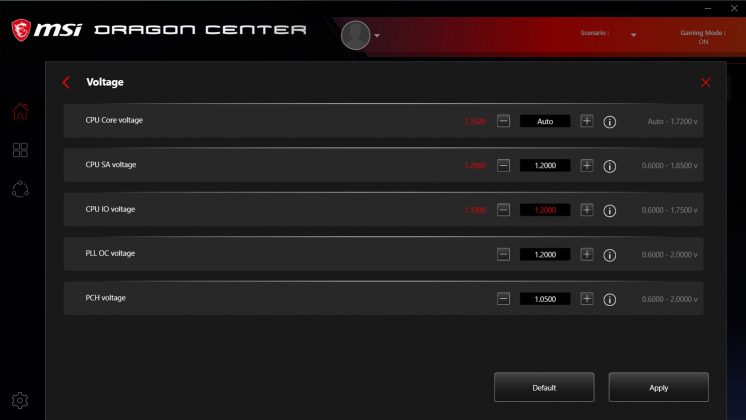


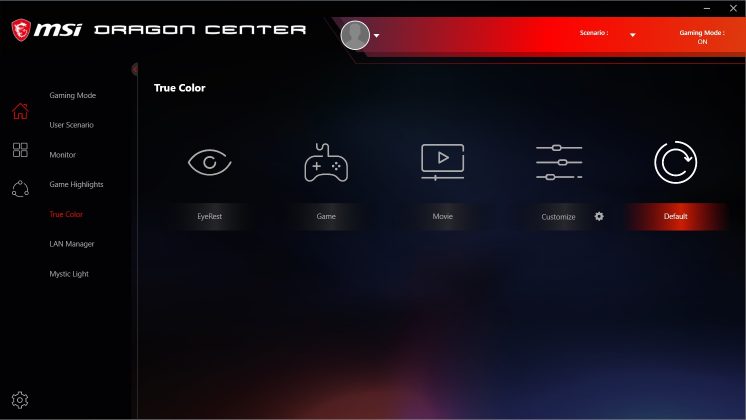
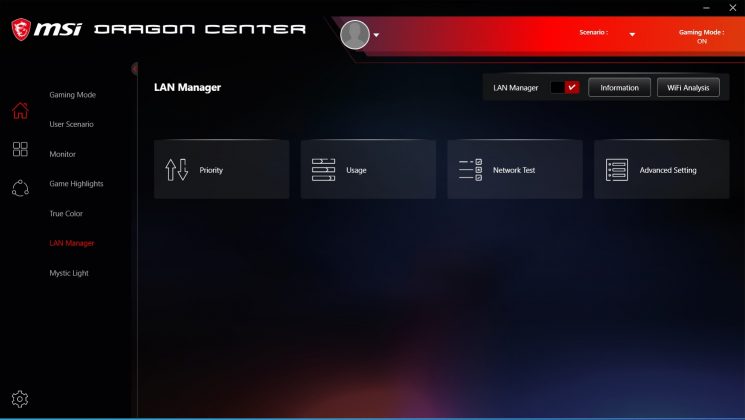



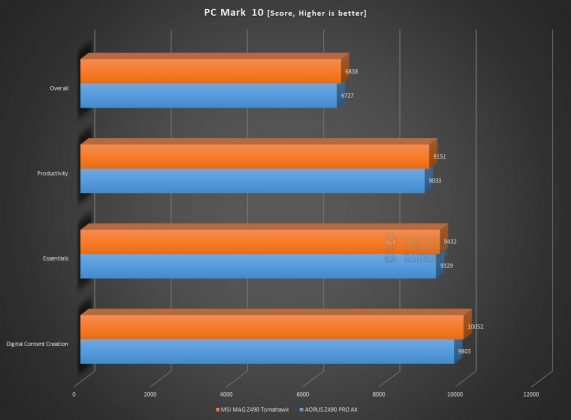
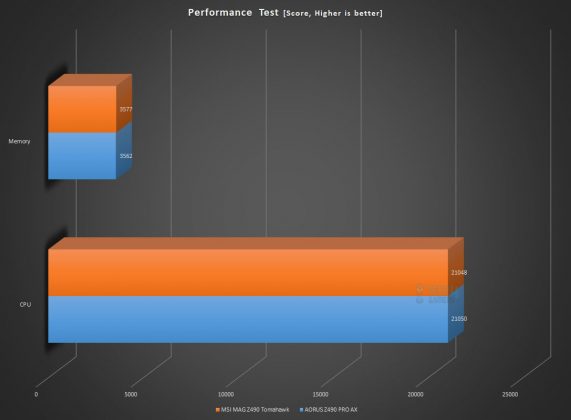
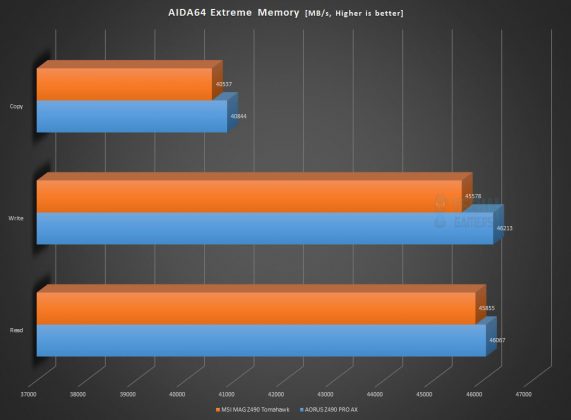
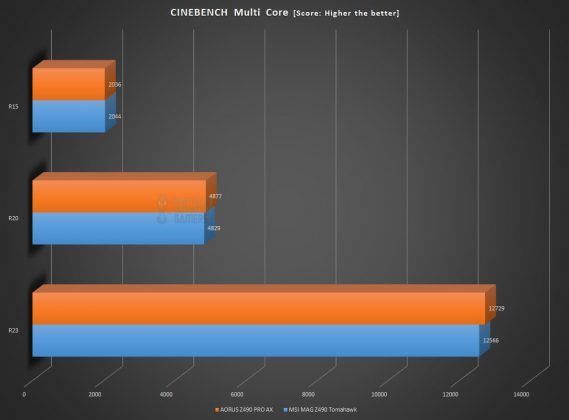
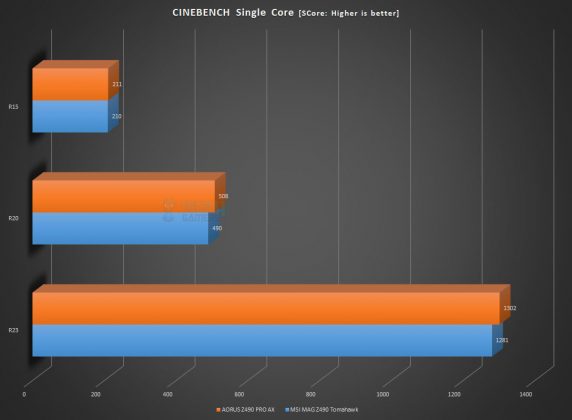
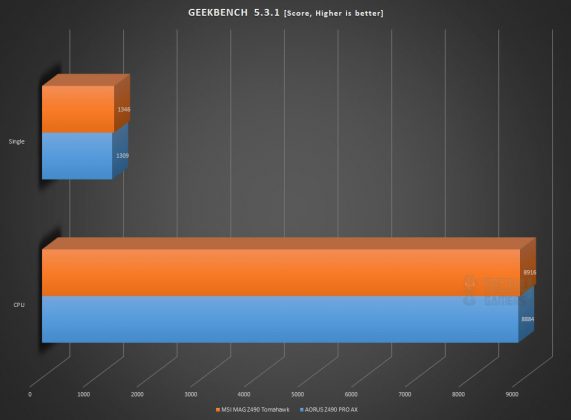
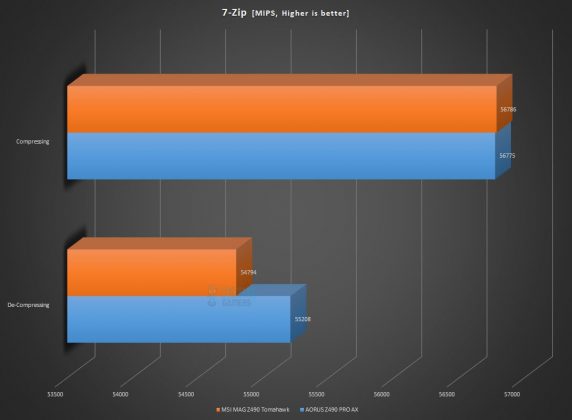
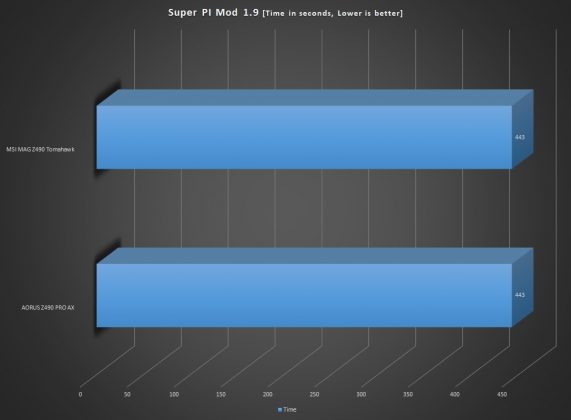
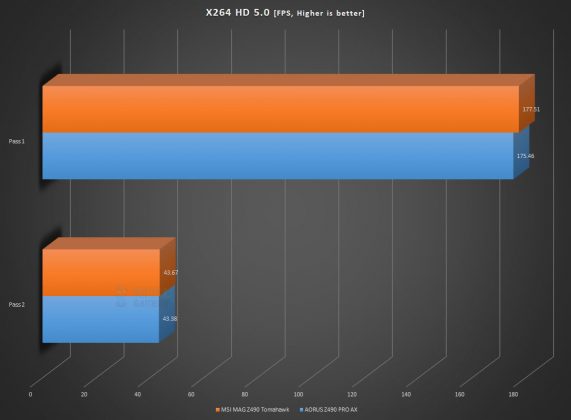
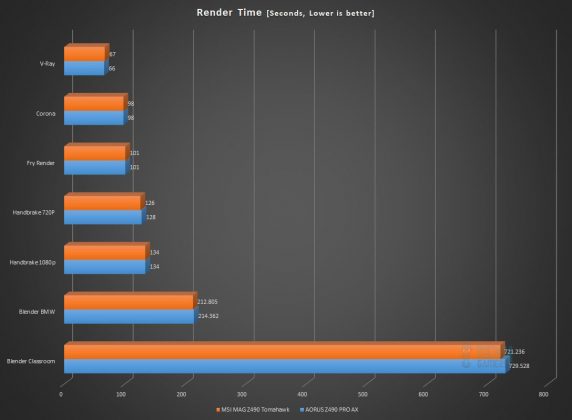
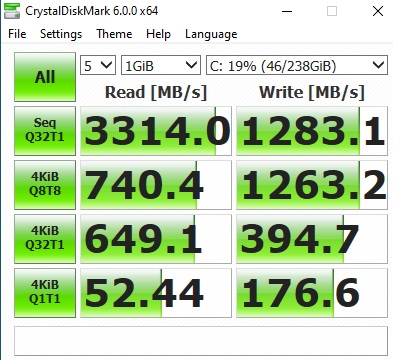
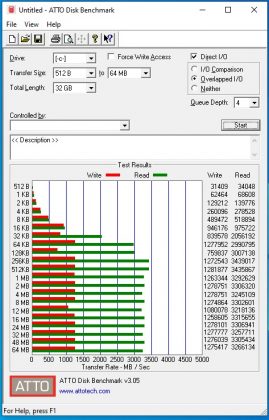
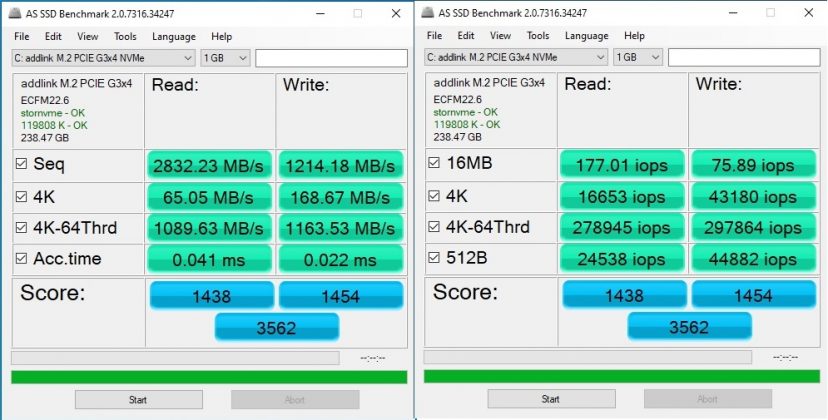
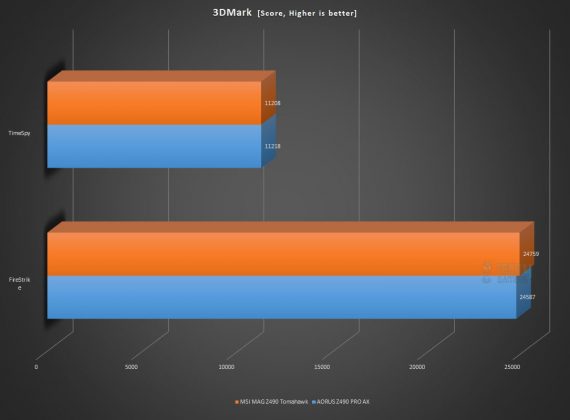
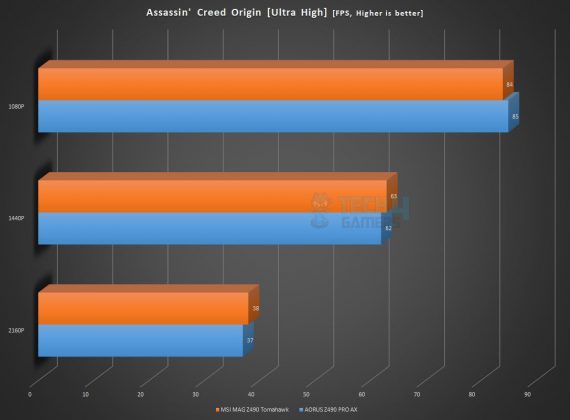
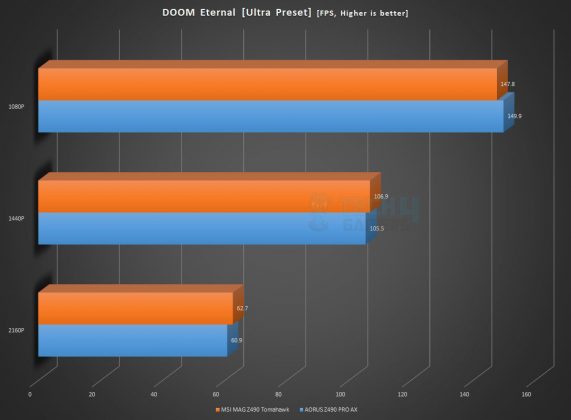
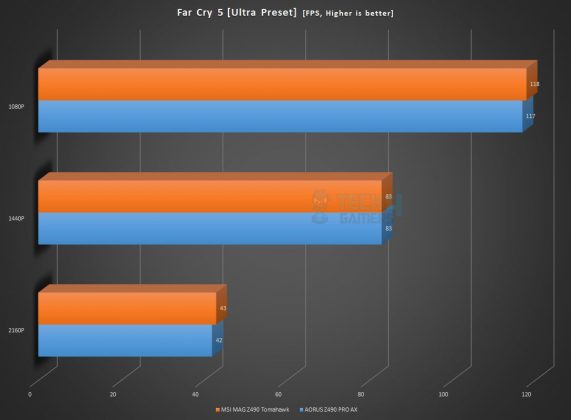
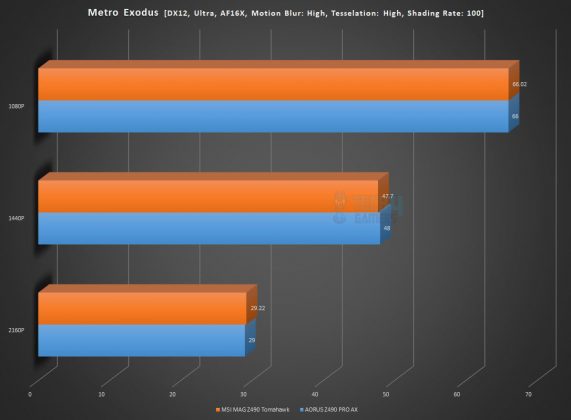
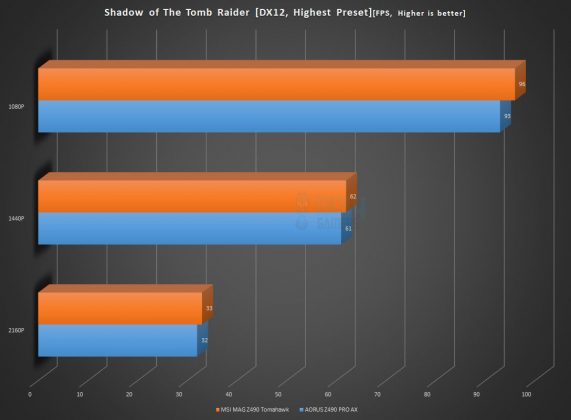
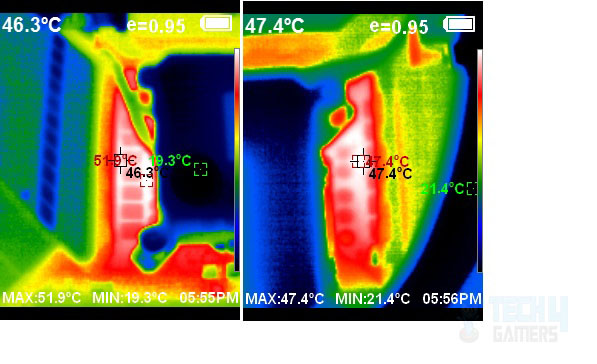
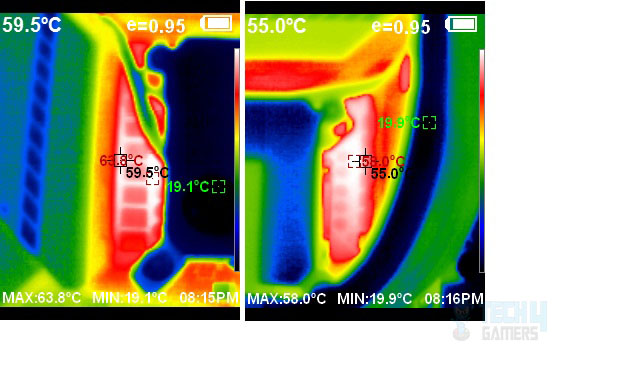

![BEST Motherboards For Ryzen 9 5900X [Expert Suggestions] Best Motherboard For Ryzen 9 5900x](https://tech4gamers.com/wp-content/uploads/2022/01/Best-Motherboard-For-Ryzen-9-5900x-218x150.jpg)

![The Best Motherboards For Ryzen 9 9950X In 2026 [Benchmarks Included] Best Motherboards For 9950X](https://tech4gamers.com/wp-content/uploads/2024/08/Best-Motherboards-For-9950X-218x150.jpg)

