If you’re looking for the best of the best CPU for gaming and/or productivity purposes, then Intel’s Core i9-13900KF and AMD’s Ryzen 9 7900X3D are likely on your radar. But which CPU is better? You’ll find out today in our comparison of Core i9-13900KF vs Ryzen 9 7900X3D.
Key Takeaways
- The Ryzen 9 7900X3D has around 3.5 times as much L3 cache as the i9 13900KF, which can significantly improve performance in gaming scenarios.
- AMD’s Ryzen 9 7900X3D is a measly 2.2% faster than the i9-13900KF in our tests at 1080p, which is a rather negligible difference.
- Our gaming tests showed the Ryzen 9 7900X to be noticeably more power efficient and thermally efficient.
Comparison Table
| CPU | Core i9-13900KF | Ryzen 9 7900X3D |
|---|---|---|
| Architecture | Hybrid Core | Zen 4 |
| Codename | Raptor Lake | Raphael |
| Socket | AM5 | LGA1718 |
| Memory Support | DDR4/DDR5 (up to 5600 MT/s) | DDR5 (up to 5200 MT/s) |
| Integrated Graphics | N/A | Yes |
| MSRP | $569 | $599 |
| Launch Date (Approximate) | Q1'2023 | Q4'2022 |
| Best Motherboards | Best Motherboards For i9-13900KF | Best Motherboards For Ryzen 9 7900X3D |
| Best CPU Coolers | Best CPU Coolers For Intel Core i9-13900KF | Best CPU Coolers For Ryzen 9 7900X3D |
Architectural Difference
- Processing Nodes: The i9 13900KF uses a relatively old 10nm processing node, whereas the Ryzen 9 7900X3D uses a chiplet design, mainly utilizing a 5nm process node.
- Core: The Intel processor uses a hybrid core architecture, with 8 performance cores and 16 efficiency cores, which add up to a total of 32 threads. In contrast, the Ryzen 9 uses 12 cores that add up to 24 threads.
- Clock Speeds: The Core i9 13900KF has a base frequency of 3.00GHz, whereas the Ryzen 9 7900X3D has a base of 4.40GHz. The boost frequency of both processors is much closer, with the i9 boosting to 5.4GHz, whereas the Ryzen goes all the way up to 5.6GHz.
- Memory Support: The Ryzen only supports DDR5 memory, whereas the i9 has support for both DDR4 and DDR5. The option to use DDR4 RAM on the Intel processor reduces its platform costs quite a bit.
- L3 Cache: The Ryzen 9 7900X3D’s market feature is its huge 128MB L3 cache, which is close to three and half times larger than the i9’s 36MB L3 cache. This would theoretically allow the Ryzen to withhold more motion information in games.
Ryzen 9 7900X3D Vs Core i9-13900KF: Gaming Performance
To quantify the differences between the architecture of these two processors, we have rigged out a test bench to play a few games at the 1080p resolution. The specifications of the test bench are mentioned below:
Test Bench
- OS – Windows 11
- CPU Cooler – Cooler Master MasterLiquid Lite ML240L RGB
- SSD – XPG Gammix S70 Blade 2TB NVMe
- Power Supply – ENERMAX REVOLUTION D.F. X 1050W
- GPU – GIGABYTE RTX 3070 VISION OC
Assassin’s Creed: Valhalla
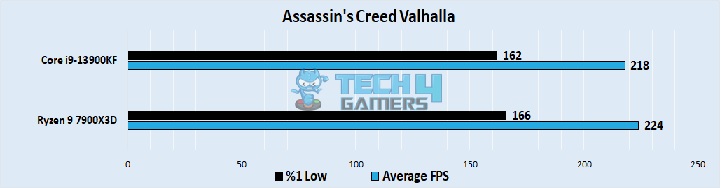
- Starting our benchmark of Assassin’s Creed: Valhalla, the two CPUs are neck and neck in average FPS. Specifically, the Core i9-13900KF scores are 218 FPS, and the Ryzen 9 7900X3D scores are 224 FPS.
- The 1% lows were around 162 FPS for the i9, whereas the Ryzen 9 had lows of around 166 FPS.
Cyberpunk 2077
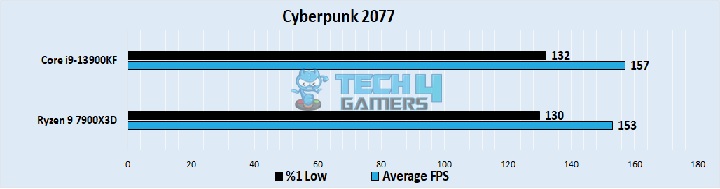
- The i9-13900KF takes a marginal victory with an average of 157 FPS, and the Ryzen 9 7900X3D scores 153 FPS.
- Our test of Cyberpunk gives the Intel processor its 1% lows, getting minimums of around 132 FPS, while the Ryzen 9 had lows of around 130 FPS.
Far Cry 6
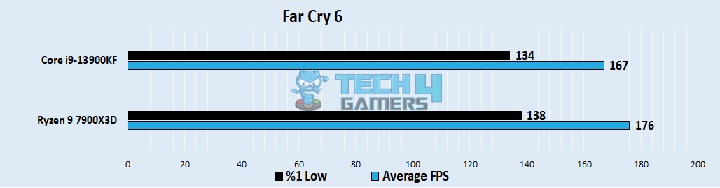
- The i9-13900KF falls slightly short of its AMD Ryzen rival in our test of Far Cry 6. The Ryzen 9 7900X3D scores 176 FPS, and the Core i9-13900KF scores 167 FPS in average framerates.
- The 1% lows were around 138 FPS for the 7900X3D in our testing, whereas the 13900KF dropped down to 134 FPS.
Forza Horizon 5
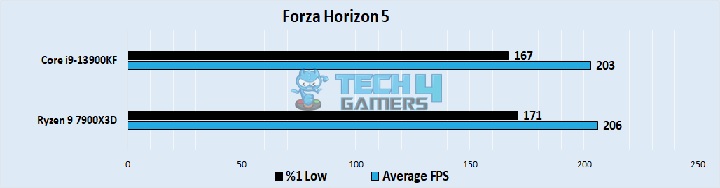
- The Core i9-13900KF scores 203 FPS on average, and the Ryzen 9 7900X3D counters that with 206 FPS.
- The Ryzen 9 7900X3D takes another small lead in our test of Forza Horizon 5, racking up 171 FPS in reply to 167 FPS of the i9-13900KF in terms of 1% lows.
God Of War
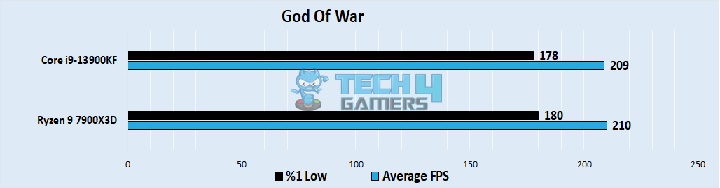
- The Ryzen 9 7900X3D scores 210 FPS on average in our test of God of War, while the Intel i9-13900KF scores 209 FPS.
- Coming to the 1% lows, the Ryzen 9 7900X3D holds its lead with 180 FPS, and the Core i9-13900KF trails just behind with 178 FPS. This marks another victory for the cheaper yet more resilient 7900X3D.
Hitman 3
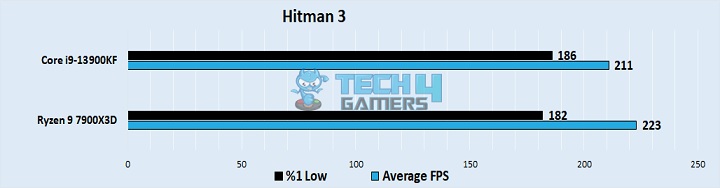
- The Ryzen 9 7900X3D was around 5.6% better in terms of average FPS in Hitman 3 in our test, with 223 FPS on average. In contrast, the i9 had an average framerate of around 211 FPS.
- The 1% lows flipped the narrative, with the i9 getting minimums of around 186 FPS, while the Ryzen 9 had minimums of around 182 FPS.
Horizon Zero Dawn
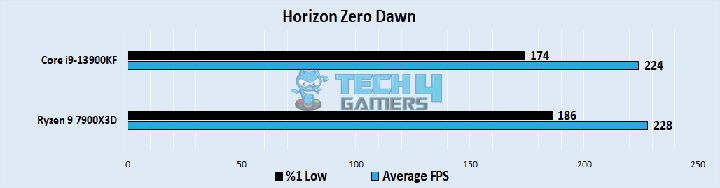
- The i9-13900KF trails just behind the AMD Ryzen 9 7900X3D in our test of Horizon Zero Dawn, with 224 FPS on average compared to 228 FPS.
- The minimum framerates were much better on the X3D processor, around 186 FPS, while the i9 had lows of around 174 FPS. This marks quite a notable ending for our 7900X3D.
Overall Gaming Performance
Let’s look at the overall gaming performance of our Core i9-13900KF vs Ryzen 9 7900X3D battle. We took a mean of the average FPS and %1 lows across the 7 tested games for both CPUs.
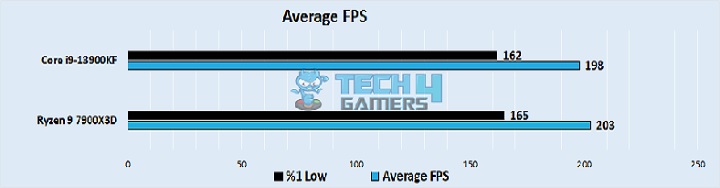
Both CPUs handle 1080P ultra gaming without breaking a sweat, but one CPU is still faster than the other. The Ryzen 9 7900X3D scores 203 FPS on average, and the Core i9-13900KF scores 198.4 FPS. So, the Ryzen 9 7900X3D is around 2.2% better than the i9-13900KF in 1080P gaming.
The Ryzen 9 7900X3D averaged 164.7 FPS in terms of %1 lows, and the Core i9-13900KF is slightly behind with 161.8 FPS – only a 1.8% difference.
This is an imperceivable difference for most gamers, but it only gets bigger over time. Additionally, scaling your resolution up makes the difference in performance less apparent as your system becomes increasingly less CPU-dependent.
Power Draw
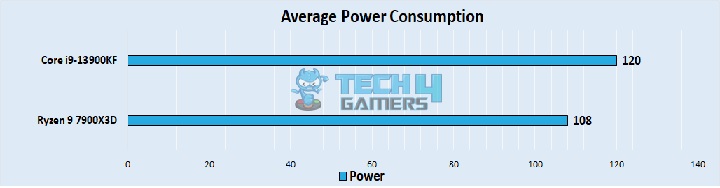
The Core i9-13900KF draws 120.3 watts of power on average across the seven games we tested. In reply, the Ryzen 9 7900X3D utilized around 108.5 watts of power. The difference in power consumption equals 10.8% between these chips, with the 13900KF being the power hog.
Thermal Performance
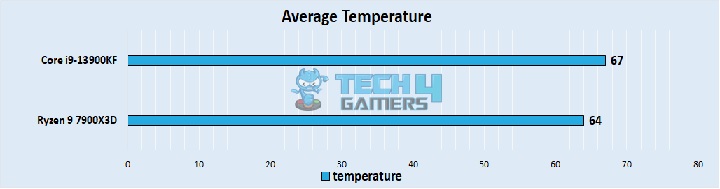
The Core i9-13900KF hovered around the 67.1°C mark across the 7 tests. The Ryzen 9 7900X3D ran somewhat cooler at 64°C. These two differences are not large enough to warrant a purchasing decision.
It is worth taking note that both processors would behave thermally differently if they were in different testing conditions than what we used, so take these numbers with a grain of salt.
Cost And Availability
To start off, both these recently launched CPUs can easily be found for their MSRP. There is a $30 difference (5.2%) in their prices, with the Core i9-13900KF being the cheaper CPU. However, this difference is rather negligible for most buyers.
As for availability, both processors should be in stock at any decently sized computer store across the globe.
What We Recommend
Considering the closeness in price between these processors, the decision of which processor to choose boils down to the type of user reading this article.
If you want to save a buck, going with the i9 13900KF will do you no harm. It performs close enough to the 7900X3D that you will never feel a difference, at least not up till the very end of its life cycle.
On the other hand, if you’re looking for a slightly faster, slightly more future-proof setup, go for the 7900X3D.
Pros And Cons
| Intel Core i9 13900KF | AMD Ryzen 9 7900X3D | ||
|---|---|---|---|
| Pros | Cons | Pros | Cons |
| -Lower platform cost -An upgrade path to the newer processors | -Worse thermal management -Higher power draw | -Higher performance -Lower power draw -Lower average temperatures | -High platform cost -Prone to shorting if overclocked |
Frequently Asked Questions
The primary difference between the two CPUs is in the core design: the Core i9-13900KF has a monolithic design, while the Ryzen 9 7900X3D has a chiplet design. Also, the Ryzen 9 7900X3D uses multiple processing nodes compared to the i9-13900KF, which uses a single 10nm node.
The Core i9-13900KF is actually marginally worse than the Ryzen 9 7900X3D in 1080P gaming. However, it’s cheaper, and platform costs are less than AMD’s Ryzen 9 7900X3D.
The AMD Ryzen 9 7900X3D has 128MB of L3 (Infinity) cache.
More From AMD Ryzen 9 7900X3D
More From Intel Core i9 13900KF
Thank you! Please share your positive feedback. 🔋
How could we improve this post? Please Help us. 😔
[Hardware Reviewer]
Hi! I’m Ali Tauseef, and I have been writing for Tech4Gamers since 2022. I love all things computer hardware but am particularly fond of CPUs and motherboards, and I like to stay up-to-date about the latest advancements in these worlds, and when possible, write about it. When I’m not doing that, I like to get into a little FPS action in CS2 or get lost in the vast world of RDR2.
Get In Touch: ali@tech4gamers.com


 Threads
Threads



