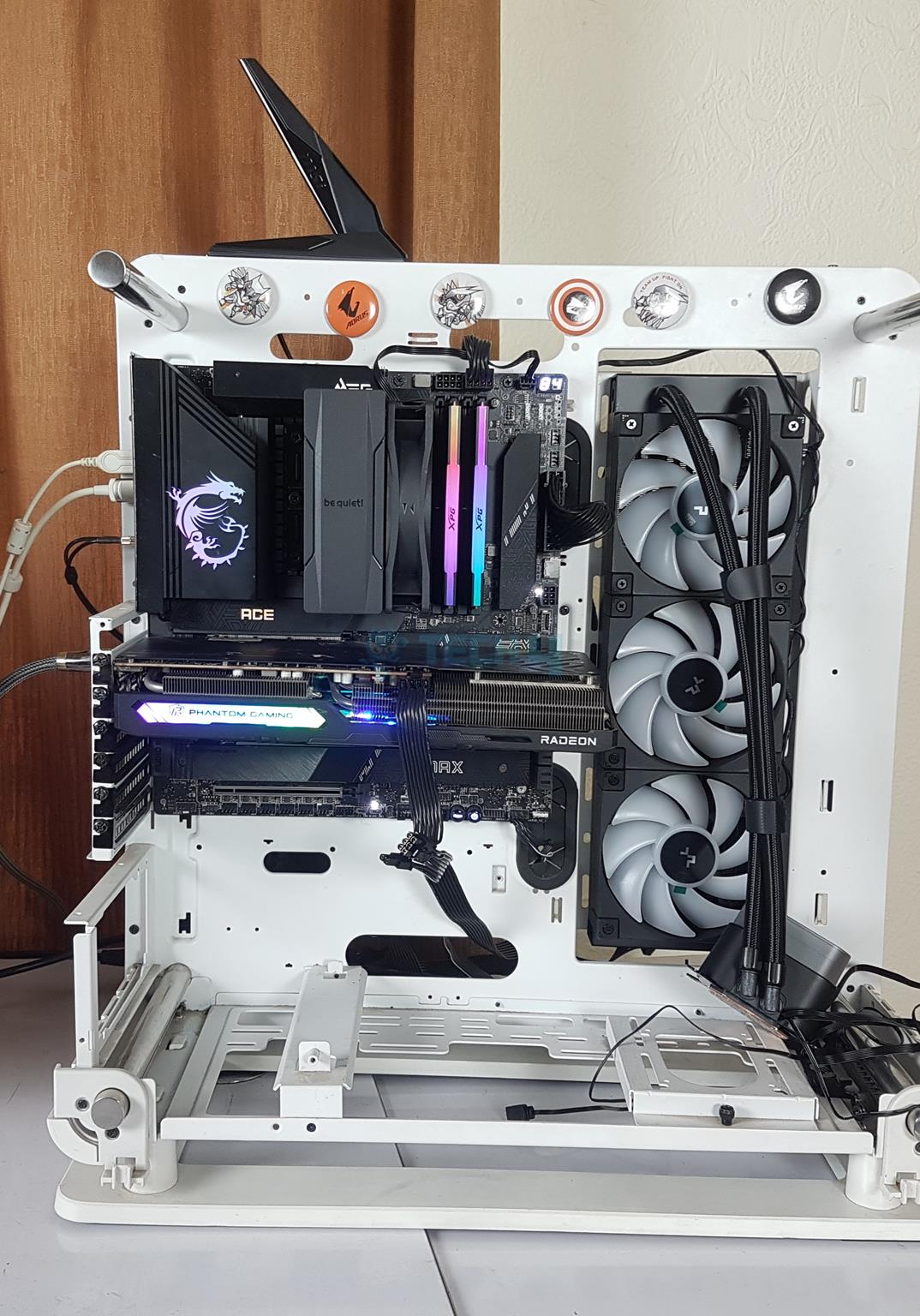Excellent Thermal Performance With Stunning Looks!
Review Summary
We have a new topper in our charts. Meet the LS720 WH AIO from DeepCool with excellent thermal performance, stunning digital lighting, and simplified cable management. This is hard to ignore AIO and comes recommended by us.
Hours Tested: 6
Overall
-
Build Quality - 8/10
8/10
-
Design - 9/10
9/10
-
Performance - 8/10
8/10
-
Features - 9/10
9/10
Pros
- Good Thermal Performance
- Brilliant Digital Lighting
- Simplified Cable Management
- Better contact with the Intel 12th gen chips
- White color for themed builds
- Dual-Loop lighting
- Logo Customization
- 5-years warranty
Cons
- Noisy fans at full speed
- Takes more power than the Castle series AIO
DeepCool launched a new LS720 WH AIO cooler with improved features, including a fourth-generation pump and new FC series white fans. It replaces the popular Castle series, featuring a different block design with A-RGB LED lighting. Users can customize the plate cover with their own logo. Compatible with Intel and AMD sockets LGA1700/1200/115x/20xx and AM4/AM5/sTR4/sTRX4. In this review, I will be testing it to see how well the new 360mm AIO compares against other currently available coolers.
- Why you can trust Tech4Gamers: Our reviews are based on dedicated hands-on testing by our team of experienced hardware experts. Find out more about how we test.
Key Takeaways
- DeepCool LS720 WH AIO cooler is a 360mm CLC solution with a fourth-generation pump, FC series white fans, customizable plate cover, and anti-leak technology.
- It is ideal for users seeking a high-performance AIO cooler with customizable features, improved pump technology, and white aesthetics, suitable for Intel and AMD systems.
- It is not suitable for users looking for a budget-friendly or compact cooling solution, as it comes with a higher price tag and a 360mm radiator size.
Let’s start with the specifications.
| DeepCool LS720 WH AIO cooler | Technical Specifications |
|---|---|
| Application | Intel LGA2066/2011-v3/2011/1700/1200/1151/1150/1155 AMD sTRX4/sTR4/AM5/AM4 |
| Net Weight | 1607 g |
| Radiator Dimensions | 402×120×27 mm (L×W×H) |
| Radiator Material | Aluminum |
| Tube Length | 410 mm (L×W×H) |
| Pump Dimensions | 86×74×57 mm (L×W×H) |
| Pump Speed | 3100 RPM ±10% |
| Pump Noise | 19 dB(A) |
| Pump Connector | 3-pin |
| Pump Rated Voltage | 12 VDC |
| Pump Rated Current | 0.47 A |
| Pump Power Consumption | 5.64 W |
| Fan Dimensions | 120×120×25 mm (L×W×H) |
| Fan Speed | 500~2250 RPM ±10% |
| Fan Airflow | 85.85 CFM |
| Fan Air Pressure | 3.27 mmAq |
| Fan Noise | ≤32.9 dB(A) |
| Fan Connector | 4-pin PWM |
| Bearing Type | Fluid Dynamic Bearing |
| Fan Rated Voltage | 12 VDC |
| Fan Rated Current | 0.29 A |
| Fan Power Consumption | 3.48 W |
| LED Type | Addressable RGB LED |
| LED Connector | 3-pin(+5V-D-G) |
| LED Rated Voltage | 5 VDC |
| LED Power Consumption | 2.2 W (PUMP) / 5.4 W (FAN×3) |
Packaging and Unboxing
The cooler is shipped inside a cardboard box.
Box Contents
DeepCool made installing easy with a user guide. Use the non-metallic Intel backplate with pre-installed standoffs for fewer steps. Customize with a logo on the 42x42mm frosted plate for backlit illumination. It’s a great option compared to pricey OLED display-enabled AIOs.
We have the following box contents:
- 4x Intel LGA20xx Standoff pillars
- 4x Intel LGA 115x/1200 spacers
- 4x Intel LGA 1700 spacers [1700 printed on them]
- 2x Mounting Brackets
- AMD Mounting Brackets
- 4x AMD Standoffs
- 4x AMD Pillars
- 4x Thumb nuts
- 4x Screws for brackets installation
- 12x Long Length Screws
- 12x Short Length Screws
Design
The Deepcool LS720 WH is a 360mm CLC cooling solution. It has a 360mm radiator with three FC120 WHITE A-RGB fans.
Radiator
The radiator size is 402 x 120 x 27mm with a thickness of 27mm. Adding 25mm fans increases the overall thickness to 53mm. It has a 22 FPI count and a 105mm gap between fan mounting holes. Deepcool designed it using lightweight aluminium.
The radiator has a unique design with rectangular end blocks and a dense fin stack. It features 12 channels for water flow and a DeepCool logo on the tube side. No protective sheets are over the fins, so use the supplied long screws to avoid damage during fan installation.
The radiator’s right side has a pressure-release valve, and an elastic-based pressure-released bag is on the outlet side. This bag helps maintain internal pressure, reducing the risk of leakage in the AIO.
The far head of the radiator has a non-Asetek design sticker. The cooler has E-shaped fins for a good finish. It uses two barbed fittings with metallic covers, white colour tube holders, and a full-length white tube made from anti-explosion rubber material with mesh sleeves for a clean look. The tube is approximately 410mm long.
Pump/Block
This cooler features a compact water block with pump housing, changing the overall design from the Castle series. The block is 85x74x57mm, smaller than the Castle V2 series (91x79x47mm). It has a reflective glass top with a removable cover showcasing the DeepCool logo.
The picture displays a block with the lid off, revealing the PCB. Users can rotate the logo or use a cover plate for custom logos. Tubes on the block’s base can be rotated to the left or right. Two cables emerge from the pump housing.
The pump has a 3-pin power cable and a proprietary 6-pin A-RGB connector. The 6-pin cable is the same as on FC White edition fans, using a daisy-chain concept. The pump housing is black with no branding on the left, right, and front sides. The pump’s rated speed is 3100±RPM at 12VDC, consuming 5.64 Watts with a noise level of 19 dB(A). The base is 53x53mm with pre-applied thermal paste and 4 bracket mounting holes.
Fans
The LS720 WH includes 3 FC120 WH A-RGB fans with a square frame for a bold look. Each fan has 9 translucent blades and A-RGB LEDs in the centre. Sturdy frame with anti-vibration pads; arrows indicate blade spin and airflow direction. The 5-pin header allows fans to be daisy-chained, simplifying cable connections.
Looking at the back of the fan, we can see a 4-arms assembly holding the blades and the centre. The fans are made in China. One of the arms has a widened body carrying the power cable. We have a white colour flat cable with a proprietary 6-pin connector.

DeepCool has provided two cables in the accessory box. One cable extends the length of the cable coming from the daisy-chained fans, whereas the other connects the solution with the 4-pin PWM header and a standard 3-pin 5V header on the motherboard. It is SATA powered.
A-RGB Lighting
There is no dedicated A-RGB controller provided with the cooler. There is no hub provided with the cooler either. The terminal connectors are 4-pin PWM and 3-pin, 5V, A-RGB ones.
The A-RGB lighting is compatible with:
- ASUS AURA SYNC
- GIGABYTE RGB FUSION 2.0
- MSI MYSTIC SYNC
- ASROCK POLYCHROME SYNC
- BIOSTAR RGB
- AUTO RGB
If the fans and the block are not connected to the light source, the cooler features Auto RGB, in which the rainbow mode is activated by default and cycles through the pre-defined modes. Here are some pictures for your eye’s pleasure.
Installation
The installation is simple and convenient.
- You need 11 components for the mounting hardware.
- DeepCool suggests better performance when mounting at 6 o’clock with the tube side facing the PCIe slot, especially on Intel 12th gen.
- This aligns the jet plate with the cores for maximum heat transfer.
- We verified this claim by testing at 3 o’clock with the tube facing the DIMM slot.
Clearance
The cooler is an AIO with no clearance issue for the RAM and PCIe slot. However, make sure that your case supports 360mm AIO. The dimension of the radiator without fans is 402x120x27mm (LxWxH).
Testing
The following test bench is used:
- Intel i7 12700k
- GIGABYTE Z690 AERO G
- Sabrent Rocket 2x16GB DDR5 kits
- Colourful iGame GeForce GTX 1050Ti 4G [For Display]
- Sabrent Rocket Q 500GB NVMe SSD [For OS]
- be quiet! Straight Power 11 850W Platinum PSU
- Thermaltake Core P6 TG Snow Edition in an open-frame layout
Here is the settings table for testing:
| P-Cores Clock (MHz) | 4800 All Cores |
| E-Cores Clock (MHz) | 3800 All Cores |
| VCore (V) | 1.140V [Overrides to 1.183V] |
| Turbo Boost | Disabled |
| C-States | Disabled |
| Speed Step | Disabled |
| Thermal Paste | Noctua NT-H1 |
| Thermal Paste Application | 4 small and 1 large dot on the IHS. |
| Test Run Time | 20 minutes CINEBENCH R23 |
| Idling Time | 10 minutes |
| Fan Speed | 100% PWM Duty Cycle |
| Header | CPU_Fan/CPU_Opt Headers |
| Software | CINEBENCH R23 |
Stress tests may give different results because of factors like pressure, thermal paste, and temperature. Also, silicon variations in similar chips play a role. So, it’s important to state the testing method and details.
Thermals
At 3’o clock orientation, the LS720 WH matches the Fractal Design Lumen S36 RGB cooler in our tests. When we installed the LS720 WH at 6’o clock orientation, there was a 2°C improvement over the 3’o clock orientation and the Fractal cooler. Moreover, in the 6’o clock orientation, the LS720 WH showed more than a 4°C improvement in thermal performance compared to the DeepCool Castle 360EX WH A-RGB cooler. This positions the LS720 WH as our new top performer.
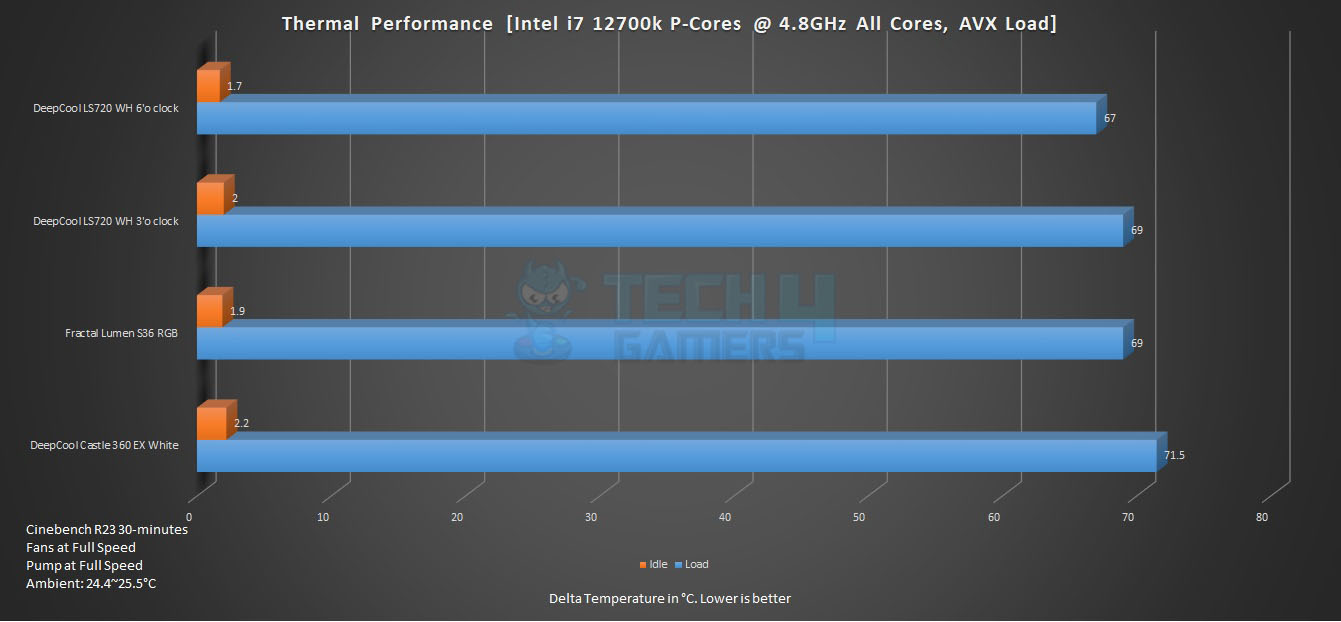
Noise
We are not measuring the noise level now due to environmental noise beyond our control. The fans are loud at full speed, and I would suggest PWM Auto control or a custom fan curve.
Should You Buy It?
After a detailed assessment of DeepCool LS720 White AIO Cooler, my conclusion is:
Buy It If
✅ You want a high-performance AIO cooler with a 360mm CLC solution: The DeepCool LS720 WH offers a fourth-generation pump, FC series white fans, customizable plate cover, and anti-leak technology, making it suitable for users seeking a powerful cooling solution.
✅ You prefer a customizable AIO cooler with A-RGB LED lighting: The LS720 WH features a unique block design with A-RGB LED lighting, and users can customize the plate cover with their own logo. If you appreciate customizable aesthetics, this cooler might be a good fit.
✅ You want compatibility with both Intel and AMD systems: The LS720 WH supports a wide range of sockets, including Intel LGA1700/1200/115x/20xx and AMD AM4/AM5/sTR4/sTRX4, providing flexibility for users with different system configurations.
Don’t Buy It If
❌ You are on a tight budget: The LS720 WH comes with improved features and customization options, but it also comes with a higher price tag. If budget constraints are a concern, you might want to explore more budget-friendly cooling solutions.
❌ You prioritize a quieter cooling solution: While the LS720 WH performs well, it can be loud at full fan speed. If noise levels are a significant consideration, using the PWM Auto control or setting a custom fan curve might be necessary.
Final Words
DeepCool has launched the LS series AIO coolers, available in 120mm, 240mm, and 360mm sizes. These feature a 4th-gen pump with a 3-phase motor running at 3100 RPM, improved micro-channel design, and a thick copper base. The LS720 WH model, a 360mm CLC solution, has an all-white design with a 27mm thick radiator.
The block’s top cover is removable, allowing rotation of the DeepCool logo and a blank cover plate for customization. The pump’s power consumption is 5.64 Watts with a noise level of 19 dB(A). Three FC120 WHITE A-RGB fans, with a maximum speed of 2250 RPM, are included.
Installation involves 11 components, and the LS720 WH comes with a 5-year limited warranty. It performs well, showing a thermal difference of up to 2°C against competitors and a noise output that suggests using auto PWM or a custom fan curve. A-RGB lighting works seamlessly with GIGABYTE RGB FUSION 2.
We are thankful to DeepCool for providing the testing unit.
Awards Won By DeepCool LS720 White AIO Cooler
Here are the Tech4Gamers Awards LS720 has won in our round-ups:
Recent Updates:
- February 21, 2024: A few text changes to improve readability. Also added image galleries.
Thank you! Please share your positive feedback. 🔋
How could we improve this post? Please Help us. 😔
Feedback By:
[Hardware Reviewer & Editor]
Meet Nauman Siddique, a highly experienced computer science graduate with more than 15 years of knowledge in technology. Nauman is an expert in the field known for his deep understanding of computer hardware.
As a tech tester, insightful reviewer, and skilled hardware editor, Nauman carefully breaks down important parts like motherboards, graphics cards, processors, PC cases, CPU coolers, and more.
- 15+ years of PC Building Experience
- 10+ years of first-hand knowledge of technology
- 7+ years of doing in-depth testing of PC Hardware
- A motivated individual with a keen interest in tech testing from multiple angles.
- I majored in Computer Science with a Masters in Marketing
- Previously worked at eXputer, EnosTech, and Appuals.
- Completed Course in Computer Systems Specialization From Illinois Tech


 Threads
Threads



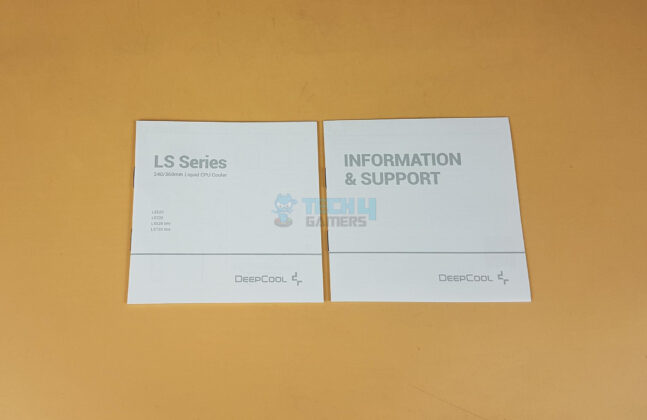









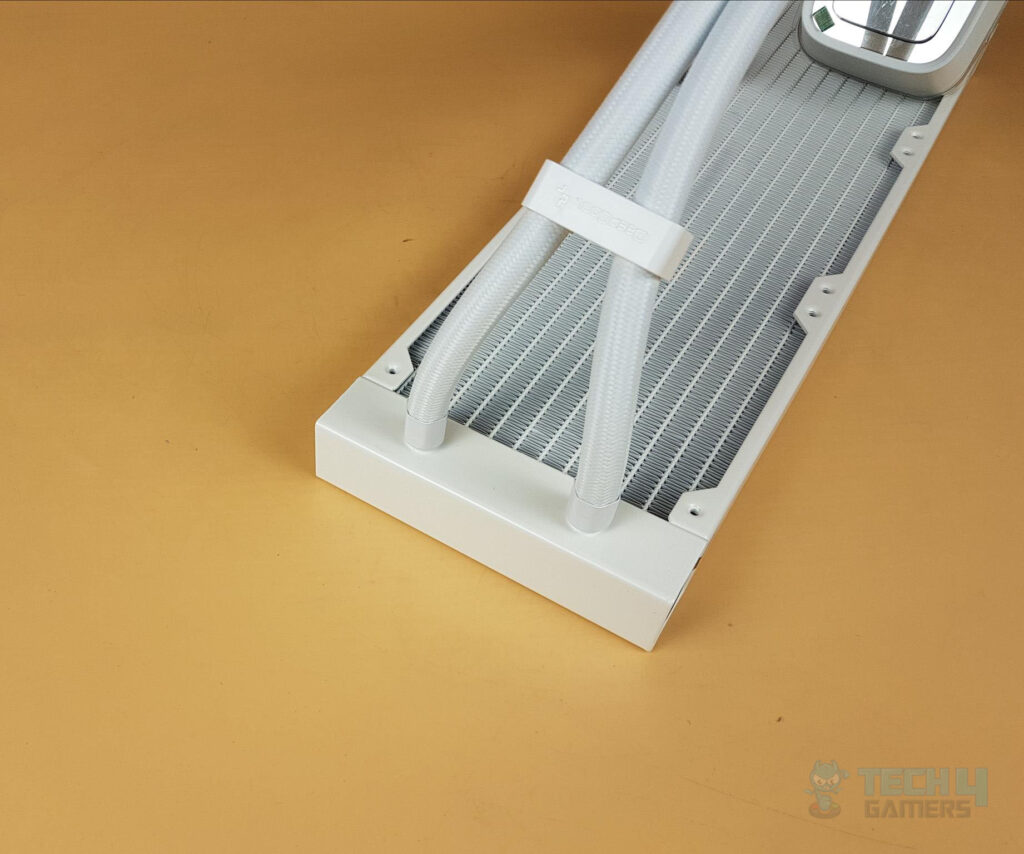


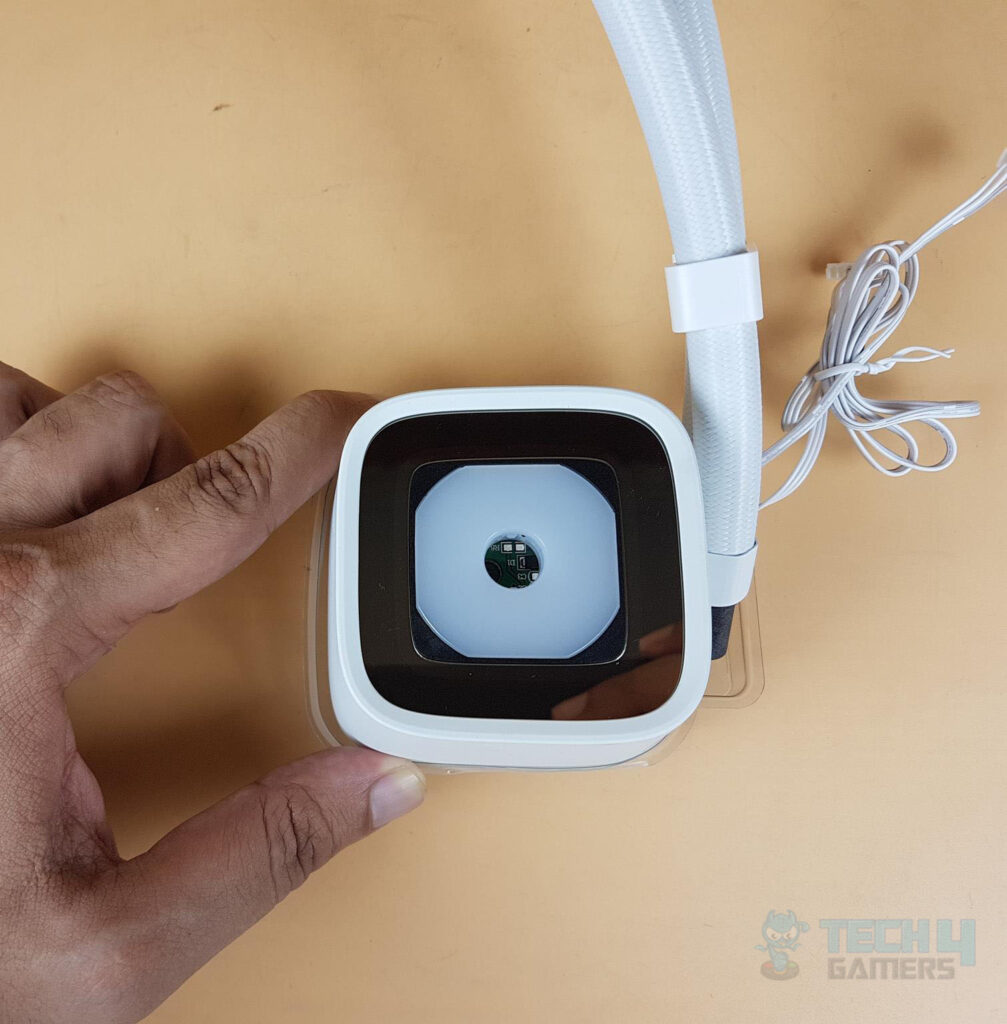

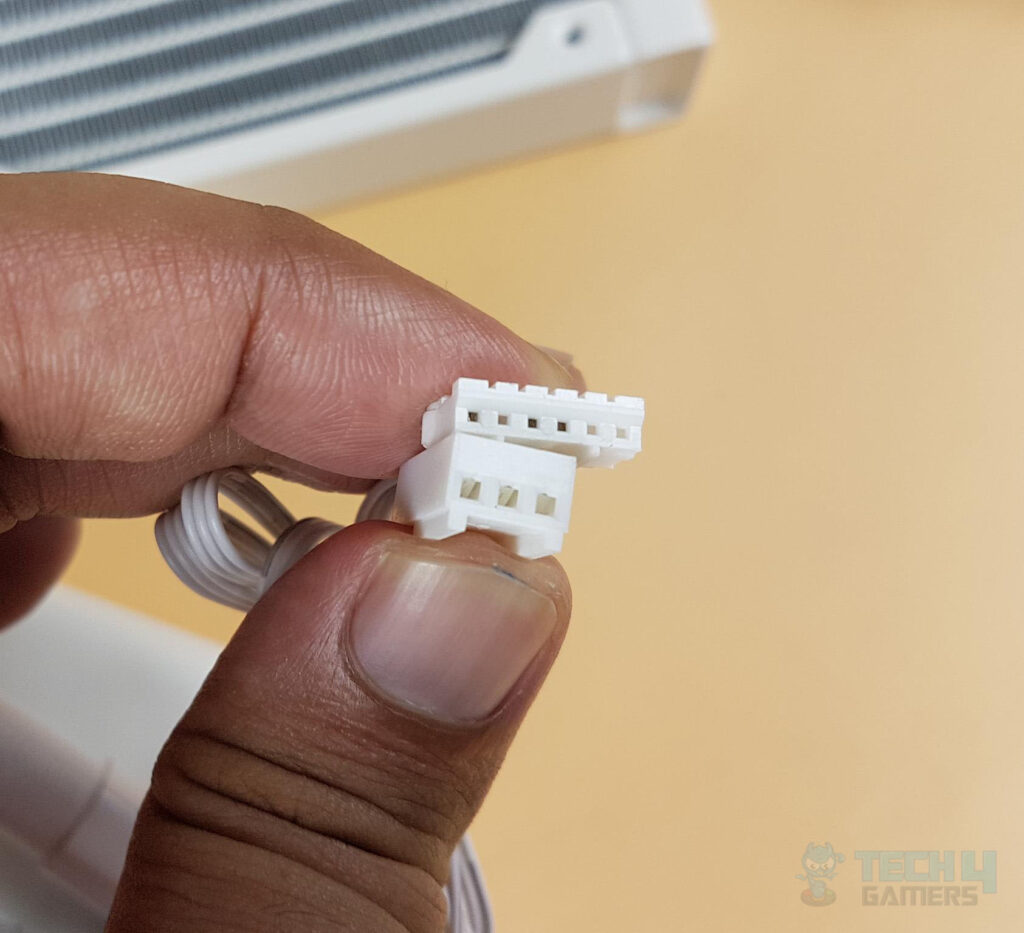
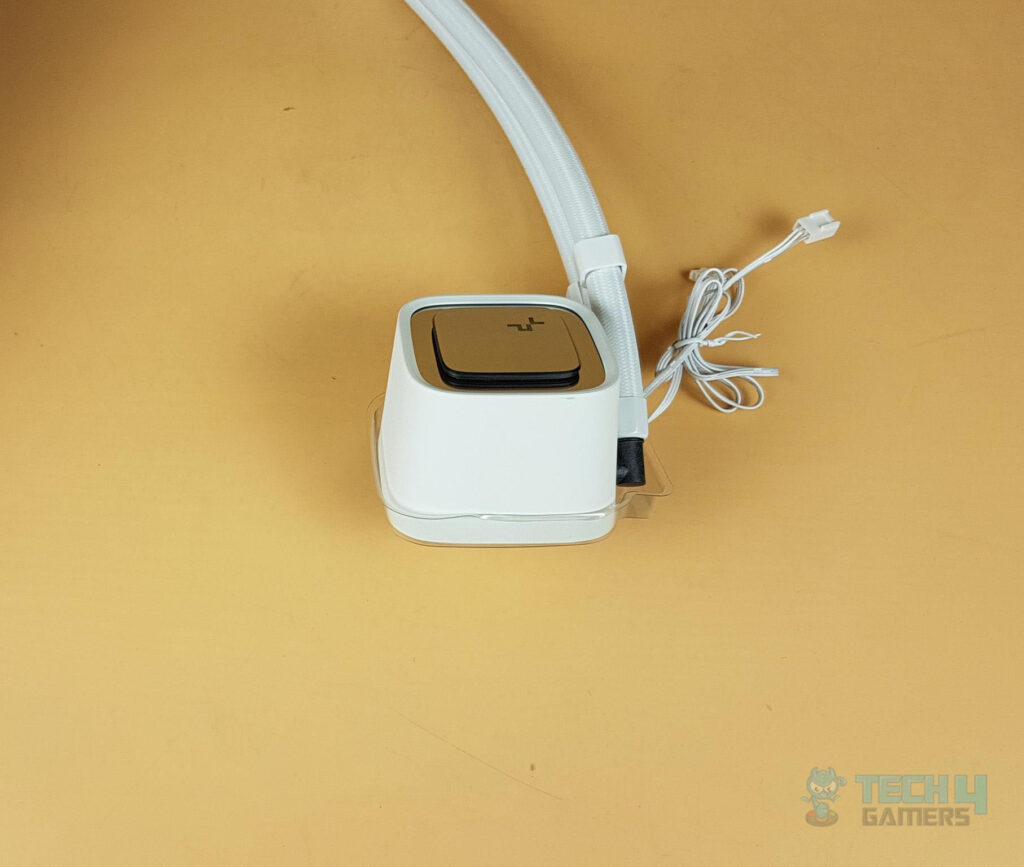



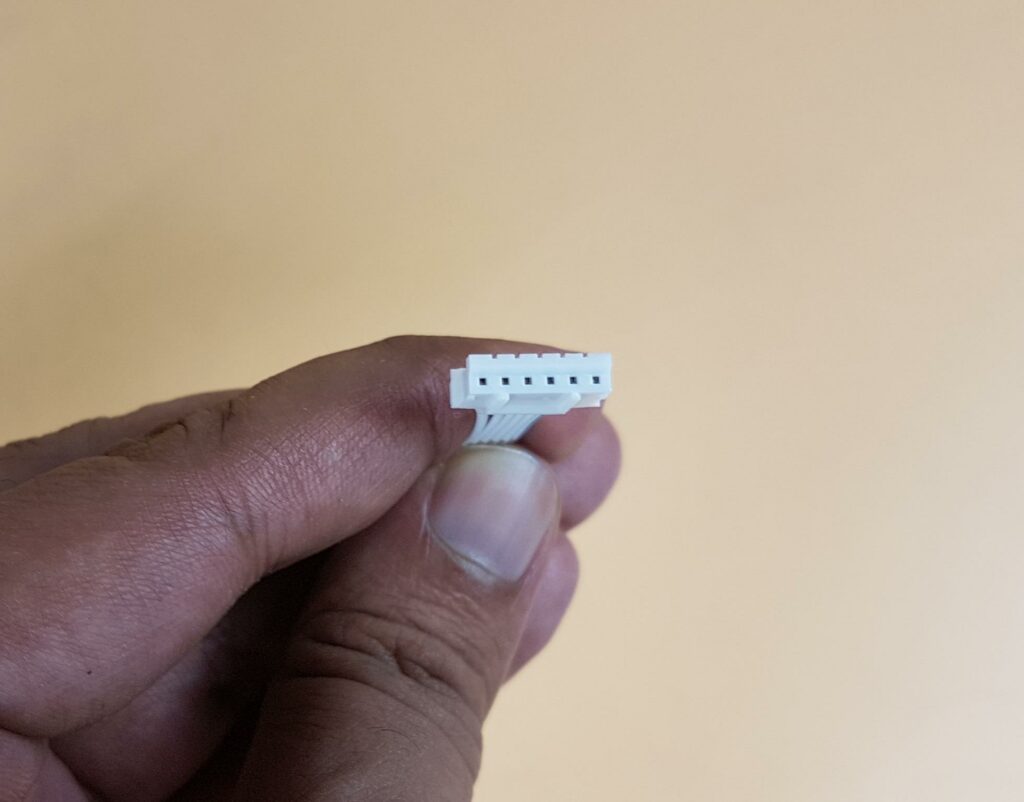












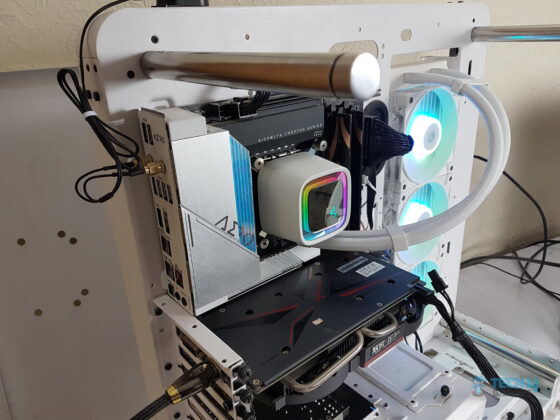






![We Tested The Best CPU Coolers For Ryzen 7 5800X3D [With Benchmarks] Best CPU Coolers for Ryzen 7 5800X3D](https://tech4gamers.com/wp-content/uploads/2022/04/Best-CPU-Coolers-for-Ryzen-7-5800X3D-218x150.jpg)