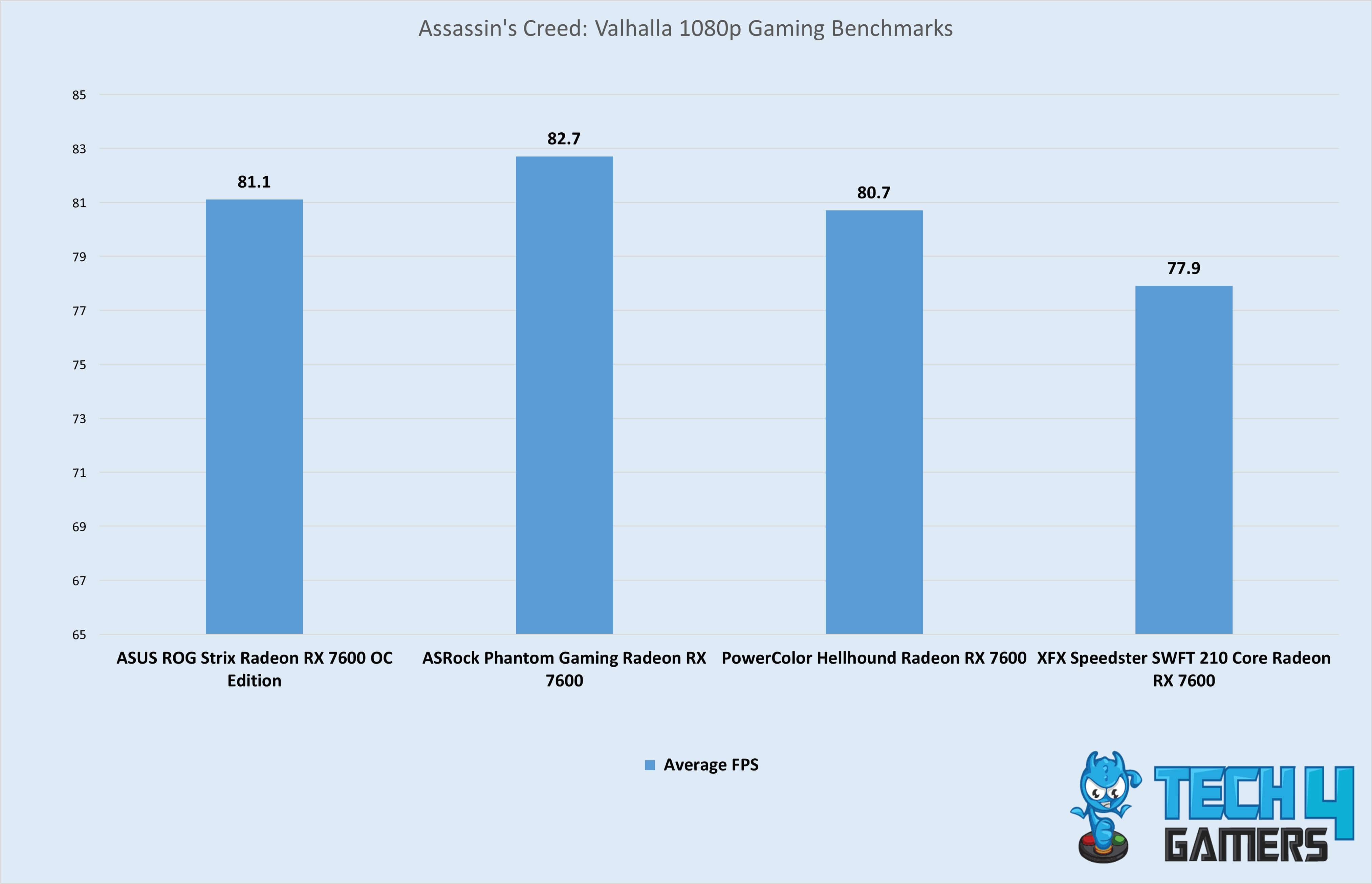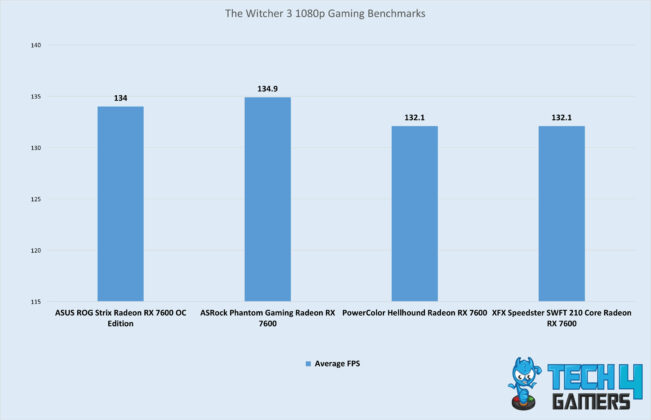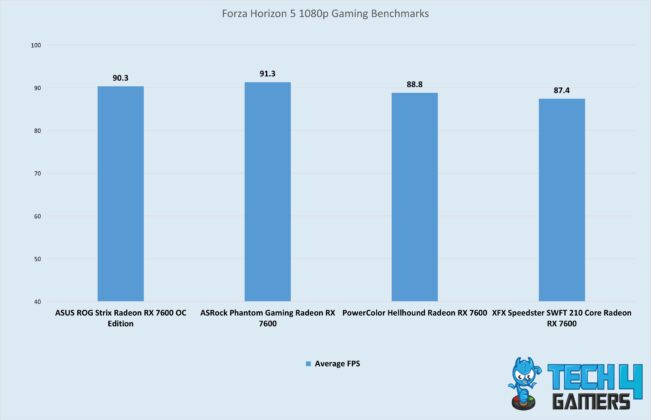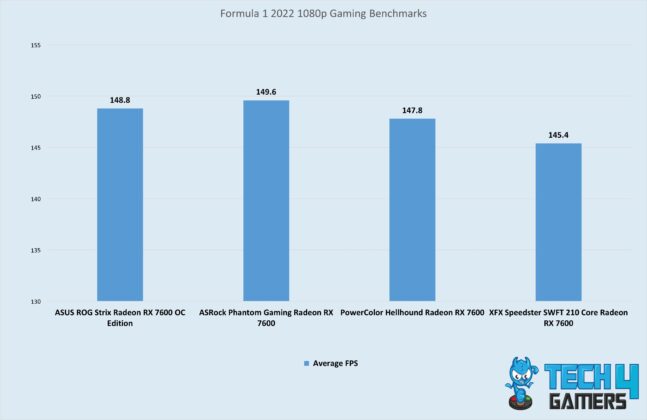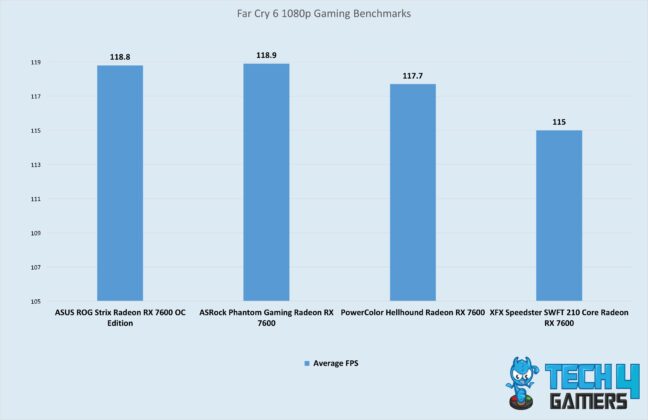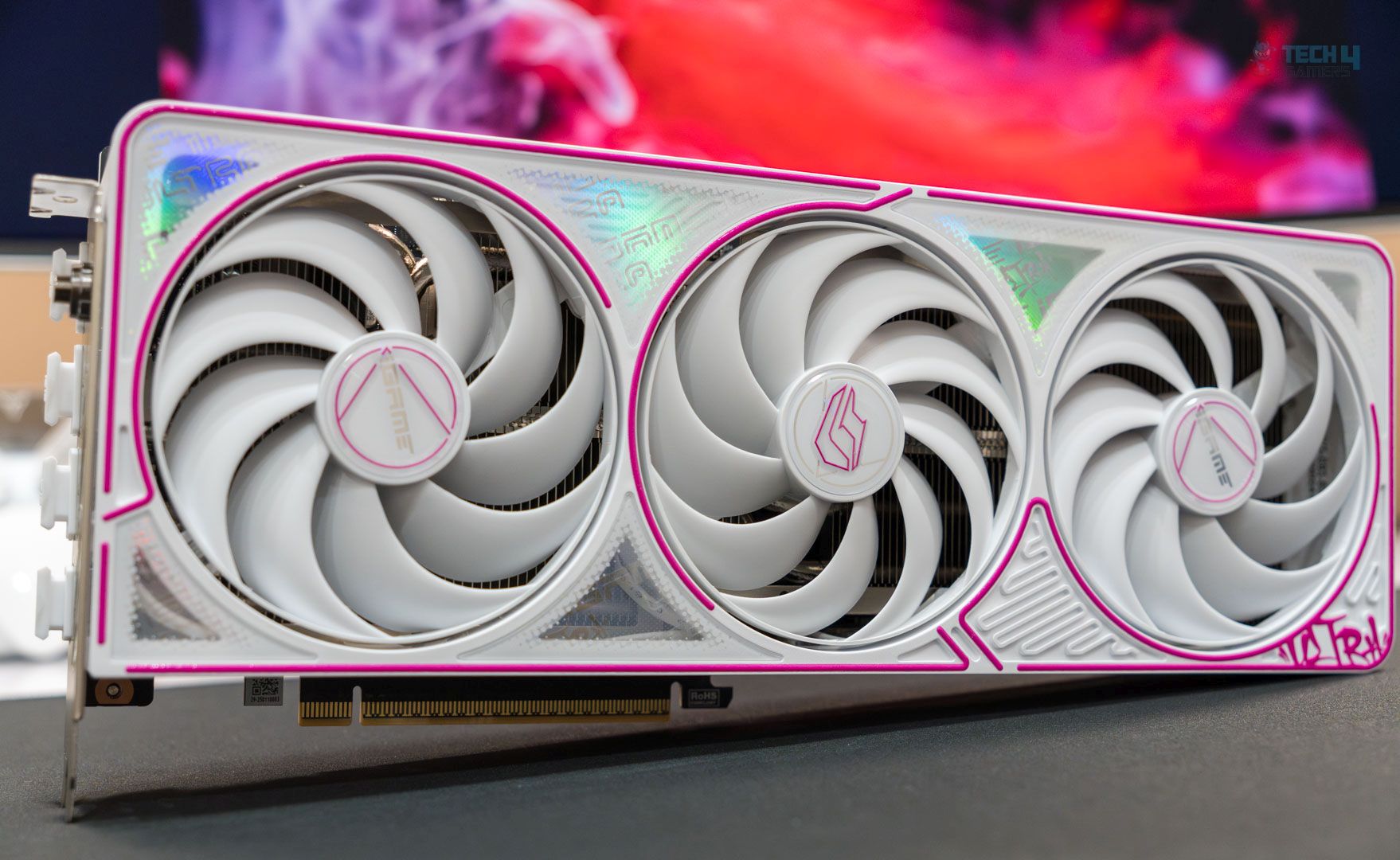Targeting the budget end of the market, the AMD Radeon RX 7600 is a very interesting option for PC gamers who want the best value for their money. This new graphics card makes use of AMD’s RDNA 3 architecture and delivers exceptional performance in gaming and streaming at 1080p resolution, according to my testing. Tech4Gamers presents a comprehensive list of the very best RX 7600 variants on the market based on my hands-on testing and analysis.
We’ve compiled a comparison table showcasing our top choices for the Radeon RX 7600:








Last Updated:
- August 9, 2024: We have changed the formatting for improved readability.
Got your hands on the RX 7600? Don’t miss our informative guide:
Best RX 7600 Graphics Cards
Having tested and worked with them extensively, these variants are my top picks for the RX 7600:
- Best Overall: ASUS ROG Strix Radeon RX 7600 OC Edition
- Best High-Performance: ASRock Phantom Gaming Radeon RX 7600
- Best Compact: PowerColor Hellhound Radeon RX 7600
- Best Value: XFX Speedster SWFT 210 Core Radeon RX 7600
ASUS ROG Strix Radeon RX 7600 OC Edition
Best Overall RX 7600

Stream Processors: 2048 | Boost Clock: 2755 MHz | Fans: 2 | Dimensions: 281 x 135 x 59 mm | Display Outputs: 1x HDMI 2.1a, 3x DisplayPort 1.4a | Recommended PSU: 550W | Power Connectors: 1x 8-pin PCIe
Pros
- Excellent thermal performance
- Impressive acoustic performance
- High factory boost clock
- Great for overclocking
Cons
- Quite expensive
- Takes up nearly 3 slots
The ROG Strix RX 7600 complies with the classical ASUS design language that is rampant across their product line. The aggressive design of the fan shroud is consistent with the angular approach of most ROG Strix products. The card is not overly complicated in terms of design features, and the RGB lighting is not too intrusive. The ROG Strix RX 7600 uses a two-fan design, despite being a fairly expensive variant of the GPU. However, the 2.9-slot heatsink array is extremely capable of keeping the RX 7600 GPU cool even when under heavy load. The card uses 4 copper heat pipes and a large direct-contact baseplate to whisk the heat away from the heat-generating components.
The 2755 Mhz boost clock provides a significant uptick over the factory clocks, and you can further squeeze more performance out of the GPU with manual overclock. The robust VRM design of the card is well-equipped to handle significant overclocking, and the expanded power budget is an added bonus as well.
What Makes It The Best Overall RX 7600?
Offering a superb cooling solution combined with an expanded power budget and solid overclocking potential, the ASUS ROG Strix Radeon RX 7600 is the best overall RX 7600 currently available.
| Performance: 9/10 | Value: 8/10 |
| Features: 9/10 | Design: 8/10 |
ASRock Phantom Gaming Radeon RX 7600
Best High-Performance RX 7600

Stream Processors: 2048 | Boost Clock: 2755 MHz | Fans: 3 | Dimensions: 305 x 131 x 48 mm | Display Outputs: 1x HDMI 2.1a, 3x DisplayPort 2.1 | Recommended PSU: 600W | Power Connectors: 1x 8-pin PCIe
Pros
- Powerful cooling solution
- 3 fan setup
- Attractive RGB lighting
- Significant factory overclock
Cons
- Very expensive
- Large form factor
The RGB lighting is particularly impressive, as it spans a major portion of the card. The central fan looks quite nice with the lighting, especially if the card is installed in a vertical orientation. The side profile of the card also has a dash of lighting, and the overall look of the card is rather aggressive and stylish. Its extraordinary cooling solution is quite overpowered for a GPU with the power profile of the RX 7600. The Phantom Gaming 3X cooling solution makes use of a substantial heatsink assembly with an array of copper heat pipes to increase surface area. The card can take up around 3 slots thanks to the size of its heatsink.
ASRock has also improved the inner workings of the RX 7600 GPU by providing a more robust power delivery system. The upgraded 8+2 phase VRM design helps ASRock achieve a substantial factory overclock straight out of the box, and my testing confirms that you can reliably achieve stable overclocks on this graphics card manually as well.
For an expert opinion on the ASRock RX 7600 Phantom Gaming, we consulted our resident graphics cards specialist, Nauman Siddique.
“It’s the ideal choice for budget gamers seeking a top-notch 1080p gaming card with robust cooling and eye-catching D-RGB lighting”.
What Makes It The Best High-Performance RX 7600?
The combination of extraordinary power delivery and overclocking potential with an unparalleled cooling solution makes the ASRock Phantom Gaming RX 7600 the best high-performance RX 7600 variant on the market.
| Performance: 10/10 | Value: 7/10 |
| Features: 9/10 | Design: 8/10 |
PowerColor Hellhound Radeon RX 7600
Best Compact RX 7600

Stream Processors: 2048 | Boost Clock: 2695 MHz | Fans: 2 | Dimensions: 223 x 132 x 45 mm | Display Outputs: 1x HDMI 2.1a, 3x DisplayPort 2.1 | Recommended PSU: 600W | Power Connectors: 1x 8-pin PCIe
Pros
- Convenient compact size
- Robust VRM setup
- Acceptable thermal performance
- Quite affordable
Cons
- Mediocre noise levels
- Lighting is not RGB
Sporting a rather simple design, the PowerColor Hellhound RX 7600 is not one that immediately stands out from the crowd. The lighting in the fans is restricted to only blue and amethyst colors, and the user can alternate between them by using a switch on the side of the card. The card has a very well-designed cooling solution with a smooth nickel-plated copper baseplate along with 3 copper heat pipes to maximize the heat dissipation factor. The card also features horizontal aluminum fins in the heatsink assembly, further improving the airflow patterns and thermal performance.
The power delivery is handled by a robust 6+2 phase VRM with Dr.MOS components, allowing you to practice your hand at manual overclocking in a reliable manner. In addition to that, the card does boast a minor factory overclock as well. The Hellhound also offers a Dual BIOS feature for added convenience.
What Makes It The Best Compact RX 7600?
The PowerColor Hellhound Radeon RX 7600 is the best compact RX 7600 thanks to its compact size, decent thermals, reliable power delivery, and affordable price point.
| Performance: 8/10 | Value: 9/10 |
| Features: 9/10 | Design: 9/10 |
XFX Speedster SWFT 210 Core Radeon RX 7600
Best Value RX 7600

Stream Processors: 2048 | Boost Clock: 2655 MHz | Fans: 2 | Dimensions: 241 x 131 x 41 mm | Display Outputs: 1x HDMI 2.1a, 3x DisplayPort 2.1 | Recommended PSU: 550W | Power Connectors: 1x 8-pin PCIe
Pros
- Affordable price point
- Decent thermal performance
- Nice understated design
Cons
- Unremarkable acoustics
- No RGB lighting
- Limited overclocking headroom
XFX has taken a very simplistic approach to the design of this card. The fan shroud is extremely subdued and understated, with a plain black look accentuated by silver accents. This design language with the lack of RGB might appeal to those who want to build a PC with an understated theme, like a workstation. Even though the heatsink array is quite basic in its design, it has been very well-implemented in this graphics card and covers all the main heat-generating components in an efficient manner. The direct-contact copper baseplate is a major contributing factor to the heat dissipation qualities of this card.
XFX has equipped this card with a dual BIOS feature which is a nice touch, and the factory overclock is a minimal yet welcome addition to the overall package. However, there is not a lot of GPU overclocking headroom offered by the SWFT 210 RX 7600 due to its limited power budget and mediocre VRM design.
Despite the uninspiring overclocking potential of the XFX SWFT 210 RX 7600, it is still a perfectly viable purchase thanks to its superb price-to-performance ratio. The RX 7600 is a mid-range GPU aimed at value-hunters, and the XFX SWFT 210 variant takes the value proposition to the next level, even at stock.
– Dr. Usman Saleem
What Makes It The Best Value RX 7600?
The combination of an affordable price point, decent thermals, and exceptional value proposition makes the XFX Speedster SWFT 210 Radeon RX 7600 the best value RX 7600 that you can buy right now.
| Performance: 8/10 | Value: 10/10 |
| Features: 9/10 | Design: 8/10 |
Gaming Benchmarks Of The Best RX 7600 Graphics Cards
Our team of specialized PC hardware experts conducted an extensive array of tests to accurately gauge the performance of the different Radeon RX 7600 variants.
Important GPU Key Terms
Here are some important GPU terms to know when shopping for a GPU in 2023:
- Cores: GPUs are comprised of multiple smaller processors, referred to as CUDA cores for Nvidia GPUs and Stream Processors for AMD GPUs. These cores handle specific tasks and contribute to overall performance.
- Clock Speed: The clock speed of a GPU indicates the number of data cycles it can complete in a second. It encompasses a range from a base clock to a boost clock, offering variability in performance based on workload demands.
- VRAM: Video Random Access Memory, or VRAM, is the dedicated onboard memory that feeds data to the GPU core.
- TDP: The Thermal Design Power, or TDP, represents the maximum amount of heat that a graphics processing unit is designed to dissipate under normal operating conditions.
- Overclocking: Overclocking involves pushing the graphics card beyond its original factory specifications to achieve higher performance. This can be done by increasing clock speeds or voltage.
- VRM: The Voltage Regulator Module, or VRM, regulates and supplies the necessary voltage to the GPU and other components on the graphics card. It ensures stable and reliable power delivery to support optimal performance.
How We Tested & Picked These RX 7600 Graphics Cards
Don’t forget to consider the following critical factors when shopping for a graphics card.
- Cooling Performance: Before finalizing a purchase decision, it is essential to assess the cooling performance of a graphics card as it directly impacts its overall performance and reliability. A proficient cooling system guarantees that the graphics card functions within safe temperature thresholds, thereby avoiding thermal throttling.
- GPU Power Limit: The GPU power limit is another differentiating factor among different versions of the Radeon RX 7600. It plays a significant role in determining the maximum power consumption and performance capabilities of a graphics card. A higher power limit provides additional headroom for overclocking.
- Aesthetics: A well-designed graphics card, equipped with features like RGB lighting, can elevate the overall appearance of your system. Therefore, there is merit in choosing a graphics card that not only performs well but also resonates with your aesthetic preferences, as it contributes to the overall satisfaction and enjoyment of your PC experience.
- VRM and Overclocking: Efficient power delivery to the GPU is heavily reliant on the Voltage Regulator Module (VRM) found on a graphics card’s PCB. A well-crafted VRM design becomes imperative as it ensures consistent performance, improves overclocking potential, and promotes the durability of the graphics card by effectively lowering temperature levels.
- Price and Value: Making a wise investment in a Radeon RX 7600 variant entails considering its value for money. Opting for the cheapest variant may not guarantee the best overall choice, just as selecting the most expensive option may not necessarily be the wisest decision either.
Can you share your insights?
FAQs
The AMD Radeon RX 7600 has a TDP of 165W. AMD recommends a power supply of 550W for this card, and most board partners recommend between 500-600W for their variants.
We’ve included more AMD graphics cards in our testing:
- Best RX 7900 XTX Graphics Cards
- Best RX 7900 XT Graphics Cards
- Best RX 7800 XT Graphics Cards
- Best RX 7700 XT Graphics Cards
Recent Updates
- December 10, 2023: Few text changes to improve readability. No products were changed.
- September 4, 2023: Few text changes to improve readability. No products were changed.
Thank you! Please share your positive feedback. 🔋
How could we improve this post? Please Help us. 😔
[Reviews Specialist]
Usman Saleem brings 8+ years of comprehensive PC hardware expertise to the table. His journey in the tech world has involved in-depth tech analysis and insightful PC hardware reviews, perfecting over 6+ years of dedicated work. Usman’s commitment to staying authentic and relevant in the field is underscored by many professional certifications, including a recent one in Google IT Support Specialization.
8+ years of specialized PC hardware coverage
6+ years of in-depth PC hardware analysis and reviews
Lead PC hardware expert across multiple tech journalism platforms
Certified in Google IT Support Specialization
Get In Touch: usman@tech4gamers.com


 Threads
Threads