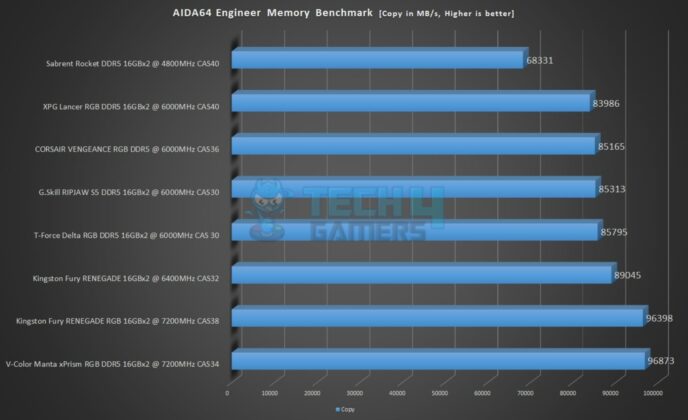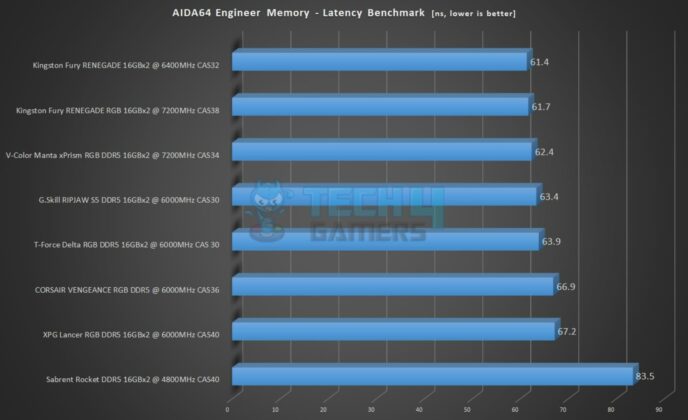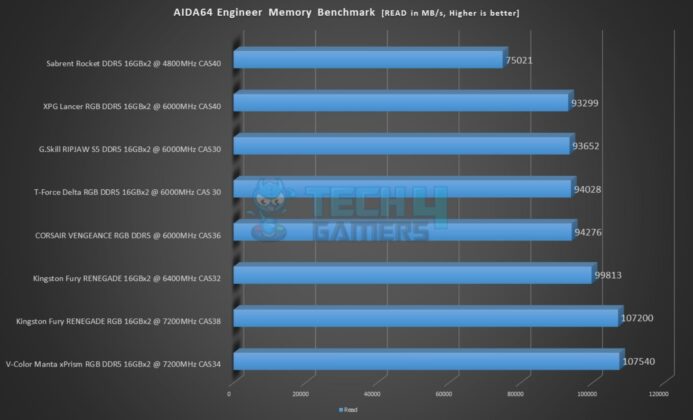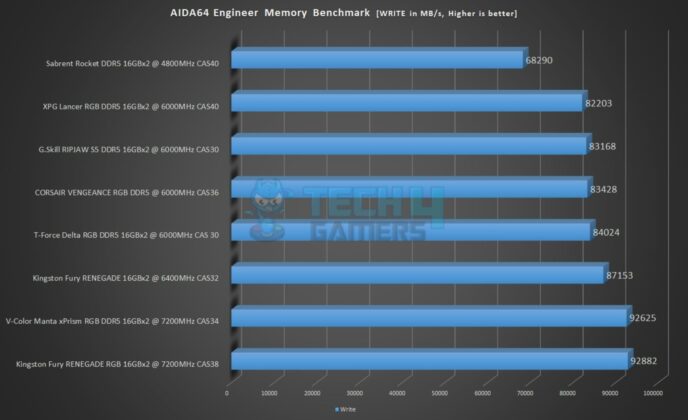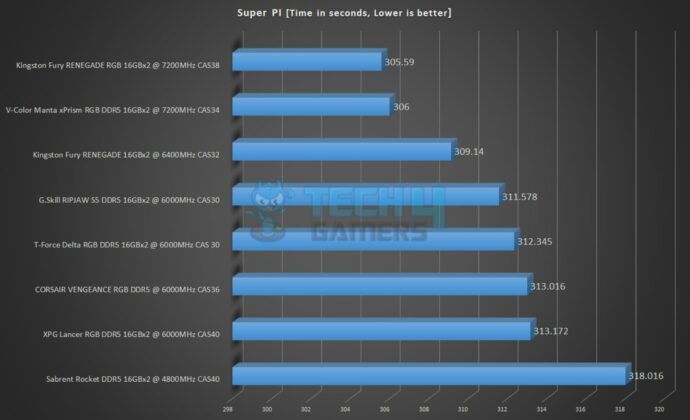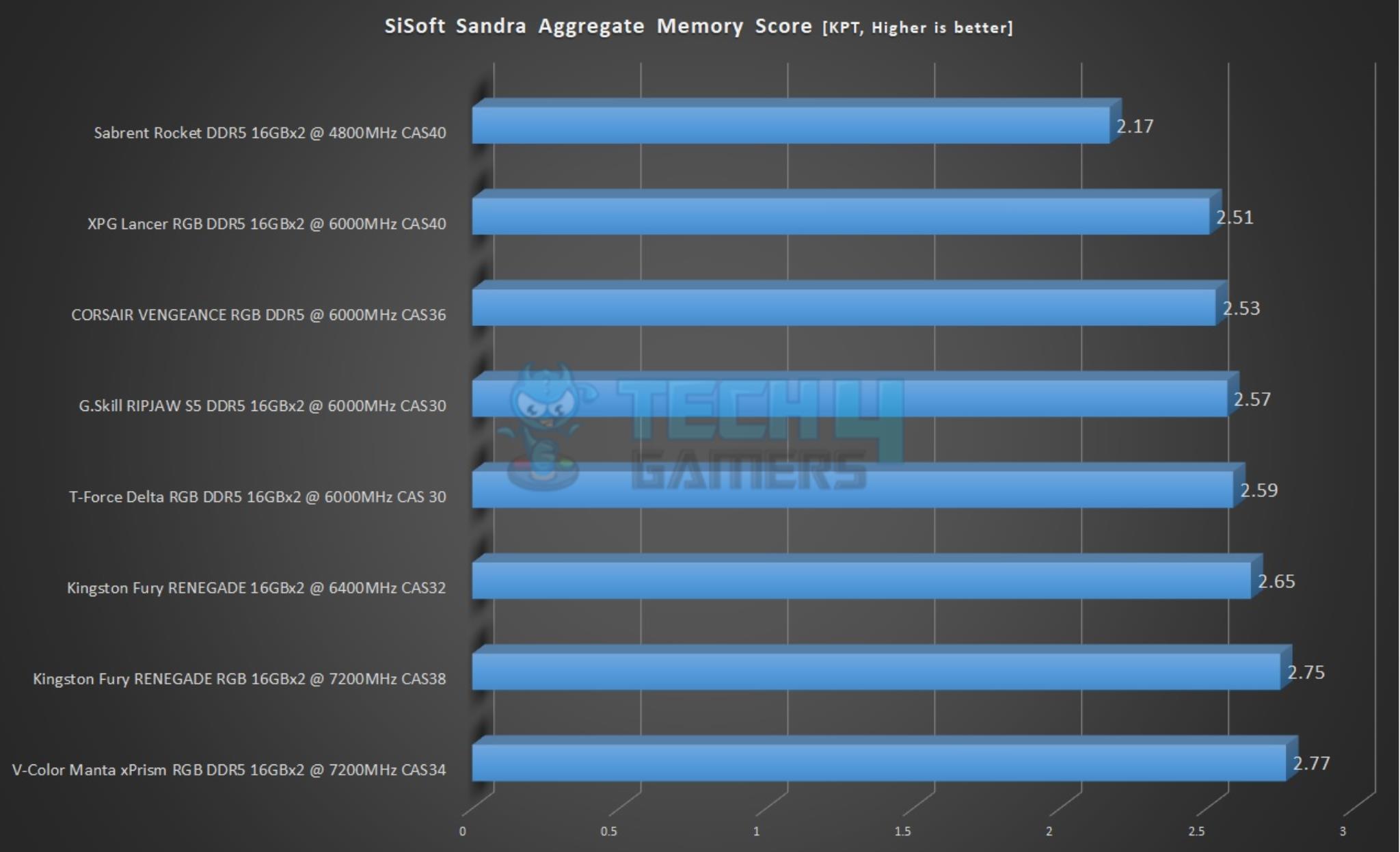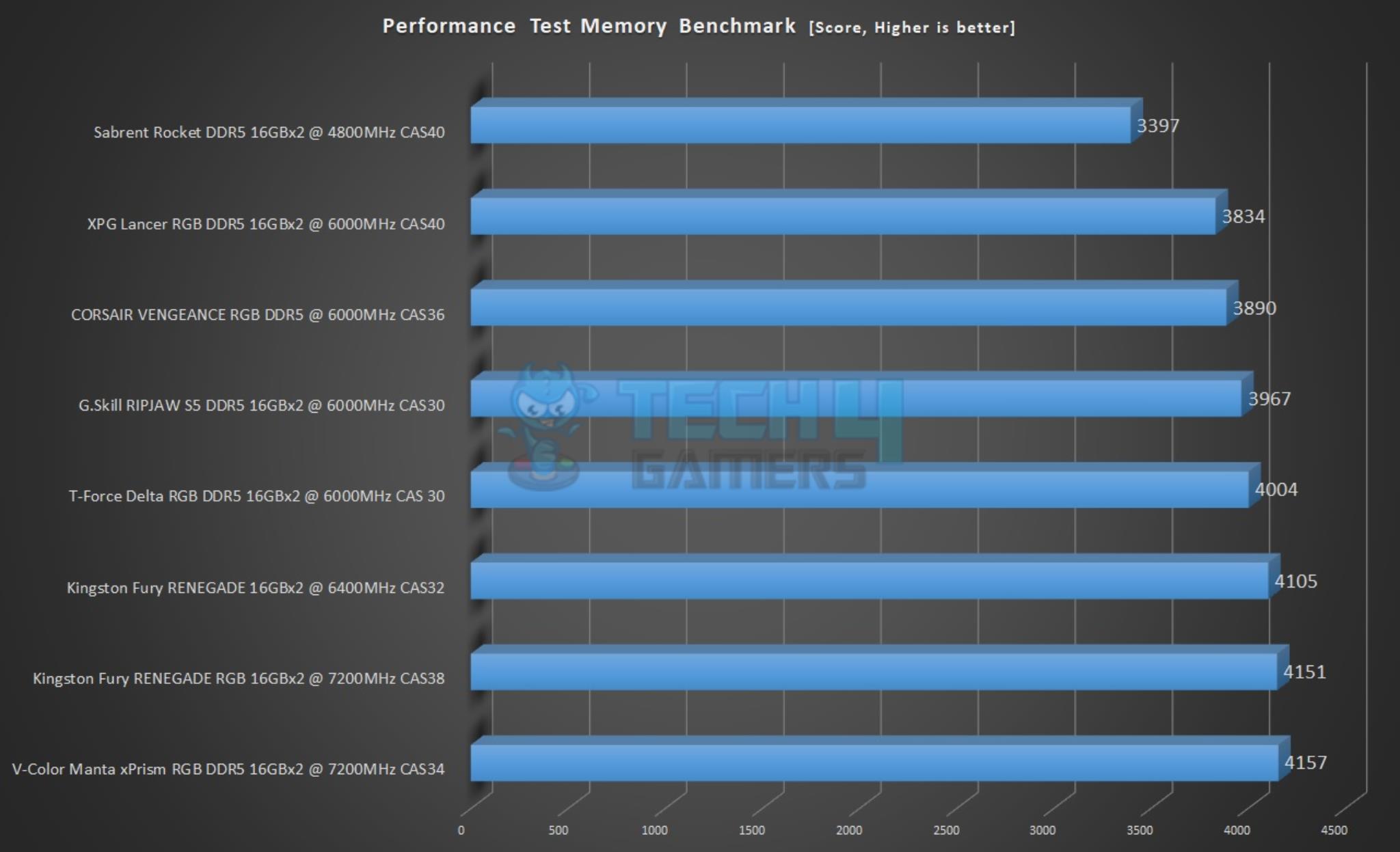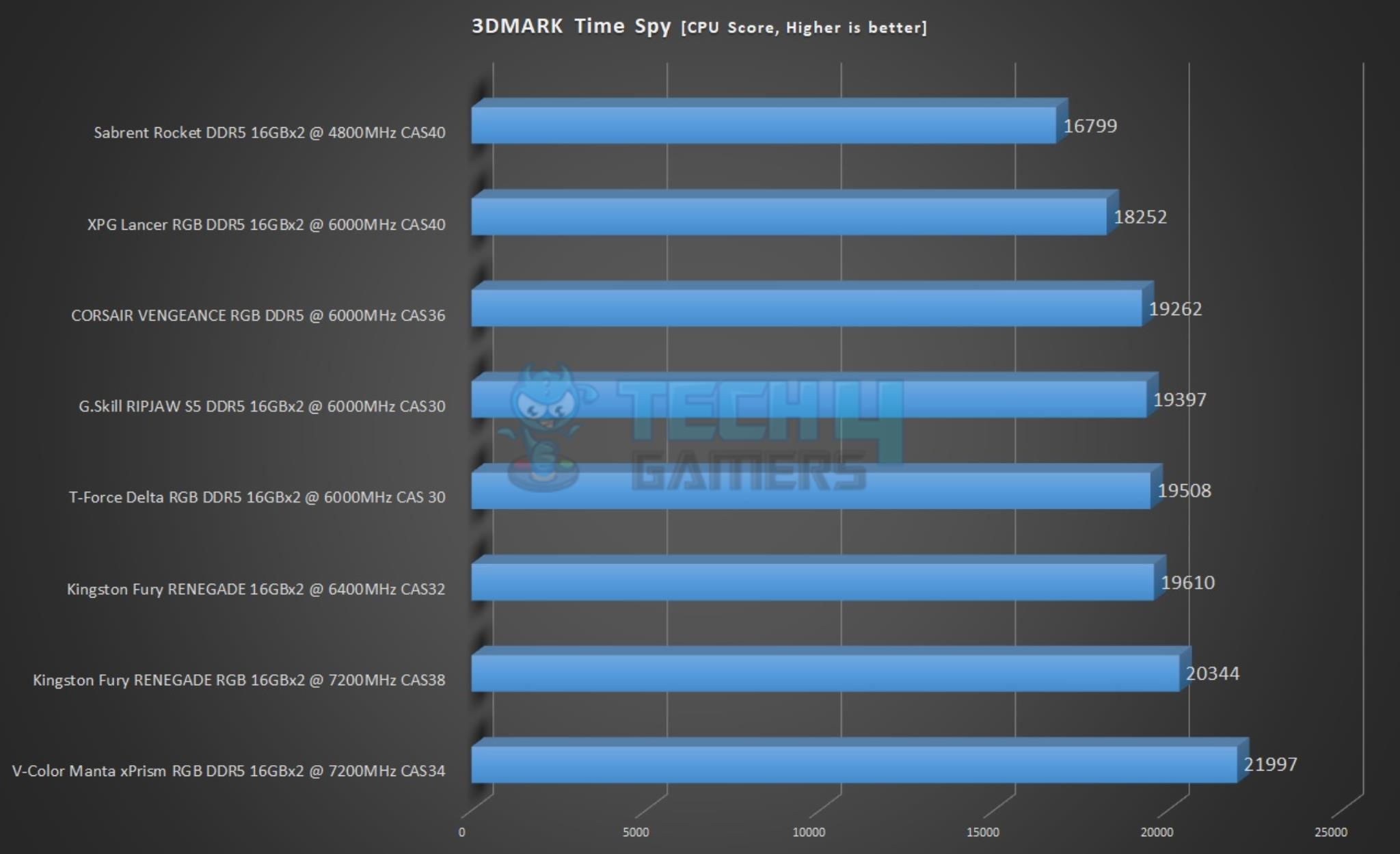The Core i5-14600KF serves as a successor to the 13600KF, incorporating higher boost clock speeds and an architectural refresh while retaining the same core count of 20. Given that the 14600KF supports both DDR4 and DDR5, searching for the ideal RAM for this processor can be a challenge. I’m here to help you with that task with my list of the best RAM for i5-14600KF.
At A Glance
Here are my top picks for the best RAM for i5-14600KF, all compared with each other:










Last Updated:
- May 18, 2024: Changed formatting to improve readability.
Buying the i5-14600KF? Make sure to check our tested round-ups:
Best RAM For i5-14600KF
Here is my list of recommended RAM kits after testing their performance, efficiency, and overclocking potential.
- Best Overall: Kingston Fury Renegade (2x16GB) 6400MT/s CL32
- Best Performance: Corsair Dominator Platinum RGB 32GB (2×16 GB) DDR5-7200 CL34
- Best White: T-Force Delta RGB DDR5 32GB (2x16GB) 6000MHz CL30
- Best Value: G.Skill Ripjaws S5 32GB (2x16GB) 6000MHz CL30
- Best DDR4: CORSAIR Vengeance RGB RT 32GB (2x16GB) 3600 CL16
Kingston Fury Renegade (2x16GB) 6400MT/s CL32
Best Overall RAM For i5-14600KF
Memory Type: DDR5 | Capacity: 32GB (2x16GB) | Frequency: 6400MHz | Latency: CL32 | RGB Lighting: No | Voltage: 1.40V
Pros
- Great Performance
- Low Profile Design
Cons
- Could be cheaper
Featuring a silver aluminum heat spreader and a black PCB, the Kingston Fury Renegade 6400MT/s CL32 is a treat to look at. The lack of RGB has been made up for with the combination of black and silver, which is accompanied by a FURY logo at the center. I was also impressed with its compatibility thanks to the lower height of 39.2mm.
Much like the rest of its attributes, I was impressed by its clock speeds, too, with the Kingston Fury Renegade CL32 reaching frequencies up to a whopping 6400 MT/s. Its timings are nothing to scoff at either, with this kit being rated at CL 32. More accurately, its latency in nanoseconds sits at 10ns. In my view, the Kingston Fury Renegade CL32’s value isn’t marred by its higher price point, given the capabilities the kit offers over the competition.
Nauman Siddique, our hardware expert and RAM tester, applauded the Fury Renegade in his review:
Kingston means business with Fury Renegade series DDR5 kits and offers these kits in quite some style and high performance with zero compromises. Being Kingston, we would rely on its build quality and support as well. This kit has performed quite well out of the box and even offered a free performance upgrade. It is hard to ignore Fury Renegade from Kingston when it comes to high-performance DDR5 RAM.
Buy It If:
You want the ideal RAM for i5-14600KF: Given its performance, looks, overclocking potential, and overall value for money, the Kingston Fury Renegade turns out to be the perfect all-rounder kit for an i5-14600KF.
You want a compatible RAM kit: With no RGB bar protruding up, the Kingston Fury Renegade CL32 provides great compatibility.
Don’t Buy It If:
You are looking for something cheaper: Of course, its slightly higher price means anyone looking for something cheaper will have to explore a few lower-end options.
What Makes It The Best Overall RAM For i5-14600KF
Its smaller footprint and sleek design, combined with exceptional overall performance, have made it the best overall RAM for i5-14600KF.
- Read Our Kingston Fury Renegade 6400MT/s CL32 32GB Review
- Read Our Kingston Fury Renegade RGB DDR5 32GB 7200MHz Review
| Performance: 9/10 | Value: 8/10 |
| Overclocking: 7/10 | Design: 9/10 |
Corsair Dominator Platinum RGB 32GB (2×16 GB) DDR5-7200 CL34
Best Performance RAM For i5-14600KF
Memory Type: DDR5 | Capacity: 32GB (2x16GB) | Frequency: 7200MHz | Latency: CL34 | RGB Lighting: Yes | Voltage: 1.45V
Pros
- Solid performance
- Exceptional latency
- Unique design
- Room for overclocking
Cons
- Expensive
- Software dependency
- Tall kit
Corsair’s Dominator Platinum modules have always arrived with a sturdy exterior, and that also rings true for this variant. The RAM stick comes encapsulated in a matte-black coating that is only further accentuated by the presence of 12 ultra-bright CAPELLIX RGB LEDs. When it comes to raw performance, the Corsair Dominator Platinum RGB 32 is second to none on this list. Its enthusiast-grade performance can be attributed to the higher clock speeds of 7200 MHz, as well as the staggering timings of CL34-44-44-96. You also get plenty of overclocking headroom.
Its outstanding capabilities as a RAM module mean you will be paying a premium to obtain the Corsair Dominator Platinum RGB 32 DDR5 7200. Of course, a price tag as high as this one was expected from a premium kid; however, the kit is undoubtedly perfect for anyone looking to obtain the best performance possible.
Buy It If:
You want the best-performing RAM for i5-14600KF: Featuring clock speeds of up to 7200 MHz, a 9.44 ns latency, as well as excellent build quality, the Corsair Dominator Platinum RGB is designed for anyone looking for enthusiast-class performance.
You want a visually appealing module: Instead of going for a standard RGB bar on top, Corsair has opted for 12 ultra-bright CAPELLIX RGB LEDs that complement the sleek black design of the heatsink.
You want to perform extensive overclocking: The Corsair Dominator Platinum provides a lot of headroom for overclocking.
Don’t Buy It If:
You are on a limited budget: Its higher price means anyone on a tighter budget will have to look elsewhere.
You want better clearance: I found that the Corsair Dominator Platinum is a tall RAM kit, which means it is not suitable for anyone working with a larger air cooler.
What Makes It The Best Performance RAM For i5-14600KF
From exceptional overclocking potential to reasonable timing latencies, the Corsair Dominator Platinum brings a lot to the table, taking its position as the best performance RAM for i5-14600KF.
| Performance: 10/10 | Value: 8/10 |
| Overclocking: 9/10 | Design: 8/10 |
T-Force Delta RGB DDR5 32GB (2x16GB) 6000MHz CL30
Best White RAM For i5-14600KF
Memory Type: DDR5 | Capacity: 32GB (2x16GB) | Frequency: 6000MHz | Latency: CL30 | RGB Lighting: Yes | Voltage: 1.35V
Pros
- Great performance
- Sleek white design
Cons
- Limited overclocking potential
The T-Force Delta RGB DDR5 32GB (2x16GB) 6000 MHz CL30 arrives with a distinctive white appearance and an RGB bar that spans the length of the module. The heatsink features sleek white lines moving along the center; however, the T-Force branding plastered on the front did look a bit odd, in my opinion. The T-Force Delta RGB DDR5 32GB clocks in at a satisfactory 6000 MHz while offering a remarkable CAS latency of 30 at 1.35V. Its latency comes in at around 10 nanoseconds. While overclocking is certainly achievable on the kit, reaching clock speeds above 6400 MHz was not possible in our experience.
On top of delivering on aesthetics, performance, and latencies, the T-Force Delta RGB’s price tag left me pleasantly surprised when it comes to value. Despite the lack of overclocking headroom, I think that the RAM kit is fairly priced for the performance it offers.
When our senior reviewer, Nauman Siddique, conducted hands-on tests on the T-Force Delta RGB DDR5 32GB, he was impressed with its timing latencies that are a notch above the competition, stating:
“The Delta RGB 32GB DDR5 kit in white color packs good performance with tight timings giving it a distinctive advantage over loose timing kits.”
Buy It If:
You want a solid stock experience: Its rated clock speed of 6000 MHz is accompanied by excellent latencies, making it an excellent choice at its rated speed.
You are building a white-themed PC: T-Force Delta RGB DDR5 32GB makes for the perfect addition to an all-white PC build.
Don’t Buy It If:
You want to overclock: The T-Force Delta RGB DDR5 32GB is not an ideal kit for overclocking, given the limited potential it provides.
What Makes It The Best White RAM For i5-14600KF
In conclusion, the T-Force Delta RGB DDR5 32GB is a top-of-the-line RAM module that takes the spot as the best white RAM for i5-14600KF for its mesmerizing display of RGB with the white visual characteristics. While it falls slightly short when it comes to overclocking potential, it did not disappoint me in terms of performance.
| Performance: 9/10 | Value: 9/10 |
| Overclocking: 7/10 | Design: 9/10 |
G.Skill Ripjaws S5 32GB (2x16GB) 6000MHz CL30
Best Value RAM For i5-14600KF
Memory Type: DDR5 | Capacity: 32GB (2x16GB) | Frequency: 6000MHz | Latency: CL30 | RGB Lighting: No | Voltage: 1.35V
Pros
- Great performance
- Excellent timing latency
- Low profile design
- Fantastic value
Cons
- No RGB
The G.Skill Ripjaws S5 32GB 6000 MHz CL30 features a matte-black heat spreader with a perforated finish dominating the right side of the heatsink. G.Skill Ripjaws branding has also been added on both sides. The lack of RGB on the module means you’ll be getting great compatibility, with its height only measuring in at 33mm.
Performance and OC Potential: I observed that the G.Skill Ripjaws S5 32GB delivers excellent stock speeds of 6000 MHz along with a respectable latency of CL30. That comes out at 10 nanoseconds, meaning faster response times are almost guaranteed. When it comes to overclocking, we achieved a solid 600 MHz increase in clock speeds. In my experience, value-centered DDR5 memory kits have become hard to come by; however, the G.Skill Ripjaws S5 32GB 6000 MHz stands out as an anomaly in that regard. Moreover, you also get a low-profile design, showing no signs of interference with CPU coolers.
Nauman Siddique praised the G.Skill Ripjaws S5 32GB 6000 MHz for its outstanding value. He commented:
“The G.Skill Ripjaws S5 6000MHz CL30 is the best of both worlds when it comes to value for money and performance. “
Buy It If:
You want a value-oriented RAM module: Anyone interested in obtaining the best price-to-performance ratio will be pleased with the G.Skill Ripjaws S5 32GB.
You want a low-profile kit: With a height of 33mm, the G.Skill Ripjaws S5 32GB guarantees cooler compatibility.
Don’t Buy It If:
You want RGB lighting: RGB lighting is missing on the G.Skill Ripjaws S5 32GB, which might not be ideal for anyone who wants an RGB-focused build.
What Makes It The Best Value RAM For i5-14600KF
Despite the lack of RGB lighting, G.Skill has not cut corners when it comes to performance. Not only were we able to achieve a decent increase in clock speeds through overclocking, but it also demonstrated excellent out-of-the-box capabilities. Above all, I was more surprised by its slightly lower price point, which has earned it the title of the best value RAM for i5-14600KF.
| Performance: 9/10 | Value: 10/10 |
| Overclocking: 8/10 | Design: 9/10 |
Corsair VENGEANCE RGB RT 32GB (2x16GB) 3600 CL16
Best DDR4 RAM For i5-14600KF
Memory Type: DDR4 | Capacity: 32GB (2x16GB) | Frequency: 3600 MHz | Latency: CL16 | RGB Lighting: Yes | Voltage: 1.35V
Pros
- Low latency
- Compatible design
- Decent performance
Cons
- Limited overclocking
Right off the bat, the Corsair V ENGEANCE RGB ST 32GB’s RGB-filled design is what stood out to me the most. Upon closer inspection, I noticed that a triangular pattern had been etched onto the diffuser. Apart from that, the front features two different shades of black, with a triangular pattern separating them.
The Corsair Vengeance RGB 32GB reaches speeds of 3600 MHz at 1.35V. After calculation, I noticed that its nanosecond latency translated to 8.8ns. I found that manual overclocking is not entirely out of the question either; however, significant gains through that might not be possible. I think the Corsair Vengeance RGB 32GB, despite being a slightly dated option, proposes solid value when putting its performance into consideration. It ensures a low latency while offering outstanding build quality and a sleek appearance that is accentuated through RGB.
Buy It If:
You are looking for a capable DDR4 RAM: As far as DDR4 RAM modules are concerned, the Corsair Vengeance RGB 32GB does not disappoint.
You want to benefit from lower latencies: The Corsair Vengeance RGB 32 GB comes with an 8.8ns latency.
You want a compatible RGB kit: Despite the presence of RGB lighting, the Corsair Vengeance RGB 32GB maintains a compatible design, with its height only measuring 45mm.
Don’t Buy It If:
You want more overclocking headroom: Despite delivering on the stock performance, the Corsair Vengeance RGB 32GB fails to reach a higher clock speed through overclocking.
What Makes It The Best DDR4 RAM For i5-14600KF
I have selected the Corsair Vengeance RGB 32GB as the best DDR4 RAM for i5-14600KF due to its 10-zone lighting system, 3600 MHz frequency, and low timing latencies.
More From Corsair:
| Performance: 7/10 | Value: 9/10 |
| Overclocking: 7/10 | Design: 10/10 |
Exploring more RAM possibilities? Dive into our detailed round-ups:
- Best RAM For i9-14900K
- Best RAM For i9-14900KF
- Best RAM For i7-14700K
- Best RAM For i7-14700KF
- Best RAM For i5-14600K
Why These RAM Kits Weren’t Chosen For i5-14600KF?
After our testing phase of several RAM kits, we couldn’t choose a few modules because they didn’t mark all the boxes. Here are a few prime examples and why they weren’t selected:
- Asgard BRAGI RGB DDR5 6,800MHz CL34: Requires manual BIOS adjustments.
- Corsair Vengeance LPX DDR4 32GB: Other DDR4 RAM kits provide greater stock performance at similar or lower pricing, along with better aesthetics.
Benchmarks For The Best RAM For i5-14600KF
Here are a few benchmarks for the Best RAM For i5-14600KF from our hands-on tests to give you an idea about the performance of my recommendations. You can also see our RAM Comparison Tool for more options.
Important RAM Key Terms
- Frequency: Measured in MHz, the rated frequency of your RAM determines the rate of transfer of data to the CPU.
- CAS Latency (CL): CAS Latency is used as a measure of the delay in clock cycles or the time taken to respond to a particular data request. To put it simply, a lower CAS Latency will result in faster response times.
- Dual-Channel Memory: Dual Channel Memory refers to the use of two identical RAM modules that are placed in specific slots, which results in an improved data transfer speed. Of course, your motherboard must have dual-channel support for this to work.
- DIMM Slots: Designated slots present on a motherboard to house memory modules.
- XMP: Extreme Memory Profiles or XMP is a neat overclocking feature designed to automatically overclock your RAM module to its maximum rated speed.
How We Selected The Best RAM For i5-14600KF
- Performance: There are multiple factors that contribute to the actual performance of the RAM kit, including frequencies and memory timings. Above everything else, it is important to ensure that the RAM you end up going with delivers satisfactory levels of performance that cater to your workloads.
- Frequency: As mentioned previously, the rated frequency of your RAM module will directly impact its overall performance.
- CAS Latency CAS Latency or CL determines the time taken for your computer to start accessing the data received. Essentially, lower CAS latency results in better performance; however, calculating the actual delay isn’t as simple since the RAM speed also impacts that. That is why I have provided the latency in nanoseconds along with the CAS latency while covering each module.
- Appearance. Considering the impact your RAM makes on the visual appeal of your system, going for a kit that matches the theme of your build can be necessary. Having said that, anyone on a strict budget is advised to prioritize performance over appearance; however, that decision mainly boils down to personal prefer
Share Your Opinion With Us
Frequently Asked Questions
No, Intel’s KF line only omits the integrated graphics you would normally get with the K variants..
Yes, The i5-14600KF is a phenomenal processor for gaming..
The Intel Core i5-14600KF supports both DDR5 and DDR4 RAM modules.
Yes, the i5 14600KF supports DDR4 RAM kits.
Thank you! Please share your positive feedback. 🔋
How could we improve this post? Please Help us. 😔
[Hardware Expert]
With a major in Computer Science, Sameed is a tech enthusiast who puts his passion for gadgets into words and creates informative blogs. From comparing different hardware to reviewing the best RAMs, motherboards, and graphics cards for your next build, Sameed has covered a wide spectrum of topics that have given him a special insight into every nook and cranny of the tech world. Sameed is also a certified expert at Computer Hardware & Networking.
Get In Touch: sameed@tech4gamers.com


 Threads
Threads