The Ryzen 5 5600X3D augments the budget-friendly Ryzen 5 5600X, adding 3D V-cache capabilities in the mix for a total L3 Cache of 96 MB. While the AM4 chipset might have already been deemed outdated by most enthusiasts, it continues to thrive thanks to the arrival of the Ryzen 5 5600X3D. That said, my testing reveals that one must pair a competent motherboard with the Ryzen 5 5600X3D in order to maximize its full potential, leading to the formation of this roundup.
We’ve compiled a comparison table showcasing our top choices for Ryzen 5 5600X3D motherboards:












Got your hands on the Ryzen 5 5600X3D? Don’t miss our informative guide:
Best Motherboard For Ryzen 5 5600X3D
After rigorous testing and hands-on experience, these are my chosen motherboards for the Ryzen 5 5600X3D:
- Best High-End Motherboard For Ryzen 5 5600X3D: ASUS ROG Strix B550-F Gaming WiFi II
- Best Overall Motherboard For Ryzen 5 5600X3D: MSI MAG B550 TOMAHAWK MAX WiFi Gaming
- Best White Motherboard For Ryzen 5 5600X3D: NZXT N7 B550
- Best Value Motherboard For Ryzen 5 5600X3D: ASUS TUF Gaming B550-PLUS WiFi II
- Best Overclocking Motherboard For Ryzen 5 5600X3D: MSI MEG B550 Unify Gaming Motherboard
- Best Mini-ITX Motherboard For Ryzen 5 5600X3D: Gigabyte B550I AORUS Pro AX
ASUS ROG Strix B550-F Gaming WiFi II
Best High-End Motherboard For Ryzen 5 5600X3D

Chipset: AMD B550 Chipset | Memory: 4x DIMM, 128GB MAX (DDR4) | Display Outputs: HDMI, DisplayPort | Rear USB Ports: 2x USB 3.2 Gen 2, 4x USB 3.2 Gen 1, 2x USB 2.0 | Network: 1x Intel 2.5Gb, 1x Intel I225V 2.5Gb Ethernet, WiFi 6E | Storage: 2x M.2, 6x SATA III
Pros
Cons
Design and Build Quality: The ASUS ROG Strix B550-F Gaming WiFi II retains a lot of the modern design elements of its predecessors. It dons a black finish on the PCB with pink accents scattered on the chipset heatsink and the I/O shroud. Sharp edges, RGB lighting, and the use of gray accents meticulously blend together with the black PCB.
Performance: The ASUS ROG Strix B550-F Gaming WiFi II faces no issues with CPU overclocking according to my testing, allowing you to squeeze a bit more power out of any CPU you pair it with. ASUS has equipped the motherboard with a 12+2 “teamed” power phase configuration, each rated at a whopping 50A.
Features and Connectivity: The ASUS ROG Strix B550-F Gaming WiFi offers 2x USB 3.2 Gen 2, 4x USB 3.2 Gen 1, and 2x USB 2.0 ports. Much like the rest of its features, the ASUS ROG Strix B550-F Gaming WiFi is reasonably equipped with storage options, with a single Gen 4.0 M.2 slot and a Gen 3.0 slot for your secondary M.2 drive.
What Makes It The Best High-End Motherboard For Ryzen 5 5600X3D?
While the higher price tag might be off-putting for some, the ASUS ROG Strix B550-F Gaming is an enticing option thanks to its top-of-the-line functionality. It has been titled the best high-end motherboard for Ryzen 5 5600X3D for its 14-phase VRM setup, excellent overclocking capabilities, and good connectivity features.
| Performance: 10/10 | Value: 8/10 |
| Features: 9/10 | Design: 9/10 |
MSI MAG B550 TOMAHAWK MAX WiFi Gaming
Best Overall Motherboard For Ryzen 5 5600X3D

Chipset: AMD B550 Chipset | Memory: 4x DIMM, 128GB MAX (DDR4) | Display Outputs: HDMI, DisplayPort | Rear USB Ports: 2x USB 3.2 Gen 2, 2x USB 3.2 Gen 1, 2x USB 2.0 | Network: 1x Realtek 2.5Gb Ethernet, AMD WiFi 6E | Storage: 2x M.2, 6x SATA III
Pros
Cons
Design and Build Quality: The MSI MAG B550 Tomahawk MAX WiFi Gaming’s PCB is predominantly black, with hints of silver and grey accentuating the simple design. RGB can be found underneath the chipset heatsink, permeating the bottom-right half of the motherboard with a bright glow.
Performance: MSI has used a 13-phase design with 60A power stages, which proves to be more than capable of handling the Ryzen 5 5600X3D. Its capable VRM configuration coupled with the solid cooling means overclocking is achievable when paired with other Ryzen 5000 series CPUs.
Features and Connectivity: The selection of USB ports includes 2x USB 3.2 Gen 2, 2x USB 3.2 Gen 1, and 2x USB 2.0 ports for 6 USB ports on the rear I/O. Other connectivity options encompass WiFi 6E, Bluetooth 5.2, and 2.5G ethernet. MSI has provided 2x M.2 slots and 6 SATA ports for your storage needs.
What Makes It The Best Overall Motherboard For Ryzen 5 5600X3D?
While the MSI MAG B550 Gaming WiFi is not cluttered with novel characteristics or aggressive design elements, it has all the bells and whistles to accommodate the Ryzen 5 5600X3D comfortably. Moreover, it demonstrates decent room for overclocking while incorporating noteworthy features that make it the best overall motherboard for Ryzen 5 5600X3D.
| Performance: 9/10 | Value: 8/10 |
| Features: 9/10 | Design: 8/10 |
NZXT N7 B550
Best White Motherboard For Ryzen 5 5600X3D

Chipset: AMD B550 Chipset | Memory: 4x DIMM, 128GB MAX (DDR4) | Display Outputs: HDMI, DisplayPort | Rear USB Ports: 4x USB 3.2 Gen 2, 4x USB 3.2 Gen 1, 2x USB 2.0 | Network: 1x RTL8125BG 2.5G, Intel WiFi 6E | Storage: 2x M.2, 6x SATA III
Pros
Cons
Design and Build Quality: The NZXT N7 B550’s distinct look can be attributed to its heavily-shrouded design, which almost covers the entirety of the PCB. That, combined with the white finish on all of its components, adds to its sleek yet distinguishable look.
Performance: It is configured with a robust power delivery comprising a 12+2 power phase design with 50A power stages. While the 12+2 phase VRM setup might not paint the motherboard as the most suitable option for overclocking, it delivers significant gains in performance through overclocking thanks to its well-equipped cooling solution.
Features and Connectivity: On the rear I/O panel, you get 4x USB 3.2 Gen 2 ports, 4x USB 3.2 Gen1 ports, and 2x USB 2.0 connections. As far as storage options are concerned, the NZXT N7 B550 boasts two M.2 slots; however, separate heatsinks for the M.2 slots are not present.
What Makes It The Best White Motherboard For Ryzen 5 5600X3D?
Overall, the NZXT N7 B550 is a well-put-together motherboard that comes with an outstanding feature set, albeit at a slightly higher price point. Moreover, the NZXT N7 B550 also boasts a robust chassis and a distinguishable white design that remains a notch above every motherboard in its class, making it the best white motherboard for Ryzen 5 5600X3D.
| Performance: 8/10 | Value: 8/10 |
| Features: 9/10 | Design: 10/10 |
ASUS TUF Gaming B550-PLUS WiFi II
Best Value Motherboard For Ryzen 5 5600X3D

Chipset: AMD B550 Chipset | Memory: 4x DIMM, 128GB MAX (DDR4) | Display Outputs: HDMI, DisplayPort | Rear USB Ports: 2x USB 3.2 Gen 2, 4x USB 3.2 Gen 1, 2x USB 2.0 | Network: 1x Realtek 2.5G, WiFi 6 | Storage: 2x M.2, 6x SATA III
Pros
Cons
Design and Build Quality: ASUS seems to have stayed true to the TUF Gaming design, almost changing nothing to its visual appearance compared to the B450 variant. Hues of black and gray are still visible, along with RGB lighting that illuminates the bottom-right side of the motherboard.
Performance: Unlike the Strix series of motherboards from ASUS, the TUF Gaming B550-PLUS WiFi’s overclocking capabilities aren’t as impressive; however, obtaining slightly higher clock speeds shouldn’t be a problem. Having said that, it managed to hold its own in my testing with an 8+2 Phase VRM design that comes with 50A power stages.
With its budget-oriented price point, the TUF Gaming B550-PLUS really establishes itself as the most optimal pairing for the Ryzen 5 5600X3D. You cannot overclock the 3D V-Cache processors using traditional means, so the 8+2 phase VRM proves to be perfect for the Ryzen 5 5600X3D.
– Hayyan Serwer
Features and Connectivity: Connectivity options have not been disregarded either. For rear I/O, you get 2x USB 3.2 Gen 2 ports, 2x USB 3.2 Gen 1 ports, and 2x USB 2.0 ports, all of which are fairly standard for B550. Both Gen 3 and Gen 4 M.2 slots are also available, with separate heatsinks for each of them.
What Makes It The Best Value Motherboard For Ryzen 5 5600X3D?
All in all, the ASUS TUF Gaming B550-PLUS WIFi II pushes the envelope of what constitutes a value motherboard. From an 8+2 phase VRM setup to excellent build quality, ASUS has brought all note-worthy features into a budget-friendly package, making it the best value motherboard for Ryzen 5 5600X3D.
| Performance: 8/10 | Value: 10/10 |
| Features: 8/10 | Design: 8/10 |
MSI MEG B550 Unify Gaming Motherboard
Best Overclocking Motherboard For Ryzen 5 5600X3D

Chipset: AMD B550 Chipset | Memory : 4x DIMM, 128GB MAX (DDR4) | Display Outputs: HDMI | Rear USB Ports: 4x USB 3.2 Gen 2, 4x USB 2.0 | Network: 1x Realtek 2.5G, Intel WiFi 6 | Storage: 4x M.2, 6x SATA III
Pros
Cons
Design and Build Quality: MSI seems to have gone all out with the MEG B550 Unify Gaming’s design, which appears to be filled to the brim with sizable heatsinks, all of which sport a matte-black color. MSI has also decided to disregard any onboard RGB for this particular motherboard; however, a dragon logo can be found on the rear I/O cover.
Performance: The MSI MEG B550 Unify Gaming motherboard packs a punch when it comes to overclocking. It comes with a 14+2 VRM setup with 90A power stages, which is among the best VRMs I have seen on a B550 motherboard. When it comes to overclocking, the MSI MEG B550 Unify Gaming is among the best in the business.
Features and Connectivity: The MSI MEG B550 Gaming Unify is stacked with remarkable connectivity features, which is expected from a high-end board such as this one. Rear I/O ports include 4x USB 3.2 Gen 2 ports and 4x USB 2.0 ports. MSI has also gone with four M.2 slots in the motherboard, three of which boast Gen 4.0 capabilities.
What Makes It The Best Overclocking Motherboard For Ryzen 5 5600X3D?
The MSI MEG B550 Unify essentially triumphs over any other B550 motherboard in terms of overclocking thanks to its fantastic VRM design, outstanding thermal solution, and solid build quality, all of which make it the best overclocking motherboard for Ryzen 5 5600X3D.
| Performance: 10/10 | Value: 8/10 |
| Features: 10/10 | Design: 10/10 |
Gigabyte B550I AORUS PRO AX
Best Mini-ITX Motherboard For Ryzen 5 5600X3D

Chipset: AMD B550 Chipset | Memory: 2x DIMM, 64GB MAX (DDR4) | Display Outputs 2x HDMI, DisplayPort | Rear USB Ports: 2x USB 3.2 Gen 2, 4x USB 2.0 | Network: 1x Realtek 2.5G, Intel WiFi 6 | Storage: 2x M.2, 4x SATA III
Pros
Cons
Design and Build Quality: The board’s PCB is predominantly black with hues of grey near the edges, a color scheme that fits in well with the designs of AORUS motherboards. While the smaller footprint leaves little room for aggressive design elements, you are presented with a fairly long RGB stripe that complements the rest of the motherboard.
Performance: The B550I AORUS PRO AX features an 8-phase Digital VRM Solution with 90A smart power stages. The overclocking potential of the Gigabyte B550I AORUS PRO AX motherboard is quite impressive according to my testing, especially considering its compact mini-ITX form factor.
Features and Connectivity: It uses 2x USB 3.2 Gen 2 ports along with 4x USB 3.2 Gen 1 ports on the rear I/O, which is reasonable for a mini-ITX board. Despite the form factor, Gigabyte has not skimped out on its storage options either, providing two M.2 slots with dedicated heatsinks. Fortunately, WiFi 6 and 2.5 GbE LAN are also present.
What Makes It The Best Mini-ITX Motherboard For Ryzen 5 5600X3D?
The Gigabyte B550I AORUS PRO AX is a compact and high-performance mini-ITX motherboard designed for anyone looking to build a small form factor PC. It possesses several features, such as excellent power delivery and VRM performance, that make it the best mini-ITX motherboard for Ryzen 5 5600X3D.
| Performance: 8/10 | Value: 8/10 |
| Features: 7/10 | Design: 9/10 |
Important Motherboard Key Terms
- VRM: Voltage Regulator Module or VRM is an intricate part of any hardware component responsible for managing the voltage flow to that particular component.
- Chipset: The chipset your motherboard arrives with determines its overall capabilities and the type of CPU it will support.
- Form Factor: Motherboards come in different form factors, which determine their overall size and footprint. Some common form factors include Mini-ITX, ATX, and Micro-ATX.
- DIMM slots: Dual In-Line Memory Module are slots designated for your memory modules.
- PCIe slots: PCIe slots are expansion slots designed to accommodate expansion cards. Cards that plug into these slots can range from dedicated GPUs all the way to network adapters.
- Overclocking: Overclocking refers to the process of achieving higher clock speeds on a component in return for better overall performance.
How We Tested & Picked The Motherboards For Ryzen 5 5600X3D
Here are the factors I considered when compiling my list of the top motherboards for the Ryzen 5 5600X3D.
- VRM and Overclocking: A capable VRM design ensures efficient power delivery to the CPU, allowing it to handle even high-end Ryzen processors with ease. Not only that, but the VRM also has a direct impact on the overclocking capabilities of your motherboard.
- Budget And Affordability: When it comes to selecting the best motherboard, it is important to settle on a budget before anything. Your primary budget allows you to narrow down your options, giving you a rough idea of the type of motherboard you’ll get. Overspending on a motherboard can be easy but it can ruin the balance of your build.
- Expansion Slots/Connectivity: Motherboards come with several connectivity options, along with a different selection of expansion slots. The type of connectivity options you might want essentially boils down to your workload; however, going for a future-proof approach always pays off.
- Cooling: It is worth mentioning that the cooling solution plays an equally important part when it comes to overclocking, being responsible for eliminating issues such as thermal throttling. An acceptable cooling solution should comprise cooling that covers the VRMs, chipset, as well as M.2 slots.
- Form Factor: Motherboards are available in different form factors, ranging from mini-ITX all the way to E-ATX, with ATX being the most common. A smaller PC case might only be able to fit a mini-ITX motherboard, leaving no other option. Similarly, ATX cases are usually designed for mid-tower cases.
Yes, the Ryzen 5 5600X3D proves to be a fantastic choice for gaming. While the 5800X3D might take the lead when it comes to performance, the 5600X3D remains an excellent choice for anyone on a tighter budget. No, the Ryzen 5 5600X3D is not compatible with AM5.Frequently Asked Questions
We have recommended even more Ryzen 5000 motherboards:
- Best Motherboards For Ryzen 9 5950X
- Best Motherboards For Ryzen 9 5900X
- Best Motherboards For Ryzen 7 5800X3D
- Best Motherboards For Ryzen 5 5600X
Recent Updates
- December 23, 2023: Few text changes to improve readability. No products were changed.
Thank you! Please share your positive feedback. 🔋
How could we improve this post? Please Help us. 😔
[CPU Coolers & RAM Expert]
Hayyan Serwer is a tech enthusiast, with a love for PC building and article writing. Hayyan specializes in writing about CPU coolers and RAM kits. Hayyan has been familiar with the tech industry for over half a decade now, and has now stepped into providing quality reviews for the latest and greatest tech.
Get In Touch: hayyan@tech4gamers.com


 Threads
Threads



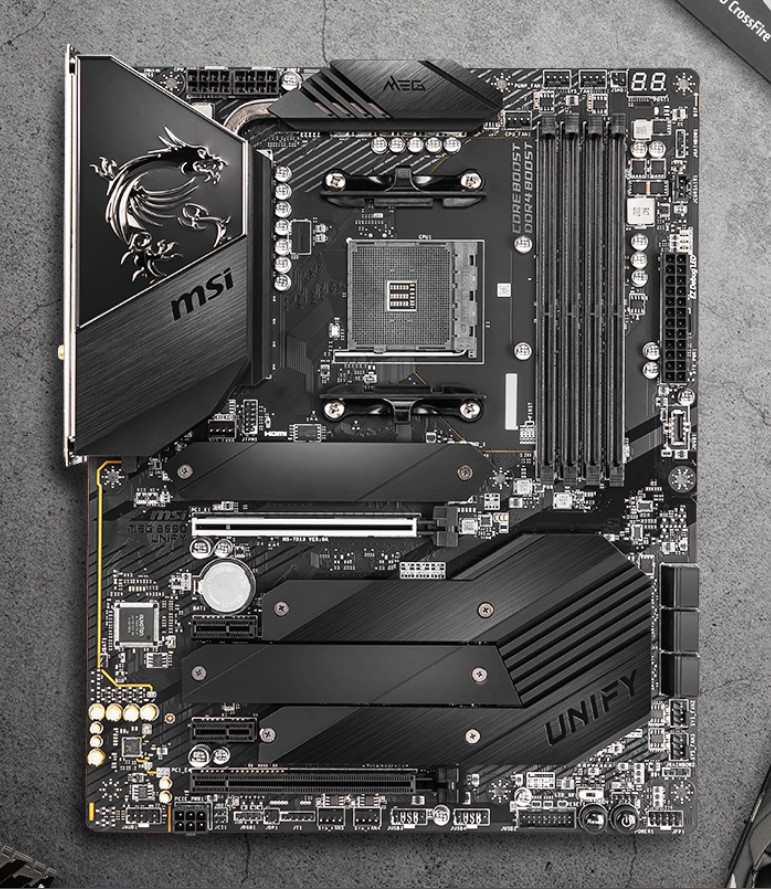





![Best H670 Motherboards [Budget & Performance] Best H670 Motherboard](https://tech4gamers.com/wp-content/uploads/2022/02/Best-H670-Motherboards-DDR4-218x150.jpg)