The Core i5-13600K is undoubtedly a phenomenal processor. In our review, we found that the performance it packs is unmatched in terms of value for money. The CPU comes with 16 Cores (8P and 8E), and its Performance cores have a base and boost clock speed of 3.50 GHz and 5.10 GHz, respectively. For such a great processor, it would be a shame to equip it with an incompatible graphics card, which will ultimately lead to bottlenecks. To help you out, I will walk you through the best GPU for i5-13600K, that I personally paired with it and tested; these will ensure top performance and minimal bottleneck.
Here’s the summary of my top picks:










The i5-13600K will not only need a good GPU to pair with it, but also a decent motherboard and GPU cooler:
Best GPU For i5-13600K
Following are the best graphics cards for Core i5-13600K:
- Best Overall GPU For i5-13600K: ASRock Taichi Radeon RX 7900 XT
- Best Mid-Range GPU For i5-13600K: XFX Speedster MERC 319 Radeon RX 6750 XT Black
- Best 1080p GPU For i5-13600K: ZOTAC GAMING RTX 3060 Ti Twin Edge OC
- Best 1440p GPU For i5-13600K: ASUS TUF Gaming RTX 4070 SUPER OC
- Best 4K GPU For i5-13600K: PNY RTX 4080 Super XLR8 Gaming VERTO EPIC-X
ASRock Taichi Radeon RX 7900 XT
Best Overall GPU For i5-13600K

Architecture: AMD RDNA 3 | CUDA Cores/SPs: 5376 | Game Clock: 2220 MHz | Boost Clock: 2560 MHz | Memory: 20GB GDDR6 | Recommended PSU: 800W | Dimensions: 345 x 140 x 61 mm | Power Connectors: 3x 8-pin PCIe | RGB: Yes
Pros
Cons
Design & Build Quality: I was blown away by how beautiful the ASRock Taichi Radeon RX 7900 XT looks. If you’re a fan of RGB like me, you’ll love this card, especially the unique RGB effect of the middle fan. Inside, we get 6 copper heatpipes, a memory heatpipe, and a nickel-plated copper base.
Cooling: Efficient cooling is a hallmark of this beautiful card, as seen in my tests: it remained under 60°C, even in 1440P gaming with ray-tracing enabled. It uses a triple-fan design and six heatpipes. Moreover, the GPU chip uses nano thermal paste while the VRMs are cooled down via high-quality thermal pads.
Performance: Thanks to its impressive cooling design, the RX 7900 XT achieves impressive clock speeds, being able to boost to 2560 MHz. I tested it at base (2200 MHz) to ensure the best cooling performance though, and even then, it averaged 140 FPS at 1440P ultra, and 90 FPS at 4K ultra (without ray-tracing).
Buy It If

✅ You want high performance with top cooling: The card delivered exceptional performance while staying under 60°C the entire time, in my testing.
Don’t Buy It If
❌ Space is limited: Even for an RX 7900 XT, the card’s size is big, and takes up 3 slots.
What Makes It The Best Overall GPU For i5-13600K?
There are several key features of the ASRock Taichi RX 7900 XT that prompted me to select it as the Best Overall GPU For i5-13600K. Its 2560 MHz boost speed along with its 5376 streaming processors, give the GPU an edge in gaming performance. Furthermore, the graphics card also looks drop-dead gorgeous. Overall, no other graphics card is as good as a package for the i5-13600K as the Taichi RX 7900 XT.
| Performance: 9/10 | Value: 8/10 |
| Features: 9/10 | Design: 8/10 |
XFX Speedster MERC 319 RX 6750 XT Black
Best Mid-Range GPU For i5-13600K

Architecture: AMD RDNA 2 | CUDA Cores/SPs: 2560 | Game Clock: 2554 MHz | Boost Clock: 2623 MHz | Memory: 12GB GDDR6 | Recommended PSU: 650W | Dimensions: 323 x 132 x 51 mm | Power Connectors: 2x 8-pin PCIe | RGB: No
Pros
Cons
Design & Build Quality: The XFX Speedster MERC 319 RX 6750 XT Black is one of the most mean-looking GPUs I have ever tested. It looks simple, with a plain black aesthetic, branding on the backplate, and an LED light at the top. It uses a huge heatsink and five heatpipes, displaying excellent build quality in my review.
Cooling: XFX has implemented a sophisticated cooling solution and achieved phenomenal airflow with the design, thanks in particular to its three fans. Temperatures roamed the 55-60°C mark as I tested it for hours in different titles at 1440P resolution, and the noise was barely audible.
Performance: With 2560 streaming processors clocked at 2554 MHz, the MERC 319 RX 6750 XT Black makes a great pairing with the i5-13600K for 1440P gaming. I say this based on my personal testing where the system averaged 70 to 80 FPS in a variety of titles without FSR.
As far as budget gaming is concerned, AMD’s RX 6750 XT is one of the best cards you can get, competing with Nvidia’s more expensive RTX 3070 at a lower price-point.
– Sameed Hussain
Buy It If

✅ You Need Adequate 1440p Performance: The MERC 319 RX 6750 XT Black Edition delivers solid performance at 1440p, making it a good choice for individuals looking to game at this resolution.
✅ Prioritize Good Thermal Efficiency: XFX has knocked it out of the park with the thermal solution on the RX 6750 XT. The GPU not only runs at optimal temperatures all the time, but it also has a low noise profile.
Don’t Buy It If
❌ RGB Lighting Is a Must: Lack of RGB lighting might deter gamers seeking a flashy aesthetic for their setup.
What Makes It The Best Mid-Range GPU For i5-13600K?
Given the competitive price tag, the overall performance, especially backed by its solid 12GB GDDR6 VRAM, gives the XFX Speedster MERC 319 RX 6750 XT Black an edge in gaming performance. Therefore, owing to the combo mid-range pricing and good performance, I picked it as the Best Mid-Range GPU For i5-13600K.
| Performance: 9/10 | Value: 9/10 |
| Features: 8/10 | Design: 8/10 |
ZOTAC GAMING RTX 3060 Ti Twin Edge OC
Best 1080p GPU For i5-13600K

Architecture: Ampere | CUDA Cores/SPs: 4864 | Base Clock: 1410 MHz | Boost Clock: 1695 MHz | Memory: 8GB GDDR6 | Recommended PSU: 650W | Dimensions: 222 x 116 x 38 mm | Power Connectors: 1x 8-pin | RGB: No
Pros
Cons
Design & Build Quality: The ZOTAC GAMING RTX 3060 Ti Twin Edge OC is visually quite appealing. I personally like the white version as it shows the curves and edges more prominently. Build quality is decent, and inside, we have 4 heatpipes.
Cooling: With its compact design and two fans, it doesn’t have the thermal capacity to operate at high clock speeds. Nonetheless, it showed that its at least more than enough to keep things cool at base frequencies, averaging in the high 50s (°C) in my 1080P testing, and topping at 62°C.
Performance: You might think that the card’s 6-phase VRM is weak, but that’s not the case at all. At base frequencies and 1080P ultra, the card had every game I threw at it running smoothly (averaging 80-100 FPS) and even the %1 low FPS remained over 60 FPS in almost every title.
Buy It If

✅ You want high value for money: Considering its low price point and 1080p performance, the ZOTAC GAMING RTX 3060 Ti Twin Edge OC offers great value for money.
✅ You’re building a compact PC: The graphics card has a compact size, making it a great option to recommend for those who are building a small form factor PC.
Don’t Buy It If
❌ You want to overclock: Due to its compact design, pushing the card beyond base frequencies might not be viable.
What Makes It The Best 1080p GPU For i5-13600K?
The price, combined with the 1080p performance offered by the GPU’s 4864 CUDA cores clocking at 1695 MHz under intensive gameplay, makes the ZOTAC GAMING RTX 3060 Ti Twin Edge OC my top 1080p GPU For i5-13600K.
| Performance: 8/10 | Value: 9/10 |
| Features: 7.5/10 | Design: 8/10 |
ASUS TUF Gaming RTX 4070 SUPER OC
Best 1440p GPU For i5-13600K

Architecture: Ada Lovelace | CUDA Cores/SPs: 7168 | Base Clock: 2565 MHz (Boost)| Boost Clock: 2595 MHz (OC Mode) | Memory: 12GB GDDR6X | Recommended PSU: 550W | Dimensions: 301 x 139 x 63 mm | Power Connectors: 1x 16-pin | RGB: Yes
Pros
Cons
Design & Build Quality: The overall look of the ASUS TUF Gaming RTX 4070 Super OC is very aggressive and gives off a “gamer-ish” vibe. We have an RGB light illuminating the TUF Gaming logo. Build quality is top-notch, and the card is very large with its massive heatsink.
Cooling: For cooling, the GPU sports a triple-fan setup that blows cool air to the heatsink, and 6 heatpipes for heat transfer. Its no surprise then that the card didn’t break a sweat in gaming, staying in the 50-54°C zone (1440P) and maxing out at 59°C in my 4K ultra testing.
Performance: For power-delivery, the card uses a phenomenal 10+2 (50A) VRM structure: 10 for the GPU and 2 for the memory. In my 1440P ultra gaming benchmarks, it delivered just under 110 FPS. Although, the average FPS in demanding titles like Cyberpunk 2077 and Alan Wake ranged from 60 to 80.
Buy It If

✅ You’re focused on 1440P gaming: Paired with the i5-13600K, the ASUS TUF Gaming RTX 4070 Super OC offers great 1440p performance to the point that you can expect over 100 FPS without any issues.
✅ You don’t want to worry about temperatures: The well-designed cooling system does a fantastic job of keeping the GPU at optimal temperatures, with a commendably low noise output.
Don’t Buy It If
❌ You need DisplayPort 2.0: If you require DisplayPort 2.0 compatibility, this GPU falls short.
❌ Its too big for your build: Just like other RTX 4000 series, the ASUS TUF Gaming RTX 4070 Super OC also has a huge size, which can make it incompatible with compact builds.
What Makes It The Best 1440p GPU For i5-13600K?
The performance numbers, especially the high clock speeds, allow the ASUS TUF Gaming RTX 4070 Super OC to nail 1440p gaming. Furthermore, its power efficiency, low noise output, and great looks make it an even more appealing package. For all of these reasons and more, there is no better GPU to pair with the i5-13600K than the TUF Gaming RTX 4070 Super OC, and that’s why I have awarded it as the winner of the Best 1440p GPU For i5-13600K award.
| Performance: 9/10 | Value: 8/10 |
| Features: 8/10 | Design: 8/10 |
PNY RTX 4080 SUPER OC ARGB TF VERTO
Best 4K GPU For i5-13600K

Architecture: Ada Lovelace | CUDA Cores/SPs: 10240 | Base Clock: 2295 MHz | Boost Clock: 2595 MHz | Memory: 16GB GDDR6X | Recommended PSU: 700W | Dimensions: 332 x 138 x 71.5 mm | Power Connectors: 1x 16-pin | RGB: Yes
Pros
Cons
Design & Build Quality: I love the PNY RTX 4080 Super OC ARGB TF VERTO’s gorgeous design and what particularly caught my eye is its X-shaped RGB lighting. The overall edges, angles, and feel of the shroud are simply gorgeous. Its body shows excellent build quality, and inside it are eight heatpipes.
Cooling: For cooling, its eight heatpipes transfer heat from the copper baseplate on the GPU to the massive heatsink and the three fans then dissipate it. In my dedicated 4K testing, the card averaged around 60°C while peaking at 64°C. What impressed me more is how quiet it ran; compared to the big dogs like MSI and ASUS, this PNY variant ran the quietest.
Performance: The card uses a well-built 14+3 phase design, each rated at 50A. Moreover, it clocks 2205 MHz at base and 2550 MHz at boost mode. At 4K with ray-tracing enabled and DLSS at quality, the card delivered 70-80 FPS in most games, and when I disabled ray tracing, that average boosted to 100 FPS!
With cards like the RTX 4080 Super OC ARGB TF VERTO, PNY shows that it is in the market to compete with the bigger sub-vendors like Gigabyte and MSI. I say this because, not only does it have a beautiful design and impressive cooling capabilities, but its also one of the quietest RTX 4080 Super variants I’ve come across so far.
– Sameed Hussain
Buy It If

✅ You prioritize 4K gaming performance: Backed by a top-class spec sheet, the PNY RTX 4080 SUPER OC ARGB TF VERTO is one of the most high-performance GPUs to ever exist, and it absolutely nails 4K gaming.
✅ Quiet operation is essential: PNY’s cooling solution ensures optimal temperatures without producing excessive noise, making it the quietest RTX 4080 Super variant available.
✅ You seek value for your money: Considering its performance, cooling capabilities, and price compared to other RTX 4080 Super variants, this GPU offers excellent value despite it being expensive.
Don’t Buy It If
❌ You require DisplayPort 2.0 support: The PNY RTX 4080 Super lacks DisplayPort 2.0, similar to its predecessor, the RTX 4070.
❌ Your build has limited space: Given the extensive cooling solution, the huge size makes sense. However, since the GPU takes up 3.5 slots, it raises compatibility issues with SFF builds.
What Makes It The Best 4K GPU For i5-13600K?
Given the insane spec sheet, any RTX 4080 can handle 4K gaming with an i5-13600K. However, the PNY RTX 4080 XLR8 Gaming VERTO EPIC-X does that while undercutting the competition in pricing, and that’s what makes it the Best 4K GPU For i5-13600K.
| Performance: 10/10 | Value: 9/10 |
| Features: 8/10 | Design: 9/10 |
Gaming Benchmarks Of The Best GPU For i5-13600K
Our team of hardware experts have tested the best GPU for i5-13600K to see how well they compare against each other. Here are their benchmarks at 1080p, 1440p, and 4K, based on rasterization and ray tracing.
Key GPU Terms
Throughout this guide, I have used several GPU terms that may seem like technical jargon to you. Well, here’s what they mean:
- Cores: A GPU chip contains thousands of tiny cores that can execute small processes. These cores work in parallel to process and execute large datasets. NVIDIA calls them CUDA Cores, and AMD calls them Streaming Processors.
- Clock Speeds: It refers to how many cycles of instruction a GPU can execute in a second. The base clock means the base frequency at which the GPU will operate at all times, and the boost clock refers to the maximum frequency the GPU’s clock speed will increase when there is a demanding workload.
- VRAM: Like your CPU needs RAM to fetch and store quick data, the GPU cores also need their own RAM, and it is called VRAM (Virtual Random Access Memory). A common VRAM type is GDDR6.
- VRM: The Voltage Regulatory Module (VRM) is responsible for smooth and stable power delivery to the GPU chip and memory. Generally, the more phases a VRM uses, the better it is in terms of stability.
- Overclocking: It refers to giving your GPU additional power to get higher clock speed and more performance in terms. I have picked several OC variants in my list of the best GPU for i5-13600K.
How We Picked The Best GPU For i5-13600K
To select the best graphics cards for i5-13600K, I tested several GPUs based on a variety of factors, including performance, power consumption, thermal efficiency, and value for money:
- Performance: Obviously, the performance was my first and most important goal. When I tested the i5-13600K, I was blown away by how much performance Intel has packed into this mid-range offering. That’s why every GPU I reviewed for the i5-13600K must also offer adequate performance to go along with it. From synthetic and compute benchmarks to gaming (both RT/DLSS On and Off), I tested every nook and cranny of the graphics cards to analyze their performance.
- Thermal And Power Efficiency: With the rise of power-hungry graphics cards, I had to test their thermal and power efficiency more than ever. The last thing we want is to pair the i5-13600K with a GPU that comes with an inadequate cooling system and suffers from thermal throttling. Furthermore, the i5-13600K is a power-efficient CPU, so my goal was to achieve the same feat with the graphics card as well.
- Noise: The last thing you would want is your gaming rig to sound like a jet all the time. Plus, given how sophisticated and extensive the cooling solution of most GPUs is, I had to pay extra attention to their noise output. Therefore, I opted for better low-noise graphics cards to go along with the i5-13600K.
- Visual Appeal: While aesthetics are not nearly as important as other factors I have discussed, they can still have a huge impact on your purchase decision. Therefore, I also discussed the visual appeal, including RGB lighting (or lack thereof), in my reviews. This way, you will have a clear understanding of how good a given graphics card will look in your build.
FAQs
Yes, the i5-13600K has integrated graphics. Therefore, you can use the processor without using a dedicated GPU. Although, you shouldn’t expect much gaming performance out of it. The iGPU is useful only for troubleshooting.
No, the i5-13600K will not cause any bottlenecks with an RTX 4080. In fact, the combo makes a high-end gaming rig that can easily handle 4K gaming.
Yes, as revealed in our review, the Core i5-1360K is one of the best processors for gaming. Once paired with the right GPU, the processor can easily handle any AAA title you throw at it.
We have also tested and recommended GPUs for other 13th generation Intel CPUs:
Recent Updates
- February 29, 2023: Few text and grammar changes to improve readability. The ASUS TUF Gaming GeForce RTX 4070 OC and PNY GeForce RTX 4080 16GB XLR8 Gaming VERTO EPIC-X were replaced by their RTX 4080 Super counterparts, as they offer better value and performance.
Thank you! Please share your positive feedback. 🔋
How could we improve this post? Please Help us. 😔
[Hardware Expert]
With a major in Computer Science, Sameed is a tech enthusiast who puts his passion for gadgets into words and creates informative blogs. From comparing different hardware to reviewing the best RAMs, motherboards, and graphics cards for your next build, Sameed has covered a wide spectrum of topics that have given him a special insight into every nook and cranny of the tech world. Sameed is also a certified expert at Computer Hardware & Networking.
Get In Touch: sameed@tech4gamers.com


 Threads
Threads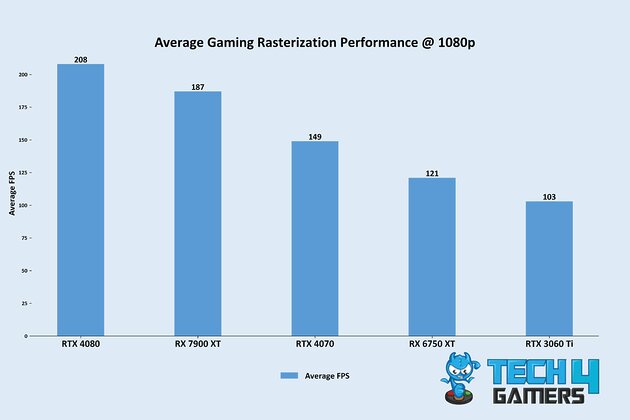
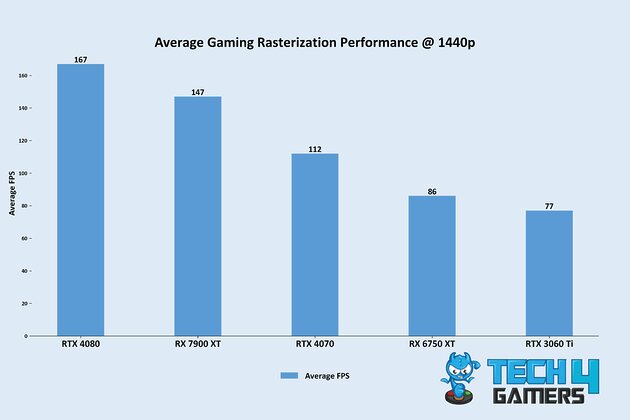
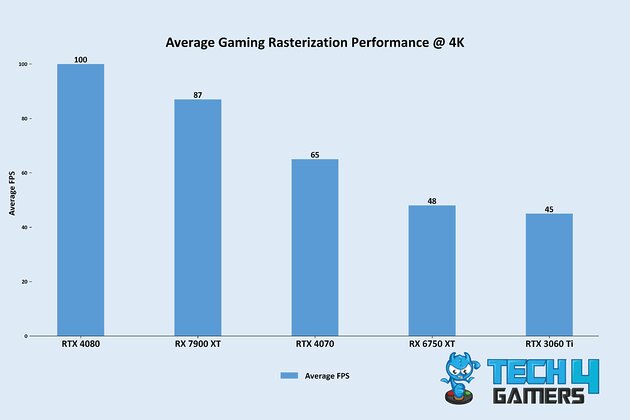
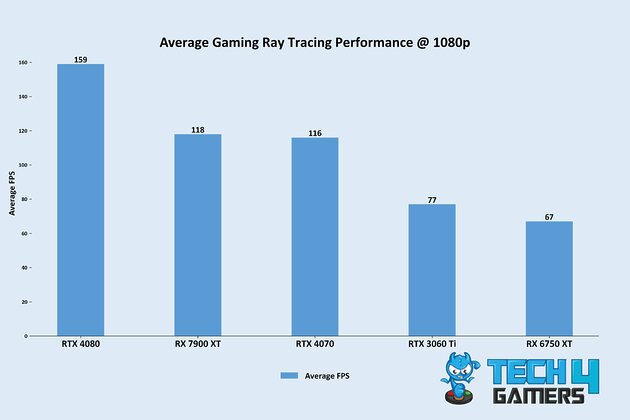
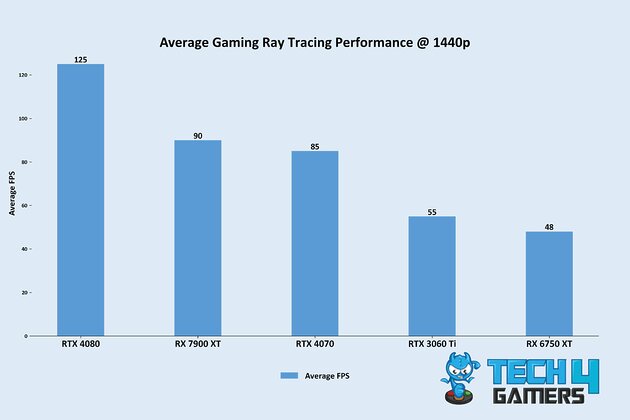
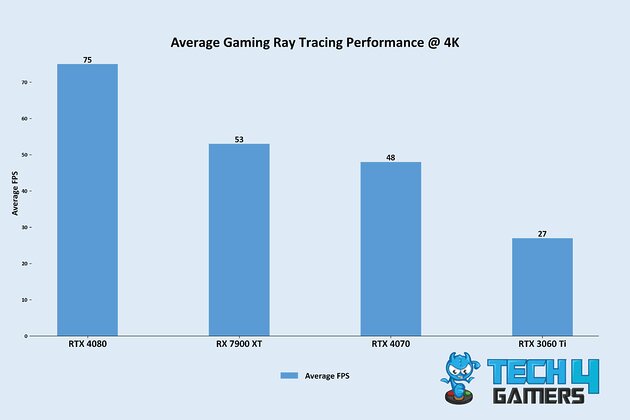

![5 BEST GPU For Core i7-13700K [Tested] Best Graphics Card For i7-13700K](https://tech4gamers.com/wp-content/uploads/2023/08/Best-Graphics-Card-For-i7-13700K-218x150.jpg)


