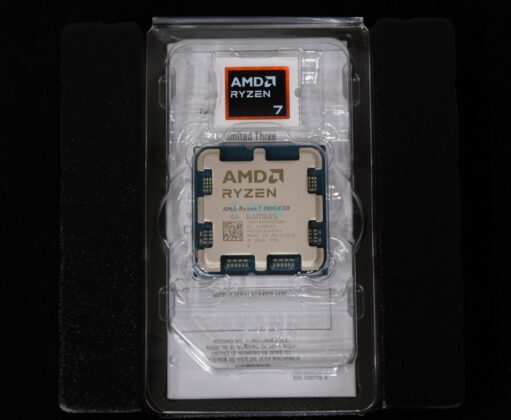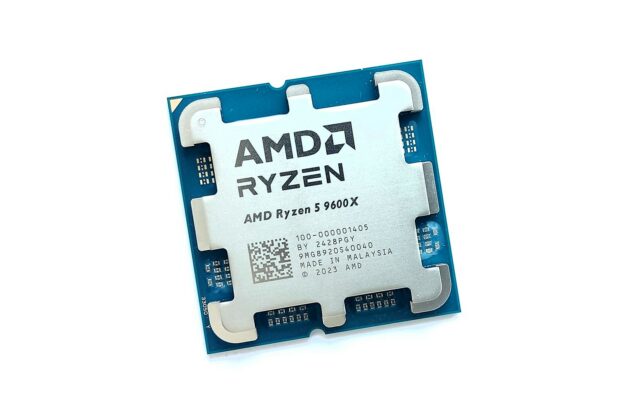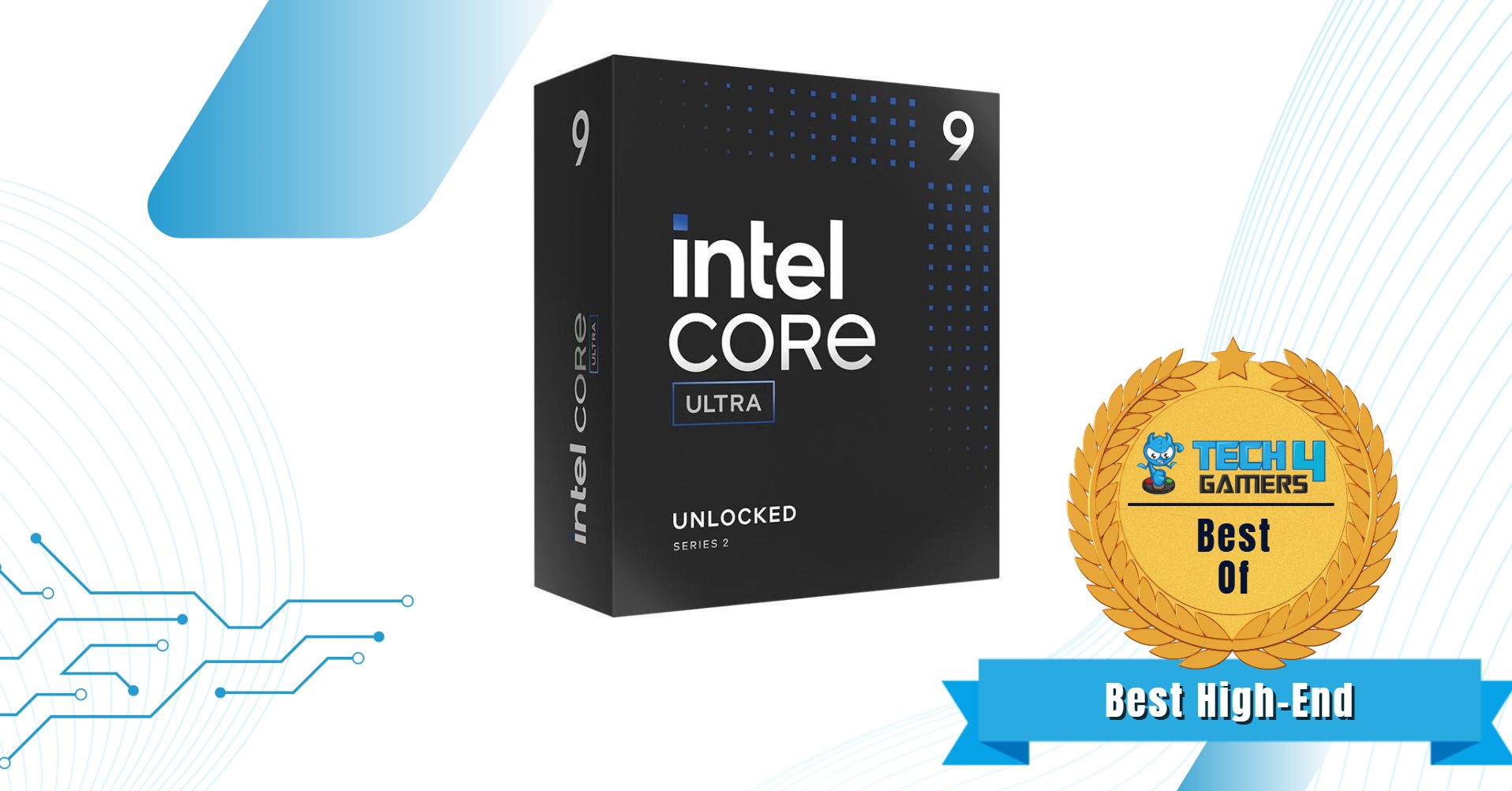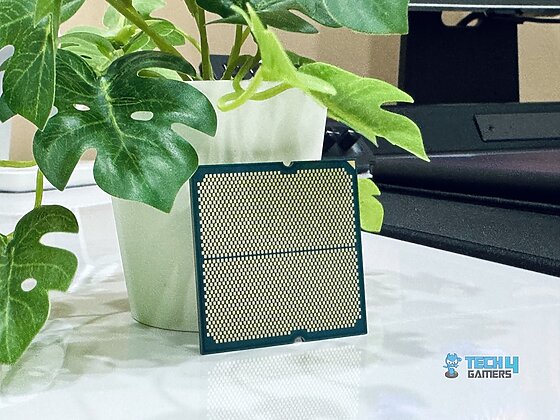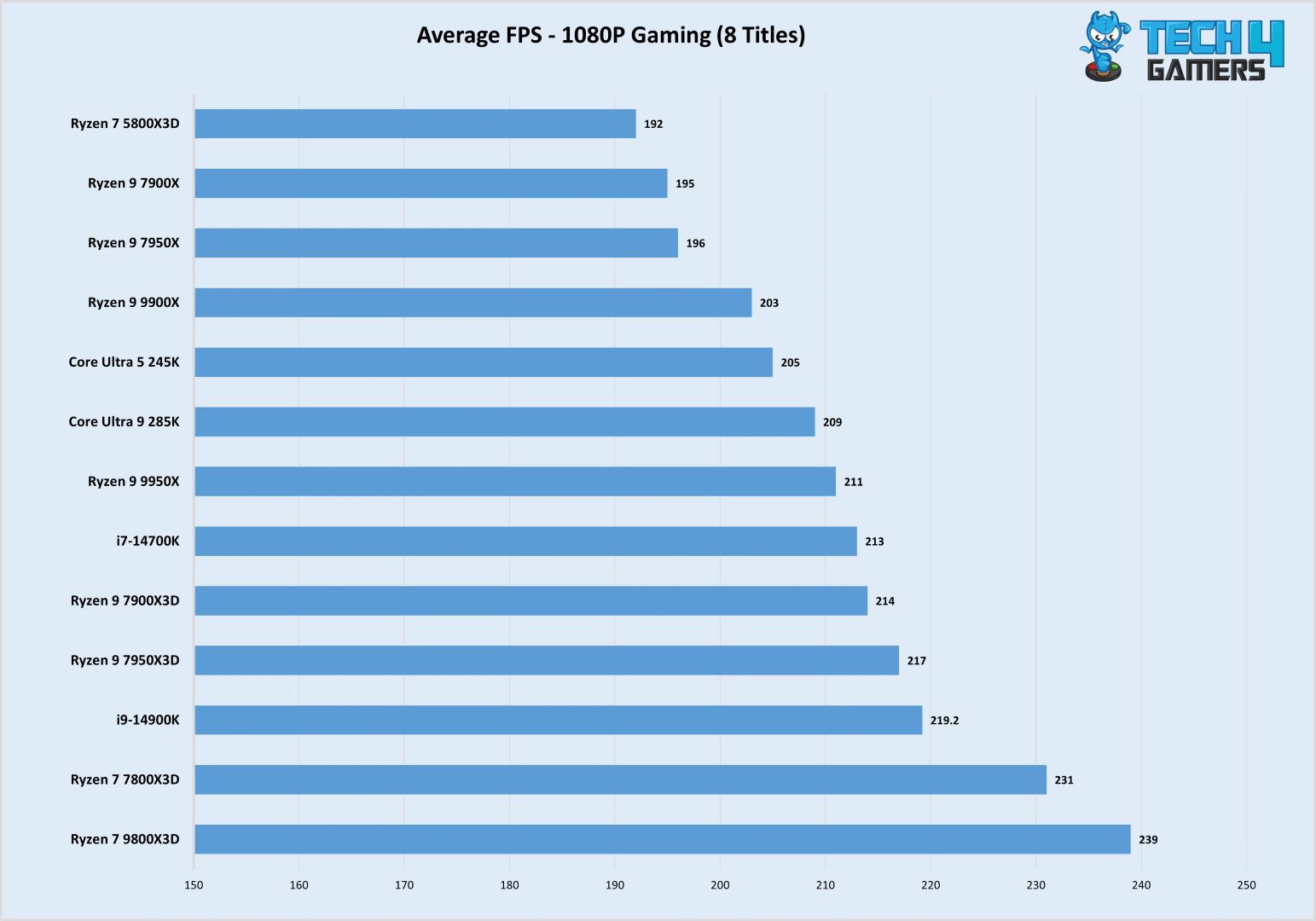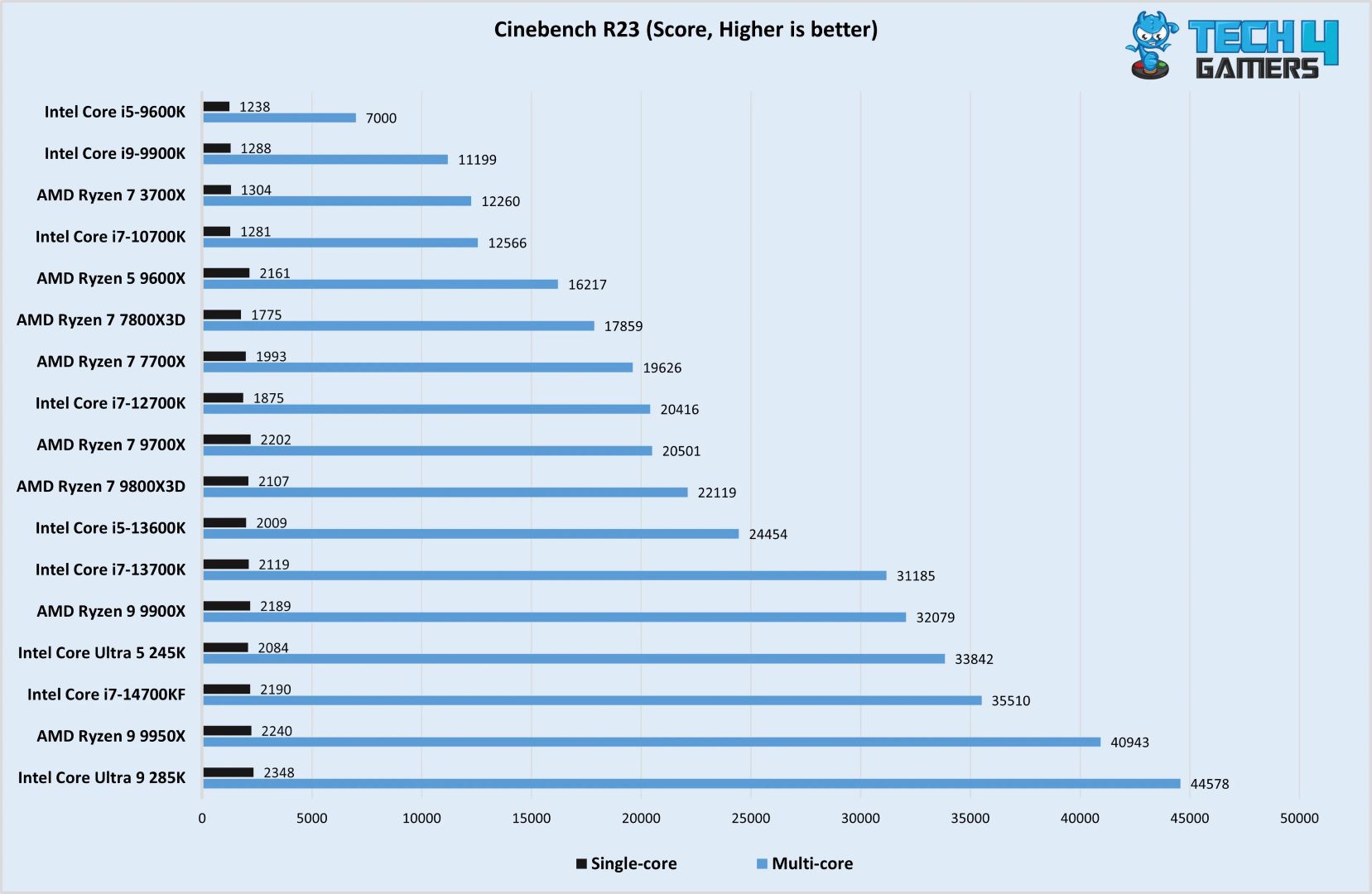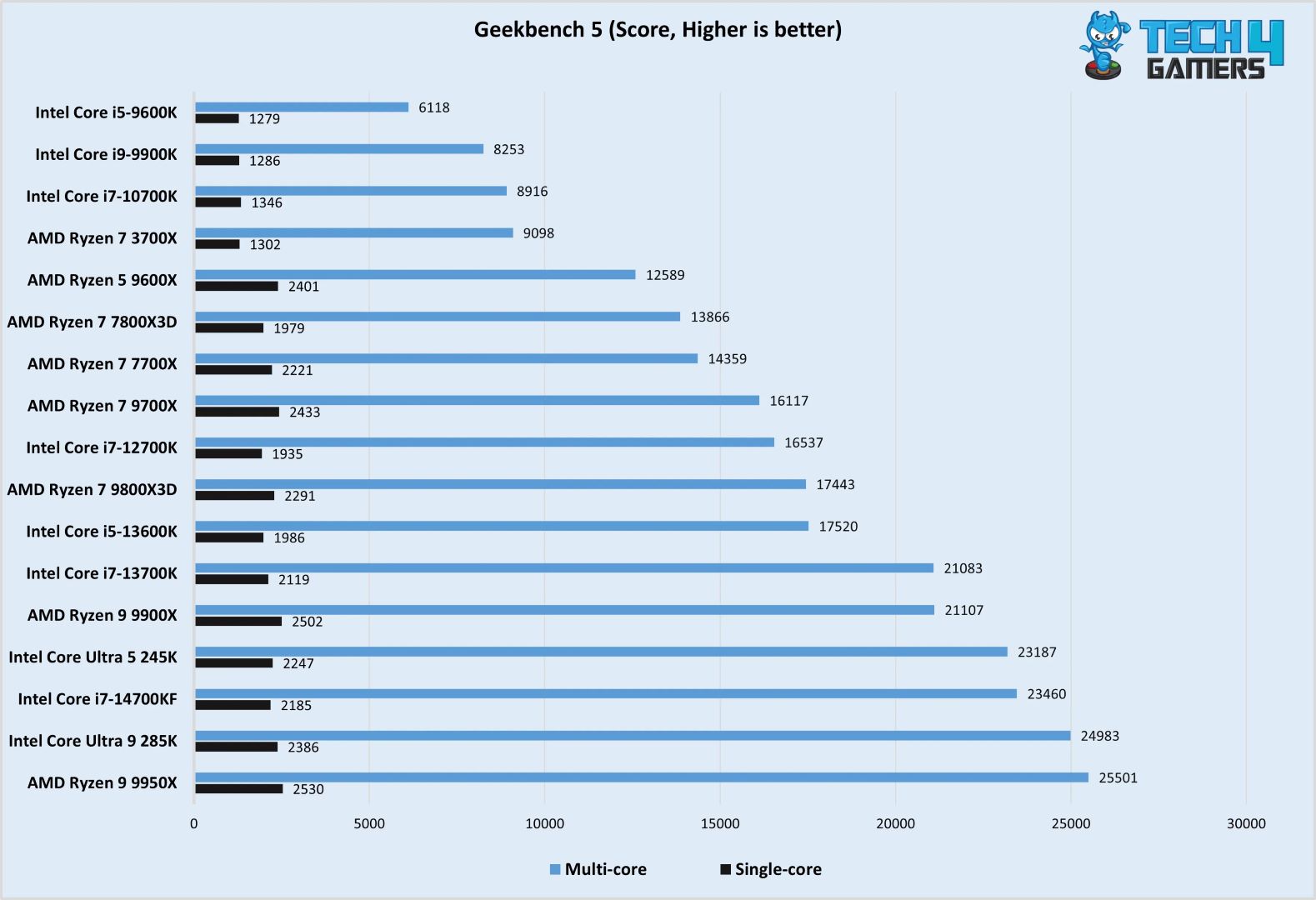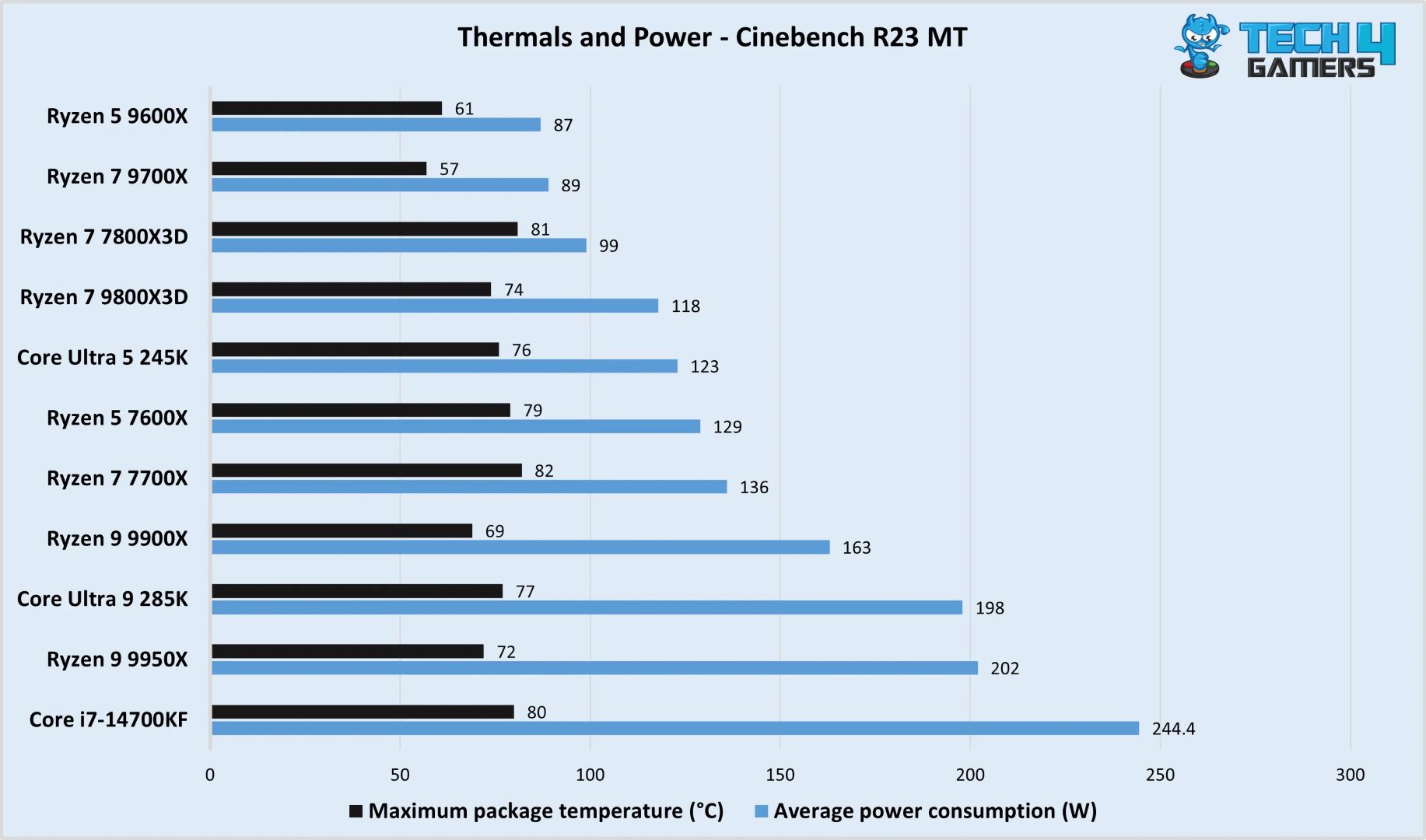As seen in our RTX 4090 review, the card has genuinely taken the gaming world by storm. It has been a while since we have seen such a massive gap in performance between two flagship graphics cards of subsequent generations. In fact, even the RTX 5090, which succeeds the 4090, fails to offer such an impressive generational gap that the 4090 delivers over the RTX 3090.
Basically, the RTX 4090 is an absolute powerhouse and a great choice for 4K gaming, so if you want to maximize its performance, you’ll also have to pair it with an equally high-end processor. This is where we come in, our team has been hard at work putting all the latest and greatest CPUs from both Intel and AMD through their paces, and we have finally finished our testing to round up the top 6 options for the RTX 4090.
Here’s a quick look at our selected CPUs for RTX 4090 and a brief comparison of their specs:



![Intel Core Ultra 9 285K Tetracosa-core [24 Core] 3.70 GHz Processor - OEM Pack - Box](https://m.media-amazon.com/images/I/419Ou+b1uTL.jpg)





![Intel Core Ultra 9 285K Tetracosa-core [24 Core] 3.70 GHz Processor - OEM Pack - Box](https://m.media-amazon.com/images/I/419Ou+b1uTL.jpg)


- February 12, 2025: We have updated our selection with new releases as we have finished testing all the latest gen processors from both AMD and Intel.
Make sure you opt for the best possible variant of the RTX 4090 before searching for a CPU:
Best CPU for RTX 4090
Here is a selection of the best CPUs for RTX 4090 that you can buy right now:
- Best Overall: AMD Ryzen 7 9800X3D
- Best AMD: AMD Ryzen 7 9700X
- Best Intel: Intel Core Ultra 7 265K
- Best Budget: AMD Ryzen 5 9600X
- Best High-End: Intel Core Ultra 9 285K
- Best Value: AMD Ryzen 7 7800X3D
AMD Ryzen 7 9800X3D
Best Overall Gaming CPU for RTX 4090
Socket: AM5 | Cores: 8 | Threads: 16 | L2 Cache: 8 MB | L3 Cache: 96 MB | Base Clock: 4.7 GHz | Boost Clock: Up to 5.2 GHz | TDP: 120W | Unlocked: Yes | MSRP: $479
Pros
- Full AVX-512 instruction set support
- Top-of-the-line gaming performance
- Supports overclocking
- Great performance per watt
- Boasts 3D V-cache tech
- Better productivity performance than 7800X3D
Cons
- Lags behind in productivity applications
- Performance difference is negligible at 4K
Read Our Hands-On AMD Ryzen 7 9800X3D Review
The Ryzen 7 9800X3D brings so many improvements to the 3D V-cache layout. The CPU comes with the standard 8C/16T design with speeds cranking up to 5.2 GHz. Moreover, what I liked the most was the unlocked multiplier on a processor having 3D V-cache technology. This breakthrough allows the processor to perform better as well as provide better compatibility with higher-speed RAM. Thanks to these new advancements, the Ryzen 7 9800X3D tops the charts in all of our gaming tests during our review session. Although the difference becomes negligible at higher resolutions, such as 2160p.
Furthermore, its performance is still not that impressive in terms of productivity applications due to the lesser number of cores/threads than the competition. Besides the performance figures, the processor also offers better efficiency and thermals, which makes it a solid choice for gaming especially if you’re pairing it with an RTX 4090.
Here’s what I had to say about this CPU in my dedicated review:
The Ryzen 7 9800X3D is the new gaming champ, outclassing AMD’s own Ryzen 7 7800X3D CPU in our gaming charts. With its improved 3D V-cache design, combined with the Zen 5 architecture, the CPU improves gaming and productivity performance while becoming more efficient than its predecessor. At the same time, overclocking support is enabled so you can push the CPU even further! All that makes it an excellent choice for gaming or a mix of gaming and productivity.
What Makes It The Best Overall Gaming CPU for RTX 4090?
The Ryzen 7 9800X3D delivers exceptional performance in gaming, thanks to its 3D V-cache technology that improves the single-core performance by a lot. Besides those, it also supports overclocking and RAM with speeds up to 8000 MT/s and runs quite efficiently. With all those considered, I can call this the best overall gaming CPU for RTX 4090.
| Performance: 9.5/10 | Value: 8.5/10 |
| Features: 10/10 | Future Proofing: 9/10 |
AMD Ryzen 7 9700X
Best AMD CPU for RTX 4090
Socket: AMD AM5 | Cores: 8 | Threads: 16 | L2 Cache: 8 MB | L3 Cache: 32 MB | Base Clock: 3.8 GHz | Boost Clock: Up to 5.5 GHz | TDP: 65W | Unlocked: Yes | MSRP: $329
Pros
- Impressive single-core performance
- Supports AVX-512
- Supports overclocking
- Slightly cheaper than predecessor ($40)
- Excellent power efficiency
Cons
- Comes without a stock cooler
- Multi-core performance isn’t great
Read Our Hands-On AMD Ryzen 7 9700X Review
The Ryzen 7 9700X is a decent processor that comes with the same 8C/16T configuration as its predecessor. Though, it does make changes to the power efficiency side of things where it lands miles apart from its competition. Meanwhile, the 65W TDP reduces the base clock to 3.8 GHz. However, the superior single-core performance, acceptable multicore performance, and lower price somewhat make up for it, as seen in our review.
The CPU offers full AVX-512 instruction set support for those who specifically need it, and also has the option for overclocking. This makes sense considering the fact that the processor is already very efficient and has room for tweaks via PBO or the new Curve Shaper by AMD. Moreover, the Ryzen 9700X also supports much faster memory of up to 8000 MT/s. All this, coupled with an RTX 4090, makes up for a pretty solid future-proof combo.
Here’s what we have to say about the Ryzen 7 9700X after our review:
The Ryzen 7 9700X is ideal if you want top-class single-core performance and power efficiency and/or heavily use AVX-512 instructions. You should also get it if you’re willing to play with its power limits to unlock its full potential.
What Makes It The Best AMD CPU for RTX 4090?
The Ryzen 7 9700X offers stellar single-core performance and power efficiency that helps in delivering satisfactory gaming performance when paired with an RTX 4090. Sure, the gains are pretty much nonexistent when it’s about multithreaded performance. But still, when all the other pros are combined with the discounted price, it’s currently the best AMD CPU for RTX 4090.
| Performance: 8.5/10 | Value: 8/10 |
| Features: 9/10 | Future Proofing: 8/10 |
Intel Core Ultra 7 265K
Best Intel CPU for RTX 4090

Socket: LGA-1851 | Cores: 20 (8P + 12E) | Threads: 20 | L2 Cache: 36 MB | L3 Cache: 30 MB | Base Clock: 3.3 GHz | Boost Clock: Up to 5.5 GHz | TDP: 125W | Unlocked: Yes | MSRP: $404
Pros
- Based on a newer 3 nm manufacturing process
- More powerful Arc Xe2 graphics
- 30 MB L3 and 36 MB L2 cache
- More efficient than predecessor
- Better productivity performance than R7 9700X
Cons
- Unfavorable gaming performance
The Intel Core Ultra 7 265K is one of the first of the refreshed line-up of CPUs and is certainly packed with loads of stuff. The processor is built on the newest 3 nm manufacturing process, which helps it to be more efficient than its predecessor while delivering similar performance results. That also means the processor runs cooler as well, comparatively. Moreover, it boosts up to 5.5 GHz, and the 20 cores and threads help it achieve higher performance figures, mostly in multithreaded-oriented workloads.
Outside the productivity performance, I found the processor to be lagging behind, especially in gaming, when we tested it against the Ryzen 7 9700X. However, if you’re more of a professional who needs processing power for work, then this Core Ultra 7 265K makes a lot more sense than the Ryzen 7 9700X when paired with an RTX 4090. This processor also ensures future-proofing, as the LGA1851 socket will be supported for a few more generations.
What Makes It The Best Intel CPU for RTX 4090?
The Intel Core Ultra 7 265K is currently retailing for $371 online and offers good productivity performance with bearable gaming performance. Not to mention, the LGA1851 socket that it works with is going to be supported for a few more years. So the future-proofing factor is here as well. Combining all that, I can call this the best Intel CPU for RTX 4090.
| Performance: 8/10 | Value: 8/10 |
| Features: 8.5/10 | Future Proofing: 9/10 |
AMD Ryzen 5 9600X
Best Budget CPU for RTX 4090
Socket: AM5 | Cores: 6 | Threads: 12 | L2 Cache: 6 MB | L3 Cache: 32 MB | Base Clock: 3.9 GHz | Boost Clock: Up to 5.4 GHz | TDP: 65W | Unlocked: Yes | MSRP: $239
Pros
- Incredible thermal performance
- Excellent efficiency & single-core performance
- Overclocking is possible
- Overall multicore performance is improved
- AVX-512 support is present
Cons
- Lacks noticeable gains in gaming performance
Read Our Hands-On AMD Ryzen 5 9600X Review
Let’s focus on something budget-friendly that doesn’t limit the RTX 4090 as well. In such a case, the Ryzen 5 9600X makes the most sense to me as it is based on the latest Zen5 architecture. Moreover, it offers massive gains in thermal performance and power consumption. Thanks to the new manufacturing process and other notable changes like limiting its TDP to 65W. This translates to less spending on a CPU cooler.
Additionally, the processor fares a lot better in almost every benchmark during our review except for gaming. There, it showed barely any improvement over its predecessor. The processor also supports overclocking and the new Curve Shaper feature which allows for more flexible control while tuning it to perfection. Nevertheless, the processor is surely a decent pick with the slashed price tag that it’s being sold for currently.
This is how I described the 9600X in my review:
The Ryzen 5 9600X is ideal for you if you’re seeking AVX-512 support, the best single-core performance, and excellent power and thermal efficiency.
What Makes It The Best Budget CPU for RTX 4090?
While the Ryzen 5 9600X belongs to the budget CPU category, it still carries enough juice to keep up with the RTX 4090 quite well. On top of that, it runs cooler and takes less power than its competition. Meaning, that it deserves the title of the best budget CPU for RTX 4090.
| Performance: 9/10 | Value: 9/10 |
| Features: 8/10 | Future Proofing: 8.5/10 |
Intel Core Ultra 9 285K
Best High-End CPU for RTX 4090
Socket: LGA-1851 | Cores: 24 (8P + 16E) | Threads: 24 | L2 Cache: 40 MB | L3 Cache: 36 MB | Base Clock: 3.2 GHz | Boost Clock: Up to 5.7 GHz | TDP: 125W | Unlocked: Yes | MSRP: $590
Pros
- Incredible multicore performance
- More efficient than the previous generation
- Great for productivity applications
- Future-proof platform
- Highly fast RAM & PCIe-supported
Cons
- Gaming performance isn’t up to par
- Single-core performance is also weak
Read Our Hands-On Intel Core Ultra 9 285K Review
Speaking of high-end processors, the Intel Core Ultra 9 285K is a must-mention. Primarily because of the upgrades it brings; the processor is based on the advanced 3 nm fabrication process. The processor makes great use of the available 24 cores and 24 threads to deliver incredible multicore performance in productivity applications, as we saw during our review. Not only the multicore performance which is commendable, but it also excels in terms of offering lower power consumption and better thermals. The processor consumed four watts less power than the Ryzen 9 9950X in Cinebench R23 MT.
However, the processor does fall flat when it comes to gaming performance. Mostly due to the lower boost speeds (5.7 GHz) that directly affect the single-core performance. Nevertheless, one thing is certain here is that you won’t have to worry about upgrading for at least 2-3 years. Even after that, you can just swap the processor with a newer generation without changing the whole platform. The Intel Core Ultra 9 285K definitely fits in the shoes of a high-end processor to pair with an RTX 4090. Do remember, though, that you still need a high-end to keep up with the thermals of this CPU.
This is what our Editor-In-Chief, Sajjad Hussain, had to say about the Core Ultra 9 285K in his review:
The Core Ultra 9 285K is an excellent choice for users prioritizing rendering and multitasking performance since it shows great results across multiple benchmarks. Moreover, its shift towards TSMC’s 3nm process node helps maintain thermal efficiency.
What Makes It The Best High-End CPU for RTX 4090?
The Intel Core Ultra 9 285K delivers superb multicore performance while also being highly efficient and cool. This combination of power and efficiency puts it in place to call it the best high-end CPU for RTX 4090.
| Performance: 9/10 | Value: 7.5/10 |
| Features: 8/10 | Future Proofing: 9/10 |
AMD Ryzen 7 7800X3D
Best Value CPU for RTX 4090
Socket: AMD AM5 | Cores: 8 | Threads: 16 | L2 Cache: 8MB | Base Clock: 4.2 GHz | Boost Clock: Up to 5.0 GHz | TDP: 120W | Unlocked: No
Pros
- Fastest gaming processor
- High power efficiency
- 3D V-cache technology
- PCIe 5.0 support
Cons
- No multiplier-based overclocking
- Mediocre productivity performance
Read Our Hands-On Ryzen 7 7800X3D Review
My thorough testing revealed that the AMD Ryzen 7 7800X3D is the absolute fastest gaming processor on the market at the time of writing in the vast majority of tested titles, even surpassing the 7950X3D thanks to its simpler layout. It comes with 96MB of L3 Cache, 8 cores, 16 threads, as well as a clock speed of 5 GHz. The Ryzen 7 7800X3D comes with a TDP of 120W, which means you will need a fairly capable cooler to maintain optimal temperatures. A 280mm or a 360mm AIO is recommended for the CPU; however, a 240mm cooler also works fine.
The Ryzen 7 7800X3D outclasses the top-of-the-line 7950X3D in terms of gaming performance, making it an option that will last a reasonably long time. AMD also continues to support the AM5 platform, which means upgrading processors won’t warrant a platform change in the near future.
When we tested the Ryzen 7 7800X3D, this is how we described the CPU:
The Ryzen 7 7800X3D is the best gaming processor of this generation, which not only delivers top-notch gaming performance but performs decently in rendering and productive workloads as well. Meanwhile, it’s also one of the most efficient processors out there with a TDP of less than 150W in boost mode.
What Makes It The Best Value CPU For RTX 4090?
AMD’s ingenious 3D V-Cache design allows the Ryzen 7 7800X3D to challenge for the crown of the best value CPU for RTX 4090, thanks to its supreme single-threaded performance and high efficiency. It challenges CPUs that are almost twice its price and, more often than not, comes away with a victory.
| Performance: 9/10 | Value: 7/10 |
| Features: 8/10 | Future Proofing: 10/10 |
Gaming Benchmarks of The Best RTX 4090
At Tech4Gamers, we do not merely make hollow claims. Our highly specialized team of hardware experts puts every single product through a gauntlet of tests designed specifically to help us form an objective opinion based on empirical data. For the purposes of this roundup, we put our target CPUs through a barrage of tests in order to gauge the performance of these processors in a variety of scenarios.
Important CPU Key Terms
Here are some key CPU terms you should know when shopping for a CPU in 2023.
- Cores: A CPU core is part of a CPU designed to fetch, decode and execute various functions.
- Threads: A thread is a data string in every computer program. Cores make use of threads to improve multitasking.
- Cache: The cache is a small amount of fast memory stored directly onto the CPU substrate. It is divided into L1, L2, and L3 cache.
- Clock Speed: The clock speed of a processor is the number of data cycles it can complete in a second. It ranges from a minimum (base clock) to a maximum (boost clock) value.
- TDP: The TDP value is an estimated amount of heat the processor puts out.
- IPC: The IPC (Instructions Per Clock) is a measure of the work being done by the CPU in one clock cycle.
- Overclocking: Overclocking is when you allow your processor to run above its stock or pre-configured settings.
How We Picked The Best CPU For RTX 4090
When looking for the best CPU for RTX 4090, we kept the following factors in mind.
- Gaming Performance: Since the RTX 4090 is arguably the fastest graphics card on the market right now, you need to pair it with an equally powerful CPU in order to avoid potential bottlenecks. Our team tested the gaming performance of various modern CPUs in different scenarios in order to get an objective idea of their performance.
- Platform: Considering the feasibility and longevity of the platform is really important when finalizing your selection. You don’t want to be stuck in a dead-end platform with no clear upgrade path. This includes CPU sockets, RAM platforms, as well as storage interfaces.
- Value For Money: Even though the GeForce RTX 4090 is an extremely expensive graphics card, that does not mean that you have to spend a fortune on the CPU as well. Every CPU will create a little bit of a bottleneck with the RTX 4090, but it is the FPS-per-dollar figure that really separates a great-value CPU from an average one.
FAQs
Gaming bottleneck depends on the game you’re playing and the resolution you’re playing at. For instance, with an RTX 4090, if you’re gaming at 4K, you are unlikely to see any bottleneck regardless of the processor. However, at 1080p, you will see a big FPS difference, with the 9800X3D and 7800X3D showcasing the least bottleneck.
You can definitely use the RTX 4090 with an i5 processor, namely the Core i5-14600K. It has excellent single-core performance and offers great value for money, which is why we recommend it as the best-budget CPU for RTX 4090.
Also Read:
Recent Updates
- April 1, 2024: To help you choose, I’ve tested Cinebench R23 scores, 1080p gaming performance, and average power consumption for my top CPU picks.
- February 4, 2024: Few text changes to improve readability.
Thank you! Please share your positive feedback. 🔋
How could we improve this post? Please Help us. 😔
[Reviews Specialist]
Usman Saleem brings 8+ years of comprehensive PC hardware expertise to the table. His journey in the tech world has involved in-depth tech analysis and insightful PC hardware reviews, perfecting over 6+ years of dedicated work. Usman’s commitment to staying authentic and relevant in the field is underscored by many professional certifications, including a recent one in Google IT Support Specialization.
8+ years of specialized PC hardware coverage
6+ years of in-depth PC hardware analysis and reviews
Lead PC hardware expert across multiple tech journalism platforms
Certified in Google IT Support Specialization
Get In Touch: usman@tech4gamers.com


 Threads
Threads