The Intel i7-12700K is a powerful CPU that is recommended for AAA PC games, and that’s why you should not compromise your PC’s performance by risking thermal throttling. Well, to avoid that, you should get a top-notch cooler to pair with your i7-12700K, and that’s what we are here for.
To help you out, we have tested a bunch of different coolers to round up the best ones for the i7-13700K, and here is our list:






Opting for the Core i7-12700K? You’ll also want to read:
Best CPU Coolers For i7-12700k
Here are our selections of the Best CPU Coolers For i7-12700k:
- Best Overall CPU Cooler for i7-12700K: Deepcool Castle 240mm RGB
- Best Silent CPU Cooler For i7-12700K: Deepcool Assassin II
- Best Compact AIO Cooler For i7-12700K: Antec Kuhler H2O K240
- Best Budget CPU Cooler For i7-12700K: Arctic Freezer 34
- Best RGB Cooler For i7-12700K: Corsair Hydro Series H150i Pro
- Best 360mm AIO Cooler For i7-12700K: XIGMATEK Aurora 360
Deepcool Castle 240mm RGB
Best Overall CPU Cooler for i7-12700K

Specifications – Fans: 2 x 120 mm | Fans Speed: 1500 RPM | TDP: 204 W | Height: 1.06 in | Width: 4.72 in | Length: 11.1 in | Weight: 3 pounds | Socket Compatibility: Intel Socket LGA20XX, LGA 1366, LGA 115X, and Sockets of all AMD series | Noise level: 17.8 dB | RGB Fans: Yes
Pros
- The artistic design emphasizes its worth
- It comes with RGB Fans
- Good for the Latest modern CPUs
- Great TDP rating
Cons
- Expensive
Cooling Performance: The Deepcool Castle 240 RGB performed well in our system cool, keeping the 12700K under 85°C across every stress test. It features a 240mm radiator and two CF120 addressable RGB fans. Its speed, airflow, and static pressure ratings are all quite good, and you can be sure it’ll keep your i7-12700K running smoothly.
Build Quality: The Castle 240 is well-made with close attention to detail. We liked everything, from the snug fitting of the tubes to the polished copper base, as all are clearly solidly built.
Aesthetics: The Castle 240 has beautiful, eye-catching RGB lighting. The CPU block is larger than usual and features double window panes and an infinity mirror lighting effect that we loved. Its certainly a visually stunning centerpiece for any PC build and the inclusion of CF120 RGB LED fans adds to its appeal.
What Makes It The Best Overall Cooler For the Core i7-12700K:
The Deepcool Castle 240 RGB is our top overall top choice for cooling the Core i7-12700K. It has a big CPU block with double window panes and cool lighting effects that make it stand out. The fans show great performance (and RGB), and it fits perfectly with the LGA 1700 socket. Plus, it’s got some handy design features like a pump top that you can rotate for easier installation.
| Performance: 9/10 | Value: 8/10 |
| Features: 9/10 | Design: 9/10 |
Deepcool Assassin II
Best Silent CPU Cooler For i7-12700k

Specifications – Fans: 1x 140 mm & 1x 120 mm | Fans Speed: 1400 RPM | TDP: 204 W | Height: 167 mm | Width: 158 mm | Length: 143 mm | Weight: 1479g | Socket: Intel: LGA2011, LGA1156, LGA1011v-3, LGA1366, LGA1155, LGA775, LGA1150, and AMD Sockets of All series | Base Material: Copper | RGB Fans: No
Pros
- Great Thermal performance
- It creates low noise
- Price is budget-friendly
- Dual tower heatsink design
- 8 nickel-copper heat pipes
Cons
- Heavier in weight
Cooling Performance: The ASSASSIN II kept things under control across our performance tests while keeping noise low. It’s all thanks to its clever design with two towers and eight nickel-copper heat pipes. With its two two fans and a special PWM dimmer, it stays at just the right temperature even when you’re pushing it hard.
Build Quality: The cooler is built to last. They’ve really paid attention to every little detail, from its strong construction to its nickel-filled heatsink and shiny copper base. It’s built to go the distance, and it comes with brackets for both AMD and Intel setups. The only thing we disliked is that all this makes the cooler quite heavy, at nearly 1.5kg.
Aesthetics: While not the most modern-looking design, the cooler still looks quite good. Its twin-tower design, along with the GF140 fan perform well and will give your PC a clean look. Whether it’s the clean lines or the subtle branding, this cooler definitely has a premium feel to it.
What Makes It The Best Silent Cooler For the Core i7-12700K:
The ASSASSIN II is our top silent cooler choice for the Core i7-12700K. It has some neat features like a special PWM dimmer that lets it run as low as 300 RPM, a unique twin-tower design that’s a bit lopsided, and it comes with the latest GF140 fan. All these things work together to make sure it will cool your i7-12700K better while keeping things nice and quiet.
| Performance: 9/10 | Value: 8/10 |
| Features: 9/10 | Design: 9/10 |
Antec Kuhler H2o K240
Best Compact AIO Cooler For i7-12700k

Specification Fans: 2 X 120 mm | Fan Speed: 2000 RPM | Height: 9.3 in | Width: 6.2 in | Length: 11.2 in | Flow Rate: 1.5L/Min | Socket: LGA 2066, 2011-V3, LGA2011, LGA1366, LGA1156, 1155, 1151, 1150, 775, AM4, AM3+, AM3, AM2+, AM2, FM2+, FM2, FM1 | Noise Level: 36dBA | RGB Fans: Yes
Pros
- Fan noise is almost quiet
- Design is unique and attractive
- Installation is easy and hassle-free
- Compact CPU block and radiator
- Good for smaller form factors
Cons
- Overlocking performance is not that good
Cooling Performance: The Antec Kuhler H₂O K240 outshined most competing 240mm AIOs in our performance tests. Even under heavy loads at 3.6GHz, it maintained a delta temperature of 22.83°C. Its 240mm radiator efficiently dissipates heat, making it ideal for demanding tasks will keep your i7-12700K running smoothly.
Build Quality: The K240 is well-built for long-lasting performance. Its integrated pump within the radiator housing kept vibrations to a minimum during our noise testing, while the copper base does a good job of transferring heat. All-in-all, we were impressed with the build quality.
Aesthetics: The K240 is a good looking cooler and it will enhance the visual appeal of most builds with its vibrant blue LED fans and sleek design. We like the unique flat edges of the radiator housing and the water block’s design is nice too. The illuminated RGB ring around the impellers elevate its aesthetic charm, making it an all-rounder in terms of aesthetics.
Our hardware reviewer Nauman Siddique’s say on the cooler:
The Antec Kuhler H₂O K240 is a 240mm AIO CPU cooler with a unique pump integrated into the radiator, bypassing Asetek’s traditional design and powered by a SATA connector.
What Makes It The Best AIO Cooler For The Core i7-12700K:
We chose the Antec Kuhler H₂O K240 as our best AIO choice due to its killer performance, as it took a lead over most other coolers in the category in our testing. It also has a clever design with the pump integrated inside the radiator housing that helps shrink its size and weight, and it cuts down on vibration problems too. And did we forget to mention that it’s budget friendly?
| Performance: 9/10 | Value: 10/10 |
| Features: 8/10 | Design: 8/10 |
Arctic Freezer 34
Best Budget CPU Cooler For i7-12700k
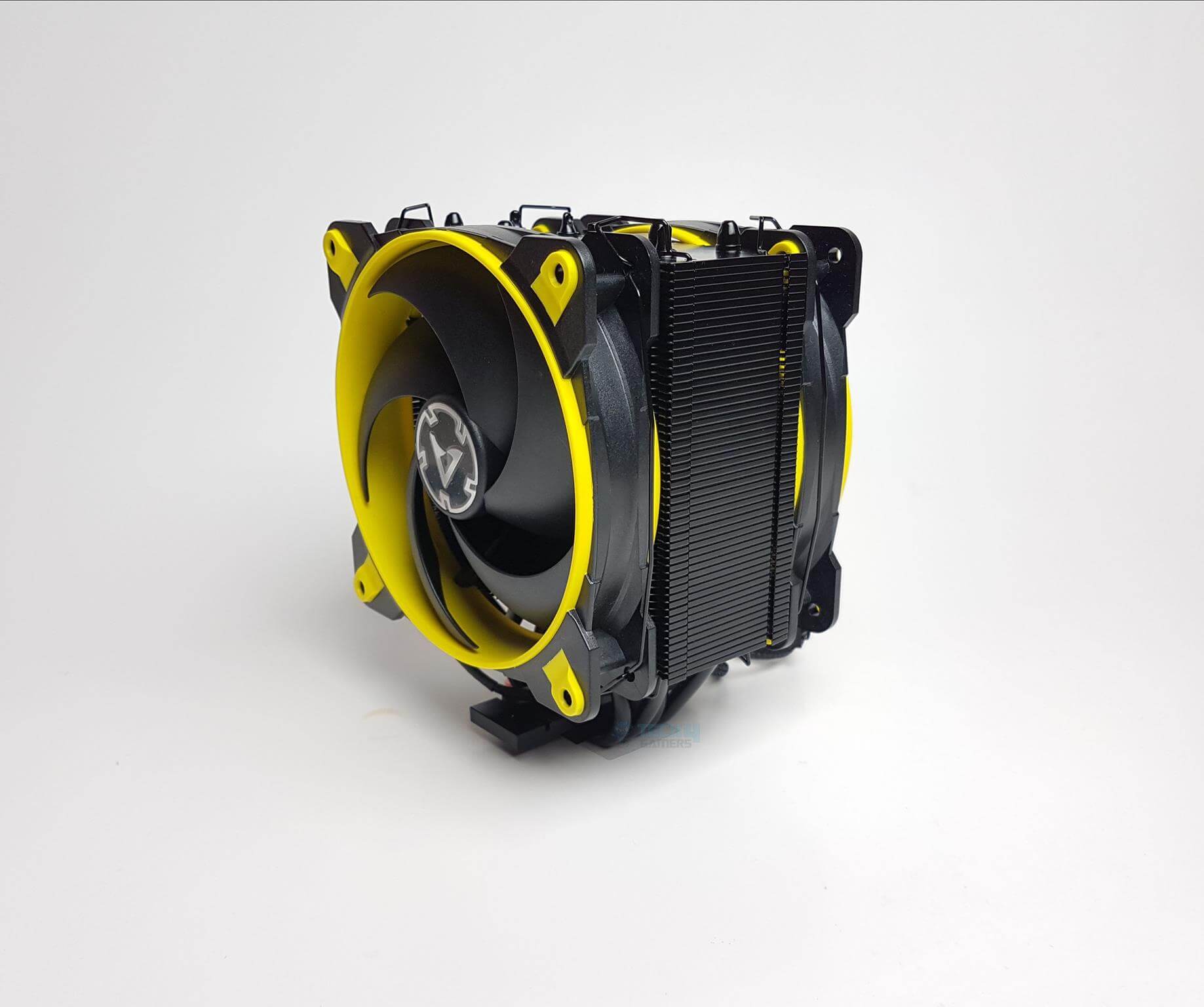
Specification – Fans: 2 X 120 mm | Fans Speed: 2100 RPM | Height: 6.18 in | Width: 4.06 in | Length: 4.88 in | Air Flow: 67.56 CFM | Socket Compatibility: Intel LGA1151, 1150, 1155, 1156, 2066, 2011(-3) | AMD: Socket AM4| TDP Level: 210W | Noise: 28 dBA| RGB Fans: No
Pros
- It comes with great cooling performance
- Design is stylish
- It has a very low noise level
Cons
- There are no RGB lighting effects
- It has limited Sockets options
Cooling Performance: The cooler has 54 aluminum fins and 4 copper heat pipes, which work together to whisk away heat effectively. Its special dark thermal coating helps by stirring up tiny air movements, making cooling even better. With its cleverly arranged heat pipes, it’s really good at transferring heat, and it shined in our performance tests, keeping the i7-12700K cool without any problems.
Build Quality: You can tell the Arctic Freezer 34 is well-made just by looking at it. Everything is put together with care, and the heat pipes are neatly arranged for maximum effectiveness. While the cooler itself is strong and dependable, we think a smoother base plate could’ve made it even better at keeping things cool.
Aesthetics: Looks-wise, the Arctic Freezer 34 is pretty sleek. I love the modern vibe produced by its matte black finish with pops of yellow gives, and it will fit right in with any setup. Even though it’s not drastically different from the older model, it still catches the eye, whether it’s sitting in a bright room or tucked away in a darker case.
Nauman Siddique, who reviewed this cooler, found plenty of positives in this cooler. Here’s what he says:
The Arctic Freezer 34 offers effective cooling performance at impressive noise levels and also stands out for its ease of installation, good clearance for RAM and PCIe, and pleasing aesthetic, albeit without RGB lighting.
What Makes It The Best Budget Cooler For the Core i7-12700K:
The Arctic Freezer may not look tough enough to be able to handle the Core i7-12700K at first glance, but in reality is one of the best air coolers and is more than capable of handling the Core i7-12700K with its four heat-pipes and dual fans.
– Hayyan Serwer
| Performance: 8/10 | Value: 9/10 |
| Features: 7/10 | Design: 8.5/10 |
Corsair Hydro Series H150i Pro
Best RGB Cooler For i7-12700k

Specifications – Fan Speed: 1600 RPM | Height: 7.28 in | Width: 5.75 in | Length: 18.66 in | Air Flow: 47.3 CFM | Socket Compatibility: Intel 1200, 1150, 1151, 1155, 1156, 1366, 2011, 2066, AMD AM4, AM3, AM2, sTRX4*, sTR4*| Noise level: 25 dBA
Pros
- Performance-wise the best cooler for Core i7-12700K
- Installation is very easy
- Build quality is impressive
- Quite affordable
- It comes with magnetic levitation fans
Cons
- Pump performance is not that good
Cooling Performance: The Hydro Series CPU liquid cooler H150i Pro RGB offers some of the best cooling for an AIO cooler, as seen in our testing. It owes this efficiency to its Asetek 6th Generation pump and the radiator, which has an impressive fin per inch count.
Build Quality: The cooler showed excellent build quality in our analysis. From the robust aluminum-flecked logo on the radiator to the sturdy build of the pump block, every part speaks of durability and dependability. It’s a well-made cooling solution designed to last through prolonged usage.
Aesthetics: Sporting a sleek black and gray design with customizable RGB lighting, the Hydro H150i Pro RGB not only performs well but also looks great. We liked the illuminated pump block, and the redesigned fans with magnetic levitation bearings not only improve airflow but also enhance the cooler’s overall appearance.
What Makes It The Best RGB Cooler For The Core i7-12700K?
The Hydro H150i Pro RGB stood out for us as the best RGB cooler for the Core i7-12700K due to its superb cooling performance thanks to its Asetek 6th Generation pump, quality construction, minimal noise operation facilitated by ML series fans, and customizable RGB lighting options.
Nauman Siddique thinks that the H150i is one of the top 360mm coolers available right now:
While it comes at a premium price, the H150i Pro is a solid choice for users prioritizing silent operations and premium build quality in a 360mm AIO cooler.
| Performance: 8.5/10 | Value: 7.5/10 |
| Features: 9/10 | Design: 9/10 |
XIGMATEK Aurora 360
Best 360mm AIO Cooler For i7-12700k

Specification – Fan Speed: 3x 120 mm| RPM: 1800 RPM | Height: 14 cm | Width: 25 cm | Length: 46.2 cm | Air Flow: 58.5 CFM | Socket Compatibility: Intel: LGA: 1366, 115x, 2011, 2011-3, 2066 AMD: TR4, AM4, | RGB: Yes
Pros
- The thermal performance of this cooler is brilliant
- Design is elegant
- 360mm design
Cons
- Little pricier than it should be
Cooling Performance: The Xigmateks Aurora 360 proved more than capable of handling the 12700K during our CPU stress tests. Its 360mm radiator and powerful fans move plenty of air. However, having too many fins per inch could make the fans work harder without improving cooling much, so finding the right balance is key.
Build Quality: As for the quality, the AIO is well-built, especially its pump block which we found to be quite sturdy, and the RGB lights add a nice touch. However, we weren’t particularly fond of Xigmatek’s use of a MOLEX control box instead of PWM control, which might not be preferred by those concerned about long-term usage.
Aesthetics: It also looked great in our setup. The cooler offers customizable RGB lights and a sleek design with various color options. Though, the fixed logo placement and the need for a control box to adjust the RGB settings might not suit everyone looking for more customization flexibility.
What Makes It The Best 360mm AIO Cooler For The Core i7-12700K:
The Xigmateks Aurora 360’s radiator is made of lightweight aluminum, along with pump blocks and fans that give good airflow. This makes it a great cooler for the Core i7-12700K. Plus, its RGB features are top-notch, and it’s easy to customize, which made it one of our personal favorite coolers with both aesthetics and performance, and took our Best 360mm AIO cooler award.
I reviewed this cooler, here are my thoughts:
With an infinity mirror display, AT120 A-RGB fans, and RGB sync compatibility, the Xigmatek Aurora 360 offers competitive thermal performance.
| Performance: 8/10 | Value: 7/10 |
| Features: 8/10 | Design: 9/10 |
Thermal Benchmarks
In order to pick the best CPU coolers for i7-12700K, our cooler experts tested many different AIOs and air coolers. Here are their results:
How We Picked These CPU Coolers
Choosing the Best i7-12700K CPU Coolers isn’t a job well-suited for the faint-hearted since you’ll need to evaluate and accordingly prioritize numerous factors. Worry not though, as we’ve done the job for you by considering the following factors:
- Budget: When choosing a motherboard, consider budget and factors like cooling performance, build quality, aesthetics (including RGB), manufacturer support, and bundled accessories. Align your decision with your budget, whether opting for exotic options or compromising for a practical, high-performance choice.
- Performance: When selecting a motherboard for an i7-12700K, prioritize performance to prevent thermal throttling. Air cooler specs like RPM, airflow, heatsink size, and FPI count are crucial. AIO coolers’ pump speed directly impacts cooling. Quality AIOs may include fans for VRM cooling, aiding thermal dissipation during intense usage.
- Efficiency: Consider CPU compatibility, chipset, expansion slots, and connectivity options when choosing a motherboard. Ensure it supports your CPU, offers needed features, and fits your budget and build requirements. Additionally, check for overclocking support and form factor suitability.
- Noise: Smaller fans have a tendency to be noisier since they’re forced to spin at comparatively higher RPMs to produce the same amount of airflow as a larger fan at slower RPMs. That’s why it’s advisable to stick with one of our Best i7-12700K CPU Coolers, which incorporate bigger fans if noise is much of an issue to you.
- Aesthetics and Build Quality: Manufacturers differentiate Best i7-12700K Coolers with unique aesthetics and build quality, resulting in varying prices. Some prioritize premium construction and RGB features, while others focus on practicality and potentially lower costs by sacrificing design flair.
- Compatibility:All i7-12700K-compatible CPU coolers listed here are suitable for the LGA 1700 socket, designed for Intel’s 12th Generation Alder Lake CPUs. Manufacturers typically include the LGA 1700 mounting kit or offer it separately upon request with proof of purchase. Ensure socket compatibility when choosing alternative CPU coolers, especially for the Core i7-12700K.
- Manufacturer Support: When selecting a motherboard, we prioritize customer service, considering past experiences and track records. We also assess component reliability, including the Mean Time To Failure of fans and pumps. Warranty duration is crucial, with a preference for manufacturers offering up to 6 years of coverage.
Frequently Asked Questions
Thanks to a rather high TDP of 125W, the i7-12700K tends to overheat when put through its paces in power-hungry workflows.
No, since Intel correctly assumes consumers will prefer to buy high-performance aftermarket CPU coolers, the i7-12700K doesn’t include a stock cooler.
Yes, as the i7-12700K commands a significantly higher TDP of 125W compared to its relatively thermally efficient Core i3 and Core i5 siblings.
Recent Updates
- February 22, 2024: Added thermal benchmarks from our in-house tested individual cooler reviews.
- February 10, 2023: Few text and grammar changes to improve readability. No products were changed/removed.
Thank you! Please share your positive feedback. 🔋
How could we improve this post? Please Help us. 😔
Feedback By:
[CPU Coolers & RAM Expert]
Hayyan Serwer is a tech enthusiast, with a love for PC building and article writing. Hayyan specializes in writing about CPU coolers and RAM kits. Hayyan has been familiar with the tech industry for over half a decade now, and has now stepped into providing quality reviews for the latest and greatest tech.
Get In Touch: hayyan@tech4gamers.com


 Threads
Threads

















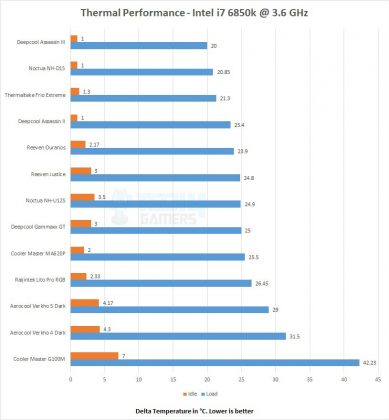
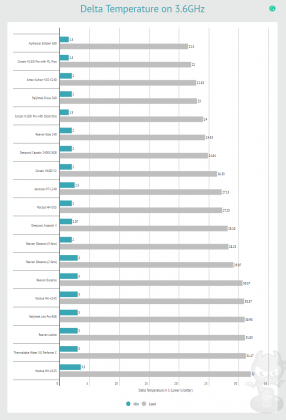




![We Tested The Best LGA 1700 CPU Coolers [With Benchmarks] Best CPU Cooler For LGA 1700](https://tech4gamers.com/wp-content/uploads/2022/02/Best-CPU-Cooler-For-LGA-1700-218x150.jpg)