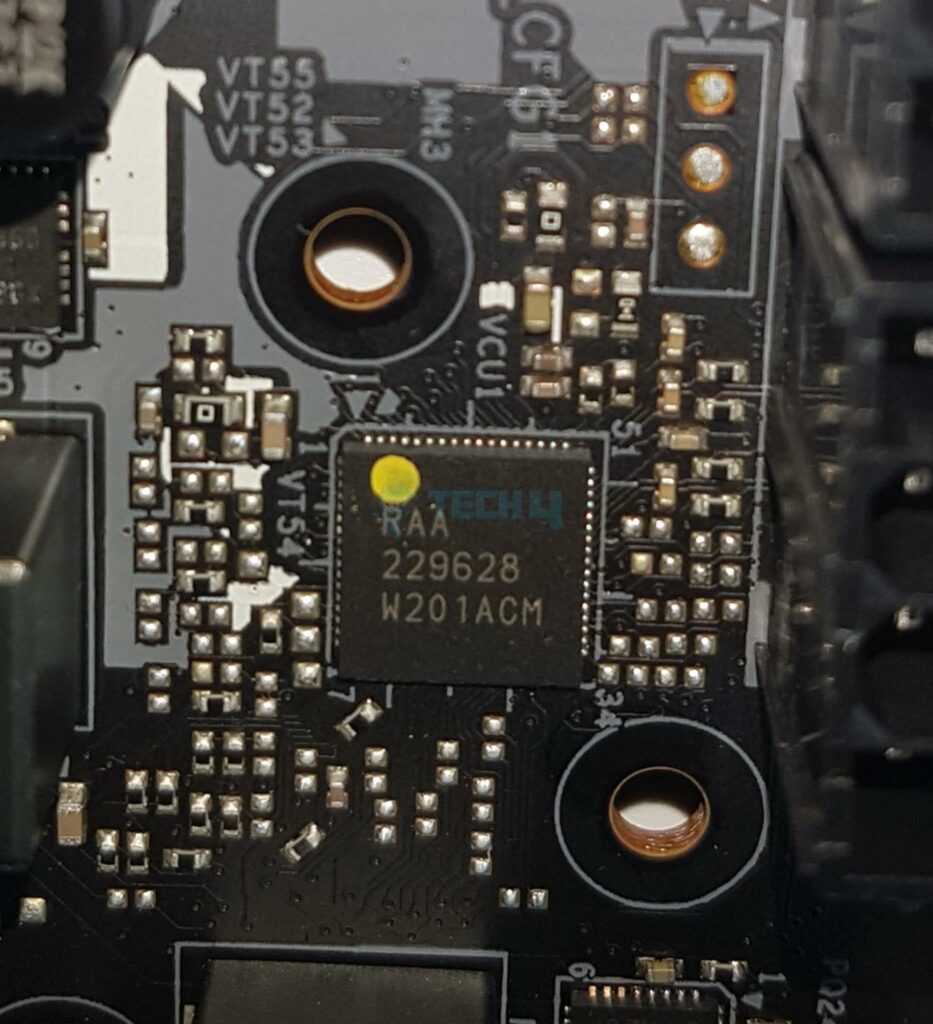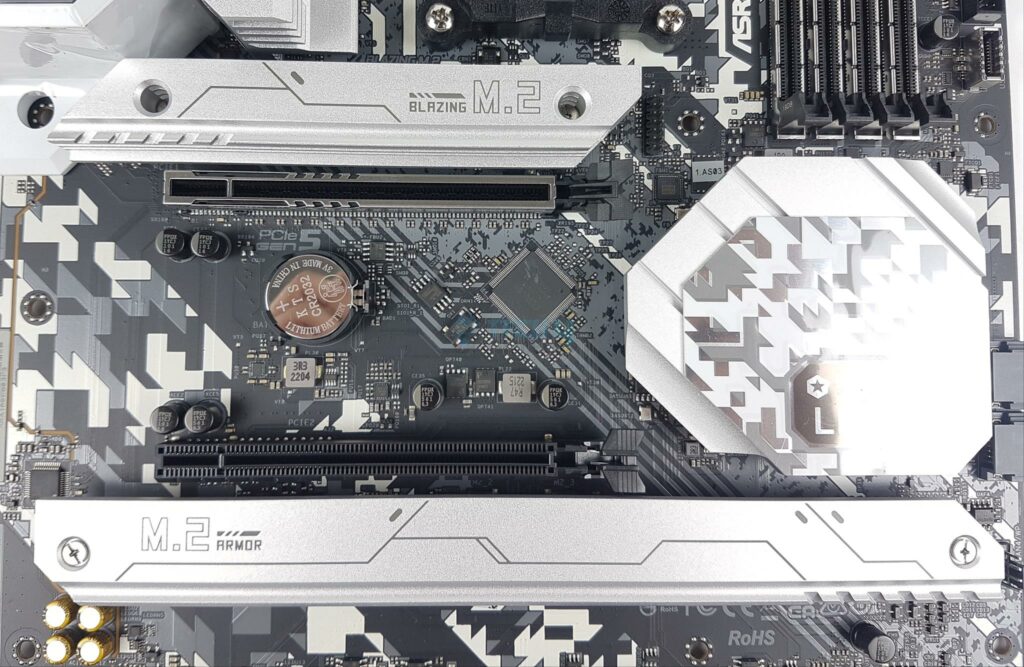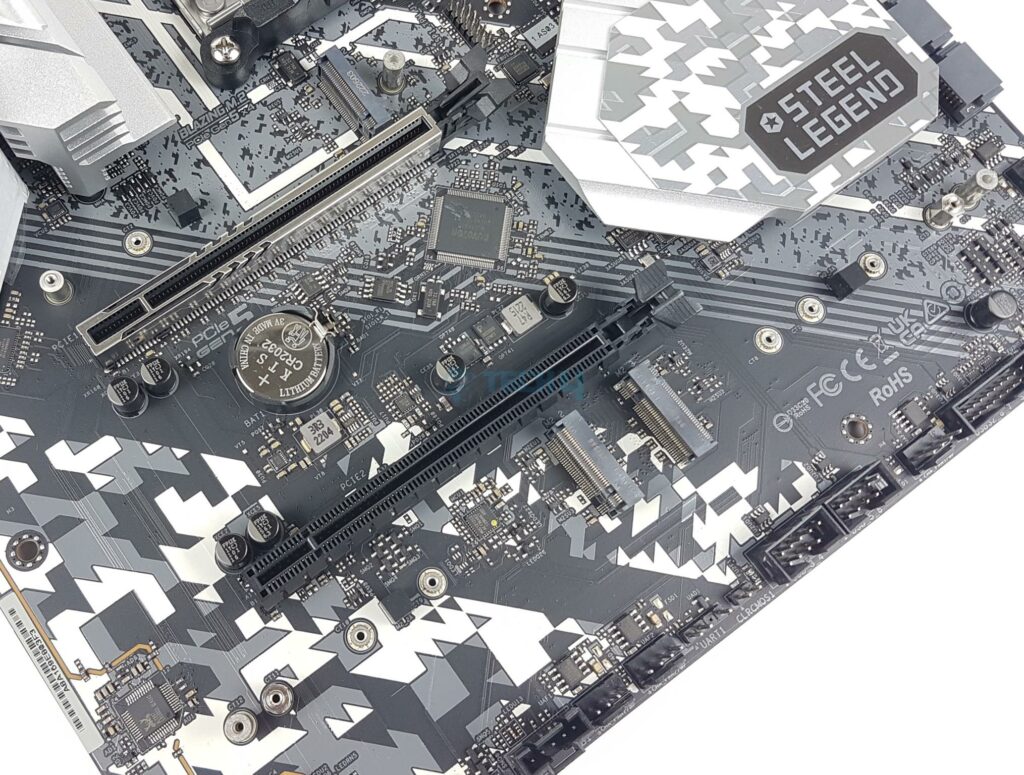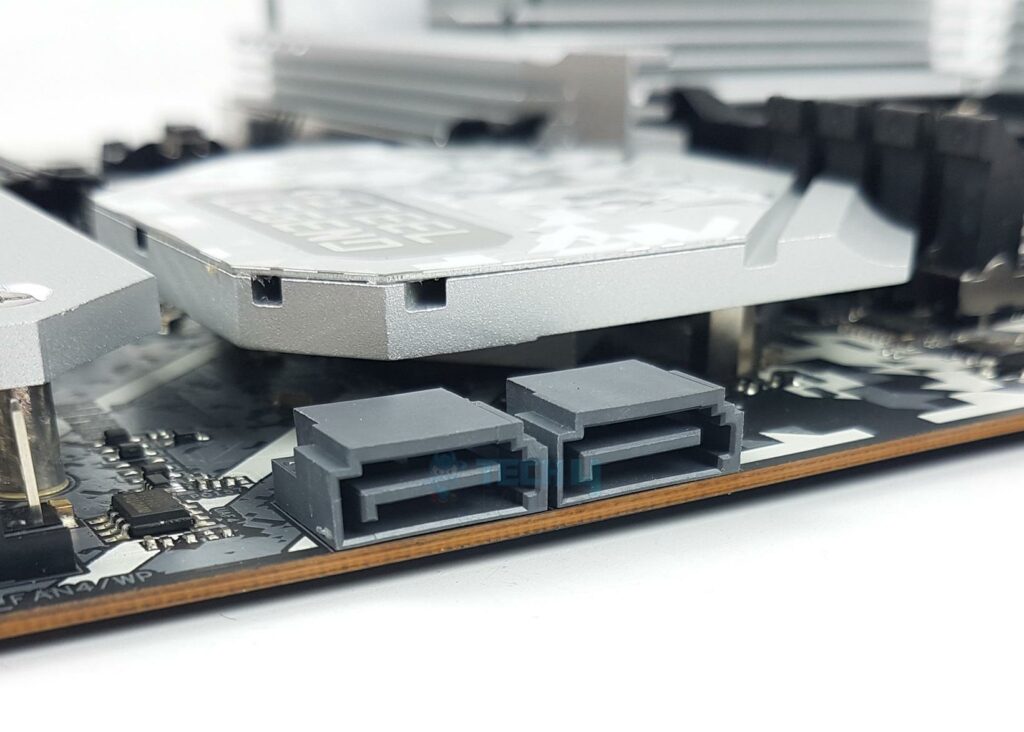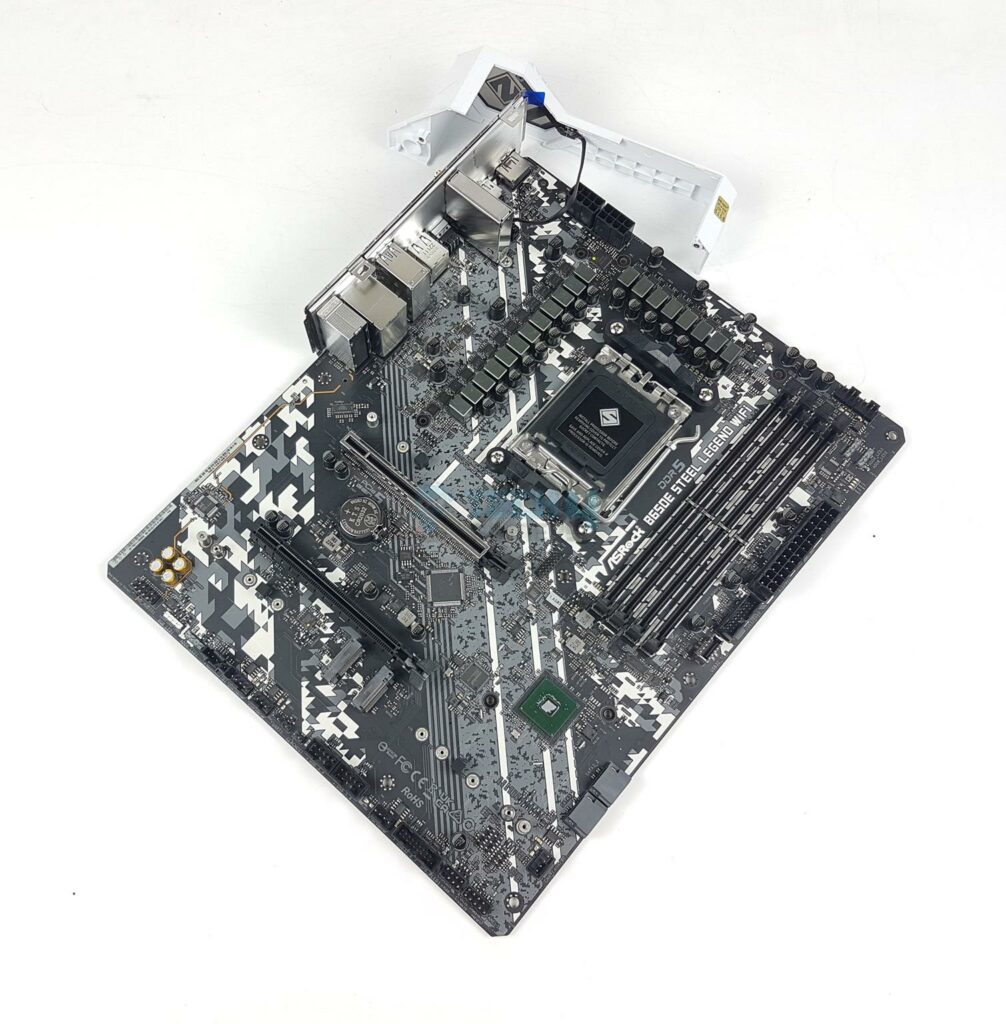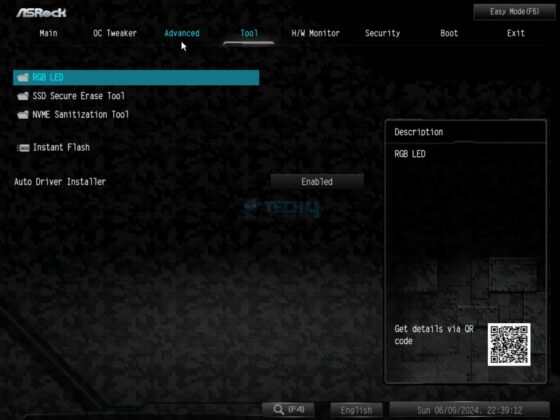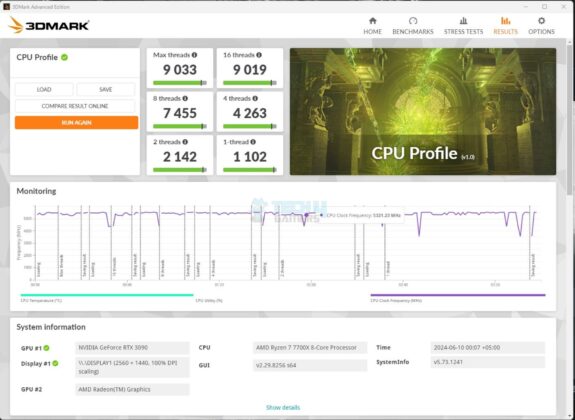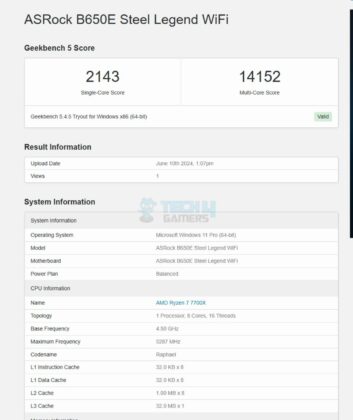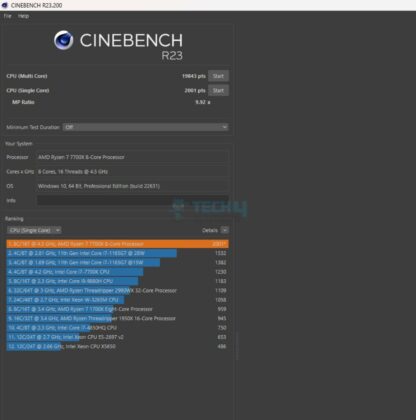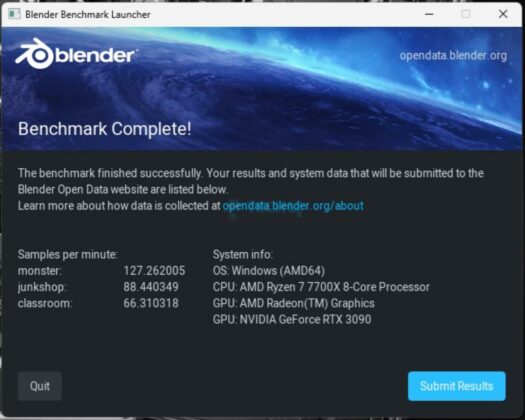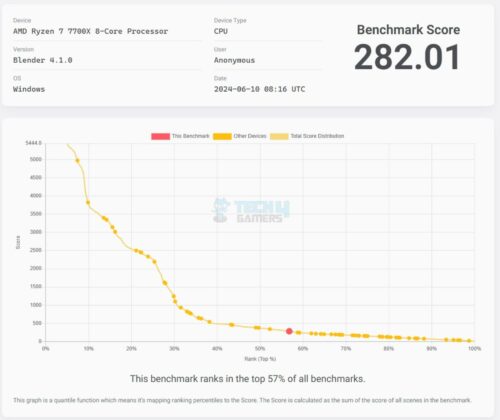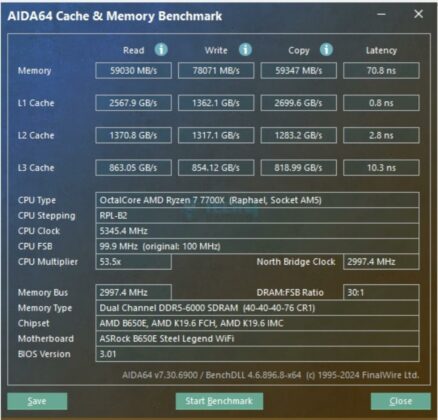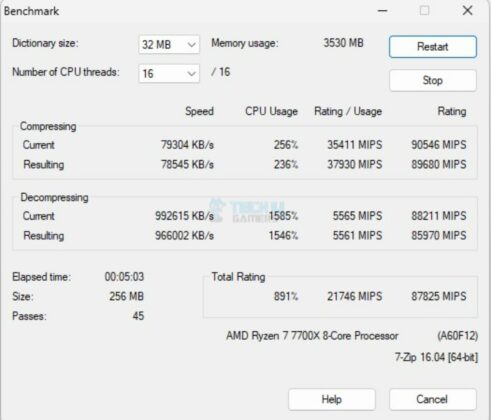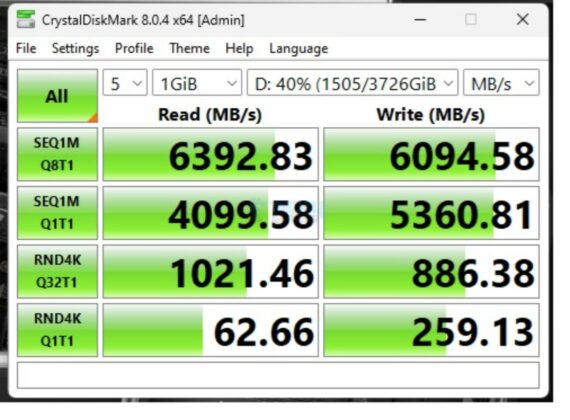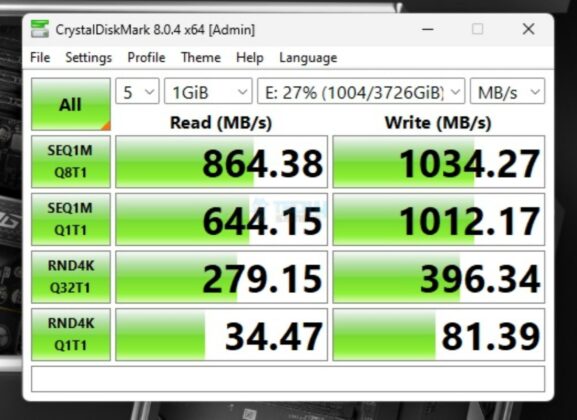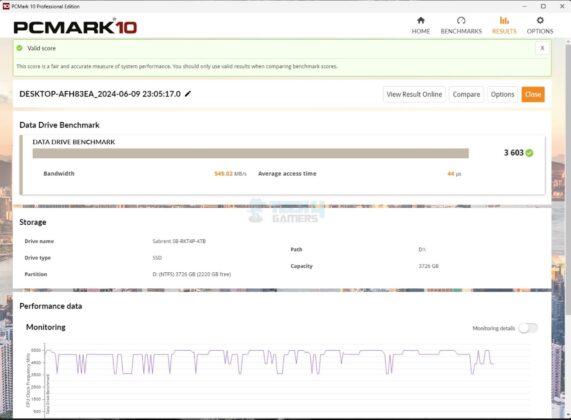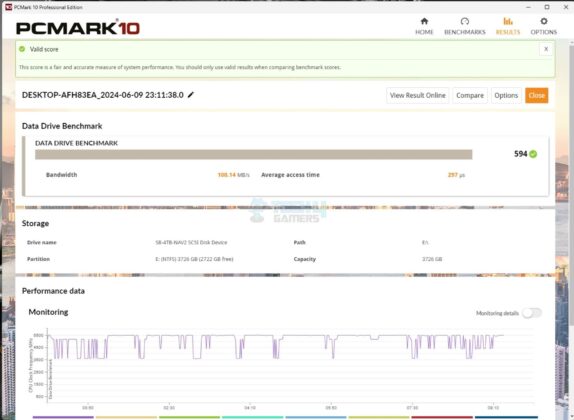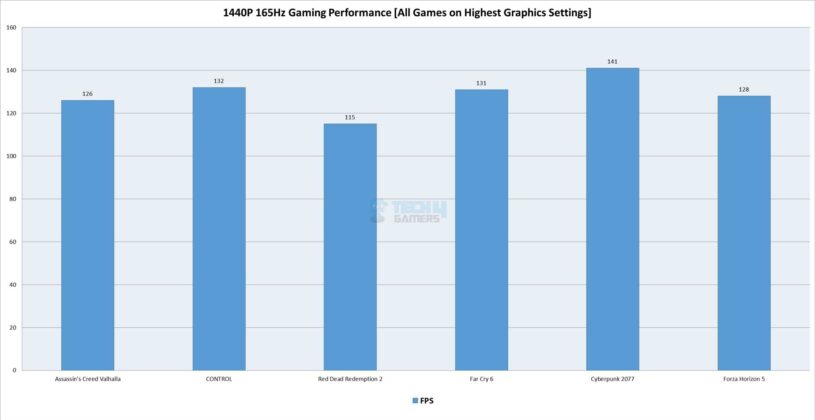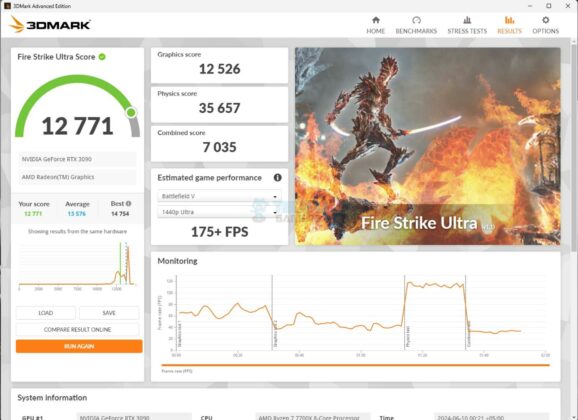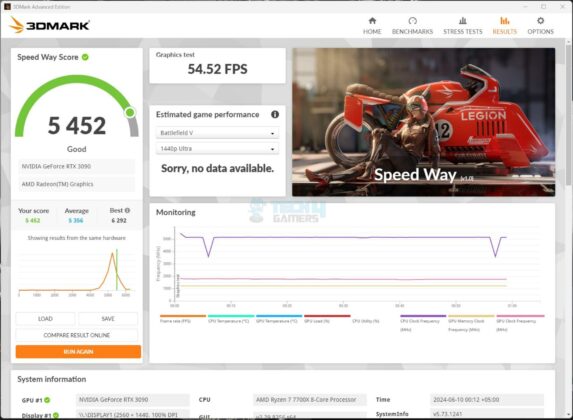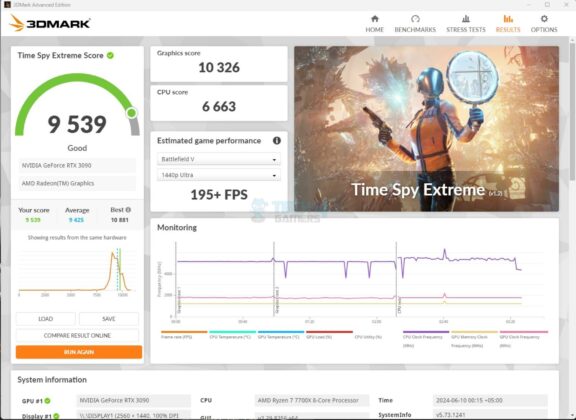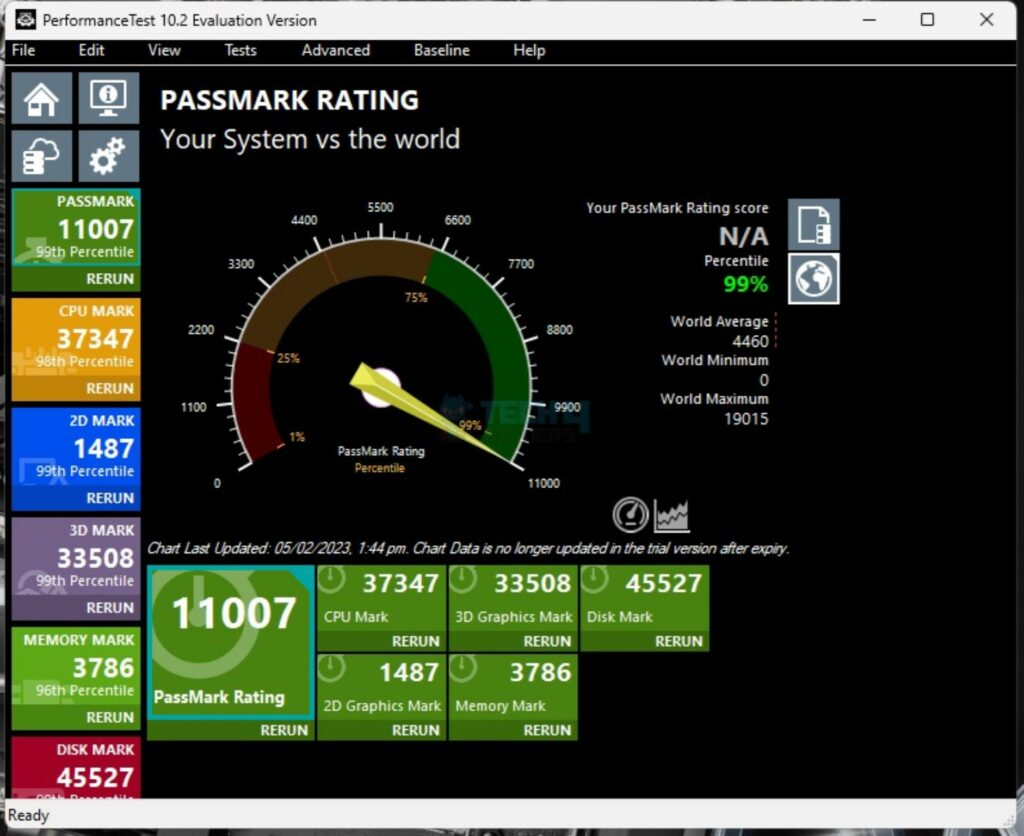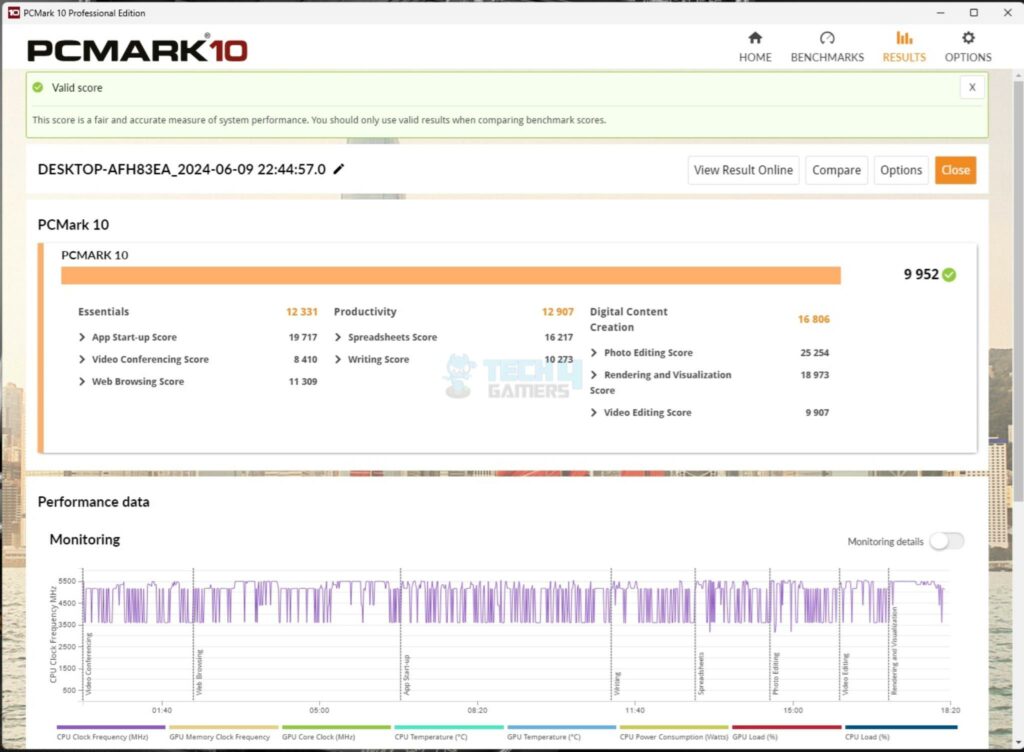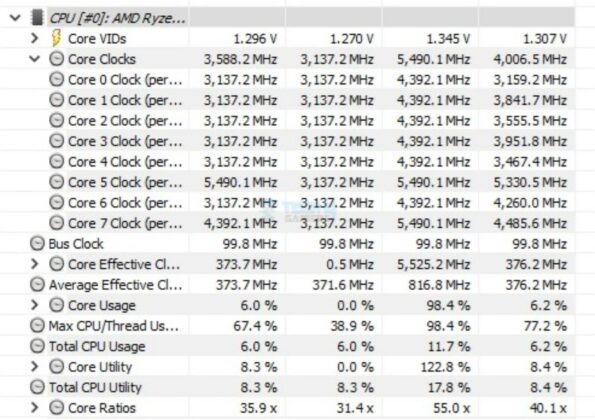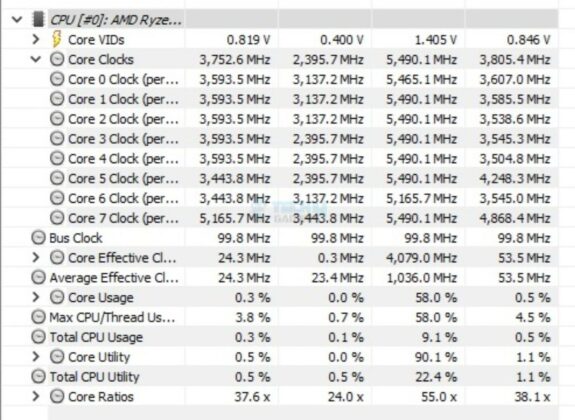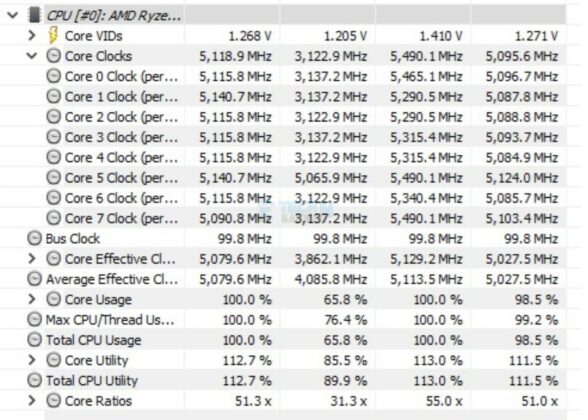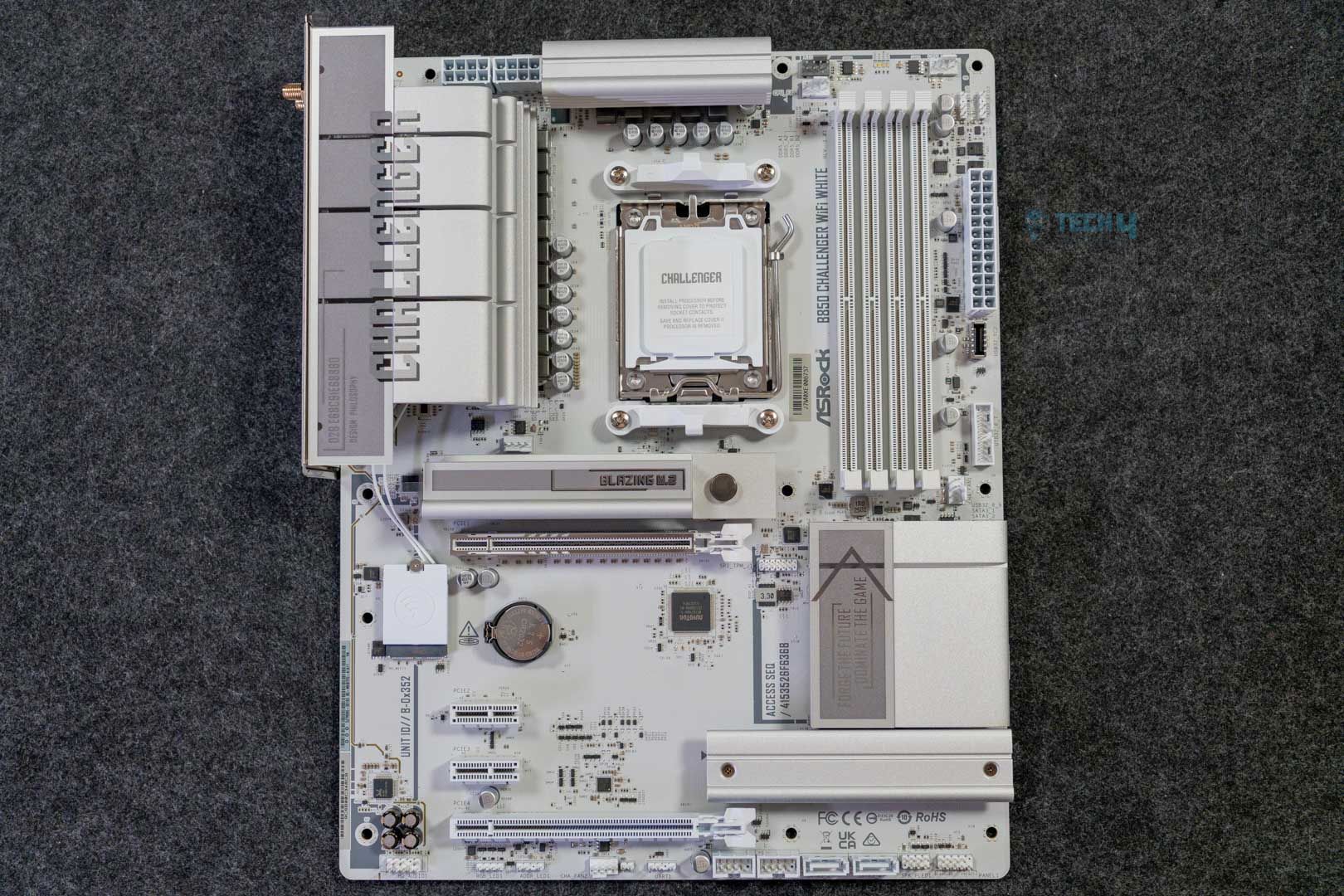Great Value!
Review Summary
The ASRock B650E Steel Legend WiFi motherboard stands out with its Gen5 PCIe connectivity, robust 16+2+1 power phase design, and an appealing blend of black, white, and silver aesthetics with A-RGB lighting. It supports AMD Ryzen 9000 and 7000 series CPUs, DDR5 memory up to 7600+MHz, and features a good array of USB ports including a USB 3.2 Gen2x2 Type-C. Though it only has two SATA ports, the motherboard excels in performance, cooling, and value at a competitive price of USD 199.99. It offers a solid alternative to the MSI MAG B650 Tomahawk WiFi, especially for users needing Gen5 support.
Hours Tested: 13
Overall
-
Design - 8.5/10
8.5/10
-
Features - 8.5/10
8.5/10
-
Performance - 9/10
9/10
-
Value - 9/10
9/10
Pros
- 16+2+1 Power Phases
- Good VRM Cooling
- 3x Gen4 M.2 Ports
- 21 PCIe Gen5 x 16 slots
- 1x USB 3.2 Gen2x2 20Gbps Type-C Port
- 5GbE LAN Port
- WiFi 6E Module and Antennae
- GPU Support Bracket
- Flash BIOS Button
Cons
- No Debug LED
- Average Audio Solution
- 2x SATA Ports
I am taking a look at the ASRock B650E Steel Legend WiFi motherboard. This is our third B650 series motherboard. Recently I took a spin on MSI MAG B650 Tomahawk WiFi. ASRock has provided a good feature set at a competitive price, particularly the Gen5 connections, which are absent on the MSI motherboard.
Key Takeaways
- ASRock B650E Steel Legend WiFi is a good combination of black, white, and silver with an augmented aura of A-RGB lighting effects. It also has a USB 3.2 Gen2x2 Type-C Port and Gen5 connectivity.
- You should buy the ASRock B650E Steel Legend WiFi if you want an affordable motherboard that offers good performance and plenty of connectivity.
- Given that it only has 3x M.2 ports and 2x SATA 6G ports, you should not buy it if you need extensive storage.
The salient features include:
- This motherboard supports AMD Ryzen™ 9000 and 7000 Series Processors
- It has a 16+2+1 Phase Power Design
- Memory support is DDR5 up to 7600+MHz (OC)
- The board comes with a PCIe Gen5 x16 slot
- The audio solution is 7.1 CH HD using Realtek ALC897 Audio Codec
- 1 Blazing M.2 (PCIe Gen5x4)
- 2 Hyper M.2 (PCIe Gen4x4)
- 1 USB 3.2 Gen2x2 Type-C (Front)
- Realtek 2.5G LAN
- 11ax Wi-Fi 6E + Bluetooth 5.2
This motherboard is listed at USD 199.99 on NewEgg. If NewEgg is reading it, then the power phases are 16+2+1, not 16+12+1.
Here are the key specifications:
| CPU Support | AMD Ryzen 9000 and 7000 series desktop CPUs |
| Memory Support | 4xDIMM Slots for DDR5 up to 7600MHz+ (OC) |
| Display Interface | Support 4K@120Hz as specified in HDMI 2.1 and DisplayPort 1.4 – Requires Processor Graphics |
| PCIe Slots | 1x PCIe Gen5 x16 slot, 1x PCIe Gen3 x16 slot [Supports x4 mode] |
| M.2 Ports | 1x M.2 Gen5 x4 Port, 2x M.2 Gen4 x4 Ports |
| SATA Ports | 2x |
| Audio | RealTek ALC897 |
| Network | 2.5G LAN port and wireless connectivity using WiFi 6E/BT |
| USB Ports | Total 17x USB Ports (Front and Rear), including a USB 3.2 Gen2x2 Type-C |
| Size | ATX Form Factor: 12.0-in x 9.6-in, 30.5 cm x 24.4 cm |
How Is ASRock B650E Steel Legend WiFi Different?
This motherboard has a strong game since it comes with Gen5 connectivity which is lacking in MSI MAG B650 Tomahawk WiFi. To make this happen, ASRock has cut down the SATA ports and used average audio codec. This motherboard comes with a GPU Support Bracket as well though it may not be necessary requirement.
Packaging And Unboxing

The motherboard is shipped inside a standard cardboard packing box. ASRock has kept its particular packaging style, ensuring the safe shipping of the motherboard. The following are included in the box:
- 1x ATX Motherboard
- 1 x User Manual
- 2 x SATA Data Cables
- 1 x ASRock WiFi 2.4/5/6 GHz Antenna
- 3 x Screws for M.2 Sockets
- 1 x Standoff for M.2 Socket
- 1 x Graphics Card Holder
Design

Given it is an AMD platform, it is obvious that the socket on this motherboard is LGA1718, aka AMD AM5. This socket supports AMD Ryzen 7000 and 9000 series of desktop CPUs. This motherboard uses an AMD AM5 socket that supports AMD Ryzen 9000 and 7000 CPUs. Since different SKUs have different levels of support for PCIe, refer to the user manual for more details. It has 4x DIMM slots. The motherboard has 8 PCB layers using Server-grade Low-Loss PCB for stable signal traces.
The on-board display coming from socket includes HDMI 2.1 and DisplayPort 1.4 capable of 4K@120Hz. In addition this socket provides 20x PCIe lanes.
The motherboard has one PCIe Gen5 x16 and one Gen5 M.2 port. Both are wired to the CPU socket. The second PCIe slot and the Hyper M.2 ports are wired to the chipset. ASRock has cut SATA ports as this motherboard only has two ports. I can take this trade in favor of Gen5 connections.
Power Delivery To Socket
The above picture shows the LGA1718 socket (AM5). As mentioned earlier, it can house 7000 and 9000 (with BIOS update) CPUs.
ASRock has used two aluminum heatsink covers over the power delivery circuit. However, there is no interconnected heat pipe between them. I am not sure about the thermal conductivity rating of the thermal pads. From my testing, the cooling is adequate.
This motherboard has a simple layout with a black, white, and silver theme. There is a backlit ASRock logo on the heatsink cover, which gives a good vibe when it shines.
ASRock has employed Dr. MOS SPS VRM PWM Controller which is RAA22968 from Renesas.

The power phases are 16+2+1 for VCore, SoC, and MISC, respectively. These are ISL99360.
DIMM Slots
ASRock has used 4x DDR5 UDIMM slots. The reinforced DIMM slot is surfaced mounted onto the motherboard to give better physical strength as well as a more stable memory signal. ASRock has implemented a trouble free protection circuit on every DDR5 motherboard which lowers the risk of damaging your memory module.

A total of 192GB capacity is supported along with support for binary and non-binary memory kits. The maximum supported DDR5 frequency is 7600+(OC) MHz.
This motherboard supports AMD EXPO as well as Intel XMP with dual-channel and dual-controller modes. The supported memory is non-ECC and unbuffered.
Storage Options
This motherboard has 3x M.2 slots, and 2x SATA ports.
The top M.2 port is labeled as Blazing. It is Gen5x4 rated and wired to the CPU socket. It can support up to 2280 form factor SSD. The other two M.2 ports are labeled Hyper and can house a Gen4x4-rated SSD. I am showing the M.2 ports without their covers. There are no thermal pads on the base of these ports.
Both heatsink covers have thermal pads. All three ports are Key M type. Speaking of SATA ports, this motherboard has a total of 2x ports wired to the chipset.
PCIe Connectivity
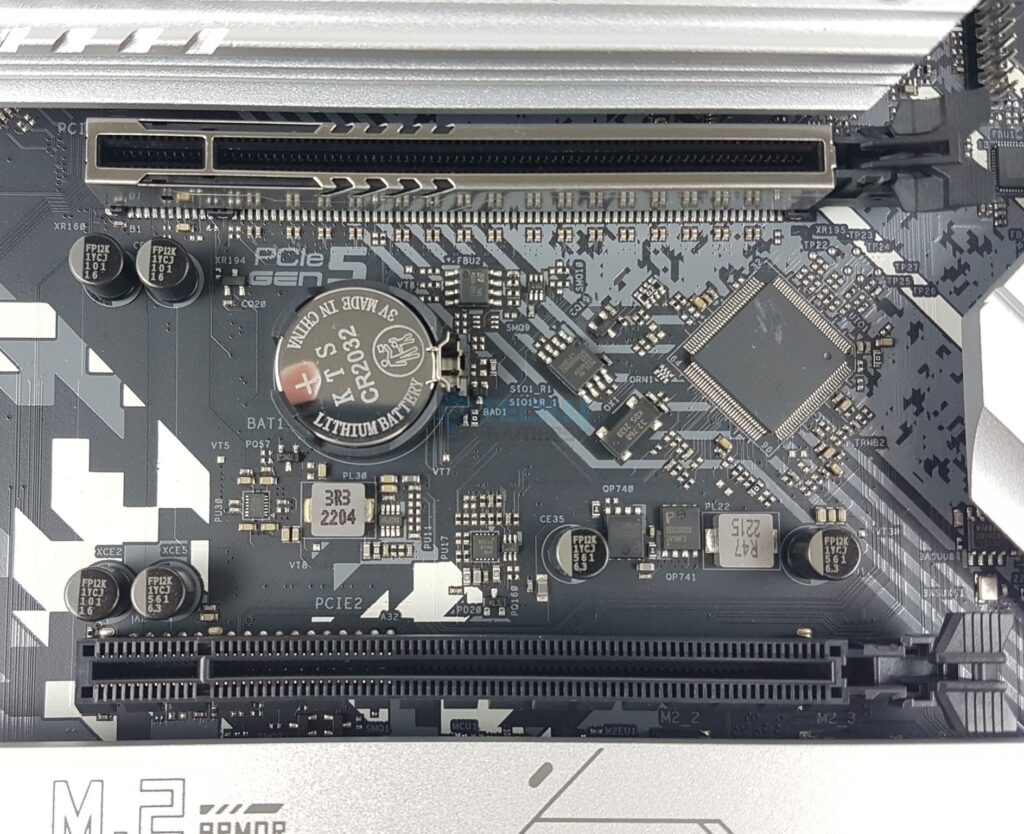
This motherboard has a total of 2x PCIe slots. The top slot is steel-reinforced and is Gen5x16 rated. It is wired to the CPU socket. The other slot is Gen3 x16 rated and is also wired to the CPU socket. The PCI-E1 has 15µ Gold Contact in the port.
USB Connectivity
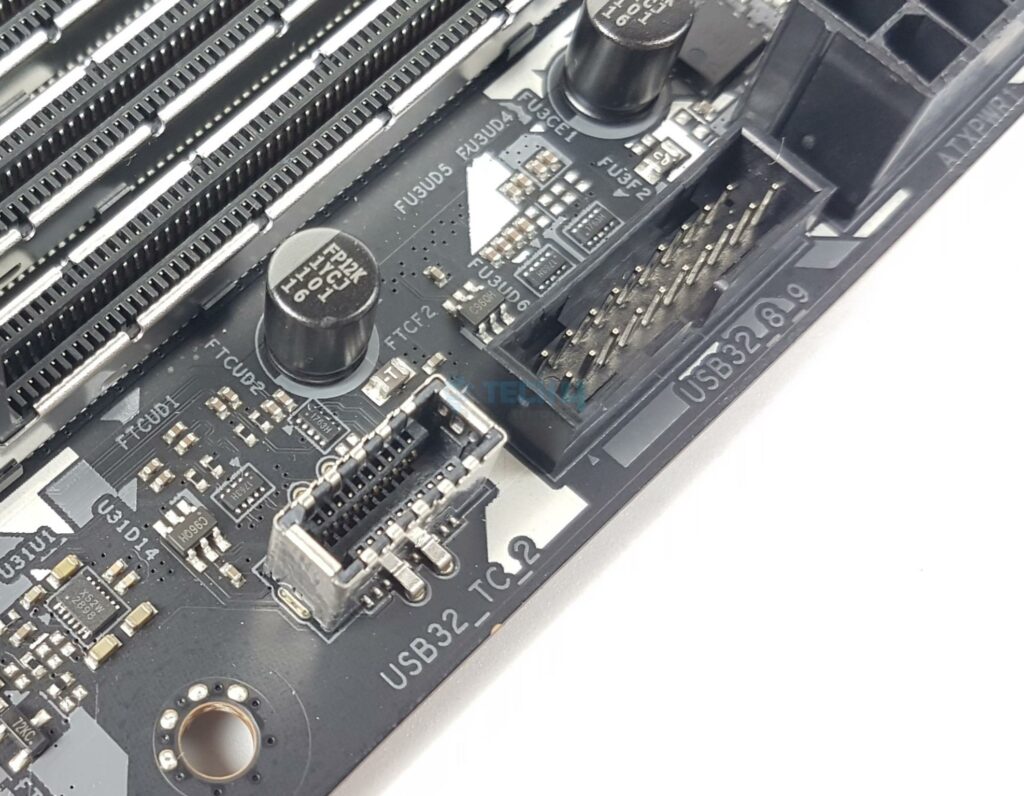
This motherboard has mediocre USB ports compared to the competition. It has:
- 1 x USB 3.2 Gen2x2 Type-C (Front)
- 1 x USB 3.2 Gen2 Type-C (Rear)
- 1 x USB 3.2 Gen2 Type-A (Rear)
- 8 x USB 3.2 Gen1 (4 Rear, 4 Front)
- 6 x USB 2.0 (2 Rear, 4 Front)
This motherboard has one USB 3.2 Gen2x2 20Gbps port on the rear panel (wise decision).
ASRock has used multiple controllers on this motherboard including ASM1074, NUC121ZC2, PI3EQX10, DEC3908X, and GL9905.
Networking Solution
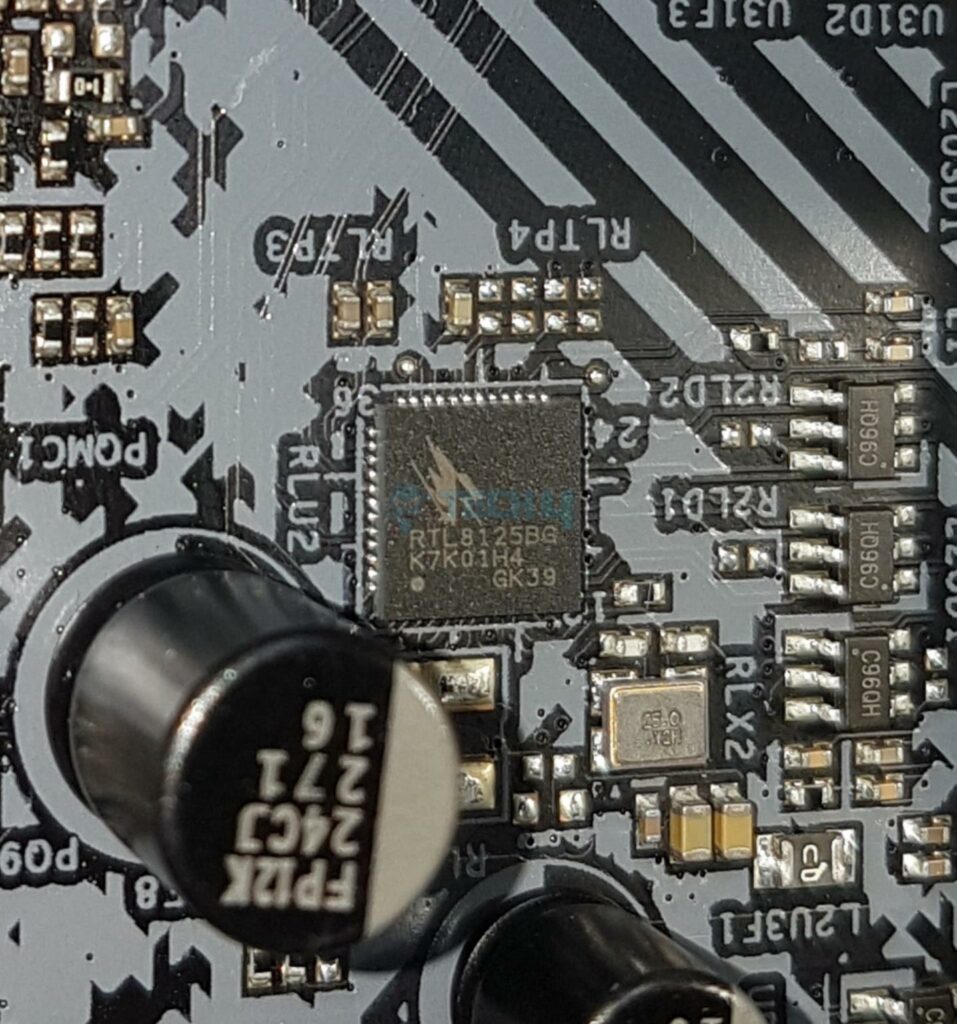
This motherboard has a 2.5GbE LAN port on the rear panel driven by RealTek RTL8125BG LAN controller. The wireless connectivity comprises WiFi 6E and Bluetooth 5.3 driven by nuvoTon NUC121ZC2. The module is installed in the M.2 Key-E slot on the rear panel.
The antenna is magnetic making its placement convenient. The WiFi 6E supports MU-MIMO TX/RX and 20MHz, 40MHz, 80MHz, and 160MHz bandwidth in 2.4GHz/5GHz. It supports 802.11 a/b/n/g/ac/ax.
Audio Solution
The audio solution is implemented on two separate layers of the PCB. They have used RealTek ALC897 codec which is nothing fancy. You can see which areas have a cut on to provide other features. ASRock has used high-performance Nichicon 12K capacitors.
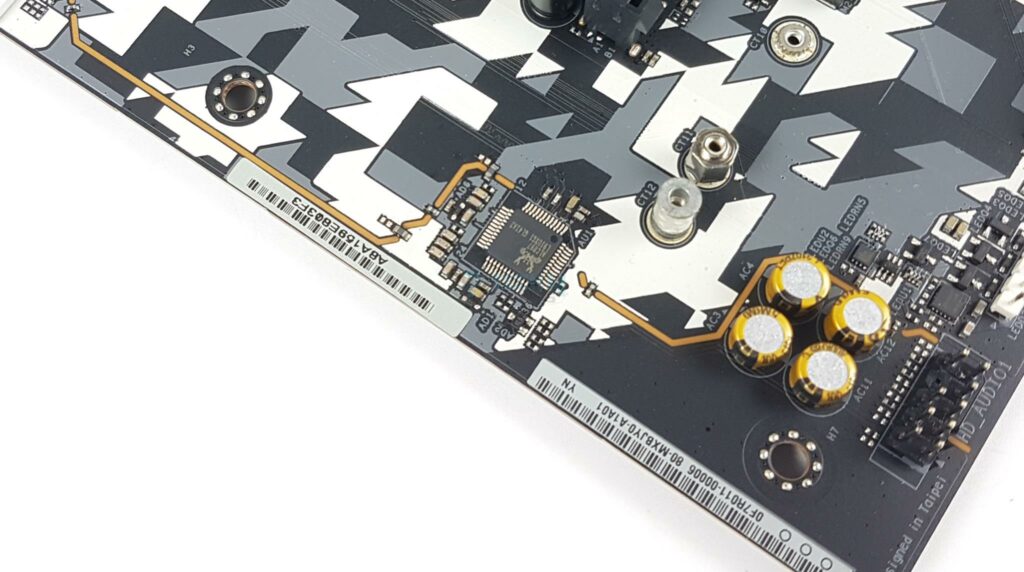
This is a 7.1 Channel audio solution that has S/PDIF output as well. It supports up to 32-Bit/384 kHz playback on front panel. The audio is augmented by Nahimic.
Chipset
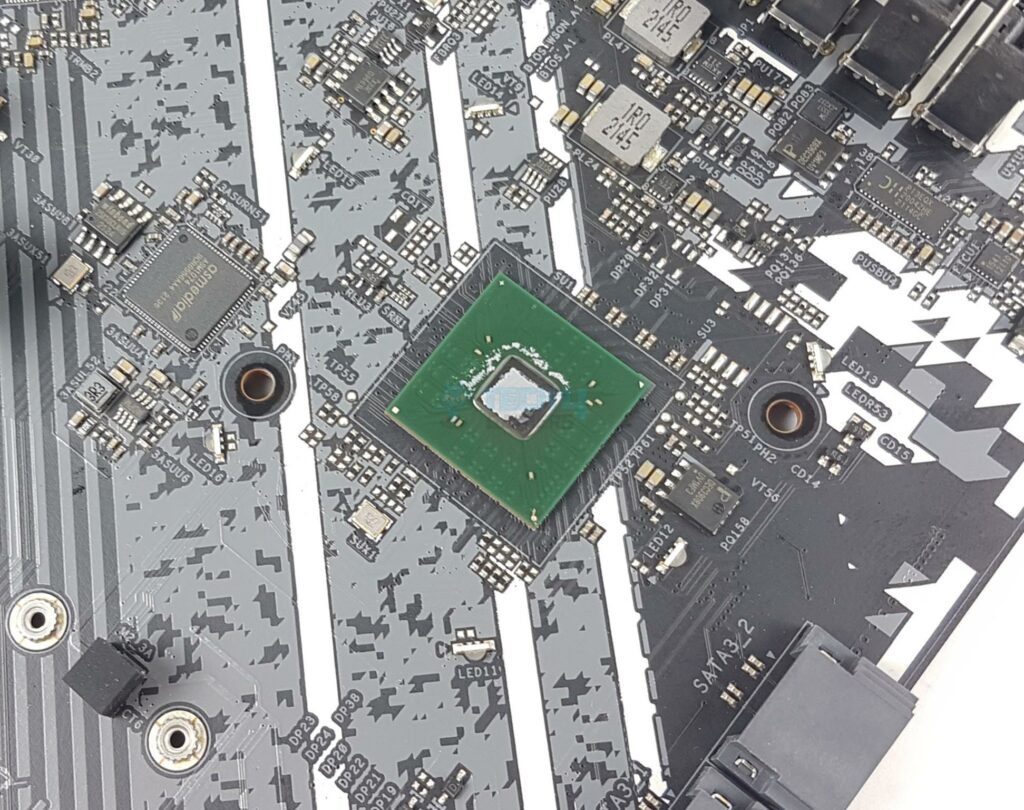
I am showing the B650E chipset after removing its heatsink cover.
The above pictures show the chipset covers from both sides.
Internal Connectors
There are:
- 1 x SPI TPM Header
- 1 x Power LED and Speaker Header
- 1 x RGB LED Header
- 3 x Addressable LED Headers
- 1 x CPU Fan Connector (4-pin)
- 1 x CPU/Water Pump Fan Connector (4-pin) (Smart Fan Speed Control)
- 4 x Chassis/Water Pump Fan Connectors (4-pin) (Smart Fan Speed Control)
- 1 x 24-pin ATX Power Connector (Hi-Density Power Connector)
- 2 x 8-pin 12V Power Connectors (Hi-Density Power Connector)
- 1 x Front Panel Audio Connector
- 1 x Thunderbolt™ AIC Connector (5-pin) (Supports ASRock Thunderbolt™ 4 AIC Card)
- 2 x USB 2.0 Headers (Support 4 USB 2.0 ports)
- 2 x USB 3.2 Gen1 Headers (Support 4 USB 3.2 Gen1 ports)
- 1 x Front Panel Type C USB 3.2 Gen2x2 Header (20 Gb/s) (ReDriver)
Each fan header is powered and controlled by nuvoTon 3947S. The Pump and CPU_Fan1 is rated for 1A/12W. The other headers are rated for 2A/24W.
Rear IO Panel

There are:
- 2 x Antenna Ports
- 1 x HDMI Port
- 1 x DisplayPort 1.4
- 1 x Optical SPDIF OutPort
- 1 x USB 3.2 Gen2 Type-A Port (10 Gb/s) (ReDriver)
- 1 x USB 3.2 Gen2 Type-C Port (10 Gb/s) (ReDriver)
- 4 x USB 3.2 Gen1 Ports
- 2 x USB 2.0 Ports
- 1 x RJ-45 LAN Port
- 1 x BIOS Flashback Button
- 1 x Line Out Jack (Gold Audio Jack)
- 1 x Microphone Input Jack (Gold Audio Jack)
ASRock has mentioned that they have reserved more tolerance space and allow adjustment in IO shield when installing, thus fitting in chassis without any mechanical issue.
The above pictures show the backside of the motherboard and the stripped board/PCB after removing all heatsink covers.
BIOS
The BIOS interface is standard ASRock doing. The CPU and RAM settings are under the main OC Tweaker page. The PBO settings and pre-defined settings are under Performance Preset. ASRock has provided three main thermal limits under the pre-defined settings and each setting has further three options coming from different efficiency curves.
The voltages are listed at the bottom of the OC Tweaker menu. Other settings are listed under Advanced menu. AMD Overclocking settings are also listed there. The Tools menu has BIOS Flash, Secure Erase for SSD and other settings.
You can customize the fan settings in H/W Monitor menu. The Boot and Exit menus have the related settings.
Test Build

I have used the following configuration to test the motherboard:
- ASRock B650E Steel Legend WiFi
- MSI GeForce RTX 3090 Gaming X Trio 24G
- AMD Ryzen 7 7700X [Stock, Auto]
- EK-Nucleus AIO CR360 D-RGB
- XPG Lancer RGB 32GB 6000MHz DDR5 kit
- Western Digital SN850 Black 500GB NVMe SSD [For OS]
- Sabrent Rocket 4 Plus 4TB Gen4x4 NVMe SSD [For Games]
- Sabrent Rocket NANO V2 4TB Portable SSD
- Fractal Design ION+ 2P 860W Platinum
- Praxis Wetbench
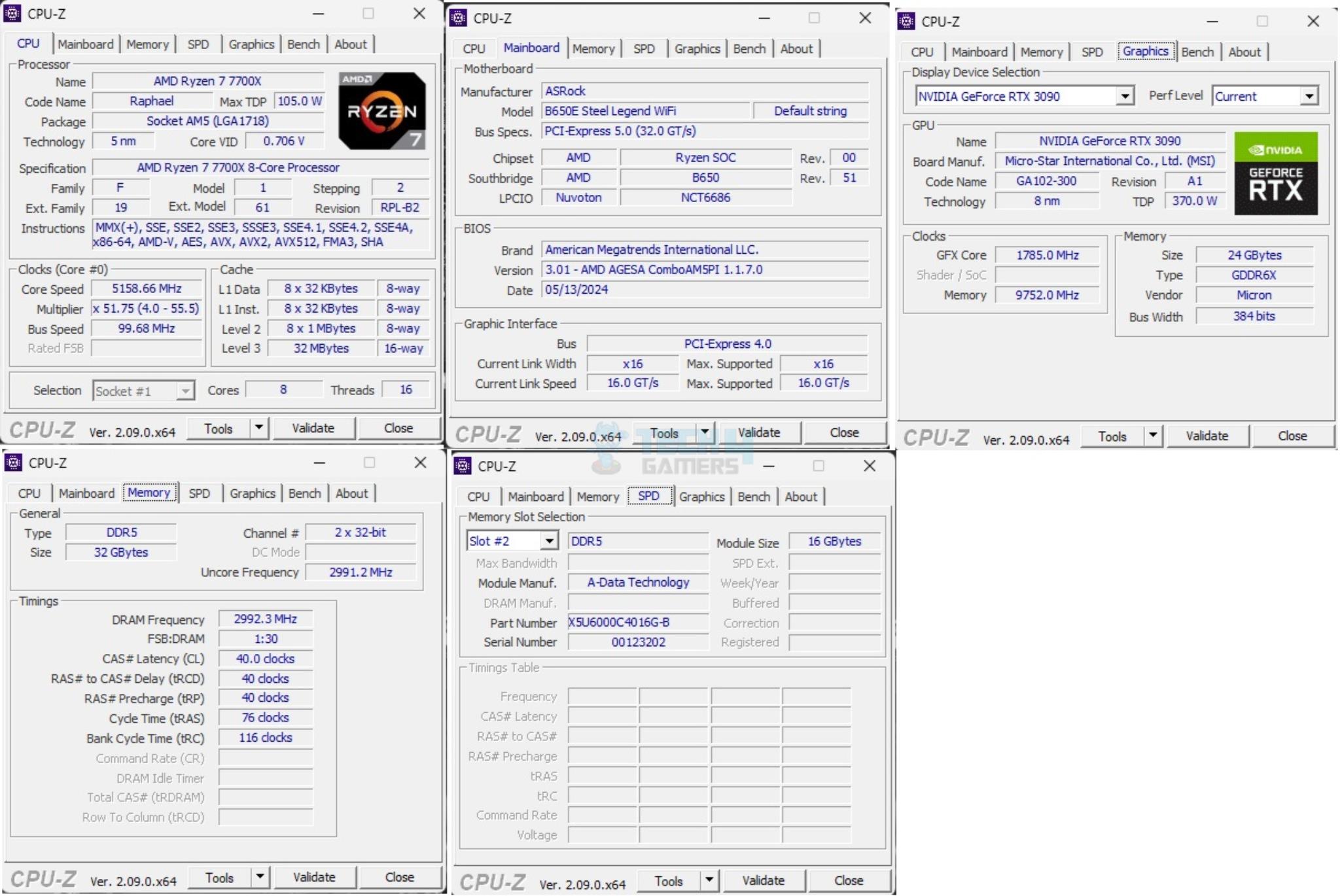
The above is a picture showing a run of CPU-Z. You can see that graphics card is operating at x16 link. The RAM is operating at its tested speed of 6000MT/s after loading the XMP. This motherboard also could not read the RAM’s timings.
We have divided the overall tests into four major categories. These are:
- CPU and Memory Tests
- Storage Tests
- Gaming Tests
- Overall System Tests
Test Result
The testing was done on stock settings with XMP loaded. This motherboard has powers unlocked by default.
CPU And Memory Benchmarks
In Cinebench R23.2 the CPU scored 19843 points in CPU Multi Core load and 2001 points in a Single Core Load. The DDR5 kit has performed well at its tested speed of 6000MHz. The single core score of 2143 from Gekbench 5.4.5 is quite well. The performance in 7-Zip benchmark is satisfactory as well with a compression result of 90546MIPS and 88211MIPS score in Decompression. The blender benchmark overall score was 282.01.
Storage Test
I have used:
- Gen4x4 NVMe Drive
- USB 3.2 Gen2x2 Type-C Drive [Rated for 1600MB/s]
Both drives passed their sequential speeds in the CrystalDiskMark. The performance in PCMARK10 Data Drive Benchmark is quite well. The Gen4x4 NVMe drive scored 3603 and USB drive scored 592 score. These scores are low compared to Intel which is a platform limitation.
Gaming Test
We have a good all-round performance in the gaming benchmarks. This shows that this motherboard can handle the gaming load easily.
System Performance Test
The PCMARK10 score came to 9952, which is an excellent score, and the Performance Test overall score was 11007.
It delivers solid performance and offers a tough competition to the MAG B650 Tomahawk WiFi.
Core Clocks Behavior
I have used the Balanced Power profile in Windows Environment. To record the idle temperatures, the system was put on idle for 10 minutes. The idle clocks were around 2395.7MHz. The cores boosted to 5.490GHz under 1T load using R23.2 whereas these cores boosted to 5.315GHz under all cores load. These figures confirm the Intel’s clock ratings for AMD Ryzen 7 7700X.
Thermals and Power
The CPU Package power draw was 145.256W on all cores load using Cinebench R23.2. The Graphics card under full stress test load was doing 376W.
Testing was done on an ambient temperature of 28ᵒC. the CPU was idling at 40.5ᵒC and the graphics card was idling at 35ᵒC. Under load, the CPU was doing 95.5ᵒC whereas the GPU was doing 83ᵒC.
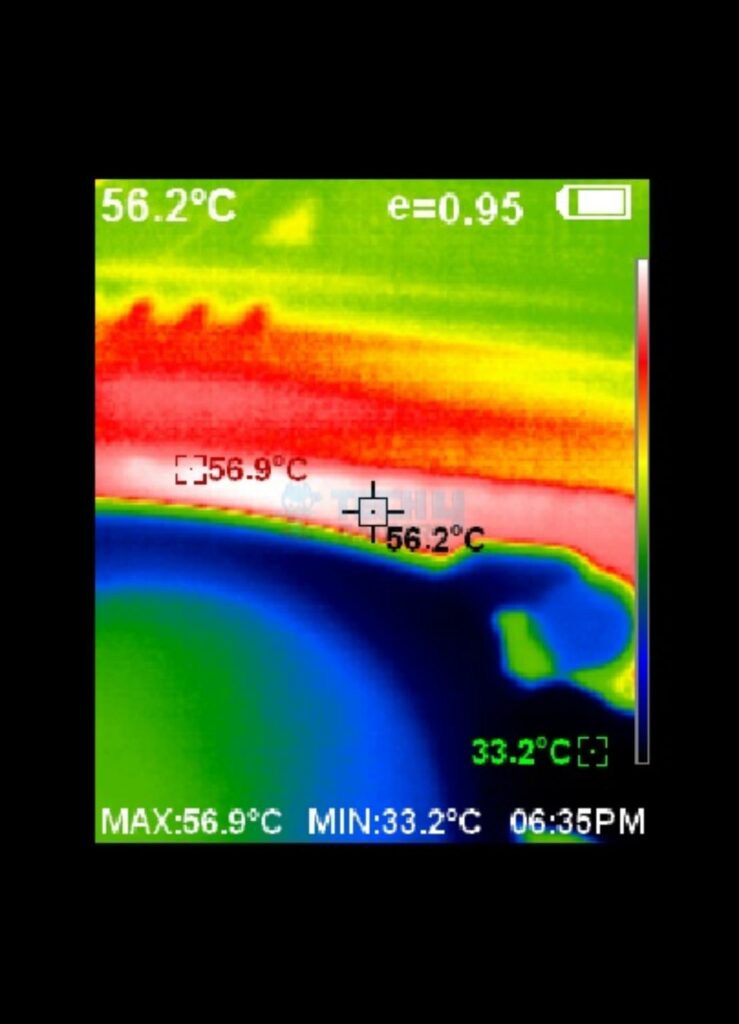
The VRM/MOSFET was doing 56.9ᵒC at an ambient of 28ᵒC. This is a good performance from the VRM cooling solution.
Should You Buy It?
Buy It If
✅You are on a budget and looking for a good motherboard: ASRock B650E Steel Legend WiFi retails at USD 199.99. It has a good feature set.
✅Gen5 Connectivity is your requirement: This motherboard comes with a Gen5 PCIe slot and M.2 port. This is a good bargain in this price range.
✅You need more USB connections: This motherboard has 17 USB ports, including a USB 3.2 Gen2x2 Type-C port.
✅You are after Effective Cooling for Power Stages: ASRock has provided an efficient cooling solution for the power delivery circuit. It has performed better than a more robust solution on MSI MAG B650 Tomahawk WiFi.
Don’t Buy It If
❌You are into storage: This motherboard has 3 M.2 ports and only two SATA 6G ports. If you are in the storage segment, this motherboard may not cover your needs.
My Thoughts
Finally, I have taken a break from testing MSI motherboards, but I am not yet done with AMD motherboards. In this review, I have tested the ASRock B650E Steel Legend WiFi motherboard. This motherboard covers the upper budget and entry of mid-range segments in the market competing against the MSI B650 Tomahawk WiFi.
This motherboard packs 16+2+1 power phases with enlarged heat sinks that don’t use any heat pipe. I am not confirmed about the thermal conductivity rating of the thermal pads on these heatsinks. The BIOS interface is standard ASRock implementation. It is user friendly. You will get used to it after spending some time.
Unlike the MSI counterpart, this motherboard comes with PCIe Gen5 x16 slot and M.2 Gen5 x4 port. Both are wired to the CPU Socket. The second PCIe slot is Gen3 x16, which operates at x4 link speed. The blazing Gen5 M.2 port has a dedicated aluminum heatsink. The hyper M.2 ports are Gen4 x4 rated. They also have a large aluminium heatsink cover with thermal pads. ASRock uses an Anti-Drop Screw design on these covers.
None of these M.2 ports has support for the 22110 form factor. All three are Key M types. There are only 2x SATA 6G ports, which is a letdown, but I can see where the money is going by cutting these ports.
The board can house up to 192GB memory with up to 7600+(OC) MHz frequency. Speaking of USB connectivity, this board has a decent number of connections with a total of 17 USB ports including a USB 3.2 Gen2x2 20Gbps port on the rear panel.
This motherboard retails at USD 199.99 and comes with a 3-year warranty.
Community Poll
Thank you! Please share your positive feedback. 🔋
How could we improve this post? Please Help us. 😔
[Reviews Specialist]
Usman Saleem brings 8+ years of comprehensive PC hardware expertise to the table. His journey in the tech world has involved in-depth tech analysis and insightful PC hardware reviews, perfecting over 6+ years of dedicated work. Usman’s commitment to staying authentic and relevant in the field is underscored by many professional certifications, including a recent one in Google IT Support Specialization.
8+ years of specialized PC hardware coverage
6+ years of in-depth PC hardware analysis and reviews
Lead PC hardware expert across multiple tech journalism platforms
Certified in Google IT Support Specialization
Get In Touch: usman@tech4gamers.com


 Threads
Threads