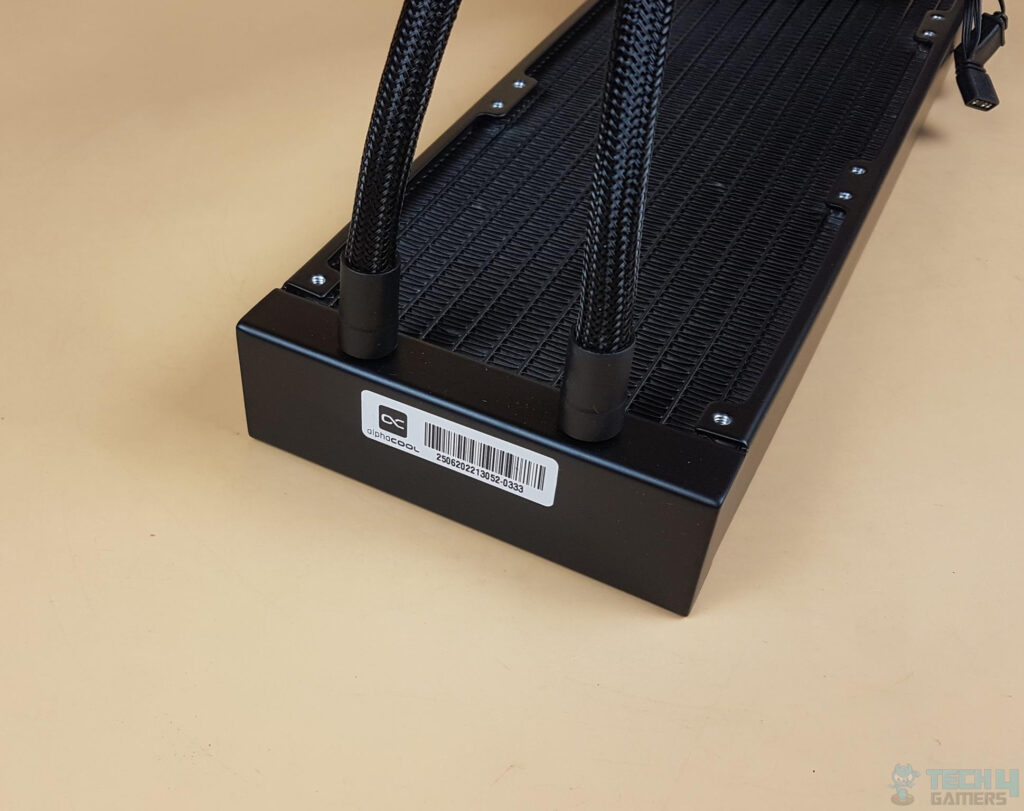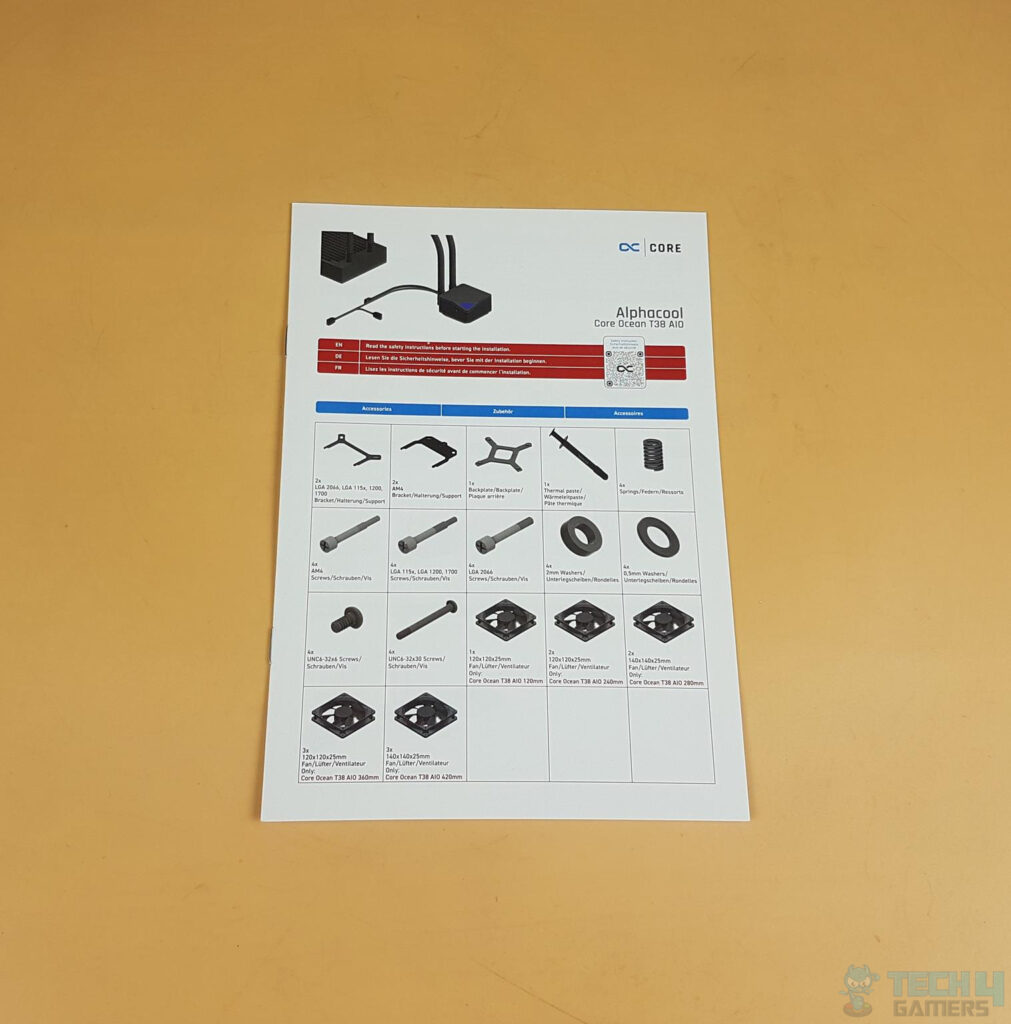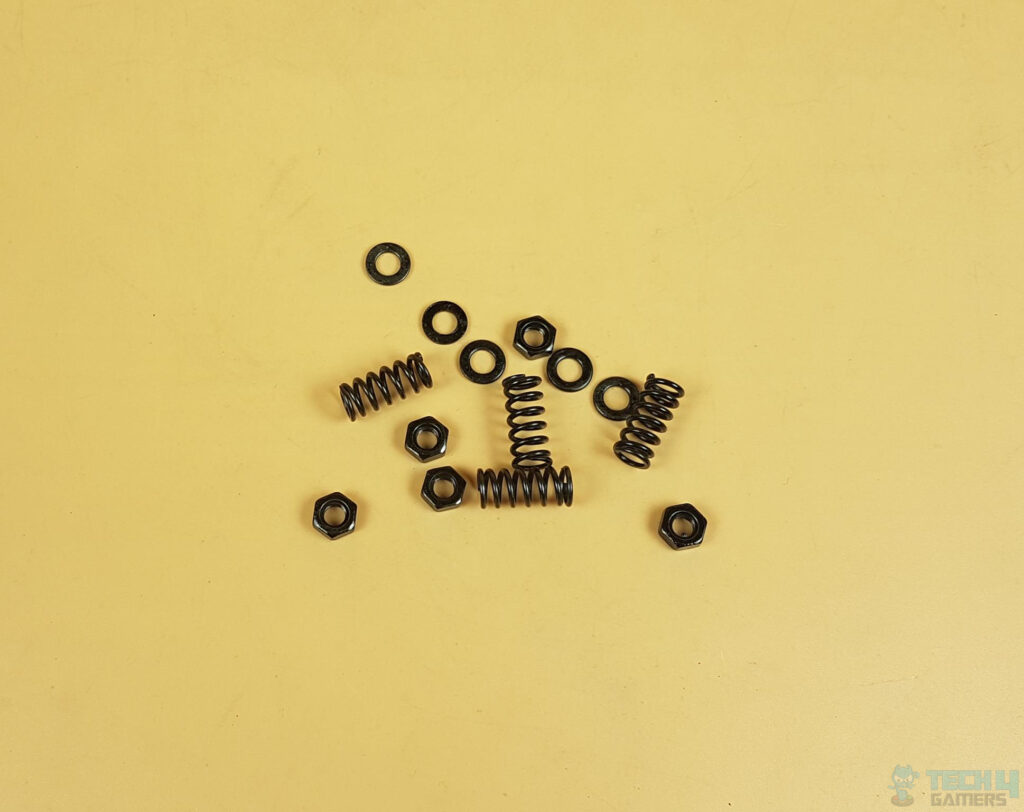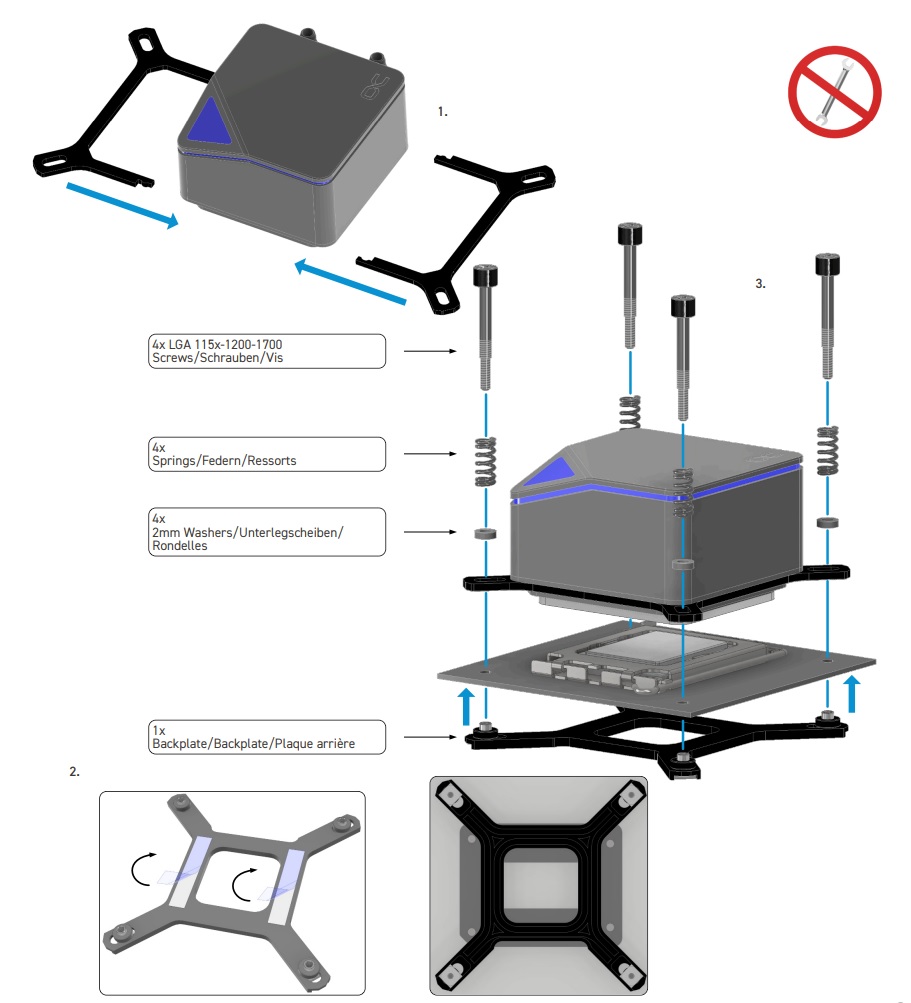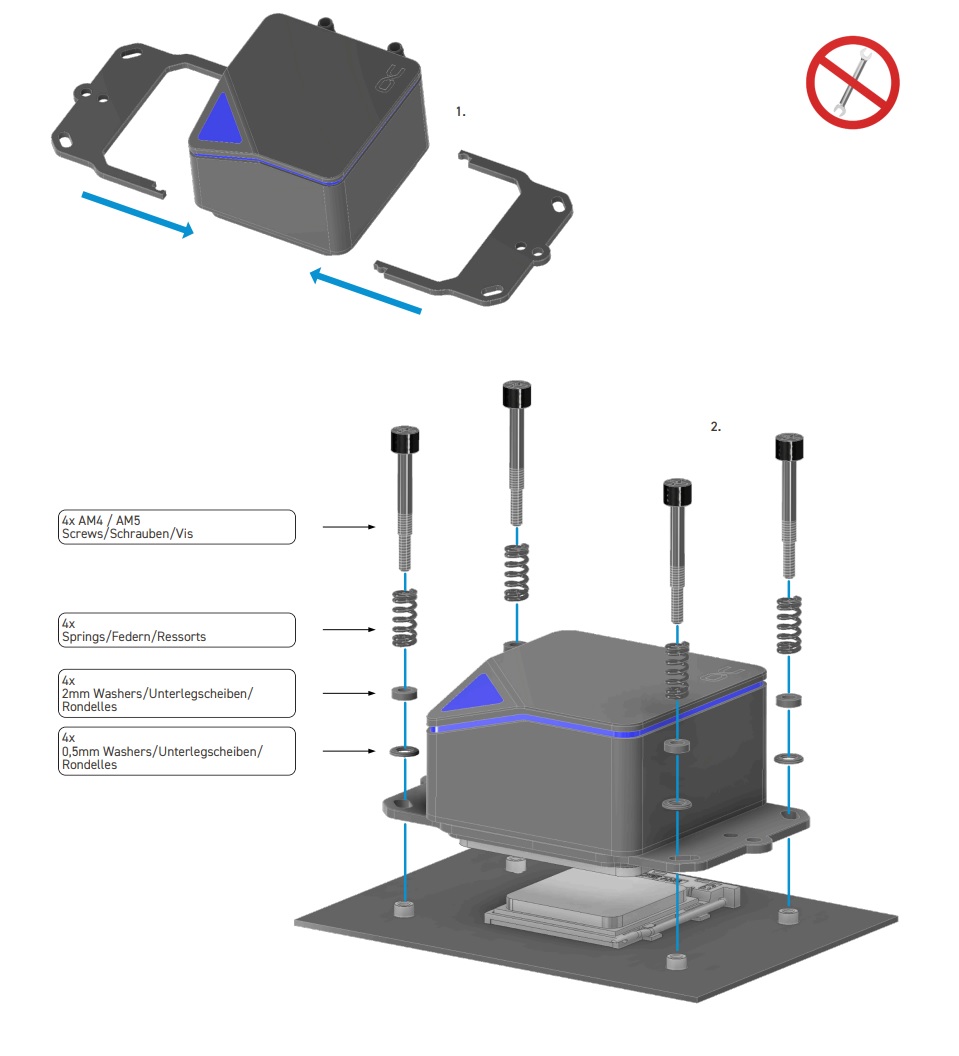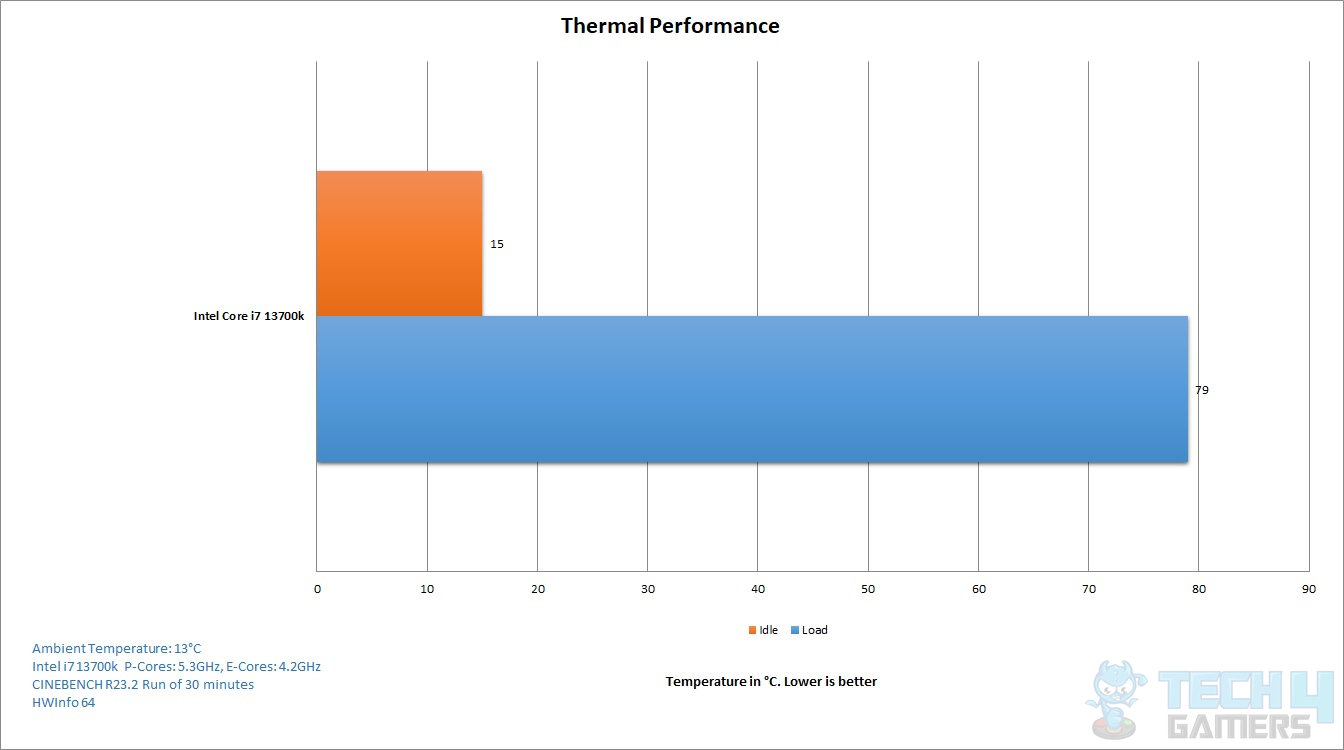Bang For The Buck!
Our Thoughts
The ALPHACOOL CORE OCEAN T38 CPU AIO 360mm is possibly the best-value liquid cooler out there, supporting a wide variety of sockets in a 360mm size without compromising thermal performance, albeit at high noise output. It also features subtle digital lighting on the pump’s housing, which is universal, thanks to standard connectors.
Hours Tested: 5
Overall
-
Quality - 8.5/10
8.5/10
-
Design - 9/10
9/10
-
Performance - 9/10
9/10
-
Features - 8/10
8/10
-
Value - 9.5/10
9.5/10
Pros
- Thermal Performance
- Subtle A-RGB Lighting
- Standard Connectors
- Sockets Support
- Price
- 3-years warranty
Cons
- Noisy fans
- Humming Noise from the Pump
- Average Lifespan of Fans
In the dynamic landscape of DIY cooling solutions, ALPHACOOL stands as a formidable contender, consistently pushing the boundaries of innovation. Introducing the ALPHACOOL CORE OCEAN T38 CPU AIO 360mm, ALPHACOOL aims to redefine the balance between cost-effectiveness and high-performance liquid cooling. In this review, we’ll discuss the design, components, and prowess it brings to the table.
I have also tested the ALPHACOOL Eisbaer Pro HPE Aurora 360, be sure to check it out!
Key Takeaways
- The ALPHACOOL CORE OCEAN T38 CPU AIO 360mm offers a cost-effective, high-performance liquid cooling with a sleek design, 397x120x38mm aluminum radiator, and stylish RGB-lit pump housing.
- You should get the ALPHACOOL CORE OCEAN T38 if you prioritize budget-friendly 360mm AIO liquid cooling with solid thermal performance; appreciate a sleek and neutral design without RGB fans; or seek a reliable cooling solution.
- You should not get the ALPHACOOL CORE OCEAN T38 if you require a silent cooling solution, as the provided fans and pump can be loud at full speed; prefer AIOs with RGB lighting customization; need compatibility with higher-end sockets.
- Why you can trust Tech4Gamers: We understand the importance of making informed decisions. That’s why our team spends significant time testing every product we review. Find out more about how we test.
The following table shows the specifications of the ALPHACOOL CORE OCEAN T38 CPU AIO 360mm:
| Specification | Details |
|---|---|
| Radiator Dimensions | 397x120x38mm |
| Radiator Material | Aluminum |
| Radiator Thickness | 38mm |
| Fan Dimensions | 120x120x25mm |
| Fan Speed | 0~2500±10% RPM |
| Airflow | 262.80 CFM max |
| Air Pressure | 2.13 mmH₂O max |
| Noise Level | Max 34.3 dB(A) |
| Fan Connector | 4-pin PWM |
| Fan Bearing | Hydraulic Bearing |
| Fan Voltage | 12VDC |
| Fan Life Expectancy | 50,000 hours at 25°C |
| Pump Dimensions | 70.2×70.2x46mm |
| Pump Housing Material | ABS and POC |
| Pump Speed | 2500 to 3500 ±10% RPM |
| Pump Power | 7.1W |
| Pump Noise Level | 35 dB |
| Pump Bearing | Ceramic Shaft and Bearing |
| Pump Voltage | 6V DC (Starting Voltage) |
| Pump Connector | 4-pin PWM |
| Digital RGB LEDs | 12 LEDs in pump housing |
| Tubing Material | FEP |
| Tubing Length | Approximately 400mm |
| Socket Compatibility | Intel: LGA 115x / LGA 1200 / LGA 1700 / LGA 2066 AMD: AM4 / AM5 |
Packing And Unboxing
After seeing Eisbaer series coolers’ packing boxes on their site, this is definitely not an Eisbaer series cooler. These coolers come in a brown color cardboard box, and guess what? All packing literature is actually printed over this box. I would say it is a smart move.
Closer Look
Let’s check out the ALPHACOOL Core Ocean AiO. It’s an affordable CPU water cooler with a great price-performance ratio. Unlike the Eisbaer CPU AiO, it’s not expandable, but ALPHACOOL ensures it offers a durable and low-maintenance solution for water cooling common AMD and Intel sockets.
Radiator
ALPHACOOL provides a 397x120x38mm aluminum radiator for the Core Ocean AiO. Unlike most AIOs with 27mm thickness, this radiator’s 38mm offers more surface area for improved heat dissipation. When combined with a standard 25mm thick 120mm fan, the total height reaches approximately 64mm, including a 1mm allowance for screw heads.
The Core Ocean AiO rocks a cool black fin stack with 19 fins per inch, giving it a sleek look. The rectangular design, 12 coolant channels, and 105mm hole spacing make it user-friendly. Plus, the aluminum housing is black-coated, showing off a classy ALPHACOOL logo. Don’t sweat the 38mm thickness – it’s just the standard fin stack design.
Similar to other popular AIOs, this unit boasts soft tubing connected through barbed fittings on the radiator, cleverly concealed by two black covers. A sticker, likely with the unit’s serial number, is also in the mix.
The right picture highlights two design points. First, ALPHACOOL’s meticulous work on the fins showcases a clean finish. Second, there’s no protective plating under the mounting holes. This plate typically shields screws from harming fins and coolant channels. It’s advised to stick to the screws provided with the unit.

The soft tubing has a length of approximately 400mm. They are made of FEP and have a nice weaver cover that gives aesthetics to these tubings. These tubes are somewhat flexible and don’t kink, which is a good design.
Pump/Block
It is time to take a look at the block and pump of this unit.
I’m really digging the pump housing design from ALPHACOOL! It’s this slick, compact thing at 70.2×70.2x46mm – seriously low-profile. Crafted from ABS and POC material, the matte black finish adds a classy touch.
A white diffuser in the angular corner hints at the presence of digital RGB LEDs beneath, creating a vibrant effect along the entire length of the housing, cleverly sandwiched between the top cover and the lower part of the pump’s housing.
Looking at the backside of the housing, I noticed the soft tubes are set at a smart 90° angle. It’s cool because you can rotate them to the left or right as needed. Two cables come out from above the tube slotting.
There is a warranty void seal over this port. This clearly indicates that this port is reserved for factory use only, and removing this seal would end the warranty, so don’t attempt this.
In the side view, there’s no branding, but notice the inset between the housing and the base top. That’s where the mounting brackets slide in. This cooler has a unique mounting mechanism, a bit different from what we’re used to.
The diffuser comes in a sleek single-piece design with a nice angular bend.
ALPHACOOL opts for a 4-pin PWM connector to power and control the pump speed, setting it apart from the majority of AIOs using a 3-pin DC-based control. The digital RGB connectors are labeled as JST, but they’re actually standard 3-pin, 5V connectors for powering digital RGB LEDs.

This cooler has a large size copper base. There is a protective cover over the base, cautioning the user to remove it before installation. This cover is there to protect the base from any damage. ALPHACOOL has mentioned the fin structure of the base plate to be 0.1×0.1mm.
Fans
ALPHACOOL has provided 3x 120mm fans with this cooler. These are new Core series fans. They are, again, a no-frill design with an emphasis on performance. Fans’ housing is in black color. Each fan has 9x blades.
No anti-vibration pads, no center branding, and no RGB – just pure performance. Flip them, and you’ll see a 4-arms setup with efficient wire routing. These fans hit up to 2500 RPM, drawing 0.43A at 12VDC, and offer generous blade-to-frame clearance.
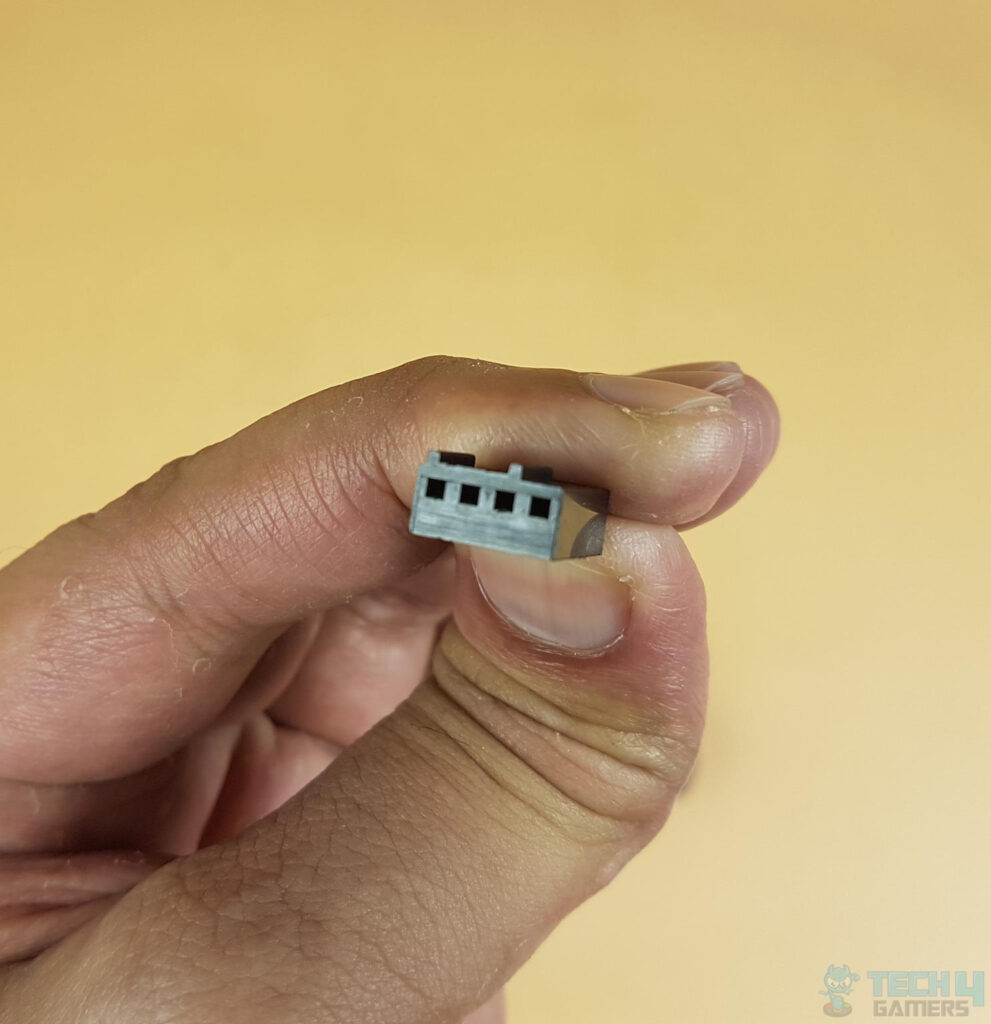
There is a black color flat cable with a 4-pin PWM header coming out of the fan to power the motor of this fan.
These fans come with Auto Stop and Auto Restart functions, requiring a motherboard that supports these features. They also report the tachometer.
Accessories
Thank you! Please share your positive feedback. 🔋
How could we improve this post? Please Help us. 😔
[Hardware Reviewer]
Awais Khan is a Tech Geek, conscientious, reliable, and hardworking individual who pays attention to detail with excellent time management skills. Alongside that, he is an expert in PC Hardware; dealing with Benchmarks, Analysis, and testing before sharing information with readers. Whenever free, Awais occasionally shares Gaming Videos on his YouTube Channel.
Get In Touch: awais@tech4gamers.com


 Threads
Threads