Intel unveiled its 13th Gen CPU portfolio, with the i9 series at the top and supporting the LGA1700 to maintain parity in producing the most recent generation of hardware. Based on our hands-on testing, we’ll review a selection of the best motherboards for Core i9-13900K that work well with this newest flagship CPU, and categorize them under predetermined criteria that buyers consider when purchasing a motherboard. The audience will find it simpler to select the best option this way based on their preferences.
Here are all our tested Z790 Motherboard picks in a comparison table:










If you’re eager to look for Z790 motherboards in general, the BEST Z790 Motherboards are for you.
Best Motherboards For i9-13900K
I selected the following motherboards for i9-13900K based on my testing and hands-on experience:
- Best Overall Motherboard For i9-13900K: GIGABYTE Z790 AORUS ELITE AX
- Best High-End Motherboard For i9-13900K: ASUS ROG Maximus Z790 HERO
- Best White Motherboard For i9-13900K: GIGABYTE Z790 AERO G
- Best Value Motherboard For i9-13900K: MSI PRO Z690-A WiFi
- Best Mini-ITX Motherboard For i9-13900K: MSI MEG Z690i UNIFY
- Best Overclocking Motherboard For i9-13900K: MSI MEG Z790 GODLIKE
GIGABYTE Z790 AORUS ELITE AX
Best Overall Motherboard For Core i9-13900K
Specifications = Chipset: Intel Z790 | Memory: 4x DIMM 128GB, DDR5-7600 (OC) | Video Outputs: 1x HDMI port, 1x DisplayPort | USB Ports: 2x USB Type-C, 7x USB 3.2 | Network: 2.5GbE LAN chip | Storage: 4x M.2, 6x SATA
Pros
- 7600 MHz DDR5 RAM support
- 70A Smart Power Stage support
- A robust 16+1+2 Digital VRM Design
Cons
- Not budget friendly
- No external temperature ports
- Debugging LED Missing
Design and Build Quality: I think Gigabyte has kept the design of the Z790 AORUS Elite AX pretty simple, with an all-black exterior interrupted by only a tiny hint of RGB lighting. Additionally, I found that a six-layer 2x Copper PCB design efficiently reduces the temperature and showcases solid build quality for the board.
Performance: With its Twin 16+1+2 Smart VRM Architecture, 70A Efficient Power Stage, heatsinks with a 6mm heat pipe, 7.5 W/mK thermal conductivity pad, and an integrated IO shield for optimum heat dissipation, my testing shows that the GIGABYTE Z790 AORUS Elite AX can compete with the top motherboards in terms of performance.
Features and Connectivity: The GIGABYTE Z790 AORUS Elite AX delivers 128GB of memory access with a lightning-fast performance at a peak speed of 7600 MHz. This board offers the finest networking capabilities because of its 4x PCIe 4.0 M.2 slots and 1x PCIe SMD 5.0 slot with a PCIe EZ-latch.
Our motherboard specialist, Nauman Siddique, was particularly impressed with the Gigabyte Z790 AORUS Elite AX motherboard:
“The GIGABYTE Z790 AORUS ELITE AX is a good-quality computer board that has everything most people need for everyday use.”
What Makes It The Best Overall Motherboard For i9-13900K?
We propose GIGABYTE Z790 AORUS Elite AX as the Best Overall Motherboard For Core i9-13900K due to its top-of-the-line components, VRM specifications, and well-thought-out architecture. GIGABYTE has managed to keep costs down by giving users many features to dig their teeth into while utilizing a considerably more expensive generation of RAM.
| VRM Performance: 9/10 | Value: 8/10 |
| Features: 8/10 | Design: 8/10 |
ASUS ROG Maximus Z790 HERO
Best High-End Motherboard For i9-13900K
Specifications = Chipset: Intel Z790 | Memory: 4x DIMM 128GB, DDR5-7800+ (OC) | Video Outputs: 1x HDMI port, 1x Intel Thunderbolt port, 1x VGA port | USB Ports: 2x Thunderbolt 4 USB Type-C ports, 6x USB 3.2 Gen2 ports, 4x USB 3.2 Gen1 ports | Network: WiFi 6E, LAN | Storage: 5x M.2, 6x SATA
Pros
- Quick DDR5 7800+ MHz memory
- Water Cooling Zone
- 2x PCIe 5.0 x16 slots
Cons
- Expensive
- Hardly 10Gb LAN on this extreme board
- Lacks PCIe 5.0 M.2 x4 support
Design and Build Quality: Starting with the visuals, it looks absolutely fantastic in my opinion. The RGB display above the heatsink enhances the look and gives a more upscale vibe to the board without being too flashy. Moreover, the PCB is covered with large heatsinks, which help lose heat on both sides of the installed SSDs, and 3x M.2 ports.
Performance: The board offers 20+1 teamed power stages rated for 90A, which help you achieve full overclocking capabilities according to my test results. The thermal performance of the motherboard’s VRM heatsinks is also quite excellent in my experience. ASUS has provided a separate extension board as well which I liked.
Features and Connectivity: Connectivity is exceptional because it includes a USB 3.2 Gen 2 Type-C port on the PCB and 2x Thunderbolt 4 ports on the back of the I/O panel. Moreover, the board can charge devices like smartphones, laptops, and tablets thanks to its Quick Charge 4+.
What Makes It The Best High-End Motherboard For i9-13900K?
This board is a solid increment over the previous generation Z790 motherboard series, creating a suitable alternative for PC addicts and over-clockers wishing to improve their motherboards. Its state-of-the-art features, like 2x PCIe 5.0 x16 slots, and technically engineered VRM design make it stand out as the best high-end motherboard for i9-13900K.
| VRM Performance: 10/10 | Value: 7/10 |
| Features: 10/10 | Design: 9/10 |
GIGABYTE Z790 AERO G
Best White Motherboard For i9-13900K

Specifications = Chipset: Intel Z790 | Memory: 4x DIMM 128GB, DDR5-7600 | Video Outputs: HDMI, DisplayPort | USB Ports: 4x Rear, 4x Internal USB headers | Network: Intel 2.5 GbE LAN, WiFi 6E | Storage: 3x M.2, 6x SATA
Pros
- Excellent white aesthetics
- PCIe 5.0 support for x16 and x4
- DDR5 RAM support at 7600 MHz
- Q-Flash Plus technology
Cons
- Only 1x PCIe 5.0 x4 slot
- Lacks Thunderbolt 4 connectivity
Design and Build Quality: We have seen a rise in the popularity of all-white PCs, which have a certain visual appeal to the eye. In order to achieve such a minimalistic aesthetic, one has to hand-pick PC components that match that particular design, such as the Gigabyte Z790 AERO, which is the epitome of exquisite design and build quality.
Performance: As far as VRM is concerned, Z790 AERO G comes packed with a 16+1+2 twin digital power stage design, with 8-phase Vcore, and two Onsemi FDMF5062 smart power stages per phase, each rated at 70A peak. My testing shows that the Z790 AERO G is capable of overclocking with any 12th or 13th Gen Intel Core processor quite well.
Features and Connectivity: For storage, Gigabyte has provided a total of 5x M.2 slots, with one of the slots having full support for PCIe 5.0 x4 bandwidth. Along with the stellar storage configuration, the connectivity is rock-solid thanks to the inclusion of a PCIe 5.0 Express x16 slot as well as various high-speed USB 3.2 ports on the rear I/O.
What Makes It The Best Motherboard For i9-13900K?
The Gigabyte Z790 AERO G is the best white motherboard for i9-13900K as it is the best performing and aesthetically appealing white motherboard on the market. The fast memory featuring the PCIe 5.0 M.2 slot and excellent heat dissipation made possible by internal temperature sensors and PWM fan headers provided an edge to the motherboard. Moreover, the exquisite VRM design caught our eye as well.
| VRM Performance: 8/10 | Value: 9/10 |
| Features: 8/10 | Design: 10/10 |
MSI PRO Z690-A WifI
Best Value Motherboard For i9-13900K
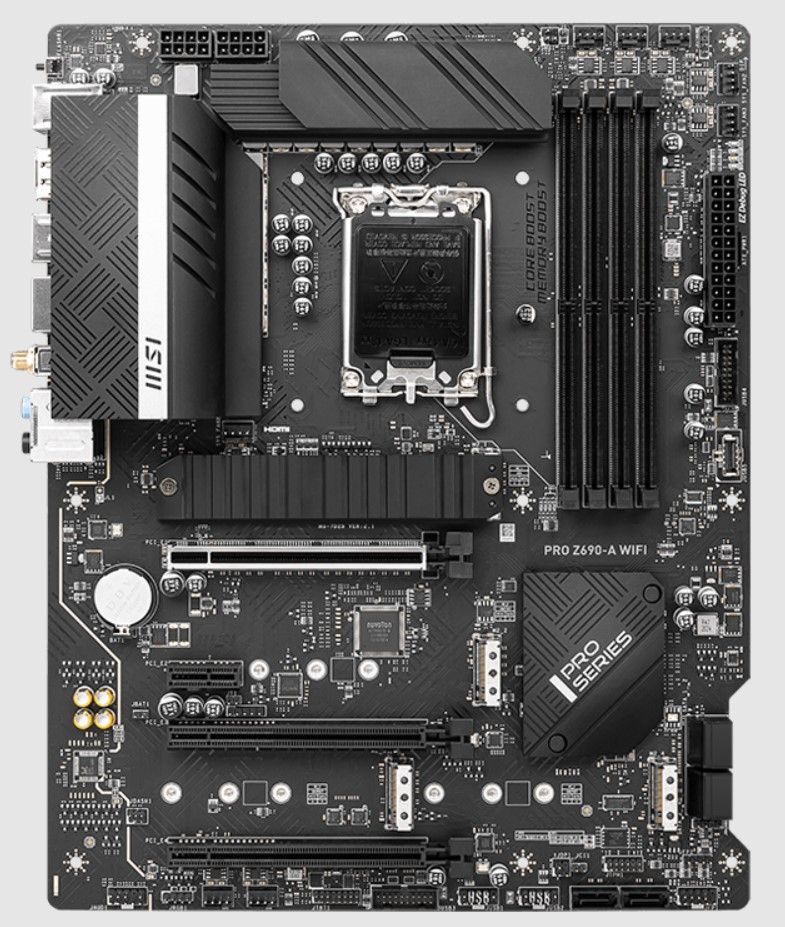
Specifications = Chipset: Intel Z690 | Memory: 4x DIMM 128 GB, DDR5-6400 MHz | Video Outputs: HDMI, DisplayPort | USB Ports: 6x Rear, 9x Internal | Network: Intel 2.5 GbE LAN, WiFi 6E | Storage: 4x M.2, 6x SATA
Pros
- Robust connectivity
- Fast storage options
- Affordable price
Cons
- Not-so-appealing design
- VRM design is not powerful for CPUs like i9-13900K
Design and Build Quality: MSI left out RGB lighting from the board, which is a decision most PC builders won’t like. However, if you want a subtle black-only design, this motherboard uses no fancy lighting or RGB bloatware. It also has a sizable piece of black 6-layer PCB constructed using 2oz copper and IT-150 server-grade material.
Performance: For the power delivery, MSI has incorporated a robust 14+1+1 power stage design with the use of a Digital PWM IC system tying it all together. MSI has also incorporated a hefty heat dissipation solution that keeps the VRM components cool and stable according to my test results.
Features and Connectivity: Although the rear I/O does not have an integrated I/O shield, it does have a good selection of USB ports, a 2.5 GbE LAN port, and WiFi if you choose that particular motherboard type. The motherboard also offers 4x PCIe 4.0 M.2 slots and one PCIe 5.0 x16 slot.
What Makes It The Best Value Motherboard For i9-13900K?
For consumers looking for a motherboard for their latest-generation processor but not wanting to spend a lot of money on it, MSI PRO Z690-A WiFi is the Best Value Motherboard For i9-13900K currently on the market. It will be a respectable choice for them because it offers comparable performance, heat dissipation, and power supply for a chipset like the Z690 at a far lower price range.
| VRM Performance: 7/10 | Value: 10/10 |
| Features: 8/10 | Design: 7/10 |
MSI MEG Z690i Unify Gaming Motherboard
Best Mini-ITX Motherboard For i9-13900K
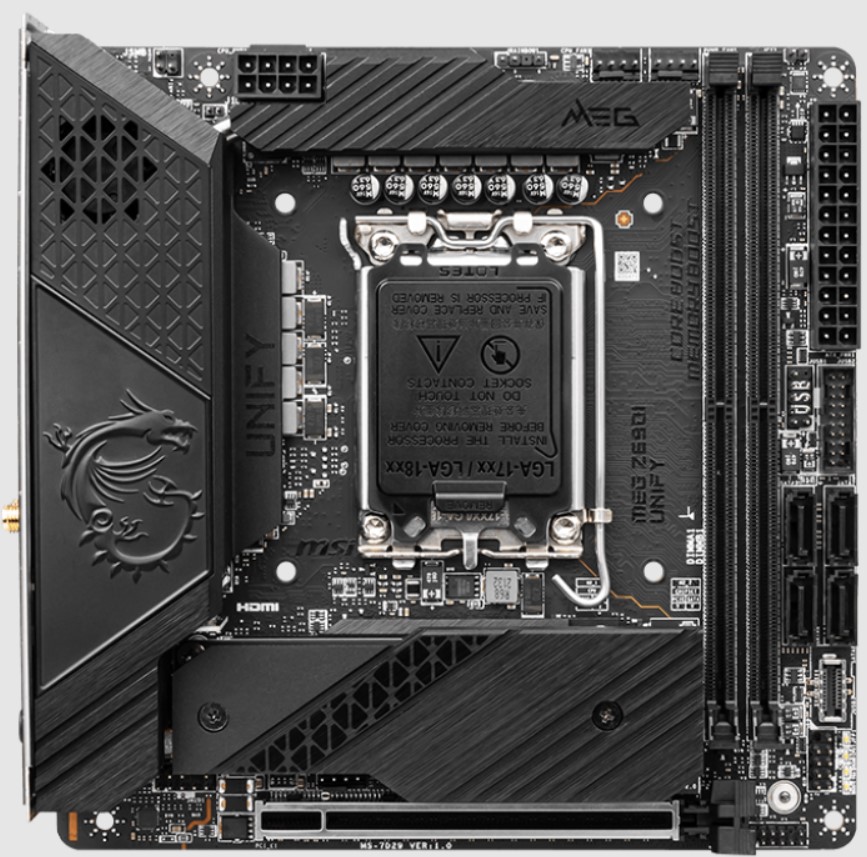
Specifications = Chipset: Intel Z690 | Memory: 2x DIMM 64 GB, DDR5-6800 | Video Outputs: HDMI, DisplayPort | USB Ports: 3x USB Front, 6x USB Rear | Network: 1x 2.5 GbE LAN, WiFi 6E | Storage: 3x M.2, 4x SATA
Pros
- Thunderbolt 4 Support
- Three M.2 sockets
- 105A Power Stage + MOSFET heatsinks
- 12-layer PCB
Cons
- Six Type-A ports on the rear I/O
- Weak 10+1+1 VRM for i9-13900K
Design and Build Quality: The mini-ITX form factor means a smaller real estate resulting in a lack of options for many fancy features like a better aesthetic design. Even after that, I think the overall looks go smoothly for MSI MEG Z690i Unify. One thing that caught my eye was the 12-layered PCB design; such an extensive feature is seldom seen in mini-ITX motherboards.
Performance: The motherboard boasts a robust 10+1+1 VRM design, and comes with a Frozr heatsink design. On top of this, the aluminum IO cover comes with a 7W/mK thermal pad and extended MOSFET heatsinks connected by a special heat-pipe design. It delivered an admirable overclocking performance in my testing.
Features and Connectivity: MSI MEG Z690i Unify Gaming Motherboard features 2.5 Gbe LAN and WiFi 6E support for an ultra-fast online gaming experience. The motherboard has three PCIe 4.0 M slots and also supports the Thunderbolt 4 technology, providing 40 GB/s speed and 8K display support.
What Makes It The Best Mini-ITX Motherboard For i9-13900K?
If someone’s looking for the Best Mini-ITX Motherboard For i9-13900K to run their 13th gen Core i9 processor, we would love to recommend the MSI MEG Z690i Unify Gaming Motherboard as it provides better memory latency, a decent VRM, and heatsink configuration, a great 12-layered PCB layout and above average overclocking performance for a flagship processor such as the Core i9-13900K.
| VRM Performance: 9/10 | Value: 8/10 |
| Features: 8/10 | Design: 8/10 |
MSI MEG Z790 GODLIKE
Best Overclocking Motherboard for Core i9-13900K

Specifications = Chipset: Intel Z790 | Memory: 4x DIMM 128GB, DDR5-7800+ (OC) | Video Outputs: 2x Mini DisplayPort | USB Ports: 4x USB 2.0, 4x USB 3.2 Gen1, 7x USB 3.2 Gen2, 3x USB Type C | Network: 1x 10Gbps LAN chip, 1x 2.5Gbps LAN chip | Storage: 7x M.2, 6x SATA
Pros
- 105A Smart Power Stage
- A solid 26+2 VRM Design with DRPS
- Dual Channel DDR5 7800+MHz (OC)
- Comes with touchable 4.5-inch full-color IPS LCD
Cons
- Pretty expensive
- Limited RGB
- Bulky Design
Design and Build Quality: The Z790 GODLIKE features a black design that really impressed me. Its large Dragon logo on the I/O cover may be a polarizing choice, but I was impressed with the overall design. An 8-layer PCB made of 2 ounces of copper, a 7W/MK thermal pad with chokes guarantees stability for such a powerful motherboard.
Performance: The MEG Z790 GODLIKE has dual CPU power ports and a power stage design with CPU VRM up to 26+2 DRPS and 105A Smart Power Stage for adequate power supply. My tests show that the brand-new, next-generation VRM Cooling design performed exceptionally well while overclocking.
Features and Connectivity: The MSI MEG Z790 GODLIKE’s double channel 4x DIMM DDR5 RAM works at a maximum velocity of 7800 MHz+ and furnishes 128 GB of memory with lightning-quick access. Additional features include six SATA ports, five M.2 Gen 4 slots, one M.2 Gen 3 slot, and one M.2 Gen 5 slot.
What Makes It The Best Overclocking Motherboard For i9-13900K?
MSI MEG Z790 GODLIKE is a strong and reliable motherboard option due to its overwhelming power consumption, improved VRM design structure, and overclocking abilities. The 105A Smart Power Stage with a 26+2 VRM Design makes it the best overclocking motherboard for i9-13900K.
| VRM Performance: 10/10 | Value: 7/10 |
| Features: 10/10 | Design: 8/10 |
Important Motherboard Key Terms
- CPU Socket: The physical connector on the motherboard that holds the central processing unit (CPU), allowing it to communicate with and execute instructions from the motherboard.
- DIMM Slots: These are the connectors on the motherboard where you can install memory modules (RAM) to provide the CPU with temporary storage for data and instructions.
- PCIe (Peripheral Component Interconnect Express): A high-speed expansion slot on the motherboard that allows for the installation of graphics cards, network cards, and other hardware, enabling faster data transfer compared to older standards like PCI.
- BIOS/UEFI (Basic Input/Output System/Unified Extensible Firmware Interface): Firmware responsible for initializing hardware components and launching the operating system; it also provides configuration options and low-level system settings.
- SATA (Serial Advanced Technology Attachment): A connector on the motherboard used for connecting storage devices like hard drives and SSDs, allowing data transfer between the motherboard and the storage devices.
- Chipset: A set of integrated circuits on the motherboard responsible for managing data flow between various components, such as the CPU, RAM, storage, and peripherals, to ensure proper communication and control within the system.
How We Tested & Picked The Best Motherboards For i9-13900K
- VRM: VRM, which refers to the Voltage Regulator Module, is the most crucial factor in choosing a motherboard for your processor. It is responsible for delivering power smoothly to your computer and helping you do your work without facing any hurdles. VRM plays a huge role in overclocking; for the beast processor like the Core i9-13900K, gamers would love to overclock it and push it to get next-level performance.
- Overclocking Potential: Overclocking helps the users extract every single bit of performance from their processor. However, in the case of Core i9-13900K, which can produce a large amount of heat when overclocked, the motherboard comes into play and helps dissipate the heat evenly and enables the user to enjoy their PC experience. Keeping in mind all the factors, we chose the ideal motherboards that will help you overclock without facing any problems and attain the best out of your processor.
- Heatsink – Cooling: As Core i9-13900K is a hell of a beastly CPU, it may generate a lot of heat when put under additional load or running heavy games on your system; this is where heatsinks, fans, and other cooling systems play a significant role in helping the PC stay cooler. To help you attain performance while dissipating the heat efficiently, we chose the motherboards that fulfill the cooling needs of the Core i9-13900K and aren’t hefty on the pocket either.
- Features: Features are one of the most important things one can look for while searching for a motherboard. A motherboard with well-grounded features helps in future-proofing; additional features like having USB 3.0 or 4.0 or good software support can help you reduce the input latency, helping you work with a smooth flow. Expansion slots with the latest interface support can come in handy; you can connect your computer to components like GPU or NVMe SSDs supporting the latest PCIe interface.
- Price: As the prices of Intel’s newly launched Raptor Lake series are on the rise, it is very wise not to choose some cheap components that may not help you for a long time and end up damaging your computer’s internal hardware; as a result, you may have to bare a huge loss. On the other hand, buying overpriced components may seem healthy for your computer but not healthy for your pocket; saving some bucks and investing them in additional components can be wise.
Frequently Asked Questions
Yes, the newly launched Raptor Lake 13th gen processor, including the Core-i9-13900K, is compatible with the Z690 chipset utilizing the LGA1700 socket.
Some of the versions of Z790 support DDR4 RAM. Many users may prefer buying a DDR4 motherboard and cheaper but faster DDR4 RAM. A Z790 DDR4-based system lies in the sweet budget spot.
Intel always has been a top priority, especially for games. As the Core-i9-13900K is a 24-core CPU, you can expect the best gaming performance as it can push high frame rates at greater resolution with the latest GPUs.
Core i9-13900K temperature can hit 100°C easily with having some intense amount of workload. A powerful CPU cooler is necessary to dissipate the heat efficiently, especially if you plan to overclock and want to enjoy the performance of your processor without any hurdles.
No, the Core i9-13900K does not come with a stock cooler. However, considering the whopping performance it provides at the heat production cost, you should install a good CPU cooler to keep things under the hood; if you’re eager to overclock, go for something bold and sturdy.
Recent Updates
- October 20, 2023: Few text changes to improve readability. Product galleries added. No products were changed.
Thank you! Please share your positive feedback. 🔋
How could we improve this post? Please Help us. 😔
Feedback By:
[Casings & Motherboards Expert]
Faizan Ahmed is a Computer Hardware Specialist and professional writer covering all the ranges of different PC Casings alongside the latest Motherboards. He is the man to read when you’re buying a casing for your PC, need a Motherboard for your specific processor, or are concerned about the socket or CPU Cooler.
Having a keen eye for the details, his research includes the latest updates and technologies implemented in the sector and the quick response to approaching them ASAP. Before working on Tech4Gamers, Faizan has written immensely on freelancing platforms under the Tech niche, ranging from PC Components to different smart devices, software, and even Game Reviews and Guides.
He’s also written on websites like WhatIfGaming and Mondestuff. Faizan is an early PC gamer, and this prolonged interaction with the PC and Games has made him the perfect candidate for expressing his ideas and concepts in words for others in the community.
Get In Touch: faizan@tech4gamers.com


 Threads
Threads

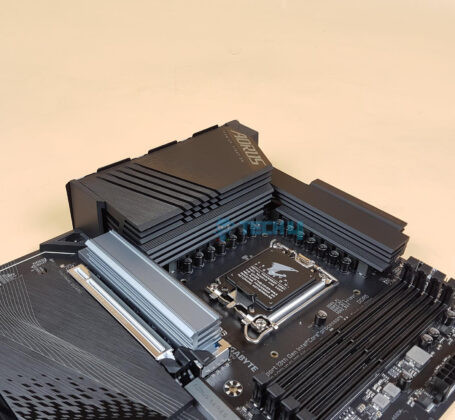








![Best Motherboard For Ryzen 9 3900x [Expert Picks] Best Motherboard For Ryzen 9 3900x](https://tech4gamers.com/wp-content/uploads/2021/12/Best-Motherboard-For-Ryzen-9-3900x-1-218x150.jpg)
![Best Motherboards For Ryzen 9 7950X3D [Hands-On Tested] Best Motherboard For Ryzen 9 7950X3D](https://tech4gamers.com/wp-content/uploads/2023/02/Best-Motherboard-For-Ryzen-9-7950X3D-218x150.jpg)
![Best Motherboards for Ryzen 7 5800X3D [Top Picks] Best Motherboards for Ryzen 7 5800X3D](https://tech4gamers.com/wp-content/uploads/2022/04/Best-Motherboards-for-Ryzen-7-5800X3D--218x150.jpg)