Worth It?
Review Summary
The ASRock Z890 Pro-A is an entry-level motherboard that comes in at a highly competitive price of $189.99 USD. At this price, the motherboard does drop the support for WiFi and Bluetooth, though the slot is available to separately install a module of your own. Other than this minor inconvenience, the board offers pretty much everything, from decent performance to a good selection of I/O with a budget-friendly price tag.
Hours Tested: 7
Overall
-
Performance - 8/10
8/10
-
Features - 7/10
7/10
-
Value - 9/10
9/10
-
Design - 7.5/10
7.5/10
Pros
- Great memory speed support (9066+ MT/s (OC))
- Simplistic design
- Strong VRMs with 1000uF capacitors (16+1+1+1 with 60A SPS)
- Thunderbolt 4 Type-C port
- PCIe Gen5 x16 and M.2 expansion slots
- 18 USB ports
- EZ update & troubleshooter
Cons
- No 5G LAN
- No WiFi/BT
- VRMs thermal are slightly high
We’ve reviewed a handful of ASRock motherboards in the past few weeks, and for the moment, we’re wrapping up with the ASRock Z890 Pro-A WiFi. This is an entry-level, affordable board ATX Z890 motherboard out there, at $189. For such a low price tag (for a Z890 motherboard), what can you really expect from this board? Only one way to find out.
Key Takeaways
- The ASRock Z890 Pro-A WiFi is an entry-level ATX motherboard offering solid performance, fast DDR5 memory support, and a decent feature set—including Thunderbolt 4—at an affordable price.
- You should buy the ASRock Z890 Pro-A WiFi if you’re on a tight budget and want a Z890 motherboard.
- You should not buy the ASRock Z890 Pro-A WiFi if you want the most performance or features, as it is a rather stripped-down option because of its low price.
Here’s a look at the key specifications.
| CPU Support | Intel Core Ultra 15th Generation CPUs |
| Memory Support | DDR5 9066+ MT/s (OC) |
| PCIe Slots | 1x PCIe 5.0 x16, 2x PCIe 4.0 x4, 1x PCIe 4.0 x1 |
| M.2 Slots | 1x PCIe 5.0 x4, 3x PCIe 4.0 x4 |
| SATA Ports | 4x 6Gbps |
| Audio | Realtek® ALC897 Codec |
| Network & Connectivity | 1x Dragon RTL8125BG 2.5G LAN, No WiFi/BT |
| USB Ports | 18 ports, including 1x Thunderbolt 4 Type-C (Rear) |
| Size | ATX Form Factor: 30.5×24.4 (cm) |
| MSRP | $190 |
This is a very bare-bones motherboard as you can see from the specifications. This is also the first “Pro-A” motherboard for the ZX90 chipset series; previously, we saw this lineup as part of the B760 chipset.
Packaging And Unboxing

The motherboard comes in predominantly white-themed cardboard packaging, which is interesting because the motherboard itself is entirely black.
We get some key features on the front and a picture of the motherboard. On the back, some more features are highlighted along with the detailed specifications.
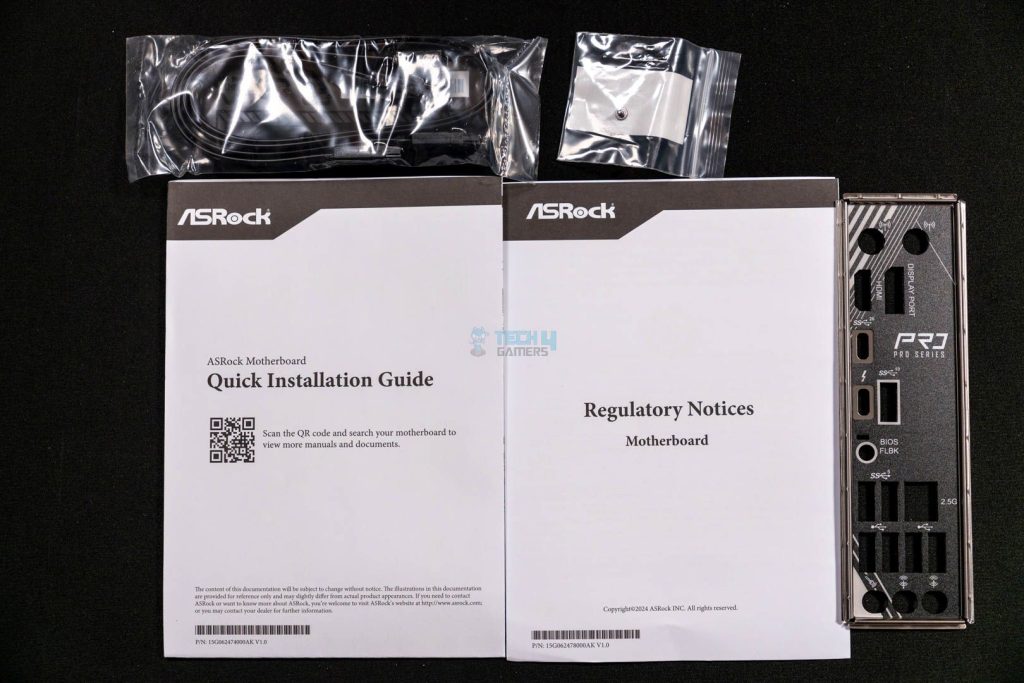
Here’s what we get inside the box:
- Quick installation guide
- Regulatory notices
- I/O shield
- 2x SATA DATA cables
- 1x screw for M.2 slot
Nothing special here, although it has been a good while since we last saw a motherboard not come with a pre-installed I/O shield. Don’t make the rookie mistake of putting the whole build together without putting it on first!
Design
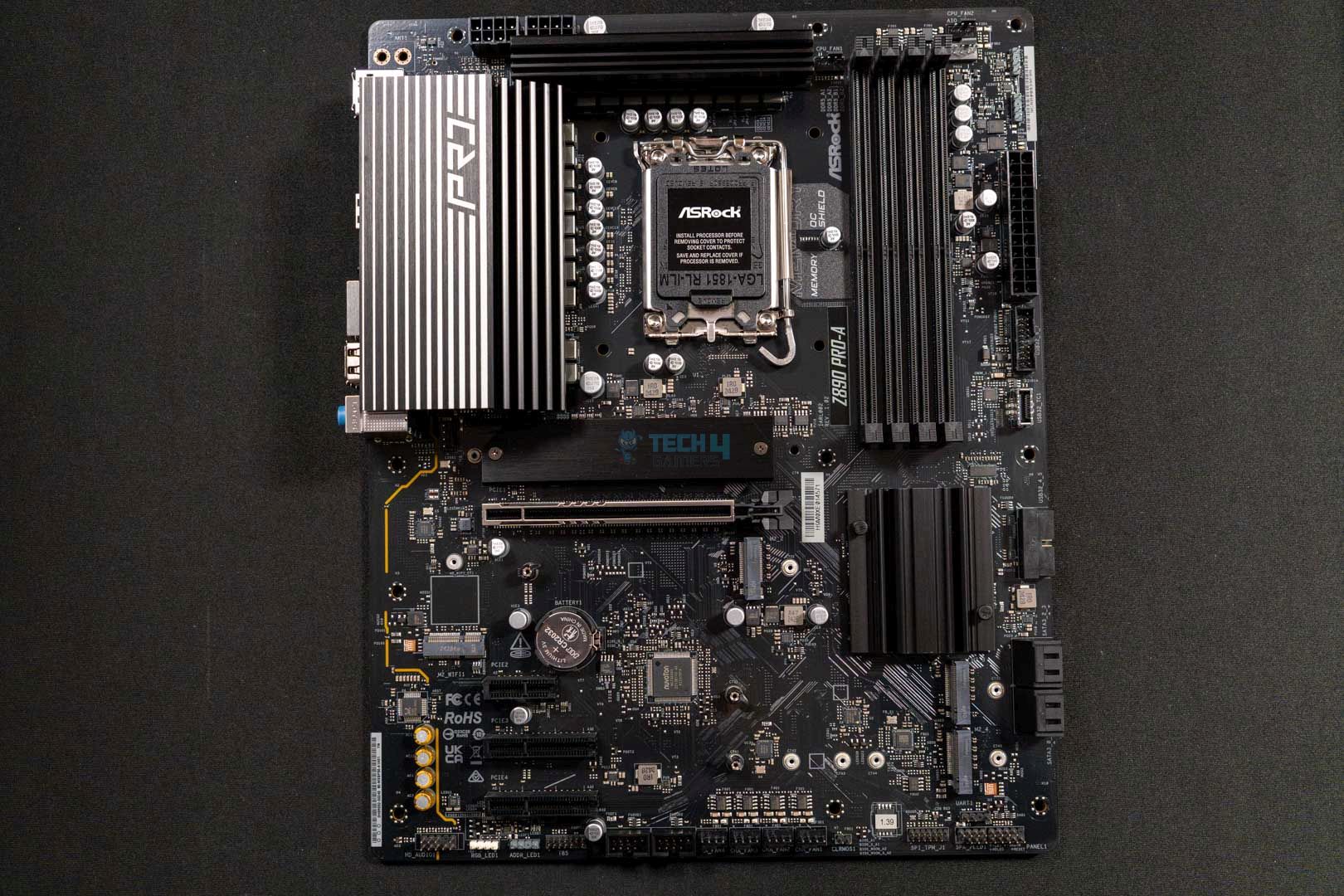
The motherboard has an all-black PCB and heatsinks. It’s not loaded with heatsinks, one of the telltale signs of a budget motherboard. There’s no RGB on board, but you can connect your own. It’s a very basic design, rightfully so considering the price, and is ideal if you’re looking to build an all-black PC, it will do just fine.
It uses a 6-layer PCB with 2oz copper layers in between.
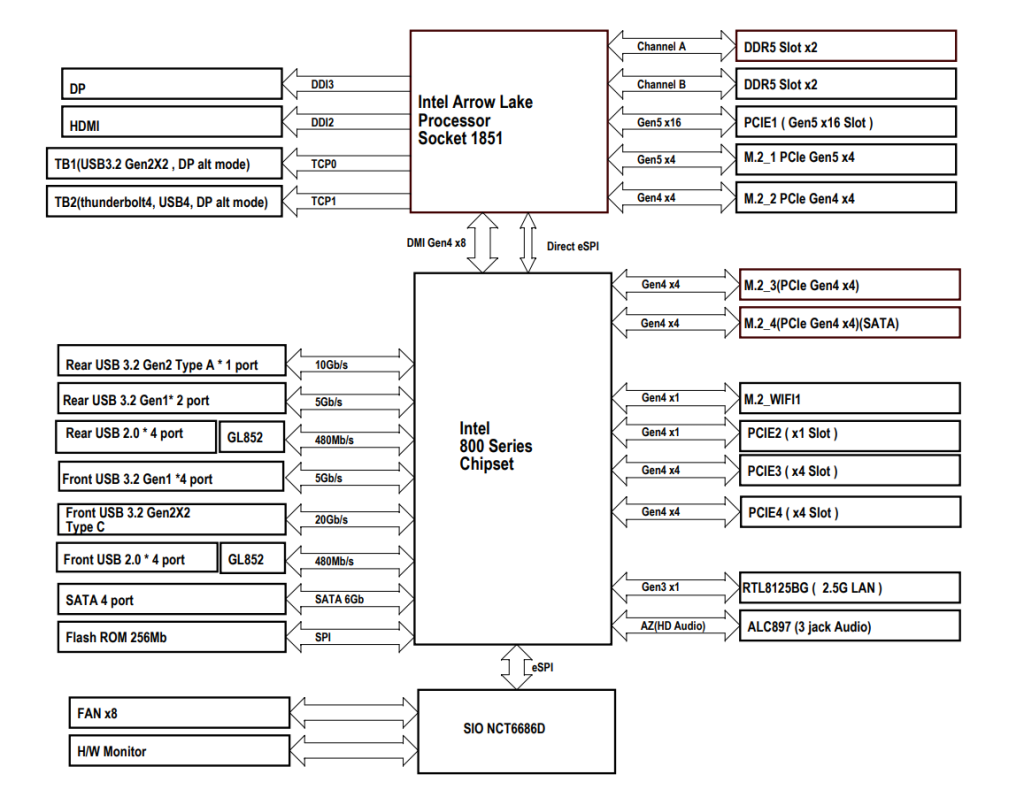
Looking at the block diagram, the CPU socket powers DDR5 memory, PCIe Gen 5 expansion and storage (along with a Gen 4 M.2 slot), Thunderbolt 4, and the 20Gbps port, too. The CPU connects to the chipset through a DMI Gen 4 x8 link, and the chipset powers the remaining USB ports, storage, and PCIe provisions. It also powers LAN, WiFi (not included) audio, and the super I/O controller.
CPU Socket And Power Delivery System
The ASRock Z890 Pro-A Wi-Fi uses the new LGA 1851 socket and supports the latest 15th-generation Arrow Lake CPUs. Previous-gen CPUs are not supported. This is the RL-ILM (reduced load Integrated Loading Mechanism) designed to reduce and distribute more evenly, the pressure on the CPU. Using the new mechanism is optional for motherboard vendors, so it’s good to see it being used here.
We get a 16+1+1+1 power phase design (including 16x for the VCore and one each for VCCGT and VCCSA). The VCore power phases are SPS (along with VCCGT) and provide 60A each making for a total of 960A, plenty for even the Core Ultra 9 285K, but overclocking potential will be limited, of course.
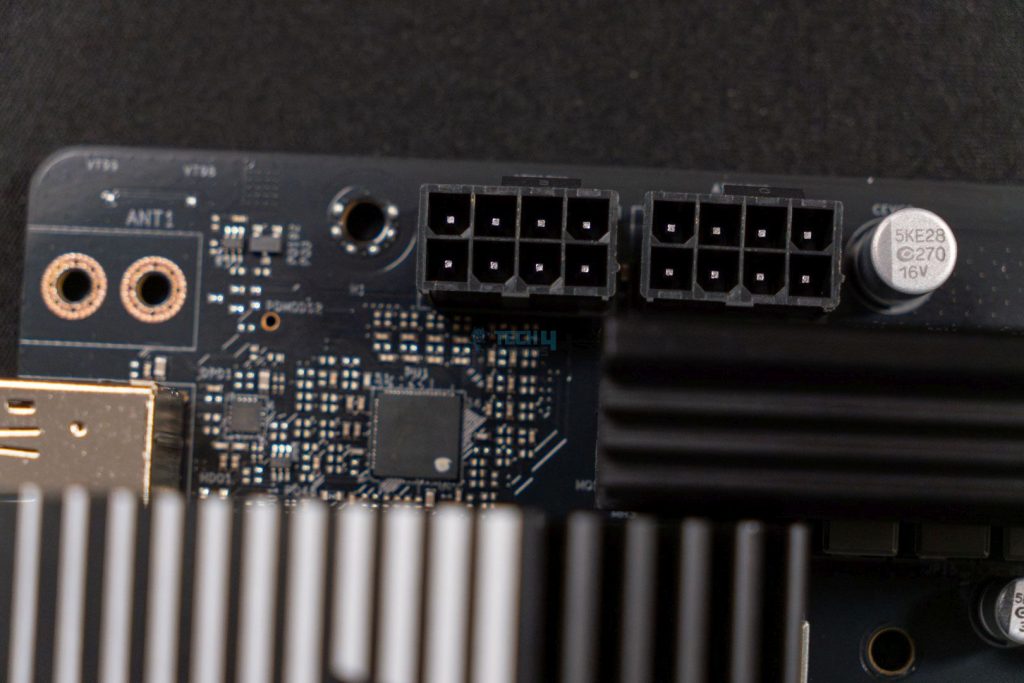
To feed power into the VRMs for regulation and other stuff, the motherboard features ASRock’s two high-density EPS power connectors in the top left corner of the motherboard. Both of these connectors can provide enough juice to easily run flagship processors such as the Core Ultra 9 285K.
This ASRock Z890 Pro A has two fairly large VRM heatsinks with thermal padding underneath that works together to take care of the piping hot VRMs and stops them from reaching unfavorable temperature numbers.

DIMM Slots
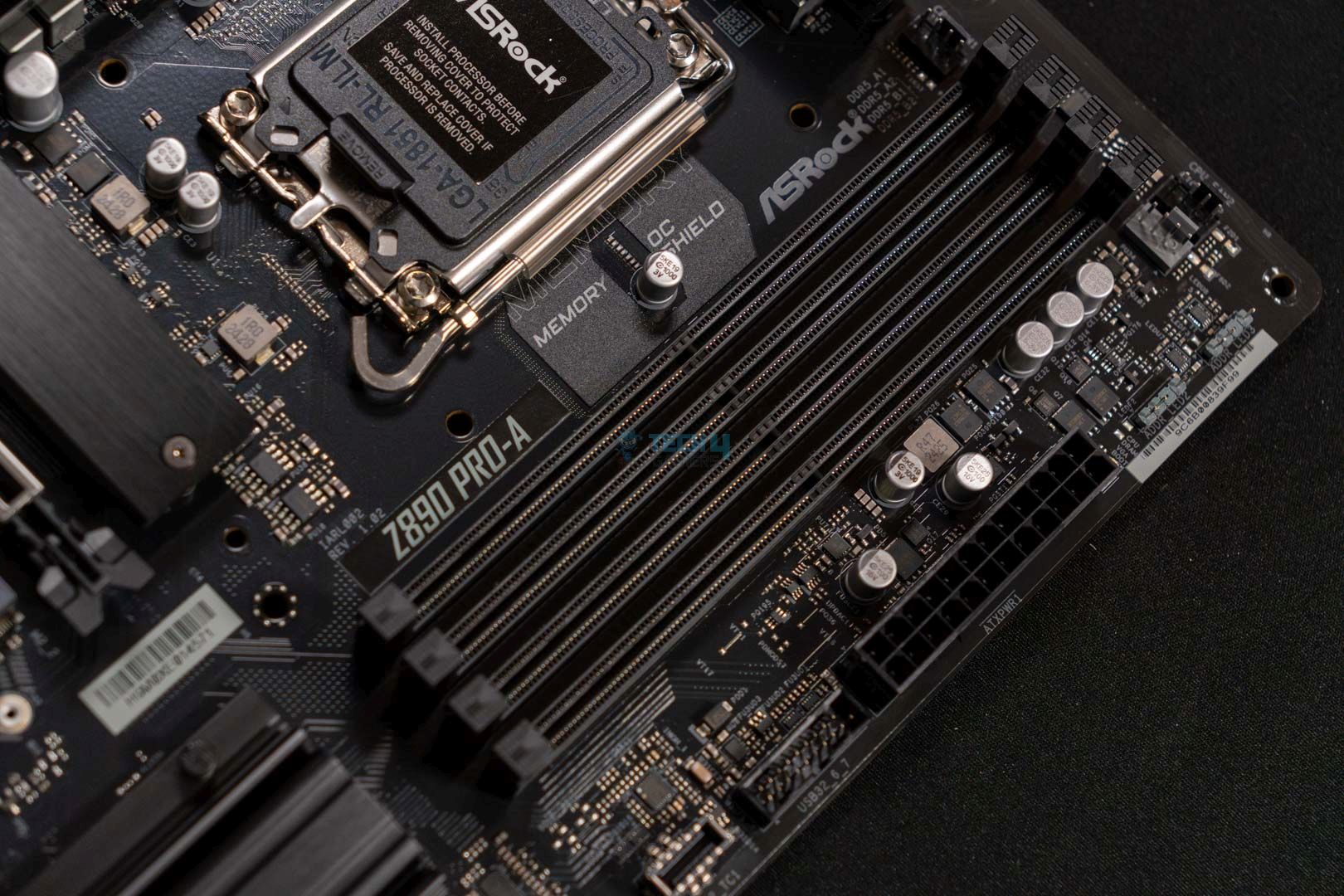
The ASRock Z890 Pro A features four DIMM slots in a 2 DIMM per channel configuration. The motherboard supports DDR5 memory with a maximum capacity of 256 GB. Moreover, like many other Z890 motherboards such as the MSI MEG Z890 Unify-X, this one also supports the latest DIMM standard, which is called CUDIMM.
Simply put, it saves the CPU from handling the task of clock cycle reintegration and does it itself using the available clock driver. This method ensures superior signal quality and memory frequency. As we’re discussing memory and its frequency, let’s talk about its maximum speed support as well. This motherboard has support for faster memories with speed reaching, 9066+ MT/s (OC).
By default, the DRAM will operate at 4400 MT/s or 5600 MT/s, though, it can be set to the supported 9066 MT/s via the incorporated Intel X.M.P profiles. These are the supported configurations by X.M.P profiles:
- 1DPC 1R = 9066+ MT/s (OC)
- 1DPC 2R = 6800+ MT/s (OC)
- 2DPC 1R = 6533+ MT/s (OC)
- 2DPC 2R = 5600+ MT/s (OC)
Storage Options
The storage situation is also not bad on this motherboard as it offers four M.2 slots as well as four SATA3 6.0 Gb/s ports. The primary slot, which is right under the CPU socket, is a PCIe Gen5 slot that supports type 2280 NVMe drives only. Additionally, this is the only M.2 slot that comes with a heatsink cover, which makes sense as it’s an entry-level Z890 board.
As for the rest of the storage options, all other three M.2 slots are PCIe Gen4. Whereas the M.2_2 and M.2_3 support the same type of 2280 drives only as the primary M.2 slot. As for the M.2_4, it also supports 2230, 2260, and 2242 besides the 2280 cut.
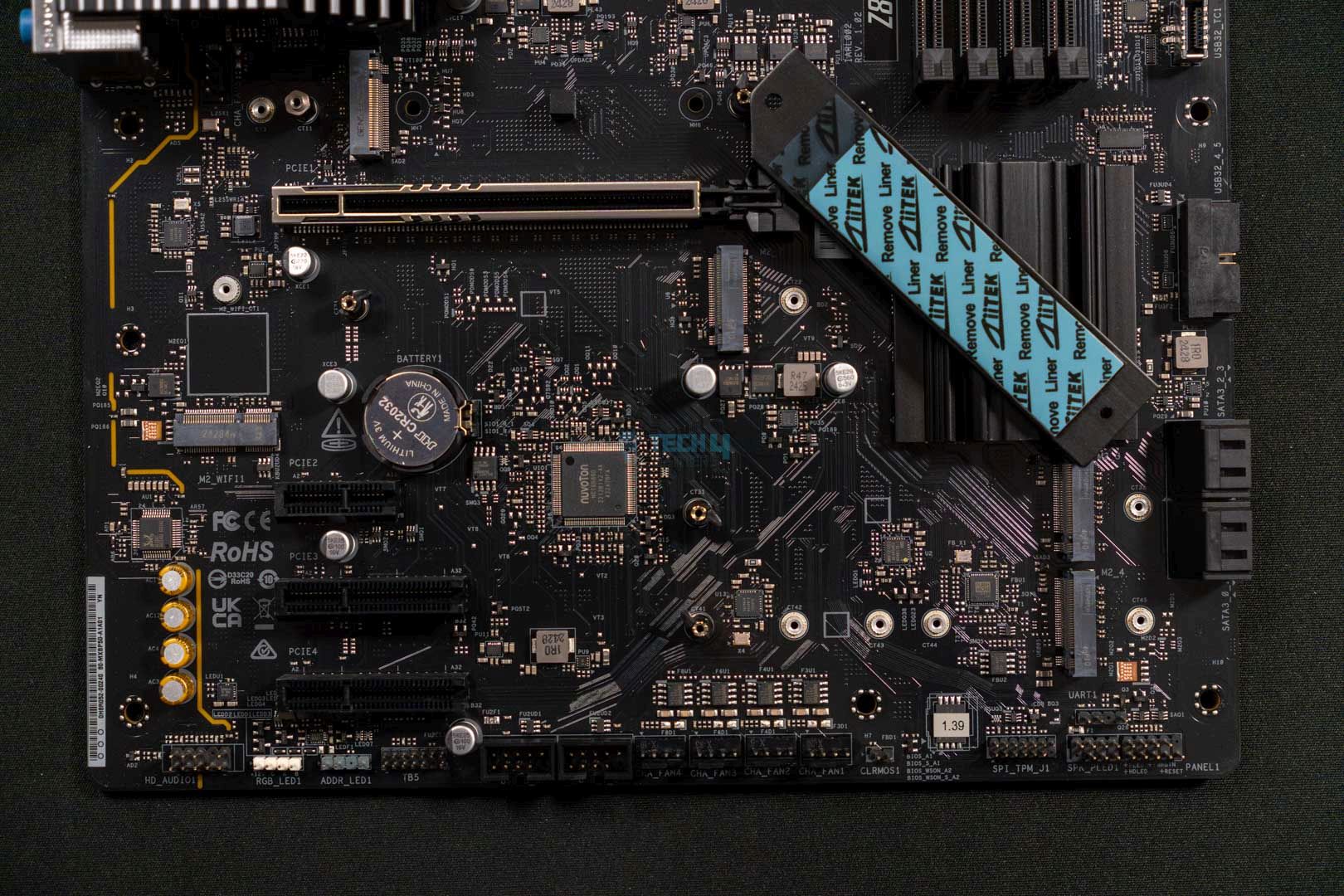
As far as the RAID support goes, the motherboard’s supported RAID modes for SATA & NVMe storage drives are RAID 0, RAID 1, RAID 5, and RAID 10.
PCIe Slots
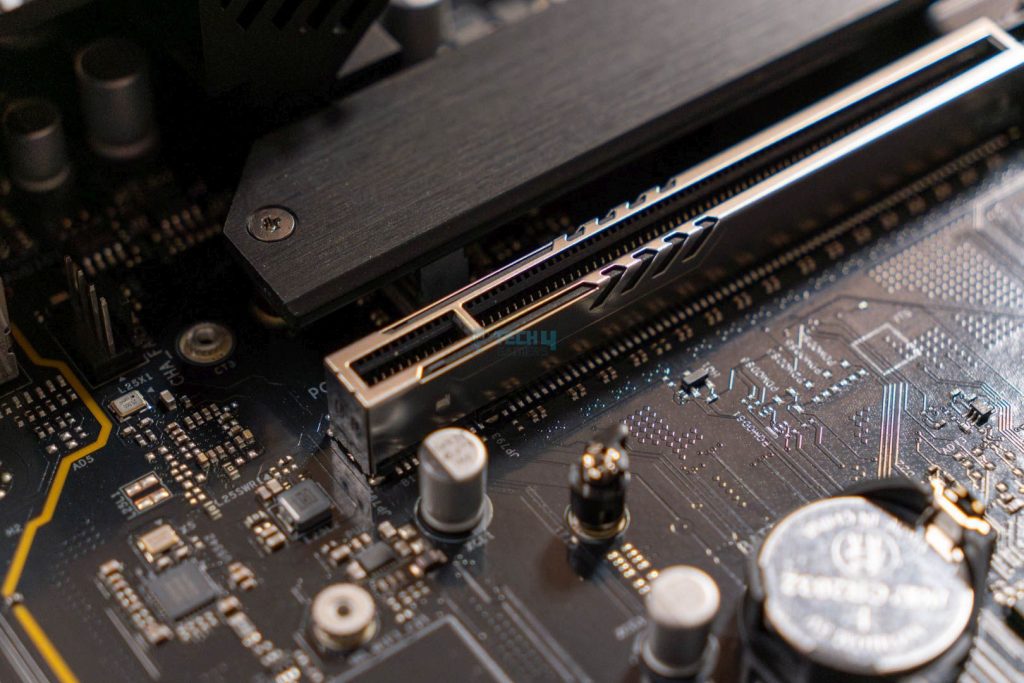
The motherboard also has a fair selection of PCIe slots, the primary slot is the PCIe Gen5 x16 slot which also features the ASRock reinforced steel shielding that ensures better signal stability and better installation for heavier graphics cards. Other than this, the motherboard boasts two PCIe Gen4 x4 slots and one PCIe Gen4 x1 slot. Also, the primary slot is the only slot that features a latch system, and the rest three are completely free.
USB Connectivity
The ASRock Z890 Pro-A features a total of 18 USB ports:
- 1 x Thunderbolt 4 Type-C (Rear)
- 1 x USB 3.2 Gen2x2 Type-C (Rear)
- 1 x USB 3.2 Gen2x2 Type-C (Front)
- 1 x USB 3.2 Gen2 Type-A (Rear)
- 6 x USB 3.2 Gen1 (2 Rear, 4 Front)
- 8 x USB 2.0 (4 Rear, 4 Front)
The USB offering on this entry-level motherboard is very impressive, as it features a good number of USB ports. Also, it’s great to see that the motherboard retains at least one Thunderbolt 4 Type-C port, along with the other USB 3.2 Gen1/2 ports. Besides that, the PD 3.0 charging is supported and the motherboard can output a power of 15W via its PD-supported Type-C port.
Network And Connectivity
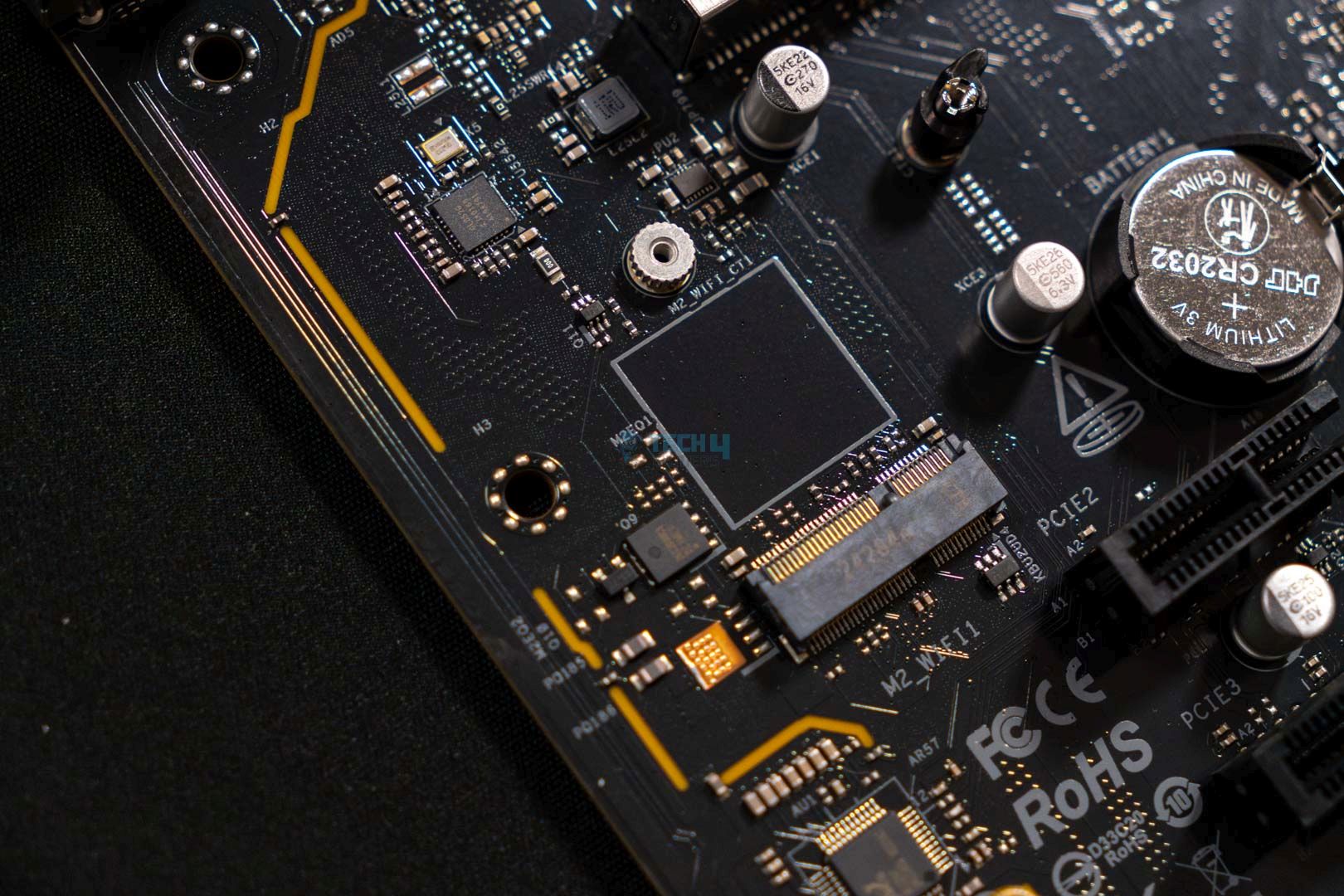
Since it’s an entry-level board, the motherboard does not offer any wireless network functionality. However, it does come with a PCIe type 2230 M.2 socket where you can install a Wi-Fi module yourself. Nonetheless, the wired network functionality is still present as the motherboard comes with a Dragon RTL8125BG module that offers speeds up to 2.5G. It also supports the Dragon 2.5G LAN software which offers a lot of different functions such as network stats, bandwidth control adjustments, and preloaded settings for various use cases.
Audio Solution
The ASRock Z890 Pro-A comes with a Realtek ALC897 audio codec, which isn’t a very high-quality one. As we’re talking about entry-level stuff here, this codec is fine for everyday casual use because it at least supports 7.1 CH HD audio.
Internal Connectors And Components
This is what you get in terms of internal connectivity:
- 1x SPI TPM Header
- 1x Power LED and Speaker Header
- 1x RGB LED Header
- 3x Addressable LED Headers
- 2x CPU Fan Connectors (4-pin) (Smart Fan Speed Control)
- 5x Chassis Fan Connectors (4-pin) (Smart Fan Speed Control)
- 1x AIO Pump Fan Connector (4-pin) (Smart Fan Speed Control)
- 1x 24-pin ATX Power Connector
- 2x 8-pin 12V Power Connectors (Hi-Density Power Connector)
- 1x Front Panel Audio Connector
- 2x USB 2.0 Headers (Support 4 USB 2.0 ports)
- 2x USB 3.2 Gen1 Headers (Support 4 USB 3.2 Gen1 ports)
- 1x Front Panel Type C USB 3.2 Gen2x2 Header (20 Gb/s)
The ASRock Z890 Pro-A doesn’t back out on the essential connectors and comes integrated with pretty much all of them. Connectors like the ARGB headers, front USB & audio, and several chassis fan & pump fan connectors are all present on this motherboard.
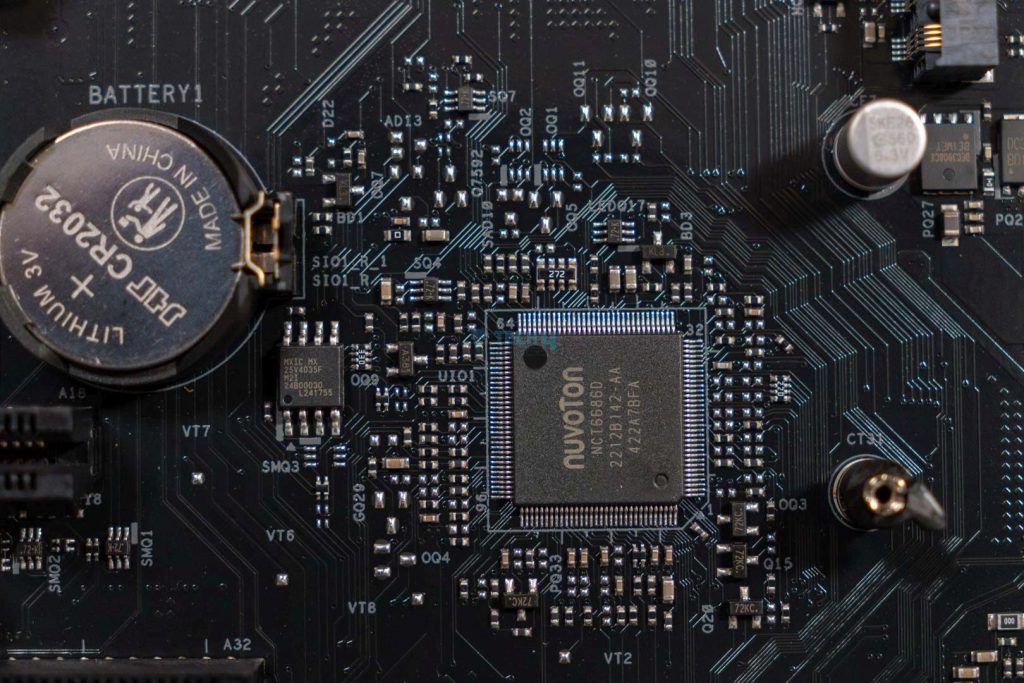
Furthermore, the motherboard uses the Nuvoton NCT6686D I/O controller to make sure that everything related to the motherboard I/O and its monitoring is under control.
Rear I/O
- 2x Antenna Mounting Points
- 1x HDMI Port
- 1x DisplayPort 1.4
- 1x Thunderbolt 4 Type-C Port
- 1x USB 3.2 Gen2x2 Type-C Port (20 Gb/s)
- 1x USB 3.2 Gen2 Type-A Port (10 Gb/s)
- 2x USB 3.2 Gen1 Ports
- 4x USB 2.0 Ports
- 1x RJ-45 LAN Port
- 1x BIOS Flashback Button
- HD Audio Jacks: Line in / Front Speaker / Microphone
Firstly, the motherboard does not feature an integrated I/O shield, which is something new as it hasn’t happened for a while. Secondly, the port selection is fine, as here we get 1x Thunderbolt 4 Type-C port, 1x USB 3.2 Gen2x2 port, 2x USB 3.2 Gen1 ports, 2x antenna mounting points, BIOS flashback button, audio jacks and more.
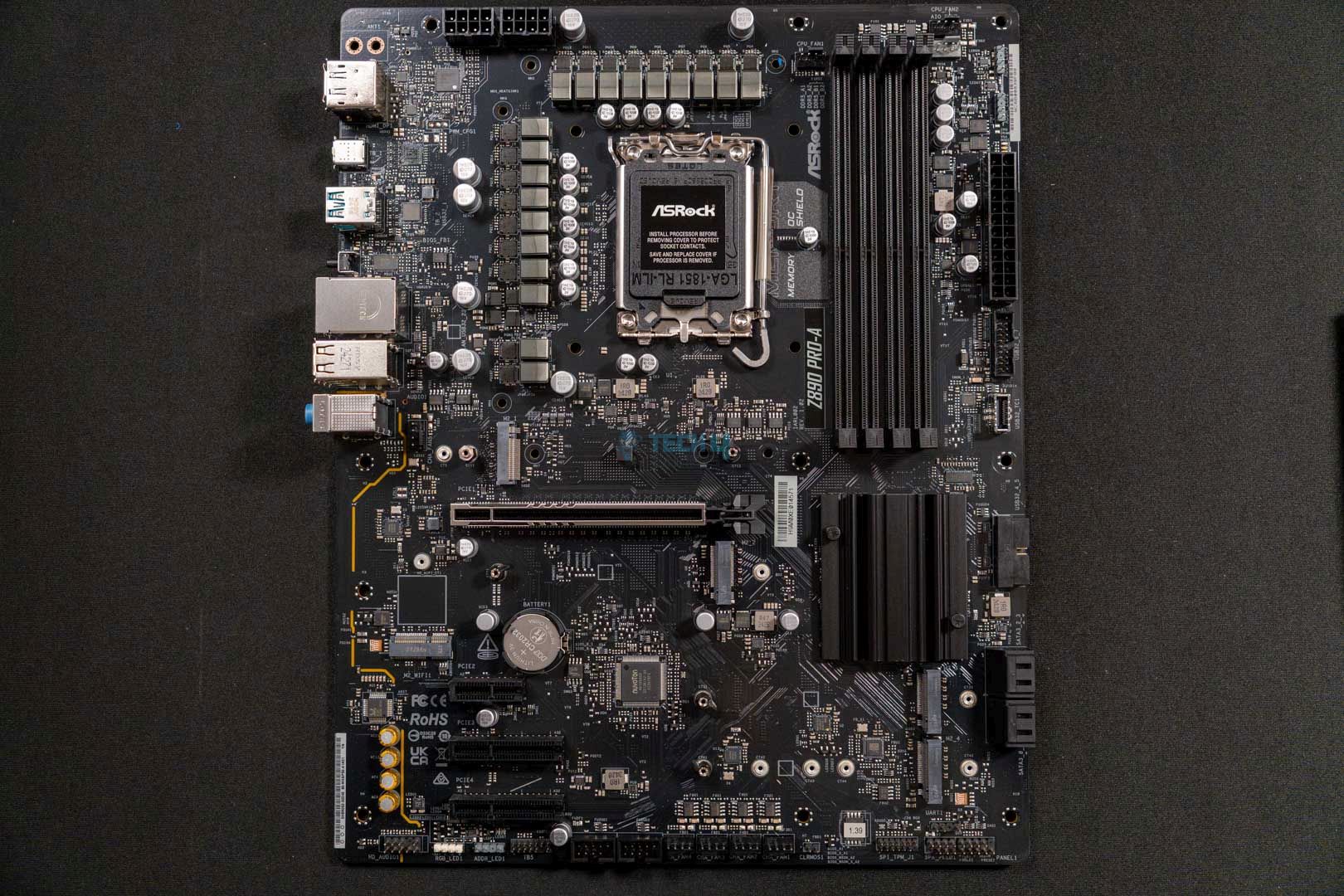
Here you can take a look at the motherboard with all of its heatsinks removed.
Test Setup
These are the components that we used to test the motherboard:
- CPU: Intel Core Ultra 9 285K
- Cooling: DeepCool Mystique 360
- Memory: Corsair Dominator Titanium 2x16GB 32GB DDR5-7200 CL34
- Graphics Card: GeForce RTX 4090 Gaming OC
- Power Supply: Corsair HX1200i Platinum
- Storage: Sabrent Rocket 4 Plus G 2TB
- OS: Windows 11 Pro 64-bit
Synthetic Benchmarks
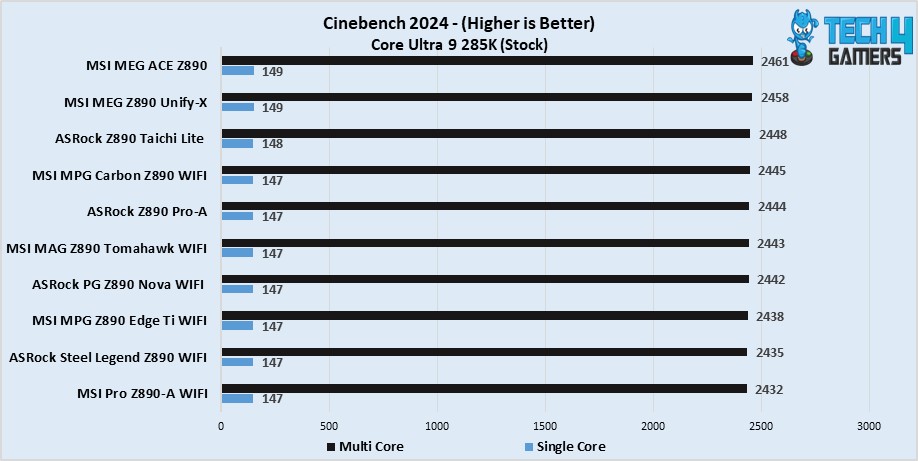
The ASRock Z890 Pro-A starts great in our testing as it scored 147 points for single core and 2444 points for multi-core in the Cinebench 2024 benchmark.
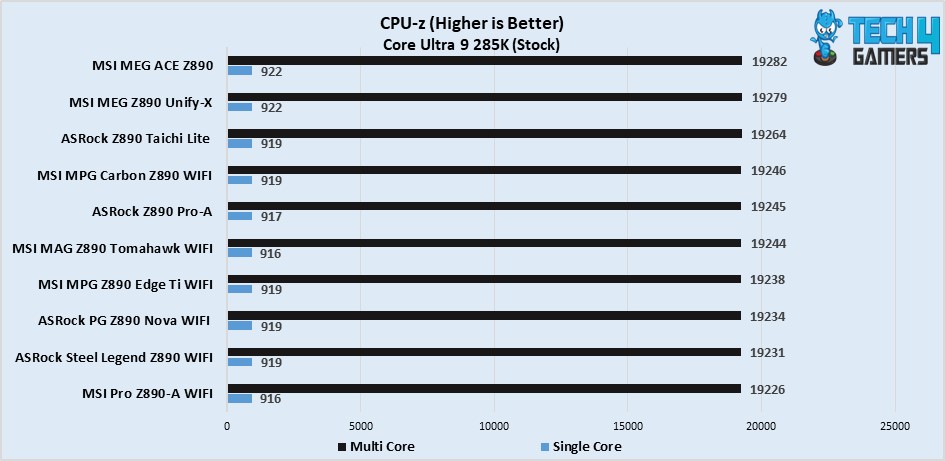
The motherboard does the same in the CPU-Z benchmark. It managed to beat the likes of MSI MAG Z890 Tomahawk WiFi by a negligible margin. The scores it achieved are 917 for single core and 19245 for multi-core.
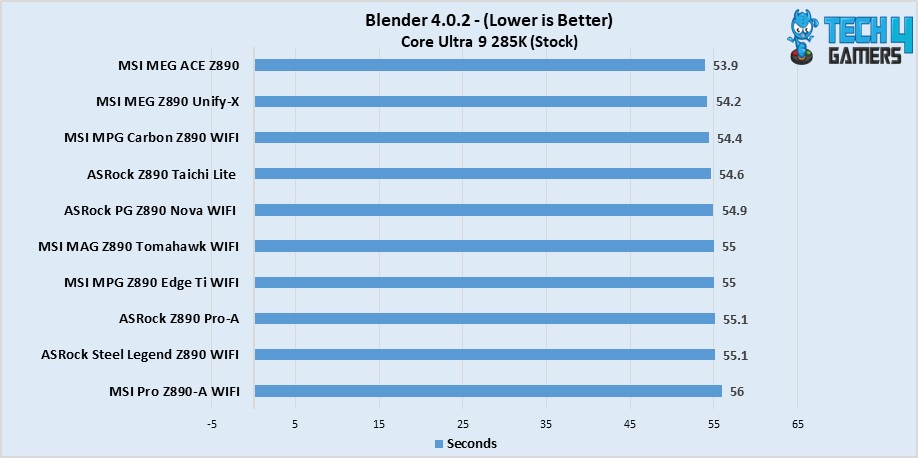
The ASRock Z890 Pro-A also fairs well during the Blender 4.0.2 rendering run by completely the render in 55.1 seconds, which isn’t too far behind the other more expensive motherboards.
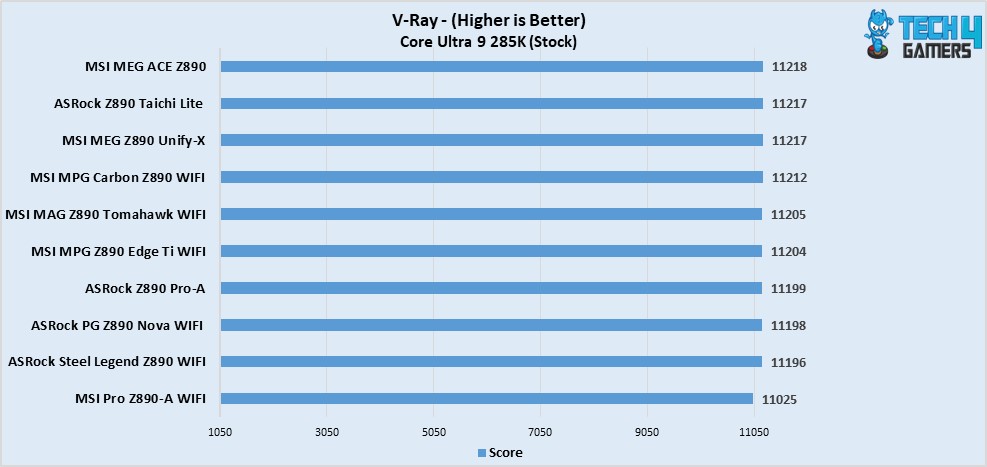
The situation doesn’t change much even in the V-Ray benchmark, the ASRock Z890 Pro-A performed quite close to the MSI MAG Z890 Tomahawk WiFi while also beating a few motherboards with its 11199 points.
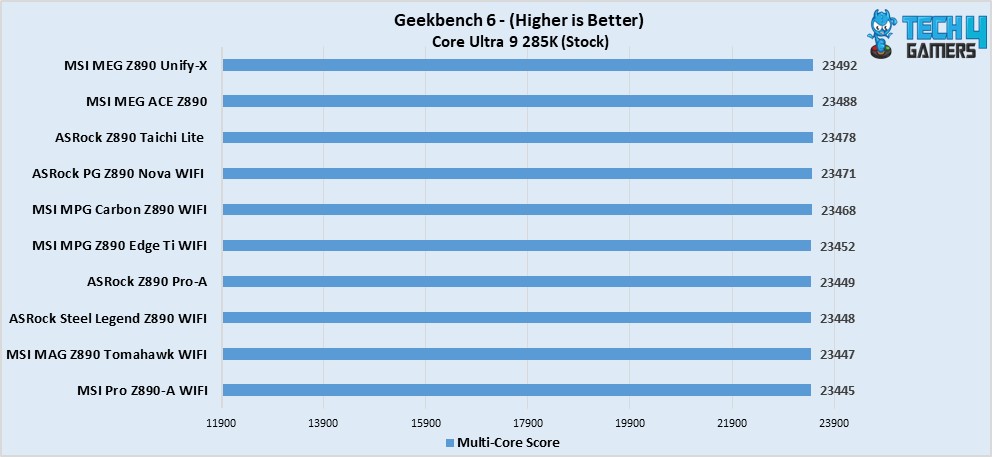
In our final benchmark of Geekbench 6, we were thoroughly impressed with the motherboard’s synthetic benchmarking results as it perform more than fine here as well with 23449 points.
Gaming Benchmarks
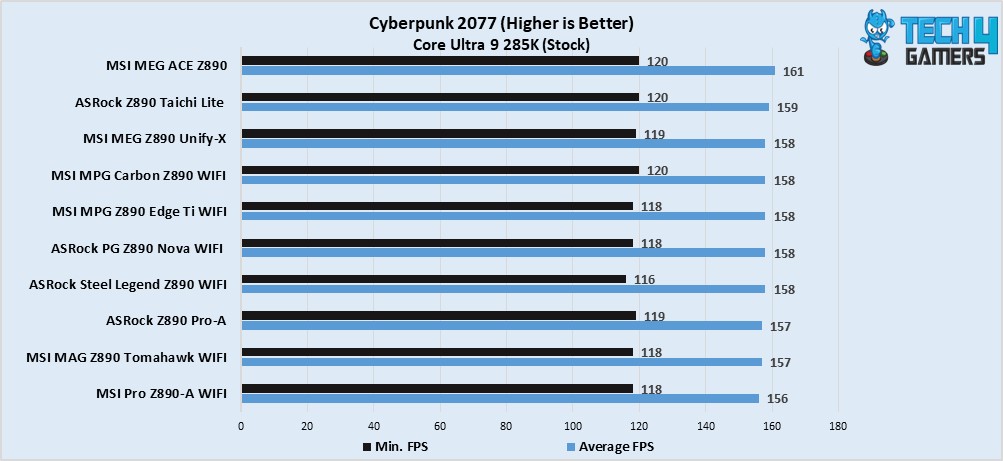
The gaming situation isn’t too different either as pretty much all of the motherboards are somewhat identical to each other no matter the price range. For more clarity, the ASRock Z890 Pro-A maintain 119 FPS as its minimum and 157 FPS as its average.
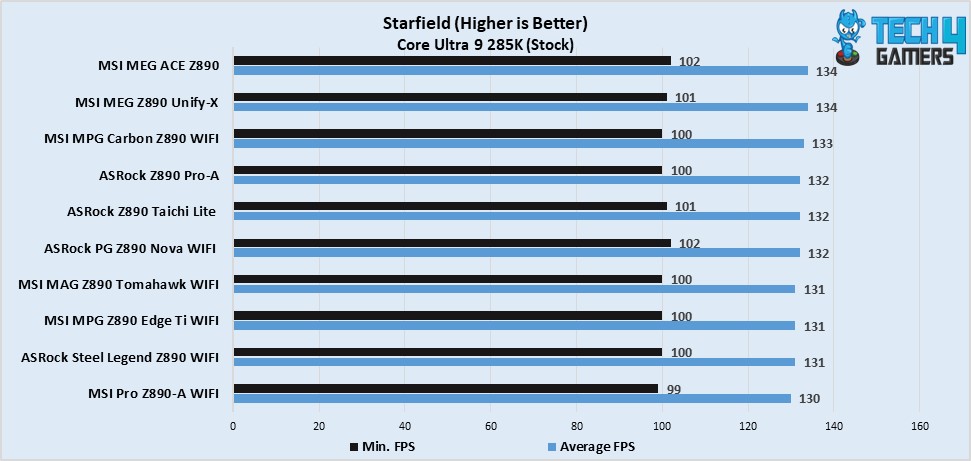
Same here again, the ASRock Z890 Pro-A offered good performance with 100 minimum FPS and 132 average FPS.
Power Consumption And VRM Temperatures
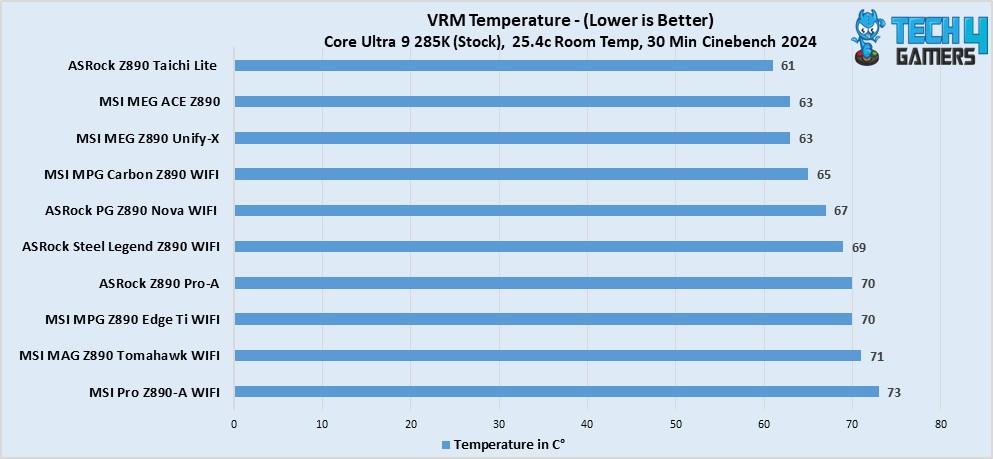
Since it’s an entry-level board, the slight increase in VRM temperatures was expected, though, they’re terrible and are totally serviceable for daily use even with a far more expensive CPU.
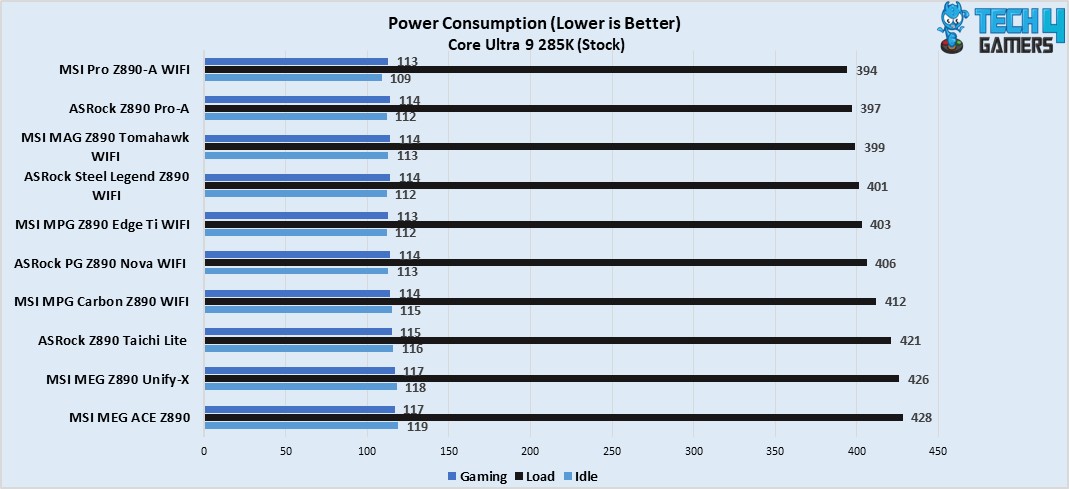
In terms of power consumption, the motherboard eats 114W during gaming sessions, 112 when in idle mode, and 397 under full load.
Should You Buy It?
Buy It If:
✅You want a flagship chipset on a budget: If you’re looking to get a motherboard with a flagship chipset but don’t want to pay a flagship-level price, then this is as close as you can get with a strict budget.
✅You want fast RAM support: The ASRock Z890 Pro-A supports 9066+ MT/s memory speed by default so if you’re looking to pair faster memory with your CPU on a strict budget, this board could be for you then.
Don’t Buy It If:
❌You want wireless network connectivity: The motherboard lacks a WiFi module which restricts your way of using the internet to the ethernet port only.
My Thoughts
Closing up everything, there’s a lot to say about the ASRock Z890 Pro-A motherboard. However, I would go the short way to help you understand everything. The motherboard comes at a very competitive price range which I personally liked, and the great performance figures because of the solid power delivery system are like icing on the cake. The overall functionality is great as well, with only lagging behind in a few aspects such as the wireless networking, better cooling solution, and overall aesthetics of the board itself. Though, it is expected when you’re buying a flagship chipset on such a tight budget.
Thank you! Please share your positive feedback. 🔋
How could we improve this post? Please Help us. 😔
[Hardware Reviewer]
Hi! I’m Ali Tauseef, and I have been writing for Tech4Gamers since 2022. I love all things computer hardware but am particularly fond of CPUs and motherboards, and I like to stay up-to-date about the latest advancements in these worlds, and when possible, write about it. When I’m not doing that, I like to get into a little FPS action in CS2 or get lost in the vast world of RDR2.
Get In Touch: ali@tech4gamers.com


 Threads
Threads
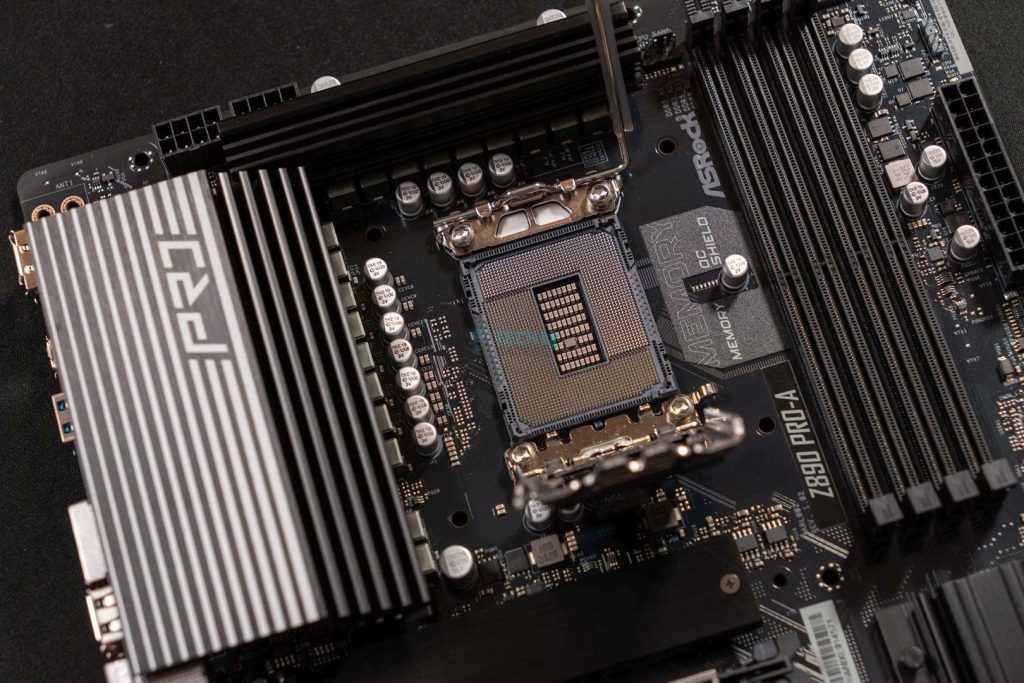
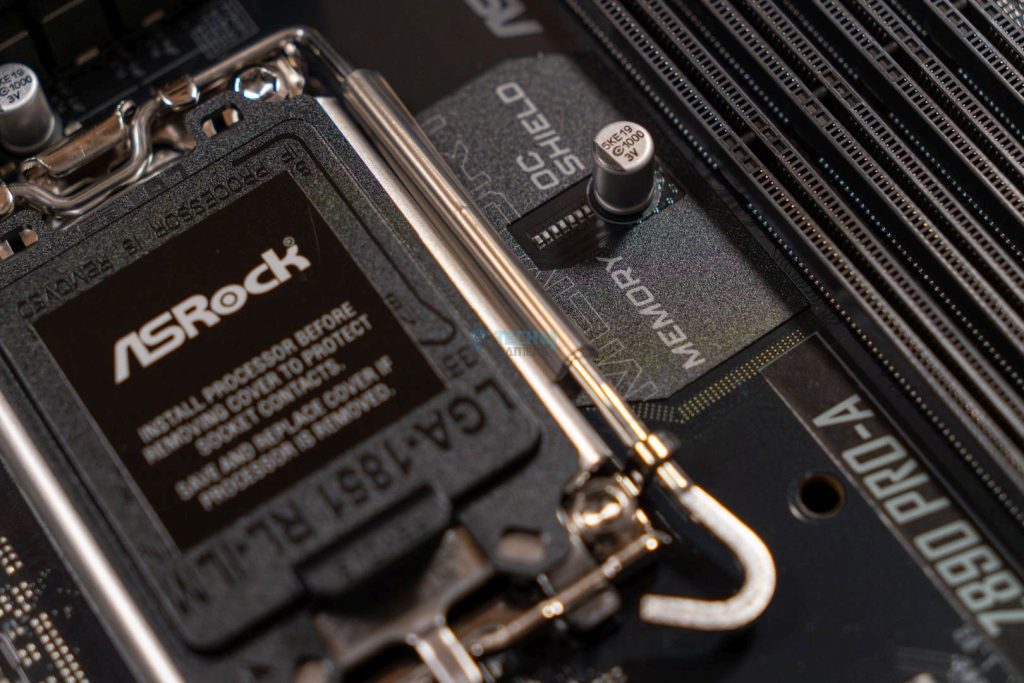
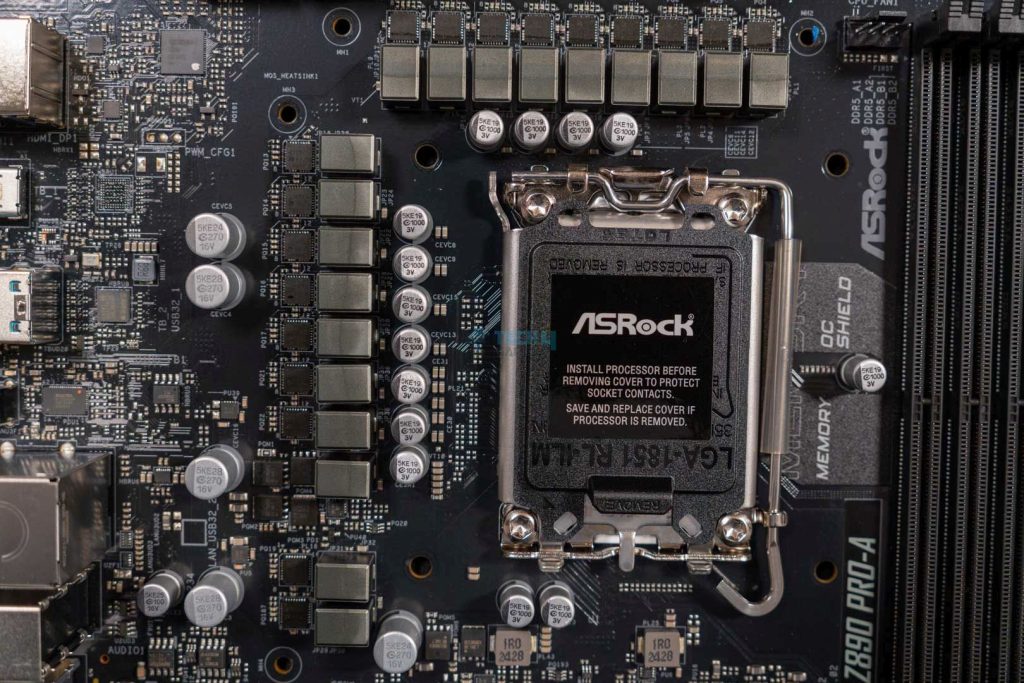
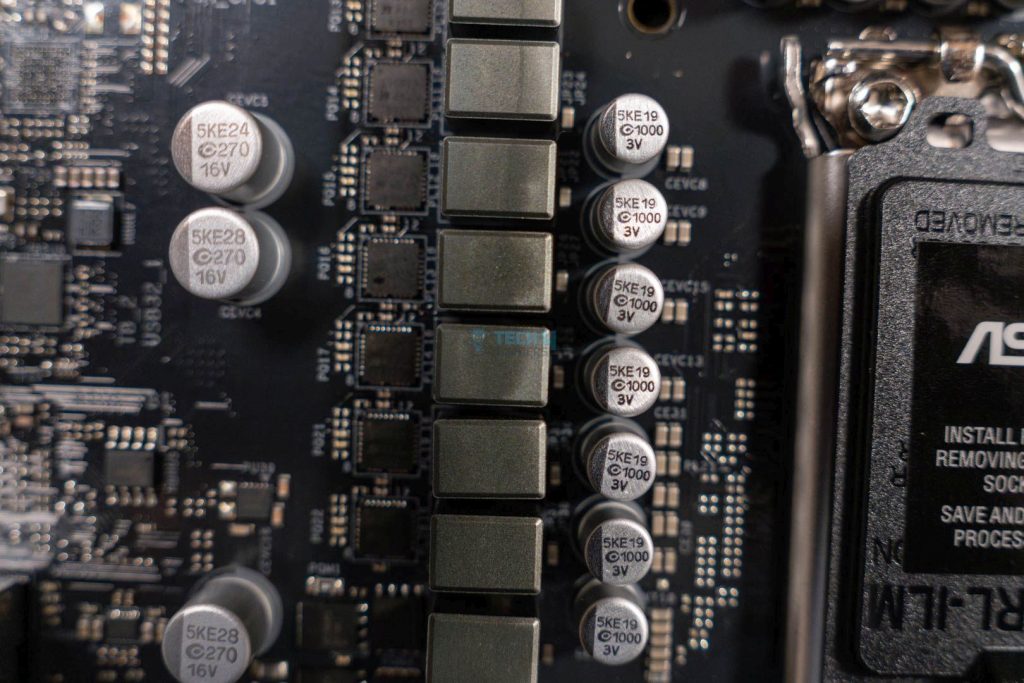


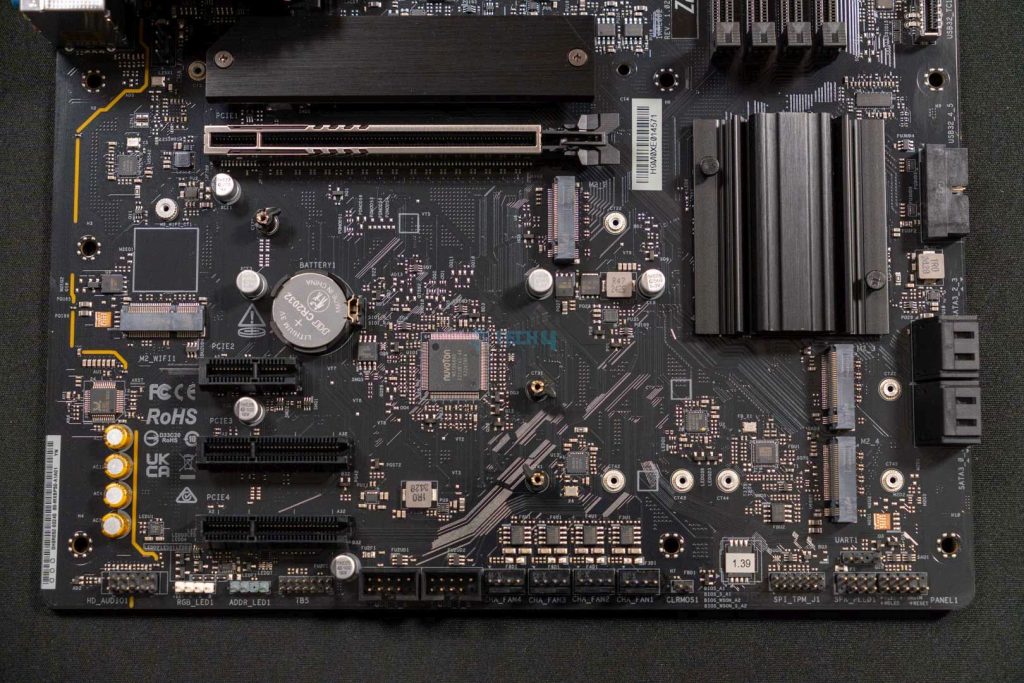
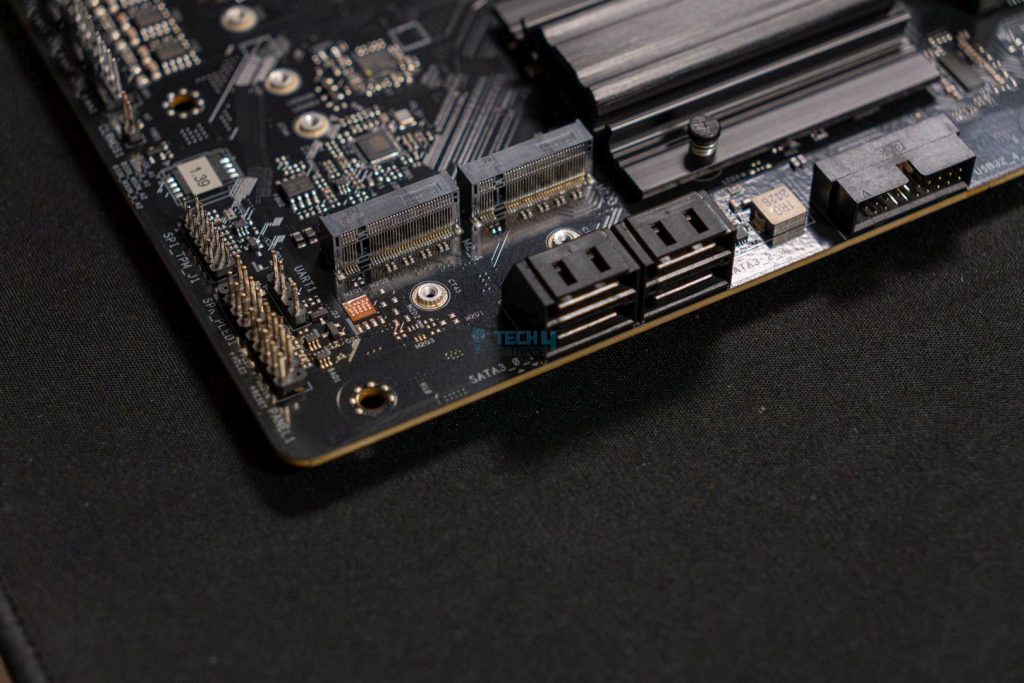
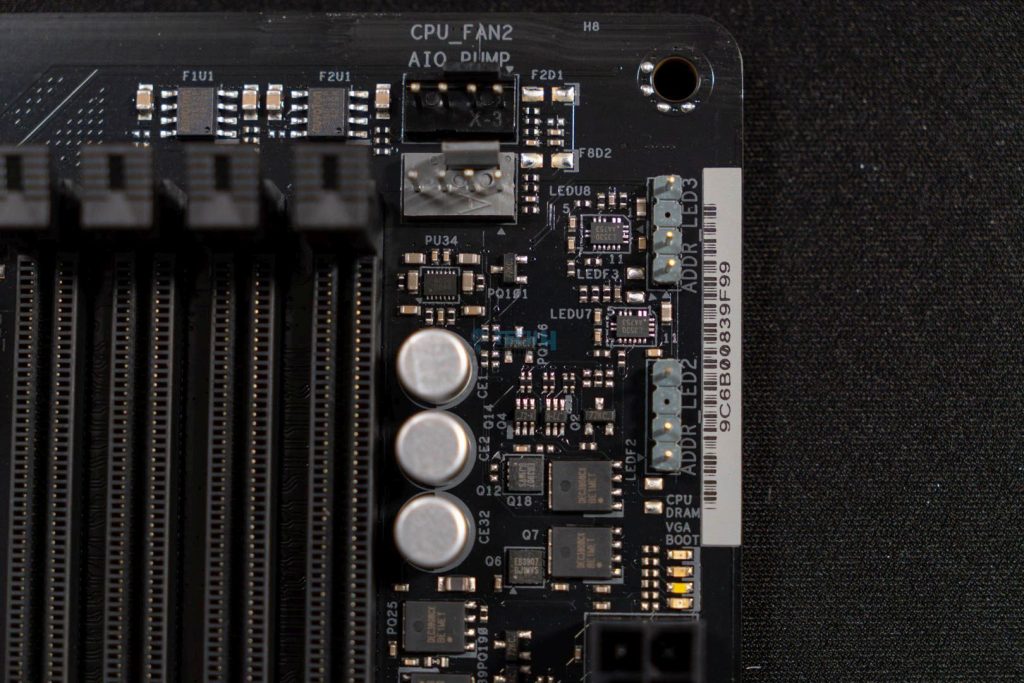
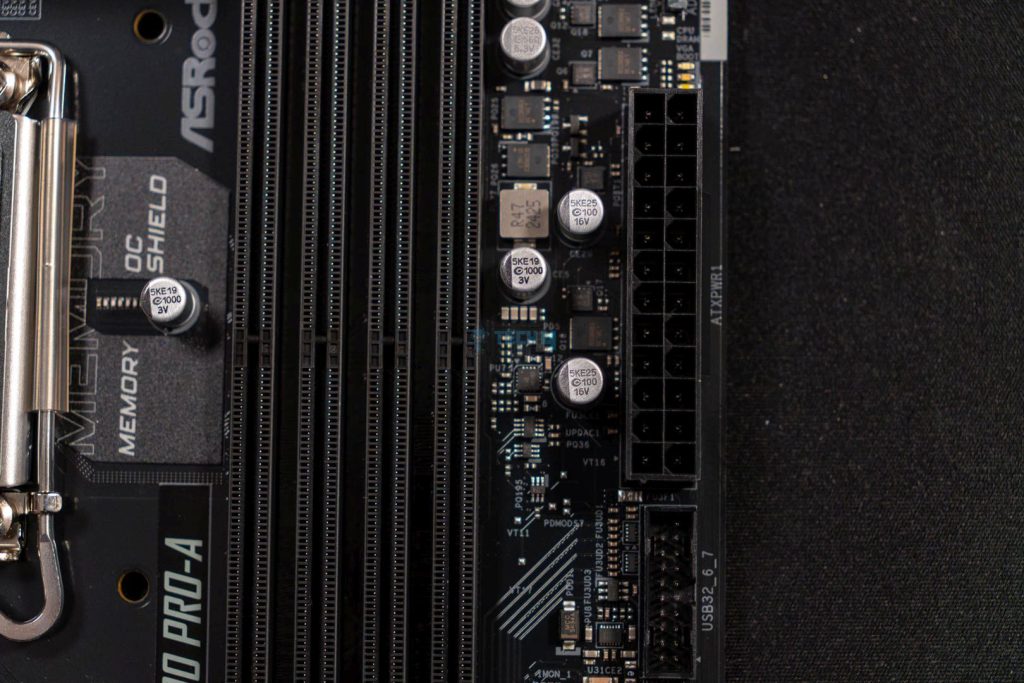
![BEST Motherboards For i9-13900K [Our Recommendations] Best Motherboard For Core i9-13900K](https://tech4gamers.com/wp-content/uploads/2022/11/Best-Motherboards-For-Core-i9-13900K-218x150.jpg)
![The Best Motherboards For i5-14600K [Tested & Compared] Best Motherboard For i5-14600K](https://tech4gamers.com/wp-content/uploads/2023/10/Best-Motherboard-For-i5-14600K-218x150.jpg)


